
- 10/12/2018
Как написать в техническую поддержку Фортнайт (Epic Games)?
Фортнайт, как и любая игра, содержит большое количество багов. Есть баги глобальные — их компания устраняет с ближайшим патчем, а есть локальные проблемы — эти проблемы обычно связаны с конфигурацией и настройками вашего ПК.
«Локальные» баги могут не проявляться у других игроков и возникать только на вашем компьютере. Причины могут быть самые разнообразные: от отсутствия последних драйверов на видеокарту до подключения нового девайса к ПК. Такие вот на первый взгляд незначительные вещи могут влиять на потерю звука, искажение картинки и другие проблемы. Кстати, даже если
Для решения таких проблем нужно писать в техническую поддержку фортнайт.
Напоминаем: для улучшения безопасности аккаунта подключите двойную аутентификацию.
Как написать в техническую поддержку?
Перед отправкой сообщения в техническую поддержку рекомендуем ознакомиться с нашим разделом F.A.Q., а уже после приступать к заполнению формы:
- Чтобы открыть данную форму — перейдите на страницу: https://www.epicgames.com/help/ru/contact-us
- Заполните все поля руководствуясь следующими пунктами
- Введите верные данные
- Ни при каком условии не сообщайте свой пароль от аккаунта
- Опишите проблему максимально подробно
- Ждите и через 1-2 дня Вам пришлют ответ на вопрос.
Теперь вы можете самостоятельно решать любую возникшую проблему без длительных поисков по сайтам и форумам. А когда Вы решите свою проблему, рекомендуем ознакомиться с гайдом по получению В-баксов.
Что вы думаете?
В этой статье выясним, как связаться с техподдержкой «Эпик Геймс», на какие вопросы смогут ответить специалисты службы поддержки?
Содержание
- О компании
- Как написать в службу поддержки Epic Games?
- Для каких случаев предназначена служба поддержки?
- В каком случае поддержка не сможет помочь?
- Как написать жалобу?
- Другие способы связи
- Время работы
О компании
Epic Games — компания из США, занимающаяся разработкой компьютерных игр. Штаб-квартира расположена в городе Кэри, штат Северная Каролина. Компания известна по игровым сериям Gears of War, Unreal Tournament и Fortnite, а также как создатели игрового движка Unreal Engine. Epic Games — это популярная платформа, в которой пользователи могут покупать игры. Особенностью площадки является увеличенный процент перечисляемых средств разработчикам. За счет этого они могут совершенствовать, улучшать игры и радовать новинками игроков.
Как написать в службу поддержки Epic Games?
Служба поддержки Epic Games работает исключительно в электронном виде. То есть, позвонить не удастся. Единственное на что могут рассчитывать игроки это отправка сообщений на сайте, в приложении.
Написать обращение можно по ссылке на сайте — https://www.epicgames.com/help/ru/tehnicheskaya-podderzhka-c90, кликнув по вкладке «Связаться с нами». Как и с отправкой писем через приложение Epic, пользователи на сайте также должны пройти авторизацию. Если у вас нет личного кабинета, получить консультацию и ответы специалистов не получится.
Останется только ознакомиться с информацией, публикуемой в разделе «Часто задаваемые вопросы» — https://www.epicgames.com/site/ru/epic-games-store-faq.
Для каких случаев предназначена служба поддержки?
Помощь «Эпик Геймс» может потребоваться в технических проблемах, связанных, как с играми, так и с оборудованием.
Спектр тем, в которых может быть полезна техподдержка:
- Обновление программ.
- Нарушение графики.
- Сбои в играх.
- Работа со сторонними дополнениями и приложениями.
- Разгон процессора.
- Устранение ошибок в антивирусных программах, брандмауэре.
- Исправление ошибок сетевого значения и т.д.
В каком случае поддержка не сможет помочь?
Поддержка «Эпик Геймс» старается реагировать на любые запросы от пользователей, даже если конечная причина сложностей связана с работой оборудования игрока.
Техподдержка вряд ли сможет ответить только на обращения личного характера, вопросы с использованием ненормативной либо оскорбительной лексики либо на иные темы, которые не касаются компании.
Как написать жалобу?
Оставить жалобу на работу площадки, специалистов можно несколькими способами:
- Заполнив форму на сайте либо в приложении.
- Оставив комментарий в социальной сети.
Рекомендации сотрудников техподдержки гласят о том, что игроки должны уточнять информацию о характере проблемы.
Если это жалоба, то обязана быть причина, описание, выбор темы и уточнение личных сведений.
Допускается прикрепление дополнительных материалов, которые помогут быстрей разобраться в ситуации.
Другие способы связи
В качестве альтернативы игроки могут рассматривать социальные сети. Однако в соц. сетях не доступно общение по личным темам с техподдержкой.

- ВКонтакте — https://vk.com/epicgames.
- Telegram — https://t.me/epicgamesru.
- Facebook — https://facebook.com/epicgames.
- Instagram — https://www.instagram.com/epicgames.
- Twitter — https://twitter.com/epicgames.
- YouTube — https://youtube.com/user/epicgamesinc.
Время работы
Режим работы техподдержки Epic не ограничивается.
Можно написать сообщение в любое время.
Из-за количества запросов, сроки обработки писем могут различаться, но в среднем ответ приходит спустя 24 часа.
Содержание
- Какие проблемы могут решить разработчики Fortnite
- Есть ли у технической поддержки Fortnite номер телефона
- Как написать в техподдержку Fortnite
- Время ожидания ответа
Независимо от того, насколько хорошо продумана платформа, геймеры часто сталкиваются с различными проблемами, включая баги в самой игре, взлом аккаунтов и т.д. Иногда нужно обратиться напрямую к представителям компании. Поэтому полезной будет информация о том, в каких ситуациях может помочь техподдержка Фортнайта и как правильно составлять запрос.
Какие проблемы могут решить разработчики Fortnite
В службу поддержки обращаются в том случае, если возникли проблемы с:
- Fortnite;
- Epic Games Store;
- другими продуктами Epic, включая Battle Breakers, Unreal Engine, Shadow Complex, Spyjinx.
Epic не будут рассматривать жалобы, связанные с другими устройствами и программами (например, если баг появился не из-за недостатков платформы, а из-за работы устройства или операционной системы).
Обращаться в поддержку стоит в таких ситуациях:
- Если возникли проблемы с картинкой, звуком, загрузкой карт или игру не удается запустить. Массовые баги разработчики устраняют почти мгновенно во время последующей модификации. Если же неполадка связана с запуском игры на вашей модели гаджета, то решение проблемы может занять больше времени.
- Если вам нужно привязать к аккаунту другой электронный адрес или вы потеряли доступ к своей почте.
- Если аккаунт взломали. Тогда нужно будет подтвердить, что вы являетесь владельцем профиля, после чего разработчики восстановят доступ к «Личному кабинету».
- Если возникли проблемы с покупкой скинов и прочих предметов в игровом магазине (например, если деньги исчезли, а товар так и не появился в шкафчике или вы совершили транзакцию случайно).
Есть ли у технической поддержки Fortnite номер телефона
Служба поддержки Epic Games общается только онлайн посредством формы обратной связи и электронной переписки. Связаться с представителями по телефону невозможно.
Как написать в техподдержку Fortnite
Чтобы отправить запрос, нужно перейти на официальную страницу epicgames.com и выбрать вкладку «Помощь».
В открывшемся окне следует кликнуть на иконку с пометкой Fortnite и найти в нижнем правом углу кнопку «Связаться с нами».
После этого откроется форма заявки.
При оформлении запроса вам предстоит заполнить несколько полей:
- Выберите ресурс, с которым у вас возникли проблемы, будь то магазин «Эпик», Фортнайт или другой продукт разработчика.
- Выберите русский язык. Так заявка сразу попадет к тому сотруднику, который сможет ее исполнить.
- Введите имя и e-mail. Указывайте свою электронную почту, которая привязана к игровому аккаунту. Это поможет избежать недопониманий в будущем.
- Укажите платформу, с которой возникли проблемы, будь то ПК, Playstation или Xbox.
- Из списка категорий выберите ту, которая наиболее соответствует вашей проблеме. Жалобы с такими пометками рассматривают быстрее, т.к. сотрудники службы могут сразу же сориентироваться в вопросе.
- Опишите свою проблему. Сделайте это максимально подробно, укажите с какого гаджета вы заходите в аккаунт, в какой момент возникает неполадка и т.д.
- Последний шаг — введение капчи. После этого запрос можно отправлять.
От точности заполнения зависит скорость ответа. Если в заявке вы не смогли объяснить причину обращения или указали неверные контактные данные, то на письмо могут и не среагировать.
Время ожидания ответа
Ответ от техподдержки «Эпик Геймс» приходит на электронную почту, адрес которой игрок указывает во время заполнения анкеты. Время ожидания зависит от многих факторов, включая правильность составления запроса, сложность проблемы геймера, общее количество обращений от пользователей. В среднем ответ приходит в течение 1-2 суток, хотя иногда игроки получают письмо от Fortnite через пару часов.
А вам уже приходилось обращаться за помощью? Удалось ли сотрудникам решить вашу проблему?
- Какие телефоны на Андроид поддерживают Фортнайт
- Лагает Фортнайт
- Двухфакторная аутентификация Fortnite
- Почему при регистрации в Фортнайт неизвестная ошибка
- Изменить ник в Фортнайт
- Код автора Фортнайт
- Не прогружаются текстуры Фортнайт
- Боты в Фортнайт
- Все скины за 800 В баксов Fortnite
- Коды на Вбаксы Фортнайт бесплатно 2020
Связаться со службой поддержки Epic Games для Fortnite может быть непросто. С миллионами игроков в день компания-разработчик игр каждый день получает множество запросов в службу поддержки, поэтому неудивительно, что им может быть трудно справиться со всеми из них.
Игроки могут считать, что связаться с Epic сложно. , но на самом деле вы можете связаться с ними всего за пару минут. Вот как вы можете связаться со службой поддержки Epic Games для Fortnite в 2023 году.
Связаться со службой поддержки Epic Games довольно просто
< img class=»aligncenter» src=»/wp-content/uploads/2023/01/fa95f696b86e1d552b4ef0decbc5c3a3.jpg» alt=»Как связаться со службой поддержки Epic Games для Fortnite с 2023 года» />
Если вы нужно сообщить об ошибке в Fortnite Battle Royale, вы можете сделать это прямо из интерфейса игры. Откройте главное меню и выберите «Настройки». Там вы должны выбрать пункт меню «Отчеты/отзывы» и выбрать «Сообщить об ошибке». Метод довольно прост.
Однако если вы хотите связаться с Epic Games напрямую по другим вопросам, выполните следующие действия.
1) Откройте веб-сайт Epic Games
Чтобы связаться с Epic Games, вам придется открыть официальный сайт поддержки разработчика. На веб-сайте выберите видеоигру, по которой вы хотите получить помощь.
Чтобы получить помощь по Fortnite, выберите ее из списка видеоигр.
2) Выберите проблему, которая у вас есть
Выбрать тема, по которой вам нужна помощь. Если вы не можете получить доступ к своей учетной записи Fortnite или столкнулись с проблемами при погашении карт V-Bucks, для всех возможных проблем есть доступный вариант.
Прежде чем напрямую обращаться в службу поддержки Epic Games, советуем вам выбрать тему слева и посмотреть, был ли уже дан ответ на ваш вопрос. Однако, если вы не можете найти ответ, прокрутите вниз до следующего шага.
3) Свяжитесь напрямую со службой поддержки Epic Games
Если вы хотите напрямую связаться со службой поддержки Fortnite, нажмите кнопку «Связаться с нами» внизу страницы. Чтобы найти эту кнопку, просто прокрутите страницу и предлагаемые темы. При нажатии на кнопку ваш запрос в службу поддержки будет перенаправлен непосредственно в службу поддержки Epic Games.
4) Подробно опишите вашу проблему
На последнем шаге вам нужно ввести свой -название игры и адрес электронной почты, который Epic Games должна использовать для ответа вам. Если вы вошли в систему, эти данные будут автоматически заполнены для вас.
В текстовом поле укажите как можно больше информации о вашей проблеме. Добавьте любые скриншоты, которые помогут объяснить вашу проблему, чтобы Epic предоставила наилучшую поддержку и решила вашу проблему.
Download Article
An easy-to-follow guide on getting a hold of Epic Games
Download Article
- Phone Number
- Social Media
- Online
- How do I get a refund on V-bucks?
- How do I get a refund on the Epic Games store?
- Who do I contact about licensing Unreal Engine?
- Video
- Q&A
- Warnings
|
|
|
|
|
|
|
|
|
|
Epic Games is an American video game company most well-known for Fortnite, although their games launcher is the second most popular out there after Steam. They also published Unreal Engine—one of the most popular game engines out there. If you’re having an issue with the store, your account, Unreal, or any of their games, there are a few tried and true options out there. In this article, walk you through every way you can contact Epic. We’ll even break down how to get your money back if you want a refund, so read on!
Things You Should Know
- Email Epic Games at help@epicgames or epic-support@epicgames.com to get support from customer service.
- The help portal is best if you want to solve a problem yourself, or you can send a specific, detailed request via the contact page.
- You can request refunds for specific Fortnite items in Fortnite, or request refunds for entire games in the Epic Games launcher.
- Unfortunately, Epic has removed their live chat function and their customer service phone number won’t let you talk to a person.
-
1
help@epicgames1.com – General Questions This is the ideal email address if you have a general inquiry about the Epic Games store, the Epic Games client, or any of the games that Epic publishes. They should get back to you in 2-3 days at the latest.
-
2
epic-support@epicgames.com – Account Support Questions For questions pertaining specifically to your Epic Games account, this is the email address for you. Fill out your email and wait for a response.
- Don’t worry If you’re worried that you’re using the wrong email address. It looks like both the help and Epic support accounts are handled by the customer service team.
Advertisement
-
3
piracy@support.epicgames.com – Account Theft and Security
If you’re worried that your account has been hacked or someone has stolen skins, V-bucks, or cosmetics from you, email the piracy team. Include your username and the platform you’re on (PC, Xbox, etc.). They’ll reply ASAP with some help.[1]
Advertisement
-
It’s 1 (919) 854-0070, but it’s not super helpful. Apparently, Epic used to list this number as a customer support line. Today, it will just play a 20-second loop announcing you can go online to ask for help. There does not appear to be any way to get someone on the phone to talk to you.
- Unfortunately, Epic has scrapped their live chat function, too. You used to be able to message a customer service rep online, but you can’t anymore.
-
1
Twitter
Follow the Epic Games Twitter account at the handle @EpicGames. You can then either write a tweet that can be seen by other people, or you can send them a private message instead. Make sure your tweets and messages are less than 280 characters long or else it won’t fit on the site.- Epic Games may not respond over Twitter. It looks like they only occasionally respond in public, so you may have better chances in direct messages.
- Epic Games seems most active on Twitter, so this is probably your best shot.
-
2
Facebook
You can dry to send them a direct message on Facebook, but we’re not sure how responsive Epic is going to be on this platform. They don’t appear to respond to public comments, so your mileage may vary. -
3
Instagram
Like Facebook, Epic appears to only post updates and news on Instagram. If you’d like, you can try messaging them there, but we’re not super positive they’ll respond.
Advertisement
-
1
Visit the help portal to solve specific issues. Open the portal and click “games,” “accounts,” or “enterprise” depending on whether you need help with a specific game, your Epic Store account, or Unreal Engine. Then, follow the flow chart of options by clicking on each relevant option. Eventually, Epic will either give you the specific solution, or provide you with a relevant link to get more help.
- For example, if you have a problem communicating with players in Rocket League, you’d click “games,” then, “Rocket League,” then, “How do I use Push to Talk in Rocket League.”
- This may or may not lead you to a link to communicate with an employee at Epic.
-
2
Fill out the contact page form if the portal isn’t helpful. If you can’t find help for your problem, open the contact page and log in if you can. If you can’t, select “I can’t login.” Then, fill out the fillable forms and answer the questions to submit your request. Epic will email you with an update or solution within 2-3 days.
- Pro tip: This is the place to be if you’re a parent and you’ve got a question about your child’s behavior online. Select “Create a Parent/Guardian Request” at the bottom of the contact page.
Advertisement
-
Send a letter to Epic Games if you’re feeling old-fashioned. It’s probably not the most efficient way to contact Epic, but they do mention you can send them mail on their website! Fill out your letter by hand or type and print it. Stamp and label the envelope. Include a stamped return envelope if you want a response, as well.[2]
Address the envelope to:- Epic Games, Inc.
620 Crossroads Blvd.
Cary, NC 27518
- Epic Games, Inc.
-
Go your in-game settings and ask for a specific refund. Open Fortnite and go to the Settings page in the top right. Go to “Account” and then “Content.” Select “Unintentional Purchases” and then click “Submit a Request.” Pick the specific purchase you’d like to refund and select “Submit a Request.”[3]
- If you want to refund a large number of transactions because your child went wild with your credit card, visit the contact page and click the parent request link.
Advertisement
-
Use the account dropdown on the top right of the Epic Games Launcher. Unhappy with a game or program you published on the Epic Store? If the product is refundable, open the launcher and select account dropdown in the top right. Go to the “Transactions” tab and click the title you’d like to return. The refund button will be underneath the title.[4]
- Some games and programs may not be refundable. It all depends on what the developer’s settings are on the Epic platform.
- Your refund will be given via the same card you used to purchase the game.
-
Send your question online via the contact form for Unreal Engine. Fill out your personal (or corporate) info and describe your question or inquiry. Select whether you’d like a sales person to reach out to you or not and submit the query. Epic will reply as soon as they process your request.[5]
- This is the best option if you want to use Unreal Engine commercially, you want additional training, or you’d like to discuss royalties and licensing.
Advertisement
Add New Question
-
Question
So I made a typo in my email on fortnite what do I do,In that account I recently spent 20 dollars.
If you made a typo in your email to sign in to your epic games account, erase the error in your email (your typo) and retype your username and password again.
-
Question
How do you know when they respond back?
They will usually send you an email with a customer support member, This email can take up to a week or more depending on what business day you are on.
Ask a Question
200 characters left
Include your email address to get a message when this question is answered.
Submit
Advertisement
Video
Thanks for submitting a tip for review!
-
Do not respond to any help emails or password resets that you did not initiate through the Epic Games site. Many hackers try to learn personal information through fake emails.[6]
Advertisement
References
About This Article
Thanks to all authors for creating a page that has been read 195,806 times.
Did this article help you?
Download Article
An easy-to-follow guide on getting a hold of Epic Games
Download Article
- Phone Number
- Social Media
- Online
- How do I get a refund on V-bucks?
- How do I get a refund on the Epic Games store?
- Who do I contact about licensing Unreal Engine?
- Video
- Q&A
- Warnings
|
|
|
|
|
|
|
|
|
|
Epic Games is an American video game company most well-known for Fortnite, although their games launcher is the second most popular out there after Steam. They also published Unreal Engine—one of the most popular game engines out there. If you’re having an issue with the store, your account, Unreal, or any of their games, there are a few tried and true options out there. In this article, walk you through every way you can contact Epic. We’ll even break down how to get your money back if you want a refund, so read on!
Things You Should Know
- Email Epic Games at help@epicgames or epic-support@epicgames.com to get support from customer service.
- The help portal is best if you want to solve a problem yourself, or you can send a specific, detailed request via the contact page.
- You can request refunds for specific Fortnite items in Fortnite, or request refunds for entire games in the Epic Games launcher.
- Unfortunately, Epic has removed their live chat function and their customer service phone number won’t let you talk to a person.
-
1
help@epicgames1.com – General Questions This is the ideal email address if you have a general inquiry about the Epic Games store, the Epic Games client, or any of the games that Epic publishes. They should get back to you in 2-3 days at the latest.
-
2
epic-support@epicgames.com – Account Support Questions For questions pertaining specifically to your Epic Games account, this is the email address for you. Fill out your email and wait for a response.
- Don’t worry If you’re worried that you’re using the wrong email address. It looks like both the help and Epic support accounts are handled by the customer service team.
Advertisement
-
3
piracy@support.epicgames.com – Account Theft and Security
If you’re worried that your account has been hacked or someone has stolen skins, V-bucks, or cosmetics from you, email the piracy team. Include your username and the platform you’re on (PC, Xbox, etc.). They’ll reply ASAP with some help.[1]
Advertisement
-
It’s 1 (919) 854-0070, but it’s not super helpful. Apparently, Epic used to list this number as a customer support line. Today, it will just play a 20-second loop announcing you can go online to ask for help. There does not appear to be any way to get someone on the phone to talk to you.
- Unfortunately, Epic has scrapped their live chat function, too. You used to be able to message a customer service rep online, but you can’t anymore.
-
1
Twitter
Follow the Epic Games Twitter account at the handle @EpicGames. You can then either write a tweet that can be seen by other people, or you can send them a private message instead. Make sure your tweets and messages are less than 280 characters long or else it won’t fit on the site.- Epic Games may not respond over Twitter. It looks like they only occasionally respond in public, so you may have better chances in direct messages.
- Epic Games seems most active on Twitter, so this is probably your best shot.
-
2
Facebook
You can dry to send them a direct message on Facebook, but we’re not sure how responsive Epic is going to be on this platform. They don’t appear to respond to public comments, so your mileage may vary. -
3
Instagram
Like Facebook, Epic appears to only post updates and news on Instagram. If you’d like, you can try messaging them there, but we’re not super positive they’ll respond.
Advertisement
-
1
Visit the help portal to solve specific issues. Open the portal and click “games,” “accounts,” or “enterprise” depending on whether you need help with a specific game, your Epic Store account, or Unreal Engine. Then, follow the flow chart of options by clicking on each relevant option. Eventually, Epic will either give you the specific solution, or provide you with a relevant link to get more help.
- For example, if you have a problem communicating with players in Rocket League, you’d click “games,” then, “Rocket League,” then, “How do I use Push to Talk in Rocket League.”
- This may or may not lead you to a link to communicate with an employee at Epic.
-
2
Fill out the contact page form if the portal isn’t helpful. If you can’t find help for your problem, open the contact page and log in if you can. If you can’t, select “I can’t login.” Then, fill out the fillable forms and answer the questions to submit your request. Epic will email you with an update or solution within 2-3 days.
- Pro tip: This is the place to be if you’re a parent and you’ve got a question about your child’s behavior online. Select “Create a Parent/Guardian Request” at the bottom of the contact page.
Advertisement
-
Send a letter to Epic Games if you’re feeling old-fashioned. It’s probably not the most efficient way to contact Epic, but they do mention you can send them mail on their website! Fill out your letter by hand or type and print it. Stamp and label the envelope. Include a stamped return envelope if you want a response, as well.[2]
Address the envelope to:- Epic Games, Inc.
620 Crossroads Blvd.
Cary, NC 27518
- Epic Games, Inc.
-
Go your in-game settings and ask for a specific refund. Open Fortnite and go to the Settings page in the top right. Go to “Account” and then “Content.” Select “Unintentional Purchases” and then click “Submit a Request.” Pick the specific purchase you’d like to refund and select “Submit a Request.”[3]
- If you want to refund a large number of transactions because your child went wild with your credit card, visit the contact page and click the parent request link.
Advertisement
-
Use the account dropdown on the top right of the Epic Games Launcher. Unhappy with a game or program you published on the Epic Store? If the product is refundable, open the launcher and select account dropdown in the top right. Go to the “Transactions” tab and click the title you’d like to return. The refund button will be underneath the title.[4]
- Some games and programs may not be refundable. It all depends on what the developer’s settings are on the Epic platform.
- Your refund will be given via the same card you used to purchase the game.
-
Send your question online via the contact form for Unreal Engine. Fill out your personal (or corporate) info and describe your question or inquiry. Select whether you’d like a sales person to reach out to you or not and submit the query. Epic will reply as soon as they process your request.[5]
- This is the best option if you want to use Unreal Engine commercially, you want additional training, or you’d like to discuss royalties and licensing.
Advertisement
Add New Question
-
Question
So I made a typo in my email on fortnite what do I do,In that account I recently spent 20 dollars.
If you made a typo in your email to sign in to your epic games account, erase the error in your email (your typo) and retype your username and password again.
-
Question
How do you know when they respond back?
They will usually send you an email with a customer support member, This email can take up to a week or more depending on what business day you are on.
Ask a Question
200 characters left
Include your email address to get a message when this question is answered.
Submit
Advertisement
Video
Thanks for submitting a tip for review!
-
Do not respond to any help emails or password resets that you did not initiate through the Epic Games site. Many hackers try to learn personal information through fake emails.[6]
Advertisement
References
About This Article
Thanks to all authors for creating a page that has been read 195,806 times.

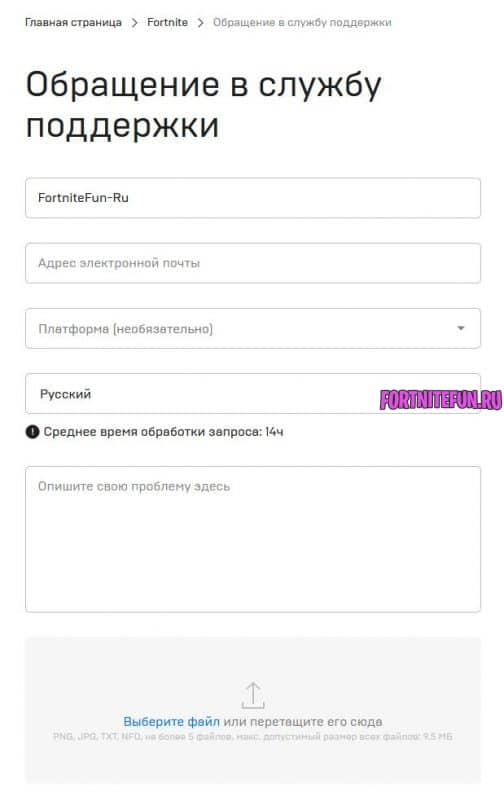


.jpg)
.jpg)















