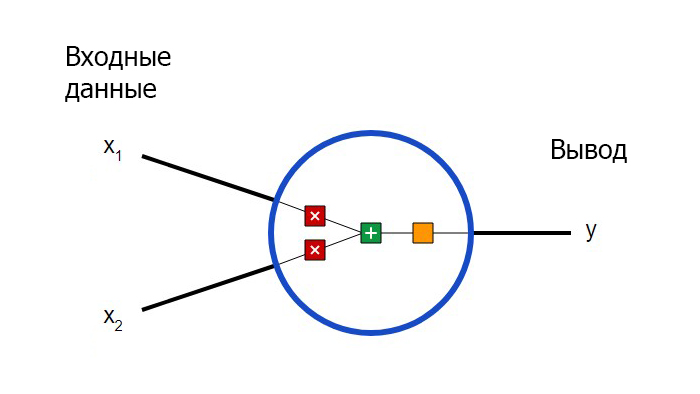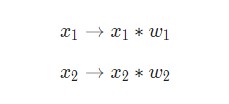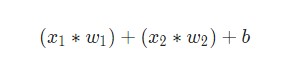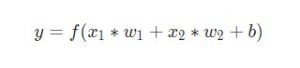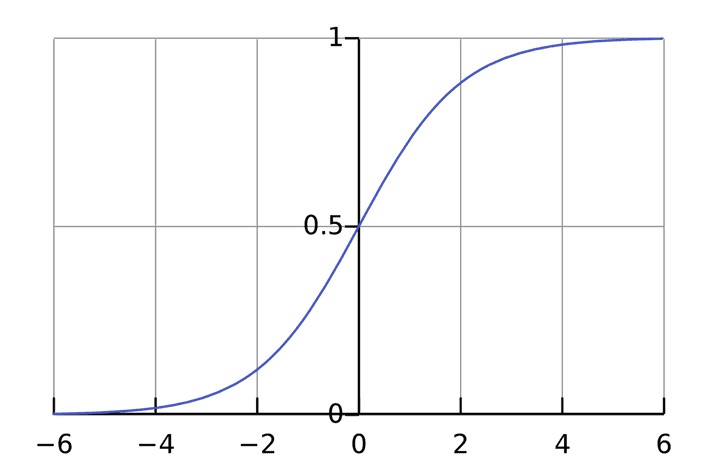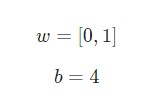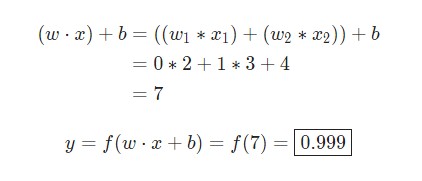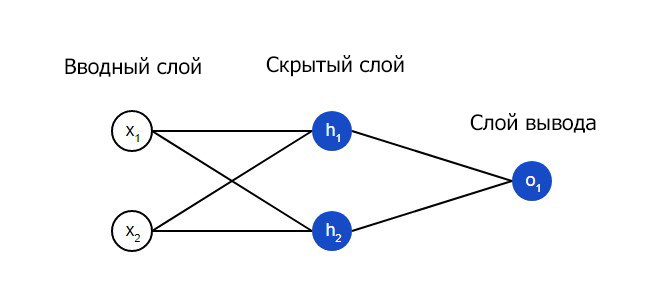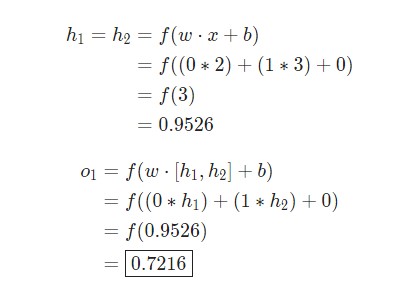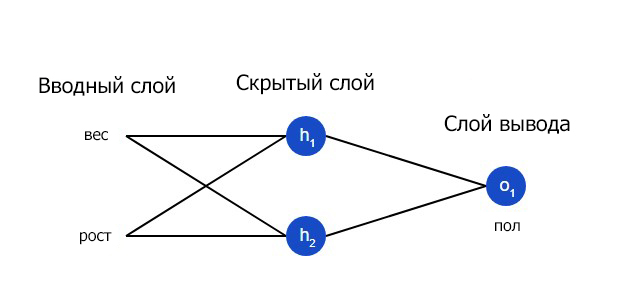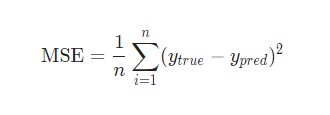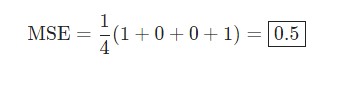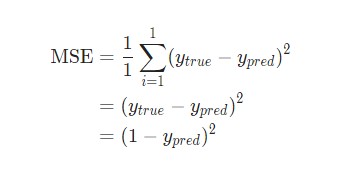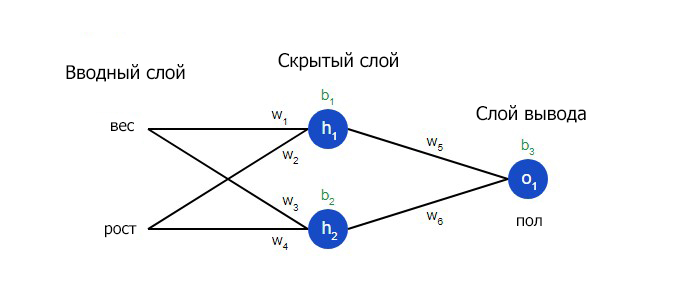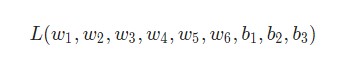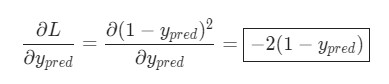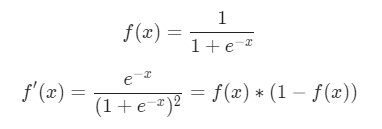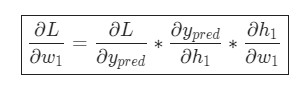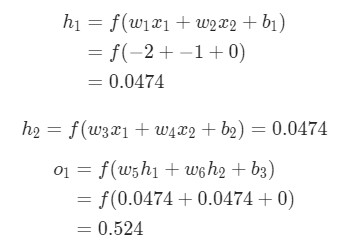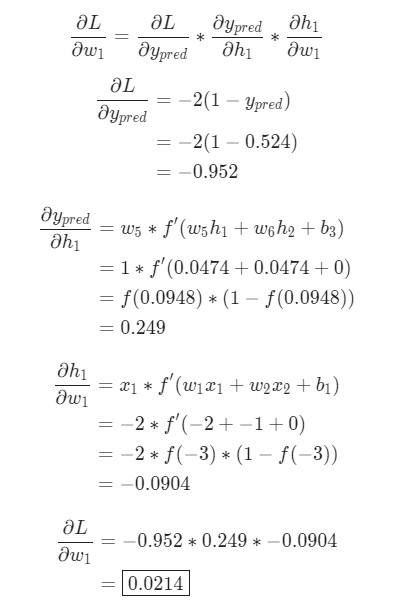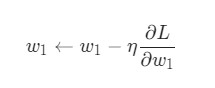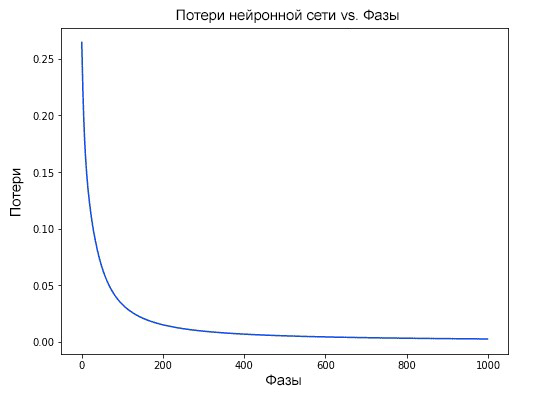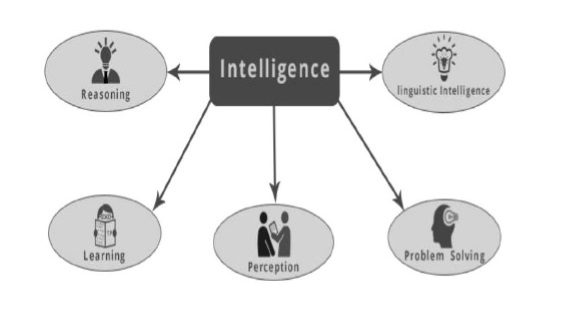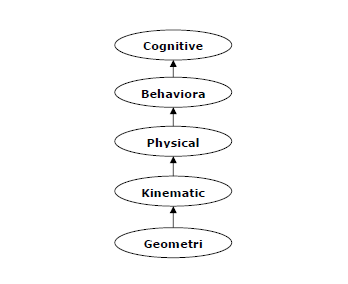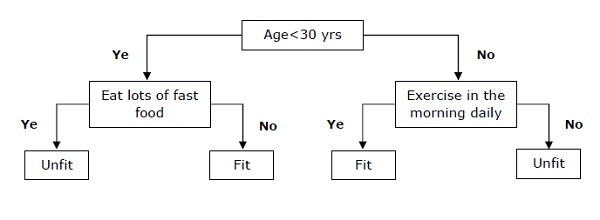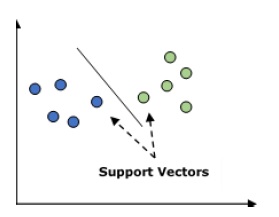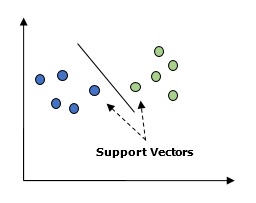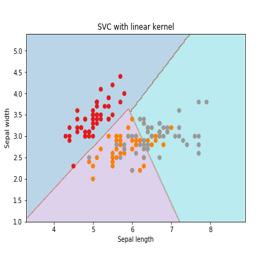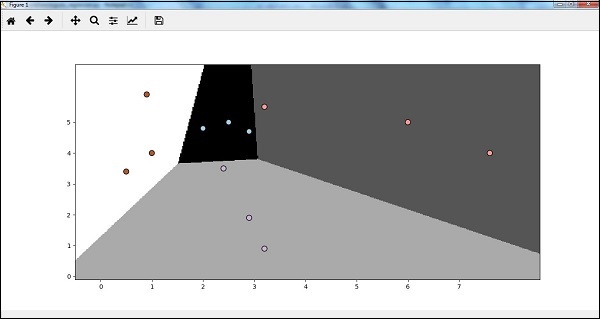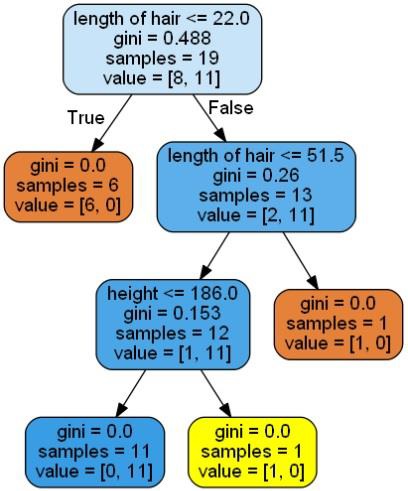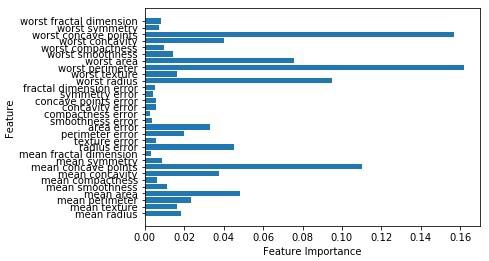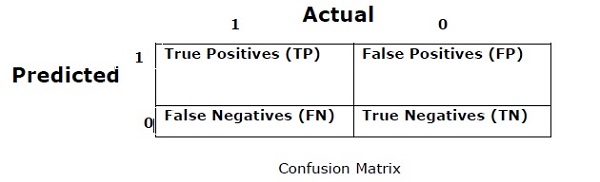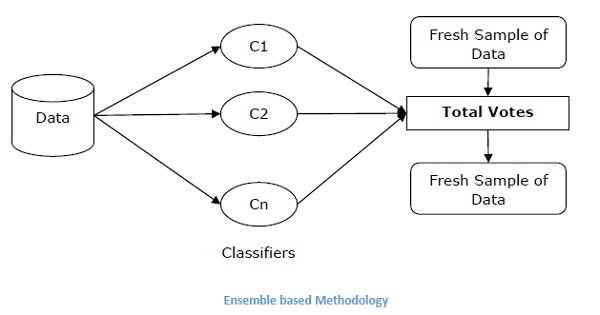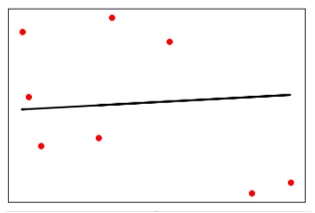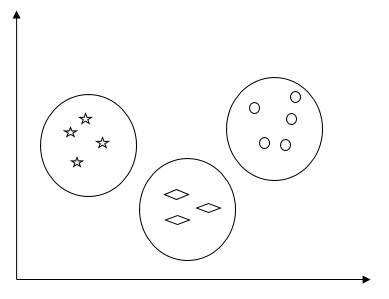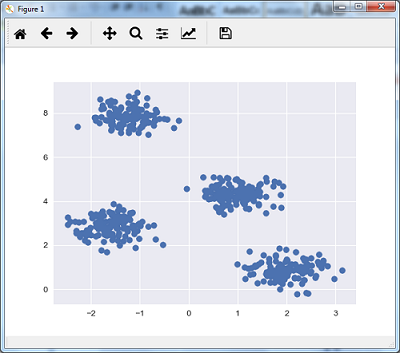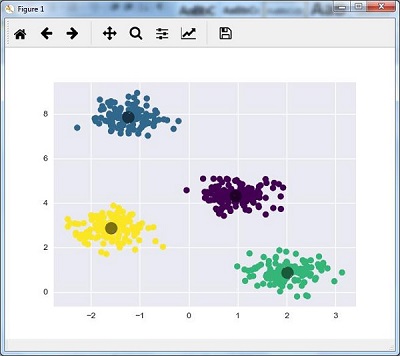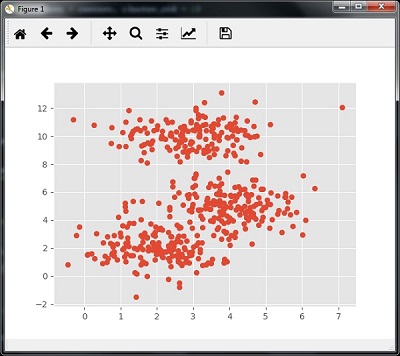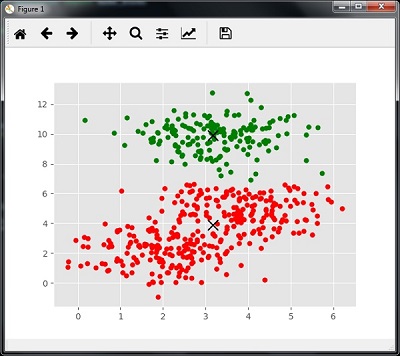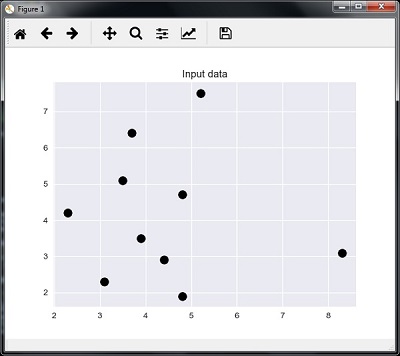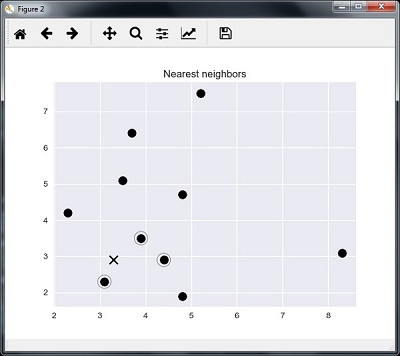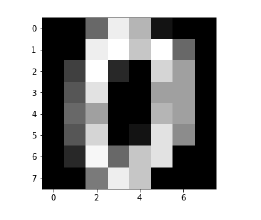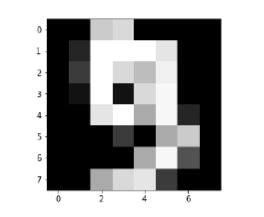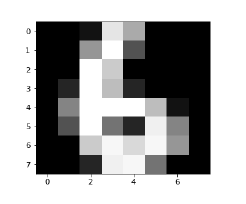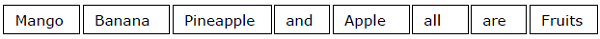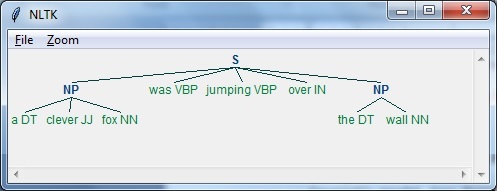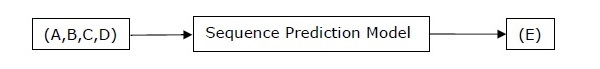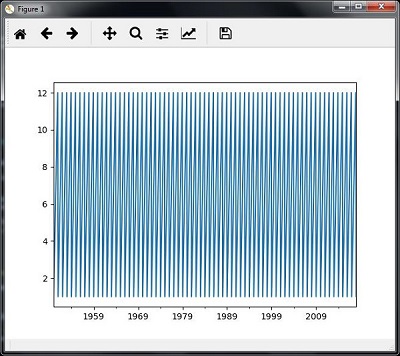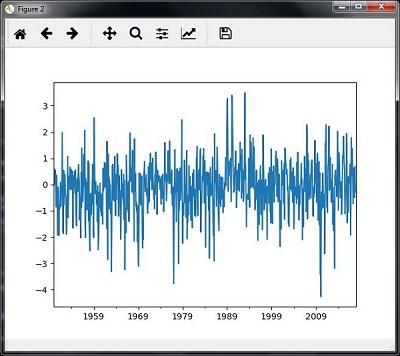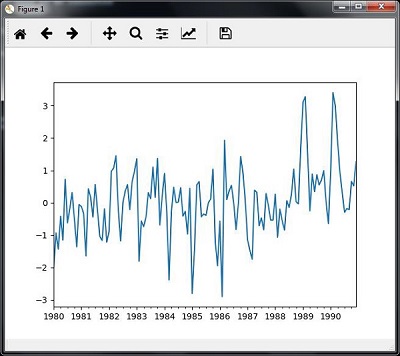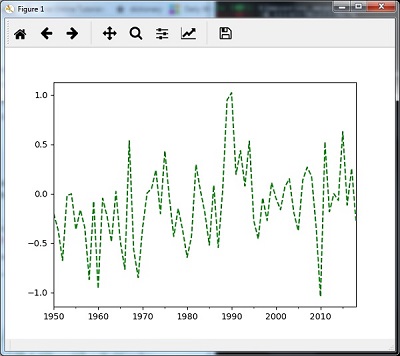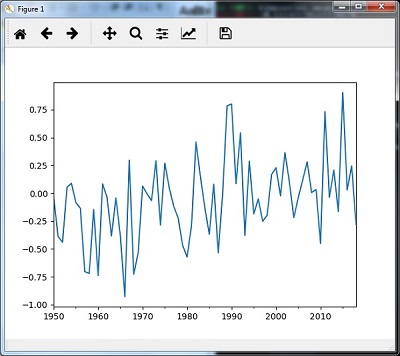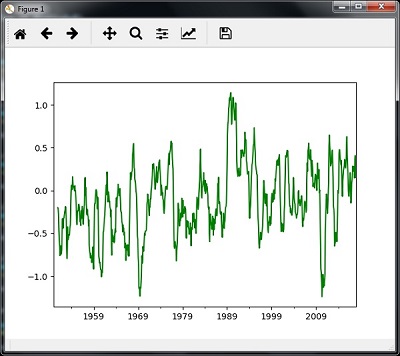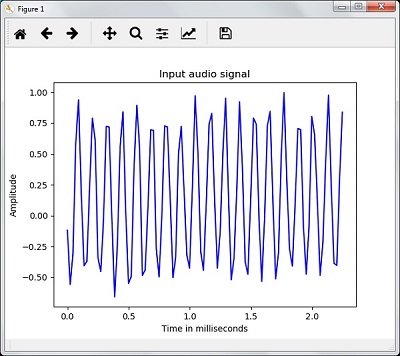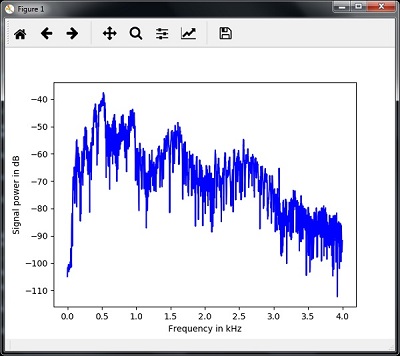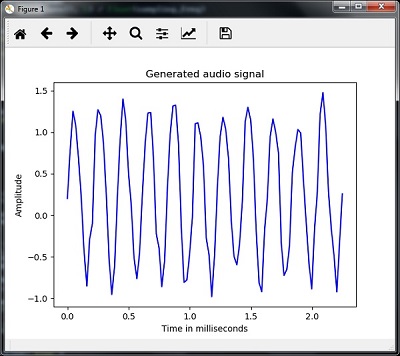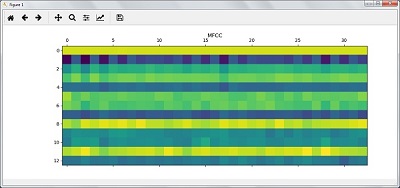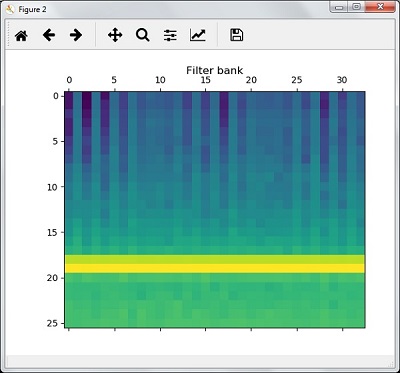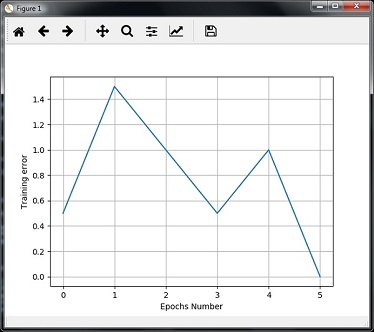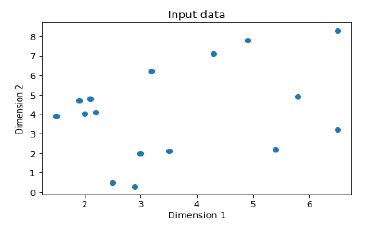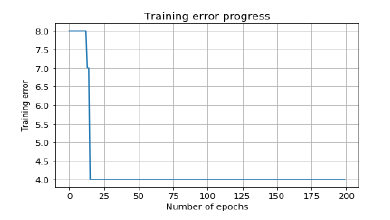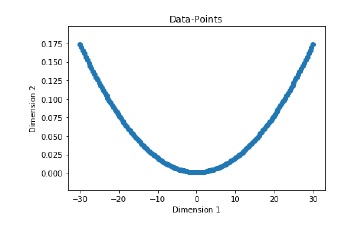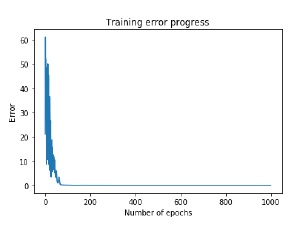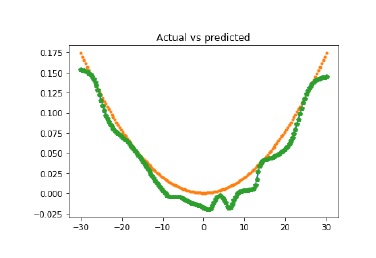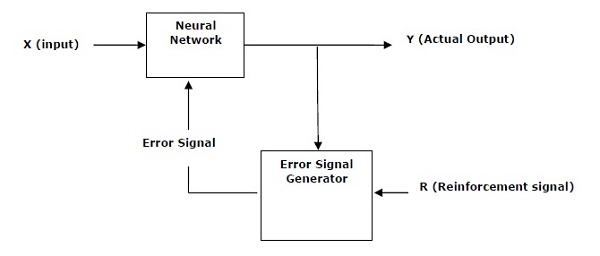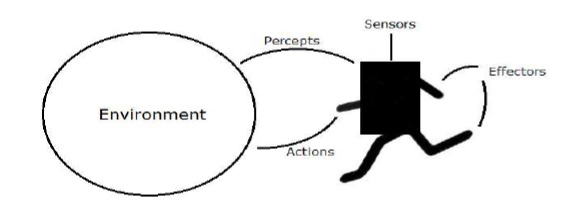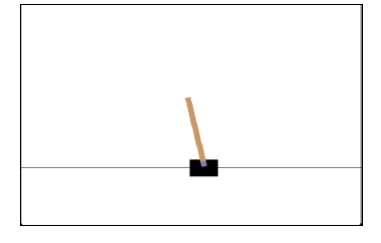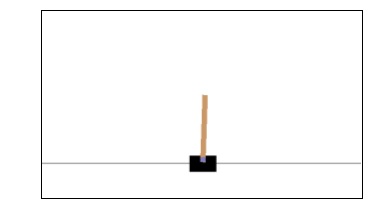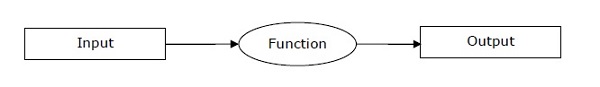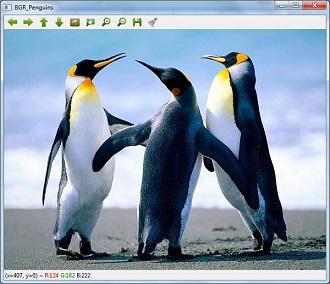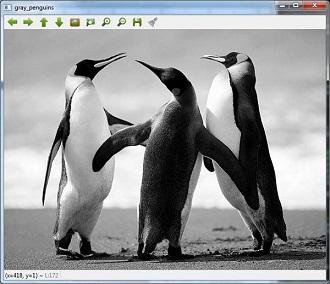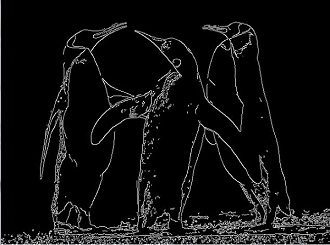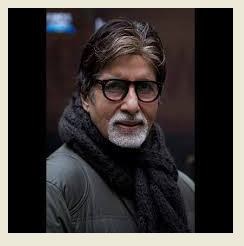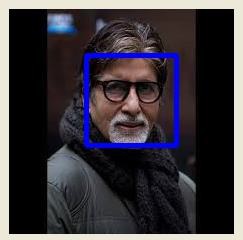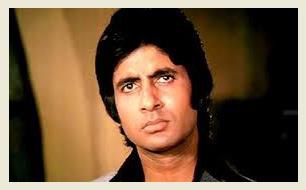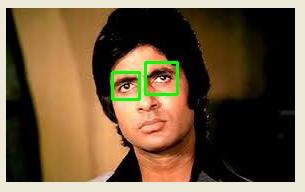Далее будет представлено максимально простое объяснение того, как работают нейронные сети, а также показаны способы их реализации в Python. Приятная новость для новичков – нейронные сети не такие уж и сложные. Термин нейронные сети зачастую используют в разговоре, ссылаясь на какой-то чрезвычайно запутанный концепт. На деле же все намного проще.
Данная статья предназначена для людей, которые ранее не работали с нейронными сетями вообще или же имеют довольно поверхностное понимание того, что это такое. Принцип работы нейронных сетей будет показан на примере их реализации через Python.
Содержание статьи
- Создание нейронных блоков
- Простой пример работы с нейронами в Python
- Создание нейрона с нуля в Python
- Пример сбор нейронов в нейросеть
- Пример прямого распространения FeedForward
- Создание нейронной сети прямое распространение FeedForward
- Пример тренировки нейронной сети — минимизация потерь, Часть 1
- Пример подсчета потерь в тренировки нейронной сети
- Python код среднеквадратической ошибки (MSE)
- Тренировка нейронной сети — многовариантные исчисления, Часть 2
- Пример подсчета частных производных
- Тренировка нейронной сети: Стохастический градиентный спуск
- Создание нейронной сети с нуля на Python
Создание нейронных блоков
Для начала необходимо определиться с тем, что из себя представляют базовые компоненты нейронной сети – нейроны. Нейрон принимает вводные данные, выполняет с ними определенные математические операции, а затем выводит результат. Нейрон с двумя входными данными выглядит следующим образом:
Здесь происходят три вещи. Во-первых, каждый вход умножается на вес (на схеме обозначен красным):
Затем все взвешенные входы складываются вместе со смещением b (на схеме обозначен зеленым):
Наконец, сумма передается через функцию активации (на схеме обозначена желтым):
Функция активации используется для подключения несвязанных входных данных с выводом, у которого простая и предсказуемая форма. Как правило, в качестве используемой функцией активации берется функция сигмоида:
Функция сигмоида выводит только числа в диапазоне (0, 1). Вы можете воспринимать это как компрессию от (−∞, +∞) до (0, 1). Крупные отрицательные числа становятся ~0, а крупные положительные числа становятся ~1.
Предположим, у нас есть нейрон с двумя входами, который использует функцию активации сигмоида и имеет следующие параметры:
w = [0,1] — это просто один из способов написания w1 = 0, w2 = 1 в векторной форме. Присвоим нейрону вход со значением x = [2, 3]. Для более компактного представления будет использовано скалярное произведение.
С учетом, что вход был x = [2, 3], вывод будет равен 0.999. Вот и все. Такой процесс передачи входных данных для получения вывода называется прямым распространением, или feedforward.
Создание нейрона с нуля в Python
Есть вопросы по Python?
На нашем форуме вы можете задать любой вопрос и получить ответ от всего нашего сообщества!
Telegram Чат & Канал
Вступите в наш дружный чат по Python и начните общение с единомышленниками! Станьте частью большого сообщества!
Паблик VK
Одно из самых больших сообществ по Python в социальной сети ВК. Видео уроки и книги для вас!
Приступим к имплементации нейрона. Для этого потребуется использовать NumPy. Это мощная вычислительная библиотека Python, которая задействует математические операции:
|
1 2 3 4 5 6 7 8 9 10 11 12 13 14 15 16 17 18 19 20 21 22 23 24 25 26 27 |
import numpy as np def sigmoid(x): # Наша функция активации: f(x) = 1 / (1 + e^(-x)) return 1 / (1 + np.exp(—x)) class Neuron: def __init__(self, weights, bias): self.weights = weights self.bias = bias def feedforward(self, inputs): # Вводные данные о весе, добавление смещения # и последующее использование функции активации total = np.dot(self.weights, inputs) + self.bias return sigmoid(total) weights = np.array([0, 1]) # w1 = 0, w2 = 1 bias = 4 # b = 4 n = Neuron(weights, bias) x = np.array([2, 3]) # x1 = 2, x2 = 3 print(n.feedforward(x)) # 0.9990889488055994 |
Узнаете числа? Это тот же пример, который рассматривался ранее. Ответ полученный на этот раз также равен 0.999.
Пример сбор нейронов в нейросеть
Нейронная сеть по сути представляет собой группу связанных между собой нейронов. Простая нейронная сеть выглядит следующим образом:
На вводном слое сети два входа – x1 и x2. На скрытом слое два нейтрона — h1 и h2. На слое вывода находится один нейрон – о1. Обратите внимание на то, что входные данные для о1 являются результатами вывода h1 и h2. Таким образом и строится нейросеть.
Скрытым слоем называется любой слой между вводным слоем и слоем вывода, что являются первым и последним слоями соответственно. Скрытых слоев может быть несколько.
Пример прямого распространения FeedForward
Давайте используем продемонстрированную выше сеть и представим, что все нейроны имеют одинаковый вес w = [0, 1], одинаковое смещение b = 0 и ту же самую функцию активации сигмоида. Пусть h1, h2 и o1 сами отметят результаты вывода представленных ими нейронов.
Что случится, если в качестве ввода будет использовано значение х = [2, 3]?
Результат вывода нейронной сети для входного значения х = [2, 3] составляет 0.7216. Все очень просто.
Нейронная сеть может иметь любое количество слоев с любым количеством нейронов в этих слоях.
Суть остается той же: нужно направить входные данные через нейроны в сеть для получения в итоге выходных данных. Для простоты далее в данной статье будет создан код сети, упомянутая выше.
Создание нейронной сети прямое распространение FeedForward
Далее будет показано, как реализовать прямое распространение feedforward в отношении нейронной сети. В качестве опорной точки будет использована следующая схема нейронной сети:
|
1 2 3 4 5 6 7 8 9 10 11 12 13 14 15 16 17 18 19 20 21 22 23 24 25 26 27 28 29 30 31 32 33 34 35 36 37 |
import numpy as np # … Здесь код из предыдущего раздела class OurNeuralNetwork: «»» Нейронная сеть, у которой: — 2 входа — 1 скрытый слой с двумя нейронами (h1, h2) — слой вывода с одним нейроном (o1) У каждого нейрона одинаковые вес и смещение: — w = [0, 1] — b = 0 «»» def __init__(self): weights = np.array([0, 1]) bias = 0 # Класс Neuron из предыдущего раздела self.h1 = Neuron(weights, bias) self.h2 = Neuron(weights, bias) self.o1 = Neuron(weights, bias) def feedforward(self, x): out_h1 = self.h1.feedforward(x) out_h2 = self.h2.feedforward(x) # Вводы для о1 являются выводами h1 и h2 out_o1 = self.o1.feedforward(np.array([out_h1, out_h2])) return out_o1 network = OurNeuralNetwork() x = np.array([2, 3]) print(network.feedforward(x)) # 0.7216325609518421 |
Мы вновь получили 0.7216. Похоже, все работает.
Пример тренировки нейронной сети — минимизация потерь, Часть 1
Предположим, у нас есть следующие параметры:
| Имя/Name | Вес/Weight (фунты) | Рост/Height (дюймы) | Пол/Gender |
| Alice | 133 | 65 | F |
| Bob | 160 | 72 | M |
| Charlie | 152 | 70 | M |
| Diana | 120 | 60 | F |
Давайте натренируем нейронную сеть таким образом, чтобы она предсказывала пол заданного человека в зависимости от его веса и роста.
Мужчины Male будут представлены как 0, а женщины Female как 1. Для простоты представления данные также будут несколько смещены.
| Имя/Name | Вес/Weight (минус 135) | Рост/Height (минус 66) | Пол/Gender |
| Alice | -2 | -1 | 1 |
| Bob | 25 | 6 | 0 |
| Charlie | 17 | 4 | 0 |
| Diana | -15 | -6 | 1 |
Для оптимизации здесь произведены произвольные смещения
135и66. Однако, обычно для смещения выбираются средние показатели.
Потери
Перед тренировкой нейронной сети потребуется выбрать способ оценки того, насколько хорошо сеть справляется с задачами. Это необходимо для ее последующих попыток выполнять поставленную задачу лучше. Таков принцип потери.
В данном случае будет использоваться среднеквадратическая ошибка (MSE) потери:
Давайте разберемся:
n– число рассматриваемых объектов, которое в данном случае равно 4. ЭтоAlice,Bob,CharlieиDiana;y– переменные, которые будут предсказаны. В данном случае это пол человека;ytrue– истинное значение переменной, то есть так называемый правильный ответ. Например, дляAliceзначениеytrueбудет1, то естьFemale;ypred– предполагаемое значение переменной. Это результат вывода сети.
(ytrue - ypred)2 называют квадратичной ошибкой (MSE). Здесь функция потери просто берет среднее значение по всем квадратичным ошибкам. Отсюда и название ошибки. Чем лучше предсказания, тем ниже потери.
Лучшие предсказания = Меньшие потери.
Тренировка нейронной сети = стремление к минимизации ее потерь.
Пример подсчета потерь в тренировки нейронной сети
Скажем, наша сеть всегда выдает 0. Другими словами, она уверена, что все люди — Мужчины. Какой будет потеря?
| Имя/Name | ytrue | ypred | (ytrue — ypred)2 |
| Alice | 1 | 0 | 1 |
| Bob | 0 | 0 | 0 |
| Charlie | 0 | 0 | 0 |
| Diana | 1 | 0 | 1 |
Python код среднеквадратической ошибки (MSE)
Ниже представлен код для подсчета потерь:
|
import numpy as np def mse_loss(y_true, y_pred): # y_true и y_pred являются массивами numpy с одинаковой длиной return ((y_true — y_pred) ** 2).mean() y_true = np.array([1, 0, 0, 1]) y_pred = np.array([0, 0, 0, 0]) print(mse_loss(y_true, y_pred)) # 0.5 |
При возникновении сложностей с пониманием работы кода стоит ознакомиться с quickstart в NumPy для операций с массивами.
Тренировка нейронной сети — многовариантные исчисления, Часть 2
Текущая цель понятна – это минимизация потерь нейронной сети. Теперь стало ясно, что повлиять на предсказания сети можно при помощи изменения ее веса и смещения. Однако, как минимизировать потери?
В этом разделе будут затронуты многовариантные исчисления. Если вы не знакомы с данной темой, фрагменты с математическими вычислениями можно пропускать.
Для простоты давайте представим, что в наборе данных рассматривается только Alice:
| Имя/Name | Вес/Weight (минус 135) | Рост/Height (минус 66) | Пол/Gender |
| Alice | -2 | -1 | 1 |
Затем потеря среднеквадратической ошибки будет просто квадратической ошибкой для Alice:
Еще один способ понимания потери – представление ее как функции веса и смещения. Давайте обозначим каждый вес и смещение в рассматриваемой сети:
Затем можно прописать потерю как многовариантную функцию:
Представим, что нам нужно немного отредактировать w1. В таком случае, как изменится потеря L после внесения поправок в w1?
На этот вопрос может ответить частная производная . Как же ее вычислить?
Здесь математические вычисления будут намного сложнее. С первой попытки вникнуть будет непросто, но отчаиваться не стоит. Возьмите блокнот и ручку – лучше делать заметки, они помогут в будущем.
Для начала, давайте перепишем частную производную в контексте :
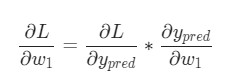
Подсчитать можно благодаря вычисленной выше
L = (1 - ypred)2:
Теперь, давайте определим, что делать с . Как и ранее, позволим
h1, h2, o1 стать результатами вывода нейронов, которые они представляют. Дальнейшие вычисления:
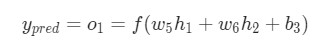
f является функцией активации сигмоида.
Так как w1 влияет только на h1, а не на h2, можно записать:
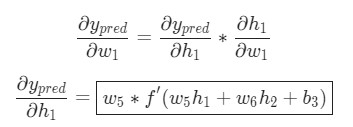
Те же самые действия проводятся для :
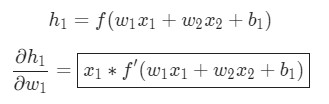
В данном случае х1 — вес, а х2 — рост. Здесь f′(x) как производная функции сигмоида встречается во второй раз. Попробуем вывести ее:
Функция f'(x) в таком виде будет использована несколько позже.
Вот и все. Теперь разбита на несколько частей, которые будут оптимальны для подсчета:
Эта система подсчета частных производных при работе в обратном порядке известна, как метод обратного распространения ошибки, или backprop.
У нас накопилось довольно много формул, в которых легко запутаться. Для лучшего понимания принципа их работы рассмотрим следующий пример.
Пример подсчета частных производных
В данном примере также будет задействована только Alice:
| Имя/Name | Вес/Weight (минус 135) | Рост/Height (минус 66) | Пол/Gender |
| Alice | -2 | -1 | 1 |
Здесь вес будет представлен как 1, а смещение как 0. Если выполним прямое распространение (feedforward) через сеть, получим:
Выдачи нейронной сети ypred = 0.524. Это дает нам слабое представление о том, рассматривается мужчина Male (0), или женщина Female (1). Давайте подсчитаем :
Напоминание: мы вывели
f '(x) = f (x) * (1 - f (x))ранее для нашей функции активации сигмоида.
У нас получилось! Результат говорит о том, что если мы собираемся увеличить w1, L немного увеличивается в результате.
Тренировка нейронной сети: Стохастический градиентный спуск
У нас есть все необходимые инструменты для тренировки нейронной сети. Мы используем алгоритм оптимизации под названием стохастический градиентный спуск (SGD), который говорит нам, как именно поменять вес и смещения для минимизации потерь. По сути, это отражается в следующем уравнении:
η является константой под названием оценка обучения, что контролирует скорость обучения. Все что мы делаем, так это вычитаем из
w1:
Если мы применим это на каждый вес и смещение в сети, потеря будет постепенно снижаться, а показатели сети сильно улучшатся.
Наш процесс тренировки будет выглядеть следующим образом:
- Выбираем один пункт из нашего набора данных. Это то, что делает его стохастическим градиентным спуском. Мы обрабатываем только один пункт за раз;
- Подсчитываем все частные производные потери по весу или смещению. Это может быть
,
и так далее;
- Используем уравнение обновления для обновления каждого веса и смещения;
- Возвращаемся к первому пункту.
Давайте посмотрим, как это работает на практике.
Создание нейронной сети с нуля на Python
Наконец, мы реализуем готовую нейронную сеть:
| Имя/Name | Вес/Weight (минус 135) | Рост/Height (минус 66) | Пол/Gender |
| Alice | -2 | -1 | 1 |
| Bob | 25 | 6 | 0 |
| Charlie | 17 | 4 | 0 |
| Diana | -15 | -6 | 1 |
|
1 2 3 4 5 6 7 8 9 10 11 12 13 14 15 16 17 18 19 20 21 22 23 24 25 26 27 28 29 30 31 32 33 34 35 36 37 38 39 40 41 42 43 44 45 46 47 48 49 50 51 52 53 54 55 56 57 58 59 60 61 62 63 64 65 66 67 68 69 70 71 72 73 74 75 76 77 78 79 80 81 82 83 84 85 86 87 88 89 90 91 92 93 94 95 96 97 98 99 100 101 102 103 104 105 106 107 108 109 110 111 112 113 114 115 116 117 118 119 120 121 122 123 124 125 126 127 128 129 130 131 132 133 134 135 136 137 |
import numpy as np def sigmoid(x): # Функция активации sigmoid:: f(x) = 1 / (1 + e^(-x)) return 1 / (1 + np.exp(—x)) def deriv_sigmoid(x): # Производная от sigmoid: f'(x) = f(x) * (1 — f(x)) fx = sigmoid(x) return fx * (1 — fx) def mse_loss(y_true, y_pred): # y_true и y_pred являются массивами numpy с одинаковой длиной return ((y_true — y_pred) ** 2).mean() class OurNeuralNetwork: «»» Нейронная сеть, у которой: — 2 входа — скрытый слой с двумя нейронами (h1, h2) — слой вывода с одним нейроном (o1) *** ВАЖНО ***: Код ниже написан как простой, образовательный. НЕ оптимальный. Настоящий код нейронной сети выглядит не так. НЕ ИСПОЛЬЗУЙТЕ этот код. Вместо этого, прочитайте/запустите его, чтобы понять, как работает эта сеть. «»» def __init__(self): # Вес self.w1 = np.random.normal() self.w2 = np.random.normal() self.w3 = np.random.normal() self.w4 = np.random.normal() self.w5 = np.random.normal() self.w6 = np.random.normal() # Смещения self.b1 = np.random.normal() self.b2 = np.random.normal() self.b3 = np.random.normal() def feedforward(self, x): # x является массивом numpy с двумя элементами h1 = sigmoid(self.w1 * x[0] + self.w2 * x[1] + self.b1) h2 = sigmoid(self.w3 * x[0] + self.w4 * x[1] + self.b2) o1 = sigmoid(self.w5 * h1 + self.w6 * h2 + self.b3) return o1 def train(self, data, all_y_trues): «»» — data is a (n x 2) numpy array, n = # of samples in the dataset. — all_y_trues is a numpy array with n elements. Elements in all_y_trues correspond to those in data. «»» learn_rate = 0.1 epochs = 1000 # количество циклов во всём наборе данных for epoch in range(epochs): for x, y_true in zip(data, all_y_trues): # — Выполняем обратную связь (нам понадобятся эти значения в дальнейшем) sum_h1 = self.w1 * x[0] + self.w2 * x[1] + self.b1 h1 = sigmoid(sum_h1) sum_h2 = self.w3 * x[0] + self.w4 * x[1] + self.b2 h2 = sigmoid(sum_h2) sum_o1 = self.w5 * h1 + self.w6 * h2 + self.b3 o1 = sigmoid(sum_o1) y_pred = o1 # — Подсчет частных производных # — Наименование: d_L_d_w1 представляет «частично L / частично w1» d_L_d_ypred = —2 * (y_true — y_pred) # Нейрон o1 d_ypred_d_w5 = h1 * deriv_sigmoid(sum_o1) d_ypred_d_w6 = h2 * deriv_sigmoid(sum_o1) d_ypred_d_b3 = deriv_sigmoid(sum_o1) d_ypred_d_h1 = self.w5 * deriv_sigmoid(sum_o1) d_ypred_d_h2 = self.w6 * deriv_sigmoid(sum_o1) # Нейрон h1 d_h1_d_w1 = x[0] * deriv_sigmoid(sum_h1) d_h1_d_w2 = x[1] * deriv_sigmoid(sum_h1) d_h1_d_b1 = deriv_sigmoid(sum_h1) # Нейрон h2 d_h2_d_w3 = x[0] * deriv_sigmoid(sum_h2) d_h2_d_w4 = x[1] * deriv_sigmoid(sum_h2) d_h2_d_b2 = deriv_sigmoid(sum_h2) # — Обновляем вес и смещения # Нейрон h1 self.w1 -= learn_rate * d_L_d_ypred * d_ypred_d_h1 * d_h1_d_w1 self.w2 -= learn_rate * d_L_d_ypred * d_ypred_d_h1 * d_h1_d_w2 self.b1 -= learn_rate * d_L_d_ypred * d_ypred_d_h1 * d_h1_d_b1 # Нейрон h2 self.w3 -= learn_rate * d_L_d_ypred * d_ypred_d_h2 * d_h2_d_w3 self.w4 -= learn_rate * d_L_d_ypred * d_ypred_d_h2 * d_h2_d_w4 self.b2 -= learn_rate * d_L_d_ypred * d_ypred_d_h2 * d_h2_d_b2 # Нейрон o1 self.w5 -= learn_rate * d_L_d_ypred * d_ypred_d_w5 self.w6 -= learn_rate * d_L_d_ypred * d_ypred_d_w6 self.b3 -= learn_rate * d_L_d_ypred * d_ypred_d_b3 # — Подсчитываем общую потерю в конце каждой фазы if epoch % 10 == 0: y_preds = np.apply_along_axis(self.feedforward, 1, data) loss = mse_loss(all_y_trues, y_preds) print(«Epoch %d loss: %.3f» % (epoch, loss)) # Определение набора данных data = np.array([ [—2, —1], # Alice [25, 6], # Bob [17, 4], # Charlie [—15, —6], # Diana ]) all_y_trues = np.array([ 1, # Alice 0, # Bob 0, # Charlie 1, # Diana ]) # Тренируем нашу нейронную сеть! network = OurNeuralNetwork() network.train(data, all_y_trues) |
Вы можете поэкспериментировать с этим кодом самостоятельно. Он также доступен на Github.
Наши потери постоянно уменьшаются по мере того, как учится нейронная сеть:
Теперь мы можем использовать нейронную сеть для предсказания полов:
|
# Делаем предсказания emily = np.array([—7, —3]) # 128 фунтов, 63 дюйма frank = np.array([20, 2]) # 155 фунтов, 68 дюймов print(«Emily: %.3f» % network.feedforward(emily)) # 0.951 — F print(«Frank: %.3f» % network.feedforward(frank)) # 0.039 — M |
Что теперь?
У вас все получилось. Вспомним, как мы это делали:
- Узнали, что такое нейроны, как создать блоки нейронных сетей;
- Использовали функцию активации сигмоида в отношении нейронов;
- Увидели, что по сути нейронные сети — это просто набор нейронов, связанных между собой;
- Создали набор данных с параметрами вес и рост в качестве входных данных (или функций), а также использовали пол в качестве вывода (или маркера);
- Узнали о функциях потерь и среднеквадратичной ошибке (MSE);
- Узнали, что тренировка нейронной сети — это минимизация ее потерь;
- Использовали обратное распространение для вычисления частных производных;
- Использовали стохастический градиентный спуск (SGD) для тренировки нейронной сети.
Подробнее о построении нейронной сети прямого распросранения Feedforward можно ознакомиться в одной из предыдущих публикаций.
Спасибо за внимание!
Являюсь администратором нескольких порталов по обучению языков программирования Python, Golang и Kotlin. В составе небольшой команды единомышленников, мы занимаемся популяризацией языков программирования на русскоязычную аудиторию. Большая часть статей была адаптирована нами на русский язык и распространяется бесплатно.
E-mail: vasile.buldumac@ati.utm.md
Образование
Universitatea Tehnică a Moldovei (utm.md)
- 2014 — 2018 Технический Университет Молдовы, ИТ-Инженер. Тема дипломной работы «Автоматизация покупки и продажи криптовалюты используя технический анализ»
- 2018 — 2020 Технический Университет Молдовы, Магистр, Магистерская диссертация «Идентификация человека в киберпространстве по фотографии лица»
Введение
Создать программу искусственного интеллекта, которая воспринимает человеческую речь и отвечает на вопросы, не так сложно, как кажется. Такое чудо можно сотворить за один день с помощью нескольких пакетов Python и API.
Вот ответы бота на некоторые вопросы.
Я: КАКОВА ЧИСЛЕННОСТЬ НАСЕЛЕНИЯ БРАЗИЛИИ?
БОТ: ПО ОЦЕНКАМ, НАСЕЛЕНИЕ БРАЗИЛИИ СОСТАВЛЯЕТ БОЛЕЕ 209 МИЛЛИОНОВ ЧЕЛОВЕК.
Я: КАКОЕ НА ВКУС МОРОЖЕНОЕ?
БОТ: БОЛЬШИНСТВО ВИДОВ МОРОЖЕНОГО НА ВКУС СЛАДКИЕ И СЛИВОЧНЫЕ.
Я: КАК ПОЛЬЗОВАТЬСЯ ПАЛОЧКАМИ ДЛЯ ЕДЫ?
БОТ: ЧТОБЫ ИСПОЛЬЗОВАТЬ ПАЛОЧКИ ДЛЯ ЕДЫ, НУЖНО ДЕРЖАТЬ ПО ОДНОЙ В КАЖДОЙ РУКЕ. ПОМЕСТИТЕ ПАЛОЧКУ ДЛЯ ЕДЫ В ДОМИНИРУЮЩУЮ РУКУ МЕЖДУ БОЛЬШИМ И УКАЗАТЕЛЬНЫМ ПАЛЬЦАМИ И УДЕРЖИВАЙТЕ ЕЕ СРЕДНИМ ПАЛЬЦЕМ. ПОМЕСТИТЕ ПАЛОЧКУ ДЛЯ ЕДЫ В НЕДОМИНИРУЮЩУЮ РУКУ МЕЖДУ БОЛЬШИМ И УКАЗАТЕЛЬНЫМ ПАЛЬЦАМИ И УДЕРЖИВАЙТЕ ЕЕ БЕЗЫМЯННЫМ ПАЛЬЦЕМ И МИЗИНЦЕМ. ЧТОБЫ ВЗЯТЬ ЕДУ, ИСПОЛЬЗУЙТЕ ПАЛОЧКУ ДЛЯ ЕДЫ В ДОМИНИРУЮЩЕЙ РУКЕ, ЧТОБЫ УДЕРЖИВАТЬ ЕДУ, А ЗАТЕМ ИСПОЛЬЗУЙТЕ ЭТУ ПАЛОЧКУ ДЛЯ ЕДЫ.
Конечно, это не самые содержательные ответы. А концовка ответа про палочки для еды и вовсе довольно странная. Однако тот факт, что подобное приложение может интерпретировать речь и отвечать на вопросы, какими бы ограниченными ни казались ответы, довольно поразителен. К тому же мы можем посмотреть, как устроен виртуальный ассистент и поэкспериментировать с ним.
Что делает эта программа
- Файл запускается через командную строку, когда пользователь готов задать вопрос.
- PyAudio позволяет микрофону компьютера улавливать речевые данные.
- Аудиоданные хранятся в переменной под названием
stream, затем кодируются и преобразуются в JSON-данные. - JSON-данные поступают в API AssemblyAI для преобразования в текст, после чего текстовые данные отправляются обратно.
- Текстовые данные поступают в API OpenAI, а затем направляются в движок
text-davinci-002для обработки. - Ответ на вопрос извлекается и отображается на консоли под заданным вопросом.
API и высокоуровневый дизайн
В этом руководстве используются два базовых API:
- AssemblyAI для преобразования аудио в текст.
- OpenAI для интерпретации вопроса и получения ответа.
Дизайн (высокий уровень)
Этот проект содержит два файла: main и openai_helper.
Скрипт main используется в основном для API-соединения “голос-текст”. Он включает в себя настройку сервера WebSockets, заполнение всех параметров, необходимых для PyAudio, и создание асинхронных функций, необходимых для одновременной отправки и получения речевых данных между приложением и сервером AssemblyAI.
openai_helper — файл с коротким именем, используемый исключительно для подключения к OpenAI-движку text-davinci-002. Это соединение обеспечивает получение ответов на вопросы.
Разбор кода
main.py
Сначала импортируем все библиотеки, которые будут использованы приложением. Для некоторых из них может потребоваться Pip-установка (в зависимости от того, использовали ли вы их). Обратите внимание на комментарии к коду ниже:
#PyAudio предоставляет привязку к Python для PortAudio v19, кроссплатформенной библиотеки ввода-вывода аудио. Позволяет микрофону компьютера взаимодействовать с Python
import pyaudio
#Библиотека Python для создания сервера Websocket - двустороннего интерактивного сеанса связи между браузером пользователя и сервером
import websockets
#asyncio - это библиотека для написания параллельного кода с использованием синтаксиса async/await
import asyncio
#Этот модуль предоставляет функции для кодирования двоичных данных в печатаемые символы ASCII и декодирования таких кодировок обратно в двоичные данные
import base64
#В Python есть встроенный пакет json, который можно использовать для работы с данными JSON
import json
#"Подтягивание" функции из другого файла
from openai_helper import ask_computerТеперь устанавливаем параметры PyAudio. Эти параметры являются настройками по умолчанию, найденными в интернете. Вы можете поэкспериментировать с ними по мере необходимости, но мне параметры по умолчанию подошли отлично. Устанавливаем переменную stream в качестве начального контейнера для аудиоданных, а затем выводим параметры устройства ввода по умолчанию в виде словаря. Ключи словаря отражают поля данных в структуре PortAudio. Вот код:
#Настройка параметров микрофона
#Сколько байт данных приходится на каждый обработанный фрагмент звука
FRAMES_PER_BUFFER = 3200
#Битовый целочисленный формат аудиовхода/выхода порта по умолчанию
FORMAT = pyaudio.paInt16
#Моноформатный канал (то есть нам нужен только входной аудиосигнал, поступающий с одного направления)
CHANNELS = 1
#Желаемая частота в Гц входящего аудиосигнала
RATE = 16000
p = pyaudio.PyAudio()
#Начинает запись, создает переменную stream, присваивает параметры
stream = p.open(
format=FORMAT,
channels=CHANNELS,
rate=RATE,
input=True,
frames_per_buffer=FRAMES_PER_BUFFER
)
print(p.get_default_input_device_info())Далее создаем несколько асинхронных функций для отправки и получения данных, необходимых для преобразования голосовых вопросов в текст. Эти функции выполняются параллельно, что позволяет преобразовывать речевые данные в формат base64, конвертировать их в JSON, отправлять на сервер через API, а затем получать обратно в читаемом формате. Сервер WebSockets также является важной частью приведенного ниже скрипта, поскольку именно он делает прямой поток бесшовным.
#Необходимая нам конечная точка AssemblyAI
URL = "wss://api.assemblyai.com/v2/realtime/ws?sample_rate=16000"
auth_key = "enter key here"#Создание асинхронной функции, чтобы она могла продолжать работать и отправлять поток речевых данных в API до тех пор, пока это необходимо
async def send_receive():
print(f'Connecting websocket to url ${URL}')
async with websockets.connect(
URL,
extra_headers=(("Authorization", auth_key),),
ping_interval=5,
ping_timeout=20
) as _ws:
await asyncio.sleep(0.1)
print("Receiving SessionBegins ...")
session_begins = await _ws.recv()
print(session_begins)
print("Sending messages ...")
async def send():
while True:
try:
data = stream.read(FRAMES_PER_BUFFER, exception_on_overflow=False)
data = base64.b64encode(data).decode("utf-8")
json_data = json.dumps({"audio_data":str(data)})
await _ws.send(json_data)
except websockets.exceptions.ConnectionClosedError as e:
print(e)
assert e.code == 4008
break
except Exception as e:
assert False, "Not a websocket 4008 error"
await asyncio.sleep(0.01)
return True
async def receive():
while True:
try:
result_str = await _ws.recv()
result = json.loads(result_str)
prompt = result['text'] if prompt and result['message_type'] == 'FinalTranscript':
print("Me:", prompt)
answer = ask_computer(prompt)
print("Bot", answer)
except websockets.exceptions.ConnectionClosedError as e:
print(e)
assert e.code == 4008
break
except Exception as e:
assert False, "Not a websocket 4008 error"
send_result, receive_result = await asyncio.gather(send(), receive())
asyncio.run(send_receive())
Теперь у нас есть простое API-соединение с OpenAI. Если вы посмотрите на строку 44 приведенного выше кода (main3.py), то увидите, что мы извлекаем функцию ask_computer из этого другого файла и используем ее результаты в качестве ответов на вопросы.
Заключение
Это отличный проект для всех, кто не прочь взять на вооружение ту самую технологию, благодаря которой функционируют Siri и Alexa. Его реализация не требует большого опыта в программировании, потому что для обработки данных используется API.
Весь код хранится в этом репозитории.
Источник
Просмотры: 1 645
В продолжении предыдущей статьи мы займемся разработкой более сложного искусственного интеллекта, что будет различать фото кошек и собак.
В прошлой статье мы рассмотрели базовые концепции нейронной сети. На этот раз мы создадим куда более сложный проект, что будет распознавать пользовательские картинки. Нейронная сеть будет понимать: находится ли на фото изображение кота или же изображение собачки.
Что будет в нашей программе?
Наш искусственный интеллект не будет распознавать все объекты, по типу: машин, других животных, людей и тому прочее. Не будет он это делать по одной причине. Мы в качестве датасета или же, другими словами, набора данных для тренировки – будем использовать датасет от компании Microsoft. В датасете у них собрано более 25 000 фотографий котов и собачек, что даст нам возможность натренировать правильные весы для распознавания наших собственных фото.
Мы не будем сами искать варианты для обучения нейронной сети и на это есть два фактора:
- В этом нет смысла, так как для подобных задач, зачастую, уже есть различные датасеты с подготовленными данными, которые можно использовать.
- У нас уйдет слишком много времени и сил на тренировку своей нейронной сети. Только представьте, нам потребуется найти и произвести обучение на тысячах фотографиях. Это не только очень сложно, но и дорого.
По этой причине для нашей программы мы воспользуемся готовым набором данных.
Какие библиотеки нам потребуются?
В прошлой статье мы использовали лишь одну библиотеку – numpy. Без этой библиотеки нам не обойтись и в этот раз.
Numpy – библиотека, что позволяет поддерживать множество функций для работы с массивами, а также содержит поддержку высокоуровневых математических функций, предназначенных для работы с многомерными массивами.
По причине того, что нейронные сети – это математика, массивы и наборы данных, то без numpy – не обойтись.
Также мы будем использовать библиотеку Tensorflow. Она создана компанией Google и служит для решения задач построения и тренировки нейронной сети. За счет неё процесс обучение нейронки немного проще, нежели при написании с использованием только
numpy
.
Ну и последняя, но не менее важная – библиотека Matplotlib. Она служит для визуализации данных двумерной графикой. На её основе можно построить графики, изображения и прочие визуальные данные, которые человеком воспринимаются гораздо проще и лучше, нежели нули и единицы.
Среда разработки
В качестве среды разработки мы будем использовать специальный сервис от Google — Colab. Colab позволяет любому писать и выполнять произвольный код Python через браузер и особенно хорошо подходит для машинного обучения, анализа данных и обучения.
Colab полностью бесплатен и позволяет выполнять код блоками. К примеру, мы можем выполнить блок кода, где у нас идет обучение нейронки, а далее мы можем всегда выполнять не всю программу с начала и до конца, а лишь тот участок кода, где мы указываем новые данные для тестирования уже обученной нейронки.
Такой принцип существенно экономит время и по этой причине мы и будем использовать сервис Google Colab.
Создание проекта
Полная разработка проекта показывается в видео. Вы можете просмотреть его ниже:
Полезные ссылки:
- Сервис Google Colab;
- Распознавание объектов на видео.
Код для реализации проекта из видео:
# Импорт библиотек и классов
import numpy as np
import tensorflow as tf
import tensorflow_datasets as tfds
from tensorflow.keras.preprocessing.image import load_img, img_to_array
from tensorflow.keras.layers import Dense, GlobalAveragePooling2D, Dropout
import matplotlib.pyplot as plt
from google.colab import files
# Подгрузка датасета от Microsoft
train, _ = tfds.load('cats_vs_dogs', split=['train[:100%]'], with_info=True, as_supervised=True)
# Функция для изменения размеров изображений
SIZE = (224, 224)
def resize_image(img, label):
img = tf.cast(img, tf.float32)
img = tf.image.resize(img, SIZE)
img /= 255.0
return img, label
# Уменьшаем размеры всех изображений, полученных из датасета
train_resized = train[0].map(resize_image)
train_batches = train_resized.shuffle(1000).batch(16)
# Создание основного слоя для создания модели
base_layers = tf.keras.applications.MobileNetV2(input_shape=(SIZE[0], SIZE[1], 3), include_top=False)
# Создание модели нейронной сети
model = tf.keras.Sequential([
base_layers,
GlobalAveragePooling2D(),
Dropout(0.2),
Dense(1)
])
model.compile(optimizer='adam', loss=tf.keras.losses.BinaryCrossentropy(from_logits=True), metrics=['accuracy'])
# Обучение нейронной сети (наши картинки, одна итерация обучения)
model.fit(train_batches, epochs=1)
# Функция для подгрузки изображений
files.upload()
# Сюда укажите названия подгруженных изображений
images = []
# Перебираем все изображения и даем нейронке шанс определить что находиться на фото
for i in images:
img = load_img(i)
img_array = img_to_array(img)
img_resized, _ = resize_image(img_array, _)
img_expended = np.expand_dims(img_resized, axis=0)
prediction = model.predict(img_expended)
plt.figure()
plt.imshow(img)
label = 'Собачка' if prediction > 0 else 'Кошка'
plt.title('{}'.format(label))Изучение программирования
А вы хотите стать программистом и начать разрабатывать самостоятельно ИИ или хотя бы использовать уже готовые для своих собственных проектов? Предлагаем нашу программу обучения по языку Python. В ходе программы вы научитесь работать с языком, изучите построение мобильных проектов, научитесь создавать полноценные веб сайты на основе фреймворка Джанго, а также в курсе будет модуль по изучению нескольких готовых библиотек для искусственного интеллекта.
С помощью статьи PhD Оксфордского университета и автора книг о глубоком обучении Эндрю Траска показываем, как написать простую нейронную сеть на Python. Она умещается всего в девять строчек кода и выглядит вот так:
from numpy import exp, array, random, dot
training_set_inputs = array([[0, 0, 1], [1, 1, 1], [1, 0, 1], [0, 1, 1]])
training_set_outputs = array([[0, 1, 1, 0]]).T
random.seed(1)
synaptic_weights = 2 * random.random((3, 1)) — 1
for iteration in xrange(10000):
output = 1 / (1 + exp(-(dot(training_set_inputs, synaptic_weights))))
synaptic_weights += dot(training_set_inputs.T, (training_set_outputs — output) * output * (1 — output))
print 1 / (1 + exp(-(dot(array([1, 0, 0]), synaptic_weights))))
Чуть ниже объясним как получается этот код и какой дополнительный код нужен к нему, чтобы нейросеть работала. Но сначала небольшое отступление о нейросетях и их устройстве.
Человеческий мозг состоит из ста миллиардов клеток, которые называются нейронами. Они соединены между собой синапсами. Если через синапсы к нейрону придет достаточное количество нервных импульсов, этот нейрон сработает и передаст нервный импульс дальше. Этот процесс лежит в основе нашего мышления.
Мы можем смоделировать это явление, создав нейронную сеть с помощью компьютера. Нам не нужно воссоздавать все сложные биологические процессы, которые происходят в человеческом мозге на молекулярном уровне, нам достаточно знать, что происходит на более высоких уровнях.
Для этого мы используем математический инструмент — матрицы, которые представляют собой таблицы чисел. Чтобы сделать все как можно проще, мы смоделируем только один нейрон, к которому поступает входная информация из трех источников и есть только один выход (рис. 1). Наша задача — научить нейронную сеть решать задачу, которая изображена на рисунке ниже. Первые четыре примера будут нашим тренировочным набором. Получилось ли у вас увидеть закономерность? Что должно быть на месте вопросительного знака — 0 или 1?
Вы могли заметить, что вывод всегда равен значению левого столбца. Так что ответом будет 1.
Но как научить наш нейрон правильно отвечать на заданный вопрос? Для этого мы зададим каждому входящему сигналу вес, который может быть положительным или отрицательным числом. Если на входе будет сигнал с большим положительным весом или отрицательным весом, то это сильно повлияет на решение нейрона, которое он подаст на выход. Прежде чем мы начнем обучение модели, зададим для каждого примера случайное число в качестве веса. После этого мы можем приняться за тренировочный процесс, который будет выглядеть следующим образом:
- В качестве входных данных мы возьмем примеры из тренировочного набора. Потом мы воспользуемся специальной формулой для расчета выхода нейрона, которая будет учитывать случайные веса, которые мы задали для каждого примера.
- Далее посчитаем размер ошибки, который вычисляется как разница между числом, которое нейрон подал на выход и желаемым числом из примера.
- В зависимости от того, в какую сторону нейрон ошибся, мы немного отрегулируем вес этого примера.
- Повторим этот процесс 10 000 раз.
В какой-то момент веса достигнут оптимальных значений для тренировочного набора. Если после этого нейрону будет дана новая задача, которая следует такой же закономерности, он должен дать верный ответ.
Итак, что же из себя представляет формула, которая рассчитывает значение выхода нейрона? Для начала мы возьмем взвешенную сумму входных сигналов:
После этого мы нормализуем это выражение, чтобы результат был между 0 и 1. Для этого, в этом примере, я использую математическую функцию, которая называется сигмоидой:
Если мы нарисуем график этой функции, то он будет выглядеть как кривая в форме буквы S (рис. 4).
Подставив первое уравнения во второе, мы получим итоговую формулу выхода нейрона.
Вы можете заметить, что для простоты мы не задаем никаких ограничений на входящие данные, предполагая, что входящий сигнал всегда достаточен для того, чтобы наш нейрон подал сигнал на выход.
Во время тренировочного цикла (он изображен на рисунке 3) мы постоянно корректируем веса. Но на сколько? Для того, чтобы вычислить это, мы воспользуемся следующей формулой:
Давайте поймем почему формула имеет такой вид. Сначала нам нужно учесть то, что мы хотим скорректировать вес пропорционально размеру ошибки. Далее ошибка умножается на значение, поданное на вход нейрона, что, в нашем случае, 0 или 1. Если на вход был подан 0, то вес не корректируется. И в конце выражение умножается на градиент сигмоиды. Разберемся в последнем шаге по порядку:
- Мы использовали сигмоиду для того, чтобы посчитать выход нейрона.
- Если на выходе мы получаем большое положительное или отрицательное число, то это значит, что нейрон был весьма уверен в том или ином решении.
- На рисунке 4 мы можем увидеть, что при больших значениях переменной градиент принимает маленькие значения.
- Если нейрон уверен в том, что заданный вес верен, то мы не хотим сильно корректировать его. Умножение на градиент сигмоиды позволяет добиться такого эффекта.
Градиент сигмоиды может быть найден по следующей формуле:
Таким образом, подставляя второе уравнение в первое, конечная формула для корректировки весов будет выглядеть следующим образом:
Существуют и другие формулы, которые позволяют нейрону обучаться быстрее, но преимущество этой формулы в том, что она достаточно проста для понимания.
Хотя мы не будем использовать специальные библиотеки для нейронных сетей, мы импортируем следующие 4 метода из математической библиотеки numpy:
- exp — функция экспоненты
- array — метод создания матриц
- dot — метод перемножения матриц
- random — метод, подающий на выход случайное число
Теперь мы можем, например, представить наш тренировочный набор с использованием array():
training_set_inputs = array([[0, 0, 1], [1, 1, 1], [1, 0, 1], [0, 1, 1]])=
training_set_outputs = array([[0, 1, 1, 0]]).T
Функция .T транспонирует матрицу из горизонтальной в вертикальную. В результате компьютер хранит эти числа таким образом:
Теперь мы готовы к более изящной версии кода. После нее добавим несколько финальных замечаний.
Обратите внимание, что на каждой итерации мы обрабатываем весь тренировочный набор одновременно. Таким образом наши переменные все являются матрицами.
Итак, вот полноценно работающий пример нейронной сети, написанный на Python:
from numpy import exp, array, random, dot
class NeuralNetwork():
def __init__(self):
Задаем порождающий элемент для генератора случайных чисел, чтобы он генерировал одинаковые числа при каждом запуске программы
random.seed(1)
Мы моделируем единственный нейрон с тремя входящими связями и одним выходом. Мы задаем случайные веса в матрице размера 3 x 1, где значения весов варьируются от -1 до 1, а среднее значение равно 0.
self.synaptic_weights = 2 * random.random((3, 1)) — 1
Функция сигмоиды, график которой имеет форму буквы S.
Мы используем эту функцию, чтобы нормализовать взвешенную сумму входных сигналов.
def __sigmoid(self, x):
return 1 / (1 + exp(-x))
Производная от функции сигмоиды. Это градиент ее кривой. Его значение указывает насколько нейронная сеть уверена в правильности существующего веса.
def __sigmoid_derivative(self, x):
return x * (1 — x)
Мы тренируем нейронную сеть методом проб и ошибок, каждый раз корректируя вес синапсов.
def train(self, training_set_inputs, training_set_outputs, number_of_training_iterations):
for iteration in xrange(number_of_training_iterations):
Тренировочный набор передается нейронной сети (одному нейрону в нашем случае).
output = self.think(training_set_inputs)
Вычисляем ошибку (разницу между желаемым выходом и выходом, предсказанным нейроном).
error = training_set_outputs — output
Умножаем ошибку на входной сигнал и на градиент сигмоиды. В результате этого, те веса, в которых нейрон не уверен, будут откорректированы сильнее. Входные сигналы, которые равны нулю, не приводят к изменению веса.
adjustment = dot(training_set_inputs.T, error * self.__sigmoid_derivative(output))
Корректируем веса.
self.synaptic_weights += adjustment
Заставляем наш нейрон подумать.
def think(self, inputs):
Пропускаем входящие данные через нейрон.
return self.__sigmoid(dot(inputs, self.synaptic_weights))
if __name__ == «__main__»:
Инициализируем нейронную сеть, состоящую из одного нейрона.
neural_network = NeuralNetwork()
print «Random starting synaptic weights:
» print neural_network.synaptic_weights
Тренировочный набор для обучения. У нас это 4 примера, состоящих из 3 входящих значений и 1 выходящего значения.
training_set_inputs = array([[0, 0, 1], [1, 1, 1], [1, 0, 1], [0, 1, 1]])
training_set_outputs = array([[0, 1, 1, 0]]).T
Обучаем нейронную сеть на тренировочном наборе, повторяя процесс 10000 раз, каждый раз корректируя веса.
neural_network.train(training_set_inputs, training_set_outputs, 10000)
print «New synaptic weights after training:
» print neural_network.synaptic_weights
Тестируем нейрон на новом примере.
print «Considering new situation [1, 0, 0] -> ?:
» print neural_network.think(array([1, 0, 0]))
Этот код также можно найти на GitHub. Обратите внимание, что если вы используете Python 3, то вам будет нужно заменить команду “xrange” на “range”.
Попробуйте теперь запустить нейронную сеть, используя в терминале эту команду:
python main.py
Результат должен быть таким:
Random starting synaptic weights:
[[-0.16595599]
[ 0.44064899]
[-0.99977125]]
New synaptic weights after training:
[[ 9.67299303]
[-0.2078435 ]
[-4.62963669]]
Considering new situation
[1, 0, 0] -> ?: [ 0.99993704]
Ура, мы построили простую нейронную сеть с помощью Python!
Сначала нейронная сеть задала себе случайные веса, затем обучилась на тренировочном наборе. После этого она предсказала в качестве ответа 0.99993704 для нового примера [1, 0, 0]. Верный ответ был 1, так что это очень близко к правде!
Традиционные компьютерные программы обычно не способны обучаться. И это то, что делает нейронные сети таким поразительным инструментом: они способны учиться, адаптироваться и реагировать на новые обстоятельства. Точно так же, как и человеческий мозг.
Конечно, мы создали модель всего лишь одного нейрона для решения очень простой задачи. Но что если мы соединим миллионы нейронов? Сможем ли мы таким образом однажды воссоздать реальное сознание?

18 февраля 2022 Python
В этом руководстве разберем создание голосового бота использующего технологии нейронных сетей на языке Python. Бот может распознавать человеческий голос в реальном времени с вашего устройства, например с микрофона ноутбука, и произносить осознанные ответы, которые обрабатывает нейронная сеть.
Бот состоит из двух основных частей: это часть обрабатывающая словарь и часть с голосовым ассистентом.
Всю разработку по написанию бота вы можете вести в IDE PyCharm, скачать можно с официального сайта JetBrains.
Все необходимые библиотеки можно установить с помощью PyPI прямо в консоле PyCharm. Команды для установки вы можете найти на официальном сайте в разделе нужной библиотеки.

Проблема возникла только с библиотекой PyAudio в Windows. Помогло следующее решение:
pip install pipwin pipwin install pyaudio
Дата-сет
Дата-сет — это набор данных для анализа. В нашем случае это будет некий текстовый файл содержащий строки в виде вопросответ.
Все строки текста перебираются с помощью функции for, при этом из текста удаляются все ненужные символы по маске, находящейся в переменной alphabet. Каждое значение строки раздельно заносится в массив dataset.
После обработки текста все его значения преобразуются в вектора с помощью библиотеки для машинного обучения Scikit-learn. В этом примере используется функция CountVectorizer(). Далее всем векторам присваивается класс с помощью классификатора LogisticRegression().
Когда приходит сообщение от пользователя оно так же преобразуется в вектор, и далее нейросеть пытается найти похожий вектор в датасете соответствующий какому-то вопросу, когда вектор найден, мы получим ответ.
Голосовой ассистент
Для распознавания голоса и озвучивания ответов бота, используется библиотека SpeechRecognition. Система ждет в бесконечном цикле, когда придет вопрос, в нашем случае голос с микрофона, после чего преобразует его в текст и отправляет на обработку в нейросеть. После получения текстового ответа он преобразуется в речь, запись сохраняется в папке с проектом и удаляется после воспроизведения. Вот так все просто! Для удобства все сообщения дублируются текстом в консоль.
При дефолтных настройках время ответа было достаточно долгим, иногда нужно было ждать по 15-30 сек. К тому же вопрос принимался от малейшего шума. Помогли следующие настройки:
voice_recognizer.dynamic_energy_threshold = False voice_recognizer.energy_threshold = 1000 voice_recognizer.pause_threshold = 0.5
И timeout = None, phrase_time_limit = 2 в функции listen()
После чего бот стал отвечать с минимальной задержкой.
Возможно вам подойдут другие значения. Описание этих и других настроек вы можете посмотреть все на том же сайте PyPI в разделе библиотеки SpeechRecognition. Но настройку phrase_time_limit я там почему-то не нашел, наткнулся на нее случайно в Stack Overflow.
Текст дата-сета
Это небольшой пример текста. Конечно же вопросов и ответов должно быть гораздо больше.
приветпривет как делавсё прекрасно как деласпасибо отлично кто тыя бот что делаешьс тобой разговариваю
Код Python
import speech_recognition as sr
from gtts import gTTS
import playsound
import os
import random
from sklearn.feature_extraction.text import CountVectorizer
from sklearn.linear_model import LogisticRegression
# Словарь
def clean_str(r):
r = r.lower()
r = [c for c in r if c in alphabet]
return ''.join(r)
alphabet = ' 1234567890-йцукенгшщзхъфывапролджэячсмитьбюёqwertyuiopasdfghjklzxcvbnm'
with open('dialogues.txt', encoding='utf-8') as f:
content = f.read()
blocks = content.split('n')
dataset = []
for block in blocks:
replicas = block.split('\')[:2]
if len(replicas) == 2:
pair = [clean_str(replicas[0]), clean_str(replicas[1])]
if pair[0] and pair[1]:
dataset.append(pair)
X_text = []
y = []
for question, answer in dataset[:10000]:
X_text.append(question)
y += [answer]
vectorizer = CountVectorizer()
X = vectorizer.fit_transform(X_text)
clf = LogisticRegression()
clf.fit(X, y)
def get_generative_replica(text):
text_vector = vectorizer.transform([text]).toarray()[0]
question = clf.predict([text_vector])[0]
return question
# Голосовой ассистент
def listen():
voice_recognizer = sr.Recognizer()
voice_recognizer.dynamic_energy_threshold = False
voice_recognizer.energy_threshold = 1000
voice_recognizer.pause_threshold = 0.5
with sr.Microphone() as source:
print("Говорите 🎤")
audio = voice_recognizer.listen(source, timeout = None, phrase_time_limit = 2)
try:
voice_text = voice_recognizer.recognize_google(audio, language="ru")
print(f"Вы сказали: {voice_text}")
return voice_text
except sr.UnknownValueError:
return "Ошибка распознания"
except sr.RequestError:
return "Ошибка соединения"
def say(text):
voice = gTTS(text, lang="ru")
unique_file = "audio_" + str(random.randint(0, 10000)) + ".mp3"
voice.save(unique_file)
playsound.playsound(unique_file)
os.remove(unique_file)
print(f"Бот: {text}")
def handle_command(command):
command = command.lower()
reply = get_generative_replica(command)
say(reply)
def stop():
say("Пока")
def start():
print(f"Запуск бота...")
while True:
command = listen()
handle_command(command)
try:
start()
except KeyboardInterrupt:
stop()

Пример одного из самых популярных голосовых помощников — это яндекс алиса.
AI with Python – Primer Concept
Since the invention of computers or machines, their capability to perform various tasks has experienced an exponential growth. Humans have developed the power of computer systems in terms of their diverse working domains, their increasing speed, and reducing size with respect to time.
A branch of Computer Science named Artificial Intelligence pursues creating the computers or machines as intelligent as human beings.
Basic Concept of Artificial Intelligence (AI)
According to the father of Artificial Intelligence, John McCarthy, it is “The science and engineering of making intelligent machines, especially intelligent computer programs”.
Artificial Intelligence is a way of making a computer, a computer-controlled robot, or a software think intelligently, in the similar manner the intelligent humans think. AI is accomplished by studying how human brain thinks and how humans learn, decide, and work while trying to solve a problem, and then using the outcomes of this study as a basis of developing intelligent software and systems.
While exploiting the power of the computer systems, the curiosity of human, lead him to wonder, “Can a machine think and behave like humans do?”
Thus, the development of AI started with the intention of creating similar intelligence in machines that we find and regard high in humans.
The Necessity of Learning AI
As we know that AI pursues creating the machines as intelligent as human beings. There are numerous reasons for us to study AI. The reasons are as follows −
AI can learn through data
In our daily life, we deal with huge amount of data and human brain cannot keep track of so much data. That is why we need to automate the things. For doing automation, we need to study AI because it can learn from data and can do the repetitive tasks with accuracy and without tiredness.
AI can teach itself
It is very necessary that a system should teach itself because the data itself keeps changing and the knowledge which is derived from such data must be updated constantly. We can use AI to fulfill this purpose because an AI enabled system can teach itself.
AI can respond in real time
Artificial intelligence with the help of neural networks can analyze the data more deeply. Due to this capability, AI can think and respond to the situations which are based on the conditions in real time.
AI achieves accuracy
With the help of deep neural networks, AI can achieve tremendous accuracy. AI helps in the field of medicine to diagnose diseases such as cancer from the MRIs of patients.
AI can organize data to get most out of it
The data is an intellectual property for the systems which are using self-learning algorithms. We need AI to index and organize the data in a way that it always gives the best results.
Understanding Intelligence
With AI, smart systems can be built. We need to understand the concept of intelligence so that our brain can construct another intelligence system like itself.
What is Intelligence?
The ability of a system to calculate, reason, perceive relationships and analogies, learn from experience, store and retrieve information from memory, solve problems, comprehend complex ideas, use natural language fluently, classify, generalize, and adapt new situations.
Types of Intelligence
As described by Howard Gardner, an American developmental psychologist, Intelligence comes in multifold −
| Sr.No | Intelligence & Description | Example |
|---|---|---|
| 1 |
Linguistic intelligence The ability to speak, recognize, and use mechanisms of phonology (speech sounds), syntax (grammar), and semantics (meaning). |
Narrators, Orators |
| 2 |
Musical intelligence The ability to create, communicate with, and understand meanings made of sound, understanding of pitch, rhythm. |
Musicians, Singers, Composers |
| 3 |
Logical-mathematical intelligence The ability to use and understand relationships in the absence of action or objects. It is also the ability to understand complex and abstract ideas. |
Mathematicians, Scientists |
| 4 |
Spatial intelligence The ability to perceive visual or spatial information, change it, and re-create visual images without reference to the objects, construct 3D images, and to move and rotate them. |
Map readers, Astronauts, Physicists |
| 5 |
Bodily-Kinesthetic intelligence The ability to use complete or part of the body to solve problems or fashion products, control over fine and coarse motor skills, and manipulate the objects. |
Players, Dancers |
| 6 |
Intra-personal intelligence The ability to distinguish among one’s own feelings, intentions, and motivations. |
Gautam Buddhha |
| 7 |
Interpersonal intelligence The ability to recognize and make distinctions among other people’s feelings, beliefs, and intentions. |
Mass Communicators, Interviewers |
You can say a machine or a system is artificially intelligent when it is equipped with at least one or all intelligences in it.
What is Intelligence Composed Of?
The intelligence is intangible. It is composed of −
- Reasoning
- Learning
- Problem Solving
- Perception
- Linguistic Intelligence
Let us go through all the components briefly −
Reasoning
It is the set of processes that enable us to provide basis for judgement, making decisions, and prediction. There are broadly two types −
| Inductive Reasoning | Deductive Reasoning |
|---|---|
| It conducts specific observations to makes broad general statements. | It starts with a general statement and examines the possibilities to reach a specific, logical conclusion. |
| Even if all of the premises are true in a statement, inductive reasoning allows for the conclusion to be false. | If something is true of a class of things in general, it is also true for all members of that class. |
| Example − «Nita is a teacher. Nita is studious. Therefore, All teachers are studious.» | Example − «All women of age above 60 years are grandmothers. Shalini is 65 years. Therefore, Shalini is a grandmother.» |
Learning − l
The ability of learning is possessed by humans, particular species of animals, and AI-enabled systems. Learning is categorized as follows −
Auditory Learning
It is learning by listening and hearing. For example, students listening to recorded audio lectures.
Episodic Learning
To learn by remembering sequences of events that one has witnessed or experienced. This is linear and orderly.
Motor Learning
It is learning by precise movement of muscles. For example, picking objects, writing, etc.
Observational Learning
To learn by watching and imitating others. For example, child tries to learn by mimicking her parent.
Perceptual Learning
It is learning to recognize stimuli that one has seen before. For example, identifying and classifying objects and situations.
Relational Learning
It involves learning to differentiate among various stimuli on the basis of relational properties, rather than absolute properties. For Example, Adding ‘little less’ salt at the time of cooking potatoes that came up salty last time, when cooked with adding say a tablespoon of salt.
-
Spatial Learning − It is learning through visual stimuli such as images, colors, maps, etc. For example, A person can create roadmap in mind before actually following the road.
-
Stimulus-Response Learning − It is learning to perform a particular behavior when a certain stimulus is present. For example, a dog raises its ear on hearing doorbell.
Problem Solving
It is the process in which one perceives and tries to arrive at a desired solution from a present situation by taking some path, which is blocked by known or unknown hurdles.
Problem solving also includes decision making, which is the process of selecting the best suitable alternative out of multiple alternatives to reach the desired goal.
Perception
It is the process of acquiring, interpreting, selecting, and organizing sensory information.
Perception presumes sensing. In humans, perception is aided by sensory organs. In the domain of AI, perception mechanism puts the data acquired by the sensors together in a meaningful manner.
Linguistic Intelligence
It is one’s ability to use, comprehend, speak, and write the verbal and written language. It is important in interpersonal communication.
What’s Involved in AI
Artificial intelligence is a vast area of study. This field of study helps in finding solutions to real world problems.
Let us now see the different fields of study within AI −
Machine Learning
It is one of the most popular fields of AI. The basic concept of this filed is to make the machine learning from data as the human beings can learn from his/her experience. It contains learning models on the basis of which the predictions can be made on unknown data.
Logic
It is another important field of study in which mathematical logic is used to execute the computer programs. It contains rules and facts to perform pattern matching, semantic analysis, etc.
Searching
This field of study is basically used in games like chess, tic-tac-toe. Search algorithms give the optimal solution after searching the whole search space.
Artificial neural networks
This is a network of efficient computing systems the central theme of which is borrowed from the analogy of biological neural networks. ANN can be used in robotics, speech recognition, speech processing, etc.
Genetic Algorithm
Genetic algorithms help in solving problems with the assistance of more than one program. The result would be based on selecting the fittest.
Knowledge Representation
It is the field of study with the help of which we can represent the facts in a way the machine that is understandable to the machine. The more efficiently knowledge is represented; the more system would be intelligent.
Application of AI
In this section, we will see the different fields supported by AI −
Gaming
AI plays crucial role in strategic games such as chess, poker, tic-tac-toe, etc., where machine can think of large number of possible positions based on heuristic knowledge.
Natural Language Processing
It is possible to interact with the computer that understands natural language spoken by humans.
Expert Systems
There are some applications which integrate machine, software, and special information to impart reasoning and advising. They provide explanation and advice to the users.
Vision Systems
These systems understand, interpret, and comprehend visual input on the computer. For example,
-
A spying aeroplane takes photographs, which are used to figure out spatial information or map of the areas.
-
Doctors use clinical expert system to diagnose the patient.
-
Police use computer software that can recognize the face of criminal with the stored portrait made by forensic artist.
Speech Recognition
Some intelligent systems are capable of hearing and comprehending the language in terms of sentences and their meanings while a human talks to it. It can handle different accents, slang words, noise in the background, change in human’s noise due to cold, etc.
Handwriting Recognition
The handwriting recognition software reads the text written on paper by a pen or on screen by a stylus. It can recognize the shapes of the letters and convert it into editable text.
Intelligent Robots
Robots are able to perform the tasks given by a human. They have sensors to detect physical data from the real world such as light, heat, temperature, movement, sound, bump, and pressure. They have efficient processors, multiple sensors and huge memory, to exhibit intelligence. In addition, they are capable of learning from their mistakes and they can adapt to the new environment.
Cognitive Modeling: Simulating Human Thinking Procedure
Cognitive modeling is basically the field of study within computer science that deals with the study and simulating the thinking process of human beings. The main task of AI is to make machine think like human. The most important feature of human thinking process is problem solving. That is why more or less cognitive modeling tries to understand how humans can solve the problems. After that this model can be used for various AI applications such as machine learning, robotics, natural language processing, etc. Following is the diagram of different thinking levels of human brain −
Agent & Environment
In this section, we will focus on the agent and environment and how these help in Artificial Intelligence.
Agent
An agent is anything that can perceive its environment through sensors and acts upon that environment through effectors.
-
A human agent has sensory organs such as eyes, ears, nose, tongue and skin parallel to the sensors, and other organs such as hands, legs, mouth, for effectors.
-
A robotic agent replaces cameras and infrared range finders for the sensors, and various motors and actuators for effectors.
-
A software agent has encoded bit strings as its programs and actions.
Environment
Some programs operate in an entirely artificial environment confined to keyboard input, database, computer file systems and character output on a screen.
In contrast, some software agents (software robots or softbots) exist in rich, unlimited softbots domains. The simulator has a very detailed, complex environment. The software agent needs to choose from a long array of actions in real time. A softbot is designed to scan the online preferences of the customer and shows interesting items to the customer works in the real as well as an artificial environment.
AI with Python – Getting Started
In this chapter, we will learn how to get started with Python. We will also understand how Python helps for Artificial Intelligence.
Why Python for AI
Artificial intelligence is considered to be the trending technology of the future. Already there are a number of applications made on it. Due to this, many companies and researchers are taking interest in it. But the main question that arises here is that in which programming language can these AI applications be developed? There are various programming languages like Lisp, Prolog, C++, Java and Python, which can be used for developing applications of AI. Among them, Python programming language gains a huge popularity and the reasons are as follows −
Simple syntax & less coding
Python involves very less coding and simple syntax among other programming languages which can be used for developing AI applications. Due to this feature, the testing can be easier and we can focus more on programming.
Inbuilt libraries for AI projects
A major advantage for using Python for AI is that it comes with inbuilt libraries. Python has libraries for almost all kinds of AI projects. For example, NumPy, SciPy, matplotlib, nltk, SimpleAI are some the important inbuilt libraries of Python.
-
Open source − Python is an open source programming language. This makes it widely popular in the community.
-
Can be used for broad range of programming − Python can be used for a broad range of programming tasks like small shell script to enterprise web applications. This is another reason Python is suitable for AI projects.
Features of Python
Python is a high-level, interpreted, interactive and object-oriented scripting language. Python is designed to be highly readable. It uses English keywords frequently where as other languages use punctuation, and it has fewer syntactical constructions than other languages. Python’s features include the following −
-
Easy-to-learn − Python has few keywords, simple structure, and a clearly defined syntax. This allows the student to pick up the language quickly.
-
Easy-to-read − Python code is more clearly defined and visible to the eyes.
-
Easy-to-maintain − Python’s source code is fairly easy-to-maintain.
-
A broad standard library − Python’s bulk of the library is very portable and cross-platform compatible on UNIX, Windows, and Macintosh.
-
Interactive Mode − Python has support for an interactive mode which allows interactive testing and debugging of snippets of code.
-
Portable − Python can run on a wide variety of hardware platforms and has the same interface on all platforms.
-
Extendable − We can add low-level modules to the Python interpreter. These modules enable programmers to add to or customize their tools to be more efficient.
-
Databases − Python provides interfaces to all major commercial databases.
-
GUI Programming − Python supports GUI applications that can be created and ported to many system calls, libraries and windows systems, such as Windows MFC, Macintosh, and the X Window system of Unix.
-
Scalable − Python provides a better structure and support for large programs than shell scripting.
Important features of Python
Let us now consider the following important features of Python −
-
It supports functional and structured programming methods as well as OOP.
-
It can be used as a scripting language or can be compiled to byte-code for building large applications.
-
It provides very high-level dynamic data types and supports dynamic type checking.
-
It supports automatic garbage collection.
-
It can be easily integrated with C, C++, COM, ActiveX, CORBA, and Java.
Installing Python
Python distribution is available for a large number of platforms. You need to download only the binary code applicable for your platform and install Python.
If the binary code for your platform is not available, you need a C compiler to compile the source code manually. Compiling the source code offers more flexibility in terms of choice of features that you require in your installation.
Here is a quick overview of installing Python on various platforms −
Unix and Linux Installation
Follow these steps to install Python on Unix/Linux machine.
-
Open a Web browser and go to https://www.python.org/downloads
-
Follow the link to download zipped source code available for Unix/Linux.
-
Download and extract files.
-
Editing the Modules/Setup file if you want to customize some options.
-
run ./configure script
-
make
-
make install
This installs Python at the standard location /usr/local/bin and its libraries at /usr/local/lib/pythonXX where XX is the version of Python.
Windows Installation
Follow these steps to install Python on Windows machine.
-
Open a Web browser and go to https://www.python.org/downloads
-
Follow the link for the Windows installer python-XYZ.msi file where XYZ is the version you need to install.
-
To use this installer python-XYZ.msi, the Windows system must support Microsoft Installer 2.0. Save the installer file to your local machine and then run it to find out if your machine supports MSI.
-
Run the downloaded file. This brings up the Python install wizard, which is really easy to use. Just accept the default settings and wait until the install is finished.
Macintosh Installation
If you are on Mac OS X, it is recommended that you use Homebrew to install Python 3. It is a great package installer for Mac OS X and it is really easy to use. If you don’t have Homebrew, you can install it using the following command −
$ ruby -e "$(curl -fsSL https://raw.githubusercontent.com/Homebrew/install/master/install)"
We can update the package manager with the command below −
$ brew update
Now run the following command to install Python3 on your system −
$ brew install python3
Setting up PATH
Programs and other executable files can be in many directories, so operating systems provide a search path that lists the directories that the OS searches for executables.
The path is stored in an environment variable, which is a named string maintained by the operating system. This variable contains information available to the command shell and other programs.
The path variable is named as PATH in Unix or Path in Windows (Unix is case-sensitive; Windows is not).
In Mac OS, the installer handles the path details. To invoke the Python interpreter from any particular directory, you must add the Python directory to your path.
Setting Path at Unix/Linux
To add the Python directory to the path for a particular session in Unix −
-
In the csh shell
Type setenv PATH «$PATH:/usr/local/bin/python» and press Enter.
-
In the bash shell (Linux)
Type export ATH = «$PATH:/usr/local/bin/python» and press Enter.
-
In the sh or ksh shell
Type PATH = «$PATH:/usr/local/bin/python» and press Enter.
Note − /usr/local/bin/python is the path of the Python directory.
Setting Path at Windows
To add the Python directory to the path for a particular session in Windows −
-
At the command prompt − type path %path%;C:Python and press Enter.
Note − C:Python is the path of the Python directory.
Running Python
Let us now see the different ways to run Python. The ways are described below −
Interactive Interpreter
We can start Python from Unix, DOS, or any other system that provides you a command-line interpreter or shell window.
-
Enter python at the command line.
-
Start coding right away in the interactive interpreter.
$python # Unix/Linux
or
python% # Unix/Linux
or
C:> python # Windows/DOS
Here is the list of all the available command line options −
| S.No. | Option & Description |
|---|---|
| 1 |
-d It provides debug output. |
| 2 |
-o It generates optimized bytecode (resulting in .pyo files). |
| 3 |
-S Do not run import site to look for Python paths on startup. |
| 4 |
-v Verbose output (detailed trace on import statements). |
| 5 |
-x Disables class-based built-in exceptions (just use strings); obsolete starting with version 1.6. |
| 6 |
-c cmd Runs Python script sent in as cmd string. |
| 7 |
File Run Python script from given file. |
Script from the Command-line
A Python script can be executed at the command line by invoking the interpreter on your application, as in the following −
$python script.py # Unix/Linux
or,
python% script.py # Unix/Linux
or,
C:> python script.py # Windows/DOS
Note − Be sure the file permission mode allows execution.
Integrated Development Environment
You can run Python from a Graphical User Interface (GUI) environment as well, if you have a GUI application on your system that supports Python.
-
Unix − IDLE is the very first Unix IDE for Python.
-
Windows − PythonWin is the first Windows interface for Python and is an IDE with a GUI.
-
Macintosh − The Macintosh version of Python along with the IDLE IDE is available from the main website, downloadable as either MacBinary or BinHex’d files.
If you are not able to set up the environment properly, then you can take help from your system admin. Make sure the Python environment is properly set up and working perfectly fine.
We can also use another Python platform called Anaconda. It includes hundreds of popular data science packages and the conda package and virtual environment manager for Windows, Linux and MacOS. You can download it as per your operating system from the link https://www.anaconda.com/download/.
For this tutorial we are using Python 3.6.3 version on MS Windows.
AI with Python – Machine Learning
Learning means the acquisition of knowledge or skills through study or experience. Based on this, we can define machine learning (ML) as follows −
It may be defined as the field of computer science, more specifically an application of artificial intelligence, which provides computer systems the ability to learn with data and improve from experience without being explicitly programmed.
Basically, the main focus of machine learning is to allow the computers learn automatically without human intervention. Now the question arises that how such learning can be started and done? It can be started with the observations of data. The data can be some examples, instruction or some direct experiences too. Then on the basis of this input, machine makes better decision by looking for some patterns in data.
Types of Machine Learning (ML)
Machine Learning Algorithms helps computer system learn without being explicitly programmed. These algorithms are categorized into supervised or unsupervised. Let us now see a few algorithms −
Supervised machine learning algorithms
This is the most commonly used machine learning algorithm. It is called supervised because the process of algorithm learning from the training dataset can be thought of as a teacher supervising the learning process. In this kind of ML algorithm, the possible outcomes are already known and training data is also labeled with correct answers. It can be understood as follows −
Suppose we have input variables x and an output variable y and we applied an algorithm to learn the mapping function from the input to output such as −
Y = f(x)
Now, the main goal is to approximate the mapping function so well that when we have new input data (x), we can predict the output variable (Y) for that data.
Mainly supervised leaning problems can be divided into the following two kinds of problems −
-
Classification − A problem is called classification problem when we have the categorized output such as “black”, “teaching”, “non-teaching”, etc.
-
Regression − A problem is called regression problem when we have the real value output such as “distance”, “kilogram”, etc.
Decision tree, random forest, knn, logistic regression are the examples of supervised machine learning algorithms.
Unsupervised machine learning algorithms
As the name suggests, these kinds of machine learning algorithms do not have any supervisor to provide any sort of guidance. That is why unsupervised machine learning algorithms are closely aligned with what some call true artificial intelligence. It can be understood as follows −
Suppose we have input variable x, then there will be no corresponding output variables as there is in supervised learning algorithms.
In simple words, we can say that in unsupervised learning there will be no correct answer and no teacher for the guidance. Algorithms help to discover interesting patterns in data.
Unsupervised learning problems can be divided into the following two kinds of problem −
-
Clustering − In clustering problems, we need to discover the inherent groupings in the data. For example, grouping customers by their purchasing behavior.
-
Association − A problem is called association problem because such kinds of problem require discovering the rules that describe large portions of our data. For example, finding the customers who buy both x and y.
K-means for clustering, Apriori algorithm for association are the examples of unsupervised machine learning algorithms.
Reinforcement machine learning algorithms
These kinds of machine learning algorithms are used very less. These algorithms train the systems to make specific decisions. Basically, the machine is exposed to an environment where it trains itself continually using the trial and error method. These algorithms learn from past experience and tries to capture the best possible knowledge to make accurate decisions. Markov Decision Process is an example of reinforcement machine learning algorithms.
Most Common Machine Learning Algorithms
In this section, we will learn about the most common machine learning algorithms. The algorithms are described below −
Linear Regression
It is one of the most well-known algorithms in statistics and machine learning.
Basic concept − Mainly linear regression is a linear model that assumes a linear relationship between the input variables say x and the single output variable say y. In other words, we can say that y can be calculated from a linear combination of the input variables x. The relationship between variables can be established by fitting a best line.
Types of Linear Regression
Linear regression is of the following two types −
-
Simple linear regression − A linear regression algorithm is called simple linear regression if it is having only one independent variable.
-
Multiple linear regression − A linear regression algorithm is called multiple linear regression if it is having more than one independent variable.
Linear regression is mainly used to estimate the real values based on continuous variable(s). For example, the total sale of a shop in a day, based on real values, can be estimated by linear regression.
Logistic Regression
It is a classification algorithm and also known as logit regression.
Mainly logistic regression is a classification algorithm that is used to estimate the discrete values like 0 or 1, true or false, yes or no based on a given set of independent variable. Basically, it predicts the probability hence its output lies in between 0 and 1.
Decision Tree
Decision tree is a supervised learning algorithm that is mostly used for classification problems.
Basically it is a classifier expressed as recursive partition based on the independent variables. Decision tree has nodes which form the rooted tree. Rooted tree is a directed tree with a node called “root”. Root does not have any incoming edges and all the other nodes have one incoming edge. These nodes are called leaves or decision nodes. For example, consider the following decision tree to see whether a person is fit or not.
Support Vector Machine (SVM)
It is used for both classification and regression problems. But mainly it is used for classification problems. The main concept of SVM is to plot each data item as a point in n-dimensional space with the value of each feature being the value of a particular coordinate. Here n would be the features we would have. Following is a simple graphical representation to understand the concept of SVM −
In the above diagram, we have two features hence we first need to plot these two variables in two dimensional space where each point has two co-ordinates, called support vectors. The line splits the data into two different classified groups. This line would be the classifier.
Naïve Bayes
It is also a classification technique. The logic behind this classification technique is to use Bayes theorem for building classifiers. The assumption is that the predictors are independent. In simple words, it assumes that the presence of a particular feature in a class is unrelated to the presence of any other feature. Below is the equation for Bayes theorem −
$$Pleft ( frac{A}{B} right ) = frac{Pleft ( frac{B}{A} right )Pleft ( A right )}{Pleft ( B right )}$$
The Naïve Bayes model is easy to build and particularly useful for large data sets.
K-Nearest Neighbors (KNN)
It is used for both classification and regression of the problems. It is widely used to solve classification problems. The main concept of this algorithm is that it used to store all the available cases and classifies new cases by majority votes of its k neighbors. The case being then assigned to the class which is the most common amongst its K-nearest neighbors, measured by a distance function. The distance function can be Euclidean, Minkowski and Hamming distance. Consider the following to use KNN −
-
Computationally KNN are expensive than other algorithms used for classification problems.
-
The normalization of variables needed otherwise higher range variables can bias it.
-
In KNN, we need to work on pre-processing stage like noise removal.
K-Means Clustering
As the name suggests, it is used to solve the clustering problems. It is basically a type of unsupervised learning. The main logic of K-Means clustering algorithm is to classify the data set through a number of clusters. Follow these steps to form clusters by K-means −
-
K-means picks k number of points for each cluster known as centroids.
-
Now each data point forms a cluster with the closest centroids, i.e., k clusters.
-
Now, it will find the centroids of each cluster based on the existing cluster members.
-
We need to repeat these steps until convergence occurs.
Random Forest
It is a supervised classification algorithm. The advantage of random forest algorithm is that it can be used for both classification and regression kind of problems. Basically it is the collection of decision trees (i.e., forest) or you can say ensemble of the decision trees. The basic concept of random forest is that each tree gives a classification and the forest chooses the best classifications from them. Followings are the advantages of Random Forest algorithm −
-
Random forest classifier can be used for both classification and regression tasks.
-
They can handle the missing values.
-
It won’t over fit the model even if we have more number of trees in the forest.
AI with Python – Data Preparation
We have already studied supervised as well as unsupervised machine learning algorithms. These algorithms require formatted data to start the training process. We must prepare or format data in a certain way so that it can be supplied as an input to ML algorithms.
This chapter focuses on data preparation for machine learning algorithms.
Preprocessing the Data
In our daily life, we deal with lots of data but this data is in raw form. To provide the data as the input of machine learning algorithms, we need to convert it into a meaningful data. That is where data preprocessing comes into picture. In other simple words, we can say that before providing the data to the machine learning algorithms we need to preprocess the data.
Data preprocessing steps
Follow these steps to preprocess the data in Python −
Step 1 − Importing the useful packages − If we are using Python then this would be the first step for converting the data into a certain format, i.e., preprocessing. It can be done as follows −
import numpy as np import sklearn.preprocessing
Here we have used the following two packages −
-
NumPy − Basically NumPy is a general purpose array-processing package designed to efficiently manipulate large multi-dimensional arrays of arbitrary records without sacrificing too much speed for small multi-dimensional arrays.
-
Sklearn.preprocessing − This package provides many common utility functions and transformer classes to change raw feature vectors into a representation that is more suitable for machine learning algorithms.
Step 2 − Defining sample data − After importing the packages, we need to define some sample data so that we can apply preprocessing techniques on that data. We will now define the following sample data −
input_data = np.array([2.1, -1.9, 5.5],
[-1.5, 2.4, 3.5],
[0.5, -7.9, 5.6],
[5.9, 2.3, -5.8])
Step3 − Applying preprocessing technique − In this step, we need to apply any of the preprocessing techniques.
The following section describes the data preprocessing techniques.
Techniques for Data Preprocessing
The techniques for data preprocessing are described below −
Binarization
This is the preprocessing technique which is used when we need to convert our numerical values into Boolean values. We can use an inbuilt method to binarize the input data say by using 0.5 as the threshold value in the following way −
data_binarized = preprocessing.Binarizer(threshold = 0.5).transform(input_data)
print("nBinarized data:n", data_binarized)
Now, after running the above code we will get the following output, all the values above 0.5(threshold value) would be converted to 1 and all the values below 0.5 would be converted to 0.
Binarized data
[[ 1. 0. 1.] [ 0. 1. 1.] [ 0. 0. 1.] [ 1. 1. 0.]]
Mean Removal
It is another very common preprocessing technique that is used in machine learning. Basically it is used to eliminate the mean from feature vector so that every feature is centered on zero. We can also remove the bias from the features in the feature vector. For applying mean removal preprocessing technique on the sample data, we can write the Python code shown below. The code will display the Mean and Standard deviation of the input data −
print("Mean = ", input_data.mean(axis = 0))
print("Std deviation = ", input_data.std(axis = 0))
We will get the following output after running the above lines of code −
Mean = [ 1.75 -1.275 2.2] Std deviation = [ 2.71431391 4.20022321 4.69414529]
Now, the code below will remove the Mean and Standard deviation of the input data −
data_scaled = preprocessing.scale(input_data)
print("Mean =", data_scaled.mean(axis=0))
print("Std deviation =", data_scaled.std(axis = 0))
We will get the following output after running the above lines of code −
Mean = [ 1.11022302e-16 0.00000000e+00 0.00000000e+00] Std deviation = [ 1. 1. 1.]
Scaling
It is another data preprocessing technique that is used to scale the feature vectors. Scaling of feature vectors is needed because the values of every feature can vary between many random values. In other words we can say that scaling is important because we do not want any feature to be synthetically large or small. With the help of the following Python code, we can do the scaling of our input data, i.e., feature vector −
# Min max scaling
data_scaler_minmax = preprocessing.MinMaxScaler(feature_range=(0,1))
data_scaled_minmax = data_scaler_minmax.fit_transform(input_data)
print ("nMin max scaled data:n", data_scaled_minmax)
We will get the following output after running the above lines of code −
Min max scaled data
[ [ 0.48648649 0.58252427 0.99122807] [ 0. 1. 0.81578947] [ 0.27027027 0. 1. ] [ 1. 0. 99029126 0. ]]
Normalization
It is another data preprocessing technique that is used to modify the feature vectors. Such kind of modification is necessary to measure the feature vectors on a common scale. Followings are two types of normalization which can be used in machine learning −
L1 Normalization
It is also referred to as Least Absolute Deviations. This kind of normalization modifies the values so that the sum of the absolute values is always up to 1 in each row. It can be implemented on the input data with the help of the following Python code −
# Normalize data
data_normalized_l1 = preprocessing.normalize(input_data, norm = 'l1')
print("nL1 normalized data:n", data_normalized_l1)
The above line of code generates the following output &miuns;
L1 normalized data: [[ 0.22105263 -0.2 0.57894737] [ -0.2027027 0.32432432 0.47297297] [ 0.03571429 -0.56428571 0.4 ] [ 0.42142857 0.16428571 -0.41428571]]
L2 Normalization
It is also referred to as least squares. This kind of normalization modifies the values so that the sum of the squares is always up to 1 in each row. It can be implemented on the input data with the help of the following Python code −
# Normalize data
data_normalized_l2 = preprocessing.normalize(input_data, norm = 'l2')
print("nL2 normalized data:n", data_normalized_l2)
The above line of code will generate the following output −
L2 normalized data: [[ 0.33946114 -0.30713151 0.88906489] [ -0.33325106 0.53320169 0.7775858 ] [ 0.05156558 -0.81473612 0.57753446] [ 0.68706914 0.26784051 -0.6754239 ]]
Labeling the Data
We already know that data in a certain format is necessary for machine learning algorithms. Another important requirement is that the data must be labelled properly before sending it as the input of machine learning algorithms. For example, if we talk about classification, there are lot of labels on the data. Those labels are in the form of words, numbers, etc. Functions related to machine learning in sklearn expect that the data must have number labels. Hence, if the data is in other form then it must be converted to numbers. This process of transforming the word labels into numerical form is called label encoding.
Label encoding steps
Follow these steps for encoding the data labels in Python −
Step1 − Importing the useful packages
If we are using Python then this would be first step for converting the data into certain format, i.e., preprocessing. It can be done as follows −
import numpy as np from sklearn import preprocessing
Step 2 − Defining sample labels
After importing the packages, we need to define some sample labels so that we can create and train the label encoder. We will now define the following sample labels −
# Sample input labels input_labels = ['red','black','red','green','black','yellow','white']
Step 3 − Creating & training of label encoder object
In this step, we need to create the label encoder and train it. The following Python code will help in doing this −
# Creating the label encoder encoder = preprocessing.LabelEncoder() encoder.fit(input_labels)
Following would be the output after running the above Python code −
LabelEncoder()
Step4 − Checking the performance by encoding random ordered list
This step can be used to check the performance by encoding the random ordered list. Following Python code can be written to do the same −
# encoding a set of labels
test_labels = ['green','red','black']
encoded_values = encoder.transform(test_labels)
print("nLabels =", test_labels)
The labels would get printed as follows −
Labels = ['green', 'red', 'black']
Now, we can get the list of encoded values i.e. word labels converted to numbers as follows −
print("Encoded values =", list(encoded_values))
The encoded values would get printed as follows −
Encoded values = [1, 2, 0]
Step 5 − Checking the performance by decoding a random set of numbers −
This step can be used to check the performance by decoding the random set of numbers. Following Python code can be written to do the same −
# decoding a set of values
encoded_values = [3,0,4,1]
decoded_list = encoder.inverse_transform(encoded_values)
print("nEncoded values =", encoded_values)
Now, Encoded values would get printed as follows −
Encoded values = [3, 0, 4, 1]
print("nDecoded labels =", list(decoded_list))
Now, decoded values would get printed as follows −
Decoded labels = ['white', 'black', 'yellow', 'green']
Labeled v/s Unlabeled Data
Unlabeled data mainly consists of the samples of natural or human-created object that can easily be obtained from the world. They include, audio, video, photos, news articles, etc.
On the other hand, labeled data takes a set of unlabeled data and augments each piece of that unlabeled data with some tag or label or class that is meaningful. For example, if we have a photo then the label can be put based on the content of the photo, i.e., it is photo of a boy or girl or animal or anything else. Labeling the data needs human expertise or judgment about a given piece of unlabeled data.
There are many scenarios where unlabeled data is plentiful and easily obtained but labeled data often requires a human/expert to annotate. Semi-supervised learning attempts to combine labeled and unlabeled data to build better models.
AI with Python – Supervised Learning: Classification
In this chapter, we will focus on implementing supervised learning − classification.
The classification technique or model attempts to get some conclusion from observed values. In classification problem, we have the categorized output such as “Black” or “white” or “Teaching” and “Non-Teaching”. While building the classification model, we need to have training dataset that contains data points and the corresponding labels. For example, if we want to check whether the image is of a car or not. For checking this, we will build a training dataset having the two classes related to “car” and “no car”. Then we need to train the model by using the training samples. The classification models are mainly used in face recognition, spam identification, etc.
Steps for Building a Classifier in Python
For building a classifier in Python, we are going to use Python 3 and Scikit-learn which is a tool for machine learning. Follow these steps to build a classifier in Python −
Step 1 − Import Scikit-learn
This would be very first step for building a classifier in Python. In this step, we will install a Python package called Scikit-learn which is one of the best machine learning modules in Python. The following command will help us import the package −
Import Sklearn
Step 2 − Import Scikit-learn’s dataset
In this step, we can begin working with the dataset for our machine learning model. Here, we are going to use the Breast Cancer Wisconsin Diagnostic Database. The dataset includes various information about breast cancer tumors, as well as classification labels of malignant or benign. The dataset has 569 instances, or data, on 569 tumors and includes information on 30 attributes, or features, such as the radius of the tumor, texture, smoothness, and area. With the help of the following command, we can import the Scikit-learn’s breast cancer dataset −
from sklearn.datasets import load_breast_cancer
Now, the following command will load the dataset.
data = load_breast_cancer()
Following is a list of important dictionary keys −
- Classification label names(target_names)
- The actual labels(target)
- The attribute/feature names(feature_names)
- The attribute (data)
Now, with the help of the following command, we can create new variables for each important set of information and assign the data. In other words, we can organize the data with the following commands −
label_names = data['target_names'] labels = data['target'] feature_names = data['feature_names'] features = data['data']
Now, to make it clearer we can print the class labels, the first data instance’s label, our feature names and the feature’s value with the help of the following commands −
print(label_names)
The above command will print the class names which are malignant and benign respectively. It is shown as the output below −
['malignant' 'benign']
Now, the command below will show that they are mapped to binary values 0 and 1. Here 0 represents malignant cancer and 1 represents benign cancer. You will receive the following output −
print(labels[0]) 0
The two commands given below will produce the feature names and feature values.
print(feature_names[0]) mean radius print(features[0]) [ 1.79900000e+01 1.03800000e+01 1.22800000e+02 1.00100000e+03 1.18400000e-01 2.77600000e-01 3.00100000e-01 1.47100000e-01 2.41900000e-01 7.87100000e-02 1.09500000e+00 9.05300000e-01 8.58900000e+00 1.53400000e+02 6.39900000e-03 4.90400000e-02 5.37300000e-02 1.58700000e-02 3.00300000e-02 6.19300000e-03 2.53800000e+01 1.73300000e+01 1.84600000e+02 2.01900000e+03 1.62200000e-01 6.65600000e-01 7.11900000e-01 2.65400000e-01 4.60100000e-01 1.18900000e-01]
From the above output, we can see that the first data instance is a malignant tumor the radius of which is 1.7990000e+01.
Step 3 − Organizing data into sets
In this step, we will divide our data into two parts namely a training set and a test set. Splitting the data into these sets is very important because we have to test our model on the unseen data. To split the data into sets, sklearn has a function called the train_test_split() function. With the help of the following commands, we can split the data in these sets −
from sklearn.model_selection import train_test_split
The above command will import the train_test_split function from sklearn and the command below will split the data into training and test data. In the example given below, we are using 40 % of the data for testing and the remaining data would be used for training the model.
train, test, train_labels, test_labels = train_test_split(features,labels,test_size = 0.40, random_state = 42)
Step 4 − Building the model
In this step, we will be building our model. We are going to use Naïve Bayes algorithm for building the model. Following commands can be used to build the model −
from sklearn.naive_bayes import GaussianNB
The above command will import the GaussianNB module. Now, the following command will help you initialize the model.
gnb = GaussianNB()
We will train the model by fitting it to the data by using gnb.fit().
model = gnb.fit(train, train_labels)
Step 5 − Evaluating the model and its accuracy
In this step, we are going to evaluate the model by making predictions on our test data. Then we will find out its accuracy also. For making predictions, we will use the predict() function. The following command will help you do this −
preds = gnb.predict(test) print(preds) [1 0 0 1 1 0 0 0 1 1 1 0 1 0 1 0 1 1 1 0 1 1 0 1 1 1 1 1 1 0 1 1 1 1 1 1 0 1 0 1 1 0 1 1 1 1 1 1 1 1 0 0 1 1 1 1 1 0 0 1 1 0 0 1 1 1 0 0 1 1 0 0 1 0 1 1 1 1 1 1 0 1 1 0 0 0 0 0 1 1 1 1 1 1 1 1 0 0 1 0 0 1 0 0 1 1 1 0 1 1 0 1 1 0 0 0 1 1 1 0 0 1 1 0 1 0 0 1 1 0 0 0 1 1 1 0 1 1 0 0 1 0 1 1 0 1 0 0 1 1 1 1 1 1 1 0 0 1 1 1 1 1 1 1 1 1 1 1 1 0 1 1 1 0 1 1 0 1 1 1 1 1 1 0 0 0 1 1 0 1 0 1 1 1 1 0 1 1 0 1 1 1 0 1 0 0 1 1 1 1 1 1 1 1 0 1 1 1 1 1 0 1 0 0 1 1 0 1]
The above series of 0s and 1s are the predicted values for the tumor classes – malignant and benign.
Now, by comparing the two arrays namely test_labels and preds, we can find out the accuracy of our model. We are going to use the accuracy_score() function to determine the accuracy. Consider the following command for this −
from sklearn.metrics import accuracy_score print(accuracy_score(test_labels,preds)) 0.951754385965
The result shows that the NaïveBayes classifier is 95.17% accurate.
In this way, with the help of the above steps we can build our classifier in Python.
Building Classifier in Python
In this section, we will learn how to build a classifier in Python.
Naïve Bayes Classifier
Naïve Bayes is a classification technique used to build classifier using the Bayes theorem. The assumption is that the predictors are independent. In simple words, it assumes that the presence of a particular feature in a class is unrelated to the presence of any other feature. For building Naïve Bayes classifier we need to use the python library called scikit learn. There are three types of Naïve Bayes models named Gaussian, Multinomial and Bernoulli under scikit learn package.
To build a Naïve Bayes machine learning classifier model, we need the following &minus
Dataset
We are going to use the dataset named Breast Cancer Wisconsin Diagnostic Database. The dataset includes various information about breast cancer tumors, as well as classification labels of malignant or benign. The dataset has 569 instances, or data, on 569 tumors and includes information on 30 attributes, or features, such as the radius of the tumor, texture, smoothness, and area. We can import this dataset from sklearn package.
Naïve Bayes Model
For building Naïve Bayes classifier, we need a Naïve Bayes model. As told earlier, there are three types of Naïve Bayes models named Gaussian, Multinomial and Bernoulli under scikit learn package. Here, in the following example we are going to use the Gaussian Naïve Bayes model.
By using the above, we are going to build a Naïve Bayes machine learning model to use the tumor information to predict whether or not a tumor is malignant or benign.
To begin with, we need to install the sklearn module. It can be done with the help of the following command −
Import Sklearn
Now, we need to import the dataset named Breast Cancer Wisconsin Diagnostic Database.
from sklearn.datasets import load_breast_cancer
Now, the following command will load the dataset.
data = load_breast_cancer()
The data can be organized as follows −
label_names = data['target_names'] labels = data['target'] feature_names = data['feature_names'] features = data['data']
Now, to make it clearer we can print the class labels, the first data instance’s label, our feature names and the feature’s value with the help of following commands −
print(label_names)
The above command will print the class names which are malignant and benign respectively. It is shown as the output below −
['malignant' 'benign']
Now, the command given below will show that they are mapped to binary values 0 and 1. Here 0 represents malignant cancer and 1 represents benign cancer. It is shown as the output below −
print(labels[0]) 0
The following two commands will produce the feature names and feature values.
print(feature_names[0]) mean radius print(features[0]) [ 1.79900000e+01 1.03800000e+01 1.22800000e+02 1.00100000e+03 1.18400000e-01 2.77600000e-01 3.00100000e-01 1.47100000e-01 2.41900000e-01 7.87100000e-02 1.09500000e+00 9.05300000e-01 8.58900000e+00 1.53400000e+02 6.39900000e-03 4.90400000e-02 5.37300000e-02 1.58700000e-02 3.00300000e-02 6.19300000e-03 2.53800000e+01 1.73300000e+01 1.84600000e+02 2.01900000e+03 1.62200000e-01 6.65600000e-01 7.11900000e-01 2.65400000e-01 4.60100000e-01 1.18900000e-01]
From the above output, we can see that the first data instance is a malignant tumor the main radius of which is 1.7990000e+01.
For testing our model on unseen data, we need to split our data into training and testing data. It can be done with the help of the following code −
from sklearn.model_selection import train_test_split
The above command will import the train_test_split function from sklearn and the command below will split the data into training and test data. In the below example, we are using 40 % of the data for testing and the remining data would be used for training the model.
train, test, train_labels, test_labels = train_test_split(features,labels,test_size = 0.40, random_state = 42)
Now, we are building the model with the following commands −
from sklearn.naive_bayes import GaussianNB
The above command will import the GaussianNB module. Now, with the command given below, we need to initialize the model.
gnb = GaussianNB()
We will train the model by fitting it to the data by using gnb.fit().
model = gnb.fit(train, train_labels)
Now, evaluate the model by making prediction on the test data and it can be done as follows −
preds = gnb.predict(test) print(preds) [1 0 0 1 1 0 0 0 1 1 1 0 1 0 1 0 1 1 1 0 1 1 0 1 1 1 1 1 1 0 1 1 1 1 1 1 0 1 0 1 1 0 1 1 1 1 1 1 1 1 0 0 1 1 1 1 1 0 0 1 1 0 0 1 1 1 0 0 1 1 0 0 1 0 1 1 1 1 1 1 0 1 1 0 0 0 0 0 1 1 1 1 1 1 1 1 0 0 1 0 0 1 0 0 1 1 1 0 1 1 0 1 1 0 0 0 1 1 1 0 0 1 1 0 1 0 0 1 1 0 0 0 1 1 1 0 1 1 0 0 1 0 1 1 0 1 0 0 1 1 1 1 1 1 1 0 0 1 1 1 1 1 1 1 1 1 1 1 1 0 1 1 1 0 1 1 0 1 1 1 1 1 1 0 0 0 1 1 0 1 0 1 1 1 1 0 1 1 0 1 1 1 0 1 0 0 1 1 1 1 1 1 1 1 0 1 1 1 1 1 0 1 0 0 1 1 0 1]
The above series of 0s and 1s are the predicted values for the tumor classes i.e. malignant
and benign.
Now, by comparing the two arrays namely test_labels and preds, we can find out the
accuracy of our model. We are going to use the accuracy_score() function to determine
the accuracy. Consider the following command −
from sklearn.metrics import accuracy_score print(accuracy_score(test_labels,preds)) 0.951754385965
The result shows that NaïveBayes classifier is 95.17% accurate.
That was machine learning classifier based on the Naïve Bayse Gaussian model.
Support Vector Machines (SVM)
Basically, Support vector machine (SVM) is a supervised machine learning algorithm that
can be used for both regression and classification. The main concept of SVM is to plot each
data item as a point in n-dimensional space with the value of each feature being the value
of a particular coordinate. Here n would be the features we would have. Following is a
simple graphical representation to understand the concept of SVM −
In the above diagram, we have two features. Hence, we first need to plot these two
variables in two dimensional space where each point has two co-ordinates, called support
vectors. The line splits the data into two different classified groups. This line would be the
classifier.
Here, we are going to build an SVM classifier by using scikit-learn and iris dataset. Scikitlearn
library has the sklearn.svm module and provides sklearn.svm.svc for classification.
The SVM classifier to predict the class of the iris plant based on 4 features are shown
below.
Dataset
We will use the iris dataset which contains 3 classes of 50 instances each, where each class refers to a type of iris plant. Each instance has the four features namely sepal length, sepal width, petal length and petal width. The SVM classifier to predict the class of the iris plant based on 4 features is shown below.
Kernel
It is a technique used by SVM. Basically these are the functions which take low-dimensional input space and transform it to a higher dimensional space. It converts non-separable problem to separable problem. The kernel function can be any one among linear, polynomial, rbf and sigmoid. In this example, we will use the linear kernel.
Let us now import the following packages −
import pandas as pd import numpy as np from sklearn import svm, datasets import matplotlib.pyplot as plt
Now, load the input data −
iris = datasets.load_iris()
We are taking first two features −
X = iris.data[:, :2] y = iris.target
We will plot the support vector machine boundaries with original data. We are creating a mesh to plot.
x_min, x_max = X[:, 0].min() - 1, X[:, 0].max() + 1 y_min, y_max = X[:, 1].min() - 1, X[:, 1].max() + 1 h = (x_max / x_min)/100 xx, yy = np.meshgrid(np.arange(x_min, x_max, h), np.arange(y_min, y_max, h)) X_plot = np.c_[xx.ravel(), yy.ravel()]
We need to give the value of regularization parameter.
C = 1.0
We need to create the SVM classifier object.
Svc_classifier = svm_classifier.SVC(kernel='linear',
C=C, decision_function_shape = 'ovr').fit(X, y)
Z = svc_classifier.predict(X_plot)
Z = Z.reshape(xx.shape)
plt.figure(figsize = (15, 5))
plt.subplot(121)
plt.contourf(xx, yy, Z, cmap = plt.cm.tab10, alpha = 0.3)
plt.scatter(X[:, 0], X[:, 1], c = y, cmap = plt.cm.Set1)
plt.xlabel('Sepal length')
plt.ylabel('Sepal width')
plt.xlim(xx.min(), xx.max())
plt.title('SVC with linear kernel')
Logistic Regression
Basically, logistic regression model is one of the members of supervised classification algorithm family. Logistic regression measures the relationship between dependent variables and independent variables by estimating the probabilities using a logistic function.
Here, if we talk about dependent and independent variables then dependent variable is the target class variable we are going to predict and on the other side the independent variables are the features we are going to use to predict the target class.
In logistic regression, estimating the probabilities means to predict the likelihood occurrence of the event. For example, the shop owner would like to predict the customer who entered into the shop will buy the play station (for example) or not. There would be many features of customer − gender, age, etc. which would be observed by the shop keeper to predict the likelihood occurrence, i.e., buying a play station or not. The logistic function is the sigmoid curve that is used to build the function with various parameters.
Prerequisites
Before building the classifier using logistic regression, we need to install the Tkinter package on our system. It can be installed from https://docs.python.org/2/library/tkinter.html.
Now, with the help of the code given below, we can create a classifier using logistic regression −
First, we will import some packages −
import numpy as np from sklearn import linear_model import matplotlib.pyplot as plt
Now, we need to define the sample data which can be done as follows −
X = np.array([[2, 4.8], [2.9, 4.7], [2.5, 5], [3.2, 5.5], [6, 5], [7.6, 4],
[3.2, 0.9], [2.9, 1.9],[2.4, 3.5], [0.5, 3.4], [1, 4], [0.9, 5.9]])
y = np.array([0, 0, 0, 1, 1, 1, 2, 2, 2, 3, 3, 3])
Next, we need to create the logistic regression classifier, which can be done as follows −
Classifier_LR = linear_model.LogisticRegression(solver = 'liblinear', C = 75)
Last but not the least, we need to train this classifier −
Classifier_LR.fit(X, y)
Now, how we can visualize the output? It can be done by creating a function named Logistic_visualize() −
Def Logistic_visualize(Classifier_LR, X, y): min_x, max_x = X[:, 0].min() - 1.0, X[:, 0].max() + 1.0 min_y, max_y = X[:, 1].min() - 1.0, X[:, 1].max() + 1.0
In the above line, we defined the minimum and maximum values X and Y to be used in mesh grid. In addition, we will define the step size for plotting the mesh grid.
mesh_step_size = 0.02
Let us define the mesh grid of X and Y values as follows −
x_vals, y_vals = np.meshgrid(np.arange(min_x, max_x, mesh_step_size),
np.arange(min_y, max_y, mesh_step_size))
With the help of following code, we can run the classifier on the mesh grid −
output = classifier.predict(np.c_[x_vals.ravel(), y_vals.ravel()]) output = output.reshape(x_vals.shape) plt.figure() plt.pcolormesh(x_vals, y_vals, output, cmap = plt.cm.gray) plt.scatter(X[:, 0], X[:, 1], c = y, s = 75, edgecolors = 'black', linewidth=1, cmap = plt.cm.Paired)
The following line of code will specify the boundaries of the plot
plt.xlim(x_vals.min(), x_vals.max()) plt.ylim(y_vals.min(), y_vals.max()) plt.xticks((np.arange(int(X[:, 0].min() - 1), int(X[:, 0].max() + 1), 1.0))) plt.yticks((np.arange(int(X[:, 1].min() - 1), int(X[:, 1].max() + 1), 1.0))) plt.show()
Now, after running the code we will get the following output, logistic regression classifier −
Decision Tree Classifier
A decision tree is basically a binary tree flowchart where each node splits a group of observations according to some feature variable.
Here, we are building a Decision Tree classifier for predicting male or female. We will take a very small data set having 19 samples. These samples would consist of two features – ‘height’ and ‘length of hair’.
Prerequisite
For building the following classifier, we need to install pydotplus and graphviz. Basically, graphviz is a tool for drawing graphics using dot files and pydotplus is a module to Graphviz’s Dot language. It can be installed with the package manager or pip.
Now, we can build the decision tree classifier with the help of the following Python code −
To begin with, let us import some important libraries as follows −
import pydotplus from sklearn import tree from sklearn.datasets import load_iris from sklearn.metrics import classification_report from sklearn import cross_validation import collections
Now, we need to provide the dataset as follows −
X = [[165,19],[175,32],[136,35],[174,65],[141,28],[176,15],[131,32], [166,6],[128,32],[179,10],[136,34],[186,2],[126,25],[176,28],[112,38], [169,9],[171,36],[116,25],[196,25]] Y = ['Man','Woman','Woman','Man','Woman','Man','Woman','Man','Woman', 'Man','Woman','Man','Woman','Woman','Woman','Man','Woman','Woman','Man'] data_feature_names = ['height','length of hair'] X_train, X_test, Y_train, Y_test = cross_validation.train_test_split (X, Y, test_size=0.40, random_state=5)
After providing the dataset, we need to fit the model which can be done as follows −
clf = tree.DecisionTreeClassifier() clf = clf.fit(X,Y)
Prediction can be made with the help of the following Python code −
prediction = clf.predict([[133,37]]) print(prediction)
We can visualize the decision tree with the help of the following Python code −
dot_data = tree.export_graphviz(clf,feature_names = data_feature_names,
out_file = None,filled = True,rounded = True)
graph = pydotplus.graph_from_dot_data(dot_data)
colors = ('orange', 'yellow')
edges = collections.defaultdict(list)
for edge in graph.get_edge_list():
edges[edge.get_source()].append(int(edge.get_destination()))
for edge in edges: edges[edge].sort()
for i in range(2):dest = graph.get_node(str(edges[edge][i]))[0]
dest.set_fillcolor(colors[i])
graph.write_png('Decisiontree16.png')
It will give the prediction for the above code as [‘Woman’] and create the following decision tree −
We can change the values of features in prediction to test it.
Random Forest Classifier
As we know that ensemble methods are the methods which combine machine learning models into a more powerful machine learning model. Random Forest, a collection of decision trees, is one of them. It is better than single decision tree because while retaining the predictive powers it can reduce over-fitting by averaging the results. Here, we are going to implement the random forest model on scikit learn cancer dataset.
Import the necessary packages −
from sklearn.ensemble import RandomForestClassifier from sklearn.model_selection import train_test_split from sklearn.datasets import load_breast_cancer cancer = load_breast_cancer() import matplotlib.pyplot as plt import numpy as np
Now, we need to provide the dataset which can be done as follows &minus
cancer = load_breast_cancer() X_train, X_test, y_train, y_test = train_test_split(cancer.data, cancer.target, random_state = 0)
After providing the dataset, we need to fit the model which can be done as follows −
forest = RandomForestClassifier(n_estimators = 50, random_state = 0) forest.fit(X_train,y_train)
Now, get the accuracy on training as well as testing subset: if we will increase the number of estimators then, the accuracy of testing subset would also be increased.
print('Accuracy on the training subset:(:.3f)',format(forest.score(X_train,y_train)))
print('Accuracy on the training subset:(:.3f)',format(forest.score(X_test,y_test)))
Output
Accuracy on the training subset:(:.3f) 1.0 Accuracy on the training subset:(:.3f) 0.965034965034965
Now, like the decision tree, random forest has the feature_importance module which will provide a better view of feature weight than decision tree. It can be plot and visualize as follows −
n_features = cancer.data.shape[1]
plt.barh(range(n_features),forest.feature_importances_, align='center')
plt.yticks(np.arange(n_features),cancer.feature_names)
plt.xlabel('Feature Importance')
plt.ylabel('Feature')
plt.show()
Performance of a classifier
After implementing a machine learning algorithm, we need to find out how effective the model is. The criteria for measuring the effectiveness may be based upon datasets and metric. For evaluating different machine learning algorithms, we can use different performance metrics. For example, suppose if a classifier is used to distinguish between images of different objects, we can use the classification performance metrics such as average accuracy, AUC, etc. In one or other sense, the metric we choose to evaluate our machine learning model is very important because the choice of metrics influences how the performance of a machine learning algorithm is measured and compared. Following are some of the metrics −
Confusion Matrix
Basically it is used for classification problem where the output can be of two or more types of classes. It is the easiest way to measure the performance of a classifier. A confusion matrix is basically a table with two dimensions namely “Actual” and “Predicted”. Both the dimensions have “True Positives (TP)”, “True Negatives (TN)”, “False Positives (FP)”, “False Negatives (FN)”.
In the confusion matrix above, 1 is for positive class and 0 is for negative class.
Following are the terms associated with Confusion matrix −
-
True Positives − TPs are the cases when the actual class of data point was 1 and the predicted is also 1.
-
True Negatives − TNs are the cases when the actual class of the data point was 0 and the predicted is also 0.
-
False Positives − FPs are the cases when the actual class of data point was 0 and the predicted is also 1.
-
False Negatives − FNs are the cases when the actual class of the data point was 1 and the predicted is also 0.
Accuracy
The confusion matrix itself is not a performance measure as such but almost all the performance matrices are based on the confusion matrix. One of them is accuracy. In classification problems, it may be defined as the number of correct predictions made by the model over all kinds of predictions made. The formula for calculating the accuracy is as follows −
$$Accuracy = frac{TP+TN}{TP+FP+FN+TN}$$
Precision
It is mostly used in document retrievals. It may be defined as how many of the returned documents are correct. Following is the formula for calculating the precision −
$$Precision = frac{TP}{TP+FP}$$
Recall or Sensitivity
It may be defined as how many of the positives do the model return. Following is the formula for calculating the recall/sensitivity of the model −
$$Recall = frac{TP}{TP+FN}$$
Specificity
It may be defined as how many of the negatives do the model return. It is exactly opposite to recall. Following is the formula for calculating the specificity of the model −
$$Specificity = frac{TN}{TN+FP}$$
Class Imbalance Problem
Class imbalance is the scenario where the number of observations belonging to one class is significantly lower than those belonging to the other classes. For example, this problem is prominent in the scenario where we need to identify the rare diseases, fraudulent transactions in bank etc.
Example of imbalanced classes
Let us consider an example of fraud detection data set to understand the concept of imbalanced class −
Total observations = 5000 Fraudulent Observations = 50 Non-Fraudulent Observations = 4950 Event Rate = 1%
Solution
Balancing the classes’ acts as a solution to imbalanced classes. The main objective of balancing the classes is to either increase the frequency of the minority class or decrease the frequency of the majority class. Following are the approaches to solve the issue of imbalances classes −
Re-Sampling
Re-sampling is a series of methods used to reconstruct the sample data sets − both training sets and testing sets. Re-sampling is done to improve the accuracy of model. Following are some re-sampling techniques −
-
Random Under-Sampling − This technique aims to balance class distribution by randomly eliminating majority class examples. This is done until the majority and minority class instances are balanced out.
Total observations = 5000 Fraudulent Observations = 50 Non-Fraudulent Observations = 4950 Event Rate = 1%
In this case, we are taking 10% samples without replacement from non-fraud instances and then combine them with the fraud instances −
Non-fraudulent observations after random under sampling = 10% of 4950 = 495
Total observations after combining them with fraudulent observations = 50+495 = 545
Hence now, the event rate for new dataset after under sampling = 9%
The main advantage of this technique is that it can reduce run time and improve storage. But on the other side, it can discard useful information while reducing the number of training data samples.
-
Random Over-Sampling − This technique aims to balance class distribution by increasing the number of instances in the minority class by replicating them.
Total observations = 5000 Fraudulent Observations = 50 Non-Fraudulent Observations = 4950 Event Rate = 1%
In case we are replicating 50 fraudulent observations 30 times then fraudulent observations after replicating the minority class observations would be 1500. And then total observations in the new data after oversampling would be 4950+1500 = 6450. Hence the event rate for the new data set would be 1500/6450 = 23%.
The main advantage of this method is that there would be no loss of useful information. But on the other hand, it has the increased chances of over-fitting because it replicates the minority class events.
Ensemble Techniques
This methodology basically is used to modify existing classification algorithms to make them appropriate for imbalanced data sets. In this approach we construct several two stage classifier from the original data and then aggregate their predictions. Random forest classifier is an example of ensemble based classifier.
AI with Python – Supervised Learning: Regression
Regression is one of the most important statistical and machine learning tools. We would not be wrong to say that the journey of machine learning starts from regression. It may be defined as the parametric technique that allows us to make decisions based upon data or in other words allows us to make predictions based upon data by learning the relationship between input and output variables. Here, the output variables dependent on the input variables, are continuous-valued real numbers. In regression, the relationship between input and output variables matters and it helps us in understanding how the value of the output variable changes with the change of input variable. Regression is frequently used for prediction of prices, economics, variations, and so on.
Building Regressors in Python
In this section, we will learn how to build single as well as multivariable regressor.
Linear Regressor/Single Variable Regressor
Let us important a few required packages −
import numpy as np from sklearn import linear_model import sklearn.metrics as sm import matplotlib.pyplot as plt
Now, we need to provide the input data and we have saved our data in the file named linear.txt.
input = 'D:/ProgramData/linear.txt'
We need to load this data by using the np.loadtxt function.
input_data = np.loadtxt(input, delimiter=',') X, y = input_data[:, :-1], input_data[:, -1]
The next step would be to train the model. Let us give training and testing samples.
training_samples = int(0.6 * len(X)) testing_samples = len(X) - num_training X_train, y_train = X[:training_samples], y[:training_samples] X_test, y_test = X[training_samples:], y[training_samples:]
Now, we need to create a linear regressor object.
reg_linear = linear_model.LinearRegression()
Train the object with the training samples.
reg_linear.fit(X_train, y_train)
We need to do the prediction with the testing data.
y_test_pred = reg_linear.predict(X_test)
Now plot and visualize the data.
plt.scatter(X_test, y_test, color = 'red') plt.plot(X_test, y_test_pred, color = 'black', linewidth = 2) plt.xticks(()) plt.yticks(()) plt.show()
Output
Now, we can compute the performance of our linear regression as follows −
print("Performance of Linear regressor:")
print("Mean absolute error =", round(sm.mean_absolute_error(y_test, y_test_pred), 2))
print("Mean squared error =", round(sm.mean_squared_error(y_test, y_test_pred), 2))
print("Median absolute error =", round(sm.median_absolute_error(y_test, y_test_pred), 2))
print("Explain variance score =", round(sm.explained_variance_score(y_test, y_test_pred),
2))
print("R2 score =", round(sm.r2_score(y_test, y_test_pred), 2))
Output
Performance of Linear Regressor −
Mean absolute error = 1.78 Mean squared error = 3.89 Median absolute error = 2.01 Explain variance score = -0.09 R2 score = -0.09
In the above code, we have used this small data. If you want some big dataset then you can use sklearn.dataset to import bigger dataset.
2,4.82.9,4.72.5,53.2,5.56,57.6,43.2,0.92.9,1.92.4, 3.50.5,3.41,40.9,5.91.2,2.583.2,5.65.1,1.54.5, 1.22.3,6.32.1,2.8
Multivariable Regressor
First, let us import a few required packages −
import numpy as np from sklearn import linear_model import sklearn.metrics as sm import matplotlib.pyplot as plt from sklearn.preprocessing import PolynomialFeatures
Now, we need to provide the input data and we have saved our data in the file named linear.txt.
input = 'D:/ProgramData/Mul_linear.txt'
We will load this data by using the np.loadtxt function.
input_data = np.loadtxt(input, delimiter=',') X, y = input_data[:, :-1], input_data[:, -1]
The next step would be to train the model; we will give training and testing samples.
training_samples = int(0.6 * len(X)) testing_samples = len(X) - num_training X_train, y_train = X[:training_samples], y[:training_samples] X_test, y_test = X[training_samples:], y[training_samples:]
Now, we need to create a linear regressor object.
reg_linear_mul = linear_model.LinearRegression()
Train the object with the training samples.
reg_linear_mul.fit(X_train, y_train)
Now, at last we need to do the prediction with the testing data.
y_test_pred = reg_linear_mul.predict(X_test)
print("Performance of Linear regressor:")
print("Mean absolute error =", round(sm.mean_absolute_error(y_test, y_test_pred), 2))
print("Mean squared error =", round(sm.mean_squared_error(y_test, y_test_pred), 2))
print("Median absolute error =", round(sm.median_absolute_error(y_test, y_test_pred), 2))
print("Explain variance score =", round(sm.explained_variance_score(y_test, y_test_pred), 2))
print("R2 score =", round(sm.r2_score(y_test, y_test_pred), 2))
Output
Performance of Linear Regressor −
Mean absolute error = 0.6 Mean squared error = 0.65 Median absolute error = 0.41 Explain variance score = 0.34 R2 score = 0.33
Now, we will create a polynomial of degree 10 and train the regressor. We will provide the sample data point.
polynomial = PolynomialFeatures(degree = 10)
X_train_transformed = polynomial.fit_transform(X_train)
datapoint = [[2.23, 1.35, 1.12]]
poly_datapoint = polynomial.fit_transform(datapoint)
poly_linear_model = linear_model.LinearRegression()
poly_linear_model.fit(X_train_transformed, y_train)
print("nLinear regression:n", reg_linear_mul.predict(datapoint))
print("nPolynomial regression:n", poly_linear_model.predict(poly_datapoint))
Output
Linear regression −
[2.40170462]
Polynomial regression −
[1.8697225]
In the above code, we have used this small data. If you want a big dataset then, you can use sklearn.dataset to import a bigger dataset.
2,4.8,1.2,3.22.9,4.7,1.5,3.62.5,5,2.8,23.2,5.5,3.5,2.16,5, 2,3.27.6,4,1.2,3.23.2,0.9,2.3,1.42.9,1.9,2.3,1.22.4,3.5, 2.8,3.60.5,3.4,1.8,2.91,4,3,2.50.9,5.9,5.6,0.81.2,2.58, 3.45,1.233.2,5.6,2,3.25.1,1.5,1.2,1.34.5,1.2,4.1,2.32.3, 6.3,2.5,3.22.1,2.8,1.2,3.6
AI with Python – Logic Programming
In this chapter, we will focus logic programming and how it helps in Artificial Intelligence.
We already know that logic is the study of principles of correct reasoning or in simple words it is the study of what comes after what. For example, if two statements are true then we can infer any third statement from it.
Concept
Logic Programming is the combination of two words, logic and programming. Logic Programming is a programming paradigm in which the problems are expressed as facts and rules by program statements but within a system of formal logic. Just like other programming paradigms like object oriented, functional, declarative, and procedural, etc., it is also a particular way to approach programming.
How to Solve Problems with Logic Programming
Logic Programming uses facts and rules for solving the problem. That is why they are called the building blocks of Logic Programming. A goal needs to be specified for every program in logic programming. To understand how a problem can be solved in logic programming, we need to know about the building blocks − Facts and Rules −
Facts
Actually, every logic program needs facts to work with so that it can achieve the given goal. Facts basically are true statements about the program and data. For example, Delhi is the capital of India.
Rules
Actually, rules are the constraints which allow us to make conclusions about the problem domain. Rules basically written as logical clauses to express various facts. For example, if we are building any game then all the rules must be defined.
Rules are very important to solve any problem in Logic Programming. Rules are basically logical conclusion which can express the facts. Following is the syntax of rule −
A∶− B1,B2,…,Bn.
Here, A is the head and B1, B2, … Bn is the body.
For example − ancestor(X,Y) :- father(X,Y).
ancestor(X,Z) :- father(X,Y), ancestor(Y,Z).
This can be read as, for every X and Y, if X is the father of Y and Y is an ancestor of Z, X is the ancestor of Z. For every X and Y, X is the ancestor of Z, if X is the father of Y and Y is an ancestor of Z.
Installing Useful Packages
For starting logic programming in Python, we need to install the following two packages −
Kanren
It provides us a way to simplify the way we made code for business logic. It lets us express the logic in terms of rules and facts. The following command will help you install kanren −
pip install kanren
SymPy
SymPy is a Python library for symbolic mathematics. It aims to become a full-featured computer algebra system (CAS) while keeping the code as simple as possible in order to be comprehensible and easily extensible. The following command will help you install SymPy −
pip install sympy
Examples of Logic Programming
Followings are some examples which can be solved by logic programming −
Matching mathematical expressions
Actually we can find the unknown values by using logic programming in a very effective way. The following Python code will help you match a mathematical expression −
Consider importing the following packages first −
from kanren import run, var, fact from kanren.assoccomm import eq_assoccomm as eq from kanren.assoccomm import commutative, associative
We need to define the mathematical operations which we are going to use −
add = 'add' mul = 'mul'
Both addition and multiplication are communicative processes. Hence, we need to specify it and this can be done as follows −
fact(commutative, mul) fact(commutative, add) fact(associative, mul) fact(associative, add)
It is compulsory to define variables; this can be done as follows −
a, b = var('a'), var('b')
We need to match the expression with the original pattern. We have the following original pattern, which is basically (5+a)*b −
Original_pattern = (mul, (add, 5, a), b)
We have the following two expressions to match with the original pattern −
exp1 = (mul, 2, (add, 3, 1)) exp2 = (add,5,(mul,8,1))
Output can be printed with the following command −
print(run(0, (a,b), eq(original_pattern, exp1))) print(run(0, (a,b), eq(original_pattern, exp2)))
After running this code, we will get the following output −
((3,2)) ()
The first output represents the values for a and b. The first expression matched the original pattern and returned the values for a and b but the second expression did not match the original pattern hence nothing has been returned.
Checking for Prime Numbers
With the help of logic programming, we can find the prime numbers from a list of numbers and can also generate prime numbers. The Python code given below will find the prime number from a list of numbers and will also generate the first 10 prime numbers.
Let us first consider importing the following packages −
from kanren import isvar, run, membero from kanren.core import success, fail, goaleval, condeseq, eq, var from sympy.ntheory.generate import prime, isprime import itertools as it
Now, we will define a function called prime_check which will check the prime numbers based on the given numbers as data.
def prime_check(x): if isvar(x): return condeseq([(eq,x,p)] for p in map(prime, it.count(1))) else: return success if isprime(x) else fail
Now, we need to declare a variable which will be used −
x = var() print((set(run(0,x,(membero,x,(12,14,15,19,20,21,22,23,29,30,41,44,52,62,65,85)), (prime_check,x))))) print((run(10,x,prime_check(x))))
The output of the above code will be as follows −
{19, 23, 29, 41}
(2, 3, 5, 7, 11, 13, 17, 19, 23, 29)
Solving Puzzles
Logic programming can be used to solve many problems like 8-puzzles, Zebra puzzle, Sudoku, N-queen, etc. Here we are taking an example of a variant of Zebra puzzle which is as follows −
There are five houses. The English man lives in the red house. The Swede has a dog. The Dane drinks tea. The green house is immediately to the left of the white house. They drink coffee in the green house. The man who smokes Pall Mall has birds. In the yellow house they smoke Dunhill. In the middle house they drink milk. The Norwegian lives in the first house. The man who smokes Blend lives in the house next to the house with cats. In a house next to the house where they have a horse, they smoke Dunhill. The man who smokes Blue Master drinks beer. The German smokes Prince. The Norwegian lives next to the blue house. They drink water in a house next to the house where they smoke Blend.
We are solving it for the question who owns zebra with the help of Python.
Let us import the necessary packages −
from kanren import * from kanren.core import lall import time
Now, we need to define two functions − left() and next() to check whose house is left or next to who’s house −
def left(q, p, list): return membero((q,p), zip(list, list[1:])) def next(q, p, list): return conde([left(q, p, list)], [left(p, q, list)])
Now, we will declare a variable house as follows −
houses = var()
We need to define the rules with the help of lall package as follows.
There are 5 houses −
rules_zebraproblem = lall(
(eq, (var(), var(), var(), var(), var()), houses),
(membero,('Englishman', var(), var(), var(), 'red'), houses),
(membero,('Swede', var(), var(), 'dog', var()), houses),
(membero,('Dane', var(), 'tea', var(), var()), houses),
(left,(var(), var(), var(), var(), 'green'),
(var(), var(), var(), var(), 'white'), houses),
(membero,(var(), var(), 'coffee', var(), 'green'), houses),
(membero,(var(), 'Pall Mall', var(), 'birds', var()), houses),
(membero,(var(), 'Dunhill', var(), var(), 'yellow'), houses),
(eq,(var(), var(), (var(), var(), 'milk', var(), var()), var(), var()), houses),
(eq,(('Norwegian', var(), var(), var(), var()), var(), var(), var(), var()), houses),
(next,(var(), 'Blend', var(), var(), var()),
(var(), var(), var(), 'cats', var()), houses),
(next,(var(), 'Dunhill', var(), var(), var()),
(var(), var(), var(), 'horse', var()), houses),
(membero,(var(), 'Blue Master', 'beer', var(), var()), houses),
(membero,('German', 'Prince', var(), var(), var()), houses),
(next,('Norwegian', var(), var(), var(), var()),
(var(), var(), var(), var(), 'blue'), houses),
(next,(var(), 'Blend', var(), var(), var()),
(var(), var(), 'water', var(), var()), houses),
(membero,(var(), var(), var(), 'zebra', var()), houses)
)
Now, run the solver with the preceding constraints −
solutions = run(0, houses, rules_zebraproblem)
With the help of the following code, we can extract the output from the solver −
output_zebra = [house for house in solutions[0] if 'zebra' in house][0][0]
The following code will help print the solution −
print ('n'+ output_zebra + 'owns zebra.')
The output of the above code would be as follows −
German owns zebra.
AI with Python — Unsupervised Learning: Clustering
Unsupervised machine learning algorithms do not have any supervisor to provide any sort of guidance. That is why they are closely aligned with what some call true artificial intelligence.
In unsupervised learning, there would be no correct answer and no teacher for the guidance. Algorithms need to discover the interesting pattern in data for learning.
What is Clustering?
Basically, it is a type of unsupervised learning method and a common technique for statistical data analysis used in many fields. Clustering mainly is a task of dividing the set of observations into subsets, called clusters, in such a way that observations in the same cluster are similar in one sense and they are dissimilar to the observations in other clusters. In simple words, we can say that the main goal of clustering is to group the data on the basis of similarity and dissimilarity.
For example, the following diagram shows similar kind of data in different clusters −
Algorithms for Clustering the Data
Following are a few common algorithms for clustering the data −
K-Means algorithm
K-means clustering algorithm is one of the well-known algorithms for clustering the data. We need to assume that the numbers of clusters are already known. This is also called flat clustering. It is an iterative clustering algorithm. The steps given below need to be followed for this algorithm −
Step 1 − We need to specify the desired number of K subgroups.
Step 2 − Fix the number of clusters and randomly assign each data point to a cluster. Or in other words we need to classify our data based on the number of clusters.
In this step, cluster centroids should be computed.
As this is an iterative algorithm, we need to update the locations of K centroids with every iteration until we find the global optima or in other words the centroids reach at their optimal locations.
The following code will help in implementing K-means clustering algorithm in Python. We are going to use the Scikit-learn module.
Let us import the necessary packages −
import matplotlib.pyplot as plt import seaborn as sns; sns.set() import numpy as np from sklearn.cluster import KMeans
The following line of code will help in generating the two-dimensional dataset, containing four blobs, by using make_blob from the sklearn.dataset package.
from sklearn.datasets.samples_generator import make_blobs
X, y_true = make_blobs(n_samples = 500, centers = 4,
cluster_std = 0.40, random_state = 0)
We can visualize the dataset by using the following code −
plt.scatter(X[:, 0], X[:, 1], s = 50); plt.show()
Here, we are initializing kmeans to be the KMeans algorithm, with the required parameter of how many clusters (n_clusters).
kmeans = KMeans(n_clusters = 4)
We need to train the K-means model with the input data.
kmeans.fit(X) y_kmeans = kmeans.predict(X) plt.scatter(X[:, 0], X[:, 1], c = y_kmeans, s = 50, cmap = 'viridis') centers = kmeans.cluster_centers_
The code given below will help us plot and visualize the machine’s findings based on our data, and the fitment according to the number of clusters that are to be found.
plt.scatter(centers[:, 0], centers[:, 1], c = 'black', s = 200, alpha = 0.5); plt.show()
Mean Shift Algorithm
It is another popular and powerful clustering algorithm used in unsupervised learning. It does not make any assumptions hence it is a non-parametric algorithm. It is also called hierarchical clustering or mean shift cluster analysis. Followings would be the basic steps of this algorithm −
-
First of all, we need to start with the data points assigned to a cluster of their own.
-
Now, it computes the centroids and update the location of new centroids.
-
By repeating this process, we move closer the peak of cluster i.e. towards the region of higher density.
-
This algorithm stops at the stage where centroids do not move anymore.
With the help of following code we are implementing Mean Shift clustering algorithm in Python. We are going to use Scikit-learn module.
Let us import the necessary packages −
import numpy as np
from sklearn.cluster import MeanShift
import matplotlib.pyplot as plt
from matplotlib import style
style.use("ggplot")
The following code will help in generating the two-dimensional dataset, containing four blobs, by using make_blob from the sklearn.dataset package.
from sklearn.datasets.samples_generator import make_blobs
We can visualize the dataset with the following code
centers = [[2,2],[4,5],[3,10]] X, _ = make_blobs(n_samples = 500, centers = centers, cluster_std = 1) plt.scatter(X[:,0],X[:,1]) plt.show()
Now, we need to train the Mean Shift cluster model with the input data.
ms = MeanShift() ms.fit(X) labels = ms.labels_ cluster_centers = ms.cluster_centers_
The following code will print the cluster centers and the expected number of cluster as per the input data −
print(cluster_centers)
n_clusters_ = len(np.unique(labels))
print("Estimated clusters:", n_clusters_)
[[ 3.23005036 3.84771893]
[ 3.02057451 9.88928991]]
Estimated clusters: 2
The code given below will help plot and visualize the machine’s findings based on our data, and the fitment according to the number of clusters that are to be found.
colors = 10*['r.','g.','b.','c.','k.','y.','m.'] for i in range(len(X)): plt.plot(X[i][0], X[i][1], colors[labels[i]], markersize = 10) plt.scatter(cluster_centers[:,0],cluster_centers[:,1], marker = "x",color = 'k', s = 150, linewidths = 5, zorder = 10) plt.show()
Measuring the Clustering Performance
The real world data is not naturally organized into number of distinctive clusters. Due to this reason, it is not easy to visualize and draw inferences. That is why we need to measure the clustering performance as well as its quality. It can be done with the help of silhouette analysis.
Silhouette Analysis
This method can be used to check the quality of clustering by measuring the distance between the clusters. Basically, it provides a way to assess the parameters like number of clusters by giving a silhouette score. This score is a metric that measures how close each point in one cluster is to the points in the neighboring clusters.
Analysis of silhouette score
The score has a range of [-1, 1]. Following is the analysis of this score −
-
Score of +1 − Score near +1 indicates that the sample is far away from the neighboring cluster.
-
Score of 0 − Score 0 indicates that the sample is on or very close to the decision boundary between two neighboring clusters.
-
Score of -1 − Negative score indicates that the samples have been assigned to the wrong clusters.
Calculating Silhouette Score
In this section, we will learn how to calculate the silhouette score.
Silhouette score can be calculated by using the following formula −
$$silhouette score = frac{left ( p-q right )}{maxleft ( p,q right )}$$
Here, 𝑝 is the mean distance to the points in the nearest cluster that the data point is not a part of. And, 𝑞 is the mean intra-cluster distance to all the points in its own cluster.
For finding the optimal number of clusters, we need to run the clustering algorithm again by importing the metrics module from the sklearn package. In the following example, we will run the K-means clustering algorithm to find the optimal number of clusters −
Import the necessary packages as shown −
import matplotlib.pyplot as plt import seaborn as sns; sns.set() import numpy as np from sklearn.cluster import KMeans
With the help of the following code, we will generate the two-dimensional dataset, containing four blobs, by using make_blob from the sklearn.dataset package.
from sklearn.datasets.samples_generator import make_blobs X, y_true = make_blobs(n_samples = 500, centers = 4, cluster_std = 0.40, random_state = 0)
Initialize the variables as shown −
scores = [] values = np.arange(2, 10)
We need to iterate the K-means model through all the values and also need to train it with the input data.
for num_clusters in values: kmeans = KMeans(init = 'k-means++', n_clusters = num_clusters, n_init = 10) kmeans.fit(X)
Now, estimate the silhouette score for the current clustering model using the Euclidean distance metric −
score = metrics.silhouette_score(X, kmeans.labels_, metric = 'euclidean', sample_size = len(X))
The following line of code will help in displaying the number of clusters as well as Silhouette score.
print("nNumber of clusters =", num_clusters)
print("Silhouette score =", score)
scores.append(score)
You will receive the following output −
Number of clusters = 9
Silhouette score = 0.340391138371
num_clusters = np.argmax(scores) + values[0]
print('nOptimal number of clusters =', num_clusters)
Now, the output for optimal number of clusters would be as follows −
Optimal number of clusters = 2
Finding Nearest Neighbors
If we want to build recommender systems such as a movie recommender system then we need to understand the concept of finding the nearest neighbors. It is because the recommender system utilizes the concept of nearest neighbors.
The concept of finding nearest neighbors may be defined as the process of finding the closest point to the input point from the given dataset. The main use of this KNN)K-nearest neighbors) algorithm is to build classification systems that classify a data point on the proximity of the input data point to various classes.
The Python code given below helps in finding the K-nearest neighbors of a given data set −
Import the necessary packages as shown below. Here, we are using the NearestNeighbors module from the sklearn package
import numpy as np import matplotlib.pyplot as plt from sklearn.neighbors import NearestNeighbors
Let us now define the input data −
A = np.array([[3.1, 2.3], [2.3, 4.2], [3.9, 3.5], [3.7, 6.4], [4.8, 1.9],
[8.3, 3.1], [5.2, 7.5], [4.8, 4.7], [3.5, 5.1], [4.4, 2.9],])
Now, we need to define the nearest neighbors −
k = 3
We also need to give the test data from which the nearest neighbors is to be found −
test_data = [3.3, 2.9]
The following code can visualize and plot the input data defined by us −
plt.figure()
plt.title('Input data')
plt.scatter(A[:,0], A[:,1], marker = 'o', s = 100, color = 'black')
Now, we need to build the K Nearest Neighbor. The object also needs to be trained
knn_model = NearestNeighbors(n_neighbors = k, algorithm = 'auto').fit(X) distances, indices = knn_model.kneighbors([test_data])
Now, we can print the K nearest neighbors as follows
print("nK Nearest Neighbors:")
for rank, index in enumerate(indices[0][:k], start = 1):
print(str(rank) + " is", A[index])
We can visualize the nearest neighbors along with the test data point
plt.figure()
plt.title('Nearest neighbors')
plt.scatter(A[:, 0], X[:, 1], marker = 'o', s = 100, color = 'k')
plt.scatter(A[indices][0][:][:, 0], A[indices][0][:][:, 1],
marker = 'o', s = 250, color = 'k', facecolors = 'none')
plt.scatter(test_data[0], test_data[1],
marker = 'x', s = 100, color = 'k')
plt.show()
Output
K Nearest Neighbors
1 is [ 3.1 2.3] 2 is [ 3.9 3.5] 3 is [ 4.4 2.9]
K-Nearest Neighbors Classifier
A K-Nearest Neighbors (KNN) classifier is a classification model that uses the nearest neighbors algorithm to classify a given data point. We have implemented the KNN algorithm in the last section, now we are going to build a KNN classifier using that algorithm.
Concept of KNN Classifier
The basic concept of K-nearest neighbor classification is to find a predefined number, i.e., the ‘k’ − of training samples closest in distance to a new sample, which has to be classified. New samples will get their label from the neighbors itself. The KNN classifiers have a fixed user defined constant for the number of neighbors which have to be determined. For the distance, standard Euclidean distance is the most common choice. The KNN Classifier works directly on the learned samples rather than creating the rules for learning. The KNN algorithm is among the simplest of all machine learning algorithms. It has been quite successful in a large number of classification and regression problems, for example, character recognition or image analysis.
Example
We are building a KNN classifier to recognize digits. For this, we will use the MNIST dataset. We will write this code in the Jupyter Notebook.
Import the necessary packages as shown below.
Here we are using the KNeighborsClassifier module from the sklearn.neighbors package −
from sklearn.datasets import * import pandas as pd %matplotlib inline from sklearn.neighbors import KNeighborsClassifier import matplotlib.pyplot as plt import numpy as np
The following code will display the image of digit to verify what image we have to test −
def Image_display(i): plt.imshow(digit['images'][i],cmap = 'Greys_r') plt.show()
Now, we need to load the MNIST dataset. Actually there are total 1797 images but we are using the first 1600 images as training sample and the remaining 197 would be kept for testing purpose.
digit = load_digits() digit_d = pd.DataFrame(digit['data'][0:1600])
Now, on displaying the images we can see the output as follows −
Image_display(0)
Image_display(0)
Image of 0 is displayed as follows −
Image_display(9)
Image of 9 is displayed as follows −
digit.keys()
Now, we need to create the training and testing data set and supply testing data set to the KNN classifiers.
train_x = digit['data'][:1600] train_y = digit['target'][:1600] KNN = KNeighborsClassifier(20) KNN.fit(train_x,train_y)
The following output will create the K nearest neighbor classifier constructor −
KNeighborsClassifier(algorithm = 'auto', leaf_size = 30, metric = 'minkowski', metric_params = None, n_jobs = 1, n_neighbors = 20, p = 2, weights = 'uniform')
We need to create the testing sample by providing any arbitrary number greater than 1600, which were the training samples.
test = np.array(digit['data'][1725]) test1 = test.reshape(1,-1) Image_display(1725)
Image_display(6)
Image of 6 is displayed as follows −
Now we will predict the test data as follows −
KNN.predict(test1)
The above code will generate the following output −
array([6])
Now, consider the following −
digit['target_names']
The above code will generate the following output −
array([0, 1, 2, 3, 4, 5, 6, 7, 8, 9])
AI with Python – Natural Language Processing
Natural Language Processing (NLP) refers to AI method of communicating with intelligent systems using a natural language such as English.
Processing of Natural Language is required when you want an intelligent system like robot to perform as per your instructions, when you want to hear decision from a dialogue based clinical expert system, etc.
The field of NLP involves making computers erform useful tasks with the natural languages humans use. The input and output of an NLP system can be −
- Speech
- Written Text
Components of NLP
In this section, we will learn about the different components of NLP. There are two components of NLP. The components are described below −
Natural Language Understanding (NLU)
It involves the following tasks −
-
Mapping the given input in natural language into useful representations.
-
Analyzing different aspects of the language.
Natural Language Generation (NLG)
It is the process of producing meaningful phrases and sentences in the form of natural language from some internal representation. It involves −
-
Text planning − This includes retrieving the relevant content from the knowledge base.
-
Sentence planning − This includes choosing the required words, forming meaningful phrases, setting tone of the sentence.
-
Text Realization − This is mapping sentence plan into sentence structure.
Difficulties in NLU
The NLU is very rich in form and structure; however, it is ambiguous. There can be different levels of ambiguity −
Lexical ambiguity
It is at a very primitive level such as the word-level. For example, treating the word “board” as noun or verb?
Syntax level ambiguity
A sentence can be parsed in different ways. For example, “He lifted the beetle with red cap.” − Did he use cap to lift the beetle or he lifted a beetle that had red cap?
Referential ambiguity
Referring to something using pronouns. For example, Rima went to Gauri. She said, “I am tired.” − Exactly who is tired?
NLP Terminology
Let us now see a few important terms in the NLP terminology.
-
Phonology − It is study of organizing sound systematically.
-
Morphology − It is a study of construction of words from primitive meaningful units.
-
Morpheme − It is a primitive unit of meaning in a language.
-
Syntax − It refers to arranging words to make a sentence. It also involves determining the structural role of words in the sentence and in phrases.
-
Semantics − It is concerned with the meaning of words and how to combine words into meaningful phrases and sentences.
-
Pragmatics − It deals with using and understanding sentences in different situations and how the interpretation of the sentence is affected.
-
Discourse − It deals with how the immediately preceding sentence can affect the interpretation of the next sentence.
-
World Knowledge − It includes the general knowledge about the world.
Steps in NLP
This section shows the different steps in NLP.
Lexical Analysis
It involves identifying and analyzing the structure of words. Lexicon of a language means the collection of words and phrases in a language. Lexical analysis is dividing the whole chunk of txt into paragraphs, sentences, and words.
Syntactic Analysis (Parsing)
It involves analysis of words in the sentence for grammar and arranging words in a manner that shows the relationship among the words. The sentence such as “The school goes to boy” is rejected by English syntactic analyzer.
Semantic Analysis
It draws the exact meaning or the dictionary meaning from the text. The text is checked for meaningfulness. It is done by mapping syntactic structures and objects in the task domain. The semantic analyzer disregards sentence such as “hot ice-cream”.
Discourse Integration
The meaning of any sentence depends upon the meaning of the sentence just before it. In addition, it also brings about the meaning of immediately succeeding sentence.
Pragmatic Analysis
During this, what was said is re-interpreted on what it actually meant. It involves deriving those aspects of language which require real world knowledge.
AI with Python – NLTK Package
In this chapter, we will learn how to get started with the Natural Language Toolkit Package.
Prerequisite
If we want to build applications with Natural Language processing then the change in context makes it most difficult. The context factor influences how the machine understands a particular sentence. Hence, we need to develop Natural language applications by using machine learning approaches so that machine can also understand the way a human can understand the context.
To build such applications we will use the Python package called NLTK (Natural Language Toolkit Package).
Importing NLTK
We need to install NLTK before using it. It can be installed with the help of the following command −
pip install nltk
To build a conda package for NLTK, use the following command −
conda install -c anaconda nltk
Now after installing the NLTK package, we need to import it through the python command prompt. We can import it by writing the following command on the Python command prompt −
>>> import nltk
Downloading NLTK’s Data
Now after importing NLTK, we need to download the required data. It can be done with the help of the following command on the Python command prompt −
>>> nltk.download()
Installing Other Necessary Packages
For building natural language processing applications by using NLTK, we need to install the necessary packages. The packages are as follows −
gensim
It is a robust semantic modeling library that is useful for many applications. We can install it by executing the following command −
pip install gensim
pattern
It is used to make gensim package work properly. We can install it by executing the following command
pip install pattern
Concept of Tokenization, Stemming, and Lemmatization
In this section, we will understand what is tokenization, stemming, and lemmatization.
Tokenization
It may be defined as the process of breaking the given text i.e. the character sequence into smaller units called tokens. The tokens may be the words, numbers or punctuation marks. It is also called word segmentation. Following is a simple example of tokenization −
Input − Mango, banana, pineapple and apple all are fruits.
Output −
The process of breaking the given text can be done with the help of locating the word boundaries. The ending of a word and the beginning of a new word are called word boundaries. The writing system and the typographical structure of the words influence the boundaries.
In the Python NLTK module, we have different packages related to tokenization which we can use to divide the text into tokens as per our requirements. Some of the packages are as follows −
sent_tokenize package
As the name suggest, this package will divide the input text into sentences. We can import this package with the help of the following Python code −
from nltk.tokenize import sent_tokenize
word_tokenize package
This package divides the input text into words. We can import this package with the help of the following Python code −
from nltk.tokenize import word_tokenize
WordPunctTokenizer package
This package divides the input text into words as well as the punctuation marks. We can import this package with the help of the following Python code −
from nltk.tokenize import WordPuncttokenizer
Stemming
While working with words, we come across a lot of variations due to grammatical reasons. The concept of variations here means that we have to deal with different forms of the same words like democracy, democratic, and democratization. It is very necessary for machines to understand that these different words have the same base form. In this way, it would be useful to extract the base forms of the words while we are analyzing the text.
We can achieve this by stemming. In this way, we can say that stemming is the heuristic process of extracting the base forms of the words by chopping off the ends of words.
In the Python NLTK module, we have different packages related to stemming. These packages can be used to get the base forms of word. These packages use algorithms. Some of the packages are as follows −
PorterStemmer package
This Python package uses the Porter’s algorithm to extract the base form. We can import this package with the help of the following Python code −
from nltk.stem.porter import PorterStemmer
For example, if we will give the word ‘writing’ as the input to this stemmer them we will get the word ‘write’ after stemming.
LancasterStemmer package
This Python package will use the Lancaster’s algorithm to extract the base form. We can import this package with the help of the following Python code −
from nltk.stem.lancaster import LancasterStemmer
For example, if we will give the word ‘writing’ as the input to this stemmer them we will get the word ‘write’ after stemming.
SnowballStemmer package
This Python package will use the snowball’s algorithm to extract the base form. We can import this package with the help of the following Python code −
from nltk.stem.snowball import SnowballStemmer
For example, if we will give the word ‘writing’ as the input to this stemmer them we will get the word ‘write’ after stemming.
All of these algorithms have different level of strictness. If we compare these three stemmers then the Porter stemmers is the least strict and Lancaster is the strictest. Snowball stemmer is good to use in terms of speed as well as strictness.
Lemmatization
We can also extract the base form of words by lemmatization. It basically does this task with the use of a vocabulary and morphological analysis of words, normally aiming to remove inflectional endings only. This kind of base form of any word is called lemma.
The main difference between stemming and lemmatization is the use of vocabulary and morphological analysis of the words. Another difference is that stemming most commonly collapses derivationally related words whereas lemmatization commonly only collapses the different inflectional forms of a lemma. For example, if we provide the word saw as the input word then stemming might return the word ‘s’ but lemmatization would attempt to return the word either see or saw depending on whether the use of the token was a verb or a noun.
In the Python NLTK module, we have the following package related to lemmatization process which we can use to get the base forms of word −
WordNetLemmatizer package
This Python package will extract the base form of the word depending upon whether it is used as a noun or as a verb. We can import this package with the help of the following Python code −
from nltk.stem import WordNetLemmatizer
Chunking: Dividing Data into Chunks
It is one of the important processes in natural language processing. The main job of chunking is to identify the parts of speech and short phrases like noun phrases. We have already studied the process of tokenization, the creation of tokens. Chunking basically is the labeling of those tokens. In other words, chunking will show us the structure of the sentence.
In the following section, we will learn about the different types of Chunking.
Types of chunking
There are two types of chunking. The types are as follows −
Chunking up
In this process of chunking, the object, things, etc. move towards being more general and the language gets more abstract. There are more chances of agreement. In this process, we zoom out. For example, if we will chunk up the question that “for what purpose cars are”? We may get the answer “transport”.
Chunking down
In this process of chunking, the object, things, etc. move towards being more specific and the language gets more penetrated. The deeper structure would be examined in chunking down. In this process, we zoom in. For example, if we chunk down the question “Tell specifically about a car”? We will get smaller pieces of information about the car.
Example
In this example, we will do Noun-Phrase chunking, a category of chunking which will find the noun phrases chunks in the sentence, by using the NLTK module in Python −
Follow these steps in python for implementing noun phrase chunking −
Step 1 − In this step, we need to define the grammar for chunking. It would consist of the rules which we need to follow.
Step 2 − In this step, we need to create a chunk parser. It would parse the grammar and give the output.
Step 3 − In this last step, the output is produced in a tree format.
Let us import the necessary NLTK package as follows −
import nltk
Now, we need to define the sentence. Here, DT means the determinant, VBP means the verb, JJ means the adjective, IN means the preposition and NN means the noun.
sentence=[("a","DT"),("clever","JJ"),("fox","NN"),("was","VBP"),
("jumping","VBP"),("over","IN"),("the","DT"),("wall","NN")]
Now, we need to give the grammar. Here, we will give the grammar in the form of regular expression.
grammar = "NP:{<DT>?<JJ>*<NN>}"
We need to define a parser which will parse the grammar.
parser_chunking = nltk.RegexpParser(grammar)
The parser parses the sentence as follows −
parser_chunking.parse(sentence)
Next, we need to get the output. The output is generated in the simple variable called output_chunk.
Output_chunk = parser_chunking.parse(sentence)
Upon execution of the following code, we can draw our output in the form of a tree.
output.draw()
Bag of Word (BoW) Model
Bag of Word (BoW), a model in natural language processing, is basically used to extract the features from text so that the text can be used in modeling such that in machine learning algorithms.
Now the question arises that why we need to extract the features from text. It is because the machine learning algorithms cannot work with raw data and they need numeric data so that they can extract meaningful information out of it. The conversion of text data into numeric data is called feature extraction or feature encoding.
How it works
This is very simple approach for extracting the features from text. Suppose we have a text document and we want to convert it into numeric data or say want to extract the features out of it then first of all this model extracts a vocabulary from all the words in the document. Then by using a document term matrix, it will build a model. In this way, BoW represents the document as a bag of words only. Any information about the order or structure of words in the document is discarded.
Concept of document term matrix
The BoW algorithm builds a model by using the document term matrix. As the name suggests, the document term matrix is the matrix of various word counts that occur in the document. With the help of this matrix, the text document can be represented as a weighted combination of various words. By setting the threshold and choosing the words that are more meaningful, we can build a histogram of all the words in the documents that can be used as a feature vector. Following is an example to understand the concept of document term matrix −
Example
Suppose we have the following two sentences −
-
Sentence 1 − We are using the Bag of Words model.
-
Sentence 2 − Bag of Words model is used for extracting the features.
Now, by considering these two sentences, we have the following 13 distinct words −
- we
- are
- using
- the
- bag
- of
- words
- model
- is
- used
- for
- extracting
- features
Now, we need to build a histogram for each sentence by using the word count in each sentence −
-
Sentence 1 − [1,1,1,1,1,1,1,1,0,0,0,0,0]
-
Sentence 2 − [0,0,0,1,1,1,1,1,1,1,1,1,1]
In this way, we have the feature vectors that have been extracted. Each feature vector is 13-dimensional because we have 13 distinct words.
Concept of the Statistics
The concept of the statistics is called TermFrequency-Inverse Document Frequency (tf-idf). Every word is important in the document. The statistics help us nderstand the importance of every word.
Term Frequency(tf)
It is the measure of how frequently each word appears in a document. It can be obtained by dividing the count of each word by the total number of words in a given document.
Inverse Document Frequency(idf)
It is the measure of how unique a word is to this document in the given set of documents. For calculating idf and formulating a distinctive feature vector, we need to reduce the weights of commonly occurring words like the and weigh up the rare words.
Building a Bag of Words Model in NLTK
In this section, we will define a collection of strings by using CountVectorizer to create vectors from these sentences.
Let us import the necessary package −
from sklearn.feature_extraction.text import CountVectorizer
Now define the set of sentences.
Sentences = ['We are using the Bag of Word model', 'Bag of Word model is
used for extracting the features.']
vectorizer_count = CountVectorizer()
features_text = vectorizer.fit_transform(Sentences).todense()
print(vectorizer.vocabulary_)
The above program generates the output as shown below. It shows that we have 13 distinct words in the above two sentences −
{'we': 11, 'are': 0, 'using': 10, 'the': 8, 'bag': 1, 'of': 7,
'word': 12, 'model': 6, 'is': 5, 'used': 9, 'for': 4, 'extracting': 2, 'features': 3}
These are the feature vectors (text to numeric form) which can be used for machine learning.
Solving Problems
In this section, we will solve a few related problems.
Category Prediction
In a set of documents, not only the words but the category of the words is also important; in which category of text a particular word falls. For example, we want to predict whether a given sentence belongs to the category email, news, sports, computer, etc. In the following example, we are going to use tf-idf to formulate a feature vector to find the category of documents. We will use the data from 20 newsgroup dataset of sklearn.
We need to import the necessary packages −
from sklearn.datasets import fetch_20newsgroups from sklearn.naive_bayes import MultinomialNB from sklearn.feature_extraction.text import TfidfTransformer from sklearn.feature_extraction.text import CountVectorizer
Define the category map. We are using five different categories named Religion, Autos, Sports, Electronics and Space.
category_map = {'talk.religion.misc':'Religion','rec.autos''Autos',
'rec.sport.hockey':'Hockey','sci.electronics':'Electronics', 'sci.space': 'Space'}
Create the training set −
training_data = fetch_20newsgroups(subset = 'train', categories = category_map.keys(), shuffle = True, random_state = 5)
Build a count vectorizer and extract the term counts −
vectorizer_count = CountVectorizer()
train_tc = vectorizer_count.fit_transform(training_data.data)
print("nDimensions of training data:", train_tc.shape)
The tf-idf transformer is created as follows −
tfidf = TfidfTransformer() train_tfidf = tfidf.fit_transform(train_tc)
Now, define the test data −
input_data = [ 'Discovery was a space shuttle', 'Hindu, Christian, Sikh all are religions', 'We must have to drive safely', 'Puck is a disk made of rubber', 'Television, Microwave, Refrigrated all uses electricity' ]
The above data will help us train a Multinomial Naive Bayes classifier −
classifier = MultinomialNB().fit(train_tfidf, training_data.target)
Transform the input data using the count vectorizer −
input_tc = vectorizer_count.transform(input_data)
Now, we will transform the vectorized data using the tfidf transformer −
input_tfidf = tfidf.transform(input_tc)
We will predict the output categories −
predictions = classifier.predict(input_tfidf)
The output is generated as follows −
for sent, category in zip(input_data, predictions):
print('nInput Data:', sent, 'n Category:',
category_map[training_data.target_names[category]])
The category predictor generates the following output −
Dimensions of training data: (2755, 39297) Input Data: Discovery was a space shuttle Category: Space Input Data: Hindu, Christian, Sikh all are religions Category: Religion Input Data: We must have to drive safely Category: Autos Input Data: Puck is a disk made of rubber Category: Hockey Input Data: Television, Microwave, Refrigrated all uses electricity Category: Electronics
Gender Finder
In this problem statement, a classifier would be trained to find the gender (male or female) by providing the names. We need to use a heuristic to construct a feature vector and train the classifier. We will be using the labeled data from the scikit-learn package. Following is the Python code to build a gender finder −
Let us import the necessary packages −
import random from nltk import NaiveBayesClassifier from nltk.classify import accuracy as nltk_accuracy from nltk.corpus import names
Now we need to extract the last N letters from the input word. These letters will act as features −
def extract_features(word, N = 2):
last_n_letters = word[-N:]
return {'feature': last_n_letters.lower()}
if __name__=='__main__':
Create the training data using labeled names (male as well as female) available in NLTK −
male_list = [(name, 'male') for name in names.words('male.txt')]
female_list = [(name, 'female') for name in names.words('female.txt')]
data = (male_list + female_list)
random.seed(5)
random.shuffle(data)
Now, test data will be created as follows −
namesInput = ['Rajesh', 'Gaurav', 'Swati', 'Shubha']
Define the number of samples used for train and test with the following code
train_sample = int(0.8 * len(data))
Now, we need to iterate through different lengths so that the accuracy can be compared −
for i in range(1, 6):
print('nNumber of end letters:', i)
features = [(extract_features(n, i), gender) for (n, gender) in data]
train_data, test_data = features[:train_sample],
features[train_sample:]
classifier = NaiveBayesClassifier.train(train_data)
The accuracy of the classifier can be computed as follows −
accuracy_classifier = round(100 * nltk_accuracy(classifier, test_data), 2)
print('Accuracy = ' + str(accuracy_classifier) + '%')
Now, we can predict the output −
for name in namesInput: print(name, '==>', classifier.classify(extract_features(name, i)))
The above program will generate the following output −
Number of end letters: 1 Accuracy = 74.7% Rajesh -> female Gaurav -> male Swati -> female Shubha -> female Number of end letters: 2 Accuracy = 78.79% Rajesh -> male Gaurav -> male Swati -> female Shubha -> female Number of end letters: 3 Accuracy = 77.22% Rajesh -> male Gaurav -> female Swati -> female Shubha -> female Number of end letters: 4 Accuracy = 69.98% Rajesh -> female Gaurav -> female Swati -> female Shubha -> female Number of end letters: 5 Accuracy = 64.63% Rajesh -> female Gaurav -> female Swati -> female Shubha -> female
In the above output, we can see that accuracy in maximum number of end letters are two and it is decreasing as the number of end letters are increasing.
Topic Modeling: Identifying Patterns in Text Data
We know that generally documents are grouped into topics. Sometimes we need to identify the patterns in a text that correspond to a particular topic. The technique of doing this is called topic modeling. In other words, we can say that topic modeling is a technique to uncover abstract themes or hidden structure in the given set of documents.
We can use the topic modeling technique in the following scenarios −
Text Classification
With the help of topic modeling, classification can be improved because it groups similar words together rather than using each word separately as a feature.
Recommender Systems
With the help of topic modeling, we can build the recommender systems by using similarity measures.
Algorithms for Topic Modeling
Topic modeling can be implemented by using algorithms. The algorithms are as follows −
Latent Dirichlet Allocation(LDA)
This algorithm is the most popular for topic modeling. It uses the probabilistic graphical models for implementing topic modeling. We need to import gensim package in Python for using LDA slgorithm.
Latent Semantic Analysis(LDA) or Latent Semantic Indexing(LSI)
This algorithm is based upon Linear Algebra. Basically it uses the concept of SVD (Singular Value Decomposition) on the document term matrix.
Non-Negative Matrix Factorization (NMF)
It is also based upon Linear Algebra.
All of the above mentioned algorithms for topic modeling would have the number of topics as a parameter, Document-Word Matrix as an input and WTM (Word Topic Matrix) & TDM (Topic Document Matrix) as output.
AI with Python – Analyzing Time Series Data
Predicting the next in a given input sequence is another important concept in machine learning. This chapter gives you a detailed explanation about analyzing time series data.
Introduction
Time series data means the data that is in a series of particular time intervals. If we want to build sequence prediction in machine learning, then we have to deal with sequential data and time. Series data is an abstract of sequential data. Ordering of data is an important feature of sequential data.
Basic Concept of Sequence Analysis or Time Series Analysis
Sequence analysis or time series analysis is to predict the next in a given input sequence based on the previously observed. The prediction can be of anything that may come next: a symbol, a number, next day weather, next term in speech etc. Sequence analysis can be very handy in applications such as stock market analysis, weather forecasting, and product recommendations.
Example
Consider the following example to understand sequence prediction. Here A,B,C,D are the given values and you have to predict the value E using a Sequence Prediction Model.
Installing Useful Packages
For time series data analysis using Python, we need to install the following packages −
Pandas
Pandas is an open source BSD-licensed library which provides high-performance, ease of data structure usage and data analysis tools for Python. You can install Pandas with the help of the following command −
pip install pandas
If you are using Anaconda and want to install by using the conda package manager, then you can use the following command −
conda install -c anaconda pandas
hmmlearn
It is an open source BSD-licensed library which consists of simple algorithms and models to learn Hidden Markov Models(HMM) in Python. You can install it with the help of the following command −
pip install hmmlearn
If you are using Anaconda and want to install by using the conda package manager, then you can use the following command −
conda install -c omnia hmmlearn
PyStruct
It is a structured learning and prediction library. Learning algorithms implemented in PyStruct have names such as conditional random fields(CRF), Maximum-Margin Markov Random Networks (M3N) or structural support vector machines. You can install it with the help of the following command −
pip install pystruct
CVXOPT
It is used for convex optimization based on Python programming language. It is also a free software package. You can install it with the help of following command −
pip install cvxopt
If you are using Anaconda and want to install by using the conda package manager, then you can use the following command −
conda install -c anaconda cvdoxt
Pandas: Handling, Slicing and Extracting Statistic from Time Series Data
Pandas is a very useful tool if you have to work with time series data. With the help of Pandas, you can perform the following −
-
Create a range of dates by using the pd.date_range package
-
Index pandas with dates by using the pd.Series package
-
Perform re-sampling by using the ts.resample package
-
Change the frequency
Example
The following example shows you handling and slicing the time series data by using Pandas. Note that here we are using the Monthly Arctic Oscillation data, which can be downloaded from monthly.ao.index.b50.current.ascii and can be converted to text format for our use.
Handling time series data
For handling time series data, you will have to perform the following steps −
The first step involves importing the following packages −
import numpy as np import matplotlib.pyplot as plt import pandas as pd
Next, define a function which will read the data from the input file, as shown in the code given below −
def read_data(input_file): input_data = np.loadtxt(input_file, delimiter = None)
Now, convert this data to time series. For this, create the range of dates of our time series. In this example, we keep one month as frequency of data. Our file is having the data which starts from January 1950.
dates = pd.date_range('1950-01', periods = input_data.shape[0], freq = 'M')
In this step, we create the time series data with the help of Pandas Series, as shown below −
output = pd.Series(input_data[:, index], index = dates) return output if __name__=='__main__':
Enter the path of the input file as shown here −
input_file = "/Users/admin/AO.txt"
Now, convert the column to timeseries format, as shown here −
timeseries = read_data(input_file)
Finally, plot and visualize the data, using the commands shown −
plt.figure() timeseries.plot() plt.show()
You will observe the plots as shown in the following images −
Slicing time series data
Slicing involves retrieving only some part of the time series data. As a part of the example, we are slicing the data only from 1980 to 1990. Observe the following code that performs this task −
timeseries['1980':'1990'].plot() <matplotlib.axes._subplots.AxesSubplot at 0xa0e4b00> plt.show()
When you run the code for slicing the time series data, you can observe the following graph as shown in the image here −
Extracting Statistic from Time Series Data
You will have to extract some statistics from a given data, in cases where you need to draw some important conclusion. Mean, variance, correlation, maximum value, and minimum value are some of such statistics. You can use the following code if you want to extract such statistics from a given time series data −
Mean
You can use the mean() function, for finding the mean, as shown here −
timeseries.mean()
Then the output that you will observe for the example discussed is −
-0.11143128165238671
Maximum
You can use the max() function, for finding maximum, as shown here −
timeseries.max()
Then the output that you will observe for the example discussed is −
3.4952999999999999
Minimum
You can use the min() function, for finding minimum, as shown here −
timeseries.min()
Then the output that you will observe for the example discussed is −
-4.2656999999999998
Getting everything at once
If you want to calculate all statistics at a time, you can use the describe() function as shown here −
timeseries.describe()
Then the output that you will observe for the example discussed is −
count 817.000000 mean -0.111431 std 1.003151 min -4.265700 25% -0.649430 50% -0.042744 75% 0.475720 max 3.495300 dtype: float64
Re-sampling
You can resample the data to a different time frequency. The two parameters for performing re-sampling are −
- Time period
- Method
Re-sampling with mean()
You can use the following code to resample the data with the mean()method, which is the default method −
timeseries_mm = timeseries.resample("A").mean()
timeseries_mm.plot(style = 'g--')
plt.show()
Then, you can observe the following graph as the output of resampling using mean() −
Re-sampling with median()
You can use the following code to resample the data using the median()method −
timeseries_mm = timeseries.resample("A").median()
timeseries_mm.plot()
plt.show()
Then, you can observe the following graph as the output of re-sampling with median() −
Rolling Mean
You can use the following code to calculate the rolling (moving) mean −
timeseries.rolling(window = 12, center = False).mean().plot(style = '-g') plt.show()
Then, you can observe the following graph as the output of the rolling (moving) mean −
Analyzing Sequential Data by Hidden Markov Model (HMM)
HMM is a statistic model which is widely used for data having continuation and extensibility such as time series stock market analysis, health checkup, and speech recognition. This section deals in detail with analyzing sequential data using Hidden Markov Model (HMM).
Hidden Markov Model (HMM)
HMM is a stochastic model which is built upon the concept of Markov chain based on the assumption that probability of future stats depends only on the current process state rather any state that preceded it. For example, when tossing a coin, we cannot say that the result of the fifth toss will be a head. This is because a coin does not have any memory and the next result does not depend on the previous result.
Mathematically, HMM consists of the following variables −
States (S)
It is a set of hidden or latent states present in a HMM. It is denoted by S.
Output symbols (O)
It is a set of possible output symbols present in a HMM. It is denoted by O.
State Transition Probability Matrix (A)
It is the probability of making transition from one state to each of the other states. It is denoted by A.
Observation Emission Probability Matrix (B)
It is the probability of emitting/observing a symbol at a particular state. It is denoted by B.
Prior Probability Matrix (Π)
It is the probability of starting at a particular state from various states of the system. It is denoted by Π.
Hence, a HMM may be defined as 𝝀 = (S,O,A,B,𝝅),
where,
- S = {s1,s2,…,sN} is a set of N possible states,
- O = {o1,o2,…,oM} is a set of M possible observation symbols,
- A is an N𝒙N state Transition Probability Matrix (TPM),
- B is an N𝒙M observation or Emission Probability Matrix (EPM),
- π is an N dimensional initial state probability distribution vector.
Example: Analysis of Stock Market data
In this example, we are going to analyze the data of stock market, step by step, to get an idea about how the HMM works with sequential or time series data. Please note that we are implementing this example in Python.
Import the necessary packages as shown below −
import datetime import warnings
Now, use the stock market data from the matpotlib.finance package, as shown here −
import numpy as np
from matplotlib import cm, pyplot as plt
from matplotlib.dates import YearLocator, MonthLocator
try:
from matplotlib.finance import quotes_historical_yahoo_och1
except ImportError:
from matplotlib.finance import (
quotes_historical_yahoo as quotes_historical_yahoo_och1)
from hmmlearn.hmm import GaussianHMM
Load the data from a start date and end date, i.e., between two specific dates as shown here −
start_date = datetime.date(1995, 10, 10)
end_date = datetime.date(2015, 4, 25)
quotes = quotes_historical_yahoo_och1('INTC', start_date, end_date)
In this step, we will extract the closing quotes every day. For this, use the following command −
closing_quotes = np.array([quote[2] for quote in quotes])
Now, we will extract the volume of shares traded every day. For this, use the following command −
volumes = np.array([quote[5] for quote in quotes])[1:]
Here, take the percentage difference of closing stock prices, using the code shown below −
diff_percentages = 100.0 * np.diff(closing_quotes) / closing_quotes[:-] dates = np.array([quote[0] for quote in quotes], dtype = np.int)[1:] training_data = np.column_stack([diff_percentages, volumes])
In this step, create and train the Gaussian HMM. For this, use the following code −
hmm = GaussianHMM(n_components = 7, covariance_type = 'diag', n_iter = 1000)
with warnings.catch_warnings():
warnings.simplefilter('ignore')
hmm.fit(training_data)
Now, generate data using the HMM model, using the commands shown −
num_samples = 300 samples, _ = hmm.sample(num_samples)
Finally, in this step, we plot and visualize the difference percentage and volume of shares traded as output in the form of graph.
Use the following code to plot and visualize the difference percentages −
plt.figure()
plt.title('Difference percentages')
plt.plot(np.arange(num_samples), samples[:, 0], c = 'black')
Use the following code to plot and visualize the volume of shares traded −
plt.figure()
plt.title('Volume of shares')
plt.plot(np.arange(num_samples), samples[:, 1], c = 'black')
plt.ylim(ymin = 0)
plt.show()
AI with Python – Speech Recognition
In this chapter, we will learn about speech recognition using AI with Python.
Speech is the most basic means of adult human communication. The basic goal of speech processing is to provide an interaction between a human and a machine.
Speech processing system has mainly three tasks −
-
First, speech recognition that allows the machine to catch the words, phrases and sentences we speak
-
Second, natural language processing to allow the machine to understand what we speak, and
-
Third, speech synthesis to allow the machine to speak.
This chapter focuses on speech recognition, the process of understanding the words that are spoken by human beings. Remember that the speech signals are captured with the help of a microphone and then it has to be understood by the system.
Building a Speech Recognizer
Speech Recognition or Automatic Speech Recognition (ASR) is the center of attention for AI projects like robotics. Without ASR, it is not possible to imagine a cognitive robot interacting with a human. However, it is not quite easy to build a speech recognizer.
Difficulties in developing a speech recognition system
Developing a high quality speech recognition system is really a difficult problem. The difficulty of speech recognition technology can be broadly characterized along a number of dimensions as discussed below −
-
Size of the vocabulary − Size of the vocabulary impacts the ease of developing an ASR. Consider the following sizes of vocabulary for a better understanding.
-
A small size vocabulary consists of 2-100 words, for example, as in a voice-menu system
-
A medium size vocabulary consists of several 100s to 1,000s of words, for example, as in a database-retrieval task
-
A large size vocabulary consists of several 10,000s of words, as in a general dictation task.
-
Channel characteristics − Channel quality is also an important dimension. For example, human speech contains high bandwidth with full frequency range, while a telephone speech consists of low bandwidth with limited frequency range. Note that it is harder in the latter.
-
Speaking mode − Ease of developing an ASR also depends on the speaking mode, that is whether the speech is in isolated word mode, or connected word mode, or in a continuous speech mode. Note that a continuous speech is harder to recognize.
-
Speaking style − A read speech may be in a formal style, or spontaneous and conversational with casual style. The latter is harder to recognize.
-
Speaker dependency − Speech can be speaker dependent, speaker adaptive, or speaker independent. A speaker independent is the hardest to build.
-
Type of noise − Noise is another factor to consider while developing an ASR. Signal to noise ratio may be in various ranges, depending on the acoustic environment that observes less versus more background noise −
-
If the signal to noise ratio is greater than 30dB, it is considered as high range
-
If the signal to noise ratio lies between 30dB to 10db, it is considered as medium SNR
-
If the signal to noise ratio is lesser than 10dB, it is considered as low range
-
Microphone characteristics − The quality of microphone may be good, average, or below average. Also, the distance between mouth and micro-phone can vary. These factors also should be considered for recognition systems.
Note that, the larger the size of vocabulary, the harder it is to perform recognition.
For example, the type of background noise such as stationary, non-human noise, background speech and crosstalk by other speakers also contributes to the difficulty of the problem.
Despite these difficulties, researchers worked a lot on various aspects of speech such as understanding the speech signal, the speaker, and identifying the accents.
You will have to follow the steps given below to build a speech recognizer −
Visualizing Audio Signals — Reading from a File and Working on it
This is the first step in building speech recognition system as it gives an understanding of how an audio signal is structured. Some common steps that can be followed to work with audio signals are as follows −
Recording
When you have to read the audio signal from a file, then record it using a microphone, at first.
Sampling
When recording with microphone, the signals are stored in a digitized form. But to work upon it, the machine needs them in the discrete numeric form. Hence, we should perform sampling at a certain frequency and convert the signal into the discrete numerical form. Choosing the high frequency for sampling implies that when humans listen to the signal, they feel it as a continuous audio signal.
Example
The following example shows a stepwise approach to analyze an audio signal, using Python, which is stored in a file. The frequency of this audio signal is 44,100 HZ.
Import the necessary packages as shown here −
import numpy as np import matplotlib.pyplot as plt from scipy.io import wavfile
Now, read the stored audio file. It will return two values: the sampling frequency and the audio signal. Provide the path of the audio file where it is stored, as shown here −
frequency_sampling, audio_signal = wavfile.read("/Users/admin/audio_file.wav")
Display the parameters like sampling frequency of the audio signal, data type of signal and its duration, using the commands shown −
print('nSignal shape:', audio_signal.shape)
print('Signal Datatype:', audio_signal.dtype)
print('Signal duration:', round(audio_signal.shape[0] /
float(frequency_sampling), 2), 'seconds')
This step involves normalizing the signal as shown below −
audio_signal = audio_signal / np.power(2, 15)
In this step, we are extracting the first 100 values from this signal to visualize. Use the following commands for this purpose −
audio_signal = audio_signal [:100] time_axis = 1000 * np.arange(0, len(signal), 1) / float(frequency_sampling)
Now, visualize the signal using the commands given below −
plt.plot(time_axis, signal, color='blue')
plt.xlabel('Time (milliseconds)')
plt.ylabel('Amplitude')
plt.title('Input audio signal')
plt.show()
You would be able to see an output graph and data extracted for the above audio signal as shown in the image here
Signal shape: (132300,) Signal Datatype: int16 Signal duration: 3.0 seconds
Characterizing the Audio Signal: Transforming to Frequency Domain
Characterizing an audio signal involves converting the time domain signal into frequency domain, and understanding its frequency components, by. This is an important step because it gives a lot of information about the signal. You can use a mathematical tool like Fourier Transform to perform this transformation.
Example
The following example shows, step-by-step, how to characterize the signal, using Python, which is stored in a file. Note that here we are using Fourier Transform mathematical tool to convert it into frequency domain.
Import the necessary packages, as shown here −
import numpy as np import matplotlib.pyplot as plt from scipy.io import wavfile
Now, read the stored audio file. It will return two values: the sampling frequency and the the audio signal. Provide the path of the audio file where it is stored as shown in the command here −
frequency_sampling, audio_signal = wavfile.read("/Users/admin/sample.wav")
In this step, we will display the parameters like sampling frequency of the audio signal, data type of signal and its duration, using the commands given below −
print('nSignal shape:', audio_signal.shape)
print('Signal Datatype:', audio_signal.dtype)
print('Signal duration:', round(audio_signal.shape[0] /
float(frequency_sampling), 2), 'seconds')
In this step, we need to normalize the signal, as shown in the following command −
audio_signal = audio_signal / np.power(2, 15)
This step involves extracting the length and half length of the signal. Use the following commands for this purpose −
length_signal = len(audio_signal) half_length = np.ceil((length_signal + 1) / 2.0).astype(np.int)
Now, we need to apply mathematics tools for transforming into frequency domain. Here we are using the Fourier Transform.
signal_frequency = np.fft.fft(audio_signal)
Now, do the normalization of frequency domain signal and square it −
signal_frequency = abs(signal_frequency[0:half_length]) / length_signal signal_frequency **= 2
Next, extract the length and half length of the frequency transformed signal −
len_fts = len(signal_frequency)
Note that the Fourier transformed signal must be adjusted for even as well as odd case.
if length_signal % 2: signal_frequency[1:len_fts] *= 2 else: signal_frequency[1:len_fts-1] *= 2
Now, extract the power in decibal(dB) −
signal_power = 10 * np.log10(signal_frequency)
Adjust the frequency in kHz for X-axis −
x_axis = np.arange(0, len_half, 1) * (frequency_sampling / length_signal) / 1000.0
Now, visualize the characterization of signal as follows −
plt.figure()
plt.plot(x_axis, signal_power, color='black')
plt.xlabel('Frequency (kHz)')
plt.ylabel('Signal power (dB)')
plt.show()
You can observe the output graph of the above code as shown in the image below −
Generating Monotone Audio Signal
The two steps that you have seen till now are important to learn about signals. Now, this step will be useful if you want to generate the audio signal with some predefined parameters. Note that this step will save the audio signal in an output file.
Example
In the following example, we are going to generate a monotone signal, using Python, which will be stored in a file. For this, you will have to take the following steps −
Import the necessary packages as shown −
import numpy as np import matplotlib.pyplot as plt from scipy.io.wavfile import write
Provide the file where the output file should be saved
output_file = 'audio_signal_generated.wav'
Now, specify the parameters of your choice, as shown −
duration = 4 # in seconds frequency_sampling = 44100 # in Hz frequency_tone = 784 min_val = -4 * np.pi max_val = 4 * np.pi
In this step, we can generate the audio signal, as shown −
t = np.linspace(min_val, max_val, duration * frequency_sampling) audio_signal = np.sin(2 * np.pi * tone_freq * t)
Now, save the audio file in the output file −
write(output_file, frequency_sampling, signal_scaled)
Extract the first 100 values for our graph, as shown −
audio_signal = audio_signal[:100] time_axis = 1000 * np.arange(0, len(signal), 1) / float(sampling_freq)
Now, visualize the generated audio signal as follows −
plt.plot(time_axis, signal, color='blue')
plt.xlabel('Time in milliseconds')
plt.ylabel('Amplitude')
plt.title('Generated audio signal')
plt.show()
You can observe the plot as shown in the figure given here −
Feature Extraction from Speech
This is the most important step in building a speech recognizer because after converting the speech signal into the frequency domain, we must convert it into the usable form of feature vector. We can use different feature extraction techniques like MFCC, PLP, PLP-RASTA etc. for this purpose.
Example
In the following example, we are going to extract the features from signal, step-by-step, using Python, by using MFCC technique.
Import the necessary packages, as shown here −
import numpy as np import matplotlib.pyplot as plt from scipy.io import wavfile from python_speech_features import mfcc, logfbank
Now, read the stored audio file. It will return two values − the sampling frequency and the audio signal. Provide the path of the audio file where it is stored.
frequency_sampling, audio_signal = wavfile.read("/Users/admin/audio_file.wav")
Note that here we are taking first 15000 samples for analysis.
audio_signal = audio_signal[:15000]
Use the MFCC techniques and execute the following command to extract the MFCC features −
features_mfcc = mfcc(audio_signal, frequency_sampling)
Now, print the MFCC parameters, as shown −
print('nMFCC:nNumber of windows =', features_mfcc.shape[0])
print('Length of each feature =', features_mfcc.shape[1])
Now, plot and visualize the MFCC features using the commands given below −
features_mfcc = features_mfcc.T
plt.matshow(features_mfcc)
plt.title('MFCC')
In this step, we work with the filter bank features as shown −
Extract the filter bank features −
filterbank_features = logfbank(audio_signal, frequency_sampling)
Now, print the filterbank parameters.
print('nFilter bank:nNumber of windows =', filterbank_features.shape[0])
print('Length of each feature =', filterbank_features.shape[1])
Now, plot and visualize the filterbank features.
filterbank_features = filterbank_features.T
plt.matshow(filterbank_features)
plt.title('Filter bank')
plt.show()
As a result of the steps above, you can observe the following outputs: Figure1 for MFCC and Figure2 for Filter Bank
Recognition of Spoken Words
Speech recognition means that when humans are speaking, a machine understands it. Here we are using Google Speech API in Python to make it happen. We need to install the following packages for this −
-
Pyaudio − It can be installed by using pip install Pyaudio command.
-
SpeechRecognition − This package can be installed by using pip install SpeechRecognition.
-
Google-Speech-API − It can be installed by using the command pip install google-api-python-client.
Example
Observe the following example to understand about recognition of spoken words −
Import the necessary packages as shown −
import speech_recognition as sr
Create an object as shown below −
recording = sr.Recognizer()
Now, the Microphone() module will take the voice as input −
with sr.Microphone() as source: recording.adjust_for_ambient_noise(source)
print("Please Say something:")
audio = recording.listen(source)
Now google API would recognize the voice and gives the output.
try:
print("You said: n" + recording.recognize_google(audio))
except Exception as e:
print(e)
You can see the following output −
Please Say Something: You said:
For example, if you said tutorialspoint.com, then the system recognizes it correctly as follows −
tutorialspoint.com
AI with Python – Heuristic Search
Heuristic search plays a key role in artificial intelligence. In this chapter, you will learn in detail about it.
Concept of Heuristic Search in AI
Heuristic is a rule of thumb which leads us to the probable solution. Most problems in artificial intelligence are of exponential nature and have many possible solutions. You do not know exactly which solutions are correct and checking all the solutions would be very expensive.
Thus, the use of heuristic narrows down the search for solution and eliminates the wrong options. The method of using heuristic to lead the search in search space is called Heuristic Search. Heuristic techniques are very useful because the search can be boosted when you use them.
Difference between Uninformed and Informed Search
There are two types of control strategies or search techniques: uninformed and informed. They are explained in detail as given here −
Uninformed Search
It is also called blind search or blind control strategy. It is named so because there is information only about the problem definition, and no other extra information is available about the states. This kind of search techniques would search the whole state space for getting the solution. Breadth First Search (BFS) and Depth First Search (DFS) are the examples of uninformed search.
Informed Search
It is also called heuristic search or heuristic control strategy. It is named so because there is some extra information about the states. This extra information is useful to compute the preference among the child nodes to explore and expand. There would be a heuristic function associated with each node. Best First Search (BFS), A*, Mean and Analysis are the examples of informed search.
Constraint Satisfaction Problems (CSPs)
Constraint means restriction or limitation. In AI, constraint satisfaction problems are the problems which must be solved under some constraints. The focus must be on not to violate the constraint while solving such problems. Finally, when we reach the final solution, CSP must obey the restriction.
Real World Problem Solved by Constraint Satisfaction
The previous sections dealt with creating constraint satisfaction problems. Now, let us apply this to real world problems too. Some examples of real world problems solved by constraint satisfaction are as follows −
Solving algebraic relation
With the help of constraint satisfaction problem, we can solve algebraic relations. In this example, we will try to solve a simple algebraic relation a*2 = b. It will return the value of a and b within the range that we would define.
After completing this Python program, you would be able to understand the basics of solving problems with constraint satisfaction.
Note that before writing the program, we need to install Python package called python-constraint. You can install it with the help of the following command −
pip install python-constraint
The following steps show you a Python program for solving algebraic relation using constraint satisfaction −
Import the constraint package using the following command −
from constraint import *
Now, create an object of module named problem() as shown below −
problem = Problem()
Now, define variables. Note that here we have two variables a and b, and we are defining 10 as their range, which means we got the solution within first 10 numbers.
problem.addVariable('a', range(10))
problem.addVariable('b', range(10))
Next, define the particular constraint that we want to apply on this problem. Observe that here we are using the constraint a*2 = b.
problem.addConstraint(lambda a, b: a * 2 == b)
Now, create the object of getSolution() module using the following command −
solutions = problem.getSolutions()
Lastly, print the output using the following command −
print (solutions)
You can observe the output of the above program as follows −
[{'a': 4, 'b': 8}, {'a': 3, 'b': 6}, {'a': 2, 'b': 4}, {'a': 1, 'b': 2}, {'a': 0, 'b': 0}]
Magic Square
A magic square is an arrangement of distinct numbers, generally integers, in a square grid, where the numbers in each row , and in each column , and the numbers in the diagonal, all add up to the same number called the “magic constant”.
The following is a stepwise execution of simple Python code for generating magic squares −
Define a function named magic_square, as shown below −
def magic_square(matrix_ms): iSize = len(matrix_ms[0]) sum_list = []
The following code shows the code for vertical of squares −
for col in range(iSize): sum_list.append(sum(row[col] for row in matrix_ms))
The following code shows the code for horizantal of squares −
sum_list.extend([sum (lines) for lines in matrix_ms])
The following code shows the code for horizontal of squares −
dlResult = 0 for i in range(0,iSize): dlResult +=matrix_ms[i][i] sum_list.append(dlResult) drResult = 0 for i in range(iSize-1,-1,-1): drResult +=matrix_ms[i][i] sum_list.append(drResult) if len(set(sum_list))>1: return False return True
Now, give the value of the matrix and check the output −
print(magic_square([[1,2,3], [4,5,6], [7,8,9]]))
You can observe that the output would be False as the sum is not up to the same number.
print(magic_square([[3,9,2], [3,5,7], [9,1,6]]))
You can observe that the output would be True as the sum is the same number, that is 15 here.
AI with Python – Gaming
Games are played with a strategy. Every player or team would make a strategy before starting the game and they have to change or build new strategy according to the current situation(s) in the game.
Search Algorithms
You will have to consider computer games also with the same strategy as above. Note that Search Algorithms are the ones that figure out the strategy in computer games.
How it works
The goal of search algorithms is to find the optimal set of moves so that they can reach at the final destination and win. These algorithms use the winning set of conditions, different for every game, to find the best moves.
Visualize a computer game as the tree. We know that tree has nodes. Starting from the root, we can come to the final winning node, but with optimal moves. That is the work of search algorithms. Every node in such tree represents a future state. The search algorithms search through this tree to make decisions at each step or node of the game.
Combinational Search
The major disadvantage of using search algorithms is that they are exhaustive in nature, which is why they explore the entire search space to find the solution that leads to wastage of resources. It would be more cumbersome if these algorithms need to search the whole search space for finding the final solution.
To eliminate such kind of problem, we can use combinational search which uses the heuristic to explore the search space and reduces its size by eliminating the possible wrong moves. Hence, such algorithms can save the resources. Some of the algorithms that use heuristic to search the space and save the resources are discussed here −
Minimax Algorithm
It is the strategy used by combinational search that uses heuristic to speed up the search strategy. The concept of Minimax strategy can be understood with the example of two player games, in which each player tries to predict the next move of the opponent and tries to minimize that function. Also, in order to win, the player always try to maximize its own function based on the current situation.
Heuristic plays an important role in such kind of strategies like Minimax. Every node of the tree would have a heuristic function associated with it. Based on that heuristic, it will take the decision to make a move towards the node that would benefit them the most.
Alpha-Beta Pruning
A major issue with Minimax algorithm is that it can explore those parts of the tree that are irrelevant, leads to the wastage of resources. Hence there must be a strategy to decide which part of the tree is relevant and which is irrelevant and leave the irrelevant part unexplored. Alpha-Beta pruning is one such kind of strategy.
The main goal of Alpha-Beta pruning algorithm is to avoid the searching those parts of the tree that do not have any solution. The main concept of Alpha-Beta pruning is to use two bounds named Alpha, the maximum lower bound, and Beta, the minimum upper bound. These two parameters are the values that restrict the set of possible solutions. It compares the value of the current node with the value of alpha and beta parameters, so that it can move to the part of the tree that has the solution and discard the rest.
Negamax Algorithm
This algorithm is not different from Minimax algorithm, but it has a more elegant implementation. The main disadvantage of using Minimax algorithm is that we need to define two different heuristic functions. The connection between these heuristic is that, the better a state of a game is for one player, the worse it is for the other player. In Negamax algorithm, the same work of two heuristic functions is done with the help of a single heuristic function.
Building Bots to Play Games
For building bots to play two player games in AI, we need to install the easyAI library. It is an artificial intelligence framework that provides all the functionality to build two-player games. You can download it with the help of the following command −
pip install easyAI
A Bot to Play Last Coin Standing
In this game, there would be a pile of coins. Each player has to take a number of coins from that pile. The goal of the game is to avoid taking the last coin in the pile. We will be using the class LastCoinStanding inherited from the TwoPlayersGame class of the easyAI library. The following code shows the Python code for this game −
Import the required packages as shown −
from easyAI import TwoPlayersGame, id_solve, Human_Player, AI_Player from easyAI.AI import TT
Now, inherit the class from the TwoPlayerGame class to handle all operations of the game −
class LastCoin_game(TwoPlayersGame): def __init__(self, players):
Now, define the players and the player who is going to start the game.
self.players = players self.nplayer = 1
Now, define the number of coins in the game, here we are using 15 coins for the game.
self.num_coins = 15
Define the maximum number of coins a player can take in a move.
self.max_coins = 4
Now there are some certain things to define as shown in the following code. Define possible moves.
def possible_moves(self): return [str(a) for a in range(1, self.max_coins + 1)]
Define the removal of the coins
def make_move(self, move): self.num_coins -= int(move)
Define who took the last coin.
def win_game(self): return self.num_coins <= 0
Define when to stop the game, that is when somebody wins.
def is_over(self): return self.win()
Define how to compute the score.
def score(self): return 100 if self.win_game() else 0
Define number of coins remaining in the pile.
def show(self): print(self.num_coins, 'coins left in the pile') if __name__ == "__main__": tt = TT() LastCoin_game.ttentry = lambda self: self.num_coins
Solving the game with the following code block −
r, d, m = id_solve(LastCoin_game, range(2, 20), win_score=100, tt=tt) print(r, d, m)
Deciding who will start the game
game = LastCoin_game([AI_Player(tt), Human_Player()]) game.play()
You can find the following output and a simple play of this game −
d:2, a:0, m:1 d:3, a:0, m:1 d:4, a:0, m:1 d:5, a:0, m:1 d:6, a:100, m:4 1 6 4 15 coins left in the pile Move #1: player 1 plays 4 : 11 coins left in the pile Player 2 what do you play ? 2 Move #2: player 2 plays 2 : 9 coins left in the pile Move #3: player 1 plays 3 : 6 coins left in the pile Player 2 what do you play ? 1 Move #4: player 2 plays 1 : 5 coins left in the pile Move #5: player 1 plays 4 : 1 coins left in the pile Player 2 what do you play ? 1 Move #6: player 2 plays 1 : 0 coins left in the pile
A Bot to Play Tic Tac Toe
Tic-Tac-Toe is very familiar and one of the most popular games. Let us create this game by using the easyAI library in Python. The following code is the Python code of this game −
Import the packages as shown −
from easyAI import TwoPlayersGame, AI_Player, Negamax from easyAI.Player import Human_Player
Inherit the class from the TwoPlayerGame class to handle all operations of the game −
class TicTacToe_game(TwoPlayersGame): def __init__(self, players):
Now, define the players and the player who is going to start the game −
self.players = players self.nplayer = 1
Define the type of board −
self.board = [0] * 9
Now there are some certain things to define as follows −
Define possible moves
def possible_moves(self): return [x + 1 for x, y in enumerate(self.board) if y == 0]
Define the move of a player −
def make_move(self, move): self.board[int(move) - 1] = self.nplayer
To boost AI, define when a player makes a move −
def umake_move(self, move): self.board[int(move) - 1] = 0
Define the lose condition that an opponent have three in a line
def condition_for_lose(self):
possible_combinations = [[1,2,3], [4,5,6], [7,8,9],
[1,4,7], [2,5,8], [3,6,9], [1,5,9], [3,5,7]]
return any([all([(self.board[z-1] == self.nopponent)
for z in combination]) for combination in possible_combinations])
Define a check for the finish of game
def is_over(self): return (self.possible_moves() == []) or self.condition_for_lose()
Show the current position of the players in the game
def show(self):
print('n'+'n'.join([' '.join([['.', 'O', 'X'][self.board[3*j + i]]
for i in range(3)]) for j in range(3)]))
Compute the scores.
def scoring(self): return -100 if self.condition_for_lose() else 0
Define the main method to define the algorithm and start the game −
if __name__ == "__main__": algo = Negamax(7) TicTacToe_game([Human_Player(), AI_Player(algo)]).play()
You can see the following output and a simple play of this game −
. . . . . . . . . Player 1 what do you play ? 1 Move #1: player 1 plays 1 : O . . . . . . . . Move #2: player 2 plays 5 : O . . . X . 121 . . . Player 1 what do you play ? 3 Move #3: player 1 plays 3 : O . O . X . . . . Move #4: player 2 plays 2 : O X O . X . . . . Player 1 what do you play ? 4 Move #5: player 1 plays 4 : O X O O X . . . . Move #6: player 2 plays 8 : O X O O X . . X .
AI with Python – Neural Networks
Neural networks are parallel computing devices that are an attempt to make a computer model of brain. The main objective behind is to develop a system to perform various computational task faster than the traditional systems. These tasks include Pattern Recognition and Classification, Approximation, Optimization and Data Clustering.
What is Artificial Neural Networks (ANN)
Artificial Neural network (ANN) is an efficient computing system whose central theme is borrowed from the analogy of biological neural networks. ANNs are also named as Artificial Neural Systems, Parallel Distributed Processing Systems, and Connectionist Systems. ANN acquires large collection of units that are interconnected in some pattern to allow communications between them. These units, also referred to as nodes or neurons, are simple processors which operate in parallel.
Every neuron is connected with other neuron through a connection link. Each connection link is associated with a weight having the information about the input signal. This is the most useful information for neurons to solve a particular problem because the weight usually excites or inhibits the signal that is being communicated. Each neuron is having its internal state which is called activation signal. Output signals, which are produced after combining input signals and activation rule, may be sent to other units.
If you want to study neural networks in detail then you can follow the link − Artificial Neural Network.
Installing Useful Packages
For creating neural networks in Python, we can use a powerful package for neural networks called NeuroLab. It is a library of basic neural networks algorithms with flexible network configurations and learning algorithms for Python. You can install this package with the help of the following command on command prompt −
pip install NeuroLab
If you are using the Anaconda environment, then use the following command to install NeuroLab −
conda install -c labfabulous neurolab
Building Neural Networks
In this section, let us build some neural networks in Python by using the NeuroLab package.
Perceptron based Classifier
Perceptrons are the building blocks of ANN. If you want to know more about Perceptron, you can follow the link − artificial_neural_network
Following is a stepwise execution of the Python code for building a simple neural network perceptron based classifier −
Import the necessary packages as shown −
import matplotlib.pyplot as plt import neurolab as nl
Enter the input values. Note that it is an example of supervised learning, hence you will have to provide target values too.
input = [[0, 0], [0, 1], [1, 0], [1, 1]] target = [[0], [0], [0], [1]]
Create the network with 2 inputs and 1 neuron −
net = nl.net.newp([[0, 1],[0, 1]], 1)
Now, train the network. Here, we are using Delta rule for training.
error_progress = net.train(input, target, epochs=100, show=10, lr=0.1)
Now, visualize the output and plot the graph −
plt.figure()
plt.plot(error_progress)
plt.xlabel('Number of epochs')
plt.ylabel('Training error')
plt.grid()
plt.show()
You can see the following graph showing the training progress using the error metric −
Single — Layer Neural Networks
In this example, we are creating a single layer neural network that consists of independent neurons acting on input data to produce the output. Note that we are using the text file named neural_simple.txt as our input.
Import the useful packages as shown −
import numpy as np import matplotlib.pyplot as plt import neurolab as nl
Load the dataset as follows −
input_data = np.loadtxt(“/Users/admin/neural_simple.txt')
The following is the data we are going to use. Note that in this data, first two columns are the features and last two columns are the labels.
array([[2. , 4. , 0. , 0. ],
[1.5, 3.9, 0. , 0. ],
[2.2, 4.1, 0. , 0. ],
[1.9, 4.7, 0. , 0. ],
[5.4, 2.2, 0. , 1. ],
[4.3, 7.1, 0. , 1. ],
[5.8, 4.9, 0. , 1. ],
[6.5, 3.2, 0. , 1. ],
[3. , 2. , 1. , 0. ],
[2.5, 0.5, 1. , 0. ],
[3.5, 2.1, 1. , 0. ],
[2.9, 0.3, 1. , 0. ],
[6.5, 8.3, 1. , 1. ],
[3.2, 6.2, 1. , 1. ],
[4.9, 7.8, 1. , 1. ],
[2.1, 4.8, 1. , 1. ]])
Now, separate these four columns into 2 data columns and 2 labels −
data = input_data[:, 0:2] labels = input_data[:, 2:]
Plot the input data using the following commands −
plt.figure()
plt.scatter(data[:,0], data[:,1])
plt.xlabel('Dimension 1')
plt.ylabel('Dimension 2')
plt.title('Input data')
Now, define the minimum and maximum values for each dimension as shown here −
dim1_min, dim1_max = data[:,0].min(), data[:,0].max() dim2_min, dim2_max = data[:,1].min(), data[:,1].max()
Next, define the number of neurons in the output layer as follows −
nn_output_layer = labels.shape[1]
Now, define a single-layer neural network −
dim1 = [dim1_min, dim1_max] dim2 = [dim2_min, dim2_max] neural_net = nl.net.newp([dim1, dim2], nn_output_layer)
Train the neural network with number of epochs and learning rate as shown −
error = neural_net.train(data, labels, epochs = 200, show = 20, lr = 0.01)
Now, visualize and plot the training progress using the following commands −
plt.figure()
plt.plot(error)
plt.xlabel('Number of epochs')
plt.ylabel('Training error')
plt.title('Training error progress')
plt.grid()
plt.show()
Now, use the test data-points in above classifier −
print('nTest Results:')
data_test = [[1.5, 3.2], [3.6, 1.7], [3.6, 5.7],[1.6, 3.9]] for item in data_test:
print(item, '-->', neural_net.sim([item])[0])
You can find the test results as shown here −
[1.5, 3.2] --> [1. 0.] [3.6, 1.7] --> [1. 0.] [3.6, 5.7] --> [1. 1.] [1.6, 3.9] --> [1. 0.]
You can see the following graphs as the output of the code discussed till now −
Multi-Layer Neural Networks
In this example, we are creating a multi-layer neural network that consists of more than one layer to extract the underlying patterns in the training data. This multilayer neural network will work like a regressor. We are going to generate some data points based on the equation: y = 2x2+8.
Import the necessary packages as shown −
import numpy as np import matplotlib.pyplot as plt import neurolab as nl
Generate some data point based on the above mentioned equation −
min_val = -30 max_val = 30 num_points = 160 x = np.linspace(min_val, max_val, num_points) y = 2 * np.square(x) + 8 y /= np.linalg.norm(y)
Now, reshape this data set as follows −
data = x.reshape(num_points, 1) labels = y.reshape(num_points, 1)
Visualize and plot the input data set using the following commands −
plt.figure()
plt.scatter(data, labels)
plt.xlabel('Dimension 1')
plt.ylabel('Dimension 2')
plt.title('Data-points')
Now, build the neural network having two hidden layers with neurolab with ten neurons in the first hidden layer, six in the second hidden layer and one in the output layer.
neural_net = nl.net.newff([[min_val, max_val]], [10, 6, 1])
Now use the gradient training algorithm −
neural_net.trainf = nl.train.train_gd
Now train the network with goal of learning on the data generated above −
error = neural_net.train(data, labels, epochs = 1000, show = 100, goal = 0.01)
Now, run the neural networks on the training data-points −
output = neural_net.sim(data) y_pred = output.reshape(num_points)
Now plot and visualization task −
plt.figure()
plt.plot(error)
plt.xlabel('Number of epochs')
plt.ylabel('Error')
plt.title('Training error progress')
Now we will be plotting the actual versus predicted output −
x_dense = np.linspace(min_val, max_val, num_points * 2)
y_dense_pred = neural_net.sim(x_dense.reshape(x_dense.size,1)).reshape(x_dense.size)
plt.figure()
plt.plot(x_dense, y_dense_pred, '-', x, y, '.', x, y_pred, 'p')
plt.title('Actual vs predicted')
plt.show()
As a result of the above commands, you can observe the graphs as shown below −
AI with Python – Reinforcement Learning
In this chapter, you will learn in detail about the concepts reinforcement learning in AI with Python.
Basics of Reinforcement Learning
This type of learning is used to reinforce or strengthen the network based on critic information. That is, a network being trained under reinforcement learning, receives some feedback from the environment. However, the feedback is evaluative and not instructive as in the case of supervised learning. Based on this feedback, the network performs the adjustments of the weights to obtain better critic information in future.
This learning process is similar to supervised learning but we might have very less information. The following figure gives the block diagram of reinforcement learning −
Building Blocks: Environment and Agent
Environment and Agent are main building blocks of reinforcement learning in AI. This section discusses them in detail −
Agent
An agent is anything that can perceive its environment through sensors and acts upon that environment through effectors.
-
A human agent has sensory organs such as eyes, ears, nose, tongue and skin parallel to the sensors, and other organs such as hands, legs, mouth, for effectors.
-
A robotic agent replaces cameras and infrared range finders for the sensors, and various motors and actuators for effectors.
-
A software agent has encoded bit strings as its programs and actions.
Agent Terminology
The following terms are more frequently used in reinforcement learning in AI −
-
Performance Measure of Agent − It is the criteria, which determines how successful an agent is.
-
Behavior of Agent − It is the action that agent performs after any given sequence of percepts.
-
Percept − It is agent’s perceptual inputs at a given instance.
-
Percept Sequence − It is the history of all that an agent has perceived till date.
-
Agent Function − It is a map from the precept sequence to an action.
Environment
Some programs operate in an entirely artificial environment confined to keyboard input, database, computer file systems and character output on a screen.
In contrast, some software agents, such as software robots or softbots, exist in rich and unlimited softbot domains. The simulator has a very detailed, and complex environment. The software agent needs to choose from a long array of actions in real time.
For example, a softbot designed to scan the online preferences of the customer and display interesting items to the customer works in the real as well as an artificial environment.
Properties of Environment
The environment has multifold properties as discussed below −
-
Discrete/Continuous − If there are a limited number of distinct, clearly defined, states of the environment, the environment is discrete , otherwise it is continuous. For example, chess is a discrete environment and driving is a continuous environment.
-
Observable/Partially Observable − If it is possible to determine the complete state of the environment at each time point from the percepts, it is observable; otherwise it is only partially observable.
-
Static/Dynamic − If the environment does not change while an agent is acting, then it is static; otherwise it is dynamic.
-
Single agent/Multiple agents − The environment may contain other agents which may be of the same or different kind as that of the agent.
-
Accessible/Inaccessible − If the agent’s sensory apparatus can have access to the complete state of the environment, then the environment is accessible to that agent; otherwise it is inaccessible.
-
Deterministic/Non-deterministic − If the next state of the environment is completely determined by the current state and the actions of the agent, then the environment is deterministic; otherwise it is non-deterministic.
-
Episodic/Non-episodic − In an episodic environment, each episode consists of the agent perceiving and then acting. The quality of its action depends just on the episode itself. Subsequent episodes do not depend on the actions in the previous episodes. Episodic environments are much simpler because the agent does not need to think ahead.
Constructing an Environment with Python
For building reinforcement learning agent, we will be using the OpenAI Gym package which can be installed with the help of the following command −
pip install gym
There are various environments in OpenAI gym which can be used for various purposes. Few of them are Cartpole-v0, Hopper-v1, and MsPacman-v0. They require different engines. The detail documentation of OpenAI Gym can be found on https://gym.openai.com/docs/#environments.
The following code shows an example of Python code for cartpole-v0 environment −
import gym
env = gym.make('CartPole-v0')
env.reset()
for _ in range(1000):
env.render()
env.step(env.action_space.sample())
You can construct other environments in a similar way.
Constructing a learning agent with Python
For building reinforcement learning agent, we will be using the OpenAI Gym package as shown −
import gym
env = gym.make('CartPole-v0')
for _ in range(20):
observation = env.reset()
for i in range(100):
env.render()
print(observation)
action = env.action_space.sample()
observation, reward, done, info = env.step(action)
if done:
print("Episode finished after {} timesteps".format(i+1))
break
Observe that the cartpole can balance itself.
AI with Python – Genetic Algorithms
This chapter discusses Genetic Algorithms of AI in detail.
What are Genetic Algorithms?
Genetic Algorithms (GAs) are search based algorithms based on the concepts of natural selection and genetics. GAs are a subset of a much larger branch of computation known as Evolutionary Computation.
GAs were developed by John Holland and his students and colleagues at the University of Michigan, most notably David E. Goldberg. It has since been tried on various optimization problems with a high degree of success.
In GAs, we have a pool of possible solutions to the given problem. These solutions then undergo recombination and mutation (like in natural genetics), produces new children, and the process is repeated for various generations. Each individual (or candidate solution) is assigned a fitness value (based on its objective function value) and the fitter individuals are given a higher chance to mate and yield fitter individuals. This is in line with the Darwinian Theory of Survival of the Fittest.
Thus, it keeps evolving better individuals or solutions over generations, till it reaches a stopping criterion.
Genetic Algorithms are sufficiently randomized in nature, but they perform much better than random local search (where we just try random solutions, keeping track of the best so far), as they exploit historical information as well.
How to Use GA for Optimization Problems?
Optimization is an action of making design, situation, resource and system, as effective as possible. The following block diagram shows the optimization process −
Stages of GA mechanism for optimization process
The following is a sequence of steps of GA mechanism when used for optimization of problems.
-
Step 1 − Generate the initial population randomly.
-
Step 2 − Select the initial solution with best fitness values.
-
Step 3 − Recombine the selected solutions using mutation and crossover operators.
-
Step 4 − Insert an offspring into the population.
-
Step 5 − Now, if the stop condition is met, return the solution with their best fitness value. Else go to step 2.
Installing Necessary Packages
For solving the problem by using Genetic Algorithms in Python, we are going to use a powerful package for GA called DEAP. It is a library of novel evolutionary computation framework for rapid prototyping and testing of ideas. We can install this package with the help of the following command on command prompt −
pip install deap
If you are using anaconda environment, then following command can be used to install deap −
conda install -c conda-forge deap
Implementing Solutions using Genetic Algorithms
This section explains you the implementation of solutions using Genetic Algorithms.
Generating bit patterns
The following example shows you how to generate a bit string that would contain 15 ones, based on the One Max problem.
Import the necessary packages as shown −
import random from deap import base, creator, tools
Define the evaluation function. It is the first step to create a genetic algorithm.
def eval_func(individual): target_sum = 15 return len(individual) - abs(sum(individual) - target_sum),
Now, create the toolbox with the right parameters −
def create_toolbox(num_bits):
creator.create("FitnessMax", base.Fitness, weights=(1.0,))
creator.create("Individual", list, fitness=creator.FitnessMax)
Initialize the toolbox
toolbox = base.Toolbox()
toolbox.register("attr_bool", random.randint, 0, 1)
toolbox.register("individual", tools.initRepeat, creator.Individual,
toolbox.attr_bool, num_bits)
toolbox.register("population", tools.initRepeat, list, toolbox.individual)
Register the evaluation operator −
toolbox.register("evaluate", eval_func)
Now, register the crossover operator −
toolbox.register("mate", tools.cxTwoPoint)
Register a mutation operator −
toolbox.register("mutate", tools.mutFlipBit, indpb = 0.05)
Define the operator for breeding −
toolbox.register("select", tools.selTournament, tournsize = 3)
return toolbox
if __name__ == "__main__":
num_bits = 45
toolbox = create_toolbox(num_bits)
random.seed(7)
population = toolbox.population(n = 500)
probab_crossing, probab_mutating = 0.5, 0.2
num_generations = 10
print('nEvolution process starts')
Evaluate the entire population −
fitnesses = list(map(toolbox.evaluate, population))
for ind, fit in zip(population, fitnesses):
ind.fitness.values = fit
print('nEvaluated', len(population), 'individuals')
Create and iterate through generations −
for g in range(num_generations):
print("n- Generation", g)
Selecting the next generation individuals −
offspring = toolbox.select(population, len(population))
Now, clone the selected individuals −
offspring = list(map(toolbox.clone, offspring))
Apply crossover and mutation on the offspring −
for child1, child2 in zip(offspring[::2], offspring[1::2]): if random.random() < probab_crossing: toolbox.mate(child1, child2)
Delete the fitness value of child
del child1.fitness.values del child2.fitness.values
Now, apply mutation −
for mutant in offspring: if random.random() < probab_mutating: toolbox.mutate(mutant) del mutant.fitness.values
Evaluate the individuals with an invalid fitness −
invalid_ind = [ind for ind in offspring if not ind.fitness.valid]
fitnesses = map(toolbox.evaluate, invalid_ind)
for ind, fit in zip(invalid_ind, fitnesses):
ind.fitness.values = fit
print('Evaluated', len(invalid_ind), 'individuals')
Now, replace population with next generation individual −
population[:] = offspring
Print the statistics for the current generations −
fits = [ind.fitness.values[0] for ind in population]
length = len(population)
mean = sum(fits) / length
sum2 = sum(x*x for x in fits)
std = abs(sum2 / length - mean**2)**0.5
print('Min =', min(fits), ', Max =', max(fits))
print('Average =', round(mean, 2), ', Standard deviation =',
round(std, 2))
print("n- Evolution ends")
Print the final output −
best_ind = tools.selBest(population, 1)[0]
print('nBest individual:n', best_ind)
print('nNumber of ones:', sum(best_ind))
Following would be the output:
Evolution process starts
Evaluated 500 individuals
- Generation 0
Evaluated 295 individuals
Min = 32.0 , Max = 45.0
Average = 40.29 , Standard deviation = 2.61
- Generation 1
Evaluated 292 individuals
Min = 34.0 , Max = 45.0
Average = 42.35 , Standard deviation = 1.91
- Generation 2
Evaluated 277 individuals
Min = 37.0 , Max = 45.0
Average = 43.39 , Standard deviation = 1.46
… … … …
- Generation 9
Evaluated 299 individuals
Min = 40.0 , Max = 45.0
Average = 44.12 , Standard deviation = 1.11
- Evolution ends
Best individual:
[0, 0, 0, 1, 0, 0, 0, 0, 0, 1, 0, 0, 0, 0, 1, 0, 1,
1, 0, 0, 0, 1, 0, 0, 0, 1, 1, 0, 0, 0, 1, 0, 0, 0,
1, 0, 0, 1, 1, 1, 0, 0, 1, 0, 1]
Number of ones: 15
Symbol Regression Problem
It is one of the best known problems in genetic programming. All symbolic regression problems use an arbitrary data distribution, and try to fit the most accurate data with a symbolic formula. Usually, a measure like the RMSE (Root Mean Square Error) is used to measure an individual’s fitness. It is a classic regressor problem and here we are using the equation 5x3-6x2+8x=1. We need to follow all the steps as followed in the above example, but the main part would be to create the primitive sets because they are the building blocks for the individuals so the evaluation can start. Here we will be using the classic set of primitives.
The following Python code explains this in detail −
import operator
import math
import random
import numpy as np
from deap import algorithms, base, creator, tools, gp
def division_operator(numerator, denominator):
if denominator == 0:
return 1
return numerator / denominator
def eval_func(individual, points):
func = toolbox.compile(expr=individual)
return math.fsum(mse) / len(points),
def create_toolbox():
pset = gp.PrimitiveSet("MAIN", 1)
pset.addPrimitive(operator.add, 2)
pset.addPrimitive(operator.sub, 2)
pset.addPrimitive(operator.mul, 2)
pset.addPrimitive(division_operator, 2)
pset.addPrimitive(operator.neg, 1)
pset.addPrimitive(math.cos, 1)
pset.addPrimitive(math.sin, 1)
pset.addEphemeralConstant("rand101", lambda: random.randint(-1,1))
pset.renameArguments(ARG0 = 'x')
creator.create("FitnessMin", base.Fitness, weights = (-1.0,))
creator.create("Individual",gp.PrimitiveTree,fitness=creator.FitnessMin)
toolbox = base.Toolbox()
toolbox.register("expr", gp.genHalfAndHalf, pset=pset, min_=1, max_=2)
toolbox.expr)
toolbox.register("population",tools.initRepeat,list, toolbox.individual)
toolbox.register("compile", gp.compile, pset = pset)
toolbox.register("evaluate", eval_func, points = [x/10. for x in range(-10,10)])
toolbox.register("select", tools.selTournament, tournsize = 3)
toolbox.register("mate", gp.cxOnePoint)
toolbox.register("expr_mut", gp.genFull, min_=0, max_=2)
toolbox.register("mutate", gp.mutUniform, expr = toolbox.expr_mut, pset = pset)
toolbox.decorate("mate", gp.staticLimit(key = operator.attrgetter("height"), max_value = 17))
toolbox.decorate("mutate", gp.staticLimit(key = operator.attrgetter("height"), max_value = 17))
return toolbox
if __name__ == "__main__":
random.seed(7)
toolbox = create_toolbox()
population = toolbox.population(n = 450)
hall_of_fame = tools.HallOfFame(1)
stats_fit = tools.Statistics(lambda x: x.fitness.values)
stats_size = tools.Statistics(len)
mstats = tools.MultiStatistics(fitness=stats_fit, size = stats_size)
mstats.register("avg", np.mean)
mstats.register("std", np.std)
mstats.register("min", np.min)
mstats.register("max", np.max)
probab_crossover = 0.4
probab_mutate = 0.2
number_gen = 10
population, log = algorithms.eaSimple(population, toolbox,
probab_crossover, probab_mutate, number_gen,
stats = mstats, halloffame = hall_of_fame, verbose = True)
Note that all the basic steps are same as used while generating bit patterns. This program will give us the output as min, max, std (standard deviation) after 10 number of generations.
AI with Python – Computer Vision
Computer vision is concerned with modeling and replicating human vision using computer software and hardware. In this chapter, you will learn in detail about this.
Computer Vision
Computer vision is a discipline that studies how to reconstruct, interrupt and understand a 3d scene from its 2d images, in terms of the properties of the structure present in the scene.
Computer Vision Hierarchy
Computer vision is divided into three basic categories as following −
-
Low-level vision − It includes process image for feature extraction.
-
Intermediate-level vision − It includes object recognition and 3D scene interpretation
-
High-level vision − It includes conceptual description of a scene like activity, intention and behavior.
Computer Vision Vs Image Processing
Image processing studies image to image transformation. The input and output of image processing are both images.
Computer vision is the construction of explicit, meaningful descriptions of physical objects from their image. The output of computer vision is a description or an interpretation of structures in 3D scene.
Applications
Computer vision finds applications in the following fields −
Robotics
-
Localization-determine robot location automatically
-
Navigation
-
Obstacles avoidance
-
Assembly (peg-in-hole, welding, painting)
-
Manipulation (e.g. PUMA robot manipulator)
-
Human Robot Interaction (HRI): Intelligent robotics to interact with and serve people
Medicine
-
Classification and detection (e.g. lesion or cells classification and tumor detection)
-
2D/3D segmentation
-
3D human organ reconstruction (MRI or ultrasound)
-
Vision-guided robotics surgery
Security
- Biometrics (iris, finger print, face recognition)
- Surveillance-detecting certain suspicious activities or behaviors
Transportation
- Autonomous vehicle
- Safety, e.g., driver vigilance monitoring
Industrial Automation Application
- Industrial inspection (defect detection)
- Assembly
- Barcode and package label reading
- Object sorting
- Document understanding (e.g. OCR)
Installing Useful Packages
For Computer vision with Python, you can use a popular library called OpenCV (Open Source Computer Vision). It is a library of programming functions mainly aimed at the real-time computer vision. It is written in C++ and its primary interface is in C++. You can install this package with the help of the following command −
pip install opencv_python-X.X-cp36-cp36m-winX.whl
Here X represents the version of Python installed on your machine as well as the win32 or 64 bit you are having.
If you are using the anaconda environment, then use the following command to install OpenCV −
conda install -c conda-forge opencv
Reading, Writing and Displaying an Image
Most of the CV applications need to get the images as input and produce the images as output. In this section, you will learn how to read and write image file with the help of functions provided by OpenCV.
OpenCV functions for Reading, Showing, Writing an Image File
OpenCV provides the following functions for this purpose −
-
imread() function − This is the function for reading an image. OpenCV imread() supports various image formats like PNG, JPEG, JPG, TIFF, etc.
-
imshow() function − This is the function for showing an image in a window. The window automatically fits to the image size. OpenCV imshow() supports various image formats like PNG, JPEG, JPG, TIFF, etc.
-
imwrite() function − This is the function for writing an image. OpenCV imwrite() supports various image formats like PNG, JPEG, JPG, TIFF, etc.
Example
This example shows the Python code for reading an image in one format − showing it in a window and writing the same image in other format. Consider the steps shown below −
Import the OpenCV package as shown −
import cv2
Now, for reading a particular image, use the imread() function −
image = cv2.imread('image_flower.jpg')
For showing the image, use the imshow() function. The name of the window in which you can see the image would be image_flower.
cv2.imshow('image_flower',image)
cv2.destroyAllwindows()
Now, we can write the same image into the other format, say .png by using the imwrite() function −
cv2.imwrite('image_flower.png',image)
The output True means that the image has been successfully written as .png file also in the same folder.
True
Note − The function destroyallWindows() simply destroys all the windows we created.
Color Space Conversion
In OpenCV, the images are not stored by using the conventional RGB color, rather they are stored in the reverse order i.e. in the BGR order. Hence the default color code while reading an image is BGR. The cvtColor() color conversion function in for converting the image from one color code to other.
Example
Consider this example to convert image from BGR to grayscale.
Import the OpenCV package as shown −
import cv2
Now, for reading a particular image, use the imread() function −
image = cv2.imread('image_flower.jpg')
Now, if we see this image using imshow() function, then we can see that this image is in BGR.
cv2.imshow('BGR_Penguins',image)
Now, use cvtColor() function to convert this image to grayscale.
image = cv2.cvtColor(image,cv2.COLOR_BGR2GRAY)
cv2.imshow('gray_penguins',image)
Edge Detection
Humans, after seeing a rough sketch, can easily recognize many object types and their poses. That is why edges play an important role in the life of humans as well as in the applications of computer vision. OpenCV provides very simple and useful function called Canny()for detecting the edges.
Example
The following example shows clear identification of the edges.
Import OpenCV package as shown −
import cv2 import numpy as np
Now, for reading a particular image, use the imread() function.
image = cv2.imread('Penguins.jpg')
Now, use the Canny () function for detecting the edges of the already read image.
cv2.imwrite(‘edges_Penguins.jpg’,cv2.Canny(image,200,300))
Now, for showing the image with edges, use the imshow() function.
cv2.imshow(‘edges’, cv2.imread(‘‘edges_Penguins.jpg’))
This Python program will create an image named edges_penguins.jpg with edge detection.
Face Detection
Face detection is one of the fascinating applications of computer vision which makes it more realistic as well as futuristic. OpenCV has a built-in facility to perform face detection. We are going to use the Haar cascade classifier for face detection.
Haar Cascade Data
We need data to use the Haar cascade classifier. You can find this data in our OpenCV package. After installing OpenCv, you can see the folder name haarcascades. There would be .xml files for different application. Now, copy all of them for different use and paste then in a new folder under the current project.
Example
The following is the Python code using Haar Cascade to detect the face of Amitabh Bachan shown in the following image −
Import the OpenCV package as shown −
import cv2 import numpy as np
Now, use the HaarCascadeClassifier for detecting face −
face_detection=
cv2.CascadeClassifier('D:/ProgramData/cascadeclassifier/
haarcascade_frontalface_default.xml')
Now, for reading a particular image, use the imread() function −
img = cv2.imread('AB.jpg')
Now, convert it into grayscale because it would accept gray images −
gray = cv2.cvtColor(img, cv2.COLOR_BGR2GRAY)
Now, using face_detection.detectMultiScale, perform actual face detection
faces = face_detection.detectMultiScale(gray, 1.3, 5)
Now, draw a rectangle around the whole face −
for (x,y,w,h) in faces:
img = cv2.rectangle(img,(x,y),(x+w, y+h),(255,0,0),3)
cv2.imwrite('Face_AB.jpg',img)
This Python program will create an image named Face_AB.jpg with face detection as shown
Eye Detection
Eye detection is another fascinating application of computer vision which makes it more realistic as well as futuristic. OpenCV has a built-in facility to perform eye detection. We are going to use the Haar cascade classifier for eye detection.
Example
The following example gives the Python code using Haar Cascade to detect the face of Amitabh Bachan given in the following image −
Import OpenCV package as shown −
import cv2 import numpy as np
Now, use the HaarCascadeClassifier for detecting face −
eye_cascade = cv2.CascadeClassifier('D:/ProgramData/cascadeclassifier/haarcascade_eye.xml')
Now, for reading a particular image, use the imread() function
img = cv2.imread('AB_Eye.jpg')
Now, convert it into grayscale because it would accept grey images −
gray = cv2.cvtColor(img, cv2.COLOR_BGR2GRAY)
Now with the help of eye_cascade.detectMultiScale, perform actual face detection
eyes = eye_cascade.detectMultiScale(gray, 1.03, 5)
Now, draw a rectangle around the whole face −
for (ex,ey,ew,eh) in eyes:
img = cv2.rectangle(img,(ex,ey),(ex+ew, ey+eh),(0,255,0),2)
cv2.imwrite('Eye_AB.jpg',img)
This Python program will create an image named Eye_AB.jpg with eye detection as shown −
AI with Python – Deep Learning
Artificial Neural Network (ANN) it is an efficient computing system, whose central theme is borrowed from the analogy of biological neural networks. Neural networks are one type of model for machine learning. In the mid-1980s and early 1990s, much important architectural advancements were made in neural networks. In this chapter, you will learn more about Deep Learning, an approach of AI.
Deep learning emerged from a decade’s explosive computational growth as a serious contender in the field. Thus, deep learning is a particular kind of machine learning whose algorithms are inspired by the structure and function of human brain.
Machine Learning v/s Deep Learning
Deep learning is the most powerful machine learning technique these days. It is so powerful because they learn the best way to represent the problem while learning how to solve the problem. A comparison of Deep learning and Machine learning is given below −
Data Dependency
The first point of difference is based upon the performance of DL and ML when the scale of data increases. When the data is large, deep learning algorithms perform very well.
Machine Dependency
Deep learning algorithms need high-end machines to work perfectly. On the other hand, machine learning algorithms can work on low-end machines too.
Feature Extraction
Deep learning algorithms can extract high level features and try to learn from the same too. On the other hand, an expert is required to identify most of the features extracted by machine learning.
Time of Execution
Execution time depends upon the numerous parameters used in an algorithm. Deep learning has more parameters than machine learning algorithms. Hence, the execution time of DL algorithms, specially the training time, is much more than ML algorithms. But the testing time of DL algorithms is less than ML algorithms.
Approach to Problem Solving
Deep learning solves the problem end-to-end while machine learning uses the traditional way of solving the problem i.e. by breaking down it into parts.
Convolutional Neural Network (CNN)
Convolutional neural networks are the same as ordinary neural networks because they are also made up of neurons that have learnable weights and biases. Ordinary neural networks ignore the structure of input data and all the data is converted into 1-D array before feeding it into the network. This process suits the regular data, however if the data contains images, the process may be cumbersome.
CNN solves this problem easily. It takes the 2D structure of the images into account when they process them, which allows them to extract the properties specific to images. In this way, the main goal of CNNs is to go from the raw image data in the input layer to the correct class in the output layer. The only difference between an ordinary NNs and CNNs is in the treatment of input data and in the type of layers.
Architecture Overview of CNNs
Architecturally, the ordinary neural networks receive an input and transform it through a series of hidden layer. Every layer is connected to the other layer with the help of neurons. The main disadvantage of ordinary neural networks is that they do not scale well to full images.
The architecture of CNNs have neurons arranged in 3 dimensions called width, height and depth. Each neuron in the current layer is connected to a small patch of the output from the previous layer. It is similar to overlaying a 𝑵×𝑵 filter on the input image. It uses M filters to be sure about getting all the details. These M filters are feature extractors which extract features like edges, corners, etc.
Layers used to construct CNNs
Following layers are used to construct CNNs −
-
Input Layer − It takes the raw image data as it is.
-
Convolutional Layer − This layer is the core building block of CNNs that does most of the computations. This layer computes the convolutions between the neurons and the various patches in the input.
-
Rectified Linear Unit Layer − It applies an activation function to the output of the previous layer. It adds non-linearity to the network so that it can generalize well to any type of function.
-
Pooling Layer − Pooling helps us to keep only the important parts as we progress in the network. Pooling layer operates independently on every depth slice of the input and resizes it spatially. It uses the MAX function.
-
Fully Connected layer/Output layer − This layer computes the output scores in the last layer. The resulting output is of the size 𝟏×𝟏×𝑳 , where L is the number training dataset classes.
Installing Useful Python Packages
You can use Keras, which is an high level neural networks API, written in Python and capable of running on top of TensorFlow, CNTK or Theno. It is compatible with Python 2.7-3.6. You can learn more about it from https://keras.io/.
Use the following commands to install keras −
pip install keras
On conda environment, you can use the following command −
conda install –c conda-forge keras
Building Linear Regressor using ANN
In this section, you will learn how to build a linear regressor using artificial neural networks. You can use KerasRegressor to achieve this. In this example, we are using the Boston house price dataset with 13 numerical for properties in Boston. The Python code for the same is shown here −
Import all the required packages as shown −
import numpy import pandas from keras.models import Sequential from keras.layers import Dense from keras.wrappers.scikit_learn import KerasRegressor from sklearn.model_selection import cross_val_score from sklearn.model_selection import KFold
Now, load our dataset which is saved in local directory.
dataframe = pandas.read_csv("/Usrrs/admin/data.csv", delim_whitespace = True, header = None)
dataset = dataframe.values
Now, divide the data into input and output variables i.e. X and Y −
X = dataset[:,0:13] Y = dataset[:,13]
Since we use baseline neural networks, define the model −
def baseline_model():
Now, create the model as follows −
model_regressor = Sequential() model_regressor.add(Dense(13, input_dim = 13, kernel_initializer = 'normal', activation = 'relu')) model_regressor.add(Dense(1, kernel_initializer = 'normal'))
Next, compile the model −
model_regressor.compile(loss='mean_squared_error', optimizer='adam') return model_regressor
Now, fix the random seed for reproducibility as follows −
seed = 7 numpy.random.seed(seed)
The Keras wrapper object for use in scikit-learn as a regression estimator is called KerasRegressor. In this section, we shall evaluate this model with standardize data set.
estimator = KerasRegressor(build_fn = baseline_model, nb_epoch = 100, batch_size = 5, verbose = 0)
kfold = KFold(n_splits = 10, random_state = seed)
baseline_result = cross_val_score(estimator, X, Y, cv = kfold)
print("Baseline: %.2f (%.2f) MSE" % (Baseline_result.mean(),Baseline_result.std()))
The output of the code shown above would be the estimate of the model’s performance on the problem for unseen data. It will be the mean squared error, including the average and standard deviation across all 10 folds of the cross validation evaluation.
Image Classifier: An Application of Deep Learning
Convolutional Neural Networks (CNNs) solve an image classification problem, that is to which class the input image belongs to. You can use Keras deep learning library. Note that we are using the training and testing data set of images of cats and dogs from following link https://www.kaggle.com/c/dogs-vs-cats/data.
Import the important keras libraries and packages as shown −
The following package called sequential will initialize the neural networks as sequential network.
from keras.models import Sequential
The following package called Conv2D is used to perform the convolution operation, the first step of CNN.
from keras.layers import Conv2D
The following package called MaxPoling2D is used to perform the pooling operation, the second step of CNN.
from keras.layers import MaxPooling2D
The following package called Flatten is the process of converting all the resultant 2D arrays into a single long continuous linear vector.
from keras.layers import Flatten
The following package called Dense is used to perform the full connection of the neural network, the fourth step of CNN.
from keras.layers import Dense
Now, create an object of the sequential class.
S_classifier = Sequential()
Now, next step is coding the convolution part.
S_classifier.add(Conv2D(32, (3, 3), input_shape = (64, 64, 3), activation = 'relu'))
Here relu is the rectifier function.
Now, the next step of CNN is the pooling operation on the resultant feature maps after convolution part.
S-classifier.add(MaxPooling2D(pool_size = (2, 2)))
Now, convert all the pooled images into a continuous vector by using flattering −
S_classifier.add(Flatten())
Next, create a fully connected layer.
S_classifier.add(Dense(units = 128, activation = 'relu'))
Here, 128 is the number of hidden units. It is a common practice to define the number of hidden units as the power of 2.
Now, initialize the output layer as follows −
S_classifier.add(Dense(units = 1, activation = 'sigmoid'))
Now, compile the CNN, we have built −
S_classifier.compile(optimizer = 'adam', loss = 'binary_crossentropy', metrics = ['accuracy'])
Here optimizer parameter is to choose the stochastic gradient descent algorithm, loss parameter is to choose the loss function and metrics parameter is to choose the performance metric.
Now, perform image augmentations and then fit the images to the neural networks −
train_datagen = ImageDataGenerator(rescale = 1./255,shear_range = 0.2,
zoom_range = 0.2,
horizontal_flip = True)
test_datagen = ImageDataGenerator(rescale = 1./255)
training_set =
train_datagen.flow_from_directory(”/Users/admin/training_set”,target_size =
(64, 64),batch_size = 32,class_mode = 'binary')
test_set =
test_datagen.flow_from_directory('test_set',target_size =
(64, 64),batch_size = 32,class_mode = 'binary')
Now, fit the data to the model we have created −
classifier.fit_generator(training_set,steps_per_epoch = 8000,epochs = 25,validation_data = test_set,validation_steps = 2000)
Here steps_per_epoch have the number of training images.
Now as the model has been trained, we can use it for prediction as follows −
from keras.preprocessing import image
test_image = image.load_img('dataset/single_prediction/cat_or_dog_1.jpg',
target_size = (64, 64))
test_image = image.img_to_array(test_image)
test_image = np.expand_dims(test_image, axis = 0)
result = classifier.predict(test_image)
training_set.class_indices
if result[0][0] == 1:
prediction = 'dog'
else:
prediction = 'cat'