Компания Apple ввела в обиход множество терминов, которые используются не только любителями её продукции. Но если с айфоном и айподом в русской речи всё однозначно, то название iPad вызывает нешуточные обсуждения. То же самое с операционной системой iOS и ежегодной конференцией WWDC. Редактор Яндекса решил разобраться, как правильно звучат эти термины, и дать обоснование корректного произношения каждого из них.
Mac. Правильно — Мак
Для начала обсудим слово, произношение которого в русской речи устоялось как минимум в прошлом десятилетии. Компьютеры Macintosh в английском языке — и в Великобритании, и в США — сокращённо называют [mæk]. Обратите внимание на второй знак в этой транскрипции — звук [æ] представляет собой нечто среднее между русскими [а] и [э]. Кстати, сорт яблок, в честь которого Apple и Стив Джобс назвали свой компьютер, звучит как [ˈmækɪntɒʃ] — тоже с [æ].
Но по-русски никто не говорит «я работаю на Мэке», такой вариант кажется крайне неестественным, режущим слух. Все говорят «на Маке», это устоявшийся термин. Он легко прижился во многом из-за того, что в русском языке принято произносить шотландские фамилии, такие как Маккормак или Макдональд, именно таким образом.
iPad. Правильно — айпад, но есть нюансы
В отличие от случая с Mac, здесь вариант с [а] ([айпад], а не [айпэд]) можно считать устоявшимся лишь с натяжкой: в России есть множество людей, которые используют в слове iPad звук [э]. Так часто говорят те, кто интересуется технологиями: они или их знакомые смотрели презентации Apple на английском и привыкли к оригинальной транскрипции [ˈaɪˌpæd] — опять же со звуком [æ]. Субъективно [айпэд] звучит лучше, чем Мэк, нельзя однозначно сказать, что это режет слух. Кто прав?
Рассудила всех сама Apple, открыв в 2013 году российский интернет-магазин. В него можно позвонить по телефону — вас встретит автоответчик, который для навигации по голосовому меню использует вариант [айпа́д]. Можно предположить, что за шесть лет со дня запуска магазина компания перезаписала бы голос для автоответчика, если бы считала такой вариант некорректным. Сам по себе этот довод не доказывает правильность произношения, но судя по тому, насколько реже люди говорят [айпэд] на англоязычный манер, вариант с [а] всё-таки побеждает.
iOS. Правильно — и айос, и айоэс
Многие склонны называть операционную систему для айфона не иначе как [айос] (без звука [э]). Возможно, потому что так удобнее склонять: «для Виндоуса», «для Айоса», «на Андроиде», «на Айосе». Аналоги с [э] — «для Айоэса», «на Айоэсе» — звучат неуклюже. Казалось бы, в пользу варианта [айос] говорит и созвучный устоявшийся термин BIOS (который обычно произносят [биос]). Но его произношение без [э] во многом продиктовано английским языком (где говорят [байос]). Если мы, выбирая произношение для iOS, будем ориентироваться на английский вариант, получится [айоэс].
Так нужен звук [э] или нет? В русском языке нет строгих правил произношения аббревиатур, содержащих гласные звуки. Чаще всего выбирают вариант, который просто звучит гораздо лучше альтернативного. В нашем случае различия минимальны. Кроме того, споры по поводу произношения этого названия возникают гораздо реже, чем, например, в случае с iPad. Каждый говорит как хочет, и обычно это всех устраивает. Поэтому вы можете сами выбрать, какой вариант вам больше нравится: [ай-о-эс] или [ай-ос].
WWDC. Правильно — Даб-даб
Полное название конференции — Worldwide Developers Conference, «Международная конференция разработчиков». Как правило, на ней Apple объявляет о новых версиях своих операционных систем.
В попытке уйти от корректного, но громоздкого [дабл-ю-дабл-ю-ди-си] стали говорить [вэ-вэ-дэ-це]. Это сложно считать правильным: буква W звучит как [вэ], например, в немецком, но не в английском языке (ср. BMW).
Чтобы выглядеть знатоком Apple в глазах других знатоков (и заодно экономить время), говорите [даб-даб]. Так гости конференции назвали её в 2000-х. Идея не оригинальна: ещё раньше специалисты стали говорить [даб-даб-даб], имея в виду World Wide Web (WWW).
Apple «признала» такое сокращение лишь в этом году. Гостей WWDC 2019 встречал специальный баннер:
Emoji. Правильно — эмодзи
Напоследок разберём термин, который Apple пусть и не придумала, но помогла популяризовать. После того, как в 2010 эмодзи стали частью стандарта Unicode, в iOS появилась виртуальная клавиатура с ними, её было легко активировать в настройках и использовать при заполнении любого текстового поля. Благодаря простой и универсальной имплементации эмодзи быстро стали популярны у пользователей iOS по всему миру.
Эмодзи — слово, заимствованное из японского языка. По-английски оно произносится как [эмоджи], но по-русски, по правилам системы Поливанова (которая считается стандартом русской транскрипции японских слов), нужно говорить именно [эмодзи]. То же самое, например, со словом «ниндзя» (в английском [нинджа]).
Термин «эмодзи» употребляется так и в единственном, и во множественном числе: «Я отправил тебе (один или несколько) эмодзи».
Перевод «айпад» на английский
Ваш текст переведен частично.
Вы можете переводить не более 999 символов за один раз.
Войдите или зарегистрируйтесь бесплатно на PROMT.One и переводите еще больше!
<>
мн.
айпады
iPad
Г-н Медведев со своим «айпадом» символизировал надежды на более открытую и либеральную Россию.
The iPad-toting Mr. Medvedev had come to symbolize hopes for a more open and liberalizing Russia.
Контексты
Г-н Медведев со своим «айпадом» символизировал надежды на более открытую и либеральную Россию.
The iPad-toting Mr. Medvedev had come to symbolize hopes for a more open and liberalizing Russia.
Есть вещь, которую я не люблю в айпаде — это то, что ты не можешь установить приложения, которые не доступны через Аппстор.
One thing I don’t like about the iPad is that you can’t easily install apps that aren’t available through Apple’s App Store.
Бесплатный переводчик онлайн с русского на английский
Вам нужно переводить на английский сообщения в чатах, письма бизнес-партнерам и в службы поддержки онлайн-магазинов или домашнее задание? PROMT.One мгновенно переведет с русского на английский и еще на 20+ языков.
Точный переводчик
С помощью PROMT.One наслаждайтесь точным переводом с русского на английский, а также смотрите английскую транскрипцию, произношение и варианты переводов слов с примерами употребления в предложениях. Бесплатный онлайн-переводчик PROMT.One — достойная альтернатива Google Translate и другим сервисам, предоставляющим перевод с английского на русский и с русского на английский. Переводите в браузере на персональных компьютерах, ноутбуках, на мобильных устройствах или установите мобильное приложение Переводчик PROMT.One для iOS и Android.
Нужно больше языков?
PROMT.One бесплатно переводит онлайн с русского на азербайджанский, арабский, греческий, иврит, испанский, итальянский, казахский, китайский, корейский, немецкий, португальский, татарский, турецкий, туркменский, узбекский, украинский, финский, французский, эстонский и японский.
Как пишется по-английски «айпад»?
Как пишется «айпад» на английском?
айпад на английском языке как пишется?
Как будет айпад на английском языке?
0
Ответы (4):
Share
1
Верное написание данного слова iPad (в переводе с английского языка — блокнот, установленная практическая транскрипция — «айпэд») — это планшет, выпущенный компанией Apple. И еще немного информации любознательним пользователям, первая версия планшета была представлена 27 января 2010 года, ??на презентации Стива Джобса в Сан-Франциско.
Share
1
Правильно говорить «айпэд», а пишется он как «Ipad», люди неправильно произносят это слово, в силу своего плохо иностранного, теперь у нас появилось новое слово в русском языке, айпад…
Share
0
Добрый день. «Айпад», конечно, очень удобная штука для работы, развлечения и т.п. Само слово «айпад» нерусское, поэтому могут возникнуть вопросы, как правильно его писать на английском языке.
Искать ответ в настоящее время просто, мы можем это сделать в интернете, в магазине и т.п. И мы увидим, что слово «айпад» пишется на английском языке «Ipad». Вы также можете найти перевод слова «Ipad» на русский: «блокнот».
Share
0
И всё-таки я советую вам начать изучение этого удивительно красивого языка. Это не сложно. Интересующее вас слово пишется- iPad!
This article is about the line of tablet computers by Apple Inc. For the first-generation iPad, see iPad (1st generation). For the type of mobile computer, see Tablet computer. For the different types of iPads and other uses, see iPad (disambiguation). For the eye-protector, see Eyepad.
Not to be confused with iPod or iPAQ.
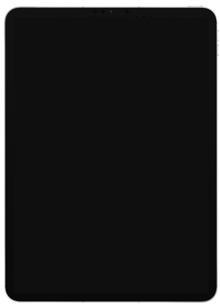
iPad Pro (6th generation) |
|
| Developer | Apple Inc. |
|---|---|
| Manufacturer |
|
| Type | Tablet computer |
| Release date | April 3, 2010; 12 years ago (1st generation) |
| Units sold | 500 million as of 2020[5] |
| Operating system | iOS (2007–present)[6] iPadOS (2011–present)[6] |
| Connectivity | WiFi and cellular |
| Online services |
|
| Related | iPhone, iPod Touch (comparison) |
| Website | apple.com/ipad |
The iPad is a brand of iOS and iPadOS-based tablet computers that are developed by Apple Inc. The iPad was conceived before the related iPhone but the iPhone was developed and released first. Speculation about the development, operating system, and release of the original iPad began in 2002 prior to its introduction on January 27, 2010. The iPad range consists of the original iPad lineup and the flagship products iPad Mini, iPad Air, and iPad Pro.
The iPhone’s iOS operating system (OS) was initially used for the iPad but in September 2019, its OS was switched to a fork of iOS called iPadOS that has better support for the device’s hardware and its user interface is customized for the tablets’ larger screens. The iPad’s App Store is subject to application and content approval. Many older devices are susceptible to jailbreaking, which circumvents these restrictions. The original iPad was well-received for its software and was recognized as one of the most-influential inventions of 2010.
As of the third quarter of 2021, iPad had a market share of 34.6%; beside personal use, the iPad is used in the business, education, healthcare, and technology sectors. There are two variants of iPad; one has only Wi-Fi and one has support for cellular networks. Accessories include the Apple Pencil, Smart Case, Smart Keyboard, Smart Keyboard Folio, Magic Keyboard, and several adapters.
History
Background
Apple co-founder and CEO Steve Jobs said in a 1983 speech: «What we want to do is we want to put an incredibly great computer in a book that you can carry around with you and learn how to use in 20 minutes … and we really want to do it with a radio link in it so you don’t have to hook up to anything and you’re in communication with all of these larger databases and other computers».[8]
In 1993, Apple worked on the Newton MessagePad, a tablet-like personal digital assistant (PDA). John Sculley, Apple’s chief executive officer, led the development. The MessagePad was poorly received for its indecipherable handwriting recognition feature and was discontinued at the direction of Jobs, who returned to Apple in 1998 after an internal power struggle. Apple also prototyped a PowerBook Duo–based tablet computer but decided not to release it to avoid hurting MessagePad sales.[9][10][11]
In May 2004, Apple filed a design trademark patent in Europe for a handheld computer, hypothetically referencing the iPad, beginning a new round of speculation that led to a 2003 report of Apple-affiliated manufacturer Quanta leaking Apple’s orders for wireless displays. In May 2005, Apple filed US Design Patent No. D504,889 that included an illustration depicting a man touching and using a tablet device. In August 2008, Apple filed a 50-page patent application that includes an illustration of hands touching and gesturing on a tablet computer. In September 2009, Taiwan Economic News, citing «industry sources», reported the tablet computer Apple was working on would be announced in February 2010, although the announcement was made in that year’s January.[12]
The iPad’s concept predates that of the iPhone, although the iPhone was developed and released before the iPad.[13][14] In 1991, Apple’s chief design officer Jonathan Ive devised an industrial design of a stylus-based tablet, the Macintosh Folio, which led to the development of a larger tablet prototype project codenamed K48 that Apple began in 2004. Ive sought to develop the tablet first but came to an agreement with Jobs the iPhone was more important and should be prioritized.[15][16][17]
iPad
Steve Jobs announcing the first generation of iPad, 2010
The first generation of iPad was announced on January 27, 2010,[18] and pre-ordering began on March 12.[19] A Wi-Fi-capable version was released in the United States on April 3 and a 3G-capable version was released on April 30.[20] Apple released iPad models internationally on May 28, July 23, and September 17. The first iPad has a 1 GHz Apple A4 central processing unit (CPU) with 256 megabytes (MB) of random access memory (RAM) and a PowerVR SGX535 graphics processing unit (GPU). It has four buttons; a home button that directs the user to its homepage, a wake-and-sleep button, and two volume-control buttons. Its multi-touch-based display has a resolution of 1,024 by 768 pixels.[21]
The second generation of iPad was announced on March 2, 2011, and released on March 11. It is 33% thinner and 15% lighter than its predecessor, and uses a dual-core Apple A5 chip consisting of a twice-as-fast CPU and a nine-times-faster GPU. It has one camera each on the front and the back, both of which support Apple’s video-telephony service, FaceTime. Apple slimmed the iPad by eliminating the display’s stamped-sheet-metal frame, using thinner glass for the screen overlay, and eliminating some space between the display and battery.[22][23][24]
The third generation of iPad was announced on March 7, 2012, and released on March 16.[25] It uses a dual-core Apple A5X chip embedded with quad-core graphics. Its Retina Display is 2,048 by 1,536 pixels and its pixels are 50% denser than those of standard displays. Unlike the iPhone and iPod Touch’s built-in applications, which work in portrait, landscape-left and landscape-right orientations, the iPad’s built-in applications support the upside-down orientation of the device. Consequently, the device has no «native» orientation; only the relative position of the home button changes.[26][27]
The fourth generation of iPad was announced on October 23, 2012, and released on November 2. It has an Apple A6X chip, improved LTE and WiFi connectivity, a five-megapixel, rear-facing camera that is capable of recording 1080p videos, and a 720p front-facing FaceTime HD camera. Its display has a resolution of 2,048 by 1,536 pixels.[28][29][30]
The fifth generation of iPad was announced on March 21, 2017, and released on March 24. It uses an Apple A9 chip with an accompanying M9 motion coprocessor, and its cameras can capture low-light and HD-quality shots. Despite using the same Apple A9 and M9 processors as the 2015 iPhone 6S, it lacks support of the always-on «Hey Siri» voice recognition, a feature advertised as being made possible by low-power processing in those chips.[31][32]
The sixth generation of iPad was announced and released on March 27, 2018. It uses a dual-core Apple A10 Fusion chip and feature a 1080p and 30fps rear mounted 8-megapixel iSight camera, and a 720p Facetime HD camera. It was the first non-Pro iPad to support the Apple Pencil. It also had faster FaceTime HD, LTE connectivity, Touch ID, and multitask functionalities.[33]
The seventh generation of iPad was announced on September 10, 2019, and released on September 25. It uses a 64-bit Apple A10 Fusion chip, with a 4-core CPU and 6-core GPU. Its slightly larger 10.2″ Retina Display has a resolution of 2,160 × 1,620 (3.5 million pixels). It added support for the Smart Keyboard accessory.[34]
The eighth generation of iPad was announced on September 15, 2020, and released on September 18. It uses an Apple A12 Bionic chip, which has a 40 percent faster 6-core CPU and a 2-times faster 4-core GPU than its predecessor. The Apple A12 also included an embedded Neural Engine, and is capable of processing 5 trillion operations per second. Its Retina Display had a resolution of 1668 by 2388 pixels.[35][36]
The ninth generation of iPad was announced and released on September 14, 2021. It uses an Apple A13 Bionic chip, which has a 20% faster CPU and GPU and an embedded, artificial intelligence–immersed Neural Engine.[37] Its 12-megapixel ultra wide front camera adds support for Apple’s «Center Stage Mode» technology, which locates people in the frame and tracks the camera view to keep them centered. Its Retina Display added support for the True Tone technology, which automatically adjusts the screen color temperature according to the ambient lighting.[38][39]
The 10th-generation iPad was announced on October 18, 2022, with pre-orders starting immediately and availability set for October 26. It uses the Apple A14 Bionic chip, has a larger 10.9-inch screen, and replaces the Lightning connector with USB-C. Unlike all previous models in the iPad range, as well as the sixth-generation iPad Pro announced the same day, this model’s front-facing camera is placed along the device’s long edge, making it more suitable for video calling applications. Despite having a USB-C connector, it is not compatible with the second-generation Apple Pencil that can be used with all other USB-C iPads, instead using the first-generation Pencil with a USB-C-to-Lightning adapter, which will be included with new Pencil purchases.[40] While lacking the Smart Connector of the Pro and Air lines, it is compatible with a new Magic Keyboard Folio announced alongside the device.[41][42] This model did not immediately replace the 9th-generation iPad; Apple will continue to sell the older model at the same price, while the price for the newer 10th generation model was increased.[43]
iPad Mini
The first generation of the flagship, smaller iPad Mini was announced on October 23, 2012, and released on November 2. It uses a dual-core Apple A5 chip, and has hardware resembling that of the second generation of iPad. It has a FaceTime HD camera, a 5-megapixel iSight camera, an ultrafast wireless LTE range, and a 802.11a/b/g/n standard Wifi connectivity. It targets the emerging sector of mini tablets, such as Kindle Fire and Nexus 7.[29]
The second generation of iPad Mini was announced on October 22, 2013, and released on November 12. Its hardware resembles that of the first generation of iPad Air. (below)[44]
The third generation of iPad Mini was announced on October 16, 2014, and released on October 22. It uses an Apple A7 chip with an embedded M7 motion coprocessor, and its 7.9-inch Retina screen display has a resolution of 2048 by 1536 pixels. It includes a 1080p HD camera, a FaceTime HD camera, and a 5-megapixel iSight camera.[45]
The fourth generation of iPad Mini was announced and released on September 9, 2015. It uses a dual-core Apple A8 chip with an embedded Apple M8 motion coprocessor. Its headphone jack was re-positioned with the removal of a mute switch.[46]
The fifth generation of iPad Mini was announced and released on March 18, 2019. It uses an Apple A12 Bionic chip, with a 3-times faster CPU and a 9-times faster GPU than its predecessor. It features a Truetone-based Retina screen display with 25% wider Color and higher pixel density.[47]
The sixth generation of iPad Mini was announced and released on September 24, 2021. It uses an Apple A15 Bionic chip, with a 40% faster 6-core CPU and 80% faster 5-core GPU. Its 16-core Neural Engine and AI accelerators within the CPU delivers a 2x boost of AI performance. Its 12-megapixel Ultra Wide front camera featured Apple’s «Center Stage Mode» technology, while its 12-megapixel back camera had larger apertures, True Tone flash, and Smart HDR automatic shadow and highlight recovery. It includes a USB-C port, capable of transferring up to 5 gigabits per second of data; improved landscape stereo speakers; and a brighter Liquid Retina Display.[48][49][50]
iPad Air
The first generation of iPad Air was announced on October 22, 2013, and released on November 1. It used an Apple A7 chip with an embedded Apple M7 Motion coprocessor; the chip included over a billion transistors and comprised a 2x faster CPU and GPU. It debuted the 80211n-based MINO technology used in its Wi-Fi connectivity, and it had an extended range of LTE telecommunication. It also came with a Retina Display.[51]
The second generation of iPad Air was announced on October 16, 2014, and released on October 22. It used an Apple A8X chip with a 2.5x faster CPU. Its 8MP iSight Camera had 1.12-micron pixels and a f/2.4 aperture, while its FaceTime Camera had f/2.2 aperture and 81% light capacity. Its display had a revised 56% lower reflective rate. It also had an extended range of LTE telecommunication service.[52]
The third generation of iPad Air was announced on March 18, 2019, and released on March 25. It used an Apple A12 Bionic with an embedded Neural Engine, 6-core CPU and 4-core GPU. Its 866 Mbit/s WiFi connectivity are LTE-based, and it is equipped with a 1080p HD video camera.[53]
The fourth generation of iPad Air was announced on September 15, 2020, and released on October 23. It used an Apple A14 Bionic chip, which comprised 11.9 billion transistors, a 40% faster 6-core CPU, a 30% faster 4-core GPU, and an embedded Neural Engine that can process 11 trillion operations per second. Its 10.9-inch Liquid Retina Screen display has a resolution of 2360 by 1640 pixels (3.8 million pixels). Its front 7-megapixel Facetime Camera is of 1080p and 60 fps, while its 12-megapixel webcam featured 8 aperture, 4K, 60fps, and video stabilization.[54][55]
The fifth generation of iPad Air was announced on March 8, 2022, and released on March 18. It used an Apple M1 chip.
iPad Pro
The first generation of the high-end and professional flagship iPad Pro was announced on September 9, 2015, and released on November 11, (12.9-inch version) and March 31 (9.7-inch).It used an Apple A9X chip, with a 2x higher memory bandwidth and a 1.8x faster CPU than its predecessor. It audio system consisted of 4 audio ports and its volume were more 3x more efficient than the second generation of iPad Air, and its 12-inch screen display had a resolution of 2732 by 2043 pixels.[56][57]
The second generation of iPad Pro was announced on June 5, 2017, and was released on June 13. It used an Apple A10X chip, with a 6-core CPU and 12-core GPU. It can process 120 Hz HDR quality medias, 2x higher quality than its predecessor. Its ultra-low reflective Retina Display featured a 50% optimized True Tone technology (which automatically adjust the screen accordingly to its ambient color and brightness rates), Wide Color Integration, and up to 500 nit brightness rates. It also had a 12-megapixel rear-facing camera and a 7-megapixel front-facing camera.[58]
The third generation of iPad Pro was announced on October 30, 2018, and released on November 7, and it is the first iPad to support 1 TB of storage. It used a 7 nm Apple A12X Bionic chip, which comprised 11 billion transistors, an 8-core CPU, 7-core GPU and an embedded Neural Engine capable of processing 5 trillion operations per second. Apple replaced the Touch ID fingerprint recognition biometric authentication with its facial counterpart, Face ID.[59]
The fourth generation of iPad Pro was announced and released on March 18, 2020. It used an Apple A12Z chip, with an 8-core CPU and 8-core GPU. Its Gibt-class Wi-Fi connectivity is 60% faster than that of its predecessor. It introduced a 10-megapixel ultra-wide camera, alongside its 12-megapixel wide camera, capable of capturing 4k video. These cameras allow it to capture medias with wider visibility, and its audio system automatically detects and attracts any orientation nearby.[59]
The fifth generation of iPad Pro was announced on April 20, 2021, and released on May 21. It used an innovative desktop-class Apple M1 chip, which comprised a 40% faster 8-core CPU, a 4x faster 8-core GPU, and a 4x higher bandwidth. It featured a ƒ/1.8 aperture 12-megapixel wide-angle pro camera (captures high quality shots) and a ƒ/2.4 aperture 10-megapixel ultrawide camera (captures enhanced Augmented Reality interactive experience). It debuted Apple’s «Center Stage mode» technology, which pinpoints the positions of the users and automatically tracks the camera view accordingly to perspectivally centralize them. The 12.9-inch version had a mini LED-based Liquid Retina XDR display, compared to the 11-inch model’s lesser IPS LCD-based Liquid Retina display.[60][61]
The sixth generation of iPad Pro was announced on October 18th, 2022, and released on October 26th. It used an Apple M2 chip, with an 8-core CPU and 10-core GPU.[62]
Cellular connectivity
The iPad comes in two variants: Wi-Fi only and Wi-Fi with cellular support. Unlike the iPhone, the cellular variant did not support voice calls and text messages, but only data connectivity; it also had an additional micro-SIM circuit slot attached on the side. The 3G-based iPad is compatible with any GSM carrier, unlike the iPhone which is usually sold locked’ to specific carriers.[63] For the first generation of iPad, cellular access from T-Mobile was limited to slower EDGE cellular speeds because T-Mobile’s network at the time used different frequencies.[64][65]
The second generation of iPad introduced a third tier of CDMA support from Verizon, which is available separately from the AT&T-based version.[66] The fifth generation of iPad used a nano-SIM circuit slot,[67] while its predecessors used micro-SIM.[a] The iPads used two frequency bands; both support the same quad-band GSM and quad-band UMTS frequencies. One supports LTE bands 4 and 17 (principally intended for use on the U.S. AT&T network), and the other supports LTE bands 1, 3, 5, 13, 25 and CDMA EV-DO Rev. A and Rev. B.[72]
Apple extended the range of cellular compatibilities worldwide with the release of the fifth generation of iPad and the second generation of iPad Mini, worldwide and all major carriers across North America. The iPad Air and iPad Mini come in two cellular sub-variants, all of which featured nano-SIMs, quad-band GSM, penta-band UMTS, and dual-band CDMA EV-DO Rev. A and B. One supports LTE bands 1, 2, 3, 4, 5, 7, 8, 13, 17, 18, 19, 20, 25 and 26, and the other supports LTE bands 1, 2, 3, 5, 7, 8, 18, 19, 20 and TD-LTE bands 38, 39 and 40.[73][74]
Accessories
Apple offers many iPad accessories, ranging from keyboards, styluses, cases, to adapters; a 10 W power adapter is bundled with the device.[75] In addition to a camera connection kit which consists of two adapters for the iPad’s dock connector, one of USB Type A and one of SD card reader; these adapters can transfer photographs and videos and connect USB audio card and MIDI keyboard.[76]
Apple’s list of accessories included the Apple Pencil ― a wireless stylus pen, Smart Cover ― a magnetic screen protector that align to the face of an iPad with three folds that is convertible into a stand, Smart Case ― a fine case combining the functions of a Smart Cover and a back-protection case, Smart Keyboard Folio ― an externally-paired keyboard and a combination of a Smart Case and its predecessor, a Smart Keyboard, Magic Keyboard, ― an externally-paired keyboard similar to the formers but with integrated trackpads which the Smart Keyboard Folio and Smart Keyboard lack.[b]
Software
Since its introduction in 2010, the iPad runs on the iPhone’s iOS mobile operating system, but it was later replaced with an optimized derivation, iPadOS, in September 2019. It shares the former’s development environment and many of its applications and features. The iPad is compatible with nearly every iPhone application through iOS, and developers can optimize these applications to take full advantage of the iPad’s software. They used iOS SDK, a software development kit.[c]
The iOS user interface is based upon direct manipulation, using multi-touch gestures such as swipe, tap, pinch, and reverse pinch. Interface control elements include sliders, switches, and buttons.[89] Internal accelerometers are used by some applications to respond to shaking the device (one common result is the undo command) or rotating it in three dimensions (one common result is switching between portrait and landscape mode). Various accessibility described in § Accessibility functions enable users with vision and hearing disabilities to properly use iOS.[90]
iOS devices boot to the homescreen, the primary navigation and information «hub» on iOS devices, analogous to the desktop found on personal computers. iOS homescreens are typically made up of app icons and widgets; app icons launch the associated app, whereas widgets display live, auto-updating content, such as a weather forecast, the user’s email inbox, or a news ticker directly on the homescreen.
Along the top of the screen is a status bar, showing information about the device and its connectivity. The status bar itself contains two elements, the Control Center and the Notification Center.[91]
iOS’ Control Center can be «pulled» down from the top right of the notch, giving access to various toggles to manage the device more quickly without having to open the Settings.[92] It is possible to manage brightness, volume, wireless connections, music player, etc. A homescreen may be made up of several pages, between which the user can swipe back and forth, one of the ways to do this is to hold down on the «dots» shown on each page and swipe left or right. To the right of the last page, the App Library lists and categorizes apps installed on the device. Apps within each category are arranged based on the frequency of their usage. In addition to a category for suggested apps, a «recent» category lists apps recently installed alongside App Clips recently accessed. Users can search for the app they want or browse them in alphabetical order.[93]
iOS’ multitasking API included Background audio – application continues to run in the background as long as it is playing audio or video content, voice over IP – application is suspended when a phone call is not in progress, Push notification, Local notifications – application schedules local notifications to be delivered at a predetermined time, Task completion – application asks the system for extra time to complete a given task, Fast app switching – application does not execute any code and may be removed from memory at any time, Newsstand – applications can download content in the background to be ready for the uses, External Accessory – application communicates with an external accessory and shares data at regular intervals, Bluetooth Accessory – application communicates with a Bluetooth accessory and shares data at regular intervals, and Background application update.[94][95][96]
iPadOS features a multitasking system developed with more capabilities compared to iOS, with features like Slide Over and Split View that make it possible to use multiple different applications simultaneously. Double-clicking the Home Button or swiping up from the bottom of the screen and pausing will display all currently active spaces. Each space can feature a single app, or a Split View featuring two apps. The user can also swipe left or right on the Home Indicator to go between spaces at any time, or swipe left/right with four fingers.[97]
In iPadOS, while using an app, swiping up slightly from the bottom edge of the screen will summon the Dock, where apps stored within can be dragged to different areas of the current space to be opened in either Split View or Slide Over. Dragging an app to the left or right edge of the screen will create a Split View, which will allow both apps to be used side by side. The size of the two apps in Split View can be adjusted by dragging a pill-shaped icon in the center of the vertical divider and dragging the divider all the way to one side of the screen closes the respective app. If the user drags an app from the dock over the current app, it will create a floating window called Slide Over which can be dragged to either the left or right side of the screen. A Slide Over window can be hidden by swiping it off the right side of the screen, and swiping left from the right edge of the screen will restore it. Slide Over apps can also be cycled between by swiping left or right on the Home Indicator in the Slide Over window and pulling up on it will open an app switcher for Slide Over windows. A pill-shaped icon at the top of apps in Split View or Slide Over allows them to be switched in an out of Split View and Slide Over.[97]
Model comparison
| Release date | Model | System-on-a-chip | Keyboard(s) |
|---|---|---|---|
| September 24, 2021 | iPad (9th generation) | Apple A13 | Smart Keyboard |
| iPad Mini (6th generation) | Apple A15 | — | |
| March 18, 2022 | iPad Air (5th generation) | Apple M1 | Smart Keyboard Folio Magic Keyboard |
| October 26, 2022 | iPad Pro (6th generation) | Apple M2 | |
| iPad (10th generation) | Apple A14 | Magic Keyboard Folio |
Operating system support
| Legend: | Obsolete | Vintage | Unsupported | Discontinued | Current | Upcoming |
|---|
| Model | Announced | Released with | Release date | Discontinued | Final supported OS | Support status | Support lifespan |
|---|---|---|---|---|---|---|---|
| iPad (1st generation) | January 27, 2010 | iPhone OS 3.2 | April 3, 2010 | March 2, 2011 | iOS 5.1.1 | September 19, 2012 | 2 years, 5 months |
| iPad 2 | March 2, 2011 | iOS 4.3 | March 11, 2011 | March 18, 2014 | iOS 9.3.6 | September 12, 2016 (GPS Update: July 22, 2019) |
5 years, 6 months (Wi-Fi) 8 years, 4 months (Wi-Fi + Cellular) |
| iPad (3rd generation) | March 7, 2012 | iOS 5.1 | March 16, 2012 | October 23, 2012 | iOS 9.3.6 | September 12, 2016 (GPS Update: July 22, 2019) |
4 years, 6 months (Wi-Fi) 7 years, 4 months (Wi-Fi + Cellular) |
| iPad Mini (1st generation) | October 23, 2012 | iOS 6.0 | November 2, 2012 | June 19, 2015 | iOS 9.3.6 | September 12, 2016 (GPS Update: July 22, 2019) |
4 years, 6 months (Wi-Fi) 7 years, 4 months (Wi-Fi + Cellular) |
| iPad (4th generation) | October 23, 2012 | iOS 6.0 | November 2, 2012 | October 16, 2014 | iOS 10.3.4 | September 19, 2017 (GPS Update: July 22, 2019) |
4 years, 10 months (Wi-Fi) 6 years, 8 months (Wi-Fi + Cellular) |
| iPad Air (1st generation) | October 22, 2013 | iOS 7.0.3 | November 1, 2013 | March 21, 2016 | iOS 12.5.7 | January 23, 2023 (occasional security fixes) | 9 years, 2 months |
| iPad Mini 2 | October 22, 2013 | iOS 7.0.3 | November 12, 2013 | March 21, 2017 | iOS 12.5.7 | January 23, 2023 (occasional security fixes) | 9 years, 2 months |
| iPad Mini 3 | October 16, 2014 | iOS 8.1 | October 22, 2014 | September 9, 2015 | iOS 12.5.7 | January 23, 2023 (occasional security fixes) | 8 years, 10 months |
| iPad Air 2 | October 16, 2014 | iOS 8.1 | October 22, 2014 | March 21, 2017 | iPadOS 15.x | Active, bug fixes only | 8 years, 4 months |
| iPad Mini 4 | September 9, 2015 | iOS 9.0 | September 9, 2015 | March 18, 2019 | iPadOS 15.x | Active, bug fixes only | 7 years, 5 months |
| iPad Pro (1st generation) 12.9-inch | September 9, 2015 | iOS 9.1 | November 11, 2015 | June 5, 2017 | Latest iPadOS | Active | 7 years, 5 months |
| iPad Pro (1st generation) 9.7-inch | September 9, 2015 | iOS 9.1 | March 31, 2016 | June 5, 2017 | Latest iPadOS | Active | 7 years, 5 months |
| iPad (5th generation) | March 21, 2017 | iOS 10.3 | March 24, 2017 | March 27, 2018 | Latest iPadOS | Active | 5 years, 11 months |
| iPad Pro (2nd generation) 12.9-inch | June 5, 2017 | iOS 10.3.2 | June 13, 2017 | October 30, 2018 | Latest iPadOS | Active | 5 years, 8 months |
| iPad Pro (2nd gen) 10.5-inch | June 5, 2017 | iOS 10.3.2 | June 13, 2017 | March 18, 2019 | Latest iPadOS | Active | 5 years, 8 months |
| iPad (6th generation) | March 27, 2018 | iOS 11.3 | March 27, 2018 | September 10, 2019 | Latest iPadOS | Active | 4 years, 11 months |
| iPad Pro (3rd generation) | October 30, 2018 | iOS 12.1 | November 7, 2018 | March 18, 2020 | Latest iPadOS | Active | 4 years, 4 months |
| iPad Mini (5th generation) | March 18, 2019 | iOS 12.2 | March 18, 2019 | September 14, 2021 | Latest iPadOS | Active | 3 years, 11 months |
| iPad Air (3rd generation) | March 18, 2019 | iOS 12.2 | March 18, 2019 | September 15, 2020 | Latest iPadOS | Active | 3 years, 11 months |
| iPad (7th generation) | September 10, 2019 | iPadOS 13.1 | September 25, 2019 | September 15, 2020 | Latest iPadOS | Active | 3 years, 5 months |
| iPad Pro (4th generation) | March 18, 2020 | iPadOS 13.4 | March 25, 2020 | April 20, 2021 | Latest iPadOS | Active | 2 years, 11 months |
| iPad (8th generation) | September 15, 2020 | iPadOS 14.0 | September 18, 2020 | September 14, 2021 | Latest iPadOS | Active | 2 years, 5 months |
| iPad Air (4th generation) | September 15, 2020 | iPadOS 14.1 | October 23, 2020 | March 8, 2022 | Latest iPadOS | Active | 2 years, 5 months |
| iPad Pro (5th generation) | April 20, 2021 | iPadOS 14.5 | May 21, 2021 | October 18, 2022 | Latest iPadOS | Active | 1 year, 10 months |
| iPad (9th generation) | September 14, 2021 | iPadOS 15.0 | September 24, 2021 | Current | Latest iPadOS | Active | 1 year, 5 months |
| iPad Mini (6th generation) | September 14, 2021 | iPadOS 15.0 | September 24, 2021 | Current | Latest iPadOS | Active | 1 year, 5 months |
| iPad Air (5th generation) | March 8, 2022 | iPadOS 15.4 | March 18, 2022 | Current | Latest iPadOS | Active | 11 months |
| iPad Pro (6th generation) | October 18, 2022 | iPadOS 16.1 | October 26, 2022 | Current | Latest iPadOS | Active | 4 months |
| iPad (10th generation) | October 18, 2022 | iPadOS 16.1 | October 26, 2022 | Current | Latest iPadOS | Active | 4 months |
Restrictions
Digital rights management
The iPad does not employ digital rights management (DRM), but the OS prevents users from copying or transferring certain content outside of Apple’s platform without authorization, such as TV shows, movies, and apps. Also, the iPad’s development model requires anyone creating an app for the iPad to sign a non-disclosure agreement and pay for a developer subscription. Critics argue Apple’s centralized app approval process and control of the platform itself could stifle software innovation. Of particular concern to digital rights advocates is Apple’s ability to remotely disable or delete apps on any iPad at any time.[99][100][101]
Digital rights advocates, including the Free Software Foundation,[102] Electronic Frontier Foundation,[101] and computer engineer and activist Brewster Kahle,[103] have criticized the iPad for its digital rights restrictions. In April 2010, Paul Sweeting, an analyst with GigaOM, was quoted by NPR as saying, «With the iPad, you have the anti-Internet in your hands. … It offers [the major media companies] the opportunity to essentially re-create the old business model, wherein they are pushing content to you on their terms rather than you going out and finding content, or a search engine discovering content for you.» But Sweeting also thought that the limitations imposed by Apple impart the feeling of a safe neighborhood, saying, «Apple is offering you a gated community where there’s a guard at the gate, and there’s probably maid service, too.» Laura Sydell, the article’s author, concludes, «As more consumers have fears about security on the Internet, viruses, and malware, they may be happy to opt for Apple’s gated community.»[104] The Russian government has switched from iPads to Android devices over security concerns.[105]
Jailbreaking
Like other iOS devices, the iPad can be «jailbroken», depending on which version of iOS or iPadOS it is running, thus allowing applications and programs that are not authorized by Apple to run on the device.[106][107] Once it is jailbroken, users are able to download many applications previously unavailable through the App Store via unofficial installers such as Cydia, as well as illegally pirated applications.[107] Apple claims jailbreaking «can» void the factory warranty on the device in the United States even though jailbreaking is legal.[107][108] The iPad, released in April 2010, was first jailbroken in May 2010 with the Spirit jailbreak for iOS version 3.1.2.[109] The iPad can be jailbroken on iOS versions 4.3 through 4.3.3 with the web-based tool JailbreakMe 3.0 (released in July 2011),[110] and on iOS versions including 5.0 and 5.0.1 using redsn0w[111] Absinthe 2.0 was released on May 25, 2012, as the first jailbreak method for all iOS 5.1.1 devices except the 32 nm version of the iPad 2.[112]
Censorship
Apple’s App Store, which provides iPhone and iPad applications, imposes censorship of content, which has become an issue for book publishers and magazines seeking to use the platform. The Guardian newspaper described the role of Apple as analogous to that of British magazine distributor WH Smith, which for many years imposed content restrictions.[113]
Due to the exclusion of pornography from the App Store, YouPorn and others changed their video format from Flash to H.264 and HTML5 specifically for the iPad.[114] In an e-mail exchange[115] with Ryan Tate from Valleywag, Steve Jobs claimed that the iPad offers «freedom from porn», leading to many upset replies including Adbustings in Berlin by artist Johannes P. Osterhoff[116] and in San Francisco during WWDC10.[117]
Original reception
Media reaction to the original iPad was mixed. The media noted the positive response from fans of the device, with thousands of people queued on the first day of sale in a number of these countries.[118][119]
The iPad was quickly successful and sold in large numbers after its 2010 launch. Analysts have noted that while Apple’s previous iPod and iPhone launches took some time till taking off, the iPad was commercially popular from the beginning and faced little market competition during its first year.[120]
Reaction to the announcement
Media reaction to the announcement of the original iPad was mixed. Walter Mossberg wrote, «It’s about the software, stupid», meaning hardware features and build are less important to the iPad’s success than software and user interface, his first impressions of which were largely positive. Mossberg also called the price «modest» for a device of its capabilities, and praised the ten-hour battery life.[121] Others, including PC Advisor and the Sydney Morning Herald, wrote that the iPad would also compete with proliferating netbooks, most of which use Microsoft Windows.[122][123] The base model’s $499 price was lower than pre-release estimates by the tech press, Wall Street analysts, and Apple’s competitors, all of whom were expecting a much higher entry price point.[124][125][126]
CNET also criticized the iPad for its apparent lack of wireless sync which other portable devices such as Microsoft’s Zune have had for a number of years. The built-in iTunes app is able to download from the Internet as well.[127]
Critical response
Reviews of the original iPad have been generally favorable. Walt Mossberg then, of The Wall Street Journal called it a «pretty close» laptop killer.[128] David Pogue of The New York Times wrote a «dual» review, one part for technology-minded people, and the other part for non-technology-minded people. In the former section, he notes that a laptop offers more features for a cheaper price than the iPad. In his review for the latter audience, however, he claims that if his readers like the concept of the device and can understand what its intended uses are, then they will enjoy using the device.[129] PC Magazine’s Tim Gideon wrote, «you have yourself a winner» that «will undoubtedly be a driving force in shaping the emerging tablet landscape.»[130] Michael Arrington of TechCrunch said, «the iPad beats even my most optimistic expectations. This is a new category of device. But it also will replace laptops for many people.»[131] PC World criticized the iPad’s file sharing and printing abilities,[132] and Ars Technica said sharing files with a computer is «one of our least favorite parts of the iPad experience.»[133]
The media also praised the quantity of applications, as well as the bookstore and other media applications.[134][135] In contrast they criticized the iPad for being a closed system and mentioned that the iPad faces competition from Android-based tablets,[118] that outsold iPads in 2013, surpassing iPads in the second quarter of 2013,[136] and have overtaken iPad’s installed base,[137] and has lost majority of web browsing to Android, by StatCounter estimates, in South America, Africa, most of Asia – many large countries there and in Eastern Europe.[138] The Independent criticized the iPad for not being as readable in bright light as paper but praised it for being able to store large quantities of books.[134] After its UK release, The Daily Telegraph said the iPad’s lack of Adobe Flash support was «annoying.»[139]
Recognition
The original iPad was selected by Time magazine as one of the 50 Best Inventions of the Year 2010,[140] while Popular Science chose it as the top gadget[141] behind the overall «Best of What’s New 2010» winner Groasis Waterboxx.[142]
Usage
Market share of the iPad, 2012―2021
The iPad had a relatively stable global market share. It received a significant drop in the third quarter of 2012 but gradually recovered, although not as abundant as before. As of the third quarter of 2021, it had a market share of 34.6%.[143]
Business
While the iPad is mostly used by consumers, it also has been taken up by business users.[144] Within 90 days of its release, the iPad managed to penetrate 50% of Fortune 100 companies.[145] Some companies are adopting iPads in their business offices by distributing or making available iPads to employees. Examples of uses in the workplace include attorneys responding to clients, medical professionals accessing health records during patient exams, and managers approving employee requests.[146][147][148]
A survey by Frost & Sullivan shows that iPad usage in office workplaces is linked to the goals of increased employee productivity, reduced paperwork, and increased revenue. The research firm estimates that «The mobile-office application market in North America may reach $6.85 billion in 2015, up from an estimated $1.76 billion [in 2010].»[149]
Since March 2011, the US Federal Aviation Administration (FAA) has approved the iPad for in-cockpit use to cut down on the paper consumption in several airlines.[150] In 2011, Alaska Airlines became the first airline to replace pilots’ paper manuals with iPads, weighing 0.68 kg (1.5 lb) compared to 11 kg (24 lb) for the printed flight manuals. It hopes to have fewer back and muscle injuries.[151] More than a dozen airlines have followed suit, including United, which has distributed 11,000 iPads to cockpits.[152] Also, many airlines now offer their inflight magazine as a downloadable application for the iPad.[153][154][155]
Education and healthcare
The iPad has several uses in the classroom,[156] and has been praised as a valuable tool for homeschooling[157][158] and distance education.[159] Soon after the iPad was released, it was reported that 81% of the top book apps were for children.[160] The iPad has also been called a revolutionary tool to help children with autism learn how to communicate and socialize more easily.[161]
In the healthcare field, iPads and iPhones have been used to help hospitals manage their supply chain. For example, Novation, a healthcare contracting services company, developed VHA PriceLynx (based on the mobile application platform of business intelligence software vendor MicroStrategy), a business intelligence app to help health care organizations manage its purchasing procedures more efficiently and save money for hospitals. Guillermo Ramas of Novation states, «Doctors won’t walk around a hospital with a laptop. With an iPad it’s perfect to walk around the hospital with as long as they have the information they need.»[162]
In 2013, Gianna Chien (aged 14) presented to more than 8,000 doctors at the Heart Rhythm Society meeting that the Apple iPad 2 can, in some cases, interfere with life-saving heart devices (pacemakers) because of the magnets inside.[163] The iPad User Guide advised pacemaker users to keep iPads at least 6 in (15 cm) away from the pacemaker.[164] A study in 2014 found that the iPad 2 could cause electromagnetic interference (EMI) in implantable cardioverter defibrillators.[165]
Consumer usage
In the United States, fans attending Super Bowl XLV, the first Super Bowl since the iPad was released, could use an official National Football League (NFL) app to navigate Cowboys Stadium.[166] In 2011, the Tampa Bay Buccaneers became the first NFL club to discontinue the use of paper copies of playbooks, and instead distributed all players their playbook and videos in electronic format via an iPad 2.[167]
The iPad is able to support many music creation applications in addition to the iTunes music playback software. These include sound samplers, guitar and voice effects processors, sequencers for synthesized sounds and sampled loops, virtual synthesizers and drum machines, theremin-style and other touch responsive instruments, drum pads and many more. Gorillaz’s 2010 album, The Fall, was created almost exclusively using the iPad by Damon Albarn while on tour with the band.[168] The music video for Luna Sea’s 2012 single, «Rouge», was filmed entirely on an iPad.[169]
Timeline
Timeline of iPad models
|
|---|
|
See also: Timeline of Apple Inc. products |
Source: Apple Newsroom Archive.[170]
See also
- List of Apple Inc. media events
- Comparison of e-readers
- Comparison of tablet computers
- Microsoft Surface
- Pen computing
Notes
- ^ Attributed to multiple references:[68][69][70][71]
- ^ Attributed to multiple references:[77][78][79][80][81][82][83]
- ^ Attributed to multiple references:[84][85][86][87][88]
References
- ^ «Supplier List» (PDF). Apple. Archived (PDF) from the original on January 27, 2022. Retrieved February 5, 2022.
- ^ Wagner, Wieland (May 28, 2010). «iPad Factory in the Firing Line: Worker Suicides Have Electronics Maker Uneasy in China». Der Spiegel. ISSN 2195-1349. Archived from the original on December 25, 2021. Retrieved February 5, 2022.
- ^ Dou, Eva (May 29, 2013). «Apple Shifts Supply Chain Away From Foxconn to Pegatron». The Wall Street Journal. ISSN 0099-9660. Archived from the original on October 6, 2013. Retrieved February 5, 2022.
- ^ Lovejoy, Ben (October 22, 2015). «Majority of iPhone/iPad workers at Pegatron’s Shanghai factory exceed 60-hour work limit, claims China Labor Watch». 9to5Mac. Archived from the original on March 30, 2017. Retrieved February 5, 2022.
- ^ «Apple has sold a total of 500 million iPads in the last 10 years». AppleInsider. Archived from the original on January 30, 2022. Retrieved September 21, 2020.
- ^ a b Byford, Sam (June 4, 2019). «iPadOS should make the iPad a better tablet, but not a laptop». The Verge. Archived from the original on February 5, 2022. Retrieved February 5, 2022.
- ^ «iOS and iPadOS – Feature Availability». Apple. Archived from the original on January 5, 2022. Retrieved February 5, 2022.
- ^ Panzarino, Matthew (October 2, 2012). «Rare full recording of 1983 Steve Jobs speech reveals Apple had been working on iPad for 27 years». The Next Web. Archived from the original on October 4, 2012. Retrieved October 2, 2012.
- ^ Stone, Brad (September 28, 2009). «Apple Rehires a Developer of Its Newton Tablet». The New York Times. Archived from the original on November 9, 2020. Retrieved March 28, 2017.
- ^ Smykil, Jeff (December 1, 2006). «Four Apple prototypes I’ve never heard of». Ars Technica. Archived from the original on May 18, 2017. Retrieved March 28, 2017.
- ^ Huddleston, Tom Jr. (September 1, 2018). «Remember these failed Apple products? They were some of the tech giant’s biggest flops». CNBC. Archived from the original on December 2, 2021. Retrieved January 30, 2022.
- ^ June, Laura (January 26, 2010). «The Apple Tablet: a complete history, supposedly». Engadget. Archived from the original on January 29, 2010. Retrieved January 27, 2010.
- ^ Cohen, Peter (January 9, 2007). «Macworld Expo Keynote Live Update». MacWorld. Archived from the original on July 24, 2018. Retrieved July 29, 2012.
- ^ Grossman, Lev (January 12, 2007). «The Apple Of Your Ear». Time. Archived from the original on January 14, 2007. Retrieved July 29, 2012.
- ^ Parker, Ian (February 23, 2015). «The Shape of Things to Come». The New Yorker. Archived from the original on August 24, 2015. Retrieved August 27, 2015.
- ^ «Steve Jobs on Adobe, Gizmodo and why iPad came before iPhone». The Guardian. June 2, 2010. Archived from the original on March 24, 2015. Retrieved July 29, 2012.
- ^ Ahmed, Azam (July 5, 2011). «Executive Pleads Guilty to Leaking Apple Secrets». The New York Times. Archived from the original on July 9, 2017. Retrieved March 28, 2017.
- ^ Bhatia, Anuj (March 20, 2020). «From tablet to computer: How Apple’s iPad has evolved over the years». The Indian Express. Archived from the original on March 20, 2020. Retrieved February 2, 2022.
- ^ «iPad Available in US on April 3» (Press release). Apple. March 5, 2010. Archived from the original on November 17, 2017. Retrieved March 5, 2010.
- ^ «iPad Wi-Fi + 3G Models Available in US on April 30» (Press release). Apple. April 20, 2010. Archived from the original on October 9, 2017. Retrieved April 20, 2010.
- ^ Price, David. «Why is an iPhone or iPad’s true storage capacity less than its advertised capacity?». MacWorld. Archived from the original on April 9, 2021. Retrieved February 2, 2022.
- ^ Helft, Miguel (January 17, 2011). «Jobs Takes Sick Leave at Apple Again, Stirring Questions». The New York Times. Archived from the original on March 18, 2017. Retrieved March 28, 2017.
- ^ «IOS 4.3, GarageBand, and IMovie: What You Need to Know». PC World. Archived from the original on October 19, 2011. Retrieved March 4, 2011.
- ^ «Tech Notebook: Apple’s svelte new iPad 2: its weight-loss secrets revealed». The Mercury News. March 18, 2011. Archived from the original on February 24, 2021. Retrieved February 2, 2022.
- ^ «The New iPad is Official». Engadget. February 28, 2012. Archived from the original on March 8, 2012. Retrieved March 1, 2012.
- ^ «Apple unveils new iPad with high-definition screen». BBC News. March 8, 2012. Archived from the original on March 18, 2012. Retrieved July 29, 2012.
- ^ «iPad». Apple. Archived from the original on October 20, 2013. Retrieved February 2, 2022.
- ^ «Apple Introduces iPad mini». Apple. October 23, 2012. Archived from the original on July 11, 2017. Retrieved February 11, 2013.
- ^ a b Stein, Scott (March 18, 2014). «iPad (fall 2012) review». CNET. Archived from the original on March 29, 2017. Retrieved March 28, 2017.
- ^ Kingsley-Hughes, Adrian. «iPad 4 benchmark leaks into the wild, shows 1.4GHz processor». ZDNet. Archived from the original on December 23, 2021. Retrieved February 2, 2022.
- ^ Vincent, James (March 21, 2017). «Apple replaces iPad Air 2 with cheaper 9.7-inch iPad». The Verge. Archived from the original on March 29, 2017. Retrieved March 28, 2017.
- ^ «Apple’s 2017 iPad lacks always-on ‘Hey Siri’ support, despite inclusion of M9 chip». AppleInsider. Archived from the original on January 18, 2022. Retrieved February 2, 2022.
- ^ Ritchie, Rene (March 28, 2018). «2018 iPad beats 1st 12.9-inch and 9.7-inch iPad Pro in Geekbench scores». iMore. Archived from the original on September 23, 2020. Retrieved February 2, 2022.
- ^ Condon, Stephanie. «Apple unveils seventh-generation 10.2-inch iPad». ZDNet. Archived from the original on May 15, 2021. Retrieved February 2, 2022.
- ^ «iPad: Apple’s Budget Tablet – Recently Updated, Order Now». MacRumors. Archived from the original on January 28, 2022. Retrieved February 1, 2022.
- ^ Stein, Scott. «Apple iPad (8th-gen, 2020) review: The best iPad value by far». CNET. Archived from the original on November 24, 2021. Retrieved February 2, 2022.
- ^ «Apple’s most popular iPad delivers even more performance and advanced features». Apple Newsroom. Archived from the original on December 18, 2021. Retrieved February 1, 2022.
- ^ Ricker, Thomas (April 21, 2021). «Any video conferencing app can use the iPad Pro’s fancy zoom and pan camera». The Verge. Archived from the original on January 25, 2022. Retrieved February 1, 2022.
- ^ Cunningham, Andrew; Guy, Nick (September 30, 2021). «The iPad Is the Best Tablet». The New York Times. ISSN 0362-4331. Archived from the original on January 26, 2022. Retrieved February 2, 2022.
- ^ «Apple unveils completely redesigned iPad in four vibrant colors» (Press release). Apple, Inc. October 18, 2022. Archived from the original on October 18, 2022. Retrieved October 18, 2022.
- ^ Stein, Scott (October 18, 2022). «Apple iPad Gets More Expensive, More Colorful; iPad Pro Adds M2 and 5G». CNET. Archived from the original on January 11, 2023. Retrieved October 18, 2022.
- ^ Charlton, Hartley (October 18, 2022). «Apple Unveils 10th-Gen iPad With Complete Redesign, 10.9-Inch Display, USB-C, and More». MecRumors. Archived from the original on October 18, 2022. Retrieved October 18, 2022.
- ^ Roth, Emma (October 18, 2022). «Apple launches redesigned iPad with a bigger screen and USB-C». The Verge. Retrieved October 18, 2022.
- ^ Blanco, Xiomara. «Apple iPad Mini 2 review: The simplest, most affordable iPad». CNET. Archived from the original on January 26, 2022. Retrieved February 2, 2022.
- ^ Chan, Christine (April 16, 2020). «You should get a new iPad mini 5 instead of the third or fourth iteration». iMore. Archived from the original on April 15, 2021. Retrieved February 1, 2022.
- ^ Stein, Scott. «iPad Mini 4 review: When a tinier iPad isn’t always the better iPad». CNET. Archived from the original on January 26, 2022. Retrieved February 2, 2022.
- ^ «All-new iPad Air and iPad mini deliver dramatic power and capability». Apple. Archived from the original on March 19, 2019. Retrieved February 1, 2022.
- ^ «Apple unveils new iPad mini with breakthrough performance in stunning new design». Apple. Archived from the original on February 6, 2022. Retrieved February 5, 2022.
- ^ «Apple’s sixth-gen iPad mini gets USB-C and an all-screen design». Engadget. Archived from the original on February 6, 2022. Retrieved February 5, 2022.
- ^ Chen, Brian X. (September 14, 2021). «The iPad lineup gets a revamp». The New York Times. ISSN 0362-4331. Archived from the original on February 5, 2022. Retrieved February 5, 2022.
- ^ Price, David. «Is Apple’s sleek first iPad Air still worth buying, 15 months on?». MacWorld. Archived from the original on January 31, 2022. Retrieved January 31, 2022.
- ^ Stein, Scott. «iPad Air 2 review: The iPad Air 2 delivers unparalleled value for the price». CNET. Archived from the original on January 21, 2022. Retrieved February 1, 2022.
- ^ «iPad Air 3 | Release Dates, Features, Specs, Prices». AppleInsider. Archived from the original on November 6, 2021. Retrieved February 1, 2022.
- ^ Bohn, Dieter (October 21, 2020). «Apple iPad Air (2020) review: take it from the Pro». The Verge. Archived from the original on January 3, 2022. Retrieved February 1, 2022.
- ^ Segan, Sascha (October 27, 2020). «Apple iPad Air (2020) Review». PC Magazine. Archived from the original on September 11, 2021. Retrieved February 2, 2022.
- ^ Seifert, Dan (March 21, 2016). «New iPad Pro announced: $599, 9.7-inch display, weighs less than one pound». The Verge. Archived from the original on April 27, 2021. Retrieved March 29, 2017.
- ^ deAgonia, Michael (November 15, 2015). «First impressions: The iPad Pro is ‘wicked fast’«. Computerworld. Archived from the original on November 25, 2020. Retrieved February 2, 2022.
- ^ Carman, Ashley (June 5, 2017). «Apple announces new 10.5-inch iPad Pro». The Verge. Archived from the original on April 28, 2021. Retrieved February 1, 2022.
- ^ a b «Apple unveils new iPad Pro with LiDAR Scanner and trackpad support in iPadOS». Apple. Archived from the original on March 18, 2020. Retrieved February 1, 2022.
- ^ «iPad Pro (2021): 5 standout features that make the best tablet even better». MacWorld. Archived from the original on April 21, 2021. Retrieved February 1, 2022.
- ^ Hachman, Mark (April 21, 2021). «Apple M1 iPad Pro (2021) vs. Surface Go 2 and Surface Pro 7+». PC World. Archived from the original on February 3, 2022. Retrieved February 2, 2022.
- ^ «Apple introduces next-generation iPad Pro, supercharged by the M2 chip». Apple Newsroom. Retrieved January 27, 2023.
- ^ Foresman, Chris (April 30, 2010). «iPad WiFi + 3G day is today; here’s our data plan primer». Ars Technica. Archived from the original on March 29, 2017. Retrieved March 28, 2017.
- ^ Kang, Cecilia (January 27, 2010). «Apple’s iPad wireless service to be unlocked, partnered with AT&T». The Washington Post. Archived from the original on January 12, 2012. Retrieved April 26, 2010.
- ^ Golijan, Rosa (January 27, 2010). «Unlocked or Not, Your iPad Won’t Be Able to Use T-Mobile’s 3G Network». Gizmodo. Archived from the original on April 20, 2010. Retrieved April 26, 2010.
- ^ Baig, Ed (March 2, 2011). «Apple launching iPad 2 on March 11». USA Today. Archived from the original on March 5, 2011. Retrieved March 2, 2011.
- ^ «Apple iPad (5th/6th generation) / Air 2 / Air – Insert or Remove SIM Card». AT&T. Archived from the original on February 3, 2022. Retrieved February 3, 2022.
- ^ «iPad (4th generation) – Technical Specifications». Apple. Archived from the original on January 13, 2022. Retrieved February 3, 2022.
- ^ «iPad (3rd generation) – Technical Specifications». Apple. Archived from the original on December 29, 2021. Retrieved February 3, 2022.
- ^ «iPad 2 – Technical Specifications». Apple. Archived from the original on November 11, 2021. Retrieved February 3, 2022.
- ^ «iPad – Technical Specifications». Apple. Archived from the original on February 15, 2015. Retrieved February 3, 2022.
- ^ Owen, Malcolm (September 5, 2020). «Everything you need to know about Wi-Fi on the Mac, iPhone, or iPad». AppleInsider. Archived from the original on January 30, 2022. Retrieved February 3, 2022.
- ^ «iPad (5th generation) – Technical Specifications». Apple. Archived from the original on May 7, 2021. Retrieved February 3, 2022.
- ^ «Tech specs: Apple iPad mini 2». T-Mobile. Archived from the original on February 15, 2020. Retrieved February 3, 2022.
- ^ «The Best Fast iPhone Chargers for 2022». PC Magazine. Archived from the original on December 20, 2021. Retrieved February 3, 2022.
- ^ «iPad: Using the iPad Camera Connection Kit». Apple. Archived from the original on November 7, 2011. Retrieved November 27, 2011.
- ^ «Get the Most Out of Your iPad With These Accessories». Wired. January 8, 2021. Archived from the original on January 27, 2022. Retrieved February 4, 2022.
- ^ «Use the Smart Folio or Smart Cover with your iPad». Apple Inc. Archived from the original on August 10, 2021. Retrieved February 3, 2022.
- ^ Kim, Eugene (June 18, 2012). «Apple iPad Smart Case Review». PC Magazine. Archived from the original on August 17, 2012. Retrieved August 11, 2012.
- ^ Stein, Scott. «Apple iPad Smart Case (dark gray) review: Apple iPad Smart Case (dark gray)». CNET. Archived from the original on May 6, 2021. Retrieved February 3, 2022.
- ^ «The Best iPad Keyboards for 2021». PC Magazine. Archived from the original on January 15, 2022. Retrieved February 3, 2022.
- ^ «Magic Keyboard for iPad Pro 11-inch (3rd generation) and iPad Air (4th generation) – US English – Black». Apple. Archived from the original on February 1, 2022. Retrieved February 3, 2022.
- ^ «Buy iPad Accessories». Apple. Archived from the original on January 20, 2022. Retrieved February 3, 2022.
- ^ «iPad SDK». Apple. January 27, 2010. Archived from the original on February 8, 2011. Retrieved January 27, 2010.
- ^ Goode, Lauren. «iPadOS Isn’t Just a Name. It’s a New Direction for Apple». Wired. ISSN 1059-1028. Archived from the original on December 5, 2021. Retrieved February 4, 2022.
- ^ Myslewski, Rik (January 27, 2010). «Steve Jobs uncloaks the ‘iPad’: World continues to revolve around sun». The Register. Archived from the original on January 30, 2010. Retrieved January 27, 2010.
- ^ Siegler, MG (January 28, 2010). «The Subplots Of The iPad Blockbuster». TechCrunch. Archived from the original on January 27, 2011. Retrieved March 28, 2017.
- ^ «Develop apps for iPad». Apple Inc. Archived from the original on February 8, 2011. Retrieved August 9, 2012.
- ^ «Interface Essentials – iOS – Human Interface Guidelines – Apple Developer». Apple. Archived from the original on February 10, 2022. Retrieved February 10, 2022.
- ^ «Adaptivity and Layout – Visual Design – iOS – Human Interface Guidelines – Apple Developer». Apple. Archived from the original on February 10, 2022. Retrieved February 10, 2022.
- ^ «Access and customize Control Center on your iPhone and iPod touch». Apple Support. Archived from the original on October 2, 2017. Retrieved August 11, 2020.
- ^ «Access Control Center on your iPhone and iPod touch». Apple. Archived from the original on October 2, 2017. Retrieved February 10, 2022.
- ^ «Master your way around the Home screen on your iPhone or iPad». iMore. November 13, 2020. Archived from the original on February 10, 2022. Retrieved February 10, 2022.
- ^ «Apple announces multitasking for iPhone OS 4 (iPhone 3GS/iPod touch G3 only)». April 8, 2010. Archived from the original on September 24, 2020. Retrieved September 25, 2020.
- ^ «iOS Application Programming Guide – Background Execution». Developer.apple.com. Archived from the original on July 27, 2015. Retrieved September 4, 2015.
- ^ «Turn Background App Refresh on or off to fit your needs and save power». iMore. February 9, 2022. Archived from the original on February 10, 2022. Retrieved February 10, 2022.
- ^ a b «How to Use Multitasking on Your iPad». PC Magazine. Archived from the original on February 10, 2022. Retrieved February 10, 2022.
- ^ «Apple – Support – Technical Specifications». support.apple.com. Archived from the original on December 7, 2022. Retrieved December 7, 2022.
- ^ Johnson, Bobbie (February 1, 2010). «Apple iPad will choke innovation, say open internet advocates». The Guardian. UK. Archived from the original on March 16, 2014. Retrieved February 7, 2010.
- ^ «Apple’s Trend Away From Tinkering». Slashdot. January 31, 2010. Archived from the original on February 8, 2010. Retrieved February 12, 2010.
- ^ a b «All Your Apps Are Belong to Apple: The iPhone Developer Program License Agreement». Electronic Frontier Foundation. March 9, 2010. Archived from the original on April 14, 2010. Retrieved April 17, 2010.
- ^ Lee, Matt (May 19, 2011). «Apple’s iOS: smaller package, bigger restrictions». Free Software Foundation. Archived from the original on January 23, 2013. Retrieved January 28, 2013.
- ^ Johnson, Bobbie (February 1, 2010). «Apple iPad will choke innovation, say open internet advocates». The Guardian. Archived from the original on January 30, 2022. Retrieved February 4, 2022.
- ^ Sydell, Laura (April 5, 2010). «Apple’s iPad: The End Of The Internet As We Know It?». National Public Radio (NPR). Archived from the original on April 22, 2010. Retrieved April 23, 2010.
- ^ Hamill, Jasper (March 27, 2014). «Putin and pals dump Apple’s iPads for Samsung slabs… over security concerns». The Register. Archived from the original on March 28, 2014. Retrieved March 29, 2014.
- ^ Sorrel, Charlie (May 3, 2010). «iPad Jailbreak Ready for Download». Wired. Archived from the original on May 7, 2010. Retrieved May 8, 2010.
- ^ a b c Herrman, John (May 8, 2010). «How To: Jailbreak Any iPhone, iPod Touch or iPad». Gizmodo. Archived from the original on February 3, 2011. Retrieved May 8, 2010.
- ^ Kahney, Leander (July 26, 2010). «Apple’s Official Response To DMCA Jailbreak Exemption: It Voids Your Warranty». Archived from the original on November 23, 2013. Retrieved April 17, 2020.
- ^ Goodin, Dan (May 3, 2010). «Hackers release jailbreak for iPad and newer iPhones». The Register. Archived from the original on October 19, 2011. Retrieved October 26, 2011.
- ^ Schwartz, Mathew J. (July 7, 2011). «Apple iOS Zero-Day PDF Vulnerability Exposed». InformationWeek. Archived from the original on July 10, 2011. Retrieved April 8, 2017.
- ^ Purewal, Sarah Jacobsson (October 18, 2011). «How to Jailbreak Your iOS 5 Device». PC World. Archived from the original on May 8, 2016. Retrieved October 23, 2011.
- ^ Honig, Zach (May 25, 2012). «Absinthe 2.0 hits the download wire, jailbreaks all iOS 5.1.1 devices but the 32nm iPad 2». Engadget. Archived from the original on May 27, 2012. Retrieved May 27, 2012.
- ^ Schofield, Jack (May 10, 2010). «Wikipedia’s porn purge, and cleaning up for the iPad». The Guardian. UK. Archived from the original on November 4, 2013. Retrieved July 29, 2012.
- ^ Leavitt, Lydia (April 24, 2010). «NSFW Guide to Watching Porn on your iPad». TechCrunch. Archived from the original on March 29, 2017. Retrieved March 28, 2017.
- ^ Tate, Ryan (May 15, 2010). «Steve Jobs Offers World ‘Freedom From Porn’«. Gawker. Archived from the original on May 19, 2010. Retrieved April 8, 2017.
- ^ Butcher, Mike (May 29, 2010). «Apple iPad offers ‘freedom from porn’ – but not in Berlin». TechCrunch. Archived from the original on February 14, 2017. Retrieved March 28, 2017.
- ^ «Porn again: «Dudes» who like it alter San Francisco iPad ads». ZDNet. June 9, 2010. Archived from the original on June 18, 2010. Retrieved October 20, 2010.
- ^ a b «iPad fans mob Apple stores for international launch». BBC News. May 28, 2010. Archived from the original on September 30, 2010. Retrieved May 31, 2010.
- ^ «iPad-mania as thousands queue for global roll-out». Agence France-Presse. May 28, 2010. Archived from the original on April 11, 2012. Retrieved January 1, 2012.
- ^ Bell, Donald. «What tablets can learn from the iPod wars». CNET. Archived from the original on April 22, 2021. Retrieved September 24, 2020.
- ^ Mossberg, Walter S. (January 27, 2010). «First Impressions of the New Apple iPad». All Things Digital. Archived from the original on June 4, 2011. Retrieved January 27, 2010.
- ^ Lai, Eric (January 28, 2010). «Apple iPad versus netbook: features compared». PC Advisor. Archived from the original on June 24, 2011. Retrieved January 28, 2010.
- ^ Tsang, Simon (February 2, 2010). «iPad vs the Kindle, tablets and netbooks». The Sydney Morning Herald. Archived from the original on February 3, 2010. Retrieved February 2, 2010.
- ^ Eaton, Kit (January 27, 2010). «The iPad’s Biggest Innovation: Its $500 Price». Fast Company. Archived from the original on February 1, 2010. Retrieved March 7, 2010.
- ^ Peers, Martin (January 28, 2010). «Apple’s iPad Revolution: Price». The Wall Street Journal. Archived from the original on April 25, 2016. Retrieved February 20, 2010.
- ^ Stokes, Jon (January 29, 2010). «Tablet makers rethinking things in wake of iPad’s $499 price». Ars Technica. Archived from the original on March 29, 2017. Retrieved March 28, 2017.
- ^ Rosoff, Matt (January 30, 2010). «How to make the iPad a better music device». CNET. Archived from the original on March 29, 2017. Retrieved March 28, 2017.
- ^ Mossberg, Walter S. (March 31, 2010). «Apple iPad Review: Laptop Killer? Pretty Close». All Things Digital. Archived from the original on March 22, 2012. Retrieved March 31, 2010.
- ^ Pogue, David (March 31, 2010). «Looking at the iPad From Two Angles». The New York Times. Archived from the original on February 3, 2022. Retrieved March 28, 2017.
- ^ Gideon, Tim (March 31, 2010). «Apple iPad (Wi-Fi)». PC Magazine. Archived from the original on April 2, 2010. Retrieved April 1, 2010.
- ^ Arrington, Michael (April 2, 2010). «The Unauthorized TechCrunch iPad Review». TechCrunch. Archived from the original on March 29, 2017. Retrieved March 28, 2017.
- ^ Mediati, Nick (April 5, 2010). «iPad Struggles at Printing and Sharing Files». PC World. Archived from the original on February 9, 2022. Retrieved May 1, 2010.
- ^ Cheng, Jacqui (April 7, 2010). «Ars Technica reviews the iPad». Ars Technica. Archived from the original on March 29, 2017. Retrieved March 28, 2017.
- ^ a b Phelan, David (May 26, 2010). «The iPad: what is it good for?». The Independent. UK. Archived from the original on June 29, 2011. Retrieved May 31, 2010.
- ^ Bevan, Kate (May 31, 2010). «The best iPad media apps». The Guardian. Archived from the original on July 15, 2014. Retrieved June 10, 2010.
- ^ «Android Ecosystem Takes the Baton from Apple iPad in the Tablet Race». ABIresearch. September 27, 2013. Archived from the original on September 9, 2014. Retrieved September 10, 2014.
- ^ «Tablet Installed Base to Reach Tipping Point in 2014 as Android Surpasses iOS». ABIresearch. June 20, 2014. Archived from the original on November 10, 2014. Retrieved November 10, 2014.
- ^ «StatCounter Global Stats – Browser, OS, Search Engine including Mobile Usage Share». StatCounter Global Stats. Archived from the original on May 26, 2019. Retrieved December 23, 2020.
- ^ Beaumont, Claudine (May 24, 2010). «Lack of Flash support on iPad ‘annoying’, say consumers». The Daily Telegraph. Archived from the original on January 10, 2022. Retrieved April 14, 2011.
- ^ McCracken, Harry (November 11, 2010). «The 50 Best Inventions of 2010: iPad». Time. Archived from the original on November 13, 2010. Retrieved November 17, 2010.
- ^ «Best of What’s New 2010: Gadgets». Popular Science. Archived from the original on November 19, 2010. Retrieved December 5, 2010.
- ^ Jannot, Mark (November 5, 2010). «Best of What’s New 2010: Our 100 Innovations of the Year». Popular Science. Archived from the original on December 17, 2010. Retrieved December 16, 2010.
- ^ «Apple iPad market share 2021». Statista. Archived from the original on January 30, 2022. Retrieved February 3, 2022.
- ^ Arthur, Charles; Fox, Killian (March 27, 2011). «How the iPad revolution has transformed working lives». The Guardian. London. Archived from the original on May 19, 2014. Retrieved August 30, 2011.
- ^ Clevenger, Nathan (July 29, 2011). «How the iPad Conquered the Enterprise». Datamation. Archived from the original on June 4, 2012. Retrieved July 29, 2012.
- ^ «iPad creeping into business offices». Computerworld. September 13, 2010. Archived from the original on November 7, 2012. Retrieved July 29, 2012.
- ^ Sperling, Ed (September 13, 2010). «Rise Of The Tablet Computer». Forbes. Archived from the original on July 4, 2012. Retrieved July 29, 2012.
- ^ Worthen, Ben (August 24, 2010). «Businesses Add iPads to Their Briefcases». The Wall Street Journal. Archived from the original on February 1, 2015. Retrieved July 29, 2012.
- ^ «MicroStrategy’s Corporate Apps Boost Productivity». Bloomberg Businessweek. November 1, 2010. Archived from the original on July 12, 2012. Retrieved July 29, 2012.
About 42% of respondents in the survey, which was released in August, sought an increase in user productivity, followed by reduced paperwork (39%), and increased revenue (37%). The mobile-office application market in North America may reach $6.85 billion in 2015, up from an estimated $1.76 billion this year, Frost & Sullivan estimates.
- ^ Murphy, Kate (July 4, 2011). «The Paperless Cockpit». The New York Times. Archived from the original on March 29, 2017. Retrieved March 28, 2017.
- ^ «Alaska Airlines to replace pilot manuals with iPads». The Age. Melbourne. June 2, 2011. Archived from the original on June 4, 2011. Retrieved August 30, 2011.
- ^ «United puts iPads in cockpits for ‘paperless flight deck’«. Archived from the original on April 11, 2012. Retrieved August 23, 2011.
- ^ «Lufthansa Magazin iPad». Lufthansa. Archived from the original on August 10, 2012. Retrieved August 9, 2012.
- ^ «United Airlines Hemispheres Magazine». Apple. Archived from the original on May 24, 2013. Retrieved August 9, 2012.
- ^ «Inflight Magazine – The Australian Way». Qantas. Archived from the original on August 19, 2012. Retrieved August 9, 2012.
Now on iPad
- ^ «Teleread.com: Teaching with the iPad». Archived from the original on December 5, 2010. Retrieved October 1, 2010.
- ^ «iPad in the Homeschool». Spotty Banana. Archived from the original on October 2, 2010. Retrieved October 1, 2010.
- ^ Williams, Jenny (January 27, 2010). «How Will the Apple iPad Change Our Kids’ Lives?». Wired. Archived from the original on August 13, 2010. Retrieved October 1, 2010.
- ^ Belinda, Tynan (2013). Outlooks and Opportunities in Blended and Distance Learning. IGI Global. p. 167.
- ^ «81 Percent of Top Book Apps Are Kids Titles». AOL News. Archived from the original on December 29, 2010. Retrieved October 1, 2010.
- ^ Harrell, Ashley (October 1, 2010). «iHelp for Autism». SF Weekly. Archived from the original on August 7, 2012. Retrieved July 29, 2012.
- ^ Horowitz, Brian (August 22, 2011). «Novation App for iPhone, iPad Helps Hospitals Manage Supply Chain». Archived from the original on December 12, 2013. Retrieved July 29, 2012.
- ^ Cortez, Michelle Fay (May 9, 2013). «Heart Patient Risk From iPad2 Found by 14-Year-Old». Bloomberg L.P. Archived from the original on July 26, 2019. Retrieved July 26, 2019.
- ^ «Myth killer: iPad magnet effect on defibrillators wasn’t «discovered» by a 14-year-old». Engadget. May 10, 2013. Archived from the original on February 3, 2022. Retrieved July 26, 2019.
iPad has magnets along the left edge of the device and on the right side of the front glass, which may interfere with pacemakers, defibrillators, or other medical devices. The iPad Smart Cover and iPad Smart Case also contain magnets. Maintain at least 6 inches (approximately 15 cm) of separation between your pacemaker or defibrillator and iPad, the iPad Smart Cover, or the iPad Smart Case.
- ^ Kozik, Teri M.; Chien, Gianna; Connolly, Therese F.; Grewal, Gurinder S.; Liang, David; Chien, Walter (March 24, 2014). «iPad2 Use in Patients With Implantable Cardioverter Defibrillators Causes Electromagnetic Interference: The EMIT Study». Journal of the American Heart Association. 3 (2): e000746. doi:10.1161/jaha.113.000746. ISSN 2047-9980. PMC 4187492. PMID 24721802.
- ^ Malinowski, Erik (February 1, 2011). «Cowboys Stadium Techs Up for Super Bowl Close-Up». Wired. Archived from the original on April 5, 2011. Retrieved May 4, 2011.
- ^ Stroud, Rick (August 25, 2011). «Tampa Bay Buccaneers buy each player an iPad to hold playbook, videos». Tampa Bay Times. Archived from the original on September 13, 2011. Retrieved August 25, 2011.
- ^ «Gorillaz are to release a free album on Christmas Day». BBC News. December 10, 2010. Archived from the original on January 29, 2012. Retrieved December 25, 2010.
- ^ «LUNA SEA、»第二期»の序章を告げる最新MVはiPadで撮影». barks.jp (in Japanese). November 15, 2012. Archived from the original on December 24, 2013. Retrieved December 21, 2013.
- ^ Apple Inc. (2010–2011). iPad News – Newsroom Archive. Retrieved June 7, 2018.
External links
Wikimedia Commons has media related to iPad.
- Official website
На основании Вашего запроса эти примеры могут содержать грубую лексику.
На основании Вашего запроса эти примеры могут содержать разговорную лексику.
Предложения
С какими проблемами чаще всего сталкиваются владельцы iPAd 2 и Amazon Kindle Fire?
What are the most common with Apple’s iPad 2 and Amazon’s Kindle Fire?
Apple продолжает работать над особенностями большого iPad.
Apple has continued to rework some of the features of the larger iPad.
Третья история произошла на презентации iPad.
The last thing that we did was the presentation on the iPad.
Постарайтесь разместить iPad максимально близко к роутеру WIFI.
Try to put the iPad as close as you can to the WIFI router.
Но iPad mini не появится раньше октября.
Unfortunately, the iPad Mini isn’t expected to be introduced until October.
Правда ли новый iPad быстрее iPAd 2.
Is the new iPad better than iPad 2?
Конечно, сертифицированный подержанный Ipad будет стоить больше, чем просто покупка подержанного Ipad.
Of course, a certified pre-owned iPad is going to cost you more than simply buying a used iPad.
Исторически iPad mini был более начальным вариантом, чем полноразмерный iPad.
Historically, iPad minis have been a more entry-level option than a full-sized iPad.
Компания представила iPad Pro — увеличенную версию планшета iPad.
The company introduced the iPad Pro — a larger version of the tablet iPad.
Apple возвращает iPad Air для дальнейшего расширения линейки iPad.
Apple is bringing back the iPad Air to further expand the iPad line-up.
Подавляющее большинство приложений предназначенных для iPad 3 не будет работать на iPad 2 или даже на оригинальном iPad.
The vast majority of apps designed for the iPad 3 can run well on the iPad 2 or even on the original iPad.
Два новых iPad будут представлять собой iPad mini пятого поколения и новый iPad начального уровня.
The two new iPads would be a fifth-generation iPad mini and a new entry-level iPad.
Ожидается, что одновременно с 10,5-дюймовым iPad дебютирует 7,9-дюймовый iPad Pro, который заменит в линейке iPad mini 4.
It is expected that together with 10.5-inch iPad debuts 7.9-inch iPad Pro, which will replace in the line iPad mini 4.
Jeppesen выполняла подобные испытания с iPad, iPad 2, iPad (3-е и 4-е поколение) и iPad mini, сразу, как только они выводились на рынок Apple.
Jeppesen completed similar tests of a representative iPad, iPad 2, iPad (3rd and 4th generation) and iPad mini when each tablet was introduced to the market by Apple.
IPad можно использовать в любом качестве, и люди все чаще используют iPad для создания и потребления.
The iPad can be used in either capacity, with people increasingly using the iPad to create as well as consume.
У iPad есть аналогичные недостатки, хотя он позволяет вам сделать фотографию со встроенной камерой iPad и вставить ее.
The iPad has similar drawbacks, although it does let you take a photo with the iPad’s built-in camera and insert it.
Вы можете легко найти брокера, который поддерживает iPad торговлю, потому что уже существует большое количество iPad бинарных брокеров для инвестирования.
You can easily find a broker that supports iPad trading because there are a large number of iPad binary investing brokers already out there.
Год назад я перестал использовать полноразмерный iPad и перешел на iPad mini полностью из-за его небольшого размера и легкого веса.
A year ago, I stopped using the full-sized iPad and switched to the iPad mini, entirely because of its small size and light weight.
Все приложения, созданные для iPad, работают и на iPad mini.
All apps made for iPad also work with iPad mini.
Если вам нужна полная функциональность iPad, но в меньшей модели, iPad mini 4 будет на вашей улице.
If you want the full functionality of an iPad but in a smaller model, the iPad mini 4 will be right up your street.
Предложения, которые содержат iPAd
Результатов: 20074. Точных совпадений: 20074. Затраченное время: 83 мс
Documents
Корпоративные решения
Спряжение
Синонимы
Корректор
Справка и о нас
Индекс слова: 1-300, 301-600, 601-900
Индекс выражения: 1-400, 401-800, 801-1200
Индекс фразы: 1-400, 401-800, 801-1200
iPad — перевод на русский
Put it in your kindle, your iPad.
Загрузите ее в свой Киндл, в свой Айпад.
So I brought him an iPad ’cause I’d read the chimpanzees and orangutans were using them.
Я принесла ему АйПад, потому что читала, что шимпанзе и орангутанги могут ими пользоваться.
You have your iPad? — Yeah.
У тебя айпад с собой?
This is my best friend’s iPad!
Это айпад моего лучшего друга.
You got an iPad?
А айпад у тебя есть?
Показать ещё примеры для «айпад»…
Laptops, blackberries, phones, iPads.
Ќоутбуки, коммуникаторы, телефоны, айпады.
All those iPads and iPhones were made in China.
Все эти айПады и айФоны сделаны в Китае.
I went over by the stage and the kids-— There’s people holding ipads in front of their faces.
Я подошёл к сцене, и смотрю, люди держат перед носом айпады.
We’re gonna confiscate your cell phone, all your frat brothers’ phones, your iPads.
Мы собираемся конфисковать ваш сотовый телефон, все телефоны вашего братства и ваши айпады.
We’ll need any preliminary reports and all of Reynolds’ personal electronics-— phones, iPads, computers.
Нам нужны все предварительные отчеты и все личные электронные устройства Рейнольдса — телефоны, айпады, компьютеры.
Показать ещё примеры для «айпады»…
Brick, stop worrying and put the iPad away.
Брик, кончай переживать и убери планшет.
Can we? Hey, was it really our fault that my iPad somehow tied in with her phone?
Слушай, я виноват, что мой планшет как-то подключился к ее телефону?
— Turn the ipad off, baby girl.
Выключай планшет, детка.
Give me the iPad.
Подай мне планшет.
I had to leave the office and give it all back: iPhone, iPad…
Он меня уволил. Приказал сдать телефон, планшет.
Показать ещё примеры для «планшет»…
Sorry, I’m watching a movie on my iPad.
А? прости, пап, я смотрю кино на айпаде.
Sure. Well, they’re all in that iPad.
Конечно, она вся в АйПаде.
I’ll be on my iPad waiting for Wade.
А я буду на Айпаде ждать Уэйда.
Oh, wait… I only turned it off on my iPad, duh.
Погоди ка… я их только на айпаде отключила.
Why would you want to watch porn on an iPad? Well, first of all, the resolution is amazing.
Почему ты стал смотреть порно на Айпаде?
Показать ещё примеры для «айпаде»…
Like this iPad!
Например, айпэд.
They said my bag was too big and they made me check it like an animal, which means I had to hold my MacBook Air, my kindle fire and my iPad all in my lap, and then I remembered I forgot something.
Они сказали, что мой чемодан был слишком большим и они заставили меня дать осмотреть его, как животное. В итоге мне пришлось держать свой МакБук, Планшет и АйПэд на своих коленях, а потом я вспомнила, что забыла кое-что.
We’re living in a world where your TV is becoming your computer is becoming your iPad is becoming your phone.
Мы живём в мире, где телевизором становится компьютер, становится ваш айпэд и ваш телефон.
Показать ещё примеры для «айпэд»…
Why don’t you try working an iPad with your dick?
Ну так поработай с АйПадом членом вместо пальца.
The gorilla we’re talking about today uses an iPad.
Горилла, о которой мы сегодня говорим, пользуется АйПадом.
Because he can use an iPad?
Потому что он умеет пользоваться АйПадом?
A ranch hand with an iPad mini?
Разнорабочий с мини айпадом?
I mostly use my iPad.
Обычно я пользуюсь Айпадом.
Показать ещё примеры для «айпадом»…
Meanwhile, I discovered all three iPads are registered to different users, and each had a theft complaint in the system.
Кроме того, я выяснила, что все три АйПада зарегистрированы на разных владельцев. И каждый отмечен в системе, как украденный.
In that time, Apple have launched two iPhones, three iPads and their boss is a fucking dead guy!
За это время Apple выпустила два айфона, три айпада, а их босс — чертов труп!
No TV, no video games, no iPad, no iPhone, no nothing.
Ни телека, ни приставки, ни айпада, ни айфона, ничего.
I can never get Lucy off the iPad.
Я никогда не могу оторвать Люси от айпада.
I don’t even have an iPad.
У меня и айпада своего нет.
Отправить комментарий
-
1
IPAD
IPAD, incoming procurement authorization document
English-Russian dictionary of planing, cross-planing and slotting machines > IPAD
-
2
IPAD
Универсальный англо-русский словарь > IPAD
-
3
IPAD
Англо-русский словарь технических аббревиатур > IPAD
-
4
iPad
Англо-русский современный словарь > iPad
-
5
incoming procurement authorization document
IPAD, incoming procurement authorization document
English-Russian dictionary of planing, cross-planing and slotting machines > incoming procurement authorization document
-
6
jailbreak
[‘dʒeɪlbreɪk]
3) Жаргон: джейлбрейк , снять ограничение на доступ к файловой системе Unix (в iPhone или iPod)
Универсальный англо-русский словарь > jailbreak
-
7
(to) leave smb cold
фраз.
не тронуть кого-л. (за душу)
оставить кого-л. равнодушным
Most modern art leaves me cold.
The iPad leaves me cold, particularly when you compare it with Android-based competitors like the Motorola Xoom.
Англо-русский универсальный дополнительный практический переводческий словарь И. Мостицкого > (to) leave smb cold
-
8
(to) leave someone cold
фраз.
не тронуть кого-л. (за душу)
оставить кого-л. равнодушным
Most modern art leaves me cold.
The iPad leaves me cold, particularly when you compare it with Android-based competitors like the Motorola Xoom.
Англо-русский универсальный дополнительный практический переводческий словарь И. Мостицкого > (to) leave someone cold
-
9
(to) leave smb cold
фраз.
не тронуть кого-л. (за душу)
оставить кого-л. равнодушным
Most modern art leaves me cold.
The iPad leaves me cold, particularly when you compare it with Android-based competitors like the Motorola Xoom.
Англо-русский универсальный дополнительный практический переводческий словарь И. Мостицкого > (to) leave smb cold
-
10
(to) leave someone cold
фраз.
не тронуть кого-л. (за душу)
оставить кого-л. равнодушным
Most modern art leaves me cold.
The iPad leaves me cold, particularly when you compare it with Android-based competitors like the Motorola Xoom.
Англо-русский универсальный дополнительный практический переводческий словарь И. Мостицкого > (to) leave someone cold
См. также в других словарях:
-
iPad — Développeur Apple Fabricant Foxconn (sous traitance) Type … Wikipédia en Français
-
iPad — Fabricante Apple Inc. Tipo Tablet Reproductor multimedia digital Lanzamiento … Wikipedia Español
-
IPad — У этого термина существуют и другие значения, см. IPad (значения). iPad Производитель Foxconn[1] … Википедия
-
iPad 2 — iPad 2 … Википедия
-
IPad 2 — Fabricante Apple Inc. Tipo Tablet Reproductor multimedia digital … Wikipedia Español
-
iPad® — iPad®, I Pad [ a̮ipæd], das; [s], s [geb. nach ↑ iPod zu engl. pad = (Schreib)block]: ↑ Tablet PC mit berührungsempfindlichem Bildschirm … Universal-Lexikon
-
iPad™ — UK US noun [C] TRADEMARK IT ► a tablet (= small computer) made by Apple, that is controlled by touch rather than having a keyboard or a stylus (= special pen) … Financial and business terms
-
iPad — iPad®, I Pad [ ai̮pɛt], das; [s], s (ein Tablet PC der Firma Apple) … Die deutsche Rechtschreibung
-
iPad — This article is about the line of tablet computers designed and marketed by Apple Inc. For other uses, see iPad (disambiguation). iPad An iPad showing … Wikipedia
-
iPad — У этого термина существуют и другие значения, см. iPad (значения). Не следует путать с iPod. iPad Производител … Википедия
-
iPad — (Айпад) Интернет планшет компании Apple, основные характеристики iPad Поставщики комплектующих для iPad, особенности и аксессуары iPad, рабочие функции iPad, процессор A6X в iPad, приложения в iPad, отличие iPad от iPhone или iPod touch… … Энциклопедия инвестора








