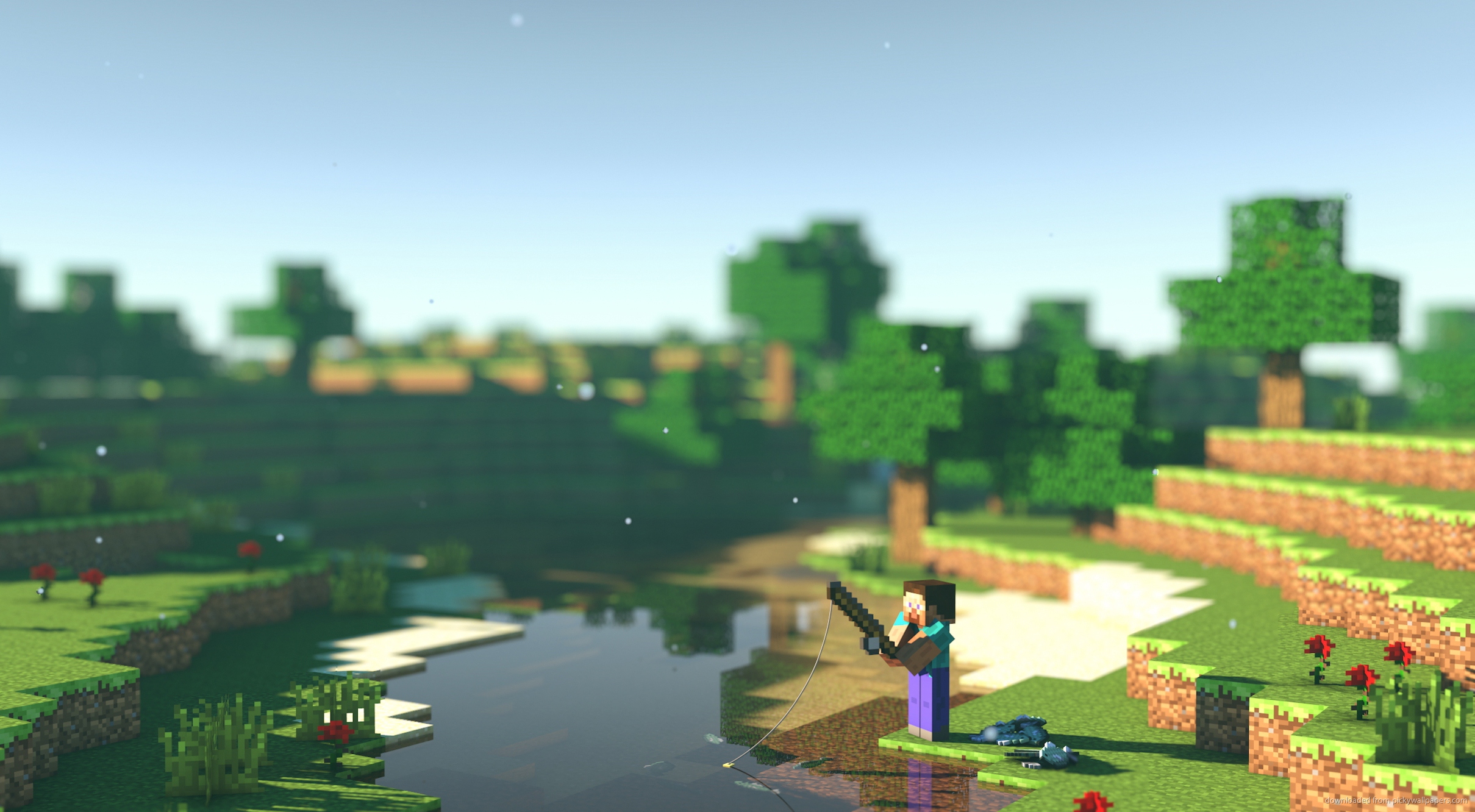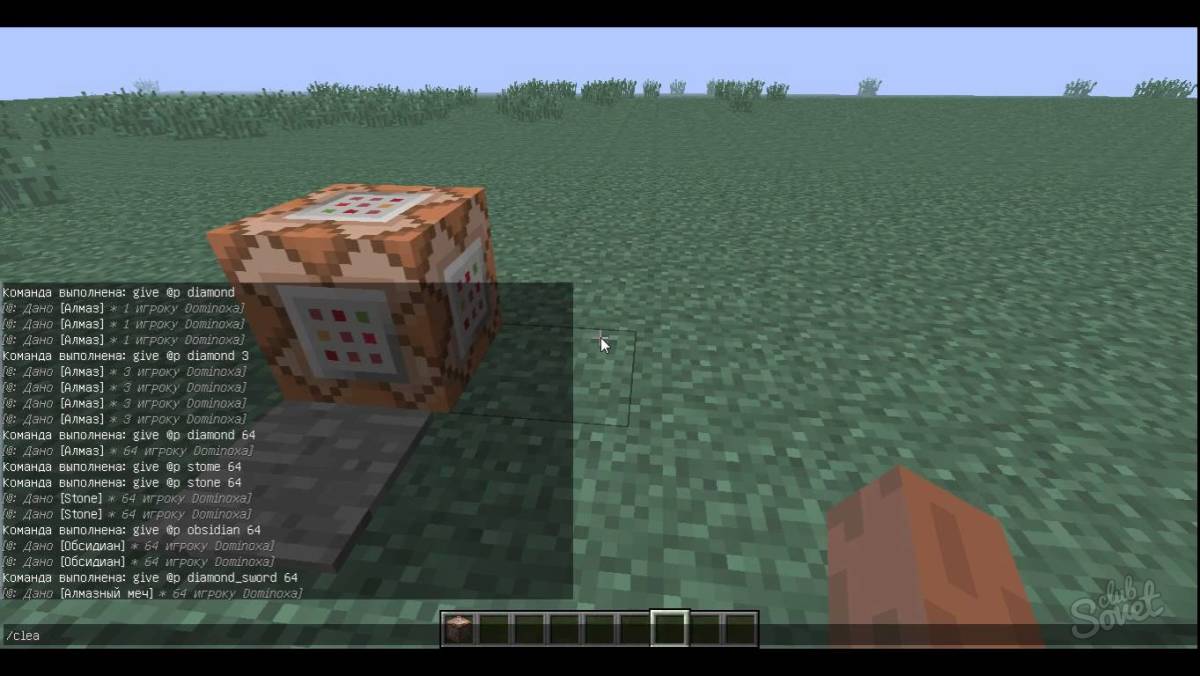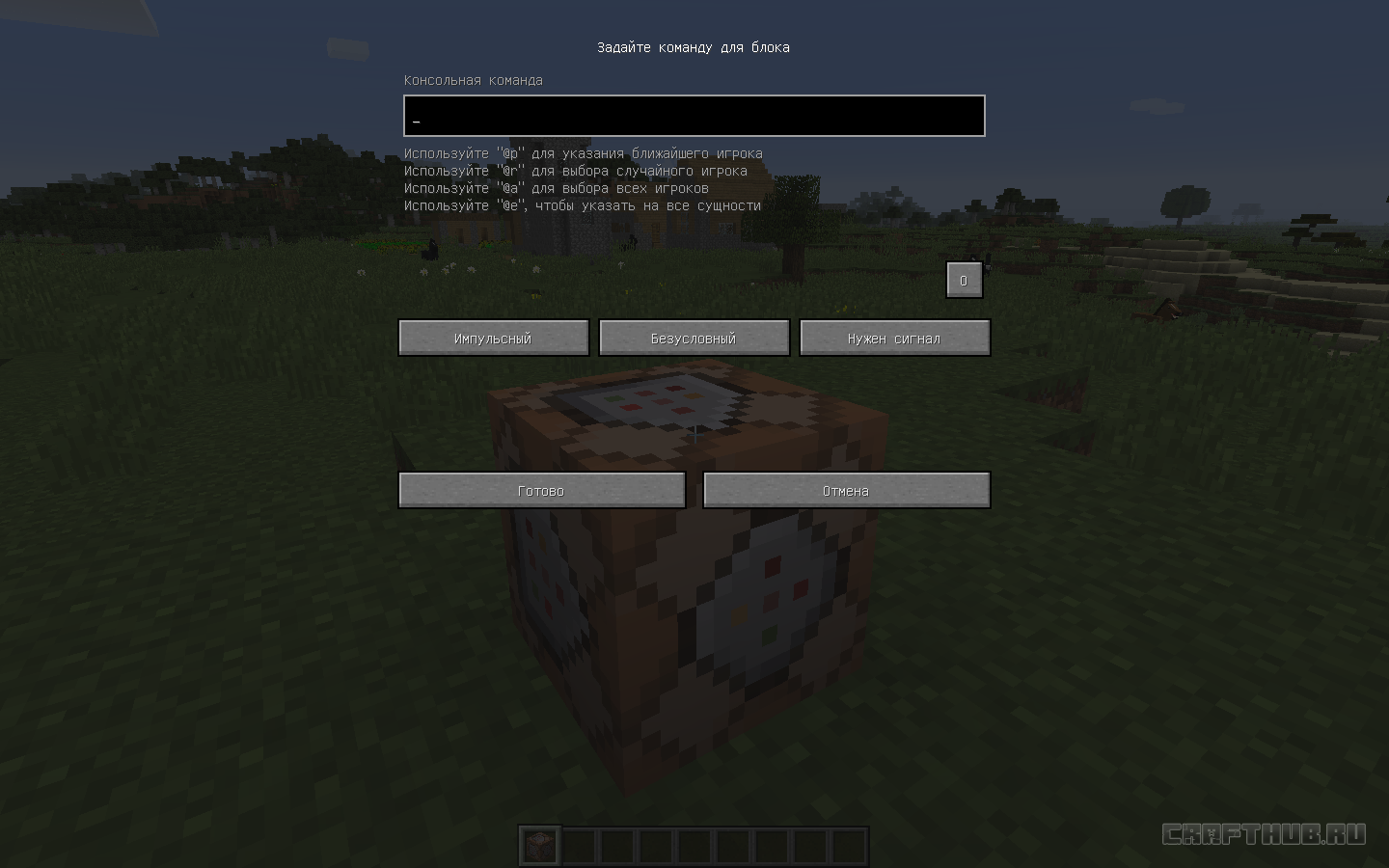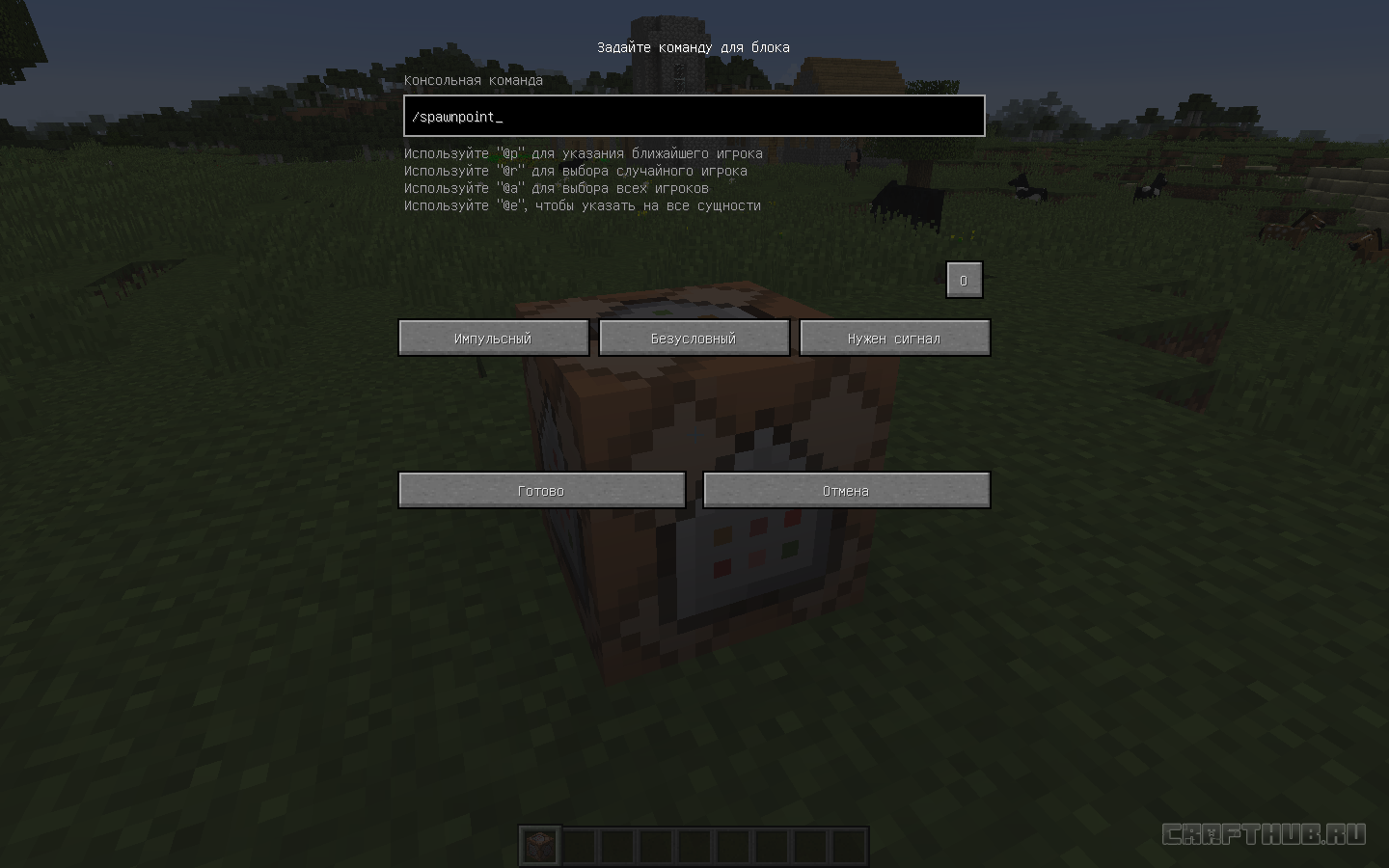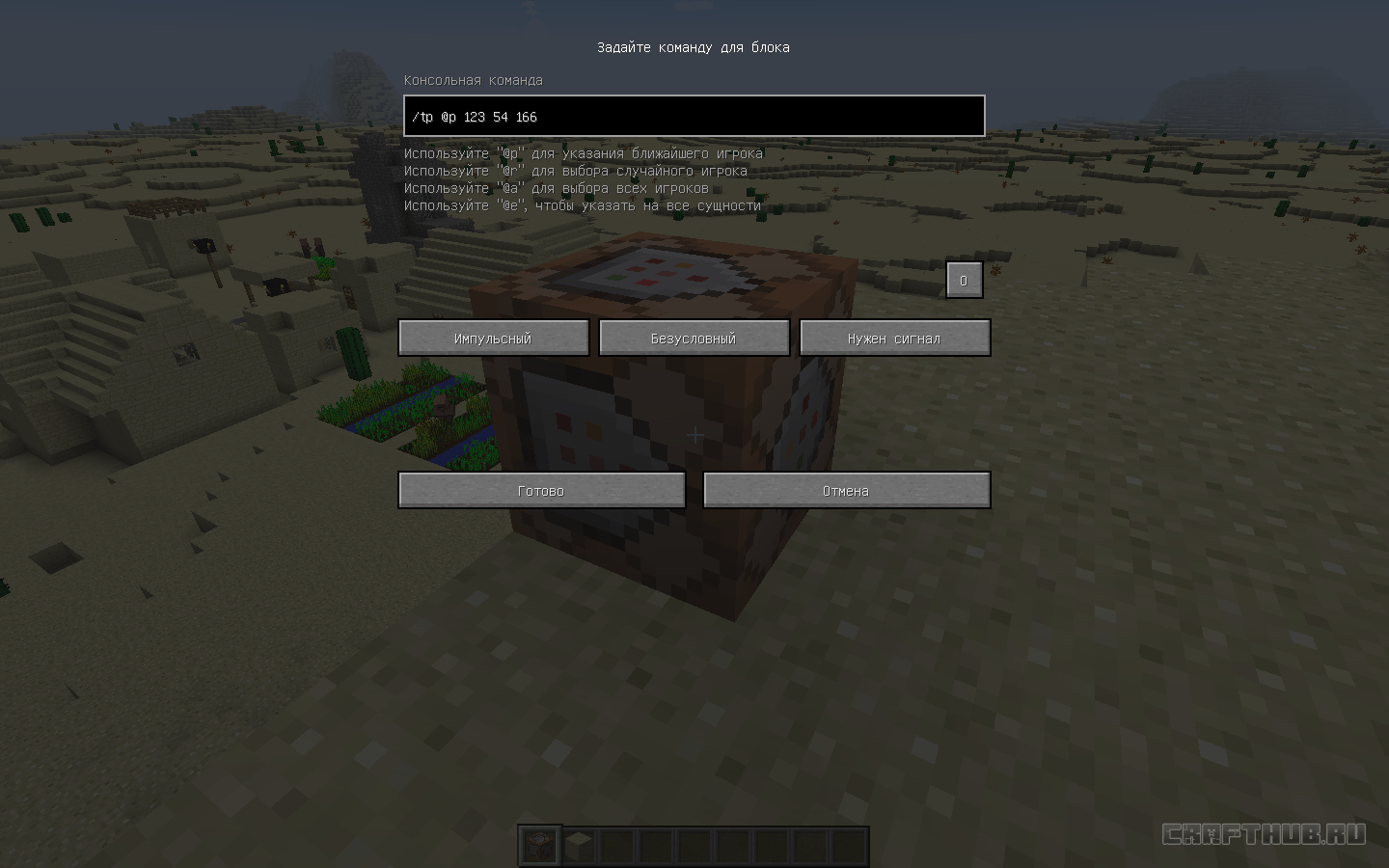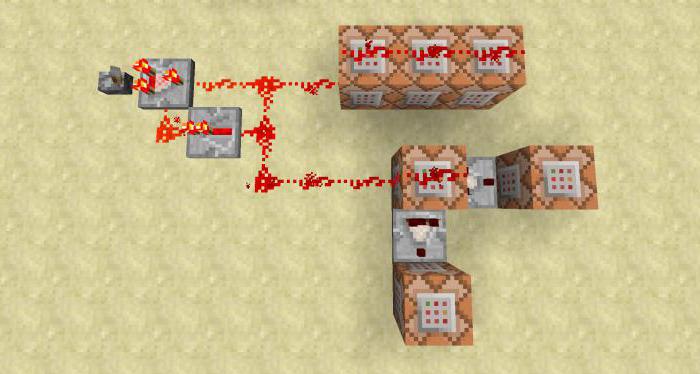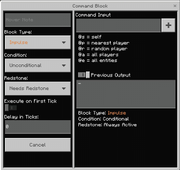|
“ |
|
„ |
| — Jeb о командном блоке[1] |
Эта статья — о командном блоке. О том, как использовать команды, см. Команды консоли.
Командный блок (англ. Command Block) — это блок, который способен выполнять команды. Этот блок нельзя получить без использования читов, поэтому в основном он используется на серверах для создания особых механизмов.
Получение
Раньше чтобы выдать себе командный блок, нужно было использовать команду /give @s command_block
(@a-все игроки,
@p-ближайший игрок,
@s-вы) или /give Ваш_ник command_block. Но в снапшоте 22w44a была добавлена возможность взять командный блок из меню творческого режима, с 1.19.3 появляется в творческом инвентаре только с включенной опцией «Вкладка оператора» в меню «Управление». Чтобы сразу поставить командный блок, можно использовать команду /setblock координаты command_block или /fill начало конец command_block.
Как и другие блоки, этот блок хранит NBT данные; СКМ+Ctrl будет копировать командный блок вместе с командой и другими параметрами.
Командные блоки недоступны в инвентаре Творчества и не могут быть сломаны в Выживании. Командный блок не горит и не может быть сдвинут поршнем.
Использование
Командный блок может выполнять команды консоли, записанные в него, когда активирован редстоун-сигналом. С версии 1.9 может работать без сигнала (если установлена настройка «Всегда включён» или «Always active»). Он всегда имеет высший уровень доступа, а значит, может исполнять все доступные в игре команды, кроме большинства серверных (/stop, /ban, /kick и т. д.), а также /debug, /publish и /reload.
Добавлять и изменять код в командном блоке можно через его интерфейс (открывается использованием кнопки «Использовать предмет» на командном блоке). Игрок может открыть интерфейс только находясь в режиме Творчества. Для использования командного блока на сервере, в файле server.properties должны быть установлены следующие значения:
enable-command-blockдолжно иметь значениеtrueop-permission-levelдолжно иметь значение2и более (по умолчанию 4)
На сервере его могут открывать только игроки со статусом оператора.
Интерфейс командного блока
-
Интерфейс командного блока
-
Интерфейс командного блока с выполненной командой
Командная строка
Команды вводятся в верхнюю строку интерфейса. Максимальное количество символов, умещающихся в одном командном блоке — 32 500, но строка может показывать только первые несколько десятков. Прокручивать текст можно с помощью кнопок ← и →, если зажать Ctrl при прокрутке, она значительно ускорится. Автоподстановка команд производится кнопкой Tab ↹ (пример: /to + Tab ↹ → /toggledownfall).
Подстановка символа / перед вводом команды необязательна, он не влияет на выполнение команды.
Под командной строкой находятся подсказки по выбору целей для команд консоли.
Строка вывода
В нижней строке интерфейса выводится последний результат выполнения команды данным командным блоком при успешном выполнении, или отчёт об ошибке при невозможности выполнения. Изначально эта строка пуста. Текст в ней не редактируется игроком.
Кнопка справа от строки вывода определяет, должен ли отчёт быть сохранён и отображён (O когда включено сохранение и отображение отчёта, и X в обратном случае), по умолчанию — O. Командный блок, отображающий отчёт и беспрерывно исполняющий команду, будет постоянно обновляться. Если 64 командных блока будут обновляться в одном и том же чанке, произойдёт обновление этого чанка и, возможно, некоторых соседних, что может значительно понизить количество кадров в секунду (FPS) для игроков, поэтому рекомендуется отключать вывод отчёта при возможности.
Импульсный/Цепной/Цикличный
Нажав на кнопку «Impulse/Chain/Repeat», командный блок сменит свой тип.
- Impulse Цвет текстуры: оранжевый. Выполняет команду лишь единожды при активации.
- Chain Цвет текстуры: аквамарин (голубовато-зелёный). Активируется только если включён, и при этом активировался первый блок цепочки (цепочка составляется из одного командного блока типа «Импульсный» или «Цикличный» и неограниченного количества блоков типа «Цепной», направленных друг на друга по цепочке). Выполняет команду когда до него доходит очередь (если предыдущие командные блоки цепочки уже попытались выполнить свои команды). Если блок, состоящий в цепочке, оказывается выключен, цепочка не прерывается и следующим свою команду пытается выполнить следующий не выключенный блок цепочки.
- Repeat Цвет текстуры: фиолетовый. Выполняет команду каждый игровой такт (двадцать раз в секунду) пока включён.
Условный/Безусловный
При нажатии на кнопку «Conditional/Unconditional» меняется поведение блока.
- Conditional или «Условный» командный блок будет пытаться выполнить команду только в случае, если последняя попытка выполнить свою команду стоящего «сзади» командного блока была успешной.
- Unconditional или «Безусловный» командный блок будет выполнять команду при стандартных условиях выполнения команды для командных блоков своего типа.
По умолчанию — «Unconditional»
Нужен Редстоун-сигнал/Всегда включён
Нажав кнопку «Always active/Needs Redstone», можно переключать зависимость командного блока от сигнала красного камня.
- Needs Redstone: командный блок в этом режиме не будет выполнять команд, пока не получит сигнал красного камня.
- Always active: командный блок в этом режиме не будет требовать сигнала красного камня (будет постоянно включённым).
По умолчанию у импульсного и цикличного — Needs Redstone, у цепного — Always active.
Принять/Отменить
При нажатии на кнопку «Done» в интерфейсе командного блока или кнопку «принять» (↵ Enter) клавиатуры, тот закрывается и сохраняет все внесённые в него изменения.
При нажатии на кнопку «Cancel» в интерфейсе командного блока или кнопку «отменить» (Esc) клавиатуры, тот закрывается, не сохраняя внесённые в него изменения.
Сбор информации из командного блока
Есть несколько способов собрать данные с командного блока после его попытки выполнить команду:
Компаратор
Если поставить компаратор лицевой стороной от командного блока, он будет выдавать сигнал с силой, соответствующей успешности выполнения команды (0/1 — «не удалось выполнить»/«выполнено успешно» соответственно или 0-15 — найдено соответствующее количество сущностей/блоков, удовлетворяющих команде. Если таких более 15, выдаётся максимальный (сила 15) сигнал).
Компаратор выдаёт сигнал, соответствующий результату крайнего выполнения команды, даже если после этого командный блок был выключен.
Сообщение
Выводимые командным блоком сообщения уведомляют об успешном выполнении команды или о невозможности её выполнения. Отчёты командных блоков появляются в следующих местах:
- Строка вывода
- Протокол крайнего выполнения команды находится в строке вывода, которую можно увидеть, открыв интерфейс самого командного блока, если вывод не был отключён (см. строка вывода).
- Чат
- Сообщение о результате выполнения команды командным блоком присылаются в чат игроку в одиночной игре и операторам сервера в сетевой, если ранее не была прописана команда
/gamerule commandBlockOutput false. Некоторые команды направлены на написание текста в чат (/me,/sayи/tell). На такой текст вышеуказанная команда не действует. - Журнал сервера
- Сообщение о результате выполнения команды командным блоком записываются в журнал (лог) сервера, если не была прописана команда
/gamerule logAdminCommands false.
Статистика командного блока
Командные блоки могут записывать различные результаты успешного выполнения команд в списки задач, такие как:
- SuccessCount: количество успешных выполнений (по аналогии с компаратором см. cбор информации из командного блока, но не ограничено значением 15).
- AffectedBlocks: количество блоков, на которые подействовала команда.
- AffectedEntities: количество сущностей, на которые подействовала команда.
- AffectedItems: количество предметов, на которые подействовала команда.
- QueryResult: значение, возвращённое командой.
Цели, которые необходимо отслеживать, можно указать, выполнив команду /stats или непосредственно изменив данные NBT-тега командного блока с помощью команды /blockdata.
Руководство
Указатель на сущность может иметь привязку к конкретному типу сущности. Задаётся эта привязка аргументом
type— Как пример, команда/kill @e[type=Skeleton]убьёт всех скелетов, а команда/kill @e[type=!Player]убьёт все сущности, не являющиеся игроком.
Также если командный блок переименовать на наковальне и ввести в него команду /say, то при активации в чат выведется вписанное сообщение. Но перед сообщением вместо символа @ появится имя, которое было дано командному блоку.
Также были замечены особенности, в расположении командных блоков и порядком исполнения команд, при подключении нескольких блоков к одному источнику питания:
-
Расположение командных блоков относительно источника питания
-
Вывод командных блоков
Вот расположение командных блоков относительно сторон света:
-
Юг
-
Запад
-
Север
-
Восток
Значения
ID блока
Java Edition
| Название | Идентификатор | Теги предмета (JE) | Форма | Ключ перевода |
|---|---|---|---|---|
| Командный блок | command_block |
dragon_immunewither_immune |
Блок и предмет | block.minecraft.command_block
|
| Цепной командный блок | chain_command_block |
dragon_immunewither_immune |
Блок и предмет | block.minecraft.chain_command_block
|
| Цикличный командный блок | repeating_command_block |
dragon_immunewither_immune |
Блок и предмет | block.minecraft.repeating_command_block
|
| Название | Идентификатор |
|---|---|
| Блок-сущность | command_block
|
Bedrock Edition
| Название | Идентификатор | Числовой ID | Форма | Ключ перевода |
|---|---|---|---|---|
| Командный блок | command_block |
137 |
Блок и предмет | tile.command_block.name
|
| Цепной командный блок | chain_command_block |
189 |
Блок и предмет | tile.chain_command_block.name
|
| Цикличный командный блок | repeating_command_block |
188 |
Блок и предмет | tile.repeating_command_block.name
|
| Название | Идентификатор |
|---|---|
| Блок-сущность | CommandBlock
|
Нумерация данных
| Байты | Значения |
|---|---|
| 0x1 | Устанавливается, если командный блок был активирован ранее. |
| 0x2 0x4 0x8 |
(Не используется) |
Состояния блока
| Название | Значение | Описание |
|---|---|---|
| conditional | truefalse |
true, если командный блок находится в условном режиме. |
| facing | northsoutheastwestupdown |
Направление, куда указывает командный блок. |
Галерея
-
Первый скриншот[2]
-
Второй скриншот[3], демонстрирующий выполнение команды
-
Опция conditional меняет текстуру стрелки командного блока
-
Командные блоки в вагонетках
История
| Официальный выпуск Java Edition | ||
|---|---|---|
| 27 июля 2012 | Джеб в своём твиттере опубликовал информацию о блоке, предназначенном для режима Приключения. Он начал размещать идеи, фотографии и намеки на те функции, которые блок будет выполнять. | |
| Во время AMA Нотч намекнул, что блок будет добавлен в 1.4. | ||
| 1.4 | 12w32a | Командный блок был добавлен в игру. |
| 12w38a | Был добавлен расширенный синтаксис указания цели. | |
| 1.7.2 | 13w37a | Появилась возможность ставить блоки с помощью команды setblock. |
| 13w39a | Была добавлена вагонетка с командным блоком. | |
| Возможна ошибка с тем, что командный блок не увидит компаратор. | ||
| 1.8 | 14w07a | Раздатчики могут устанавливать командные блоки. |
| 1.9 | 15w34a | Была переработана текстура командного блока. Теперь командный блок можно настроить на выполнение трёх функций: Impulse (активирует командный блок), Chain (активирует командные блоки по цепочке) и Repeat (повторяет заданную команду несколько раз в секунду, не останавливаясь). Командные блоки также имеют направление, как и поршни. |
| 15w34b | Добавлены две новые функции: Условная и Безусловная. При функции «Условная» командный блок выполнит команду только если команда предыдущего блока была успешно выполнена. | |
| 15w35a | ||
| 1.12 | 17w16a | Улучшена производительность у цепного командного блока. |
| 17w18a | Проведена оптимизация ошибочных условий в командных блоках. | |
| 1.12-pre6 | Авто-завершение команды с помощью Tab ↹ в командных блоках больше не добавляет / перед командой. |
|
| 1.13 | 18w21a | Изменён цвет всплывающей подсказки у командного блока и его разновидностей. |
| 1.13-pre1 | Исправлена ошибка, которая гласит, что «Завершение табуляции команд в командных блоках не работает». | |
| 1.14 | 18w47b | Изменены текстуры командного блока и цикличного командного блока. |
| Официальный выпуск Pocket Edition | ||
| 1.0.5 | build 1 | Командный блок добавлен в игру. |
| Официальный выпуск Bedrock Edition | ||
| 1.8 | beta 1.8.0.8 | Командный блок теперь имеет имя по умолчанию «!» вместо «@». |
| 1.12 | beta 1.12.0.2 | Добавлено авто-завершение команды с помощью Tab ↹ в командных блоках. |
| Добавлена опция «Задержка» для командного блока, реализующая задержку между выполнениями команд в количестве тактов красного камня, указанном в значении данного поля. |
Проблемы
Отчёты об ошибках, связанных с «Командный блок», поддерживаются в системе отслеживания ошибок Mojira. Сообщайте о найденных ошибках там (на английском языке).
Интересные факты
- Если в мультиплеере во время передвижения на вагонетке зайти в командный блок, то минув несколько блоков, вы автоматически выйдете из его интерфейса.
Примечания
- ↑ https://twitter.com/jeb_/status/228829830731427840
- ↑ https://twitter.com/jeb_/status/228829830731427840
- ↑ https://twitter.com/jeb_/status/228848952240373761
На основании Вашего запроса эти примеры могут содержать грубую лексику.
На основании Вашего запроса эти примеры могут содержать разговорную лексику.
Перевод «командный блок» на английский
Командный блок, мы их нашли.
Командный блок это один залив.
Возьми командный блок и посмотри, сможешь ли всё остановить.
Повторяю: отключитесь и покиньте командный блок сейчас же.
I repeat: Power down and exit your comm pods now.
Пилоты незарегистрированного егеря, отключите питание и покиньте командный блок немедленно.
Pilots of unregistered Jaeger, power down and exit your comm pod immediately.
Только один командный блок(Создание одной командой)
Лунный модуль получил название «Орел», командный блок окрестили «Колумбией».
The image of the lunar module, known as «Eagle,» was taken from the command module, known as «Columbia.»
Как сделать чтоб появился командный блок
как сделать майнкрафте командный блок
Другие результаты
Все это возможно с помощью командных блоков и redstone.
All can be completed with the support of Redstone and command blocks.
Все это возможно с помощью командных блоков и redstone.
Everything is automatic thanks to command and redstone blocks.
На этой карте вы найдете 100-процентный функциональный автомобиль Майнкрафт, выполненный с использованием только командных блоков и красных камней.
On this map You will find 100-percent functioning Formula 1 car, made using command blocks and Redstone.
Секрет в этом — командные блоки Minecraft, которые значительно расширили возможности для разработки и программирования внутри Minecraft.
The secret to this is Minecraft’s command blocks that dramatically expanded the potential for engineering and programming inside of Minecraft.
На этой карте много командных блоков, что делает его более приятным и утонченным.
There are a lot of command blocks on this map, which makes the gameplay more pleasant and sophisticated.
Перемещение блоков паркур использует много командных блоков так сделать уверен, что те включены, в противном случае карта не будет функционировать как положено.
Moving Blocks Parkour uses lots of command blocks so make sure that those are enabled otherwise the map won’t function as it’s supposed to.
MC-75630 — Эксплойт с табличками и командными блоками
САУ «Коалиция-СВ» представляет собой роботизированный комплекс: управление огнем осуществляется дистанционно, присутствует возможность автоматического формирования модульного метательного заряда, а все операции отображаются на дисплеях единого информационно-командного блока.
Koalitsia-SV SPH is a robotic complex: fire control is carried out remotely, there is the possibility of automatic loading of a modular propellant charge, and all operations are displayed on the displays of a single information and command unit.
«В прошлом году у нас была действительно классная выставка с командными блоками, заставляющими флаги летать и прочее», — говорит Джордан.
«Last year we had [a] really cool [showcase]with command blocks making flags fly and stuff,» says Jordan.
Учения, организованные Международным центром сохранения мира и безопасности, проводятся на территории Львовской области и сосредоточены на отработке оборонительных операций и взаимодействия интегрированных командных блоков для подразделений из 18 стран.
The exercises were organized by International Peacekeeping and Security Center in the Lviv region and focused on defensive operations as well as integrated command posts for units from 18 countries.
Бункер был построен в 1970-х годах как временное жилье для командного блока района, и в настоящее время он преобразован в музей.
Built in the 1970s as an emergency shelter for the district’s command unit, the bunker has now been transformed into a museum.
Результатов: 67. Точных совпадений: 9. Затраченное время: 146 мс
Documents
Корпоративные решения
Спряжение
Синонимы
Корректор
Справка и о нас
Индекс слова: 1-300, 301-600, 601-900
Индекс выражения: 1-400, 401-800, 801-1200
Индекс фразы: 1-400, 401-800, 801-1200
Как пишется по английски командный блок. Как пользоваться командным блоков в майнкрафт.
Командный блок в Minecraft – это специальная ячейка, в которую пользователь может заносить команды. Команды в блоке начинают выполняться тогда, когда поступает сигнал от красного камня. Командный блок – это хорошее подспорье для тех, кто создаёт карты в Minecraft, или для тех игроков, кто хочет «приватизировать» какую-либо территорию. Использование специальных команд может спасти вас и других игроков, находящихся в этом интересном, но достаточно суровом пиксельном мире. Итак, как создать и активировать командный блок в Minecraft?
Если ответить на этот вопрос чисто формально, то никак. Командный блок вы можете получить, ведь за это дело отвечает специальный человек – администратор сервера, на котором вы играете. Получить командный блок можно и самому (если режим игры одиночный). Чтобы сделать блок, вбейте «/give Player command_block», где Player – это ник играющего, которому нужен этот блок.
Давайте разберёмся, как записывать команды в новосозданный командный блок. Для этого нужно кликнуть правой кнопкой мышки (ПКМ) по командному блоку. Перед вами появится окошко, в которое надо вводить команды. В этом же окне вы сможете увидеть логи выполненных команд: это поможет разобраться, на каком этапе «программирования» была допущена ошибка. Чтобы изучить все доступные для вас команды, в чате необходимо набрать «/help».
Об ограничении действий команд в Minecraft
Использование блока команд сделает вашу игру в Minecraft более живой и насыщенной. В зависимости от типа игры вы или ваши товарищи получите ряд привилегий. При этом действие введённых команд можно ограничить определённым радиусом или распространить на всех игроков и на все сущности.
А теперь – более конкретно:
- @p – действие команды распространяется на ближайшего игрока;
- @a – команда распространяется на всех играющих (по возможности);
- @r – команда применить действие к случайному игроку;
- @e – команда применяется ко всем сущностям.
Для первой команды подобран особый параметр «c», который ограничивает число играющих, к которым будет применено действие. Так, @a указывает на то, что команда будет употреблена по отношению к первым 10 игрокам из списка, @a – действие относится к последней десятке играющих из списка.
С помощью командного блока вы сможете развернуть всю игру вспять и буквально поменять окружение в Minecraft до неузнаваемости.
Примеры команд для блока
И, наконец, приведём пример одной из команд: «give @p gold_ingot 10». Эта команда предписывает выдать 10 золотых слитков игроку, который располагается на расстоянии 10 блоков. Команда «setblock 10 20 30 wool» ставит шерстяной блок, обладающий координатами (10,20,30). А вот с помощью «tp Player 10 20 30» можно молниеносно переместить (телепортировать) игрока в точку, имеющую аналогичные координаты.
Выполнение каких-либо действий, назначаемых участниками игры, осуществляются командными блоками. Не получиться создать подобную команду, играя в режиме survival. Не сработает и их призыв в качестве инструментов во время использования игрового режима creative. Чтобы функционально получить такие блоки, необходимо применить пару достаточно простых команд, которые, собственно, и позволят выполнить их призыв. Рассмотрим несколько простых методов.
Получить командный блок в Minecraft: способ 1
Запустите Minecraft и выберите одиночный режим. Выполните создание мира, в котором включены читы.
Откройте окошко для чата и нажмите клавишу «/». Этот символ откроет окошко, в котором можно вводить команды.
Введите нужное вам назначение, выбрав из следующих строк:
- «/give» название minecraft:command_block и нужное число – после ее введения в консоль, призываемые предметы появятся среди инструментов;
- «/setblock x y z minecraft:command_block» – эта строка превращает один из блоков в другой, делая его командным, а для его нахождения, нужно нажать F3 и выбрать один из найденных;
- «/summon Item x y z {Item: {id:minecraft:command_block, Count:1}}» – введя эту последовательность, участник игры призовет блоки туда, куда ему нужно.
Получить командный блок в Minecraft: способ 2
Выполните запуск игры, выберите одиночный режим. Выполните вход на имеющийся мир, возможно, это будет сервер. Войдите в чат, необходимый для задания команд, нажав на «/».
Введите один из предложенных вариантов:
- «/give имя minecraft:command_block нужное число» – эта строка позволяет выполнить призыв нужного числа предметов и добавить их к имеющемуся инвентарю;
- «/setblock x y z minecraft:command_block» – если ввести такой текст, то можно заменить любой имеющийся блок командным, а для определения места, в котором он находится, нужно нажать клавишу F3;
- «/summon Item x y z {Item: {id:minecraft:command_block, Count:1}}» – блоки появятся на заданном участке.
Получить командный блок в Minecraft: способ 3
- Клавишей «Е» перетащите блок и расположите на панели. Нажмите на правую кнопку мышки и поместите предмет на грунт.
- Кликните по нему опять той же кнопкой мыши. После этого откроется меню, в котором можно настроить действия.
- В этом окошке нужно ввести символ «/». Опции этих блоков напоминают те, которые используются в чате. Они иногда связаны с электрической платой. Это позволяет командам выполняться автоматически.
- Нажмите клавишу «/», появится окошко консоли, в котором напишите слово «help». После него наберите наименование того предмета, которому прописывается последовательность команд.
Наверное вы знаете о существовании команд, для работы с блоками в Minecraft, но не знаете как именно ими пользоваться. А если вы строитель карт, то думаю это вам очень и очень сильно пригодится! Ну давайте приступим наконец.
Рассмотрим эту команду поподробнее:
•X,Y,Z — координаты места,в которых будет устанавливаться или изменяться блок
•TileName — название блока, то есть его ID,оно должно выглядеть так:
minecraft:Название блока(только маленькими буквами)
Пример: minecraft:wool или minecraft:iron_block
•dataValue — тип блока, то есть цвет шерсти,цвет глины,тип песчаника и т.д.
Пример: 15 — тип шерсти, то есть черный цвет
Как это должно выглядеть: minecraft:wool 15
•oldBlockHandling — новый синтаксис,он бывает трёх типов:
keep — проверяет, есть ли блок на указанных координатах,если там уже стоит какой-то блок, то этот синтаксис не
позволит поставить указанный блок на этом месте.
Пример: /setblock ~ ~1 ~ minecraft:wool 15 keep
destroy — если на указанных координатах стоит блок, то он его ломает (с анимацией частиц и звуком)
Пример: /setblock ~ ~1 ~ minecraft:wool 15 destroy
replace — просто заменяет блок по указанным координатам
Пример: /setblock ~ ~1 ~ minecraft:wool 15 replace
•dataTag — теги блока или предмета, то есть:
Мы хотим установить командный блок, в котором уже будет записана какая-то команда, как это сделать:
Пишем команду установки блока и добавляем к нему (теги обозначаются такими скобками {}) {Command:
/setblock ~ ~1 ~ minecraft:command_block 0 Синтаксис(Например:replace) {Command:/say @p Ololo}
И когда командный блок установится, в нем будет эта команда.
Приведу еще один пример:
Мы хотим установить сундук, чтобы в нем был какой-то предмет или предметы, для этого есть тег items, к нему
можно добавить еще тег зачаровывания,но об этом в другой части туториала.
У тега items 4 параметра:
•Id — id предмета
•Count — кол-во предметов
•Slot — слот, в который поместится предмет или предметы
•Damage — параметр, который указывает насколько поврежден предмет
Как это все сделать:
/setblock ~ ~1 ~ (id блока,в который поместится этот предмет) 0 replace {items:
[{id:276,Count:1,Slot:0,Damage:50}]}
Мы получаем сундук,в котором 1 алмазный меч,который поврежден на 50.
Если вы не знаете,что означает знак ~, то я сейчас объясню:
Это знак координат, если вы написали этот знак, то блок возьмет ту же координату, где стоит командный блок.
Если добавить цифру, то он переместит блок на указанное кол-во блоков:
/setblock ~2 ~2 ~-2 minecraft:iron_block 0
Блок переместится от командного блока (или от игрока, если вы пишите команду в чате) на 2 блока вверх, 2 блока вперед, 2 блока вправо, ну я думаю вы разберетесь.
На этом мой первый гайд подходит к концу. Всем удачи! И ждите второй части гайда!
Сегодня расскажем о том, что такое командный блок в Майнкрафт, как его получить, зачем он нужен и как, где и для чего его можно использовать.
Что такое командные блоки?
В игре Minecraft командный блок (КБ) может автоматически выполнять определённые консольные команды до тех пор, пока активирован красным камнем.
Они работают в режиме приключения, и позволяют создателям карт улучшать взаимодействие с игроком. При этом игрок не способен разрушать блоки и строить новые.
В режиме «Выживание» с командными блоками нельзя взаимодействовать или уничтожать их.
Их нельзя создать с помощью крафтинга, и их не найти в инвентаре играя в творческом режиме. Игроки творческого режима и администраторы серверов могут использовать консольную команду «give», чтобы получить КБ или сделать его доступным для других игроков. Выглядит это так:
/give <имя_игрока> minecraft:command_block <количество блоков>
При наборе команды уберите скобки < и > по краям имени игрока и количества:
/give atombox minecraft:command_block 1
КБ имеет графический интерфейс с текстовым полем, доступный по правому клику мышки.
Размещать командные блоки, вводить команды и сохранять изменения могут только игроки в творческом режиме и игроки со статусом администратора на сервере.
Для их использования в одиночной игре или многопользовательских мирах необходимо включить режим LAN и разрешить читы.
Где используются командные блоки
Вы когда-нибудь играли на приключенческих картах, где всегда ночь, или где погода никогда не меняется? Вы могли скачивать карты, где игроки получают специальные награды, улучшения или опыт по нажатию кнопки или за завершение задания. Всё это становится возможным благодаря КБ. При создании своей карты Minecraft вам нужны командные блоки, если:
- Вы хотите постоянные день или ночь;
- Вы хотите поменять погоду;
- Вы хотите поменять сложность игры;
- Вы хотите воспроизводить определённый звук;
- Вы хотите отправить игроку сообщение;
- Вы хотите телепортироваться в другую локацию;
- Вы хотите дать игрокам предметы.
На YouTube есть множество видеороликов, описывающих разнообразные карты Minecraft. Особенно популярны многопользовательские карты. Есть много категорий доступных для скачивания карт Майнкрафт, которые используют командные блоки для повышения удобства игрока. Существует немало причин для их использования разработчиками карт. Среди них представлены карты следующих категорий:
- Приключенческие карты;
- Паркур-карты;
- Карты-головоломки;
- Карты на выживание;
Приключенческие карты
заточены на сюжет, а геймер выступает в роли главного героя повествования. Ранее приключенческие карты полагались на рассказ истории посредством знаков и книг, а теперь повествование доступно посредством диалогов и звуков, и всё благодаря КБ.
Паркур-карты
вынуждают игрока добираться из одного конца мира в другой с минимальным количеством смертей. Часто они содержат невероятные прыжки и прочие смертоносные препятствия. Командные блоки делают возможным устанавливать точки спауна (появления) персонажа перед сложными преградами.
Карты-головоломки
делают акцент на навыки решения проблем, предлагая лабиринты, ловушки и прочие сложности. Некоторые подобные карты обладают сюжетом, как и приключенческие. Использование КБ позволяет таким картам легче предлагать направления, связанные с сюжетом диалоги и звуки.
Карты на выживание
могут быть сосредоточены на выживании в одиночной игре или в многопользовательской, или же попутно включать в себя сюжет. КБ могут дать игрокам стартовую точку спауна, а также связанную с сюжетом информацию. Возможности здесь безграничны.
Как использовать командный блок
Их установка проще, чем думает большинство игроков в Minecraft. Команды могут быть запутанными, но некоторые из них (вроде установки времени дня) очень просты для программирования. Большие проекты можно планировать позже, а для начала постарайтесь овладеть основами размещения, настройки и использования КБ.
Не забывайте, что командные блоки могут появляться только в творческом игровом режиме. Для перехода в него нужны соответствующие привилегии на сервере (если доступны) или активированные читы.
В поле чата наберите «/gamemode c», «/gamemode creative» или «/gamemode 1» без кавычек.
2. Нажатие на командный блок правой кнопкой мыши
В творческом режиме для доступа к командному блоку нажмите на него правой клавишей мыши. Для его генерации нужно использовать команду «give», как описано выше в тексте:
/give <имя_игрока> minecraft:command_block <количество блоков>
Командные блоки работают, только будучи подключенными к электрической цепи красного камня (кстати, существует хороший мод , позволяющий увеличить расстояние передачи энергии). Нажатие правой кнопкой мыши открывает диалоговое окно, куда можно вводить серверную команду. Максимальная длина команды может составлять 254 символа.
3. Введите команду и нажмите «Готово»
Когда вы вводите команду в блок, нужно указать, на какого игрока она направлена. Это можно сделать вводом имени игрока или выбором трёх разных переменных: «@p» (ближайший игрок), «@r» (случайный игрок) или «@a» (все игроки). Эти переменные особенно полезны в ситуациях, когда неизвестен игрок, активирующий команду. Задав команду, нажмите «Готово» для её сохранения.
Помните, что один КБ может выполнять только одну команду!
Практические примеры использования
Следующие примеры представляют собой простые и практичные приложения командного блока в одиночной и многопользовательской игре в мирах Minecraft.
Как поменять правила игры
Игровые правила представляют собой относительно новую функцию, которая позволяет игрокам и командным блокам менять определённые базовые настройки мира Minecraft. Есть девять описанных игровых правил, которые можно контролировать при помощи командного блока на карте.
Можно использовать игровые правила для создания постоянного дневного света или темноты, отключать спаун мобов, выпадение предметов из мобов и многое другое. При вводе команды «gamerule» используйте следующую команду:
/gamerule <игровое_правило>
| Игровое правило |
Эффект от правила |
| commandBlockOutput | Включает/отключает ввод текста в КБ |
| doDaylightCycle | Включает/отключает цикл дня/ночи |
| doFireTrick | Включает/отключает распространение/исчезновение огня |
| doMobLoot | Включает/отключает выпадение предметов из мобов |
| doMobSpawning | Включает/отключает спаунинг мобов |
| doTileDrops | Включает/отключает выпадение предметов из КБ при их разрушении |
| keepInventory | Включает/отключает сохранение предметов в инвентаре после гибели игрока |
| mobGriefing | Включает/отключает уничтожение КБ криперами или странником края |
| naturalRegeneration | Включает/отключает регенерацию здоровья у игроков |
Как установить погоду
У некоторых карт используется тёмная тема, которая идеально сочетается с дождливой погодой или громом, тогда как в другие лучше играть с ясным небом. Есть много вариантов управлять погодой при помощи командных блоков. Простой пример команды погоды:
В этом случае слово input можно заменить на «clear» (ясно), «rain» (дождь) или «thunder» (гром).
Можно подключить к командному блоку кнопку или рычаг для переключения погоды вручную, или создать автоматическую схему красного камня для постоянного переключения погоды. Это легко достигается использованием повторителей, кнопки и строительного блока.
Как установить точку спауна
Точки спауна являются важным компонентом многих карт Minecraft, включая приключенческие, паркур-карты, головоломки и прочие. Необходимость каждый раз при гибели перепроходить карту с самого начала чрезвычайно раздражает. Используя команду «spawnpoint», можно сохранить игровой прогресс и возродиться после гибели у ближайшего пройденного чекпоинта. Команда выглядит так:
Подключив командный блок к строительному кнопкой или прижимной пластиной, игроки могут установить точку спауна в месте нахождения КБ.
Если нужно что-то посложнее, можно добавить в команду координаты для задания места появления точки спауна.
Бегать из одного места в другое утомляет, особенно на многопользовательском сервере. С применением команды «teleport» игроки могут перемещаться по определённым координатам мира Minecraft или в локации других игроков. Введите в командный блок:
/tp <имя_игрока>
С ними можно иметь определённый набор координат для телепортации игрока, вроде локации следующей части приключенческой карты.
Если блок не предназначен для конкретного игрока, можно использовать «@p» для выбора ближайшего игрока.
Если вы на многопользовательском сервере, можно привязать командный блок к себе, применив своё имя пользователя в Minecraft.
Это лишь несколько вариантов как использовать командные блоки в однопользовательских и многопользовательских играх Майнкрафт. Есть много значительно более сложных команд и схем из красного камня, которые применяют создатели карт.
При создании любой играбельной карты, которая будет отличаться от случайно генерируемых местностей, строительстве, пикселарте или сюжетных сценариев администратор сервера не может обойтись без использования «встроенных» функций. Чтобы их реализовать, можно использовать командный блок. Это специальное устройство, в которое можно записать системную команду, начиная от получения игроком ресурса и заканчивая его телепортацией в указанное место. Но как выдать себе командный блок?
Предупреждение
Существует всего два способа приобретения данного предмета. Оба они заключаются в том, что вам потребуется воспользоваться системными командами. Это происходит от того, что сделать (скрафтить) подручными материалами нельзя. Именно поэтому вопрос: «Как выдать себе командный блок?» — остаётся актуальным всегда. Какие бы вы моды себе ни ставили, как бы ни экспериментировали с ингредиентами, у вас ничего не выйдет. Любой, кто утверждает, что, скачав его мод, вы сможете создавать командные блоки — мошенник, который стремится «подбросить» вам вирус. Итак, как выдать себе командный блок?
Способы
Первый метод получения командного блока заключается в том, что вы можете создавать карту в режиме «творчество». Командный блок будет доступен для получения среди прочих предметов.
Второй метод чуть сложнее. Для этого придется воспользоваться Как выдать себе командный блок с помощью системы? Для этого вам придется открыть чат и написать следующее: /give [имя :command_block [число]. Также эта команда будет ответом на вопрос, как выдать другому игроку.
Весь синтаксис пишется без скобок. Вместо имени персонажа вы должны указать ник нужного игрока, число — количество получаемых командных блоков. Кстати, основным условием работы данной команды является разрешение использовать читы. Если эта возможность отключена, вы не получите данный предмет ни в одиночной, ни в многопользовательской игре.
Применение
Итак, допустим, вы разобрались, как выдать себе командный блок,и он лежит у вас в инвентаре. Теперь давайте научимся им пользоваться.
Для того, чтобы разместить блок на поверхности земли, перетащите его на панель быстрого доступа. После этого выделите его и кликните на нужном месте. В этот момент перед вами откроется интерфейс управления, с помощью которого мы будем вводить функцию. При этом стоит учесть, что один командный блок может исполнить только одну инструкцию.
Однако не всегда нужно, чтобы игрок мог найти командный блок и использовать его. Гораздо интереснее, чтобы пользователь мог нажать на рычаг, и перед ним появилась гора золота или нужных предметов. В таком случае вы можете использовать схемы из красного камня.
Команды
Для того, чтобы воспользоваться командным блоком, мало знать, как его получить или установить. Самое главное — уметь правильно прописать синтаксис инструкции. Для этого важно помнить несколько простых правил.
- Сначала пишется сама команда. Тут может быть прописана любая функция, которая активируется с помощью консоли.
- Затем задаётся «зона применения». То есть игрок, к которому будет применён эффект или координаты появления предмета.
- И, наконец, дополнительные аргументы, позволяющие уточнить характеристики объекта.
В общем случае команда будет выглядеть так.
/[команда] [ник игрока или координаты] [параметры]
Чтобы лучше было понятно, давайте приведём несколько реальных примеров. Начнем с того, как выдать предметы командным блоком.
/give @p iron_ingot 30
С помощью данной инструкции командный блок выдаст ближайшему игроку в радиусе 10 блоков железные слитки — 30 штук. Теперь давайте посмотрим, как работать с координатами.
/spawn 10 20 30 /summon EnderDragon
Собственно, из синтаксиса и так понятно, что команда призывает по определённым координатам дракона. Напоследок заметим, что полный список команд, используемых командным блоком, можно увидеть, введя в чат /help.
A command block is a block that can execute commands. Because it cannot be obtained or edited in Survival mode without cheats, it is primarily used on multiplayer servers, in Creative worlds, and custom maps.
An impulse command block is the default block type, it executes only once when activated.
A chain command block executes every time when triggered.
A repeating command block executes every game tick as long as it is activated.
Obtaining
In Java Edition, command blocks are available in the Creative inventory under the «Operator Utilities» tab, if the «Operator Items Tab» setting in the «Controls» Options tab is set to «ON». Across both Java and Bedrock editions, they can either be obtained by using the pick block control, or by using various commands, such as /give @s minecraft:command_block, or /setblock ~ ~ ~ command_block.
Just like other blocks that can store NBT data, using pick block + CTRL copies the command and options inside the command block. This allows it to be placed elsewhere without having to re-enter the data inside.
Command blocks are not flammable, and have the same blast resistance as bedrock. Command blocks, structure blocks, and jigsaw blocks cannot be mined in Survival.
Command blocks can be placed by a non-operator player.
Usage
A command block can execute commands when activated by redstone power. It always has permissions of 2 level[Java Edition only]/1 level[Bedrock Edition only], so it can be used to allow a specific use of a command by players who can’t use that command in general (for example, allowing anyone to obtain a specific item with /give without allowing everyone to /give themselves whatever they want).
A command block has an orientation that determines the chain command block to activate, and the blocks to be checked to see if a command block in «Conditional» mode executes.
To execute the command, in Java Edition in multiplayer enable-command-block in the server.properties file must be set to true (default is false); in Bedrock Edition «Command Blocks Enabled» in options must be enabled.
Modification
Java Edition command block GUI
To enter command or modify the command block, use the Use Item control on the command block to open the command block GUI (graphical user interface). The GUI opens only if the player is in Creative mode, and has the proper permissions. That means, in singleplayer, «Allow Cheats»[JE only] or «Activate Cheats»[BE only] in options must be enabled. In multiplayer, Gui can be opened only by operators in Creative mode, and in Java Edition op-permission-level in the server.properties file must be set to 2 or above (default is 4).
In Java Edition to enter command or modify the command block, enable-command-block in the server.properties file must be set to true (default is false).
Bedrock edition command block GUI
In Java Edition, opening the GUI in singleplayer pauses the game.
- Console Command[JE only]/Command Input[BE only]
- Commands can be entered in the top text pane. The text limit for commands in a command block is 32,500 characters, but the text pane can show only a small portion of this amount at a time.
- Commands in a command block do not need to be prefixed with the forward-slash (
/) as they do in the chat window, but doing so still works.
- Press Tab ↹ to complete words or cycle through options.
- In Bedrock Edition, below the console command text pane are some reminder tips about how to use target selectors.
- Previous Output
- The bottom text pane displays the output message (success or failure) of the last executed command (it is blank[JE only] or «
-«[BE only] initially). Its text is not editable.
- A button to the right of the Previous Output text pane[JE only] or the left of the «Previous Output»[BE only] specifies whether the last output should be stored and displayed. It is
O[JE only]/enabled[BE only] when the output text should be stored andX[JE only]/disabled[BE only] when the output text should not be stored. For worlds with many command blocks, especially command blocks running on fast clocks, not storing the output text can reduce memory and storage requirements.
- If gamerule
sendCommandFeedbackis true (the default), default toO[JE only]/enabled[BE only]. Otherwise defaults toX[JE only]/disabled[BE only].
- Block Type
Left: «Impulse» block type.
Middle: «Chain» block type.
Right: «Repeating» block type.
Top: «Unconditional» mode.
Bottom: «Conditional» mode.
- Click the «Impulse/Chain/Repeat»[JE only]/»Block Type»[BE only] button to change the command block’s type. The default state is «Impulse», but non-default command blocks can be obtained and placed. The command block also changes color when changing its command block type:
-
- «Impulse» command blocks are orange. They execute once every time they are activated.
- «Chain» command blocks are green. They execute once every time they are triggered if they have been activated.
- «Repeat» command blocks are purple. They execute their commands once every one game tick (or more[BE only]) as long as they are activated.
- Condition
- Click the «Conditional/Unconditional»[JE only]/»Condition»[BE only] button to change the command block’s conditional behavior:
- «Conditional»: A command block in conditional mode executes its command only when the command block behind it has executed successfully («Success count» is greater than 0).
- «Unconditional» (default): A command block in unconditional mode executes its command even if there’s a command block behind it that didn’t execute its command successfully.
- «Behind it» in the sense of opposite to the direction the command block is facing, regardless of chain direction or even if chaining is occurring.
- Redstone
- Click the «Always Active/Needs Redstone»[JE only]/»Redstone»[BE only] button to change the command block’s activation requirements:
- «Needs Redstone» (the default for impulse and repeat command blocks): A command block in the «Needs Redstone» setting can be activated only with redstone.
- «Always Active» (the default for chain command blocks): The command block is activated when set to «Always Active». Then it is always active even without redstone activation.
- Execute on First Tick[BE only]
- Specifies whether a repeat command block executes its command as soon as it is activated. If it’s disabled, executes the first time after the delay from the time when it is activated.
- Delay in Ticks[BE only]
- For impulse or chain command block, specifies how many game ticks it delays before executing a command after it is activated or triggered.
- For repeat command block, specifies how many game ticks it delays to execute again.
- Note that for impulse or repeat command block, 0 and 1 work the same; the game takes 0 as 1. However, For chain command block, 0 and 1 are different.
- Hover Note[BE only]
- Specifies the name of the command block, which can be seen when you point to the block. It is also used for message commands. If the command block had been named in an anvil before placement, that name is used as well. If it is empty, defaults to
!.
- Done
- In Java Edition, click the «Done» button or ↵ Enter to save the command and leave the command block GUI.
- In Bedrock Edition, close the GUI to save the command and changes.
- Cancel
- Click the «Cancel» button or Esc[JE only]to leave the command block GUI without saving any changes.
Activation
Command blocks are redstone mechanisms and can be activated by:
- An adjacent active power component: for example, a lever, a block of redstone, a daylight sensor, a button etc.
- An adjacent powered block (for example, an opaque block with an active redstone torch under it)
- A powered redstone comparator or redstone repeater facing the mechanism component
- Powered redstone dust configured to point at the command block (or on top of it) or directionless; a command block is not activated by adjacent powered redstone dust that is configured to point away from it.
A command block can also be activated by setting it to «Always Active» mode.
When activated, a command block executes its command, depending on the command block’s type:
- An impulse command block executes its command once.
- A chain command block does not execute its command until it is triggered.
- A repeat command block executes its command once every one game tick (or more[BE only]) until no longer activated.
Execution
An impulse command block, when it is activated, checks whether the command block behind it has executed successfully (if in conditional mode). After the delay of 1 game tick (or more[BE only]), if the condition is met before the delay (if in «Conditional» mode), it executes its command once and triggers the chain command block it is pointing to.
A repeat command block, when it is activated, after 1 game tick (always 1 no matter how many «Delay in Ticks» is), checks whether the command block behind it has executed successfully (if in conditional mode). If the condition is met, and if «Execute on First Tick» is enabled in Bedrock Edition, it executes its command once and triggers the chain command block it is pointing to. If it is still activated, it then checks, executes, and triggers the chain command block again after 1 game tick (or more[BE only]).
When executing a command, it also updates its success count: If in «Conditional» mode, if the command block behind it didn’t execute successfully, it sets its success count to 0. Otherwise, it sets it to the success count of the command.
Also:
- When an impulse or repeat command block in «Needs Redstone» mode with a command is placed or is cloned by a command to a powered location, the new command block executes its command only if it hasn’t been activated with redstone. In Java Edition, it also needs a block update to execute its command.
- When an impulse or repeat command block in «Always Active» mode with a command is placed or is cloned by a command to a powered location, the new command block executes its command only if it hasn’t been activated with redstone.
- When an impulse or chain command block is set to «Repeat», if it has been activated, checks whether the command block behind it has executed successfully (if in conditional mode). After 1 game tick (always 1 no matter how many «Delay in Ticks» is), if the condition is met, it executes its command once and triggers the chain command block it is pointing to. Then it checks, executes, and triggers the chain command block again after 1 game tick (or more[BE only]).
Trigger and chaining
If any command block having executed its command (whether successfully or unsuccessfully) faces a chain command block, it triggers the chain command block to also attempt execution.
When a chain command block is triggered,
- If it has been activated,
- It checks whether it is in «Conditional» mode and the command block behind it hasn’t executed successfully (Behind in the sense of the direction it is facing, not in the sense of which command block chained to it),
- If true, it triggers another chain command block it is facing, without executing the command.
- If false, it checks whether it has been already executed in this game tick. If false, it executes the command and triggers another chain command block it is facing. If true, it does nothing. That means that chained execution cannot be passed to a command block that has already executed in that game tick (loops execute only once).
- It checks whether it is in «Conditional» mode and the command block behind it hasn’t executed successfully (Behind in the sense of the direction it is facing, not in the sense of which command block chained to it),
- If it has not been activated, it triggers the chain command block it is facing to attempt execution.
Chained command blocks execute simultaneously in the same game tick in the order they are chained.
In Bedrock Edition, it can also delay before executing commands if «Delay in Ticks» is not 0:
- When it is triggered,
- If it has been activated, the chain command block checks whether the command block behind it has executed successfully (if in conditional mode), then it delays.
- After a delay, if the condition is met before the delay (if in «Conditional» mode), it executes its command once and triggers the chain command block it is pointing to no matter whether the condition met.
- If it has not been activated, it triggers (without delay) the chain command block it is facing to attempt execution.
- If it has been activated, the chain command block checks whether the command block behind it has executed successfully (if in conditional mode), then it delays.
In Java Edition, it can execute multiple times in the same game tick if «UpdateLastExecution» is set to false. In this case, it does not check whether it has already executed in this game tick.
If the chain command block has been activated when triggered, it also updates its success count: If in «Conditional» mode, if the command block behind it didn’t execute successfully, it sets its success count to 0. Otherwise, it sets it to the success count of the command.
Output
When activated, a command block can produce multiple types of output:
Success count
- A command block can power a redstone comparator facing away from it (possibly separated by a block) with signal strength specific to the success count. Success count is an integer between 0 to 2,147,483,647 (inclusive).
- The signal strength always reflects the last command executed, even after the command block is deactivated.
- In Java Edition, success count is usually 0 or 1, except for
/functionand/execute.
- In Bedrock Edition, success count is an integer related to the command (e.g., the number of players affected by the command, the number of blocks that were altered, the value returned by the command, etc.)
- In Java Edition, leaving the command block GUI by clicking «Done» or pressing ↵ Enter resets the success count to 0, regardless of whether changes were made in the GUI. In Bedrock Edition, leaving the GUI with changes resets the success count to 0.
Message
- The output message describes the success or failure of the executed command, and may be written to multiple destinations:
- Previous Output: The output message is always written to the «Previous Output» text pane of the command block GUI.
- Chat: The output message is written to the chat text in singleplayer mode, or broadcast to all other ops in multiplayer mode, unless it has been suppressed with
/gamerule commandBlockOutput false. Some commands may write additional text to the chat as their normal function, which won’t be suppressed (for example, the/saycommand writes a message to the chat of all players), separate from the output message. Chat messages that would usually be prefaced by a player’s name (such as from the/me,/sayand/tellcommands) use@[Java Edition only] /![Bedrock Edition only] as the player name. If the command block had been named in an anvil before placement, that name is used instead. In Bedrock Edition, it can also modified in the GUI.
- Logs: The output message is written to multiplayer server logs unless it has been suppressed with
/gamerule logAdminCommands false.
Notes
Command blocks execute commands with OP level 2. The following commands cannot be used in a command block: /ban, /banlist, /ban-ip, /debug, /deop, /kick[JE only], /op, /pardon, /pardon-ip, /publish, /reload[BE only], /save-all, /save-off, /save-on, /stop, and /whitelist (i.e., /debug, /publish, and all of the multiplayer-only commands except /list).
Easter eggs
Running «Searge» (case insensitive) as the command in the command block without a preceding «/» will set the previous output to «#itzlipofutzli». Its success count is 1.
Piston interactivity
Command blocks cannot be pushed by pistons. They also cannot be pushed or pulled by sticky pistons.
Sounds
Java Edition:
| Sound | Subtitles | Source | Description | Resource location | Translation key | Volume | Pitch | Attenuation distance |
|---|---|---|---|---|---|---|---|---|
| Block broken | Blocks | Once the block has broken | block.metal.break |
subtitles.block.generic.break |
1.0 | 1.2 | 16 | |
| Block placed | Blocks | When the block is placed | block.metal.place |
subtitles.block.generic.place |
1.0 | 1.2 | 16 | |
| Block breaking | Blocks | While the block is in the process of being broken | block.metal.hit |
subtitles.block.generic.hit |
0.25 | 0.75 | 16 | |
| None[sound 1] | Entity-Dependent | Falling on the block with fall damage | block.metal.fall |
None[sound 1] | 0.5 | 1.25 | 16 | |
| Footsteps | Entity-Dependent | Walking on the block | block.metal.step |
subtitles.block.generic.footsteps |
0.15 | 1.5 | 16 |
- ↑ a b MC-177082
Bedrock Edition:
| Sound | Source | Description | Resource location | Volume | Pitch |
|---|---|---|---|---|---|
| Blocks | Once the block has broken | dig.stone |
1.0 | 1.1-1.2 | |
| Blocks | When the block is placed | use.stone |
1.0 | 1.2-1.25 | |
| Blocks | While the block is in the process of being broken | hit.stone |
0.3 | 0.75 | |
| Players | Falling on the block with fall damage | fall.stone |
0.4 | 1.0 | |
| Players | Walking on the block | step.stone |
0.35 | 1.0 | |
| Players | Jumping from the block | jump.stone |
0.12 | 1.0 | |
| Players | Falling on the block without fall damage | land.stone |
0.22 | 1.0 |
Data values
ID
Java Edition:
| Name | Identifier | Form | Block tags | Translation key |
|---|---|---|---|---|
| Command Block | command_block |
Block & Item | dragon_immune wither_immune |
block.minecraft.command_block |
| Chain Command Block | chain_command_block |
Block & Item | dragon_immune wither_immune |
block.minecraft.chain_command_block |
| Repeating Command Block | repeating_command_block |
Block & Item | dragon_immune wither_immune |
block.minecraft.repeating_command_block |
| Name | Identifier |
|---|---|
| Block entity | command_block |
Bedrock Edition:
| Name | Identifier | Numeric ID | Form | Item ID[i 1] | Translation key |
|---|---|---|---|---|---|
| Command Block | command_block |
137 |
Block & Giveable Item[i 2] | Identical[i 3] | tile.command_block.name |
| Chain Command Block | chain_command_block |
189 |
Block & Giveable Item[i 2] | Identical[i 3] | tile.chain_command_block.name |
| Repeating Command Block | repeating_command_block |
188 |
Block & Giveable Item[i 2] | Identical[i 3] | tile.repeating_command_block.name |
- ↑ ID of block’s direct item form, which is used in savegame files and addons.
- ↑ a b c Available with
/givecommand. - ↑ a b c The block’s direct item form has the same id with the block.
| Name | Savegame ID |
|---|---|
| Block entity | CommandBlock |
Block states
Java Edition:
| Name | Default value | Allowed values | Description |
|---|---|---|---|
| conditional | false |
falsetrue |
True if the command block is in conditional mode. |
| facing | north |
downeastnorthsouthupwest |
The direction the command block is pointing. |
Bedrock Edition:
| Name | Metadata Bits | Default value | Allowed values | Values for Metadata Bits |
Description |
|---|---|---|---|---|---|
| conditional_bit | 0x8 |
false |
falsetrue |
01 |
True if the command block is in conditional mode. |
| facing_direction | 0x10x20x4 |
0 |
012345 |
012345 |
The direction the command block is pointing.
|
Block data
A command block has a block entity associated with it that holds additional data about the block.
Java Edition:
- Block entity data
- auto: 1 or 0 (true/false) — Allows to activate the command without the requirement of a redstone signal.
- Command: The command to issue to the server.
- conditionMet: 1 or 0 (true/false) — Indicates whether a conditional command block had its condition met when last activated. True if not a conditional command block.
- CustomName: Optional. The name JSON text component of this command block, replacing the usual ‘@’ when using commands such as
/sayand/tell. - LastExecution: stores the tick a chain command block was last executed in.
- LastOutput: The last line of output generated by the command block. Still stored even if the game rule
commandBlockOutputisfalse. Appears in the GUI of the block when right-clicked, and includes a timestamp of when the output was produced. - powered: 1 or 0 (true/false) — States whether or not the command block is powered by redstone or not.
- SuccessCount: Represents the strength of the analog signal output by redstone comparators attached to this command block.
- TrackOutput: 1 or 0 (true/false) — Determines whether the LastOutput is stored. Can be toggled in the GUI by clicking a button near the «Previous Output» textbox. Caption on the button indicates current state: «O» if true, «X» if false.
- UpdateLastExecution: 1 or 0 (true/false) — Defaults to true. If set to false, loops can be created where the same command block can run multiple times in one tick.
Bedrock Edition:
- See Bedrock Edition level format/Block entity format.
History
| Java Edition | |||||
|---|---|---|---|---|---|
| July 27, 2012 | Jeb began tweeting of a new block he had created to start expanding Adventure mode. He began posting pictures, ideas and hints of what the block can do. | ||||
| July 31, 2012 | During Notch’s AMA on Reddit, he hinted the block may be in Java Edition 1.4. | ||||
| 1.4.2 | 12w32a | ||||
| 12w38a | Added the game rule commandBlockOutput. |
||||
| 1.5 | 13w03a | Command block success can now power a redstone comparator. | |||
| 13w04a | Command blocks renamed with an anvil now use their name instead of @ in the chat. | ||||
| 13w10a | Pressing Esc in a command block will exit its GUI. | ||||
| 1.6.1 | 13w19a | Command blocks are no longer mineable in Survival. | |||
| Command blocks are no longer damaged by explosions, except by blue wither skulls. | |||||
| 1.7.2 | 13w37a | A bar that shows the previous output of command blocks has been added. | |||
| The character limit when inserting a command in a command block has been increased from 256 to 16,369. Using a third-party editor allows the player to reach 32,767 characters. | |||||
| 1.8 | 14w07a | Dispensers now place command blocks, instead of shooting them out. | |||
| 14w20a | The in-game character limit of 16,369 has been removed, allowing access to the full 32,767 characters. | ||||
| 14w27a | Added CommandStats NBT tag to command blocks. | ||||
| 1.8.6 | Dispensers no longer place command blocks.[1] | ||||
| 1.9 | 15w33a | The character limit for command blocks is now 32,500 instead of 32,767. | |||
| 15w34a | |||||
| Added block facing for command blocks. | |||||
| 15w34b | Added Conditional mode within command blocks. | ||||
| Added tab completion support within command blocks. | |||||
| 15w35a | |||||
| Added Always active and needs redstone options for command blocks. | |||||
Added auto NBT tag to control redstone options within command blocks. |
|||||
| 15w36a | Players are now unable to use commands, such as /give, within command blocks.
|
||||
| Players, who are unable to use commands, can no longer place command blocks. | |||||
| 15w36d | Each command block type now appears with different colors on maps. | ||||
| 16w02a | Running /help in a command block now randomly uses one of various different humorous phrases as the previous output. |
||||
| 16w04a | Running «Searge» as the command in the command block without a preceding «/» now sets the previous output to «#itzlipofutzli». |
||||
| 1.11 | 16w32a | The block entity ID has been changed from Control to command_block. |
|||
| 1.12 | 17w16a | Chains of command blocks no longer schedule their commands to be run in the next tick. Instead, they now execute all in the same tick they are read. This allows later blocks in a chain to be modified via earlier blocks, allowing techniques like branching and looping, all in the same tick. | |||
| 17w16b | Added the game rule maxCommandChainLength to control the max length of a command block chain. |
||||
| 17w17a | Added UpdateLastExecution and LastExecution NBT tags, which control the tracking of which tick a chain command block was last executed in. |
||||
| pre6 | Tab-completing command names in command blocks no longer add a / prefix. |
||||
| 1.13 | 17w47a | Prior to The Flattening, the numeral IDs for the command block, repeating command block, and chain command block were 137, 210, and 211, respectively. | |||
| pre1 | The player can now tab-complete in command blocks again. | ||||
| 1.14 | 18w43a | ||||
| 18w47b | |||||
| 1.19.3 | 22w44a | Command blocks are now available in the creative inventory, but only if cheats are enabled. | |||
| 22w45a | Moved command blocks behind the Operator Utilities tab in the creative inventory. The tab is only available if cheats are enabled and the «Operator Items Tab» option in the controls menu is turned on. | ||||
| Pocket Edition | |||||
| 1.0.5 | alpha 1.0.5.0 | ||||
| Bedrock Edition | |||||
| 1.8.0 | beta 1.8.0.8 | Command blocks now have a default name of ! instead of @. |
|||
| 1.10.0 | beta 1.10.0.3 | ||||
| 1.12.0 | beta 1.12.0.2 | Tab-complete has been added to command blocks. | |||
| Added a delay option to command blocks, which allows a delay to be added to a redstone tick delay field. | |||||
| Legacy Console Edition | |||||
| TU19 | CU7 | 1.12 | Patch 1 | ||
| Command blocks do not have any functionality and can be obtained only with mods. |
Issues
Issues relating to «Command Block» are maintained on the bug tracker. Report issues there.
Gallery
-
The first image released by Mojang of the command block.
-
The second image released by Mojang showing the block giving glass to the player.
References
- ↑ https://bugs.mojang.com/browse/MC-80671?focusedCommentId=228546&page=com.atlassian.jira.plugin.system.issuetabpanels:comment-tabpanel#comment-228546
External Links
- Block of the Week: Command Block – Minecraft.net on April 27, 2018
A command block is a block that can execute commands. Because it cannot be obtained or edited in Survival mode without cheats, it is primarily used on multiplayer servers, in Creative worlds, and custom maps.
An impulse command block is the default block type, it executes only once when activated.
A chain command block executes every time when triggered.
A repeating command block executes every game tick as long as it is activated.
Obtaining
In Java Edition, command blocks are available in the Creative inventory under the «Operator Utilities» tab, if the «Operator Items Tab» setting in the «Controls» Options tab is set to «ON». Across both Java and Bedrock editions, they can either be obtained by using the pick block control, or by using various commands, such as /give @s minecraft:command_block, or /setblock ~ ~ ~ command_block.
Just like other blocks that can store NBT data, using pick block + CTRL copies the command and options inside the command block. This allows it to be placed elsewhere without having to re-enter the data inside.
Command blocks are not flammable, and have the same blast resistance as bedrock. Command blocks, structure blocks, and jigsaw blocks cannot be mined in Survival.
Command blocks can be placed by a non-operator player.
Usage
A command block can execute commands when activated by redstone power. It always has permissions of 2 level[Java Edition only]/1 level[Bedrock Edition only], so it can be used to allow a specific use of a command by players who can’t use that command in general (for example, allowing anyone to obtain a specific item with /give without allowing everyone to /give themselves whatever they want).
A command block has an orientation that determines the chain command block to activate, and the blocks to be checked to see if a command block in «Conditional» mode executes.
To execute the command, in Java Edition in multiplayer enable-command-block in the server.properties file must be set to true (default is false); in Bedrock Edition «Command Blocks Enabled» in options must be enabled.
Modification
Java Edition command block GUI
To enter command or modify the command block, use the Use Item control on the command block to open the command block GUI (graphical user interface). The GUI opens only if the player is in Creative mode, and has the proper permissions. That means, in singleplayer, «Allow Cheats»[JE only] or «Activate Cheats»[BE only] in options must be enabled. In multiplayer, Gui can be opened only by operators in Creative mode, and in Java Edition op-permission-level in the server.properties file must be set to 2 or above (default is 4).
In Java Edition to enter command or modify the command block, enable-command-block in the server.properties file must be set to true (default is false).
Bedrock edition command block GUI
In Java Edition, opening the GUI in singleplayer pauses the game.
- Console Command[JE only]/Command Input[BE only]
- Commands can be entered in the top text pane. The text limit for commands in a command block is 32,500 characters, but the text pane can show only a small portion of this amount at a time.
- Commands in a command block do not need to be prefixed with the forward-slash (
/) as they do in the chat window, but doing so still works.
- Press Tab ↹ to complete words or cycle through options.
- In Bedrock Edition, below the console command text pane are some reminder tips about how to use target selectors.
- Previous Output
- The bottom text pane displays the output message (success or failure) of the last executed command (it is blank[JE only] or «
-«[BE only] initially). Its text is not editable.
- A button to the right of the Previous Output text pane[JE only] or the left of the «Previous Output»[BE only] specifies whether the last output should be stored and displayed. It is
O[JE only]/enabled[BE only] when the output text should be stored andX[JE only]/disabled[BE only] when the output text should not be stored. For worlds with many command blocks, especially command blocks running on fast clocks, not storing the output text can reduce memory and storage requirements.
- If gamerule
sendCommandFeedbackis true (the default), default toO[JE only]/enabled[BE only]. Otherwise defaults toX[JE only]/disabled[BE only].
- Block Type
Left: «Impulse» block type.
Middle: «Chain» block type.
Right: «Repeating» block type.
Top: «Unconditional» mode.
Bottom: «Conditional» mode.
- Click the «Impulse/Chain/Repeat»[JE only]/»Block Type»[BE only] button to change the command block’s type. The default state is «Impulse», but non-default command blocks can be obtained and placed. The command block also changes color when changing its command block type:
-
- «Impulse» command blocks are orange. They execute once every time they are activated.
- «Chain» command blocks are green. They execute once every time they are triggered if they have been activated.
- «Repeat» command blocks are purple. They execute their commands once every one game tick (or more[BE only]) as long as they are activated.
- Condition
- Click the «Conditional/Unconditional»[JE only]/»Condition»[BE only] button to change the command block’s conditional behavior:
- «Conditional»: A command block in conditional mode executes its command only when the command block behind it has executed successfully («Success count» is greater than 0).
- «Unconditional» (default): A command block in unconditional mode executes its command even if there’s a command block behind it that didn’t execute its command successfully.
- «Behind it» in the sense of opposite to the direction the command block is facing, regardless of chain direction or even if chaining is occurring.
- Redstone
- Click the «Always Active/Needs Redstone»[JE only]/»Redstone»[BE only] button to change the command block’s activation requirements:
- «Needs Redstone» (the default for impulse and repeat command blocks): A command block in the «Needs Redstone» setting can be activated only with redstone.
- «Always Active» (the default for chain command blocks): The command block is activated when set to «Always Active». Then it is always active even without redstone activation.
- Execute on First Tick[BE only]
- Specifies whether a repeat command block executes its command as soon as it is activated. If it’s disabled, executes the first time after the delay from the time when it is activated.
- Delay in Ticks[BE only]
- For impulse or chain command block, specifies how many game ticks it delays before executing a command after it is activated or triggered.
- For repeat command block, specifies how many game ticks it delays to execute again.
- Note that for impulse or repeat command block, 0 and 1 work the same; the game takes 0 as 1. However, For chain command block, 0 and 1 are different.
- Hover Note[BE only]
- Specifies the name of the command block, which can be seen when you point to the block. It is also used for message commands. If the command block had been named in an anvil before placement, that name is used as well. If it is empty, defaults to
!.
- Done
- In Java Edition, click the «Done» button or ↵ Enter to save the command and leave the command block GUI.
- In Bedrock Edition, close the GUI to save the command and changes.
- Cancel
- Click the «Cancel» button or Esc[JE only]to leave the command block GUI without saving any changes.
Activation
Command blocks are redstone mechanisms and can be activated by:
- An adjacent active power component: for example, a lever, a block of redstone, a daylight sensor, a button etc.
- An adjacent powered block (for example, an opaque block with an active redstone torch under it)
- A powered redstone comparator or redstone repeater facing the mechanism component
- Powered redstone dust configured to point at the command block (or on top of it) or directionless; a command block is not activated by adjacent powered redstone dust that is configured to point away from it.
A command block can also be activated by setting it to «Always Active» mode.
When activated, a command block executes its command, depending on the command block’s type:
- An impulse command block executes its command once.
- A chain command block does not execute its command until it is triggered.
- A repeat command block executes its command once every one game tick (or more[BE only]) until no longer activated.
Execution
An impulse command block, when it is activated, checks whether the command block behind it has executed successfully (if in conditional mode). After the delay of 1 game tick (or more[BE only]), if the condition is met before the delay (if in «Conditional» mode), it executes its command once and triggers the chain command block it is pointing to.
A repeat command block, when it is activated, after 1 game tick (always 1 no matter how many «Delay in Ticks» is), checks whether the command block behind it has executed successfully (if in conditional mode). If the condition is met, and if «Execute on First Tick» is enabled in Bedrock Edition, it executes its command once and triggers the chain command block it is pointing to. If it is still activated, it then checks, executes, and triggers the chain command block again after 1 game tick (or more[BE only]).
When executing a command, it also updates its success count: If in «Conditional» mode, if the command block behind it didn’t execute successfully, it sets its success count to 0. Otherwise, it sets it to the success count of the command.
Also:
- When an impulse or repeat command block in «Needs Redstone» mode with a command is placed or is cloned by a command to a powered location, the new command block executes its command only if it hasn’t been activated with redstone. In Java Edition, it also needs a block update to execute its command.
- When an impulse or repeat command block in «Always Active» mode with a command is placed or is cloned by a command to a powered location, the new command block executes its command only if it hasn’t been activated with redstone.
- When an impulse or chain command block is set to «Repeat», if it has been activated, checks whether the command block behind it has executed successfully (if in conditional mode). After 1 game tick (always 1 no matter how many «Delay in Ticks» is), if the condition is met, it executes its command once and triggers the chain command block it is pointing to. Then it checks, executes, and triggers the chain command block again after 1 game tick (or more[BE only]).
Trigger and chaining
If any command block having executed its command (whether successfully or unsuccessfully) faces a chain command block, it triggers the chain command block to also attempt execution.
When a chain command block is triggered,
- If it has been activated,
- It checks whether it is in «Conditional» mode and the command block behind it hasn’t executed successfully (Behind in the sense of the direction it is facing, not in the sense of which command block chained to it),
- If true, it triggers another chain command block it is facing, without executing the command.
- If false, it checks whether it has been already executed in this game tick. If false, it executes the command and triggers another chain command block it is facing. If true, it does nothing. That means that chained execution cannot be passed to a command block that has already executed in that game tick (loops execute only once).
- It checks whether it is in «Conditional» mode and the command block behind it hasn’t executed successfully (Behind in the sense of the direction it is facing, not in the sense of which command block chained to it),
- If it has not been activated, it triggers the chain command block it is facing to attempt execution.
Chained command blocks execute simultaneously in the same game tick in the order they are chained.
In Bedrock Edition, it can also delay before executing commands if «Delay in Ticks» is not 0:
- When it is triggered,
- If it has been activated, the chain command block checks whether the command block behind it has executed successfully (if in conditional mode), then it delays.
- After a delay, if the condition is met before the delay (if in «Conditional» mode), it executes its command once and triggers the chain command block it is pointing to no matter whether the condition met.
- If it has not been activated, it triggers (without delay) the chain command block it is facing to attempt execution.
- If it has been activated, the chain command block checks whether the command block behind it has executed successfully (if in conditional mode), then it delays.
In Java Edition, it can execute multiple times in the same game tick if «UpdateLastExecution» is set to false. In this case, it does not check whether it has already executed in this game tick.
If the chain command block has been activated when triggered, it also updates its success count: If in «Conditional» mode, if the command block behind it didn’t execute successfully, it sets its success count to 0. Otherwise, it sets it to the success count of the command.
Output
When activated, a command block can produce multiple types of output:
Success count
- A command block can power a redstone comparator facing away from it (possibly separated by a block) with signal strength specific to the success count. Success count is an integer between 0 to 2,147,483,647 (inclusive).
- The signal strength always reflects the last command executed, even after the command block is deactivated.
- In Java Edition, success count is usually 0 or 1, except for
/functionand/execute.
- In Bedrock Edition, success count is an integer related to the command (e.g., the number of players affected by the command, the number of blocks that were altered, the value returned by the command, etc.)
- In Java Edition, leaving the command block GUI by clicking «Done» or pressing ↵ Enter resets the success count to 0, regardless of whether changes were made in the GUI. In Bedrock Edition, leaving the GUI with changes resets the success count to 0.
Message
- The output message describes the success or failure of the executed command, and may be written to multiple destinations:
- Previous Output: The output message is always written to the «Previous Output» text pane of the command block GUI.
- Chat: The output message is written to the chat text in singleplayer mode, or broadcast to all other ops in multiplayer mode, unless it has been suppressed with
/gamerule commandBlockOutput false. Some commands may write additional text to the chat as their normal function, which won’t be suppressed (for example, the/saycommand writes a message to the chat of all players), separate from the output message. Chat messages that would usually be prefaced by a player’s name (such as from the/me,/sayand/tellcommands) use@[Java Edition only] /![Bedrock Edition only] as the player name. If the command block had been named in an anvil before placement, that name is used instead. In Bedrock Edition, it can also modified in the GUI.
- Logs: The output message is written to multiplayer server logs unless it has been suppressed with
/gamerule logAdminCommands false.
Notes
Command blocks execute commands with OP level 2. The following commands cannot be used in a command block: /ban, /banlist, /ban-ip, /debug, /deop, /kick[JE only], /op, /pardon, /pardon-ip, /publish, /reload[BE only], /save-all, /save-off, /save-on, /stop, and /whitelist (i.e., /debug, /publish, and all of the multiplayer-only commands except /list).
Easter eggs
Running «Searge» (case insensitive) as the command in the command block without a preceding «/» will set the previous output to «#itzlipofutzli». Its success count is 1.
Piston interactivity
Command blocks cannot be pushed by pistons. They also cannot be pushed or pulled by sticky pistons.
Sounds
Java Edition:
| Sound | Subtitles | Source | Description | Resource location | Translation key | Volume | Pitch | Attenuation distance |
|---|---|---|---|---|---|---|---|---|
| Block broken | Blocks | Once the block has broken | block.metal.break |
subtitles.block.generic.break |
1.0 | 1.2 | 16 | |
| Block placed | Blocks | When the block is placed | block.metal.place |
subtitles.block.generic.place |
1.0 | 1.2 | 16 | |
| Block breaking | Blocks | While the block is in the process of being broken | block.metal.hit |
subtitles.block.generic.hit |
0.25 | 0.75 | 16 | |
| None[sound 1] | Entity-Dependent | Falling on the block with fall damage | block.metal.fall |
None[sound 1] | 0.5 | 1.25 | 16 | |
| Footsteps | Entity-Dependent | Walking on the block | block.metal.step |
subtitles.block.generic.footsteps |
0.15 | 1.5 | 16 |
- ↑ a b MC-177082
Bedrock Edition:
| Sound | Source | Description | Resource location | Volume | Pitch |
|---|---|---|---|---|---|
| Blocks | Once the block has broken | dig.stone |
1.0 | 1.1-1.2 | |
| Blocks | When the block is placed | use.stone |
1.0 | 1.2-1.25 | |
| Blocks | While the block is in the process of being broken | hit.stone |
0.3 | 0.75 | |
| Players | Falling on the block with fall damage | fall.stone |
0.4 | 1.0 | |
| Players | Walking on the block | step.stone |
0.35 | 1.0 | |
| Players | Jumping from the block | jump.stone |
0.12 | 1.0 | |
| Players | Falling on the block without fall damage | land.stone |
0.22 | 1.0 |
Data values
ID
Java Edition:
| Name | Identifier | Form | Block tags | Translation key |
|---|---|---|---|---|
| Command Block | command_block |
Block & Item | dragon_immune wither_immune |
block.minecraft.command_block |
| Chain Command Block | chain_command_block |
Block & Item | dragon_immune wither_immune |
block.minecraft.chain_command_block |
| Repeating Command Block | repeating_command_block |
Block & Item | dragon_immune wither_immune |
block.minecraft.repeating_command_block |
| Name | Identifier |
|---|---|
| Block entity | command_block |
Bedrock Edition:
| Name | Identifier | Numeric ID | Form | Item ID[i 1] | Translation key |
|---|---|---|---|---|---|
| Command Block | command_block |
137 |
Block & Giveable Item[i 2] | Identical[i 3] | tile.command_block.name |
| Chain Command Block | chain_command_block |
189 |
Block & Giveable Item[i 2] | Identical[i 3] | tile.chain_command_block.name |
| Repeating Command Block | repeating_command_block |
188 |
Block & Giveable Item[i 2] | Identical[i 3] | tile.repeating_command_block.name |
- ↑ ID of block’s direct item form, which is used in savegame files and addons.
- ↑ a b c Available with
/givecommand. - ↑ a b c The block’s direct item form has the same id with the block.
| Name | Savegame ID |
|---|---|
| Block entity | CommandBlock |
Block states
Java Edition:
| Name | Default value | Allowed values | Description |
|---|---|---|---|
| conditional | false |
falsetrue |
True if the command block is in conditional mode. |
| facing | north |
downeastnorthsouthupwest |
The direction the command block is pointing. |
Bedrock Edition:
| Name | Metadata Bits | Default value | Allowed values | Values for Metadata Bits |
Description |
|---|---|---|---|---|---|
| conditional_bit | 0x8 |
false |
falsetrue |
01 |
True if the command block is in conditional mode. |
| facing_direction | 0x10x20x4 |
0 |
012345 |
012345 |
The direction the command block is pointing.
|
Block data
A command block has a block entity associated with it that holds additional data about the block.
Java Edition:
- Block entity data
- auto: 1 or 0 (true/false) — Allows to activate the command without the requirement of a redstone signal.
- Command: The command to issue to the server.
- conditionMet: 1 or 0 (true/false) — Indicates whether a conditional command block had its condition met when last activated. True if not a conditional command block.
- CustomName: Optional. The name JSON text component of this command block, replacing the usual ‘@’ when using commands such as
/sayand/tell. - LastExecution: stores the tick a chain command block was last executed in.
- LastOutput: The last line of output generated by the command block. Still stored even if the game rule
commandBlockOutputisfalse. Appears in the GUI of the block when right-clicked, and includes a timestamp of when the output was produced. - powered: 1 or 0 (true/false) — States whether or not the command block is powered by redstone or not.
- SuccessCount: Represents the strength of the analog signal output by redstone comparators attached to this command block.
- TrackOutput: 1 or 0 (true/false) — Determines whether the LastOutput is stored. Can be toggled in the GUI by clicking a button near the «Previous Output» textbox. Caption on the button indicates current state: «O» if true, «X» if false.
- UpdateLastExecution: 1 or 0 (true/false) — Defaults to true. If set to false, loops can be created where the same command block can run multiple times in one tick.
Bedrock Edition:
- See Bedrock Edition level format/Block entity format.
History
| Java Edition | |||||
|---|---|---|---|---|---|
| July 27, 2012 | Jeb began tweeting of a new block he had created to start expanding Adventure mode. He began posting pictures, ideas and hints of what the block can do. | ||||
| July 31, 2012 | During Notch’s AMA on Reddit, he hinted the block may be in Java Edition 1.4. | ||||
| 1.4.2 | 12w32a | ||||
| 12w38a | Added the game rule commandBlockOutput. |
||||
| 1.5 | 13w03a | Command block success can now power a redstone comparator. | |||
| 13w04a | Command blocks renamed with an anvil now use their name instead of @ in the chat. | ||||
| 13w10a | Pressing Esc in a command block will exit its GUI. | ||||
| 1.6.1 | 13w19a | Command blocks are no longer mineable in Survival. | |||
| Command blocks are no longer damaged by explosions, except by blue wither skulls. | |||||
| 1.7.2 | 13w37a | A bar that shows the previous output of command blocks has been added. | |||
| The character limit when inserting a command in a command block has been increased from 256 to 16,369. Using a third-party editor allows the player to reach 32,767 characters. | |||||
| 1.8 | 14w07a | Dispensers now place command blocks, instead of shooting them out. | |||
| 14w20a | The in-game character limit of 16,369 has been removed, allowing access to the full 32,767 characters. | ||||
| 14w27a | Added CommandStats NBT tag to command blocks. | ||||
| 1.8.6 | Dispensers no longer place command blocks.[1] | ||||
| 1.9 | 15w33a | The character limit for command blocks is now 32,500 instead of 32,767. | |||
| 15w34a | |||||
| Added block facing for command blocks. | |||||
| 15w34b | Added Conditional mode within command blocks. | ||||
| Added tab completion support within command blocks. | |||||
| 15w35a | |||||
| Added Always active and needs redstone options for command blocks. | |||||
Added auto NBT tag to control redstone options within command blocks. |
|||||
| 15w36a | Players are now unable to use commands, such as /give, within command blocks.
|
||||
| Players, who are unable to use commands, can no longer place command blocks. | |||||
| 15w36d | Each command block type now appears with different colors on maps. | ||||
| 16w02a | Running /help in a command block now randomly uses one of various different humorous phrases as the previous output. |
||||
| 16w04a | Running «Searge» as the command in the command block without a preceding «/» now sets the previous output to «#itzlipofutzli». |
||||
| 1.11 | 16w32a | The block entity ID has been changed from Control to command_block. |
|||
| 1.12 | 17w16a | Chains of command blocks no longer schedule their commands to be run in the next tick. Instead, they now execute all in the same tick they are read. This allows later blocks in a chain to be modified via earlier blocks, allowing techniques like branching and looping, all in the same tick. | |||
| 17w16b | Added the game rule maxCommandChainLength to control the max length of a command block chain. |
||||
| 17w17a | Added UpdateLastExecution and LastExecution NBT tags, which control the tracking of which tick a chain command block was last executed in. |
||||
| pre6 | Tab-completing command names in command blocks no longer add a / prefix. |
||||
| 1.13 | 17w47a | Prior to The Flattening, the numeral IDs for the command block, repeating command block, and chain command block were 137, 210, and 211, respectively. | |||
| pre1 | The player can now tab-complete in command blocks again. | ||||
| 1.14 | 18w43a | ||||
| 18w47b | |||||
| 1.19.3 | 22w44a | Command blocks are now available in the creative inventory, but only if cheats are enabled. | |||
| 22w45a | Moved command blocks behind the Operator Utilities tab in the creative inventory. The tab is only available if cheats are enabled and the «Operator Items Tab» option in the controls menu is turned on. | ||||
| Pocket Edition | |||||
| 1.0.5 | alpha 1.0.5.0 | ||||
| Bedrock Edition | |||||
| 1.8.0 | beta 1.8.0.8 | Command blocks now have a default name of ! instead of @. |
|||
| 1.10.0 | beta 1.10.0.3 | ||||
| 1.12.0 | beta 1.12.0.2 | Tab-complete has been added to command blocks. | |||
| Added a delay option to command blocks, which allows a delay to be added to a redstone tick delay field. | |||||
| Legacy Console Edition | |||||
| TU19 | CU7 | 1.12 | Patch 1 | ||
| Command blocks do not have any functionality and can be obtained only with mods. |
Issues
Issues relating to «Command Block» are maintained on the bug tracker. Report issues there.
Gallery
-
The first image released by Mojang of the command block.
-
The second image released by Mojang showing the block giving glass to the player.
References
- ↑ https://bugs.mojang.com/browse/MC-80671?focusedCommentId=228546&page=com.atlassian.jira.plugin.system.issuetabpanels:comment-tabpanel#comment-228546
External Links
- Block of the Week: Command Block – Minecraft.net on April 27, 2018
Командный блок используется для записи команд. Выполнение команды начинается при получении сигнала красной пыли.
Командный блок выдает только администратор сервера или игрок в одиночном режиме.
- Синонимы: Command block
- ID: command_block
- Версии Майнкрафт:1.17 / 1.16.5 / 1.16.4 / 1.16.3 / 1.16.2 / 1.16.1 / 1.16
Как сделать командный блок
Здесь указано, как сделать командный блок в Майнкрафте. В рецепте крафта указываются необходимые ингредиенты и их расположение в Minecraft.
Нельзя сделать
К сожалению, командный блок нельзя сделать в инвентаре или на верстаке в игре Майнкрафт.
Командный блок можно получить, используя команды в креативном режиме.
Вверх
Команда получения командного блока
Здесь указана команда, которая позволяет получить командный блок в Майнкрафте, то есть как в Minecraft создать командный блок.
Командный блок можно призвать с помощью команды в креативном режиме.. Для этого нужно:
- открыть чат (клавиша «T» английская)
- написать команду
/give @p minecraft:command_block - нажать клавишу «ENTER» (ВВОД)
Также можно указать количество и кому командный блок будут выдаваться:
-
/give @p minecraft:command_block 10
получить 10 командных блоков -
/give MinecraftMax minecraft:command_block
командный блок будет передан игроку с ником MinecraftMax
Команду можно прописать в командный блок, чтобы она исполнялась при получении сигнала красного камня.
Вверх
system (sys, syst)
комплекс элементов, в котором каждый элемент работает или взаимодействует для выполнения общей функции, выполняемой данным комплексом. — any organized arrangement in which each component part acts, reacts, or interacts in accordance with an overall design inherent in the arrangement.
-, аварийная — emergency system
дублирующая система, предназначенная для использования в случае отказа основной, — the emergency system is used to take the place of the main system in case of the main system failure.
-, аварийная гидравлическая (подраздел 029-20 no стандартной системе нумерации tex. документации no гост 18675-73). — auxiliary hydraulic system used to supplement or take the place of the main hydraulic system
— аварийного освещения (подраздел 33-50) — emergency lighting system (section 33-50. emergency lighting)
— аварийного останова (двигателя) — emergency shutdown system
— аварийного открытия замков шасси — emergency landing gear uplock release system
— аварийного покидания ла — emergency-escape system
— аварийного покидания ла (разд. 100) — ejection escape
— аварийного покидания ла, катапультная — ejection-escape system
— аварийного слива топлива (в полете) (подраздел 028-30) — fuel dump system, fuel jettisoning system dump used to dump fuel overboard during flight.
— аварийного торможения (азотная) — emergency air (wheel) brake system
— аварийной и предупредительной сигнализации (сас) — (master) warning and caution system
— аварийной регистрации параметров полета (сарпп) — flight data recorder system (fdr)
— аварийной сигнализации — emergency warning system
система выдает визуальный или звуковой сигнал для предупреждения экипажа о нарушении нормальной работы или условий. — the system provides visual and aural signals to alert the flight crew to special or urgent circumstances.
— аварийной сигнализации и блокировки — warning and interlock system
— аварийной, предупредительной и уведомляющей сигнализации — (master) warning and caution (system)
— автомата загрузки (управления ла) — feel system
— автомата сигнализации углов атаки, скольжения (и перегрузок) (ауасп) — angle-of-attack, slip and асceleration indicating/warning system
— система торможения — anti-skid system
система не допускает возникновения юза (заторможенных) колес шасси, независимо от воздействия летчика на тормозные педали, давление в тормозах сбрасывается при возникновении юза колеса и подается снова для обеспечения торможения при отсутствии юза. — the function of the system is such that regardless of how much the rudder toe pedals may be depressed, brake pressure will be released when excessive wheel deceleration is sensed, when system is armed, and then re-applied at a power level to provide maximum braking without skidding.
— автомата тряски штурвала (при выходе на критический угол атаки) — stick shaker system. with stall warning test switch depressed, the stick shaker (system) should operate.
— автомата тяги (подраздел 022-30) — auto throttle system (at) auto throttle
служит для автоматического регулирования тяги (двигателя) при заходе на посадку или уходе на второй круг. — automatically controls the position of the throttles (eпgins power) during landing/approach and go around procedures.
— автомата усилий (в системе управления ла) — automatic gain control (agc)
— автомата усилий (загрузки управления ла) — feel system
-, автоматизированная — automated system
-, автоматизированная навигационная — automated navigation system (ans)
— автоматики топлива (управление и сигнализация работы топливной системы) — (automatic) fuel management and indicating system
-, автоматическая навигационная (ану) — self-contained dead reckoning system, dr system
— автоматического выброса кислородных масок (срабатывающая при падении давления в кабине) — oxygen mask drop out system (operated by cabin low pressure)
— автоматического выпуска парашюта — automatic parachute deploy-‘ ment system
— автоматического захода на посадку — automatic approach system
— автоматического контроля исправности (саки) — automatic test system
— автоматического регулирования давления воздуха в гермокабине (сард) — (automatic) cabin (air) pressure control system
— автоматического регулирования двигателя — automatic compressor control system
управляет механизацией компрессора: кпв, вна.
— автоматического регулирования расхода топлива — automatic fuel management system
— автоматического регулирования усилий (ару, на органах управления, напр., рв) — automatic (elevator) load feel control system
— автоматического регулирования частоты вращения несущего винта (вертолета) — main rotor speed governor system
— автоматического торможения — anti-skid control (system)
anti-skid control system releases the brake pressure when it senses a locked or skidding wheel.
— автоматического триммирования — auto trim (control) system
— автоматического уменьшения крена (аук) — bank counteract system
система включается при отказе одного двигателя (на одном крыле), отклоняя интерцептор (спойлер) на противоположном крыле. — with an engine failed, the opposite wing speller is eхtended to counteract dangerous bank.
— автоматического управления (комплекс автопилота и системы траекторного управления) — autopilot and flight director control system, ap/fd flight control system. complete ар control with simultaneous flight director commands the pilot саn monitor.
— автоматического управления запуском (двигателя, сауз) — engine auto start(ing) system
— автоматического управления заходом на посадку — automatic approach system
— автоматического управления и регулирования — automatic control(ling) and regulating system
— автоматического управления параллельной работой генераторов — generator autoparalleling system
the system senses voltages on the generator side of the generator breaker and on the bus.
— автоматического управления (сау) — auto flight control system, ap/fd flight control system
— автоматического управления полетом, бортовая (абсу) (раздел 22) — auto flight (control) system (afcs) auto flight
комплекс агрегатов и элементов, обеспечивающих автематическое управление ла в полете, — those units and components which furnish а means of automatically controlling the flight of the aircraft.
— автоматического управления посадкой (дублированная, резервная) — (dual) autoland system (dual a/l)
— автоматического управления самолетом (относительно 3-х осей) — autopilot system (ар)
(подраздел 022-10, система автопилота) — autopilot
часть абсу, использующая радиотехнические средства, автоматы курса, гировертикали,a также устройства принудительного ввода команд для автоматического продольного и поперечного управления ла. — that portion of the system that uses radio/radar beam, directional and vertical gyro, pitot static and manually induced inputs to the system to automatically control yaw, pitch and roll of the aircraft.
— автоматического управления расходом топлива (автомат расхода) — automatic fuel management system
— автоматического флюгирования воздушного винта — automatic propeller feathering system
— автоматической загрузки (саз) — automatic feel system (afs)
— автоматической отдачи ручки (штурвала) (при выходе на критический угол атаки) — stick (or control wheel) pusher system
— автоматической регистрации параметров полета (сарпп) — flight data recorder system, flight recorder system (fdr)
для записи основных параметров полета при помощи самописцев. — used for recording data not related to specific system. lncludes flight recorders.
— автоматической посадки — automatic banding /autoland/ system (autoland, a/l)
— автоматической стабилизации — automatic stabilization system
— автоматической стабилизации (вертолета) относительно трех осей — three-axis autostabilization system. the helicopter is equipped with a three-axis autostabilization system with the autopilot facilities.
-, автономная — self-contained system
доплеровский измеритель путевой скорости и сноса является автономной системой автоматического счисления — doppler navigation system is а self-contained deadreckoning system.
-, автономная (отдельная) — independent system
-, автономная масляная — self-contained /independent/ oil system
каждый двигатель имеет свою автономную масляную систему. — each engine has а self-contained (independent) oil system.
-, автономная (автоматическая) навигационная (ану) — self-contained dead reckoning (dr) system
— автономного запуска (двигателя) — independent starting system
бортовая система, обеспечивающая запуск двигателей при отсутствии наземных источников энергопитания, — the apu provides а means for independent starting of the engines with а ground power source unavailable.
— автопилота — autopilot system
(подраздел 022-10) — autopilot
-, активная — active system
бортовая радиоэлектронная система, включающая передающее оборудование, напр., радиоответчик. — in radio and radar, a system which requires transmitting equipment, such as a beacon or transponder, to be carried in the aircraft.
— активного демпфирования (сад) — airframe (oscillation) damping system
автоматическое демпфирование колебаний крыла и фюзеляжа для облегчения условий работы соответствующих конструктивных элементов.
— активного ответа (сро) — (active) transponder system
— активного ответа, диспетчерекая — атс transponder system
взаимодействует е радиола катарами увд.
-, антенно-фидерная (афс) — antenna-feeder system
-, астроинерциальная — stellar inertial navigation system (sins)
-, астроинерциальная, малогабаритная (маис) — stellar inertial navigation system (sins)
-, астронавигационная — selestial /stellar/ navigation system
-, астроориентирная — star-tracker system
— аэродинамических параметров (центральная) — (central) air-data computer system
(высота, вертикальная скорость, скорость, температура, число м)
-, аэронавигационная, радиоэлектронная — avionics navigation system
— аэродромного (электрического) питания — external electrical power system
(подраздел 024-40) — external power
эл. сеть ла, служащая для подвода аэродромного питания к бортовой сети ла. — that portion of the system within the aircraft which connects external electrical power to the aircraft’s electrical system.
— (продольной) балансировки (самолета) — trim system
-, безбустерная — unassisted control system
-, бесплатформенная инерциальная навигационная (бинс на лазерных гироскопах) — gimballes inertial navigation system (ins)
— бесшумной настройки (рад.) — squelch control system
— бензопитания — fuel supply system
-, бленкерная — warning flag movement
механизм перемещения бленкера (директорного) прибора. — то deflect the flag into or out of view.
— ближней навигации, радиотехническая (рсбн) — short-range radio navigation system
— боевого сброса бомб — normal bomb release system
— блокировки — interlock(ing) system
— блокировки и сигнализации — interlock and warning system
— бпокировки самолетных систем (по обжатию амортстойки шасси) — ground shift system
для включения/выключения систем ла при обжатой амортстойке шасси, — the ground shift system activates/deactivates some aircraft systems with gear shock strut compressed.
— блокировки управления двигателем (no реверсу) — thrust reverser throttle interlock system
— блокировки управления двигателем (no руд) — engine throttle interlock system
— ближней навигации по маякам вор — vor navigation system
— бокового канала (управления ла) — roll (channel) control system
включает вычислитель, дус, рм (элеронов).
-, бортовая — airborne system
любая система, установленная на борту ла. — the airborne computer system gives track guidance.
-, бортовая (б/c) — aircraft electrical system, (from aircraft)
питание ламп напряжением 27 в б/с. — lamps are powered by 27 vdc from aircraft.
-, бустерная (управления) (рис. 20) — power(ed) control system
-, бустерная гидравлическая — hydraulic power(ed) control system
-, бустерная необратимая (рис. 20) — power-operated control system the power-operated control system is irreversible boost system.
-, бустерная обратимая (рис. 20) — power-boost control system the power-boost control system is a reversible boost system.
— вентиляции — ventilation system
— вентиляции подкапотного пространства (двиг.) — nacelle ventilation (and cooling) system
— визуальной индикации глиссады (при заходе на посадку) — visual approach slope indicator system (vasis)
— включена (работает) — system on
— включена (готова к работе) — system armed
— включения готовности (самолетных) систем по обжатию амортстойки — ground shift system
— вкпючения (готовности) управления поворотом передних колес от педалей рн на земле — rudder pedal steering shift system
— внесения изменений (в документацию) — revision system
-, внешняя (подключенная к данной системе) — coupled system
— внутрисамолетной радиотрансляции — passenger address and entertainment system
(подраздел 023-30) — passenger address and entertainment
радиоаппаратура оповещения и развлечения пассажиров, — that portion of the system used to address and entertain the passengers.
— внутрисамолетной связи при техобслуживании — ground service interphone system
-, водоканализационная — water/waste system
(раздел 038) — water/waste
стационарные устройства и агрегаты для водоснабжения и канализации использованной воды и отбросов, — those fixed units and components which store and deliver for use fresh water, and those fixed components which store and furnish a means for removal of water and waste.
— водоснабжения и удаления отходов — water/waste system
— воздухозаборника, противообледенительная — air intake ice protection system, air intake anti-icing system
(подраздел 030-20) — air intakes
часть пос для предотвращения или удаления обледенения воздухозаборников двигателей, — that portion of the system which is used to eliminate or prevent the formation of ice in or around air intakes. includes power plant antiicing.
-, воздушная (система, использующая воздух, отбираемый от двигателей для питания системы скв, пос, запуска двигателей) — pneumatic power system (pneu pwr sys)
— воздушная (разд.036) — pneumatic
— воздушного винта, противообледенительная — propeller ice protection system, propeller anti-icing system
(подраздел 030-60) — propellers/rotors
часть пос для предотвращения образования льда и его удаления с возд. винтов, — that portion of the system which is used to eliminate or prevent the formation of ice on propellers or rotors.
-, воздушно-тепловая противообледенительная — hot air ice protection system
— воздушных параметров полета — flight environment data system
(подраздел 034-10) — flight environment data
устройства, воспринимающие параметры окружающей среды, для использования в целях навигации. включает системы динамического и статического давлений, измерения температуры наружного воздуха, вертикальной и воздушной скорости, высоты и т.п. — that portion of the system which senses environmental conditions and uses the data to influence navigation. lncludes items such as pitot, static, air temperature, rateof-climb, airspeed, high speed warning, altitude, altitude reporting, altimeter correction system, etc.
— воздушных сигналов (свс) — air data computer system (adc)
— воздушных сигналов, цифровая — digital air data computer system (dads)
— впрыска воды — water injection system
(раздел 082) — water injection
система, дозирующая и подающая воду или водную смесь на вход двигателя. — those units and components which furnish, meter and inject water or water mixtures into the induction system.
— впрыска топлива — fuel injection system
-, впускная (двигателя) — induction system
система, состоящая из трубопроводов, коллекторов, карбюраторов, воздухозаборинков и агрегатов, для подачи топливовоздушной смеси в двигатель, — the combined system of piping manifolds, carburetor, air scoops, accessories, etc., which are used to supply the engine with a fuel mixture charge.
— временных изменений — temporary revision system
— всережимного предельного регулирования температуры (газов за турбиной, впрт) — all-power exhaust gas temperatore control system
-, вспомогательная — auxiliary system
-, вспомогательная гидравлическая (для привода второстепенных вспомогательных агрегатов и систем) — utility hydraulic system
— встречного запуска (двигателя в воздухе), автоматическая — automatic (engine) air relight /restart/ system
— встроенного контроля (свк) — built-in test system (bits), integral test system
— встроенного контроля и предупреждения экипажа, обобщенная — integrated built-in test and crew warning system
-, входящая (имеющая отношение к…) — related system. airframe and related systems.
— выпуска парашюта — parachute deployment system
— выработки топлива (из баков) — (tank) fuel usage system
— высокого давления, топливная (от насоса-регулятора до форсунок) — high-pressure (hp) fuel system
-, высотная (вентиляции и герметизации кабин) — air conditioning system
(раздел 021) — air conditioning
устройства, обеспечивающие наддув, обогрев, охлаждение и увлажнение воздуха, используемого для вентиляции герметичной кабины ла. — those units and components which furnish а means of pressurizing, heating, cooling, moisture controlling and filtering the air used to ventilate the areas of the fuselage within the pressure seals.
— высотная (жизнеобеспечения, создания искусственного климата в кабине ла) — environmental control system (ecs)
— высотно-скоростных параметров, информационная (см. комплекс) — flight environment data system (feds)
-, вытяжная парашютная (впс, для извлечения грузовых платформ из грузовой кабины) — extractor parachute system. то withdraw loads from aircraft cargo compartment in flight.
-, выхлопная — exhaust system
(раздел 078) — exhaust
для отвода выходящих газов двигателя в атмосферу, — those units and components which direct the engine exhaust gases overboard.
— вычисления отношения давлений двигателя — engine pressure ratio computer system
служит для определения режима (тяги) двигателя, — the system is used to determine engine rating for all modes of operation.
— географических координат — geographic(al) coordinate system
— геодезических координат — geodetic coordinate system
— герметизации (кабин) — pressurization system
— герметизации (уплотнения дверей, люков) — (door) sealing (system)
— герметизации, обогрева и вентиляции (кабин ла) — air conditioning system
-, гидравлическая (включающая источники и потребители) — hydraulic system
-, гидравлическая (включающая источники и регуляторы давления) — hydraulic power system
(раздел 029) — hydraulic power
агрегаты (насосы, регуляторы, краны), обеспечивающие подачу рабочей жидкости под давлением к общей точке (коллектору) для распределения по др. системам, — units and components (pumps, regulators, lines, valves) which furnish hydraulic fluid under pressure to а common point (manifold) for redistribution to other systems.
— nо. 1, гидравлическая (надпись) — no. 1 hyd sys(t)
-, гидравлическая аварийная — emergency hydraulic system
-, гидравлическая аварийная (вспомогательная, дублирующая, резервная) — auxiliary hydraulic system
-, гидравлическая вспомогательная (дублирующая, резервная) — auxiliary hydraulic system
-, гидравлическая вспомогательная (для привода вспомогательных агрегатов, систем) — utility hydraulic system
-, гидравлическая дублирующая (авар., вспомогат., резервн.) — auxiliary hydraulic system
-, гидравлическая, общая — main hydraulic system
-, гироинерциальная (с гироплатформой и акселерометрами) — inertial navigation system (ins)
-, гироинерциальная, малогабаритная (мис) — inertial navigation system (ins)
-, гироинерциальная с дублированием курса и вертикали — inertial navigation system with attitude and heading reference
-, гироскопическая — gyro system
— громкоговорящего оповещения — passenger address system
— дальней навигации — long-range navigation system
— дальней навигации, радиотехническая (омега) — omega navigation system, omega automatic computerized earth-oriented navigation system
-, дапьномерная (дме) — distance measuring system (dme)
— двигателя, противообледенительная — engine anti-icing system
— двигателя, противопожарная — engine fire extinguishing system
— двигателя, топливная — engine fuel system
система, включающая агрегаты и трубопроводы за пожарным (перекрывным) краном. — the system consists of those components downstream of the fuel fire shut-off valve.
— двойного зажигания — dual ignition system
an ignition system utilizing two separate and duplicate systems.
-, двухотказная (сохраняющая работоспособность при одиночном отказе) — fail-operative system
-, двухочередная противопожарная — two discharge /»two-shot»/ fire extinguishing system
-, динамическая (манометра) — pressure system
-, динамическая (приемников возд. давлений, пвд) — pitot (pressure) system
-, динамическая (пвд), аварийная — auxiliary pitot system (aux pitot)
-, динамическая (пвд), основная — main pitot system
— динамического давления рабочего, основного (переключатепь) — normal pitot pressure system (norm pitot)
-, динамического давления, резервного (переключатель) — auxiliary pitot pressure system (aux pitot)
-, директорная — flight director (fd) system
является пилотажно-навигационной системой, обеспечивающей летчиков визуальной индикацией положения самолета в пространстве и курсовой информацией для полета по заданной траектории. — fd system is a navigation aid to assist pilots by presenting visually accurate aircraft attitude and heading information to follow the preselected flight path.
— директорного управления (сду) — flight director (system), (fd)
— директорных пилотажных приборов — flight director (system)
система включает пилотажный командный прибор, плановый навигационный прибор, вычислительное устройство, блок сравнения, гировертикаль. — flight director (system) incorporates flight director indicator, course indicator, computer, comparator system, vertical reference gyro unit.
— дистанционного управления — remote control system
— для опрыскивания — spraying system
-, доплеровская — doppler system
— доплеровская, навигационная — doppler (navigation) system
система, использующая эффект доплера для получения навигационной информации. — in radar, any system utilizing the doppler effect for obtaining information.
— доплеровского измерителя (дисс) — doppler navigation /computer/ system (dop)
система использует зависимость частоты отраженного сигнала от скорости источника излучения (эффект доплеpa) и позволяет определить путевую скорость и угол сноса (рис. 82). — the system provides outputs of velocity along and across heading to а navigation сошputer. ground speed and drift information is computed and displayed.
— дренажа (слива) — drain(age) system
— дренажа (сообщения с атмосферой) — vent system
— дренажа (слива) топлива — fuel drain system
— дренажа (слива) топливных коллекторов — fuel manifold drain system
-, дренажная (слива) — drainage system
-, дренажная (сообщения с атмосферой) — vent system
-, дренажная (двигателя) — engine drainage system
дренажные устройства двигателя должны располагаться таким образом, чтобы отводимые жидкости (топливо, масло) не создавали опасности возникновения пожара. — the drainage means must be arranged so that no discharged fluid will cause a fire hazard.
-, дублирующая — alternate system
общий термин, подразумевающий как вторую равноценную систему, так и систему, способную выполнять ограниченные функции в случае отказа основной. — each alternate system may be а duplicate power portion or а manually operated mechanical system.
-, дублирующая (вторая равноценная система, напр., пилотажных приборов) — duplicate /duplicating/ system
система включает пилотажные приборы на рабочем месте летчика и аналогичные приборы на рабочих местах др. членов экипажа, — duplicate instrument system incorporates flight instruments for the pilot, and the same instruments duplicated at other flight crew stations.
-, дублирующая аварийная — duplicating emergency system
-, дублирующая (аварийная) гидравлическая — auxiliary hydraulic system
— единиц — system of units
— единиц сгс (сантиметр, грамм, секунда) — cgs (centimeter-gram-second) system of units
система единиц для механич., электрических, магнитных и акустических величин. основн. единицы: сантиметр (ед. длины), грамм (ед. массы) и секунда (ед. времени). — а metric measuring system, sometimes known as the absolute system of measurement where cgs (centimetergram-second) are respectivelу the length units, the weight units, and the time units.
— (управления), жесткая (при помощи тяг) — push-pull (rod) control system
— жизнеобеспечения (искуственного климата в кабинах ла) — environmental control system (ecs)
— забора воздуха — air induction system
система забора воздуха должна обеспечивать потребное количество воздуха, подаваемого в двигатель на всех режимах работы. — the air induction system for each engine must supply air required by that engine under each operating condition.
— загрузки (а системе управления) — (artificial) feel system
— зажигания — ignition system
(раздел 074) — ignition
система, обеспечивающая зажигание топлива или рабочей смеси в камерах сгорания поршневых или газотурбинных двигателей, а также в форсажных камерах гтд. — those units and components which generate, control, furnish, or distribute an electriсаl current to ignite the fuel air mixture in the cylinders of reciprocating engines or in the combustion chambers or thrust augmentors of turbine engines.
— зажигания продолжительногo режима работы — continuous ignition system
работает в полете для предотвращения срыва пламени в камерах сгорания при неблагоприятных условиях. — used in flight to prevent flameout during adverse ambient conditions.
— зажигания, пусковая (или повторно-кратковременного режима работы) — starting (or intermittent) ignition system
used in all engine starts, including air relighting.
— зажигания, экранированная — shielded ignition system
система, элементы которой заключены в металлические оболочки-экраны для уменьшения радиопомех, создаваемых при работе системы. — complete enclosure of all parts, of the ignition system (spark plugs, wires, magnetos, etc.) in suitable interconnected and grounded metal housings to minimize radio interference.
— заливки (заливочная) — priming system
устройство для впрыска легкого топлива в цилиндры или патрубки пд для облегчения его запуска. — prior to starting the engine make several strokes of the priming pump plunger to prime the engine.
-, замкнутая — closed (circuit) system
в производственный вес nycтого самолета включается только вес жидкостей, содержащихся в замкнутых системах. — the manufacturerss emply weight includes only those fluids contained in closed systems.
-, замкнутая масляная — closed (circuit) oil system
— записи — recording system
— заправки топливом — fueling /refueling/ system
— заправки топливом под давлением — pressure fueling system
— заправки топливом, централизованная (под давлением) — single point pressure fueling system
автоматическая и одновременная заправка всех топливных баков осуществляется посредством системы централизованной заправки. — automatic and simultaneous pressure fueling of all fuel tanks is accomplished by the single point pressure fueling system.
— запуска — starting system
(раздел 080) — starting
совокупность деталей и агрегатов силовой установки, служащих для запуска двигателя. — those units, components and associated systems used for starting the engine. includes electrical, inertia, air or other starter systems.
— запуска, воздушная — air /pneumatic/ starting system
— запуска двигателя — engine starting system
— запуска двигателя в воздухе — engine flight restart system
— захода на посадку, автоматическая — automatic approach system
— защиты — protection system
— защиты воздухозаборника от (попадания) посторонних предметов — air intake debris protection system
— защиты воздухозаборников (двиг.), струйная — engine air intake blowaway jet system
— защиты лобовых стекол от запотевания — windshield demisting /defogging/system
— защиты от обледенения и атмосферных осадков — ice and rain protection system
(раздел 030) — ice and rain protection
система для предотвращения образования или удаления льда и удаления атмосферных осадков с различных частей ла. — those units and components which provide а means of preventing or disposing of formation of ice and rain on various parts of the aircraft.
— защиты от опасных (завыщенных оборотов) — overspeed protection system
— защиты стекол от запотевания — window demisting /defogging/ system
— защиты турбины (несущего) винта от раскрутки (сзтв) — main rotor overspeed protection system
— звуковой информации о высоте полета (автоматическая) — (automatic) altitude reporting system
— избирательного вызова (на связь) — selective call(ing) system
— (внесения) изменений (в документацию) — revision system
— измерения (количества) масла (сим) — oil quantity indicating system (oil qty)
— измерения массы и центровки (симц) — on-board weight /mass/ and balance system
для определения массы (в кг) и положения центра тяжести (в % сах) при нахождении ла на земле. — the system measures the aircraft gross weight (in kg) and computes cg (in % mac) when the aircraft is on the ground.
— измерения расхода топлива (ситр) — fuel flowmeter system
при наличии системы измерения расхода топлива, у каждого летчика должен быть предусмотрен канал перепуска. — if а fuel flowmeter system is installed, each metering component must have a means for bypassing the fuel supply.
— измерения расхода топлива (и суммарного запаса топлива) — fuel flow and quantity indicating system
— измерения температуры (выходящих) газов за турбиной (дв.) — exhaust /turbine/ gas temperature indicating /measuring/ system (egt ind, tgt ind)
egt is measured by thermocouples.
— измерения углов атаки и перегрузок (автомат ауасп) — angle of attack and acceleration indicating/warning system
— измерения уровня масла (сим) — oil quantity indicating system
— измерения частоты вращения — tachometer system
— имитации автоматического управления (исау) — auto flight control simulation system
— имитации видимости (сив) — visibility simulation system
шторка различной прозрачности для имитации метеоминимумов.
— имитации визуальной индикации — visual display simulation system
— имитации усилий (на органах управления) — (artificial) feel system
— индикации — indication /indicating/ system
— индикации давления масла (топлива) — oil (fuel) pressure indication system
включает датчики и указатель давления. — includes pressure transmitters and indicators.
— индикации (оборотов) — (rpm) indicating system
— индикации и контроля пространственного положения ла — attitude indicating and monitoring system
— индикации температуры масла — oil temperature indication system
— индикации угла атаки — angle-of-attack (indicating) system
— инертной среды — inert gas system
-, инерциальная навигационная — inertial navigation system (ins)
автономная навигационная система, не связанная с наземными навигационными станциями и радиолокационными системами самолета. система воспринимает и измеряет ускорения действующие на ла. служит для выдачи сигналов места ла, путевой скорости, курса (азимута) и вертикали. — ins provides navigation on self-contained basis, i.e. it do not require any ground based aids, nor relays on radio and/or radar observation from the aircraft. the fundamental principle involved is ability of the system to sense and measure aircraft acceleration.
— инструментальной посадки (илс/сп) — instrument landing system (ils/cp)
— (речевой) информации (cообщений и команд) — voice warning system
— информации о безопасности полета — aviation safety reporting system (asrs)
определяет фактическую или потенциальную опасную ситуацию. — identifies real or potential hazards.
— (речевой) информации об отказах и неисправностях (магнитофонная сист.) — voice warning system, malfunction reporting system
— искусственного климата (в кабине ла) (система гepметизации, отопления, вентиляции) — environmental control system (ecs)
-, исполнительная — actuating /servo/ system
механическая система, вырабатывающая энергию для привода др. механизмов или систем. — а mechanical system that supplies and transmits energy for operation of other mechanisms or systems.
— кабинной индикации и сигнализации — cockpit display/warning system
-, канализационная — waste (disposal) system
(подраздел 038-30) — waste disposal
система отвода и сброс использованной воды и отбросов. включает умывальники, туалеты (унитазы), систему промывки и смыва и т.п. — the system used for disposal of water and waste. includes wash basins, water closets, flushing system, etc.
-, каскадная (гтд) — rotor spool
спарка компрессора и турбины. — compressor and turbine assembly.
-, кислородная — oxygen system
(раздел 035) — oxygen
система, обеспечивающая хранение, регулирование и подачу кислорода пассажирам и членам экипажа. — those units and components which store, regulate, and deliver oxygen to the passengers and crew.
— кислородной подпитки двигателя — engine oxygen supply system
— кольцевания (топливных баков, в магистрали за подкачивающими насосами) — fuel cross-feed system (х-feed)
— коммутации — switching system
-, комплексная — integrated system
-, комплексная навигационная (состоящая из инерциальной, доплеровской и радиолокационной систем) — integral inertial radar navigation system
— коммутации и автоматического регулирования громкости — audio integrating system, audio system
оборудование для регулирования уровня звука и подключения выхода связных и навигационных приемников на наушники и громкоговорители членов экипажа, а также выхода их микрофонов на связные передатчики. — controls the communications and navigation receivers into the flight crew headphones and speakers, and the output of the flight crew microphones into communications transmitters. includes audio selector control panels.
-, комплексная навигационная (навигационный комплекс) — integrated navigation system (intg nav)
— комплексная пилотажная (пилотажный комплекс) — integrated flight system (intg flt sys)
состоит из двух комплектов систем директорного управления, включающих кпп, пhп, эвм, приборный усилитель. — the integrated flight system incorporates two independent flight director systems each consisting of fdi, hsi, steering computer and instrument amplifier.
— комплексной индикации — multi-function display system (mfds)
— кондиционирования воздуха (скв) — air conditioning system (air cond)
(раздел 021) — air conditioning
система, обеспечивающая наддув, обогрев, охлаждение, регулирование влажности и очистку воздуха для вентиляции помещений и отсеков ла, находящихся в пределах герметической кабины. — those units and components which furnish a means of pressurizing, heating, cooling, moisture controlling, filtering and treating the air used to ventilate the areas of the fuselage within the pressure seals.
— контроля (автоматического управления заходом на посадку) — monitoring system
(подраздел 022-40) — system monitor
часть системы автоматического управления, с помощью которой осуществляется контроль режима полета ла при заходе на посадку и при посадке. — that portion of the (auto flight) system that monitors the flight of the aircraft during approach and landing.
— контроля вибрации (двиг.), бортовая — airborne vibration monitor /indicating/ (avm) system
— контроля, встроенная (вск) — built-in test system (bit)
— контроля и индикации работы двигателя — engine monitoring and alert/warning system
— контроля и индикации, централизованная — master monitor display system (mmd)
— контроля мощности двигателя (подраздел 077-10) — power
— контроля расхода топлива (расходомеры и средства индикации и сигнализации) — fuel flowmeter and indicating system
— контроля состояния систем и предупреждающей сигнализации, многофункциональная (комплексная) — multi-function display system/flight warning system (mfds/fws)
— контроля температуры двигателя (подраздел 77-20) — temperature
— координат — coordinate system /frame/, coordinates, axes, system of coordinates, system of coordinates axes
система взаимноперпендикулярных осей для определения положения точки в пространстве или на плоскости. — any scheme for the unique identification of each point of а given continuum.
— координат, главноортодромическая — primary great circle spherical coordinate system
— координат, небесная — celestial coordinate system
— координат, неподвижная — fixed coordinate system
— координат, ортодромическая — transverse-pole spherical coordinate system
сферическая система координат с произвольным расположением полюса. ортодромические широта и долгота координаты точки. — in this system the poles are deliberately displaced from the geographic north and south poles.
— координат, ортодромическая, прямоугольная (применяемая при счислении пути с условной плоскостностью земли) — transverse-pole rectangular coordinate system
— координат, полярная — polar coordinate system
-, координат, поточная — wind axes
— координат, прямоугольная — rectangular coordinate system
— координат, прямоугольная, центр которой связан с объектом (условная с. координат) — rectangular aircraft-centered /vehicle-centered/ coordinate system
— координат (ла), связанная — body axes
а system of coordinate axes fixed in the aircraft.
— координат, связанная с землей — earth axes
система служит для определения положения самолета и образована тремя взаимноперпендикулярными осями с началом в центре земли: одна ось совпадает с осью вращения земли, вторая — линия пересечения плоскостей экватора и гринвичского меридиана, третья — перпендикулярна первым двум. — set of mutually perpendicular reference axes established with the upright axis (z-axis) pointing to the center of the earth used in describing the position of aircraft in flight. the earth axes may remain fixed or may move with the aircraft.
— координат (ла), скоростная — wind axes
а system of coordinate axes with the origin in the aircraft and the direction fixed by that of the relative airflow.
— координат, сферическая — spherical coordinate system, spherical coordinates, system of spherical coordinates
— координат, условная (картографическая) — map-grid coordinates
цвм вычисляет место ла в условных (картографических координатах). — the navigation computer calculates а/с position in шарgrid coordinates
— координат, условная (ортодромическая, с произвольным полюсом) (рис. 111) — transverse-pole coordinate system
— координат, частноортодромическая — navigation leg coordinate system
— коротковолновой связи — hf communication system
— криволинейных координат — system of curvelinear coordinates
— курса и вертикали, базовая (бскв) — (integrated) attitude and heading reference system (ahrs)
для вычисления курса ла и выдачи сигналов курса в др. системы. включает два комплекта инерциальных курсовертикалей (икв) и индукционные датчики (ид). — incorporates two vertical/directional gyro unit (v/d gyro) and flux gates.
-, курсовая (кс) — compass system (cs)