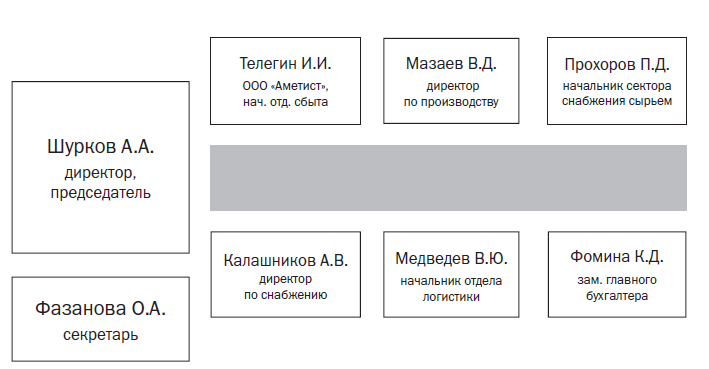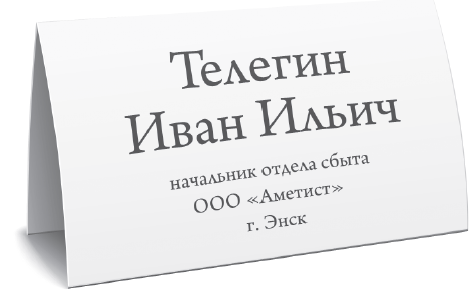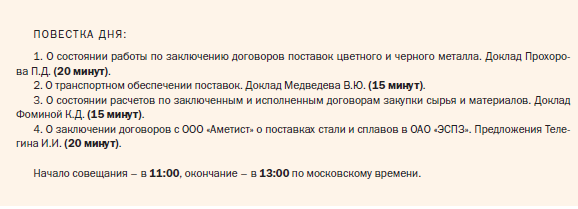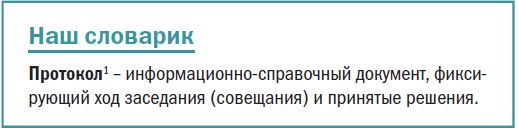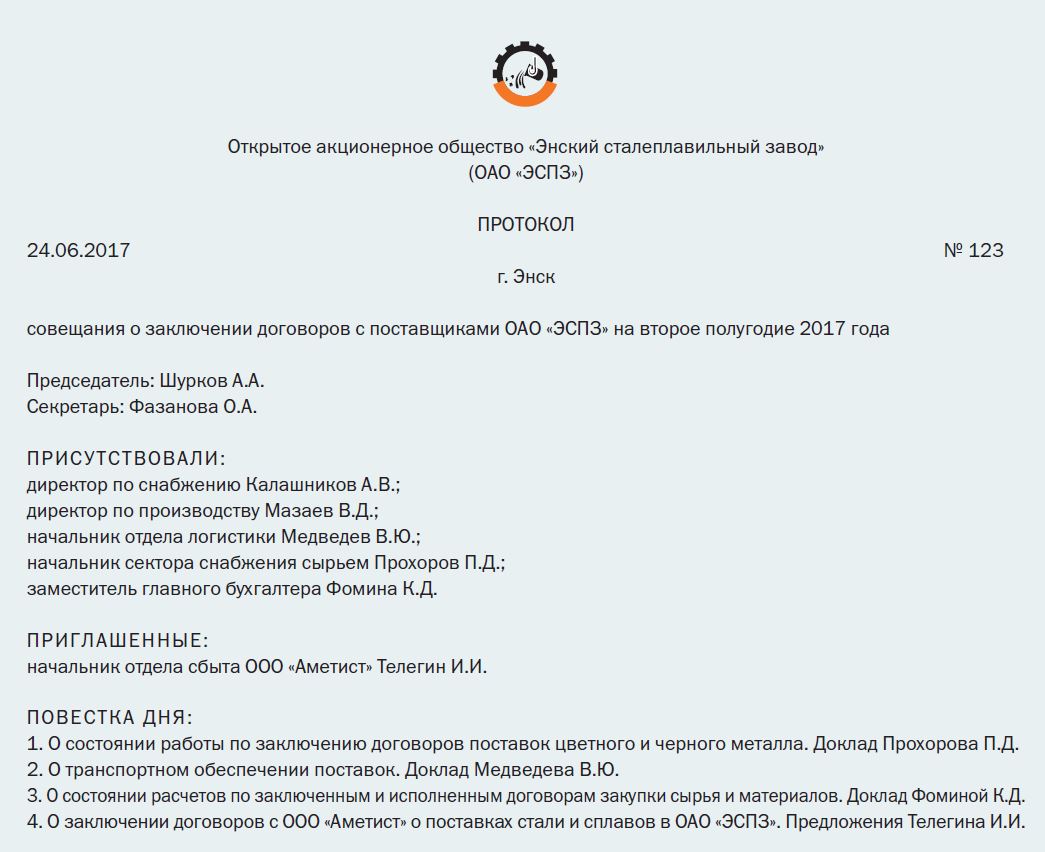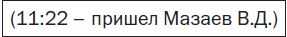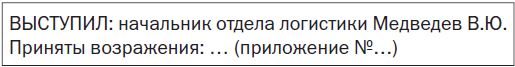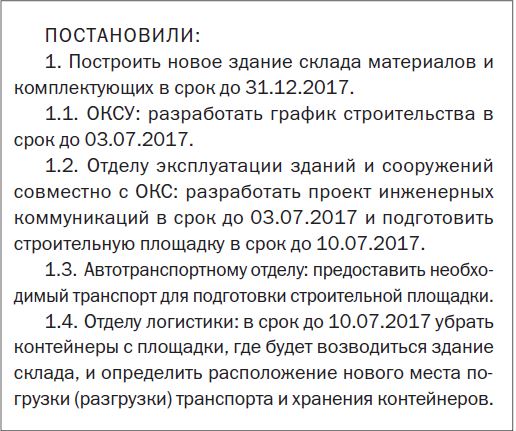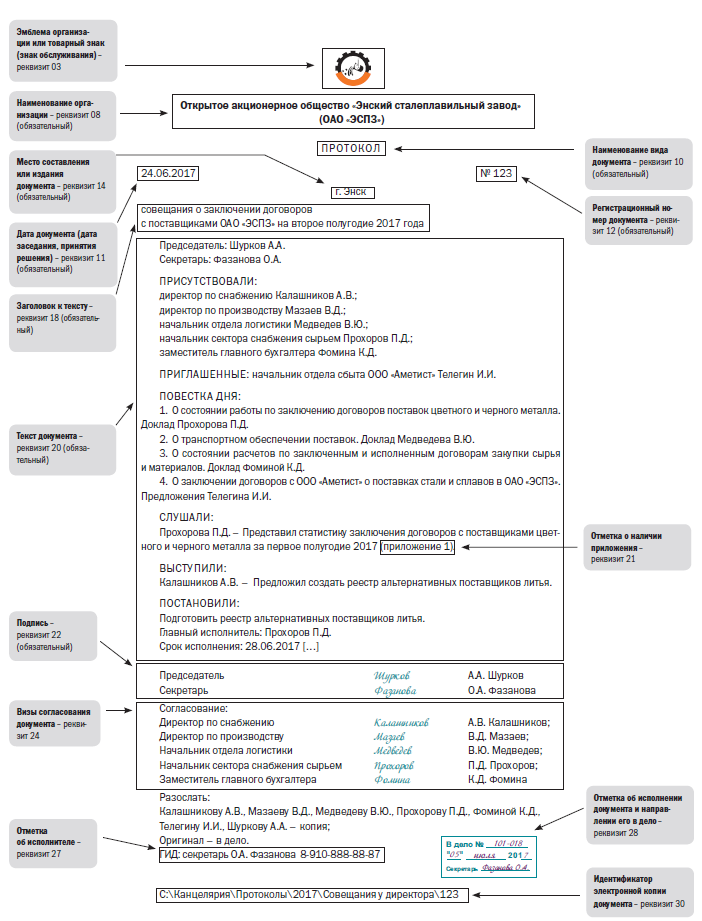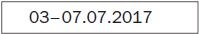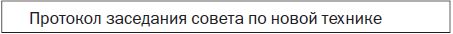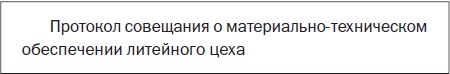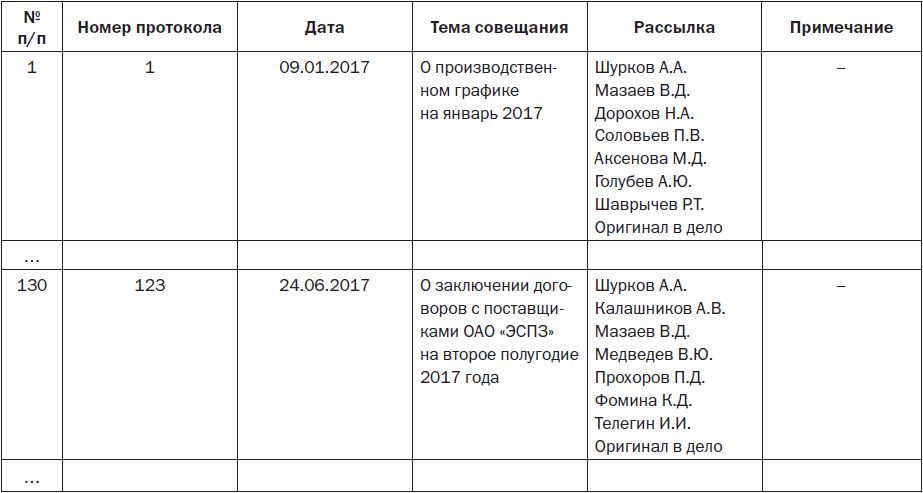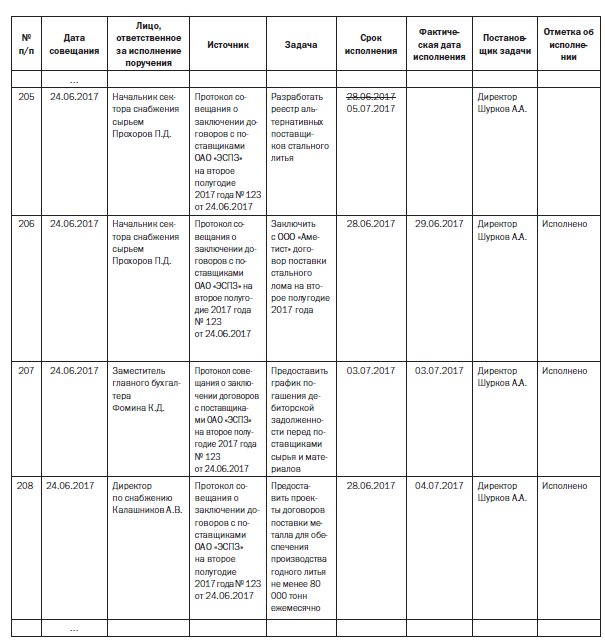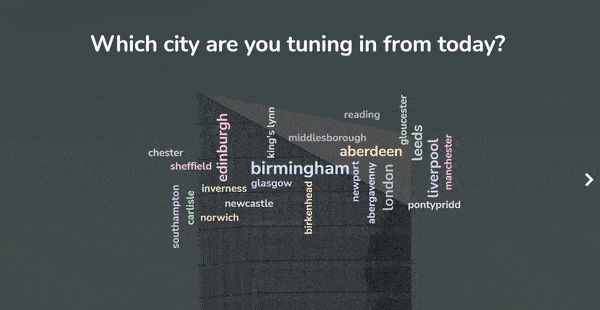Загрузить PDF
Загрузить PDF
Никто не любит затянутые бесцельные собрания. Если вам необходимо написать повестку дня, то старайтесь не допускать такого развития событий. Составьте четкую повестку дня, определите все темы, которые необходимо рассмотреть, а также время, отведенное на каждый вопрос. Создайте и следуйте плану, чтобы эффективно провести встречу и не тратить ценное время коллег зря.
-
1
Запросите информацию у коллег. Люди будут активнее участвовать в собрании, если позволить им влиять на повестку дня. Выслушайте предложения о том, что следует рассмотреть, и добавьте в документ подходящие вопросы.[1]
- Можно заранее написать электронные письма или встретиться с каждым индивидуально.
- Проведите подготовку за 6–7 дней до собрания, чтобы коллеги успели внести свои предложения. Повестку дня следует завершить за 3–4 дня до мероприятия.
-
2
Определите главную цель или цели. Собрание должно иметь конкретную цель: принять решение, поделиться сведениями, составить планы на будущее или предоставить отчет. В ином случае нет смысла проводить собрание.[2]
- Необязательно ограничиваться одной целью. Например, можно выслушать отчет о ходе работ, чтобы принять важные решения на будущее.
-
3
Сосредоточьтесь на вопросах, которые затрагивают больше пары человек. Если ситуацию можно разрешить при встрече всего двух коллег, то ее не нужно включать в повестку дня. Постарайтесь использовать ценное время на собрании, чтобы решить вопросы, которые касаются всех.[3]
- Например, если вам с коллегой нужно обсудить новый проект, организуйте отдельную встречу.
- Если обсуждать вопросы, которые касаются лишь пары человек, остальные посчитают, что вы зря тратите их время. Вдобавок, собрать вместе большое количество людей всегда сложно, так что воспользуйтесь таким случаем с умом.
-
4
Сократите список вопросов. Необходимо правильно расставить приоритеты. Не всегда возможно рассмотреть все вопросы, поэтому оставьте только самое важное.[4]
- Например, нужно «утвердить сроки проектов», обсудить «отчет о ходе работ», «новые проекты», а также провести «групповое обсуждение идей». Можно решить, что групповое обсуждение идей допустимо перенести на другой раз, если у вас не останется времени.
- Также можно запланировать малые совещания, чтобы решить вопросы, которые не попадают в повестку дня общей встречи.
-
5
В первую очередь рассмотрите самые важные вопросы. При подготовке обычно рекомендуется в первую очередь поднимать самые важные темы. Так все смогут обсудить ключевые вопросы еще до того, как участники выбьются из сил и станут менее внимательными.
- Например, вопрос принятия важных решений может предшествовать отчету о ходе работ (если решения не зависят от результатов отчета).
- Если собрание необходимо закончить пораньше или некоторым участникам нужно уйти еще до завершения мероприятия, то все важные вопросы уже будут решены.
-
6
Очертите время обсуждения каждого вопроса. Никогда не знаешь, сколько продлится обсуждение ситуации, но важно иметь хотя бы общее представление. Учитывайте общую продолжительность совещания и количество вопросов. Самым важным темам следует уделить больше времени, чем остальным вопросам.[5]
- Например, запланируйте 30 минут на отчеты о ходе работ, 10 минут на обсуждение и 10 минут на голосование по новым срокам.
- Если не очертить время, вы не успеете рассмотреть повестку дня. Обдумайте временной план заранее, поскольку может оказаться, что у вас не хватает времени на все выбранные вопросы.
- Определяйте временные рамки с учетом количества участников. Если будет присутствовать 15 человек, а на обсуждение вопроса выделить 15 минут, то у каждого будет меньше минут для того, чтобы высказаться. Это плотный график, даже если не все захотят взять слово.[6]
Реклама
-
1
Начните с заголовка для повестки дня и встречи. Заголовок должен показывать читателю, что он читает повестку дня. Также он должен отражать главную тему встречи. Выберите лучший вариант и укажите в верхней части нового документа. Заголовок должен быть простым и по существу.
- Например, используйте заголовок: «Повестка дня июльского собрания: обсуждение идей по новому проекту», — или: «Повестка дня собрания, август 2019 года: изменение сроков проекта».
- Используйте простой деловой шрифт вроде Times New Roman или Calibri.
-
2
Зарезервируйте время для приветствий. В этой части присутствующие могут поздороваться друг с другом. Также необходимо начать совещание и озвучить главные вопросы.[7]
- Если на встрече присутствует много незнакомых людей, то можно придумать общую тему.
- Если повестка дня предназначена для большой встречи (например, на конференции), то данная часть займет немало времени. На офисном совещании приветствие обычно занимает пару минут.
- Также можно предусмотреть на начало встречи возможные изменения в повестке дня.
-
3
Сформулируйте темы в виде вопросов, чтобы заинтересовать присутствующих. Краткие тезисы могут сбить с толку участников собрания. Вопрос содержит определенный контекст и позволяет обдумать ситуацию наперед.[8]
- Например, вместо слов «Сроки проектов» лучше написать: «Можно ли сдвинуть сроки проекта с учетом повышения спроса?»
- При необходимости каждый вопрос можно снабдить кратким описанием.
-
4
Укажите примерное время напротив каждого вопроса. Указывать время не обязательно, но такой подход поможет людям подготовиться. Например, в случае необходимости они смогут запросить дополнительное время.[9]
- Также участники смогут сократить свои замечания, если времени будет мало.
-
5
Продумайте порядок обсуждения каждого вопроса из списка. Порядок определит ваш подход к темам. Например, если нужно обсудить перенос сроков проекта, то все участники должны будут рассмотреть тему с разных сторон. Сообщите порядок, чтобы все понимали, как будет проходить собрание.[10]
- Например, для вопроса: «Можно ли сдвинуть сроки проекта с учетом повышения спроса?» — можно определить такой порядок: «10 минут на обсуждение текущего состояния дел, 15 минут посвятить вопросу ускорения темпов производства, 10 уделить рассмотрению аргументов за и против, еще 5 минут на голосование по смещению сроков».
-
6
Определите ответственных за каждый вопрос. Укажите, кто должен взять слово при обсуждении конкретной темы. Для человека это не должно быть неожиданностью. Обсудите вопросы заранее и отразите принятое решение в повестке дня.[11]
- Если вы будете проводить все собрание, то укажите этот факт в верхней части повестки дня.
-
7
Зарезервируйте время для почетных гостей. Если на собрании ожидаются гости, которые будут участвовать в обсуждении важных тем, то им необходимо выделить отдельное время. Каждому гостю необходимо посвятить один пункт в повестке дня, даже если они будут участвовать сразу в нескольких темах. Так вам будет проще группировать вопросы и планировать время.
- Лучше связаться с гостями заранее и уточнить время, которое им потребуется. Это позволит вам избежать неловкости и конфликтных ситуаций.
-
8
Оставьте время для других вопросов. Этот пункт повестки дня должен находиться в конце. Таким образом вы сможете поинтересоваться, имеются ли другие неотложные вопросы, которые нужно решить. Вдобавок, участники смогут вернуться к некоторым нерешенным проблемам или уточнить детали.[12]
- Этот пункт покажет участникам, что у них будет возможность затронуть вопросы, которых нет в повестке дня.
- Также можно предусмотреть блок вопросов и ответов.
Реклама
-
1
Укажите подробности встречи. Не забудьте указать время, дату и место проведения совещания. Также внесите имена всех участников, чтобы люди знали заранее, с кем они смогут встретиться и поговорить.[13]
- Также полезно сообщить список тех, кто обычно присутствует на таких собраниях, но в этот раз не сможет посетить мероприятие. Дайте понять, что они не будут присутствовать на встрече.
- Приложите карту и указания для тех участников, которые ранее не посещали место проведения встречи.
-
2
Перечислите предварительные работы, которые следует выполнить до совещания. Возможно, коллегам необходимо прочитать определенные материалы или изучить предложенные решения. Также можно обдумать ряд вопросов.[14]
- Поместите этот блок в нижней части повестки дня. Выделите текст полужирным шрифтом или подчеркиванием, чтобы он не остался без внимания.
-
3
Перед рассылкой убедитесь в отсутствии ошибок. Некоторые участники могут рассчитывать на информацию в повестке дня, поэтому убедитесь в отсутствии ошибок и неточностей. Такой шаг — не просто учтивость, но признак внимания к деталям и уважения к присутствующим.
-
4
Раздайте или разошлите повестку дня за 3–4 дня до собрания. Так коллеги смогут подготовиться к совещанию. Не рассылайте документ слишком рано, чтобы он не затерялся в потоке входящих писем.[15]
- Перед крупными собраниями и конференциями повестку дня нужно обнародовать за несколько месяцев.
Реклама
Советы
- Используйте шаблоны в текстовом редакторе. Многие текстовые редакторы вроде Microsoft Office, Pages для Mac и другие содержат шаблоны разнообразных личных и рабочих документов, которые могут включать повестку дня для собраний. Они помогут вам быстро создать грамотный документ.
- В компаниях нередко используется собственная форма составления повестки дня.
- Придерживайтесь повестки дня, но проявляйте гибкость. Старайтесь, чтобы встреча следовала плану, но поглядывайте на часы. По возможности вежливо переходите к следующим вопросам: «Пора переходить к следующему вопросу, если мы хотим закончить собрание вовремя».
Реклама
Об этой статье
Эту страницу просматривали 57 070 раз.
Была ли эта статья полезной?
Как и о чем стоит уведомлять участников совещания? Какие материалы следует собирать еще до начала мероприятия? Как фиксировать ход совещания и когда необходимо оформить сам протокол? Чем его полная форма отличается от краткой и какие нововведения появились для федеральных органов исполнительной власти? Как оформить выписку из протокола для выборочного уведомления исполнителей о принятых решениях? Как потом хранить протоколы? В статье подробно разобраны все реквизиты протокола с объяснением вариаций их оформления и образцами целых документов.
О каком протоколе пойдет речь?
В практике управления применяются такие разновидности протокола, как протокол о намерениях, протоколы согласования, протоколы изъятия вещественных доказательств (документов). В числе основных документов общего собрания акционеров закон называет протокол собрания и протоколы счетной комиссии.
Кроме того, протокол может составляться одним должностным лицом в ходе реализации им административных функций – протокол дорожно-транспортного происшествия, протокол задержания и др. Каждая из этих разновидностей протокола имеет соответствующую типовую форму.
Мы же в настоящей статье будем говорить о протоколе, составляемом по итогам коллегиального управленческого действия – собрания, совещания или заседания. Данный документ предназначен для документального оформления коллегиального обсуждения вопросов и принятия решений.
В российском делопроизводстве протокол применяется с начала ХVIII века, с того периода, когда в управленческой практике стало практиковаться обсуждение вопроса перед принятием решения. Исторически сложилось, что протокол является:
- и информационным документом (в нем документируется ход обсуждения),
- и распорядительным документом (фиксируется принятое в результате обсуждения решение).
В современной управленческой практике протоколы составляют для документирования деятельности совещаний, проводимых руководителями разных рангов. Протоколы используют также для отражения работы конференций, собраний, семинаров и т. д.
Решение о необходимости составления протокола во время оперативных совещаний принимает руководитель, который их назначает и проводит. Если речь на совещании пойдет об информировании подчиненных по какой-то проблеме, о разъяснении принятого ранее решения и др., то протокол может и не понадобиться. Но необходимость составления протокола такого оперативного совещания тоже возможна. В этом случае протокол зафиксирует состав присутствующих, высказанные мнения или предложения.
Подготовка к проведению совещания
Особенности документирования работы постоянно действующих коллегиальных органов
Постоянно действующие коллегиальные органы (советы, коллегии, комиссии) отличаются высокой степенью организации своей работы.
Выражается это в наличии:
- регламента работы;
- плана работы на ближайший год;
- собственного аппарата, возглавляемого секретарем.
Данный список из трех пунктов (программа максимум) в реальности может сократиться до одного-единственного секретаря коллегиального органа (программа минимум). Теперь прокомментируем эти три пункта подробнее.
В регламенте коллегиального органа определяется периодичность заседаний, вид принимаемых решений, порядок документирования деятельности, день и время заседания. Иногда на предприятиях встречаются регламенты проведения совещаний, относящиеся к работе не одного коллегиального органа, а любой коллегиальной деятельности.
Протокол относится к числу необходимых документов, прежде всего потому, что фиксирует факт проведения заседания, принятые на нем решения, сроки их выполнения. Этот документ может в дальнейшем служить основанием для издания решения или постановления (т.е. распорядительного документа) данного коллегиального органа.
Постоянно действующие коллегиальные органы должны иметь план работы на год, в который включают основные вопросы, намеченные к обсуждению.
Постоянно действующие коллегиальные органы обычно имеют аппарат, который обеспечивает работу этого органа. Возглавляет это подразделение секретарь (секретарь ученого совета, секретарь коллегии и др.), который относится к категории специалистов или руководителей. Это должностное лицо несет ответственность и за организацию заседаний, и за документирование деятельности постоянно действующих коллегиальных органов, и за сохранность документов.
Подготовка собраний
Но собрания как форма коллегиального способа принятия решения могут проводиться в любом составе участников, не только членов коллегиального органа. Это могут быть совещания руководителей департаментов или совещания специалистов определенных структурных подразделений по какой-то конкретной проблеме. В любом случае, когда речь заходит об организации встречи более чем 3 человек, это нельзя пускать на самотек. Чем качественнее будет подготовка собрания, тем меньше времени будет потрачено на обсуждение в ходе самой встречи и тем более эффективные решения будут приняты.
В ходе подготовки заседания последовательно возникают документы, которые затем становятся приложениями к протоколу, или в него перетекает информация из них.
Первым документом из этого ряда является повестка дня. Она составляется секретарем на основе указаний председателя (коллегиального органа или данного конкретного собрания) и положений регламента (если таковой имеется). При формировании повестки дня необходимо учитывать сложность обсуждаемых вопросов с тем, чтобы обсуждение укладывалось в отведенное для заседания время.
Повестка дня рассылается участникам заседания и приглашенным. Несколько экземпляров повестки остается у секретаря. Они используются для составления будущего протокола, для ведения заседания.
В повестке указывается количество и последовательность обсуждаемых вопросов, фамилии докладчиков, дата и время проведения заседания, а также место его проведения. Таким образом, повестка дня одновременно является документом оповещения о предстоящем заседании и приглашением участников.
Форма повестки может быть любой. Приведем два варианта; первый – более официальный (см. Пример 1), а второй подойдет и для проведения оперативных совещаний (см. Пример 2). Хотя именно при подготовке оперативных совещаний секретарь часто игнорирует рассылку повестки в письменном виде, ограничиваясь только устным информированием участников.
Пример 1
Пример 2
В ходе подготовки каждого заседания принято заранее собирать у выступающих тезисы докладов или выступлений, а также информационно-справочные документы, иллюстрирующие их (таблицы, графики, экономические расчеты, справки и др.). Все эти материалы тиражируют по числу участников совещания и раздают им.
Обязательно в состав этих документов входит проект решения по каждому вопросу, включенному в повестку дня. Готовят проекты таких решений докладчики. Задача секретаря – своевременно получить эти документы и размножить в необходимом (по числу участников) количестве экземпляров. Материалы к заседанию должны быть разосланы за 48 часов до его начала, чтобы люди успели найти время с ними ознакомиться, подготовиться к обсуждению. Для рассылки часто используют электронную почту.
В ходе подготовки собрания может готовиться лист регистрации или явочный лист его участников (см. Пример 13). Такой документ составляется при количестве участников более 15 человек (тогда эти лица не перечисляются в числе присутствующих в протоколе, вместо этого данный документ идет приложением к протоколу), а также при подготовке заседания постоянно действующего коллегиального органа (на нем важно наличие кворума). Когда на заседании важно наличие кворума, составление такого листа регистрации становится обязательным – данный список необходим для документирования явки на заседание определенных лиц, что подтверждается, как правило, личной подписью в списке.
Личные подписи в начале заседания собирает секретарь, обходя прибывающих на заседание. Второй распространенный способ сбора подписей и контроля числа присутствующих – это проведение регистрации участников. Регистрация обычно начинается за 30 минут и заканчивается за 5 минут до начала заседания.
Таким образом, еще до начала заседания / собрания секретарь должен иметь следующие документы: повестку дня, тезисы выступлений и проекты решений по каждому вопросу, список участников.
Типовые правила оформления протокола
Порядок оформления протокола определен ГОСТом Р 6.30-2003 «Унифицированные системы документации. Унифицированная система организационно-распорядительной документации. Требования к оформлению документов». Данный ГОСТ определяет правила оформления заголовочной и заключительной части этого документа, а также требования к его тексту.
Заголовочная часть протокола
В заголовочной части протокола размещают следующие реквизиты:
- полное наименование организации;
- вид документа (ПРОТОКОЛ);
- номер и дату;
- место составления протокола;
- заголовок к тексту.
Наименование организации всегда указывается вместе с организационноправовой формой и должно соответствовать официально установленному наименованию (в уставе или положении об организации). При этом организационно-правовая форма должна быть написана не в виде аббревиатуры, а полностью.
Если у организации есть официально зарегистрированное сокращенное наименование, то оно тоже может присутствовать в скобках строкой ниже полного наименования (см. Пример 3).
Если у организации есть вышестоящая организация, то ее наименование указывают выше наименования организации – автора документа, желательно в сокращенном виде (см. Пример 5).
Итак, посмотрите на возможные варианты оформления:
Пример 3
Открытое акционерное общество
Агентство «Распространение, обработка, сбор печати»
(ОАО Агентство «Роспечать»)
Пример 4
Закрытое акционерное общество «Новые технологии»
Пример 5
ФЕДЕРАЛЬНОЕ АГЕНСТВО ПО ОБРАЗОВАНИЮ
Государственное образовательное учреждение
высшего профессионального образования
Воронежский политехнический университет
Датой протокола является день проведения заседания. Если заседание продолжалось несколько дней, то дата протокола включает даты его начала и окончания (а не дату подписания протокола, который может оформляться через несколько дней после окончания самого мероприятия).
Пример 6
Заседание совета директоров акционерного общества длилось 2 дня: 13 и 14 января 2009 года. Протокол был составлен на следующий день и подписан через день после окончания заседания – 16 января.
В этой ситуации датой протокола будет «13 – 14.01.2009» либо этот же период, но в более полном написании «13.01.2009 – 14.01.2009». Возможен и словесно-цифровой способ указания даты «13-14 января 2009 г.».
Протоколы нумеруют в пределах календарного года, поэтому номером (индексом) протокола является порядковый номер заседания. Порядковые номера присваиваются отдельно по каждой группе протоколов, которые составляются в организации: отдельно нумеруются протоколы общих собраний акционеров, протоколы заседаний дирекции, протоколы заседаний технического совета, протоколы собраний трудового коллектива и т.д.
Существует «мода» написания номера документа и даты, состоящей из одной цифры, двумя цифрами: для этого в начале прибавляют ноль. Здесь можно услышать объяснения следующего свойства: наличие нуля («№ 01» или «01 декабря 2008 г.») не позволит на его месте дописать иную цифру и превратить таким образом 1 в 11, 21 или 31. Но подчеркнем, что указаний на такое написание в нормативной базе не содержится. Это просто довольно распространенная практика.
Место составления документа важно указывать в том случае, когда его затруднительно определить по наименованию организации, а также в тех случаях, когда заседание проводится в другом населенном пункте, а не там, где располагается организация – автор документа. В соответствии с ГОСТом Р 6.30-2003 (пункт 3.12) место составления документа указывают с учетом принятого административно-территориального деления, используя только общепринятые сокращения.
Заголовок к тексту протокола содержит указание на вид коллегиальной деятельности (совещание, собрание, заседание и др.) и название коллегиального органа в родительном падеже.
Пример 7
Заседания методического совета
- или
Собрания трудового коллектива
- или
Совещания начальников структурных подразделений
Реквизиты заголовочной части могут располагаться продольным (Пример 
Пример 8
Пример 9
Закрытое акционерное общество
«Стеклотарный завод»
ПРОТОКОЛ
13 – 14.01.2009 № 1
г. Камышин
Заседания руководителей
структурных подразделений
Вводная часть текста
Текст протокола включает вводную и основную части.
Во вводной части протокола после заголовка приводятся инициалы и фамилии председателя и секретаря заседания. Следует иметь в виду, что в протоколе председатель – должностное лицо, проводящее совещание, его должность по штатному расписанию в тексте не указывается.
Секретарь – лицо, отвечающее за организацию совещания и документирование его деятельности, т.е. составление и оформление протокола. Секретарь совещания (заседания) не обязательно является секретарем по занимаемой должности. Эта должностная обязанность может быть дополнительной для работника. Она должна быть закреплена в его должностной инструкции, если выполняется постоянно. Эта работа может быть поручена работнику руководителем, если она выполняется как разовое поручение.
Пример 10
Функции председателя заседания руководителей подразделений может выполнять заместитель генерального директора Панков, а функции секретаря заседания – его личный помощник Егорова. В этом случае их должности по штатному расписанию (заместитель генерального директора и личный помощник заместителя генерального директора) в протоколе отсутствуют. Эти люди будут фигурировать в нем только как председатель и секретарь заседания (см. следующий пример).
Пример 11
Председатель – Панков Ю.П.
Секретарь – Егорова Д.Л.
Присутствовали: Беспалов А.Д., Корнеев Н.Р., Луньков Е.Н., Маринина Е.М., Устинов А.К.
Приглашенные: исполнительный директор ОАО «СМУ № 15» Шувалов Т.Б., финансовый директор ОАО «СМУ № 14» Османова М.Т.
С новой строки после слова «Присутствовали» в алфавитном порядке перечисляют инициалы и фамилии должностных лиц организации, которые участвуют в обсуждении и принятии решений на заседании.
Если на заседание приглашены иные должностные лица своей организации, то они перечисляются в разделе «Приглашенные» в алфавитном порядке (фамилия и инициалы) без указания должности. Если в заседании принимают участие представители других организаций, то указывают и их должности с наименованиями организаций (см. Пример 11).
Перечень присутствующих участников и приглашенных лиц печатается через 1 межстрочный интервал. Далее оставляется одна пустая строка и через 1 межстрочный интервал печатается повестка дня. А вот основную часть текста протокола принято печатать через 1,5 межстрочных интервала.
Составление списка участников совещания является обязанностью секретаря. Список составляют заранее по указанию руководителя (он нужен для оповещения участников о дате встречи и повестке дня, желательна предварительная раздача справочных материалов для изучения вопросов и подготовки к обсуждению). В день проведения совещания список присутствующих корректируют исходя из фактического наличия должностных лиц.
При оформлении протокола расширенного заседания (более 15 человек) или постоянно действующего коллегиального органа фамилии участников в протоколе не перечисляются, а указывается цифрой их общее количество. Оно определяется по итогам регистрации, список регистрации в этом случае становится одним из приложений к протоколу (см. Пример 13). В таком случае в протоколе указывают:
Пример 12
Присутствовали: 19 человек (список прилагается).
Пример 13
Во вводную часть протокола включают повестку дня. Ее содержание определяется тем руководителем, который назначает совещание и будет его вести. Если такой документ рассылался участникам перед совещанием, то информация из него и должна быть перенесена в протокол.
Повестка дня в протоколе содержит перечисление вопросов, которые обсуждаются на заседании, закрепляет последовательность их обсуждения и фамилии выступающих (докладчиков).
Вопросы повестки дня нумеруются арабскими цифрами и начинаются с предлога «О» или «Об», отвечая на вопрос «о чем?». По каждому пункту в протоколе должны быть указаны инициалы и фамилия докладчика – должностного лица, который готовил данный вопрос.
Пример 14
Повестка дня:
- Об утверждении правил информационной безопасности.
Доклад начальника информационного отдела Дорониной Ю.Р. - О внесении изменений в штатное расписание.
Выступление заместителя генерального директора Сергеева И.Н.
Основная часть текста
Содержание протокола оформляется на основе записей, которые ведет на заседании секретарь вручную или с использованием диктофона. Текст основной части протокола составляется в соответствии с последовательностью вопросов, установленных повесткой дня.
Отличие краткой и полной форм протокола – раньше все было просто
По форме изложения текста протоколы разделяются на краткие и полные.
Разные формы протокола отличаются друг от друга только полнотой освещения хода заседания. По оформлению отличий в этих формах нет. Этот постулат действует на основе практического опыта, который изложен в любом учебнике по делопроизводству.
Краткий протокол – это документ, который фиксирует:
- обсуждавшиеся на заседании вопросы,
- фамилии докладчиков и
- принятые решения.
Такой протокол, как правило, ведут в следующих случаях:
- когда заседание стенографируется (стенограмма выступлений будет приложением к протоколу) или записывается на диктофон;
- когда заседание носит оперативный характер и важно зафиксировать принятое решение без детализации хода обсуждения.
По краткому протоколу невозможно представить ход обсуждения вопроса, высказанные мнения, замечания, процесс выработки распорядительной части, т.е. управленческого решения. Его образец приведен в Примере 22.
Полный протокол (см. Пример 21) позволяет документировать подробную картину происходящего, передает содержание докладов и выступлений участников заседания, все высказанные мнения, прозвучавшие вопросы и реплики, замечания, позиции.
Таким образом, в полном протоколе по каждому рассматриваемому вопросу присутствует 3 части: «СЛУШАЛИ», «ВЫСТУПИЛИ», «ПОСТАНОВИЛИ» («РЕШИЛИ»). А в кратком только две: «СЛУШАЛИ» и «ПОСТАНОВИЛИ» («РЕШИЛИ»).
Основная часть текста протокола содержит столько разделов, сколько пунктов включено в повестку дня. В соответствии с ней разделы нумеруются. Каждый раздел состоит из трех частей для полного протокола – «СЛУШАЛИ», «ВЫСТУПИЛИ», «ПОСТАНОВИЛИ» («РЕШИЛИ») – или из двух для краткого. Эти слова печатают прописными буквами от левого поля.
После слова «СЛУШАЛИ» в тесте протокола указывается фамилия и инициалы основного докладчика в родительном падеже (слушали кого?), а через тире излагают запись его речи. Изложение обычно ведется от третьего лица единственного числа в прошедшем времени (см. Пример 15). Если же текст доклада подготовлен в письменном виде и сдан секретарю, то в протоколе можно обозначить только тему доклада и далее приписать «текст доклада прилагается» (Пример 16).
Пример 15
1. СЛУШАЛИ:
Петрова В.Ю. – о результатах выполнения плана работы отдела продаж на 4 квартал 2008 г. Отметил, что план выполнен на 100%.
Пример 16
1. СЛУШАЛИ:
Петрова В.Ю. – текст доклада прилагается.
В полном протоколе после слова «ВЫСТУПИЛИ» указываются фамилии и инициалы участников обсуждения вопроса. В тексте протокола каждую фамилию и инициалы выступающего печатают с новой строки в именительном падеже (выступил кто?). Изложение записи выступления отделяют от фамилии тире, оно излагается от третьего лица единственного числа. В этой же части текста фиксируют вопросы, прозвучавшие по ходу доклада или после его окончания, а также ответы на них.
При отсутствии на совещании обсуждения или вопросов в протоколе часть «ВЫСТУПИЛИ» опускается, и этот фрагмент текста состоит только из двух частей: «СЛУШАЛИ» и «ПОСТАНОВИЛИ» («РЕШИЛИ»). Такое возможно и в полном протоколе по некоторым вопросам повестки дня.
После слова «ПОСТАНОВИЛИ» (или «РЕШИЛИ») печатают текст постановляющей части соответствующего пункта повестки дня. Если по одному вопросу принято несколько решений, они нумеруются арабскими цифрами, первая цифра показывает номер пункта повестки дня, вторая – номер принятого решения.
Пример 17
Если по первому пункту повестки дня принято три решения, то они будут носить номера 1.1, 1.2 и 1.3.
Если по второму пункту повестки дня принято только одно решение, то его номер будет 2.1, а не 2, как некоторые ошибочно пишут.
Текст постановляющей части формулируется по стандартной модели, принятой в распорядительных документах, и отвечает на вопросы: кому что сделать и к какому сроку (при этом ответственный исполнитель может указываться в начале текста или в конце).
Пример 18
1.1. Подготовить программу повышения квалификации продавцов силами штатных специалистов Общества на 2 квартал 2009 г. к 03.03.2009. Ответственный – начальник кадровой службы Ушаков Л.Б.
- или
1.1. Начальнику кадровой службы Ушакову Л.Б. подготовить программу повышения квалификации продавцов силами штатных специалистов Общества на 2 квартал 2009 г. Срок – 03.03.2009.
Обычная практика оформления протокола не предусматривает фиксацию результатов голосования. Но если оно имело место, то в пункте постановляющей части это должно найти отражение. В более простом исполнении это показано в Примере 19. В протоколах общих собраний акционеров много специфики, в т.ч. она есть и в порядке отражения результатов голосования по принятым решениям, эти результаты фиксируются в протоколе счетной комиссии и в протоколе общего собрания акционеров (см. Пример 20).
Пример 19
1.1. Утвердить кандидатуру Федорова А.Е. на должность финансового директора Общества.
Результаты голосования: «ЗА» – 11 голосов; «ПРОТИВ» – нет; «ВОЗДЕРЖАЛИСЬ» – 3 голоса. Решение принято 11 голосами.
- или
1.1. Утвердить кандидатуру Федорова А.Е. на должность финансового директора Общества.
Результаты голосования: «ЗА» – 14 голосов; «ПРОТИВ» – нет; «ВОЗДЕРЖАЛИСЬ» – нет. Решение принято единогласно.
Пример 20
1.1. Утвердить годовой отчет, бухгалтерский баланс, отчет о прибылях и убытках за 2007 год; План развития и перечень наиболее важных задач на 2008 год.
Результаты голосования: «ЗА» – 78 голосов (97,5% от общего числа голосов, участвующих в собрании); «ПРОТИВ» – нет; «ВОЗДЕРЖАЛИСЬ» – 2 голоса (2,5% от общего числа голосов, участвующих в собрании). Решение принято 78 голосами. Протокол № 2 счетной комиссии прилагается.
Пример 21. Образец оформления полного протокола
Пример 22. Образец оформления краткой формы протокола
Оформляющая часть протокола
Протоколы составляют на основе рукописных, стенографических или аудиозаписей, которые ведутся во время заседания. После заседания секретарь перепечатывает записи, оформляет их в соответствии с изложенными требованиями и представляет для редактирования председателю совещания. С учетом его правок протокол подписывается и становится официальным документом.
Юридическая сила протокола, т.е. официальность, достоверность, бесспорность, зависит не только от правил оформления. По стандартному определению «юридическая сила – это свойство официального документа, сообщаемого ему действующим законодательством, компетенцией издавшего его органа и установленным порядком оформления1». При соблюдении изложенных правил оформления протокол приобретает юридическую силу после подписания двумя лицами: председателем и секретарем.
Оформление этого реквизита не вызывает затруднений, т.к. оно одинаково для всех рассмотренных нами в статье форм протокола (см. Примеры 21, 22). Подписи отделяют от текста 2 или 3 межстрочными интервалами. Слова «Председатель» и «Секретарь» печатаются от границы левого поля, последняя буква в фамилии ограничивается правым полем.
Протокол является внутренним документом, поэтому печать на нем обычно не ставится.
Если протокол занимает несколько страниц, вторая и последующая страницы должны быть пронумерованы. Номера страниц проставляются арабскими цифрами без слова «страница» (стр.), без использования дефисов, кавычек и др. знаков.
Срок подготовки протокола по общему правилу не должен превышать 5 дней. Конкретную дату готовности протокола может назначить руководитель, который вел совещание, или председатель постоянно действующего коллегиального органа. Срок оформления протокола также может быть установлен в регламенте работы коллегиального органа.
Но некоторыми документами для определенных разновидностей протоколов установлены свои четкие сроки. Например, закон «Об акционерных обществах» предписывает акционерным обществам протокол заседания Совета директоров оформлять 3 дня, а на оформление такого сложного документа, как протокол общего собрания акционеров, отводит целых 15 дней.
Решения, принятые на совещании, доводятся до сотрудников либо в виде рассылки копий всего протокола, либо выписок постановляющей части. В небольших организациях ознакомление сотрудников с принятыми решениями иногда организуют под роспись, для чего к протоколу составляют лист ознакомления.
Практикуется также подготовка на основе принятых решений других распорядительных документов, например, решения коллегиального органа или приказа руководителя организации.
«Когда в товарищах согласья нет»
На всем вышеперечисленном можно было бы и успокоиться, но с вступлением в силу новой Типовой инструкции по делопроизводству в федеральных органах исполнительной власти (утв. приказом Минкультуры России от 08.11.2005 г. № 536) многое изменилось. По крайней мере этот документ ввел новые правила2 оформления кратких протоколов для федеральных органов исполнительной власти, для которых положения данного нормативного документа являются обязательными.
И они отличаются от наработанной к этому моменту практики составления краткой формы протокола. Приведем результаты нашего сравнения в табличной форме (см. Таблицу 1).
Что касается делопроизводства конкретного федерального органа, то у всех есть своя собственная инструкция, которая может и не совпадать с Типовой (обратите внимание на процитированные ниже пункты 1.2 и 1.3 этого нормативного документа). Именно по своей локальной инструкции дело производства все и работают. А тем, кто не работает в федеральных органах, я всегда советую относиться к Типовой инструкции как к примерной (т.е. не обязательной для исполнения). К тому же сейчас в России вступил в действие ГОСТ Р ИСО 15489-1-2007 «Система стандартов по информациии, библиотечному и издательскому делу. Управление документами. Общие требования». А его основная идея состоит в том, что организации необходимо «прописать», утвердить правила управления документацией и им следовать. И вот этот пример с кратким протоколом как раз очень показательный – во всех случаях, когда в законодательной и нормативной базе нет конкретных указаний либо есть разночтения, любая организация вынуждена установить свои собственные правила. В таком случае можно обеспечить и ясность, и четкость оформления, а главное – юридическую силу документа.
Фрагмент документа
Типовая инструкция по делопроизводству в федеральных органах исполнительной власти (утв. приказом Минкультуры России от 08.11.2005 г. № 536)
1.2. Типовая инструкция по делопроизводству в федеральных органах исполнительной власти (далее именуется – Типовая инструкция) устанавливает общие требования к функционированию служб документационного обеспечения управления, документированию управленческой деятельности и организации работы с документами в федеральных органах исполнительной власти – министерствах, службах, агентствах.
1.3. Федеральные органы исполнительной власти организуют и ведут делопроизводство на основе Типового регламента внутренней организации федеральных органов исполнительной власти… индивидуальных инструкций по делопроизводст ву, регламентов федеральных органов исполнительной власти, других нормативно-методических документов и настоящей Типовой инструкции. Индивидуальные инструкции по делопроизводству утверждаются руководителями федеральных органов исполнительной власти после согласования с Федеральным архивным агентством.
Таблица 1. Отличие двух вариантов краткой формы протокола

Оформление выписки из протокола
Выписка из протокола представляет собой точную копию части текста подлинного протокола, относящегося к тому вопросу повестки дня, по которому готовят выписку. При этом воспроизводят все реквизиты бланка, вводную часть текста, тот вопрос повестки дня, по которому готовится выписка, а также текст, отражавший его обсуждение и принятое по нему решение.
Выписку из протокола подписывает только секретарь, он же составляет заверительную надпись. Она состоит из слова «Верно», указания должности лица, заверяющего выписку, его личной подписи, фамилии, инициалов и даты (см. Пример 24).
Если выписка из протокола выдается для представления в другую организацию, то она заверяется печатью.
Как правильно хранить протоколы?
Протоколы хранятся в зависимости от существующей в организации формы делопроизводства. Если делопроизводство ведется централизованно, то протоколы могут храниться у секретаря организации, в службе делопроизводства. При децентрализованном делопроизводстве место хранения определяется структурой организации, как правило, в секретариатах тех должностных лиц, которые проводят совещания.
В дела протоколы формируются в соответствии с номенклатурой дел, но в любом случае они должны формироваться в раздельные дела в зависимости от вида совещания или названия коллегиального органа.
Пример 23
Совещания дирекции проводит генеральный директор. В структуре организации создан экспертный совет, который также возглавляет генеральный директор. Протоколы совещаний и экспертного совета должны формироваться в два разных дела.
Многие виды протоколов имеют постоянный срок хранения. К таким относятся протоколы коллегиального исполнительного органа (коллегия, дирекция, правление и др), контрольных, ревизионных органов, научных, экспертных, методических советов, совещаний у руководителей организации, общих собраний акционеров, пайщиков (пункт 5 Перечня типовых управленческих документов, образующихся в деятельности организаций, с указанием сроков хранения).
Пример 24. Пример оформления выписки из протокола
Одна из священных обязанностей секретаря – подготовка собраний, совещаний и заседаний, которые инициируют руководители разных уровней. В большинстве случаев секретарь также ведет протоколы подобных мероприятий. В статье расскажем, как сделать эти процессы более эффективными.
Чтобы начать разговор о протоколе, прежде всего нужно остановиться на подготовке совещаний. Перед подобным мероприятием важно продумать повестку дня, определить состав участников, ознакомиться с докладами всех выступающих и другими материалами. Всё это потребует дополнительных усилий, зато в результате вести протокол будет значительно проще.
КАК СЭКОНОМИТЬ ВРЕМЯ?
По различным исследованиям на совещания может тратиться от 10 до 50 % рабочего времени руководителя организации и других сотрудников. Чтобы уменьшить временные затраты, инициаторам, организаторам и участникам совещаний нужно помнить о следующих правилах:
• Обсуждайте на совещании только вопросы, которые невозможно решить в рабочем порядке.
• Ограничивайте количество участников совещаний. Оно прямо пропорционально продолжительности мероприятия. Если длительность совещания, в котором участвуют 5 сотрудников, составляет 1 час, то при количестве участников от 10 оно, скорее всего, будет длиться 2 часа и более.
• Информационные материалы для совещания готовьте заранее. Расчеты, аналитические справки, таблицы, графики, сводки, фото- и видеоматериалы, презентации, образцы изделий, заключения экспертиз должны предоставлять профильные специалисты. А вот проверять готовность материалов обязан секретарь совещания. Поэтому за день-два до мероприятия следует:
а) с помощью ответственных лиц, которые будут выступать с докладами, составить перечень всех информационных материалов;
б) получить от ответственных лиц материалы, выполненные в электронном виде (например, презентации, пояснительные записки и т.д.);
в) получить от ответственных лиц распечатанные тезисы и тексты докладов.
• По каждому вопросу назначьте одного ответственного сотрудника, даже когда исполнить поручение должна группа лиц.
• Не тратьте время на изобличение виновных. Помните, что главная задача каждого совещания – обсудить повестку дня и принять по ней решения.
ПОВЕСТКА ДНЯ
Это перечень вопросов, которые планируется обсудить на совещании. Их определяет председатель совещания. Однако секретарь также может участвовать в этом процессе.
При разработке повестки дня используйте следующие рекомендации:
- Слишком широкие темы совещаний разбивайте на несколько подтем. При необходимости по каждой подтеме ответственные лица могут провести подготовительные совещания.
Например, намеченное на конец месяца совещание на тему «О выполнении плановых показателей цехами основного производства» должно предваряться серией мелких совещаний в цехах: «О выполнении плана литейным цехом», «О выполнении плана заготовительным цехом», «О выполнении плана механическим цехом», «О выполнении плана сборочным цехом». Или совещание на тему «О внедрении ERP-системы на предприятии» должно предваряться несколькими совещаниями: «О проблемах внедрения ERP-системы в производстве», «Об обеспечении связи ERP-системы и 1С в бухгалтерии», «О техническом обеспечении ERP-системы и переносе данных» и т.д.
- Выносите на повестку дня равноценные по значимости вопросы, объединенные общей тематикой. Например, обеспечение транспортом, порядок сдачи на склад, отгрузки и вывоза готовой продукции с территории предприятия.
На повестку дня можно вынести и более широкий круг проблем, связанных между собой. Например, среди них могут быть:
• приобретение новой поточной линии;
• технологическая подготовка производства;
• внесение изменений в конструкторскую и технологическую документацию в связи с приобретением нового оборудования;
• модернизация производственных корпусов и разработка привязок станков;
• материально-техническое обеспечение производства.
В то же время реконструкцию заводской проходной или организацию электронных расчетов по пропуску в заводской столовой на этом совещании обсуждать явно не стоит.
Понятно, что секретарь не всегда может влиять на содержание повестки дня. Совещание собирает руководитель, он же очерчивает круг вопросов. И если руководитель включает в повестку дня одного совещания закупку новой поточной линии для производства литья и организацию весеннего субботника по уборке территории, то переубедить его, возможно, и не удастся. Но со своей стороны можно предложить вынести обсуждение организации субботника на другое совещание, например, объединив его с вопросом покраски фасада здания или с проведением торжеств по случаю дня рождения организации.
- Составляйте повестку дня только из тех вопросов, которые входят в компетенцию и зону ответственности участников совещания. Например, бесполезно будет обсуждать вопросы снабжения в отсутствие начальника службы снабжения.
- Ограничивайте количество тем и вопросов повестки дня. Их должно быть столько, сколько под силу эффективно обсудить и решить за отведенный период времени. Например, за 1 час совещания можно обсудить от 1 до 5 вопросов, в зависимости от масштабности обсуждаемых тем и от качества подготовки совещания.
- Включайте в повестку дня отчет по заданиям и поручениям, данным на прошлом совещании, если совещания объединены общей темой и составом участников. Будьте готовы к тому, что, даже если такого пункта в повестке дня нет, председатель может своей властью его ввести. Поэтому лучше заранее распечатайте список поручений — он должен быть у председателя, ответственного лица и секретаря.
УЧАСТНИКИ СОВЕЩАНИЯ
Общие требования к участникам мероприятия:
• компетентность и заинтересованность в вопросах, вынесенных на повестку дня;
• достаточно высокая должность для того, чтобы принимать решения и давать поручения подчиненным по итогам совещания.
Состав участников в течение мероприятия может меняться. Если на повестке дня есть темы, которые затрагивают всех участников совещания, и вопросы, которые относятся только к некоторым из них, то вначале следует обсуждать общие вопросы. По завершении этой части совещания сотрудников, не занятых в дальнейшем обсуждении, можно отпустить.
Как всех оповестить
Проинформируйте всех участников совещания о дате, времени, месте его проведения, теме мероприятия.
Сообщить о совещании можно с помощью телефонного звонка, sms-сообщения, электронного письма (с уведомлением о доставке и прочтении), личного обхода.
Если кого-то из участников нет на рабочем месте по разным причинам (ежегодный отпуск, временная нетрудоспособность, командировка и т.д.), необходимо выяснить причину отсутствия и напомнить сотруднику, который замещает отсутствующего согласно схеме замещения, что он должен присутствовать на совещании.
Полезно будет также занести в календарь на своем компьютере всплывающую подсказку вроде «напомнить заместителю, что он должен присутствовать на планерке».
Сведения о том, кто и когда предупрежден о совещании, можно занести в таблицу (Пример 1).
ПРИМЕР 1
Оповещение участников совещания
Совещание состоится 24.06.2017 в 11:00 в кабинете директора по снабжению.
Тема: Заключение договоров с поставщиками на второе полугодие 2017 года.
Рассадка участников совещания
Обязательно подготовьте схему рассадки участников совещания, если на нем будут присутствовать:
• высшие чиновники (города, области, края, республики, федерации);
• владельцы транснациональных корпораций и холдингов и т.д.;
• представители организаций-партнеров.
Секретарю по возможности отводится место за отдельным столом рядом со столом председателя (Пример 2).
Пример 2
Схема рассадки
Именные карточки
На столах напротив соответствующих мест необходимо расставить именные карточки с должностью и (или) Ф.И.О. каждого участника. Самый простой вариант – это лист бумаги, сложенный «домиком» (рис. 1)
Рис. 1. Именная карточка для участника совещания
Бейджи
В особо ответственных случаях необходимо подготовить бейджи (нагрудные карточки), на которых следует указать:
• Ф.И.О. участников;
• их должности;
• наименование организации, которую представляет каждый участник;
• населенный пункт, в котором находится указанная организация.
На бейдже также могут быть:
• логотип организации, которую представляет участник;
• логотип (эмблема) мероприятия (совещания, конференции и др.).
Можно использовать бейджи со шнурком или прищепкой. Они продаются в магазинах канцелярских и офисных товаров.
Разработать вкладыши с текстом можно самостоятельно, затем распечатать на принтере, разрезать ножницами и вложить в бейджи (рис. 2).
Рис. 2. Вкладыш для бейджа, разработанный самостоятельно
Если на подготовку выделено достаточно средств, то карточки-вкладыши можно заказать в организации, которая предоставляет полиграфические услуги. А для обычных внутренних совещаний бейджи вообще не понадобятся.
ПРОДОЛЖИТЕЛЬНОСТЬ СОВЕЩАНИЯ
На различные виды совещаний отводится разное количество времени. Например, утренняя планерка может занять примерно полчаса, а межрегиональное совещание по определенной проблеме – целый день.
Продолжительность совещания нужно планировать заранее. Время начала и окончания мероприятия должны знать все его участники. Это поможет работать быстро и эффективно, чтобы не засиживаться допоздна.
Перерывы
Если продолжительность совещания превышает астрономический час (60 минут), то необходимо делать перерывы через каждый академический час (45 минут).
На особо длительных мероприятиях могут быть предусмотрены паузы, в рамках которых участникам предлагают закуски (бутерброды, фрукты, сладости) и напитки (чай, кофе, соки, минеральную воду и т.д.).
Когда уровень совещания невысок, а рядом с залом, где проходит встреча, есть кулер, кофемашина и одноразовая посуда для посетителей офиса, то участники совещания вполне смогут сами налить себе кофе, чай или воду.
Бутылки с водой и стаканы можно заранее поставить на столах, за которыми сидят участники совещания, – тогда они смогут утолить жажду не только в перерыве, а в любой момент. Еду на столы лучше не ставить. Будет неловко, если кто-то из участников уронит на деловые бумаги бутерброд или прольет кофе.
Накрывать стол с закусками и напитками лучше в отдельном помещении. Этим обычно занимается секретарь, но только если он не ведет протокол. Когда секретарь не может покинуть зал во время совещания, организовать перерыв должен другой сотрудник, назначенный за это ответственным. Или, как вариант, секретарь готовит все для кофе-пауз до начала совещания. На расширенных совещаниях без помощников, как правило, не обойтись.
Временные рамки
Продолжительность мероприятия должна быть регламентирована. За соблюдением этого правила следит председатель совещания.
Составляя программу совещания, обязательно учитывайте время, необходимое для выступления каждого докладчика и обсуждения каждого вопроса.
Чтобы рассчитать продолжительность совещания:
• Уточните у председателя регламент каждого выступления.
• Запланируйте перерывы, если это необходимо.
• Сложите на калькуляторе все временные отрезки и к полученной сумме прибавьте
20 %.
О том, сколько времени может занять совещание, необходимо сообщить председателю. Если он согласится с этой цифрой, регламент нужно довести до сведения всех участников, если нет – придется внести коррективы и вновь доложить председателю.
После согласования повестка дня с временными ограничениями рассылается всем участникам совещания (Пример 3).
ПРИМЕР 3
Повестка дня с временными ограничениями
ПРОТОКОЛ СОВЕЩАНИЯ: 5 ОСНОВНЫХ ШАГОВ
Протокол[1] документируют как деятельность постоянно действующих коллегиальных органов (комиссий, комитетов, советов и др.), так и временных коллегиальных органов – различных собраний, совещаний, семинаров и конференций.
[1] Словарь видов и разновидностей современной управленческой документации. – Росархив, ВНИИДАД. – М., 2014.
Выделяют следующие виды протоколов:
• Краткий протокол – документ, в котором фиксируют Ф.И.О. и должности участников совещания, его тему, основные вопросы, краткое содержание докладов, принятые решения, список задач для каждого ответственного лица. Такой протокол, как правило, ведут на оперативных совещаниях.
• Полный протокол, кроме всего вышеперечисленного, включает подробные записи всех выступлений, мнений, поправок и иных нюансов обсуждения. Этот документ позволяет восстановить подробную картину совещания.
Форму ведения протокола выбирает председатель совещания или руководитель предприятия.
Тексты выступлений и другие материалы, которые готовят к совещанию, оформляют в виде приложений. На них необходимо сделать ссылки в тексте протокола.
Ответственность за то, насколько правильно и полно зафиксирован ход совещания, несет секретарь. Эту ответственность нельзя недооценивать, поскольку протокол – единственный документ, где отражены все выступления, обсуждения, комментарии и принятые решения, которые должны быть исполнены. В ходе совещания его участники могут что-то не расслышать, не успеть записать. Это будет легко восстановить, обратившись к протоколу.
Шаг 1: готовим рабочее место
Чтобы вести протокол было проще, до начала совещания:
• Выберите для себя место в зале, где будет проходить мероприятие. С него должно быть видно всех участников в лицо, хорошо слышны выступления председателя, докладчиков и «реплики из зала» (см. схему рассадки в Примере 2).
• Положите на свой стол список участников совещания с указанием Ф.И.О. и должностей, а также схему рассадки. Перед началом совещания нелишним будет внимательно изучить, кто где сидит, а потом заглядывать в схему по мере надобности.
• Запаситесь канцелярскими принадлежностями. Возьмите с собой 2–3 ручки, 2 карандаша, 2 ластика.
• Проверьте, работает ли оргтехника и другие приборы: часы, диктофон, видеокамера (при их наличии). Не забудьте шнур питания и запасные батарейки или аккумуляторы.
Перед совещанием освежите в памяти основные тезисы всех докладов.
Шаг 2: фиксируем ход совещания
Помимо материалов, подготовленных к совещанию (текстов докладов, выступлений, справок, проектов решений, повестки дня, списков участников и др.), протокол составляют на основе звукозаписи, видеозаписи, стенограммы или черновых рукописных записей, которые ведутся во время совещания.
Как вести черновые записи?
1. Подготовьте листы для черновика протокола – их количество зависит от объема повестки дня. На первом листе напишите дату совещания, его тему, номер протокола, список участников, повестку дня (Пример 4).
ПРИМЕР 4
Черновик протокола совещания. Лист № 1
Вопросы, вынесенные на обсуждение, напишите на отдельных чистых листах, оставив достаточно места для записей:
Лист № 2: «О состоянии работы по заключению договоров поставок цветного и черного металла». Доклад Прохорова П.Д.;
Лист № 3: … (заполняется в ходе совещания);
Лист № 4: «О транспортном обеспечении поставок». Доклад Медведева В.Ю.;
Лист № 5: … (заполняется в ходе совещания);
Лист № 6: «О состоянии расчетов по заключенным и исполненным договорам закупки сырья и материалов». Доклад Фоминой К.Д.;
Лист № 7: … (заполняется в ходе совещания);
Лист № 8: «О заключении договоров с ООО «Аметист» о поставках стали и сплавов в ОАО «ЭСПЗ». Предложения Телегина И.И.;
Лист № 9: … (заполняется в ходе совещания).
2. Проверьте, все ли участники совещания присутствуют. Отсутствующих вычеркните в черновом варианте протокола карандашом – возможно, они опаздывают. Причины неявок и опозданий выясните после совещания.
Время прихода тех, кто опоздал, фиксируйте прямо в тексте протокола в скобках:
В этом случае будет точно известно, кто из присутствующих и что именно пропустил в ходе совещания.
3. Заполните пункт «СЛУШАЛИ». На первом листе черновика и на листах с соответствующими названиями докладов последовательно фиксируйте Ф.И.О. и должности ораторов, темы выступлений и их краткое содержание. Фиксировать нужно только основную информацию: даты, цифры, факты. Впоследствии сверьте записи с предоставленными текстами выступлений (тезисами). Если обнаружите расхождения, сообщите об этом председателю совещания.
4. Впишите пункт «ВЫСТУПИЛИ» (при необходимости). Этот пункт заполняют, когда ход выступления ораторов прерывается комментариями, вопросами и возражениями других участников. В полном протоколе каждую подобную реплику надлежит сразу же фиксировать, особенно если она сопровождается фразой: «Прошу занести в протокол». Например:
Дело в том, что любое высказывание может изменить ход совещания, и впоследствии бывает необходимо выделить момент, когда и в связи с чем это произошло.
В кратком протоколе комментарии обычно не фиксируют. Исключением являются случаи, когда в них содержится важная информация, которая влияет на решения по определенному вопросу. Например, если после тезиса доклада: «В течение месяца автотранспортный отдел неоднократно срывал сроки отгрузки готовой продукции потребителям» – прозвучит фраза начальника автотранспортного отдела: «У меня не вышел на работу водитель Петров, а у ЗИЛа спущено колесо», то ее заносить в протокол не нужно. А если в качестве возражения начальник АТО скажет: «Я разработал график перевозок и отгрузок на следующий квартал с учетом устранения отставания, допущенного в минувшем квартале. Прошу председателя и докладчика ознакомиться и приобщить его к протоколу» – это нужно обязательно занести в протокол и приложить к протоколу сам график.
5. Оформите пункт «ПОСТАНОВИЛИ» («РЕШИЛИ»). В этой части протокола коротко и точно запишите принятое решение. Его формулировка должна быть понятной, без двоякого толкования.
Решения оформляют в предписывающей форме: «Обязать…», «Выполнить…», «Изготовить…» и т.д. Если по какому-либо вопросу было принято несколько решений, то их нумеруют арабскими цифрами через точку, например «1.1»; «1.2» и т.д., где первая цифра – порядковый номер обсуждаемого вопроса в повестке дня, вторая цифра – номер принятого решения по данному вопросу.
Например, для совещания на тему строительства нового здания склада этот пункт может выглядеть так:
Если перед принятием решения проводится голосование, то наряду с решением нужно указать количество голосов «за», «против» и «воздержался».
Голосование может быть открытым или тайным – с использованием специальных программ или бюллетеней.
Шаг 3: Оформляем протокол
Чистовой вариант протокола составляет секретарь в течение 2–3 дней с момента проведения совещания (этот срок должен быть утвержден в инструкции по делопроизводству).
Его оформляют на общем бланке организации или на специально утвержденном бланке протокола (этот вариант предпочтительнее) .
Бланк протокол[2](Пример 5) можно разработать и утвердить отдельным приказом или включить его в состав инструкции по делопроизводству.
[2] Состав реквизитов соответствует ГОСТ Р 6.30-2003 «Унифицированные системы документации. Унифицированная система организационно-распорядительной документации. Требования к оформлению документов».
ПРИМЕР 5
Бланк протокола
Оформление некоторых реквизитов имеет свои особенности:
- Дата документа – реквизит 11. Если совещание длится несколько дней, то в документе необходимо указать временные границы:
- Заголовок к тексту – реквизит 18. Для протоколов постоянно действующих коллегиальных органов Заголовок к тексту состоит из названия коллегиального органа:
В иных случаях в Заголовке к тексту следует указывать тему совещания:
- Текст документа – реквизит 20 – состоит из вводной и основной частей.
Во вводной части указывают:
• Ф.И.О. председателя и секретаря совещания;
• после слова «ПРИСУТСТВОВАЛИ» – Ф.И.О. сотрудников организации, которые присутствовали на совещании (в алфавитном порядке). Если на совещании присутствовали лица из других организаций, то их перечисляют отдельно после слова «ПРИГЛАШЕННЫЕ» (в алфавитном порядке, с указанием должности и организации);
• повестку дня – вопросы, которые обсуждались на совещании. Их формулируют с предлогом «о» («об»).
В основной части указывают (по каждому докладу):
• после слова «СЛУШАЛИ» в винительном падеже («кого?») – Ф.И.О. оратора, тезисы его доклада или ссылку на представленные материалы (приложение). Перед словом «СЛУШАЛИ» проставляется номер в соответствии с пунктом повестки дня;
• после слова «ВЫСТУПИЛИ» – Ф.И.О. выступавших и высказанные ими предложения и замечания к докладу;
• после слова «ПОСТАНОВИЛИ» – решения по докладу. Их формулируют в предписывающей форме: «Подготовить…», «Предусмотреть…», «Проинформировать…».
Шаг 4: регистрируем протокол
После составления протокола секретарь подписывает его и передает на подпись председателю. Затем протокол необходимо зарегистрировать в журнале (реестре) регистрации и учета протоколов (Пример 6).
Нумерация протоколов сквозная в пределах одного календарного года. С началом каждого нового года нумерация начинается с «1».
Должности в журнале указывать не обязательно. Их всегда можно уточнить, открыв сам протокол.
Порядковый номер учетной записи может не соответствовать номеру протокола (см. Пример 6).
Это происходит из-за того, что в некоторых ситуациях протоколы приходится регистрировать задним числом, тогда к их номерам добавляют:
• дроби;
• дефисы;
• буквенные индексы.
После регистрации таких протоколов нумерация сдвигается.
ПРИМЕР 6
Фрагмент журнала регистрации и учета протоколов
Шаг 5: контролируем поручения
Копии полностью оформленного и подписанного протокола рассылают под роспись ответственным исполнителям. Одновременно с рассылкой поставленные задачи заносят в журнал учета поручений, который может вестись в MS Excel (Пример 7).
ПРИМЕР 7
Фрагмент журнала учета поручений в MS Excel
По мере исполнения поручений ответственные лица отчитываются перед председателем совещания (в данном случае – перед директором). Руководитель может отменить какие-либо поручения или продлить срок их исполнения – об этом надлежит делать пометки в журнале учета поручений (см. столбец «Срок исполнения» Примера 7).
Как видим, протокол совещания является важнейшим документом, позволяющим решать производственные и организационные вопросы, возникающие в процессе работы предприятия. В совокупности с контролем поручений протоколы совещаний обеспечивают эффективность работы как отдельных сотрудников, так и организации в целом.
Статья опубликована в журнале «Секретарь-референт» № 8, 2017.
Итак, что Повестка дня встречи? Правда в том, что мы все участвовали в собраниях, на которых мы чувствовали себя бессмысленными, даже не понимая, почему мы должны встречаться, чтобы обсуждать информацию, которую можно решить по электронной почте. Некоторым людям, возможно, даже придется посещать собрания, которые тянутся часами без решения каких-либо вопросов.
Однако не все встречи непродуктивны, и если вы хотите эффективно работать со своей командой, встреча с повесткой дня спасет вас от этих вышеперечисленных бедствий.
Хорошо продуманная повестка дня устанавливает четкие цели и ожидания от собрания, гарантируя, что каждый знает свою цель и то, что должно произойти до, во время и после.
Таким образом, эта статья расскажет вам о важности наличия повестки дня встречи, шагах по ее созданию и предоставит примеры (+шаблоны) для использования на вашей следующей встрече.
- Почему для каждой встречи нужна повестка дня
- 8 ключевых шагов для написания эффективной повестки дня встречи
- Примеры повестки дня встречи и бесплатные шаблоны
- Настройте повестку дня встречи с AhaSlides
- Основные выводы
Дополнительные советы по работе с AhaSlides
- 10 распространенных типов встреч в бизнесе
- Протокол заседаний: Лучшее руководство по написанию, примеры (+ бесплатный шаблон) в 2023 г.
- 6 Лучший Лайфхаки для встреч
Почему для каждой встречи нужна повестка дня
Каждому совещанию нужна повестка дня, чтобы оно было продуктивным и эффективным. Повестка дня совещания дает следующие преимущества:
- Уточнение цели и задач встречи, и помогает вести дискуссию целенаправленно.
- Управляйте временем и темпом встречи, убедитесь, что нет бессмысленных аргументов, и сэкономьте как можно больше времени.
- Установите ожидания для участников, а также обеспечить охват всей соответствующей информации и действий.
- Способствует подотчетности и организованности, что приводит к более эффективным и результативным встречам.
Начните за секунды.
Получите бесплатные рабочие шаблоны. Зарегистрируйтесь бесплатно и возьмите то, что вы хотите, из библиотеки бесплатных шаблонов AhaSlides!
🚀 Скачать бесплатно ☁️
1/ Определите тип встречи
Поскольку в разных типах совещаний могут участвовать разные участники, форматы и цели, важно выбрать то, что соответствует ситуации.
- Стартовая встреча проекта: Встреча, на которой дается обзор проекта, его целей, сроков, бюджета и ожиданий.
- Общее собрание: Тип общекорпоративного собрания, на которое приглашаются все сотрудники. Чтобы информировать всех о результатах деятельности, целях и планах компании, а также способствовать ощущению общей цели и направления внутри организации.
- Встреча в ратуше: Общее собрание компании, на котором сотрудники могли задавать вопросы, получать новости и давать отзывы высшему руководству и другим руководителям.
- Совещание по стратегическому руководству: встреча, на которой старшие руководители или руководители собираются вместе, чтобы обсудить и спланировать долгосрочное направление.
- Виртуальная командная встреча: формат виртуальных совещаний команды может включать презентации, обсуждения и интерактивные действия и может проводиться с использованием программного обеспечения для видеоконференций, обмена мгновенными сообщениями или других инструментов цифрового общения.
- Мозговой штурм: творческая и совместная встреча, на которой участники генерируют и обсуждают новые идеи.
- Встреча один на один: Частная встреча между двумя людьми, часто используемая для оценки производительности, коучинга или личного развития.
2/ Определите цель и задачи встречи
Четко объясните, почему проводится собрание и чего вы или ваша команда надеетесь достичь.
3/ Определите ключевые темы
Перечислите ключевые темы, которые необходимо осветить, включая любые важные решения, которые необходимо принять.
4/ Назначить срок
Выделите соответствующее количество времени для каждой темы и всей встречи, чтобы собрание не отставало от графика.
5/ Определите участников и их роли
Составьте список тех, кто будет участвовать в собрании, и укажите их роли и обязанности.
6/ Подготовить материалы и сопроводительные документы
Соберите любую соответствующую информацию или материалы, которые потребуются во время встречи.
7/ Заранее раздайте повестку дня
Разошлите повестку дня всем участникам, чтобы убедиться, что все готовы.
8/ Обзор и пересмотр повестки дня по мере необходимости
Просмотрите повестку дня перед собранием, чтобы убедиться, что она полна и точна, и внесите необходимые изменения.
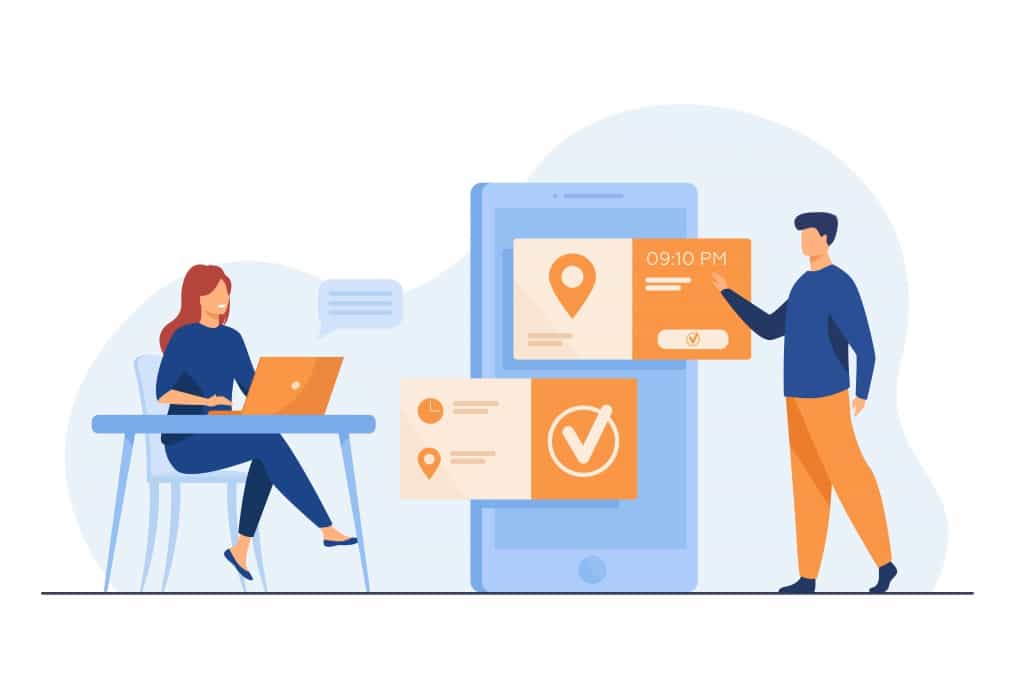
Примеры повестки дня встречи и бесплатные шаблоны
Вот несколько примеров повесток дня собраний, которые можно использовать для разных типов собраний:
1/ Повестка собрания команды
Дата:
Местонахождение:
Присутствовали:
Цели собрания команды:
- Для обновления хода реализации проекта
- Для обзора текущих проблем и решений
Повестка собрания команды:
- Введение и приветствие (5 минут) | @ВОЗ
- Обзор предыдущей встречи (10 минут) | @ВОЗ
- Обновления проекта и отчеты о ходе выполнения (20 минут) | @ВОЗ
- Решение проблем и принятие решений (20 минут) | @ВОЗ
- Открытое обсуждение и обратная связь (20 минут) | @ВОЗ
- Действия и последующие шаги (15 минут) | @ВОЗ
- Закрытие и организация следующей встречи (5 минут) | @ВОЗ
Бесплатный шаблон ежемесячной встречи с AhaSlides
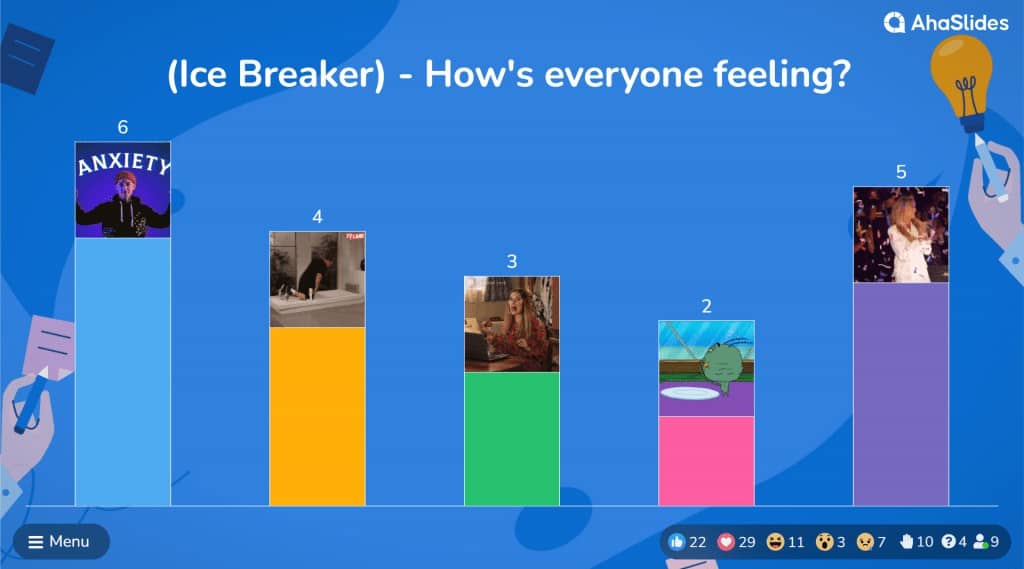
2/ Повестка дня собрания All Hands
Дата:
Местонахождение:
Attконец:
Цели встречи:
- Чтобы обновить производительность компании и представить новые инициативы и планы для сотрудников.
Повестка дня встречи:
- Приветствие и знакомство (5 минут)
- Отчет об эффективности компании (20 минут)
- Представление новых инициатив и планов (20 минут)
- Сессия вопросов и ответов (30 минут)
- Признание и награждение сотрудников (15 минут)
- Закрытие и организация следующей встречи (5 минут)
Шаблон встречи всех рук
3/ Повестка дня стартового совещания по проекту:
Дата:
Местонахождение:
Присутствовали:
Цели встречи:
- Установить четкие цели и ожидания от проекта
- представить команду проекта
- Обсудить проблемы и риски проекта
Повестка дня встречи:
- Приветствие и введение (5 минут) | @ВОЗ
- Обзор проекта и цели (15 минут) | @ВОЗ
- Представление членов команды (5 минут) | @ВОЗ
- Распределение ролей и обязанностей (20 минут) | @ВОЗ
- Обзор графика и графика (15 минут) | @ВОЗ
- Обсуждение проблем и рисков проекта (20 минут) | @ВОЗ
- Действия и следующие шаги (15 минут) | @ВОЗ
- Закрытие и организация следующей встречи (5 минут) | @ВОЗ
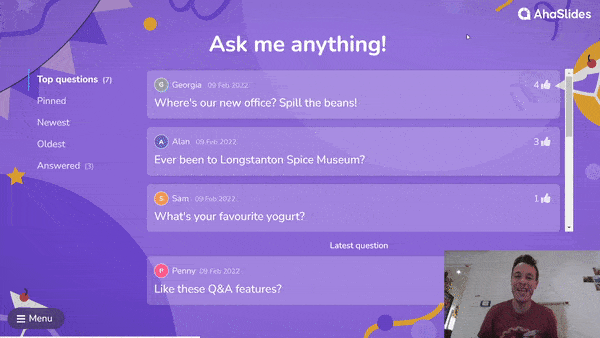
Обратите внимание, что это всего лишь примеры, а пункты повестки дня и формат могут быть скорректированы в зависимости от конкретных потребностей и целей встречи.
Настройте повестку дня встречи с AhaSlides
Чтобы настроить повестку дня встречи с помощью AhaSlides, выполните следующие действия:
- Завести аккаунт: Если вы еще этого не сделали, зарегистрируйтесь АгаСлайды и создайте учетную запись. Или отправляйтесь к нам Публичная библиотека шаблонов.
- Выберите шаблон повестки собрания: У нас есть множество шаблонов повестки дня собрания, которые вы можете использовать в качестве отправной точки. Просто выберите тот, который лучше всего соответствует вашим потребностям, и нажмите «Получить шаблон».
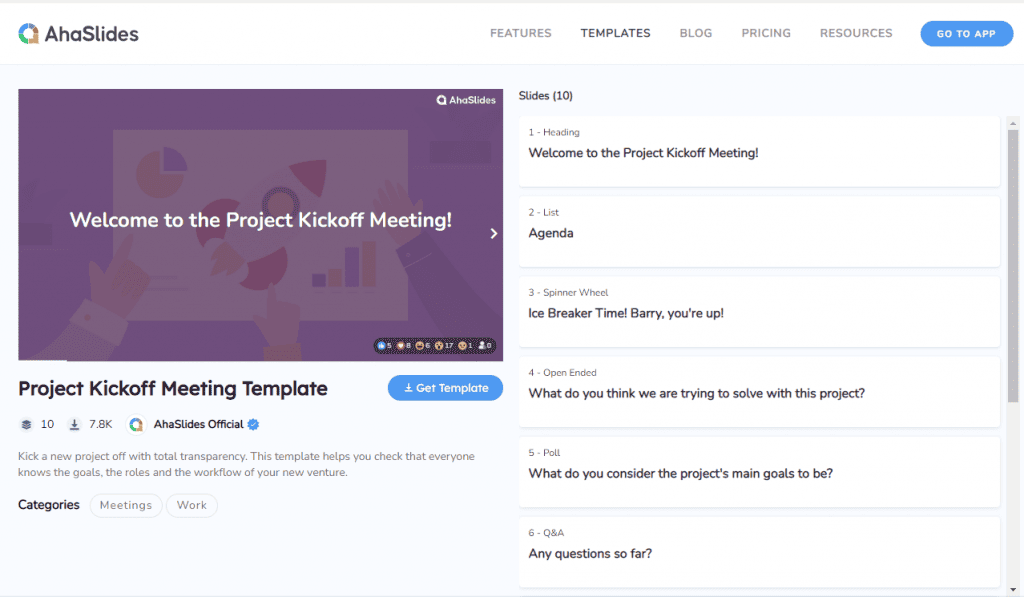
- Настройте шаблон: Выбрав шаблон, вы можете настроить его, добавив или удалив элементы, настроив форматирование и изменив цветовую схему.
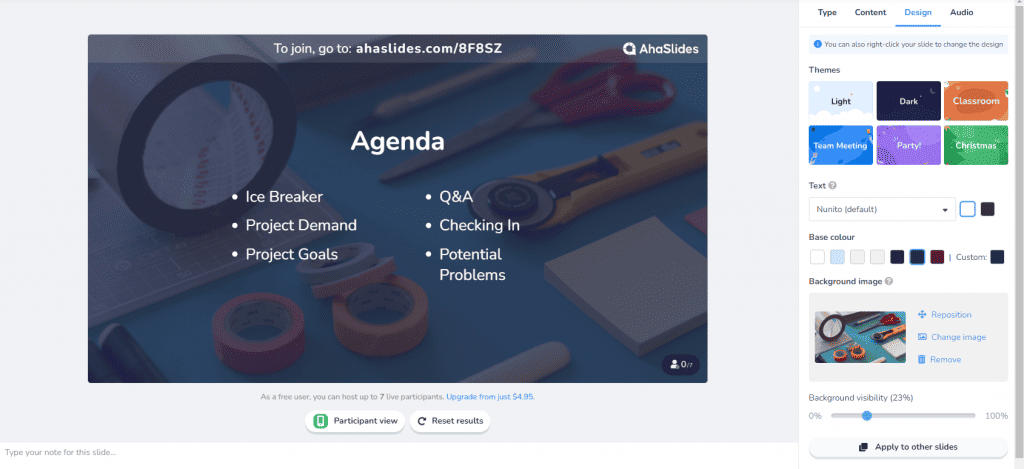
- Добавьте пункты повестки дня: Используйте редактор слайдов, чтобы добавить пункты повестки дня. Вы можете добавить текст, вращающееся колесо, опросы, изображения, таблицы, диаграммы и многое другое.
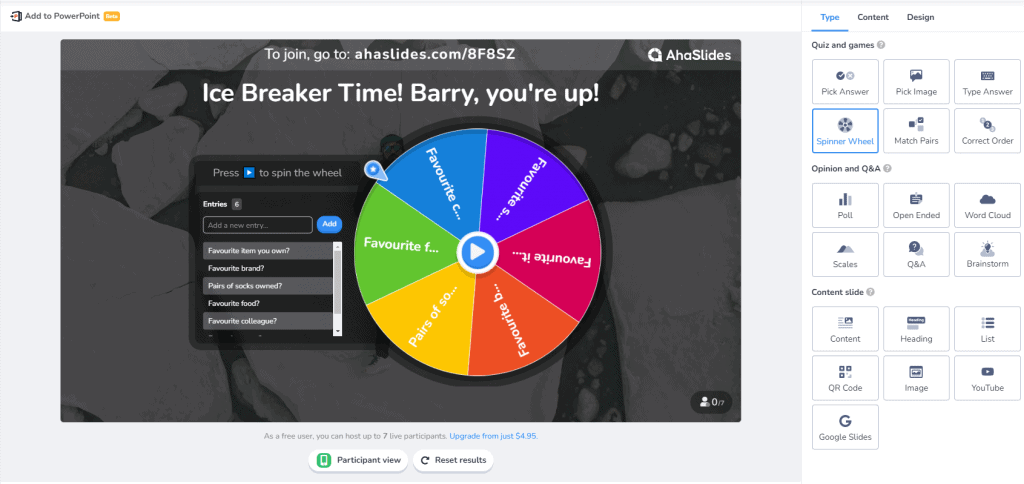
- Сотрудничайте со своей командой: Если вы работаете в команде, вы можете совместно работать над повесткой дня. Просто пригласите членов команды редактировать презентацию, и они смогут вносить изменения, добавлять комментарии и предлагать изменения.
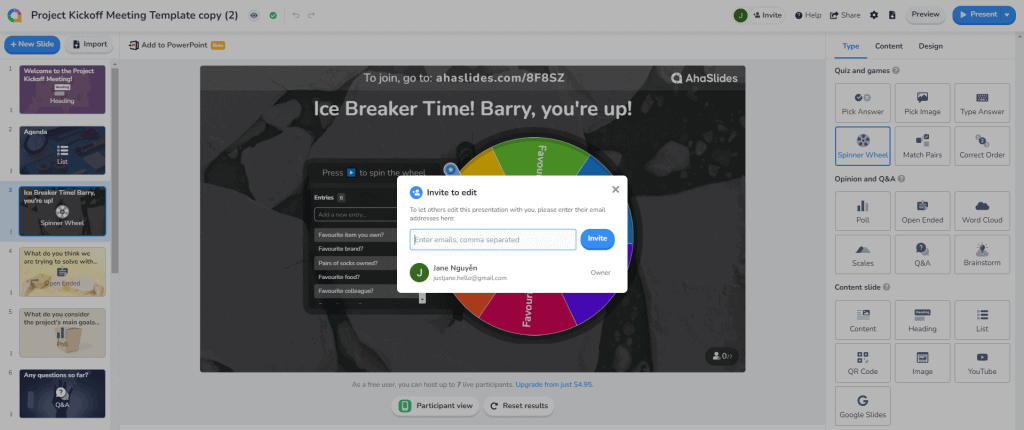
- Поделитесь повесткой дня: Когда вы будете готовы, вы можете поделиться повесткой дня со своей командой или с посетителями. Вы можете поделиться ссылкой или с помощью QR-кода.
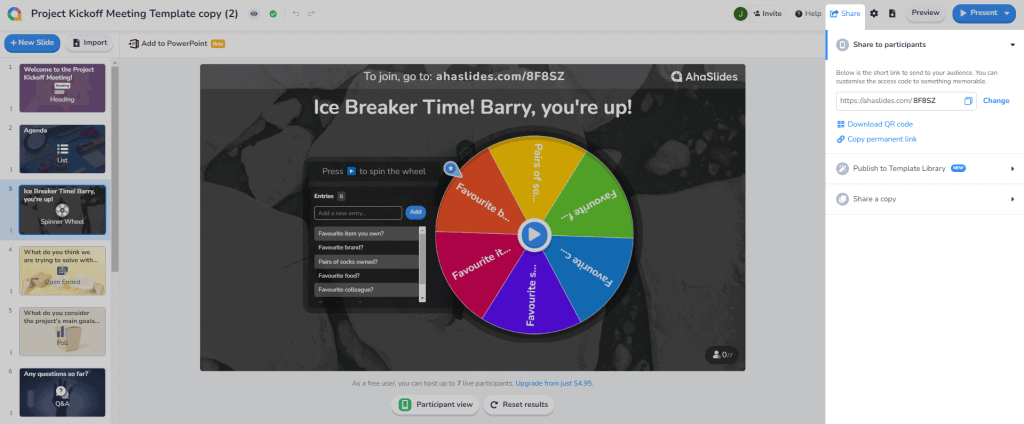
С AhaSlides вы можете легко создать профессиональную, хорошо структурированную повестку дня встречи, которая поможет вам не сбиться с пути и достичь целей встречи.
Основные выводы
Надеемся, что следуя этим ключевым шагам, примерам и шаблонам AhaSlides, вы сможете создать хорошо структурированную повестку дня собрания, которая поможет вам достичь своих целей и задач.
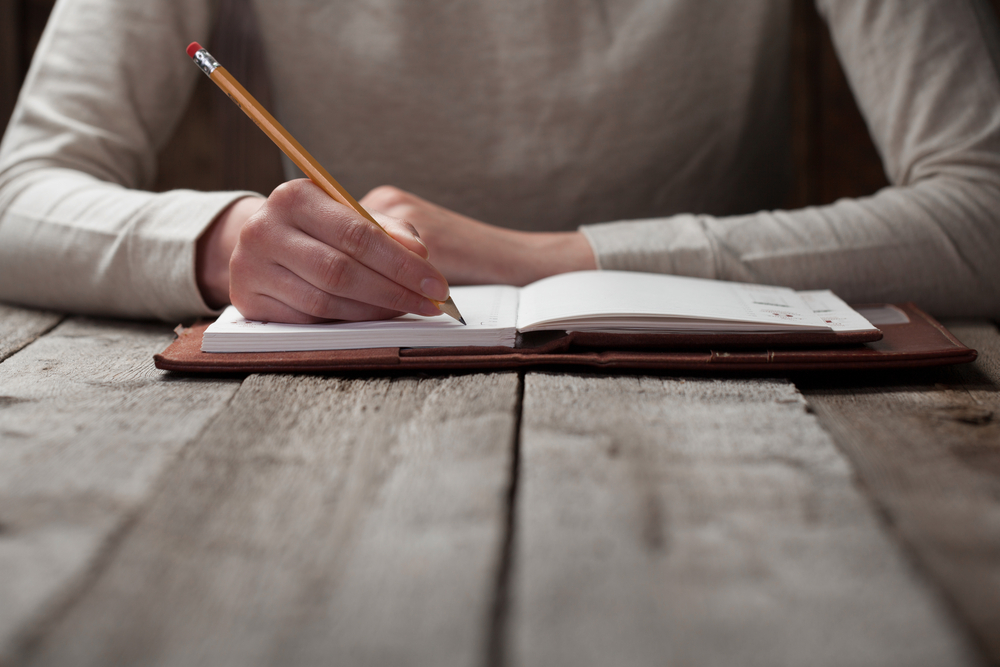
Meetings are often a large part of how organizations get things done and ask teams to work together. Whether you’re a small startup working remotely or a massive multinational corporation, there are times that you and your team will need to come together and meet in order to get things done.
Going into a meeting without adequate planning, notice or purpose rarely results in a productive meeting. Designing a meeting agenda should be a part of your management and facilitation practice. Not only will you be more effective as a team, but you can avoid frustrating or unproductive meetings and get better results too!
It’s also worth noting that a meeting should only be run if it has a clear purpose and goal in mind. By considering what an agenda should include and following this process, you can cut out meetings that do not need to be run and make those that remain more effective.
In this guide, we’ll explore what makes a productive meeting and guide you through the process of designing a great agenda. Additionally, we’ll also share some sample meeting agendas so you can see some working examples you can learn from too. Ready to start? Let’s dive in!
- What is a meeting agenda?
- Why is a meeting agenda important?
- Should it be a meeting?
- What to include in a meeting invite?
- What to include in a meeting agenda?
- How to write an effective meeting agenda?
- Meeting agenda templates
- Team alignment meeting
- Project Kickoff
- Project Retrospective
- Lightning Decision Jam
- One-hour Brain Sprint
- Next steps
What is a meeting agenda?
In short, a meeting agenda is a breakdown of all the items that will be covered during a meeting. It should list all of the topics and tasks that will be covered during the meeting and also clearly articulate the purpose and expectations of the meeting.
Your meeting agenda should also give everyone involved the information they need to successfully attend and adequately prepare. This means including all information relating to logistics, links and attachments and mentioning any preparations you wish everyone to do before the meeting.
The best meeting agendas also help you effectively run the meeting on the day by giving you a step-by-step list of what to cover and timings for each major section of the meeting.
Why is a meeting agenda important?
Preparation
By outlining what will be covered in your meeting, your agenda will ensure all the attendees can adequately prepare. This might mean preparing discussion topics, supplementary materials, or other items. Creating your meeting agenda and sending it out well in advance means everyone can do what they need to come to the meeting and make it a success. If you want your meeting attendees to contribute meaningfully, give them a chance to prepare.
Scheduling and logistics
In the most basic terms, a meeting agenda will help everyone involved align their schedules and attend. By including the location or virtual room, date and time, and any necessary links, your meeting agenda will contain all the information people need to be there and adjust their calendars. You’ll also include information on how long the meeting will run for and timebox each section. If you have multiple people leading sections of the meeting, ensure you include clear timings for each of those sections so everyone can prepare and keep the meeting on track.
Productivity
Even the most simple meeting agenda will enable both the facilitator and participants to be productive. Going into a meeting with a clear agenda and timeboxed schedule means you and your group can be more effective and not get lost in side-discussions or unagreed topics. In short, an effective meeting agenda clearly sets the stage for what will and what will not be included and can ensure everyone is pushing in the same direction during the meeting.
Get team buy-in
Going into a meeting without a clear agenda or an idea of what will be covered is frustrating for everyone involved. Make meetings work for everyone by creating and sharing the agenda with the participants and agreeing on the format.
Getting everyone on board can massively increase the productivity of any project or meeting and by developing a standardised agenda that makes it easy for everyone to understand and attend, they’ll fit more naturally into your team workflow too!
Improve your planning
Documenting your meeting agenda is the first stage in improving the quality of your meetings. DId you find that something in your agenda plan didn’t work out? Need less time for old business and more time on new items or setting follow-up actions? Go back to your agenda and adjust. Use a collaborative agenda planner tool if you want to get comments and feedback on your meeting agenda!
Improve meeting culture
Creating a meeting template that works for everyone and has been refined over time can help make your entire team more productive and shift the mindset around meetings.
The work you do in meetings can and should improve all the work you do and a better meeting culture can help teams communicate better and surface issues effectively in any context.
Help identify and remove ineffective meetings
A common complaint of most teams is that they have too many meetings or that the meetings they have are ineffective. Agenda-setting and following a process when developing your meetings can also help you and your team identify if a meeting should be run at all.
Should it be a meeting?
Organized and well-facilitated meetings can be hugely productive to any group or organisation but not everything should be a meeting. In fact, some meetings can be detrimental to your team if they aren’t thoughtfully designed and run.
We’ve all felt the burnout of having too many meetings or been frustrated by a directionless meeting that feels like a waste of time. Before you set a meeting, ask yourself these questions to decide whether it is worth bringing everyone together.
Does the meeting have a clear goal or purpose?
Whenever you’re considering bringing your team together to work in real-time, it should be with a clear end result you want to achieve.
If you need to collaborate on a topic or make a decision as a group in real-time, this is a great reason to have a meeting. If you do not have a goal or purpose, you should reconsider whether you should run the meeting at all. Nothing is more frustrating for a group than a meeting with no reason to be run.
Remember that a daily catch-up or weekly progress report can be a good reason for a short meeting, though only if you can clearly articulate a goal and purpose. If you can’t, go back and clarify the purpose or goal and really determine if it’s worth holding the meeting. You might find asynchronous work or a simple email is a better option for sharing information or collaborating with your team.
Could this be summed up in an email?
You don’t need to run a meeting every time you have a small piece of information to share. If your goal is to share information quickly, effectively and without the need for discussion, perhaps that could be shared in an email or on Slack instead?
Some topics are too large for email and if you want to discuss a topic or collaborate on solutions, a meeting might still be the right approach. Before you go in this direction, ask yourself if you couldn’t transmit the information you need to share in an email and save everyone involved the time and effort of an extra meeting.
Could the meeting work be done asynchronously?
Not all discussions or activities need to be conducted in real-time. When asking a group to collect ideas or bring items for discussion to the table, ask whether you couldn’t do so in a shared document asynchronously.
Collecting insights in this way allows everyone to contribute in their own time and reflect on the topic meaningfully before adding to the discussion. You will still want to timebox the activity and potentially debrief over email or in a meeting, but allocating tasks asynchronously can not only save time but also make everyone more productive too.
Who needs to be at the meeting?
Some challenges do not need an entire organisation in order to be solved. When holding a meeting, carefully consider who needs to be in the room to make it a success. You might find that you only need to chat to one other person in Slack in order to make something happen. Alternatively, you might still hold a meeting but limit the attendees so it is useful for everyone involved.
Is the meeting an effective use of everyone’s time?
Meetings are rarely the most important part of everyone’s day. Disrupting the flow of your team’s working day should only be done if it is an effective use of time for everyone involved. Particularly in times of upheaval or heavy workload, the potential time spent in meetings can mean other work is left incomplete. If you can achieve the same results without interrupting people whose time is better spent elsewhere, do so. Sometimes an email or invitation to a shared document is sufficient to get the work done.
Is the meeting actually a workshop?
If the scope or the complexity of the meeting grows, it might be that you are running a workshop and not a meeting. In simple terms, the difference between a meeting and a workshop is that meetings are often where things are discussed while workshops are where groups go through a process and take action.
Meetings are great for surfacing issues and discussions, while workshops are better at generating ideas, developing solutions and choosing the best followup actions. While both formats are worthwhile in different contexts, workshops employ group process, facilitation techniques and activities in order to be successful and do deeper, more involved work.
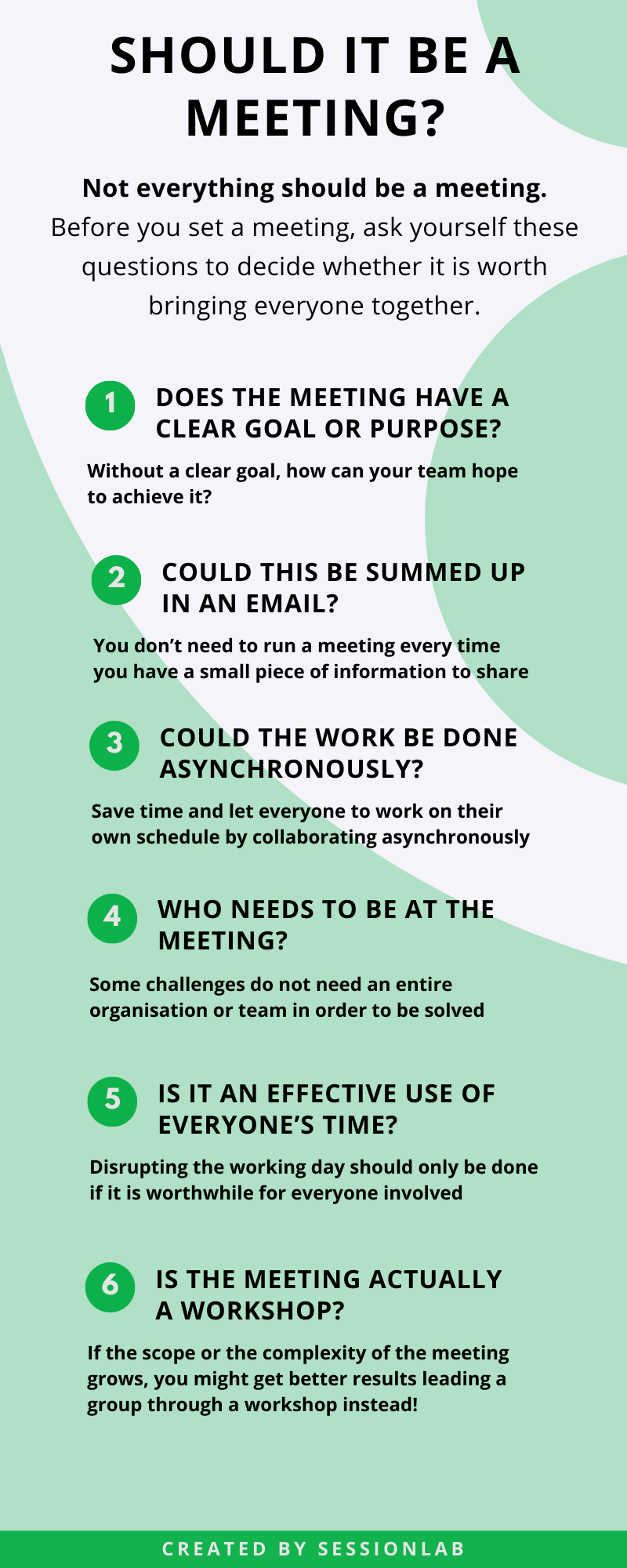
What to include in a meeting invite?
Getting people to attend the meeting means sending a meeting invitation that includes all the necessary information in a simple, easy to understand format. You’ll likely send your meeting invite as an email or Calendar invite, though you might also use other dedicated meeting software. Here’s what you should include in yours.
Meeting logistics
Here, you’ll include everything your participants need to know in order to attend the meeting. Including:
- Title of the meeting
- The date and time of the meeting
- The location of the meeting
- For virtual meetings, include a link to the virtual meeting room and any necessary passwords
- The run-time of the meeting
- Host (and co-hosts) of the meeting
- Additional meeting roles such as note taker
- List of participants
Purpose of the meeting
Ensure you include the purpose of the meeting in your agenda so everyone can understand why they’re being asked to attend and prepare adequately. You may also want to include any links to resources or co-creation documents. Additionally, include any background information to help participants understand the context of the meeting. If it’s the first in a series of meetings or a project retrospective, be sure to include that information here.
Preparatory work
If you have any preparations you wish participants to make before the meeting, include them here. This might include contributing ideas to an online whiteboard, reading a document that will be discussed, or preparing questions around the central topic of the meeting. Be sure to include links to any resources and make instructions completely clear.
Meeting agenda
The final section of your meeting invitation should be the agenda for your meeting. This should include a clear, simple list of the topics you will be covering. If a discussion item is led by someone other than the primary facilitator, include that information alongside each entry too. Ensure that the meeting agenda you send your participants covers everything
What to include in a meeting agenda
Meetings of different purposes and may require different items in their agenda, though they should broadly follow the same structure in order to ensure the whole team can move through it productively. Remember to set timings for each section so your meeting can run on time and give everyone an indication of the scope of the discussion.
It’s worth noting that while you might have a detailed meeting agenda for yourself and any co-facilitators, you might share a simplified version with your participants. So long as you ensure that everyone attending has the information they need, your agenda can be as detailed or as simple as necessary. Let’s dive in!
Introductions and housekeeping
Here, you’ll make sure everyone who needs to be in the meeting is present and make introductions where necessary. You’ll also briefly reiterate the purpose of the meeting.
In a virtual meeting, allow extra time to solve technical issues and get everyone on camera.
Icebreaker (optional)
Meeting icebreakers can be a great way of helping new groups get to know each other or warm-up and prepare a team for a difficult conversation ahead. Depending on your meeting format, agenda and length, you may want to include an icebreaker at the beginning. Remember that not every meeting needs an icebreaker. A regular weekly standup doesn’t need an icebreaker to warm everyone up. On the other hand, an interdepartmental meeting where people are coming together for the first time to discuss better ways of working might benefit from an icebreaker.
Meeting topics and items for discussion
This is the main bulk of the agenda. Here, you’ll set out all of the items to be covered in your meeting. These might include a review of what was accomplished in a previous meeting, presentations of news and information, discussions, collaborative exercises and more. These items are completely contextual depending on the nature of your meeting and in our next section, you’ll see some example meeting agendas that include all kinds of items.
Be sure to set a time for each item in your agenda and include a short description. If someone other than the host is leading this section, include that information too. Remember that the purpose of the agenda is to not only outline these items so people can understand the meeting at a glance but also give them opportunity to prepare.
Breaks (optional)
In longer meetings, breaks can be vital in ensuring everyone stays engaged, energized and is able to contribute meaningfully. As a general rule of thumb, a break every 1.5 to 2 hours is a great way to keep everyone happy and keep up group energy levels. Remember that virtual meetings are often more draining and so the necessity for a quick break is even greater in those situations.
Set follow-up actions
Whatever the format or purpose of your meeting, there are likely to be follow-up actions that should be agreed upon before you adjourn. These might include taking action on items discussed during the meeting, sending notes or resources, or simply agreeing the time and date of follow-ups or later meetings. The more complex the meeting, the more involved this part of the agenda is likely to be, so ensure you set adequate time for this.
When setting follow-up tasks, be sure to give each task an owner and agree on when that will be completed or checked in on. Ownership and timeboxing can help ensure that items set are completed in a timely manner.
Closing
All meetings should be brought to an effective close. Give participants an opportunity to add any final items, give feedback or briefly clarify any hanging questions before closing the meeting can help ensure follow up actions are taken and that everyone is on the same page leaving the meeting. You might even use a closing activity from our library of facilitation methods to help your group meaningfully reflect on the meeting.
How to write an effective meeting agenda
Once you know you are running the meeting and have an idea of the framework of the agenda, you’ll want to write up your agenda so you can share it with your participants. Creating a great meeting agenda doesn’t need to be a chore. Check out our tips below for help in writing a meeting agenda that can help your meeting be a success.
Clearly identify and articulate the meeting’s goals
One common frustration point for meetings is that not everyone is on the same page regarding the goal or purpose of the meeting. Be absolutely clear on what falls under the remit of the meeting and what falls outside of it. By doing this, you can ensure all attendees are aligned going into the meeting, and you can also identify if additional work needs to be done elsewhere.
If the goal of a meeting is to align your marketing and product teams on a project but you need to have the product team ready to present new features, you might set some preparatory work for the product team beforehand. By identifying and sharing the goal and purpose of the meeting early, you’re helping everyone make it a success.
Ask participants for input
If you’re running a meeting that will benefit from the input of participants, ask them to contribute ideas or possible agenda items in advance of the meeting. Not only can you ensure that the meeting is fit for purpose, but you can also source the best ideas and get team buy-in too.
You might also find that some sections of the meeting are best led by certain team members or stakeholders. Be sure to liaise with those people beforehand and let them know what sections they’ll be running, when and for how long. Switching meeting leaders can be productive, but only if everyone has had a chance to prepare!
List the topics you want to address
If your meeting is following a discussion format, ensure that you include a list of all the topics or questions you will be discussing in the agenda. Though you might find these changes on the day, listing all of these items ensures participants know what to expect and can begin to prepare answers or know what to think about before the meeting.
Having a list in place also helps with time management and prioritization during the meeting – if you know you have some key topics yet to be discussed, it helps guide the team to end one topic of discussion and move onto the next effectively.
Identify the purpose of each task
Identifying the purpose of your meeting should be the first thing you do, but when it comes to writing your meeting agenda, you’ll want to understand the purpose of each component in order to make it a success.
Group meetings always benefit from focus and so each task or item should be selected in order to fulfill the purpose of the meeting. If you’re running a project retrospective meeting, you don’t need a section on company-wide news, for example. If you were running an all-day virtual meeting, you might include an online energizer after lunch so that people come back recharged and ready to engage.
We often find that certain tasks deserve to be explored but a general team meeting is not the place to explore them. In these cases, it’s worth considering how best that work should be done – is it a separate meeting or could it be done asynchronously? Whatever the case, ensure that all of the items in your meeting agenda belong there, and that you’re not overstuffing or trying to combine two meetings.
Remember that each part of the meeting should be there for a reason and omit items that have no purpose. Your meetings will be learner and more productive as a result!
Timebox
Meetings that are effectively timeboxed are more productive and less frustrating. Try not to overrun and set times for each and every section of your meeting agenda. This can help prevent meandering conversations and keep everyone focused. Furthermore, people are less likely to dread attending your meetings if they run on time and they can schedule around them without worry!
Setting times for discussion items can be difficult if you’ve never run the meeting before – estimate and use your best judgement but also take notes on how much time each section took up. You can go back to your agenda afterwards and improve for the next meeting.
Be simple and clear
Meetings do not need to be complicated and neither should there agendas. Keep your meeting agenda simple, clear and short for the best results. You want your participants to get a sense of the meeting easily, understand what they need to do to prepare and attend. Remember that people tend to have more meetings than they would like – don’t make it difficult for them to attend yours!
Create a reusable template
Creating a meeting agenda from scratch each time is not only a waste of time, but it means you lose the potential to iterate and improve. By creating a template for your meeting agenda, you can speed up the process, develop a standard meeting schedule and also figure out where you can make improvements. Find that your first meeting agenda overran? Go back to the template and change the timings. Find that energy levels dip in your longer meetings? Find space to include an energizer.
Making your agenda into a reusable and editable template is the first step to iterating and improving and is made easy in SessionLab too!
Keep it focused
A common mistake when designing a meeting agenda is to try and cram too much in. Your group will be much less effective if you attempt to cover lots of ground and don’t spend enough time where you need to. It is much better to cover key points with the relevant depth so you find solutions and make meaningful decisions rather than try and cover everything.
Remember that focus is contextual. A daily-standup will have a different focus to an ideation meeting or project retrospective. Think of the purpose or goal of the meeting – if what you’re exploring is unrelated to the goal or purpose of the meeting, it shouldn’t be in the meeting. If your goal is to align on the next steps of a project or sum up progress so far, you might cover a lot of ground but it should be related to the core goal.
A good example of maintaining focus is with a daily stand-up meeting. The goal or purpose of a daily stand-up is to align on the tasks that are being performed for that day or week, and briefly appraise everyone of your progress. We find that keeping focus here means sharing the broad strokes of what we’ll be doing but ensuring we don’t dive into those tasks during the meeting. The purpose is to briefly align and course correct before we start our days, not to open up all those topics and take action. Ensure your agenda reflects this wherever possible.
Get feedback
Improving your meetings can’t happen in a vacuum. Get feedback from your participants on how the meeting went in order to improve the quality and structure of them. You can achieve this by using a debriefing activity or a round of feedback at the end of the meeting. While this is often the most effective way of getting quick, honest feedback on your meeting, you can also send out a survey afterwards. Whatever method you choose, listen to your meeting participants and make changes so that your meetings continue to be effective and useful for everyone involved.
Meeting agenda templates
The job of meeting agenda isn’t truly complete until it’s been shared with your participants. But are you wondering what a meeting agenda template looks like and want to see how you might put the finishing touches on an agenda that you might send to clients or internal teams?
For simple meetings, an agenda that covers the main discussion topics in a simple format such as a calendar invite is likely sufficient. See our Team alignment meeting agenda for an example of a simple meeting agenda.
For more involved meetings and group processes, a more in-depth meeting agenda should be used to adequately prepare everyone involved for the meeting ahead. We’ve included some common meeting formats that require a more complex agenda too.
These meeting agenda examples will give you a taste of what a completed agenda looks like and hopefully give you inspiration for your own. Let’s take a look!
Team Alignment Meeting
Aligning teams and discussing possible roadblocks or team dependencies is often better in real-time. Being able to bring up ideas and concerns while also clarifying any points in a structured manner can help prevent email back and forths too!
Here’s a simple meeting agenda template made using Google Calendar. Feel free to copy the format and use it for your next team meeting!
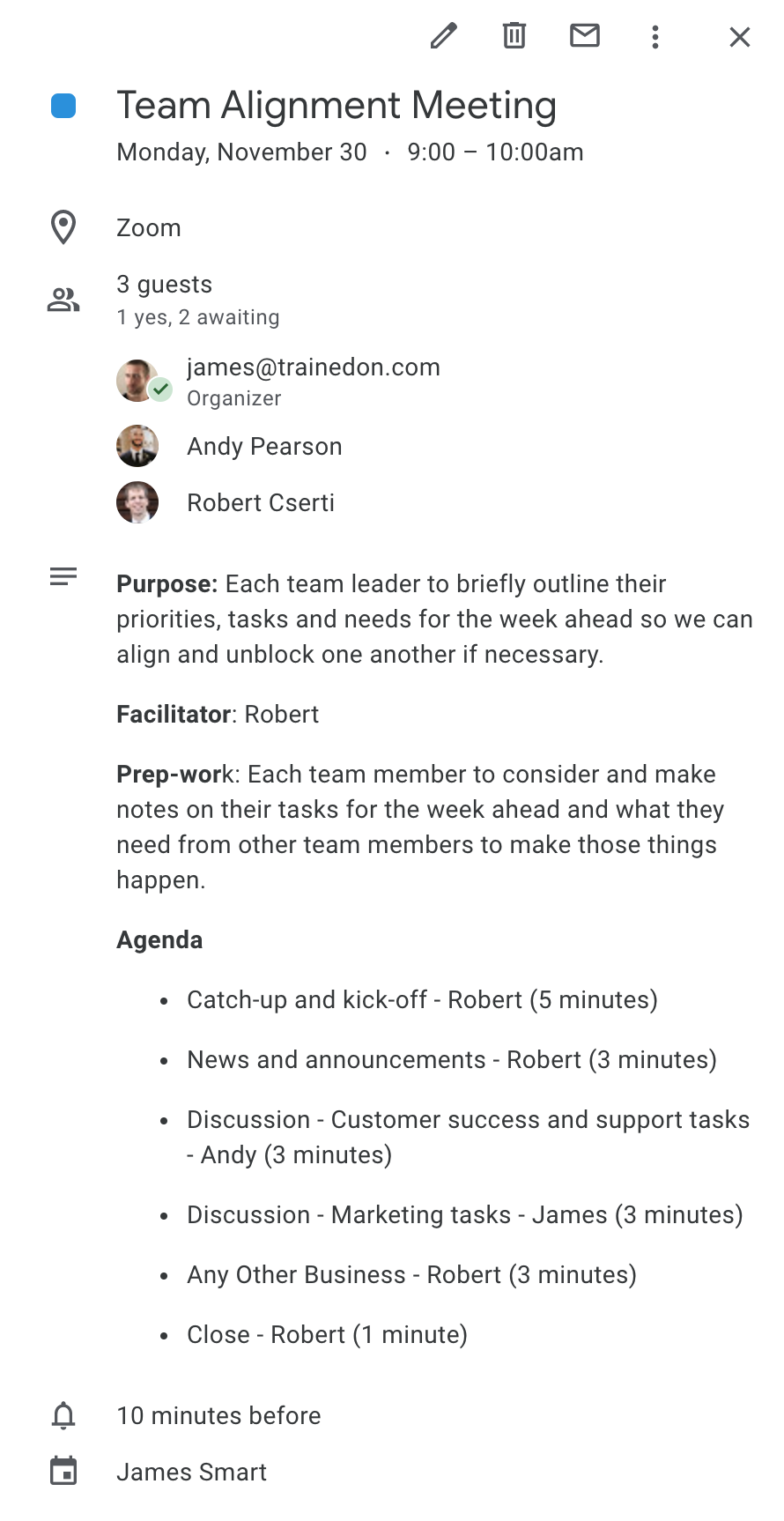
Ready for some more complex meeting agendas? We’ve chosen a few common meeting formats and outlined an example agenda for you below. Each of these meeting agendas also features a SessionLab template so you can adjust it to your own needs too. Let’s take a look!
Project Kickoff
Starting a new project is always worth getting together for. Even if you’re doing preparatory work in a collaborative Google document or working asynchronously for much of the project, a kick-off meeting in real time is an efficient way to align and surface any issues before getting down to work in earnest. Let’s take a look at this kickoff meeting agenda te,plate to see how you can set off on the right foot with a short, one-hour meeting.
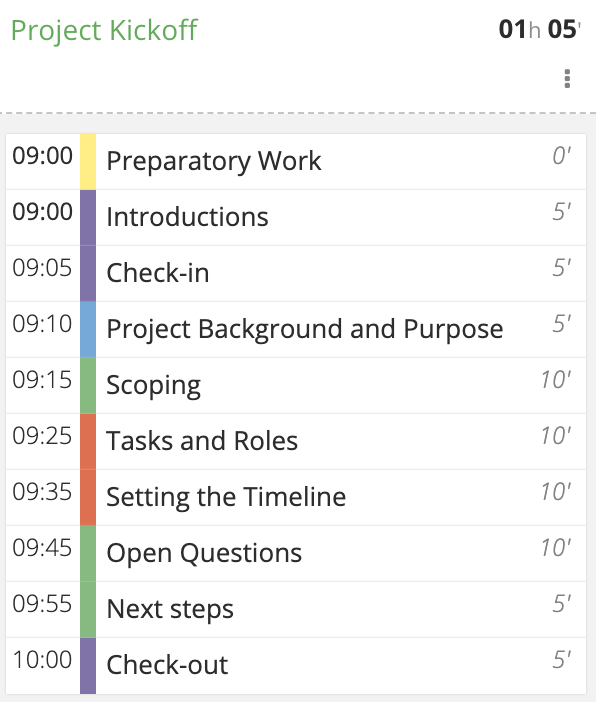
Preparatory Work
Kicking off new projects is exciting, but without structure and proper table setting, the session can become messy and unproductive. Asking participants to complete a small amount of preparatory work before the meeting can help ensure the success of the kickoff and give everyone a chance to get into the right mindset.
For the project kickoff meeting, start a shared Google Doc or online whiteboard and invite participants to add their ideas, hopes and fears for the project before the meeting. Add some light background information to the top of the document and add some of your own ideas, hopes and fears before inviting other people to join. A blank page isn’t inviting and by adding something to the mix, you can show others how to proceed.
One of the other benefits of having this prep work is for participants to flush out some of their thoughts and feelings ahead of time and come to the kickoff meeting ready to meaningfully contribute.
Introductions and check-in
Checking in and making introductions is a vital ingredient for any successful meeting agenda. Giving everyone a chance to speak and share a little something at the start of a meeting helps everyone in a group feel present and fully arrive in the meeting, ready to work. It can also help create the right mood and a sense of positivity so don’t miss this step out!
Project Background and Purpose
Briefly outline the background of the project and what the goal is. What exactly are you hoping to achieve with this project, and how will you measure that success? Aligning everyone on the purpose of the project at this stage means you can save time down the line and ensure that the kickoff meeting is a success.
Remember to share everything your team needs to get the background and include links and resources in the shared document so they can do further reading if they feel the need!
Scoping
Now your group is aligned on the background and why you are working on this project, the next stage is to discuss the scope of the project and dig a little deeper into the tasks that will need to be performed in order to complete the project.
You might discuss the timeframe of the project, the teams and staff involved as well as the challenges, risks and dependencies. You might also start thinking about who will lead the project and take charge of various subsections. You’ll get to assign tasks in the next stage, but by starting to discuss these items here you can ensure you adequately scope out the project according to everyone’s schedules and needs.
Remember to use the hopes, fears and ideas contained in the shared document to help inform and guide the conversation if necessary. If someone has brought up an idea or challenge that changes the scope of the project, it should absolutely be brought up here.
You might find that some items are hard to scope for at this stage. Use your best estimates and prior experience to scope as best you can. While timelines and scope can change over the course of a project, it’s important to have a developed idea of what you will be doing at this stage so you have a framework for moving forward.
Tasks and Roles
Aligning on tasks and assigning project roles is one of the primary outputs of the kickoff meeting. Now you’ve scoped out the project in broad strokes, you’ll break it down further into key tasks and assign them to owners.
Note that some tasks might be too granular or need further research before they can be defined here. At this stage, ensure that you block out the major steps of the project and empower your team to do the necessary followup work if they need to.
It’s important to note if one task is dependent on the completion of another so that you can align your teams on task priority and ensure no-one is blocked from making progress later.
Setting the Timeline
All successful projects have a timeline – not only a completion date, but a structured week by week breakdown of how a project and its associated tasks will be completed. While some tasks are harder than others to estimate the amount of time needed, placing items on a timeline and working backwards from an end date can really help set smaller deadlines and ensure the work gets done on time.
Open Questions
Creating space in the meeting agenda to answer anyone’s burning questions can save time and prevent potential pain points from occurring later. Refer back to the shared document or online whiteboard to see if all major points have been addressed and briefly open the floor for team members to ask any questions relating to what’s been covered so far. Clarifying tasks or questions of scope here can ensure everyone leaves satisfied and aligned.
If any questions are too large for the scope of the kickoff meeting, set a follow up task. It might be that a subteam needs to have a separate conversation or that more research needs to be done first. While all open questions are important and should be answered, remember that they might fall out of the remit of this kickoff meeting.
Choose Next Steps
While you’ve already placed major project tasks on a timeline and aligned your team on the broad strokes of the project, it’s worth taking a moment to outline the steps that will be taken following the meeting. It’s easy for teams to leave a kickoff meeting and lose momentum, meaning that the project doesn’t get the kind of internal traction that leads to success. Take a moment to agree on steps to be taken immediately following the kickoff and also schedule a progress check-in if necessary.
Check-out
Checking-out of a project kickoff is a great way of continuing the work of the meeting, sharing positive energy and also giving everyone a chance to be heard once more. There is always value in giving everyone a moment in the spotlight to share how they feel so be sure not to miss this step.
Project Retrospective
Large projects can take many twists and turns. A retrospective meeting is where you and your team will discuss and learn from such projects with a view to improve things next time around. In this retrospective meeting agenda, see how your group might effectively reflect on a completed project and bring up any essential learning points in less than an hour!
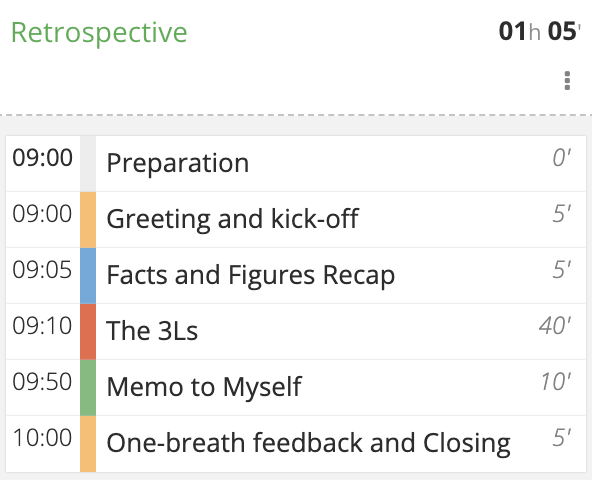
Preparation
The retrospective group process starts with a little reflection time before the meeting. Be sure to first brief your participant about the scope of your retrospective – you can do this in your meeting invite, a weekly standup or in Slack.
If you plan to review longer or more complex projects, give a couple of days of reflection time before the session, so people can collect their thoughts and look up any specific data points they might need for the retrospective.
Greeting and Kick Off
Here you’ll briefly welcome everyone to the meeting, do any small items of housekeeping and kick-off the meeting. If running an online retrospective, you’ll want to ensure everyone’s tech is working before you begin.
Facts and Figures Recap
In order to get everyone aligned on the scope of the retrospective, present the key facts of the project you are reviewing. (E.g. main achievements, timeline, resources & costs.) This will help people to recall the whole progression of the project before they note down their own observations in the next step.
If the project is particularly large, you may have stakeholders from different affected departments involved in recapping facts and figures from their departments.
The 3Ls
Now you’ve gotten everyone up to speed with the results and metrics surrounding your retrospective, now’s the time to properly reflect.
The 3Ls is a structured reflection activity which asks people to reflect on three aspects of the work done:
- Liked – things you really liked
- Learned – things you have learned
- Lacked – things you have missed
After people have reflected individually, you can then cluster the responses together to align on project takeaways. These can be used as the basis for action, learning or championing success.
By using a structured activity to organise your groups reflections, you can save time and surface better insights than using a more open discussion structure – great for a short, timeboxed retrospective.
Memo to Myself
The purpose of this exercise is to support participants in applying their insights and learnings by writing an email with their main takeaways and sending it to their future selves.
Not only does this offer a clear learning path from the session but by having the email arrive in the future it also gives your participants an opportunity to check-in with themselves and ensure any opportunities or challenges are considered and worked on.
Letter to Myself #hyperisland #action #remote-friendly
Often done at the end of a workshop or program, the purpose of this exercise is to support participants in applying their insights and learnings, by writing a letter and sending it to their future selves. They can define key actions that they would like their future self to take, and express their reasons why change needs to happen.
One-breath feedback and Closing
All good group processes need to be brought to a close. Use this opportunity to thank your participants and ask for one breath feedback on the session. This is a great moment to gain insight into your meeting format and adjust your agenda for future sessions.
One breath feedback #closing #feedback #action
This is a feedback round in just one breath that excels in maintaining attention: each participants is able to speak during just one breath … for most people that’s around 20 to 25 seconds … unless of course you’ve been a deep sea diver in which case you’ll be able to do it for longer.
Lightning Decision Jam
Unstructured, meandering discussions can kill a team’s creativity and remove the appetite for future meetings. Use Jonathan Courtney’s Lightning Decision Jam method as the basis for a short meeting in which you can use a group process to make quick, effective and thoughtful decisions. See the method below for full instructions.
Lightning Decision Jam (LDJ) #action #decision making #problem solving #issue analysis #innovation #design #remote-friendly
The problem with anything that requires creative thinking is that it’s easy to get lost—lose focus and fall into the trap of having useless, open-ended, unstructured discussions. Here’s the most effective solution I’ve found: Replace all open, unstructured discussion with a clear process.
What to use this exercise for: Anything which requires a group of people to make decisions, solve problems or discuss challenges. It’s always good to frame an LDJ session with a broad topic, here are some examples:
- The conversion flow of our checkout
- Our internal design process
- How we organise events
- Keeping up with our competition
- Improving sales flow
One-Hour Brain Sprint
With the right process, working collaboratively in a real-time meeting can be one of the most effective ways of generating ideas. Try the One-Hour Brain Sprint template to give your idea generation meeting a framework for success.
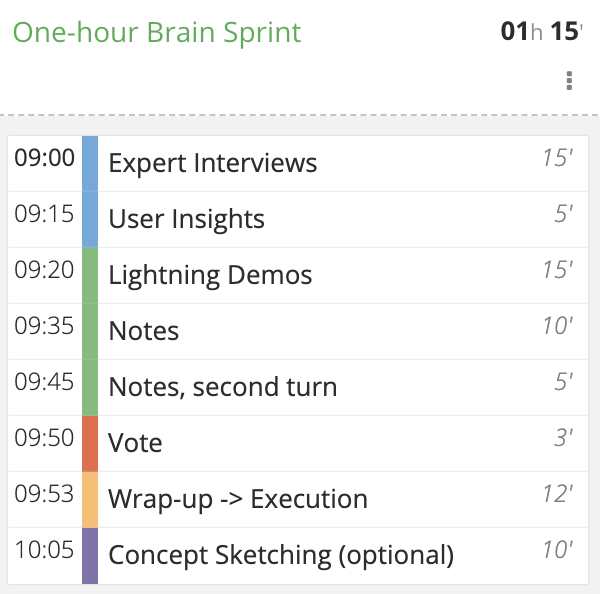
Expert Interviews
The expert interview is an exercise from the Design Sprint where we bring the people with specific knowledge into the room to explain the briefing and the background of the project or subject of the brain sprint. Project managers, design team leads or even clients are good candidates for experts here.
The experts will allow open questions from the group but without any further discussions. Any interesting takeaways or facts should be written on post-its and added to the briefing box, ready for the next stage.
User Insights
Next, the experts will present more detailed reports relating to the project or challenge at hand. Ask further questions and make more post-its as necessary and add these to the briefing box.
Lightning Demos
This is where the process gets fun! Everyone in the group takes post-its to write down the name of inspiring sites/products and relevant ideas or actions. Browse the internet or pull up some examples from experience – images, videos or any materials that can help explain the idea are encouraged too.
After the demos have been collected, each team member will have three minutes to present their demos to the group in a concise manner. Short explanations without further discussion only!
Notes
Now we know the extent of the challenge and have found inspiration, the next stage is to come up with ideas. In this section, each person individually writes as many ideas as they can in a short period of time and sticks them to the wall/whiteboard.
Some rules to consider for this section:
- go for quantity
- build on other ideas
- defer judgement
- encourage wild ideas
At the end of this section, give one minute for everyone to put their ideas on the wall and read them aloud.
Notes, second turn
After the first round, invite participants to build on ideas generated in the first round or come up with new ones! Again create as many post-its as you can and stick them up on the wall/whiteboard.
Vote
Now you and your team have a large collection of ideas, it’s time to vote on those you’d like to move forward with. Each team member gets 6 sticky dots to vote on their most liked ideas and they can distribute their dots however they wish. Refrain from discussion at this time so everyone can remain impartial and so you can move forward swiftly.
Once all the votes have been cast, organise those notes with votes in order of highest votes.
Wrap-up -> Execution
By the end of the session, you must decide what to do with the ideas. What’s the project? Who will the ideas be presented to?
One option is to divide up the post-its to all the designers in the group and have each of them develop a layout. In other cases, it is also possible to add an extra step: (see Concept Sketching)
Concept Sketching (optional)
If you and your team wish to flesh out some of your ideas further, you can use the concept sketching stage to refine and iterate upon your ideas. Here’s how!
- For each idea, take a sheet of paper and put on the top a name for the idea to give it a more important aspect.
- Then rephrase or just copy the idea from the post-it.
- Add a rectangle below and sketch the idea in a simple and easy way.
- If prefered, add another colour to decorate, and if necessary, describe in two or three comments what you have drawn.
The concept sketches can be shared with the group as a basis for further action and discussion.
After the One Hour Brain Sprint is finished, you’ll have a set of ideas that have been generated with a combination of expert insight, outside inspiration and group voting. These can then be used by designers and problem solvers as the basis for action in a future session! If you want to see the template in full, check it out below!
Next steps
Now you’ve written a great meeting agenda that is clear, simple and fit for purpose, you’re almost set to run your meeting! Here, we’ll explore what you should do next and point out some resources that can help you improve the effectiveness of your meetings too.
Distribute your agenda in advance
Give your participants adequate time to prepare and adjust their schedules for the meeting. Sending a complete agenda the day of the meeting isn’t sufficient and will only serve to frustrate your participants and lessen the potential productivity of the meeting.
Remember that the more complex the meeting and the greater the prep work, the more time you want to give your participants between receiving the agenda and running the meeting.
Double check the logistics
Ensure that your meeting room is booked and free if you haven’t done so already and double check that anyone assigned to lead part of the meeting is available and prepared to do so. If you’re using tech as part of your meeting, make sure you have everything you need and perform a technical test if necessary. This is especially important if running an online meeting where the success of your meeting can be entirely lost if your tech fails!
Learn how to run better team meetings
Creating an agenda for your meeting is a vital part of ensuring its success, but running the meeting and managing discussions, tasks and activities requires some additional skills. In our post on running better team meetings, find out how you can encourage better working practices and create more productive meetings too.
Improve your facilitation skills
Becoming a better facilitator can enable you to lead better meetings and make the most out of any group process. In our post on essential facilitation skills, learn all about the role of the facilitator and what you can do to be a more effective facilitator in meetings, workshops and more!
Over to you
Learning how to improve your meeting agendas can make all the difference when enabling groups to work together effectively and make the most of their time spent in meetings. Did we miss something from the list above or did you find one of the meeting agenda templates especially useful? Let us know in the comments below?
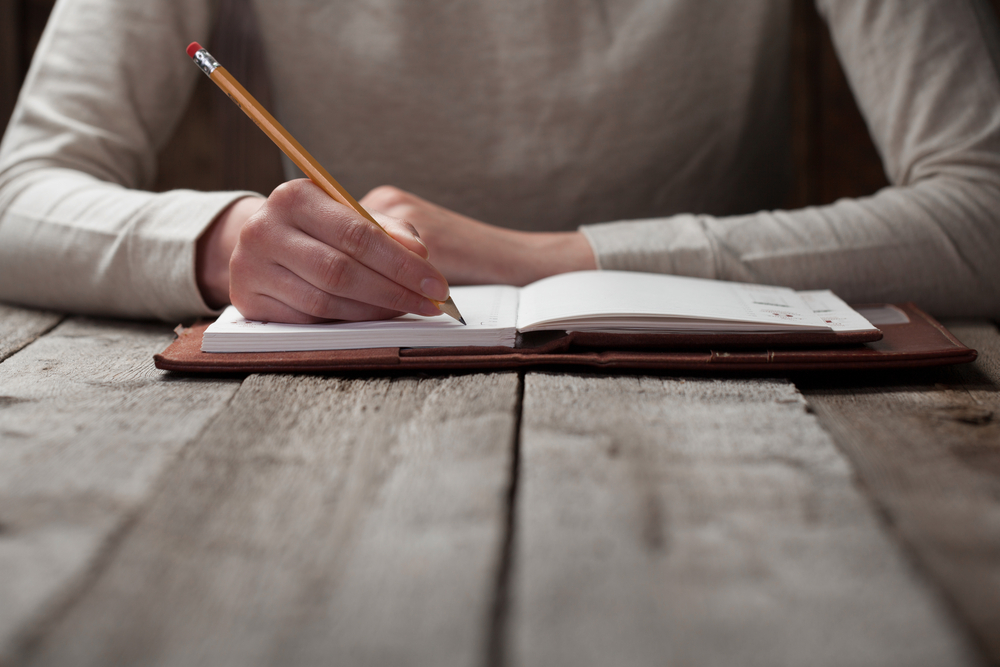
Meetings are often a large part of how organizations get things done and ask teams to work together. Whether you’re a small startup working remotely or a massive multinational corporation, there are times that you and your team will need to come together and meet in order to get things done.
Going into a meeting without adequate planning, notice or purpose rarely results in a productive meeting. Designing a meeting agenda should be a part of your management and facilitation practice. Not only will you be more effective as a team, but you can avoid frustrating or unproductive meetings and get better results too!
It’s also worth noting that a meeting should only be run if it has a clear purpose and goal in mind. By considering what an agenda should include and following this process, you can cut out meetings that do not need to be run and make those that remain more effective.
In this guide, we’ll explore what makes a productive meeting and guide you through the process of designing a great agenda. Additionally, we’ll also share some sample meeting agendas so you can see some working examples you can learn from too. Ready to start? Let’s dive in!
- What is a meeting agenda?
- Why is a meeting agenda important?
- Should it be a meeting?
- What to include in a meeting invite?
- What to include in a meeting agenda?
- How to write an effective meeting agenda?
- Meeting agenda templates
- Team alignment meeting
- Project Kickoff
- Project Retrospective
- Lightning Decision Jam
- One-hour Brain Sprint
- Next steps
What is a meeting agenda?
In short, a meeting agenda is a breakdown of all the items that will be covered during a meeting. It should list all of the topics and tasks that will be covered during the meeting and also clearly articulate the purpose and expectations of the meeting.
Your meeting agenda should also give everyone involved the information they need to successfully attend and adequately prepare. This means including all information relating to logistics, links and attachments and mentioning any preparations you wish everyone to do before the meeting.
The best meeting agendas also help you effectively run the meeting on the day by giving you a step-by-step list of what to cover and timings for each major section of the meeting.
Why is a meeting agenda important?
Preparation
By outlining what will be covered in your meeting, your agenda will ensure all the attendees can adequately prepare. This might mean preparing discussion topics, supplementary materials, or other items. Creating your meeting agenda and sending it out well in advance means everyone can do what they need to come to the meeting and make it a success. If you want your meeting attendees to contribute meaningfully, give them a chance to prepare.
Scheduling and logistics
In the most basic terms, a meeting agenda will help everyone involved align their schedules and attend. By including the location or virtual room, date and time, and any necessary links, your meeting agenda will contain all the information people need to be there and adjust their calendars. You’ll also include information on how long the meeting will run for and timebox each section. If you have multiple people leading sections of the meeting, ensure you include clear timings for each of those sections so everyone can prepare and keep the meeting on track.
Productivity
Even the most simple meeting agenda will enable both the facilitator and participants to be productive. Going into a meeting with a clear agenda and timeboxed schedule means you and your group can be more effective and not get lost in side-discussions or unagreed topics. In short, an effective meeting agenda clearly sets the stage for what will and what will not be included and can ensure everyone is pushing in the same direction during the meeting.
Get team buy-in
Going into a meeting without a clear agenda or an idea of what will be covered is frustrating for everyone involved. Make meetings work for everyone by creating and sharing the agenda with the participants and agreeing on the format.
Getting everyone on board can massively increase the productivity of any project or meeting and by developing a standardised agenda that makes it easy for everyone to understand and attend, they’ll fit more naturally into your team workflow too!
Improve your planning
Documenting your meeting agenda is the first stage in improving the quality of your meetings. DId you find that something in your agenda plan didn’t work out? Need less time for old business and more time on new items or setting follow-up actions? Go back to your agenda and adjust. Use a collaborative agenda planner tool if you want to get comments and feedback on your meeting agenda!
Improve meeting culture
Creating a meeting template that works for everyone and has been refined over time can help make your entire team more productive and shift the mindset around meetings.
The work you do in meetings can and should improve all the work you do and a better meeting culture can help teams communicate better and surface issues effectively in any context.
Help identify and remove ineffective meetings
A common complaint of most teams is that they have too many meetings or that the meetings they have are ineffective. Agenda-setting and following a process when developing your meetings can also help you and your team identify if a meeting should be run at all.
Should it be a meeting?
Organized and well-facilitated meetings can be hugely productive to any group or organisation but not everything should be a meeting. In fact, some meetings can be detrimental to your team if they aren’t thoughtfully designed and run.
We’ve all felt the burnout of having too many meetings or been frustrated by a directionless meeting that feels like a waste of time. Before you set a meeting, ask yourself these questions to decide whether it is worth bringing everyone together.
Does the meeting have a clear goal or purpose?
Whenever you’re considering bringing your team together to work in real-time, it should be with a clear end result you want to achieve.
If you need to collaborate on a topic or make a decision as a group in real-time, this is a great reason to have a meeting. If you do not have a goal or purpose, you should reconsider whether you should run the meeting at all. Nothing is more frustrating for a group than a meeting with no reason to be run.
Remember that a daily catch-up or weekly progress report can be a good reason for a short meeting, though only if you can clearly articulate a goal and purpose. If you can’t, go back and clarify the purpose or goal and really determine if it’s worth holding the meeting. You might find asynchronous work or a simple email is a better option for sharing information or collaborating with your team.
Could this be summed up in an email?
You don’t need to run a meeting every time you have a small piece of information to share. If your goal is to share information quickly, effectively and without the need for discussion, perhaps that could be shared in an email or on Slack instead?
Some topics are too large for email and if you want to discuss a topic or collaborate on solutions, a meeting might still be the right approach. Before you go in this direction, ask yourself if you couldn’t transmit the information you need to share in an email and save everyone involved the time and effort of an extra meeting.
Could the meeting work be done asynchronously?
Not all discussions or activities need to be conducted in real-time. When asking a group to collect ideas or bring items for discussion to the table, ask whether you couldn’t do so in a shared document asynchronously.
Collecting insights in this way allows everyone to contribute in their own time and reflect on the topic meaningfully before adding to the discussion. You will still want to timebox the activity and potentially debrief over email or in a meeting, but allocating tasks asynchronously can not only save time but also make everyone more productive too.
Who needs to be at the meeting?
Some challenges do not need an entire organisation in order to be solved. When holding a meeting, carefully consider who needs to be in the room to make it a success. You might find that you only need to chat to one other person in Slack in order to make something happen. Alternatively, you might still hold a meeting but limit the attendees so it is useful for everyone involved.
Is the meeting an effective use of everyone’s time?
Meetings are rarely the most important part of everyone’s day. Disrupting the flow of your team’s working day should only be done if it is an effective use of time for everyone involved. Particularly in times of upheaval or heavy workload, the potential time spent in meetings can mean other work is left incomplete. If you can achieve the same results without interrupting people whose time is better spent elsewhere, do so. Sometimes an email or invitation to a shared document is sufficient to get the work done.
Is the meeting actually a workshop?
If the scope or the complexity of the meeting grows, it might be that you are running a workshop and not a meeting. In simple terms, the difference between a meeting and a workshop is that meetings are often where things are discussed while workshops are where groups go through a process and take action.
Meetings are great for surfacing issues and discussions, while workshops are better at generating ideas, developing solutions and choosing the best followup actions. While both formats are worthwhile in different contexts, workshops employ group process, facilitation techniques and activities in order to be successful and do deeper, more involved work.
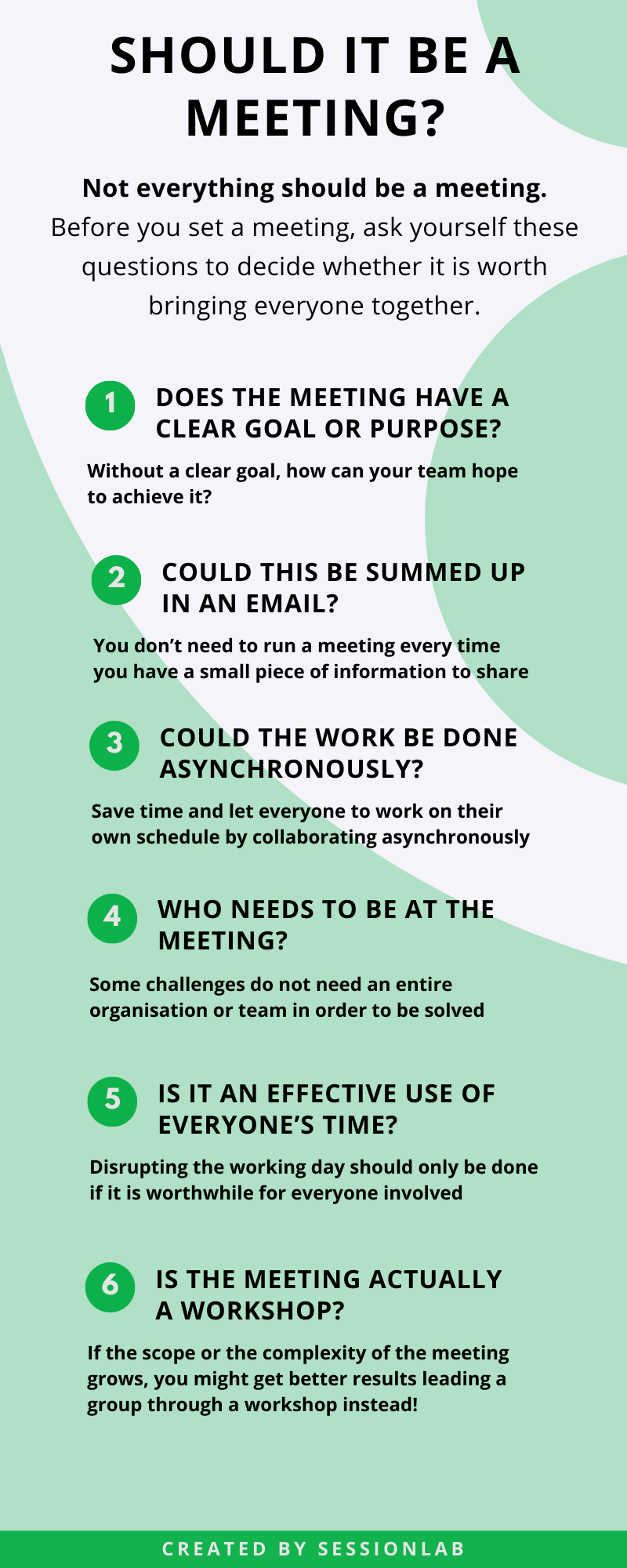
What to include in a meeting invite?
Getting people to attend the meeting means sending a meeting invitation that includes all the necessary information in a simple, easy to understand format. You’ll likely send your meeting invite as an email or Calendar invite, though you might also use other dedicated meeting software. Here’s what you should include in yours.
Meeting logistics
Here, you’ll include everything your participants need to know in order to attend the meeting. Including:
- Title of the meeting
- The date and time of the meeting
- The location of the meeting
- For virtual meetings, include a link to the virtual meeting room and any necessary passwords
- The run-time of the meeting
- Host (and co-hosts) of the meeting
- Additional meeting roles such as note taker
- List of participants
Purpose of the meeting
Ensure you include the purpose of the meeting in your agenda so everyone can understand why they’re being asked to attend and prepare adequately. You may also want to include any links to resources or co-creation documents. Additionally, include any background information to help participants understand the context of the meeting. If it’s the first in a series of meetings or a project retrospective, be sure to include that information here.
Preparatory work
If you have any preparations you wish participants to make before the meeting, include them here. This might include contributing ideas to an online whiteboard, reading a document that will be discussed, or preparing questions around the central topic of the meeting. Be sure to include links to any resources and make instructions completely clear.
Meeting agenda
The final section of your meeting invitation should be the agenda for your meeting. This should include a clear, simple list of the topics you will be covering. If a discussion item is led by someone other than the primary facilitator, include that information alongside each entry too. Ensure that the meeting agenda you send your participants covers everything
What to include in a meeting agenda
Meetings of different purposes and may require different items in their agenda, though they should broadly follow the same structure in order to ensure the whole team can move through it productively. Remember to set timings for each section so your meeting can run on time and give everyone an indication of the scope of the discussion.
It’s worth noting that while you might have a detailed meeting agenda for yourself and any co-facilitators, you might share a simplified version with your participants. So long as you ensure that everyone attending has the information they need, your agenda can be as detailed or as simple as necessary. Let’s dive in!
Introductions and housekeeping
Here, you’ll make sure everyone who needs to be in the meeting is present and make introductions where necessary. You’ll also briefly reiterate the purpose of the meeting.
In a virtual meeting, allow extra time to solve technical issues and get everyone on camera.
Icebreaker (optional)
Meeting icebreakers can be a great way of helping new groups get to know each other or warm-up and prepare a team for a difficult conversation ahead. Depending on your meeting format, agenda and length, you may want to include an icebreaker at the beginning. Remember that not every meeting needs an icebreaker. A regular weekly standup doesn’t need an icebreaker to warm everyone up. On the other hand, an interdepartmental meeting where people are coming together for the first time to discuss better ways of working might benefit from an icebreaker.
Meeting topics and items for discussion
This is the main bulk of the agenda. Here, you’ll set out all of the items to be covered in your meeting. These might include a review of what was accomplished in a previous meeting, presentations of news and information, discussions, collaborative exercises and more. These items are completely contextual depending on the nature of your meeting and in our next section, you’ll see some example meeting agendas that include all kinds of items.
Be sure to set a time for each item in your agenda and include a short description. If someone other than the host is leading this section, include that information too. Remember that the purpose of the agenda is to not only outline these items so people can understand the meeting at a glance but also give them opportunity to prepare.
Breaks (optional)
In longer meetings, breaks can be vital in ensuring everyone stays engaged, energized and is able to contribute meaningfully. As a general rule of thumb, a break every 1.5 to 2 hours is a great way to keep everyone happy and keep up group energy levels. Remember that virtual meetings are often more draining and so the necessity for a quick break is even greater in those situations.
Set follow-up actions
Whatever the format or purpose of your meeting, there are likely to be follow-up actions that should be agreed upon before you adjourn. These might include taking action on items discussed during the meeting, sending notes or resources, or simply agreeing the time and date of follow-ups or later meetings. The more complex the meeting, the more involved this part of the agenda is likely to be, so ensure you set adequate time for this.
When setting follow-up tasks, be sure to give each task an owner and agree on when that will be completed or checked in on. Ownership and timeboxing can help ensure that items set are completed in a timely manner.
Closing
All meetings should be brought to an effective close. Give participants an opportunity to add any final items, give feedback or briefly clarify any hanging questions before closing the meeting can help ensure follow up actions are taken and that everyone is on the same page leaving the meeting. You might even use a closing activity from our library of facilitation methods to help your group meaningfully reflect on the meeting.
How to write an effective meeting agenda
Once you know you are running the meeting and have an idea of the framework of the agenda, you’ll want to write up your agenda so you can share it with your participants. Creating a great meeting agenda doesn’t need to be a chore. Check out our tips below for help in writing a meeting agenda that can help your meeting be a success.
Clearly identify and articulate the meeting’s goals
One common frustration point for meetings is that not everyone is on the same page regarding the goal or purpose of the meeting. Be absolutely clear on what falls under the remit of the meeting and what falls outside of it. By doing this, you can ensure all attendees are aligned going into the meeting, and you can also identify if additional work needs to be done elsewhere.
If the goal of a meeting is to align your marketing and product teams on a project but you need to have the product team ready to present new features, you might set some preparatory work for the product team beforehand. By identifying and sharing the goal and purpose of the meeting early, you’re helping everyone make it a success.
Ask participants for input
If you’re running a meeting that will benefit from the input of participants, ask them to contribute ideas or possible agenda items in advance of the meeting. Not only can you ensure that the meeting is fit for purpose, but you can also source the best ideas and get team buy-in too.
You might also find that some sections of the meeting are best led by certain team members or stakeholders. Be sure to liaise with those people beforehand and let them know what sections they’ll be running, when and for how long. Switching meeting leaders can be productive, but only if everyone has had a chance to prepare!
List the topics you want to address
If your meeting is following a discussion format, ensure that you include a list of all the topics or questions you will be discussing in the agenda. Though you might find these changes on the day, listing all of these items ensures participants know what to expect and can begin to prepare answers or know what to think about before the meeting.
Having a list in place also helps with time management and prioritization during the meeting – if you know you have some key topics yet to be discussed, it helps guide the team to end one topic of discussion and move onto the next effectively.
Identify the purpose of each task
Identifying the purpose of your meeting should be the first thing you do, but when it comes to writing your meeting agenda, you’ll want to understand the purpose of each component in order to make it a success.
Group meetings always benefit from focus and so each task or item should be selected in order to fulfill the purpose of the meeting. If you’re running a project retrospective meeting, you don’t need a section on company-wide news, for example. If you were running an all-day virtual meeting, you might include an online energizer after lunch so that people come back recharged and ready to engage.
We often find that certain tasks deserve to be explored but a general team meeting is not the place to explore them. In these cases, it’s worth considering how best that work should be done – is it a separate meeting or could it be done asynchronously? Whatever the case, ensure that all of the items in your meeting agenda belong there, and that you’re not overstuffing or trying to combine two meetings.
Remember that each part of the meeting should be there for a reason and omit items that have no purpose. Your meetings will be learner and more productive as a result!
Timebox
Meetings that are effectively timeboxed are more productive and less frustrating. Try not to overrun and set times for each and every section of your meeting agenda. This can help prevent meandering conversations and keep everyone focused. Furthermore, people are less likely to dread attending your meetings if they run on time and they can schedule around them without worry!
Setting times for discussion items can be difficult if you’ve never run the meeting before – estimate and use your best judgement but also take notes on how much time each section took up. You can go back to your agenda afterwards and improve for the next meeting.
Be simple and clear
Meetings do not need to be complicated and neither should there agendas. Keep your meeting agenda simple, clear and short for the best results. You want your participants to get a sense of the meeting easily, understand what they need to do to prepare and attend. Remember that people tend to have more meetings than they would like – don’t make it difficult for them to attend yours!
Create a reusable template
Creating a meeting agenda from scratch each time is not only a waste of time, but it means you lose the potential to iterate and improve. By creating a template for your meeting agenda, you can speed up the process, develop a standard meeting schedule and also figure out where you can make improvements. Find that your first meeting agenda overran? Go back to the template and change the timings. Find that energy levels dip in your longer meetings? Find space to include an energizer.
Making your agenda into a reusable and editable template is the first step to iterating and improving and is made easy in SessionLab too!
Keep it focused
A common mistake when designing a meeting agenda is to try and cram too much in. Your group will be much less effective if you attempt to cover lots of ground and don’t spend enough time where you need to. It is much better to cover key points with the relevant depth so you find solutions and make meaningful decisions rather than try and cover everything.
Remember that focus is contextual. A daily-standup will have a different focus to an ideation meeting or project retrospective. Think of the purpose or goal of the meeting – if what you’re exploring is unrelated to the goal or purpose of the meeting, it shouldn’t be in the meeting. If your goal is to align on the next steps of a project or sum up progress so far, you might cover a lot of ground but it should be related to the core goal.
A good example of maintaining focus is with a daily stand-up meeting. The goal or purpose of a daily stand-up is to align on the tasks that are being performed for that day or week, and briefly appraise everyone of your progress. We find that keeping focus here means sharing the broad strokes of what we’ll be doing but ensuring we don’t dive into those tasks during the meeting. The purpose is to briefly align and course correct before we start our days, not to open up all those topics and take action. Ensure your agenda reflects this wherever possible.
Get feedback
Improving your meetings can’t happen in a vacuum. Get feedback from your participants on how the meeting went in order to improve the quality and structure of them. You can achieve this by using a debriefing activity or a round of feedback at the end of the meeting. While this is often the most effective way of getting quick, honest feedback on your meeting, you can also send out a survey afterwards. Whatever method you choose, listen to your meeting participants and make changes so that your meetings continue to be effective and useful for everyone involved.
Meeting agenda templates
The job of meeting agenda isn’t truly complete until it’s been shared with your participants. But are you wondering what a meeting agenda template looks like and want to see how you might put the finishing touches on an agenda that you might send to clients or internal teams?
For simple meetings, an agenda that covers the main discussion topics in a simple format such as a calendar invite is likely sufficient. See our Team alignment meeting agenda for an example of a simple meeting agenda.
For more involved meetings and group processes, a more in-depth meeting agenda should be used to adequately prepare everyone involved for the meeting ahead. We’ve included some common meeting formats that require a more complex agenda too.
These meeting agenda examples will give you a taste of what a completed agenda looks like and hopefully give you inspiration for your own. Let’s take a look!
Team Alignment Meeting
Aligning teams and discussing possible roadblocks or team dependencies is often better in real-time. Being able to bring up ideas and concerns while also clarifying any points in a structured manner can help prevent email back and forths too!
Here’s a simple meeting agenda template made using Google Calendar. Feel free to copy the format and use it for your next team meeting!
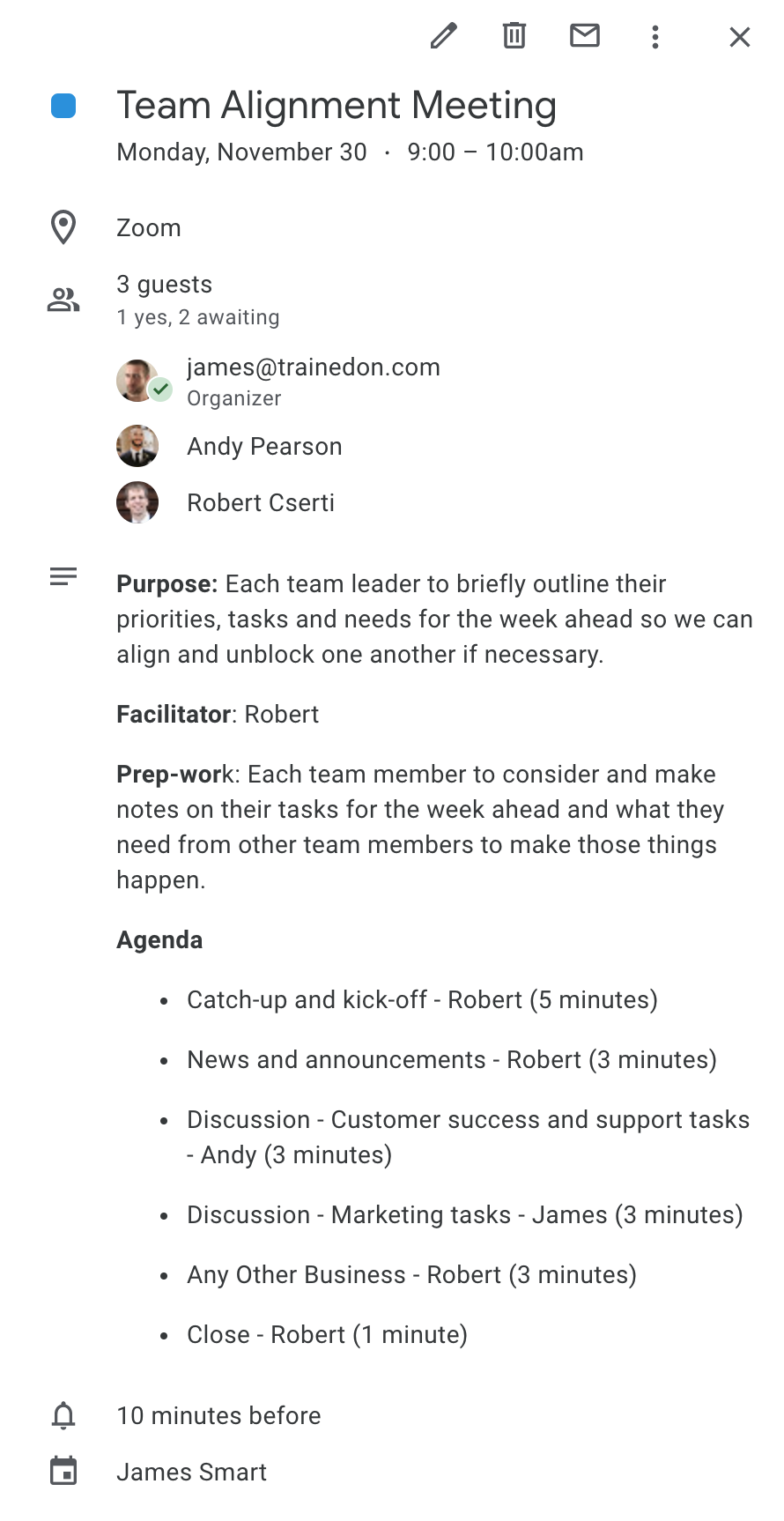
Ready for some more complex meeting agendas? We’ve chosen a few common meeting formats and outlined an example agenda for you below. Each of these meeting agendas also features a SessionLab template so you can adjust it to your own needs too. Let’s take a look!
Project Kickoff
Starting a new project is always worth getting together for. Even if you’re doing preparatory work in a collaborative Google document or working asynchronously for much of the project, a kick-off meeting in real time is an efficient way to align and surface any issues before getting down to work in earnest. Let’s take a look at this kickoff meeting agenda te,plate to see how you can set off on the right foot with a short, one-hour meeting.
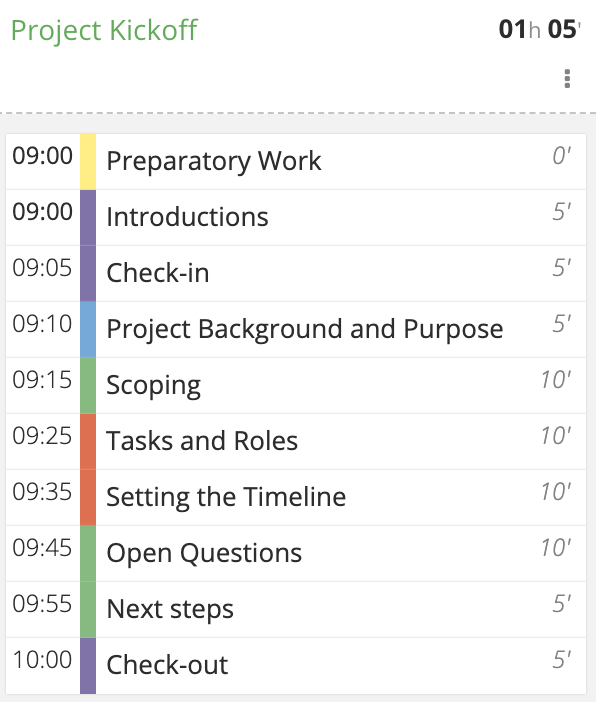
Preparatory Work
Kicking off new projects is exciting, but without structure and proper table setting, the session can become messy and unproductive. Asking participants to complete a small amount of preparatory work before the meeting can help ensure the success of the kickoff and give everyone a chance to get into the right mindset.
For the project kickoff meeting, start a shared Google Doc or online whiteboard and invite participants to add their ideas, hopes and fears for the project before the meeting. Add some light background information to the top of the document and add some of your own ideas, hopes and fears before inviting other people to join. A blank page isn’t inviting and by adding something to the mix, you can show others how to proceed.
One of the other benefits of having this prep work is for participants to flush out some of their thoughts and feelings ahead of time and come to the kickoff meeting ready to meaningfully contribute.
Introductions and check-in
Checking in and making introductions is a vital ingredient for any successful meeting agenda. Giving everyone a chance to speak and share a little something at the start of a meeting helps everyone in a group feel present and fully arrive in the meeting, ready to work. It can also help create the right mood and a sense of positivity so don’t miss this step out!
Project Background and Purpose
Briefly outline the background of the project and what the goal is. What exactly are you hoping to achieve with this project, and how will you measure that success? Aligning everyone on the purpose of the project at this stage means you can save time down the line and ensure that the kickoff meeting is a success.
Remember to share everything your team needs to get the background and include links and resources in the shared document so they can do further reading if they feel the need!
Scoping
Now your group is aligned on the background and why you are working on this project, the next stage is to discuss the scope of the project and dig a little deeper into the tasks that will need to be performed in order to complete the project.
You might discuss the timeframe of the project, the teams and staff involved as well as the challenges, risks and dependencies. You might also start thinking about who will lead the project and take charge of various subsections. You’ll get to assign tasks in the next stage, but by starting to discuss these items here you can ensure you adequately scope out the project according to everyone’s schedules and needs.
Remember to use the hopes, fears and ideas contained in the shared document to help inform and guide the conversation if necessary. If someone has brought up an idea or challenge that changes the scope of the project, it should absolutely be brought up here.
You might find that some items are hard to scope for at this stage. Use your best estimates and prior experience to scope as best you can. While timelines and scope can change over the course of a project, it’s important to have a developed idea of what you will be doing at this stage so you have a framework for moving forward.
Tasks and Roles
Aligning on tasks and assigning project roles is one of the primary outputs of the kickoff meeting. Now you’ve scoped out the project in broad strokes, you’ll break it down further into key tasks and assign them to owners.
Note that some tasks might be too granular or need further research before they can be defined here. At this stage, ensure that you block out the major steps of the project and empower your team to do the necessary followup work if they need to.
It’s important to note if one task is dependent on the completion of another so that you can align your teams on task priority and ensure no-one is blocked from making progress later.
Setting the Timeline
All successful projects have a timeline – not only a completion date, but a structured week by week breakdown of how a project and its associated tasks will be completed. While some tasks are harder than others to estimate the amount of time needed, placing items on a timeline and working backwards from an end date can really help set smaller deadlines and ensure the work gets done on time.
Open Questions
Creating space in the meeting agenda to answer anyone’s burning questions can save time and prevent potential pain points from occurring later. Refer back to the shared document or online whiteboard to see if all major points have been addressed and briefly open the floor for team members to ask any questions relating to what’s been covered so far. Clarifying tasks or questions of scope here can ensure everyone leaves satisfied and aligned.
If any questions are too large for the scope of the kickoff meeting, set a follow up task. It might be that a subteam needs to have a separate conversation or that more research needs to be done first. While all open questions are important and should be answered, remember that they might fall out of the remit of this kickoff meeting.
Choose Next Steps
While you’ve already placed major project tasks on a timeline and aligned your team on the broad strokes of the project, it’s worth taking a moment to outline the steps that will be taken following the meeting. It’s easy for teams to leave a kickoff meeting and lose momentum, meaning that the project doesn’t get the kind of internal traction that leads to success. Take a moment to agree on steps to be taken immediately following the kickoff and also schedule a progress check-in if necessary.
Check-out
Checking-out of a project kickoff is a great way of continuing the work of the meeting, sharing positive energy and also giving everyone a chance to be heard once more. There is always value in giving everyone a moment in the spotlight to share how they feel so be sure not to miss this step.
Project Retrospective
Large projects can take many twists and turns. A retrospective meeting is where you and your team will discuss and learn from such projects with a view to improve things next time around. In this retrospective meeting agenda, see how your group might effectively reflect on a completed project and bring up any essential learning points in less than an hour!
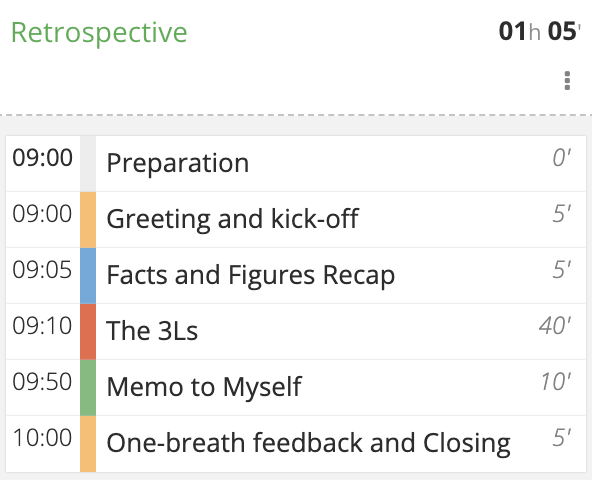
Preparation
The retrospective group process starts with a little reflection time before the meeting. Be sure to first brief your participant about the scope of your retrospective – you can do this in your meeting invite, a weekly standup or in Slack.
If you plan to review longer or more complex projects, give a couple of days of reflection time before the session, so people can collect their thoughts and look up any specific data points they might need for the retrospective.
Greeting and Kick Off
Here you’ll briefly welcome everyone to the meeting, do any small items of housekeeping and kick-off the meeting. If running an online retrospective, you’ll want to ensure everyone’s tech is working before you begin.
Facts and Figures Recap
In order to get everyone aligned on the scope of the retrospective, present the key facts of the project you are reviewing. (E.g. main achievements, timeline, resources & costs.) This will help people to recall the whole progression of the project before they note down their own observations in the next step.
If the project is particularly large, you may have stakeholders from different affected departments involved in recapping facts and figures from their departments.
The 3Ls
Now you’ve gotten everyone up to speed with the results and metrics surrounding your retrospective, now’s the time to properly reflect.
The 3Ls is a structured reflection activity which asks people to reflect on three aspects of the work done:
- Liked – things you really liked
- Learned – things you have learned
- Lacked – things you have missed
After people have reflected individually, you can then cluster the responses together to align on project takeaways. These can be used as the basis for action, learning or championing success.
By using a structured activity to organise your groups reflections, you can save time and surface better insights than using a more open discussion structure – great for a short, timeboxed retrospective.
Memo to Myself
The purpose of this exercise is to support participants in applying their insights and learnings by writing an email with their main takeaways and sending it to their future selves.
Not only does this offer a clear learning path from the session but by having the email arrive in the future it also gives your participants an opportunity to check-in with themselves and ensure any opportunities or challenges are considered and worked on.
Letter to Myself #hyperisland #action #remote-friendly
Often done at the end of a workshop or program, the purpose of this exercise is to support participants in applying their insights and learnings, by writing a letter and sending it to their future selves. They can define key actions that they would like their future self to take, and express their reasons why change needs to happen.
One-breath feedback and Closing
All good group processes need to be brought to a close. Use this opportunity to thank your participants and ask for one breath feedback on the session. This is a great moment to gain insight into your meeting format and adjust your agenda for future sessions.
One breath feedback #closing #feedback #action
This is a feedback round in just one breath that excels in maintaining attention: each participants is able to speak during just one breath … for most people that’s around 20 to 25 seconds … unless of course you’ve been a deep sea diver in which case you’ll be able to do it for longer.
Lightning Decision Jam
Unstructured, meandering discussions can kill a team’s creativity and remove the appetite for future meetings. Use Jonathan Courtney’s Lightning Decision Jam method as the basis for a short meeting in which you can use a group process to make quick, effective and thoughtful decisions. See the method below for full instructions.
Lightning Decision Jam (LDJ) #action #decision making #problem solving #issue analysis #innovation #design #remote-friendly
The problem with anything that requires creative thinking is that it’s easy to get lost—lose focus and fall into the trap of having useless, open-ended, unstructured discussions. Here’s the most effective solution I’ve found: Replace all open, unstructured discussion with a clear process.
What to use this exercise for: Anything which requires a group of people to make decisions, solve problems or discuss challenges. It’s always good to frame an LDJ session with a broad topic, here are some examples:
- The conversion flow of our checkout
- Our internal design process
- How we organise events
- Keeping up with our competition
- Improving sales flow
One-Hour Brain Sprint
With the right process, working collaboratively in a real-time meeting can be one of the most effective ways of generating ideas. Try the One-Hour Brain Sprint template to give your idea generation meeting a framework for success.
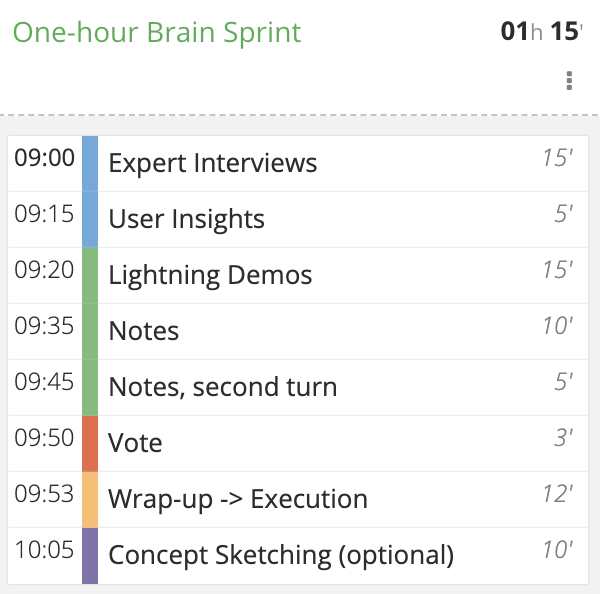
Expert Interviews
The expert interview is an exercise from the Design Sprint where we bring the people with specific knowledge into the room to explain the briefing and the background of the project or subject of the brain sprint. Project managers, design team leads or even clients are good candidates for experts here.
The experts will allow open questions from the group but without any further discussions. Any interesting takeaways or facts should be written on post-its and added to the briefing box, ready for the next stage.
User Insights
Next, the experts will present more detailed reports relating to the project or challenge at hand. Ask further questions and make more post-its as necessary and add these to the briefing box.
Lightning Demos
This is where the process gets fun! Everyone in the group takes post-its to write down the name of inspiring sites/products and relevant ideas or actions. Browse the internet or pull up some examples from experience – images, videos or any materials that can help explain the idea are encouraged too.
After the demos have been collected, each team member will have three minutes to present their demos to the group in a concise manner. Short explanations without further discussion only!
Notes
Now we know the extent of the challenge and have found inspiration, the next stage is to come up with ideas. In this section, each person individually writes as many ideas as they can in a short period of time and sticks them to the wall/whiteboard.
Some rules to consider for this section:
- go for quantity
- build on other ideas
- defer judgement
- encourage wild ideas
At the end of this section, give one minute for everyone to put their ideas on the wall and read them aloud.
Notes, second turn
After the first round, invite participants to build on ideas generated in the first round or come up with new ones! Again create as many post-its as you can and stick them up on the wall/whiteboard.
Vote
Now you and your team have a large collection of ideas, it’s time to vote on those you’d like to move forward with. Each team member gets 6 sticky dots to vote on their most liked ideas and they can distribute their dots however they wish. Refrain from discussion at this time so everyone can remain impartial and so you can move forward swiftly.
Once all the votes have been cast, organise those notes with votes in order of highest votes.
Wrap-up -> Execution
By the end of the session, you must decide what to do with the ideas. What’s the project? Who will the ideas be presented to?
One option is to divide up the post-its to all the designers in the group and have each of them develop a layout. In other cases, it is also possible to add an extra step: (see Concept Sketching)
Concept Sketching (optional)
If you and your team wish to flesh out some of your ideas further, you can use the concept sketching stage to refine and iterate upon your ideas. Here’s how!
- For each idea, take a sheet of paper and put on the top a name for the idea to give it a more important aspect.
- Then rephrase or just copy the idea from the post-it.
- Add a rectangle below and sketch the idea in a simple and easy way.
- If prefered, add another colour to decorate, and if necessary, describe in two or three comments what you have drawn.
The concept sketches can be shared with the group as a basis for further action and discussion.
After the One Hour Brain Sprint is finished, you’ll have a set of ideas that have been generated with a combination of expert insight, outside inspiration and group voting. These can then be used by designers and problem solvers as the basis for action in a future session! If you want to see the template in full, check it out below!
Next steps
Now you’ve written a great meeting agenda that is clear, simple and fit for purpose, you’re almost set to run your meeting! Here, we’ll explore what you should do next and point out some resources that can help you improve the effectiveness of your meetings too.
Distribute your agenda in advance
Give your participants adequate time to prepare and adjust their schedules for the meeting. Sending a complete agenda the day of the meeting isn’t sufficient and will only serve to frustrate your participants and lessen the potential productivity of the meeting.
Remember that the more complex the meeting and the greater the prep work, the more time you want to give your participants between receiving the agenda and running the meeting.
Double check the logistics
Ensure that your meeting room is booked and free if you haven’t done so already and double check that anyone assigned to lead part of the meeting is available and prepared to do so. If you’re using tech as part of your meeting, make sure you have everything you need and perform a technical test if necessary. This is especially important if running an online meeting where the success of your meeting can be entirely lost if your tech fails!
Learn how to run better team meetings
Creating an agenda for your meeting is a vital part of ensuring its success, but running the meeting and managing discussions, tasks and activities requires some additional skills. In our post on running better team meetings, find out how you can encourage better working practices and create more productive meetings too.
Improve your facilitation skills
Becoming a better facilitator can enable you to lead better meetings and make the most out of any group process. In our post on essential facilitation skills, learn all about the role of the facilitator and what you can do to be a more effective facilitator in meetings, workshops and more!
Over to you
Learning how to improve your meeting agendas can make all the difference when enabling groups to work together effectively and make the most of their time spent in meetings. Did we miss something from the list above or did you find one of the meeting agenda templates especially useful? Let us know in the comments below?
Повестка дня совещания
Дата
проведения: 15.03.2022.
Время
проведения: 11:00.
Место
проведения: кабинет генерального
директора.
-
Об
условиях хранения непродовольственных
товаров в магазинах АО. Доклад начальника
одела по связи с торговым залом и складом
Миллер А.А. -
Об
культуре обслуживания покупателей.
Доклад менеджера управления персоналом
Громова А.Я. -
О
расширении розничной торговой сети
АО. Доклад помощника руководителя
Перминовой Н.Г.
Участники:
Егоров Е.Е., Попова С.А., Вишнякова О.А.,
Громов А.Ю., Миллер А.А., Перминова Н.Г. .
Приглашенные:
Поздняков А.А. Вегнер Д.А., Агапова Т.П.,
Юрьева О.И.
Протокол совещания
Время
проведения: 11:00.
Место
проведения: кабинет генерального
директора.
Председатель:
Попова С.А.
Секретарь:
Голунов А.Ю.
Участники:
—
Генеральный директор ФИО
—
Руководители магазинов ФИО
—
Руководитель оптового склада ФИО
—
представители поставщиков ФИО
Вопросы
повестки:
-
Об
условиях хранения непродовольственных
товаров в магазинах АО. Доклад начальника
одела по связи с торговым залом и складом
Миллер А.А. -
Об
культуре обслуживания покупателей.
Доклад менеджера управления персоналом
Громова А.Я. -
О
расширении розничной торговой сети
АО. Доклад помощника руководителя
Перминовой Н.Г.
Принятые
решения:
-
Разработать
новые правила хранения непродовольственных
товаров в магазинах и ознакомить
сотрудников с настоящими правилами. -
Провести
тренинги по культуре обслуживания
покупателей среди сотрудников. -
Разработать
подробный план расширения, оформить
новые договора поставок с поставщиками.
Уведомление
О
проведении собрания
Уважаемый
ФИО, настоящим уведомляю Вас о проведении
внеочередного собрания по вопросам
повестки дня.
Дата
проведения: 15.03.2022.
Время
проведения: 11:00.
Место
проведения: кабинет генерального
директора.
Повестка
дня:
-
Об
условиях хранения непродовольственных
товаров в магазинах АО; -
Об
культуре обслуживания покупателей; -
О
расширении розничной торговой сети
АО.
Ситуация
2 Совещание
(ситуация
связана с ситуацией 1)
Вы
работаете коммерческим директором в
рассматриваемой компании «Инторг».
Генеральный
директор С.С, Егоров за два дня до даты,
на которую назначено совещание, сообщил
по телефону, что он задерживается в
командировке, поручил вам провести
совещание. При этом он сообщил, что
начальнику организационного отдела
А.П. Кореву было поручено провести всю
работу по подготовке совещания, в том
числе подготовке с помощью соответствующих
отделов информации для генерального
директора по рассматриваемым вопросам.
Задания:
-
Перечислить
работу, которую следует провести в
связи с совещанием накануне и в день
проведения совещания.
Подготовить
список приглашенных и вступающих на
совещании, подготовить регламент
совещания и представить его на утверждение
генеральному директору, оповестить
участников и отправить приглашения. За
день — два до совещания проверить, все
ли поручения выполнены, передать
результаты проверки руководителю в
письменном виде.
В
день совещания проверить помещение,
аппаратуру, раздаточный материал, все
ли имеется для кофе-брейка.
-
Разработать
сценарий проведения совещания.
Дата
проведения: 15.03.2022.
Время
проведения: 11:00.
Место
проведения: кабинет генерального
директора.
-
Мероприятие
Докладчик
Регламент
Вступительное
словоГенеральный
директор Егоров С.С.5-10
минОб
условиях хранения непродовольственных
товаров в магазинах АОНачальник
одела по связи с торговым залом и
складом Миллер А.А.20
минОб
культуре обслуживания покупателейМенеджер
управления персоналом Громова А.Я.20
минО
расширении розничной торговой сети
АО. ДокладПомощник
руководителя Перминовой Н.Г.20
минКофе-брейк
—
10
минОбсуждение,
подведение итогов—
Соседние файлы в предмете Менеджмент
- #
- #
- #
- #
- #
- #
- #
- #
- #