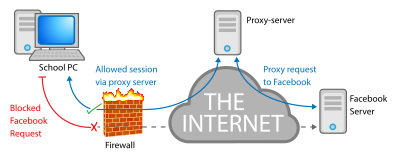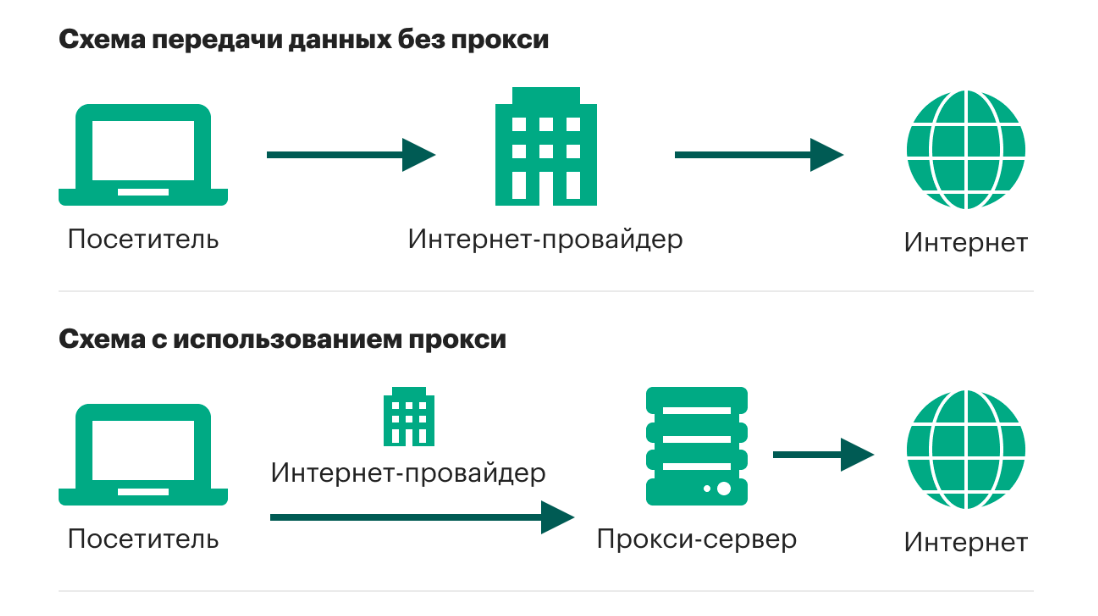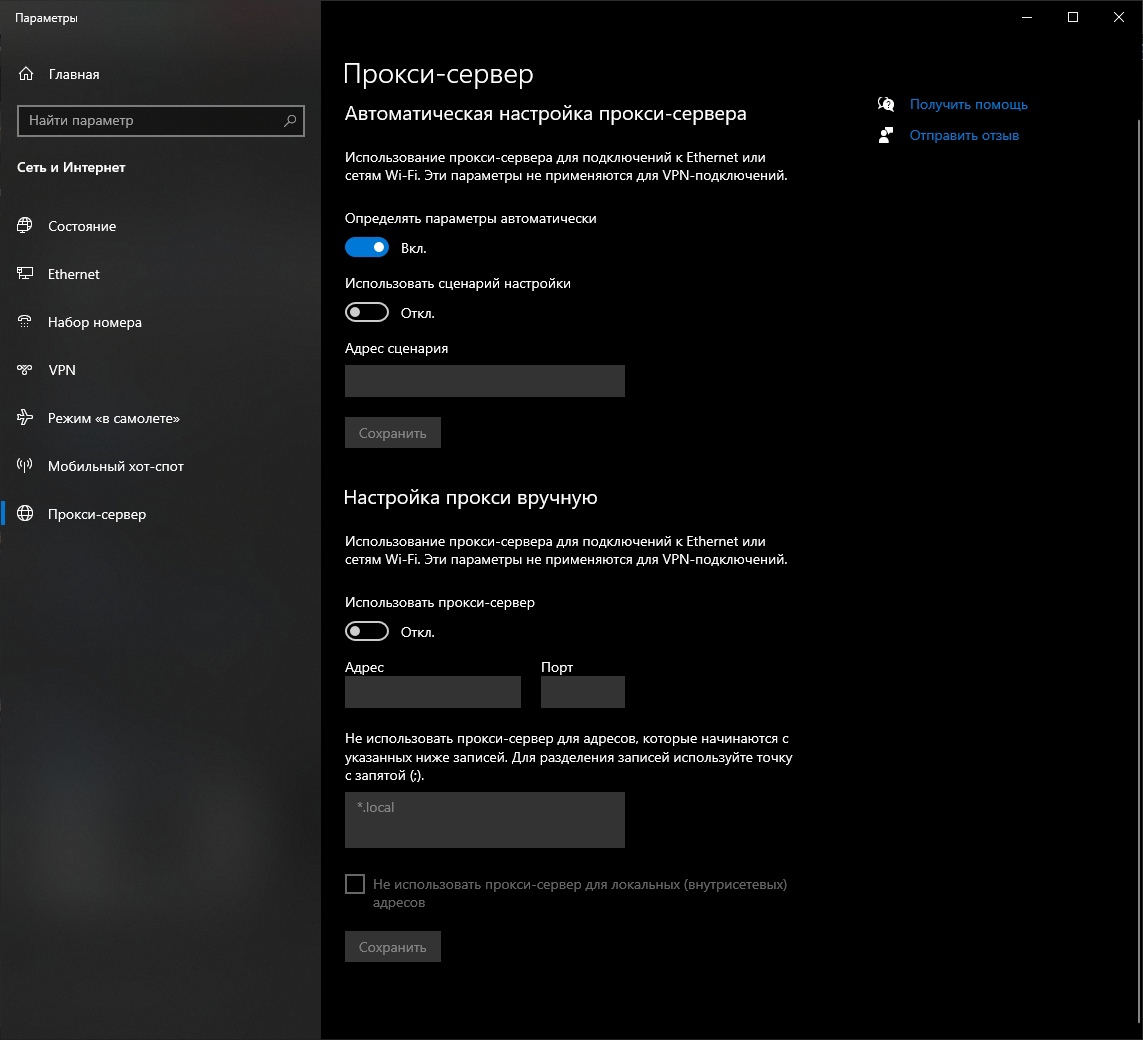Прокси-сервер (от англ. proxy — «представитель, уполномоченный») — сервер (комплекс программ) в компьютерных сетях, позволяющий клиентам выполнять косвенные запросы к другим сетевым службам. Сначала клиент подключается к прокси-серверу и запрашивает какой-либо ресурс (например, e-mail), расположенный на другом сервере. Затем прокси-сервер либо подключается к указанному серверу и получает ресурс у него, либо возвращает ресурс из собственного кэша (в случаях, если прокси имеет свой кэш). В некоторых случаях запрос клиента или ответ сервера может быть изменён прокси-сервером в определённых целях. Прокси-сервер позволяет защищать компьютер клиента от некоторых сетевых атак и помогает сохранять анонимность клиента.
Все значения слова «прокси-сервер»
-
Выбрать страну проживания можно с помощью анонимных прокси-серверов.
-
Однако большинство прокси-серверов используются не для аутентификации, а для кэширования страниц.
-
Имя или IP-адрес прокси-сервера можно занести в настройки браузера.
- (все предложения)
- браузер
- сервак
- сервер
- ретранслятор
- аудиофайл
- (ещё синонимы…)
Орфографический словарь русского языка (онлайн)
Как пишется слово «прокси-сервер» ?
Правописание слова «прокси-сервер»
А Б В Г Д Е Ж З И Й К Л М Н О П Р С Т У Ф Х Ц Ч Ш Щ Э Ю Я
про́кси-се́рвер, -а
Рядом по алфавиту:
прокру́чивание , -я
прокру́чивать(ся) , -аю, -ает(ся)
прокрыва́ть(ся) , -а́ю, -а́ет(ся)
прокры́тый
прокры́ть , -кро́ю, -кро́ет
прокря́кать , -аю, -ает
прокряхте́ть , -хчу́, -хти́т
проксами́ны , -ов, ед. -ми́н, -а
проксано́лы , -ов, ед. -но́л, -а
проксе́мика , -и
проксени́я , -и (ист.)
про́кси , нескл., м. (прокси-сервер, разг.)
про́кси-се́рвер , -а
Про́ксима Цента́вра , Про́ксимы Цента́вра (звезда)
проксима́льность , -и
проксима́льный
прокти́т , -а
прокто́лог , -а
проктологи́ческий
проктоло́гия , -и
проку́да , -ы, м. и ж. (обл.)
прокуда́хтать , -хчу, -хчет
прокукаре́кать , -аю, -ает
прокукова́ть , -куку́ю, -куку́ет
прокультиви́рованный , кр. ф. -ан, -ана
прокультиви́ровать , -рую, -рует
прокупоро́сить(ся) , -ро́шу, -ро́сит(ся)
прокупоро́шенный , кр. ф. -ен, -ена
прокура́дор , -а (депутат кортеса в Испании)
прокура́т , -а (проказник, плут, сниж. устар.)
прокура́тор , -а (чиновник в Древнем Риме; должностное лицо в риксдаге Швеции)
For Wikipedia’s policy on editing from open proxies, please see Wikipedia:Open proxies. For other uses, see Proxy.
Communication between two computers connected through a third computer acting as a proxy server. This can protect Alice’s privacy, as Bob only knows about the proxy and cannot identify or contact Alice directly.
In computer networking, a proxy server is a server application that acts as an intermediary between a client requesting a resource and the server providing that resource.[1]
Instead of connecting directly to a server that can fulfill a request for a resource, such as a file or web page, the client directs the request to the proxy server, which evaluates the request and performs the required network transactions. This serves as a method to simplify or control the complexity of the request, or provide additional benefits such as load balancing, privacy, or security. Proxies were devised to add structure and encapsulation to distributed systems.[2] A proxy server thus functions on behalf of the client when requesting service, potentially masking the true origin of the request to the resource server.
Types[edit]
A proxy server may reside on the user’s local computer, or at any point between the user’s computer and destination servers on the Internet. A proxy server that passes unmodified requests and responses is usually called a gateway or sometimes a tunneling proxy. A forward proxy is an Internet-facing proxy used to retrieve data from a wide range of sources (in most cases anywhere on the Internet). A reverse proxy is usually an internal-facing proxy used as a front-end to control and protect access to a server on a private network. A reverse proxy commonly also performs tasks such as load-balancing, authentication, decryption and caching.[3]
Open proxies[edit]
An open proxy forwarding requests from and to anywhere on the Internet.
An open proxy is a forwarding proxy server that is accessible by any Internet user. In 2008, network security expert Gordon Lyon estimated that «hundreds of thousands» of open proxies are operated on the Internet.[4]
- Anonymous proxy – This server reveals its identity as a proxy server but does not disclose the originating IP address of the client. Although this type of server can be discovered easily, it can be beneficial for some users as it hides the originating IP address.
- Transparent proxy – This server not only identifies itself as a proxy server but with the support of HTTP header fields such as
X-Forwarded-For, the originating IP address can be retrieved as well. The main benefit of using this type of server is its ability to cache a website for faster retrieval.
Reverse proxies[edit]
A reverse proxy taking requests from the Internet and forwarding them to servers in an internal network. Those making requests connect to the proxy and may not be aware of the internal network.
A reverse proxy (or surrogate) is a proxy server that appears to clients to be an ordinary server. Reverse proxies forward requests to one or more ordinary servers that handle the request. The response from the proxy server is returned as if it came directly from the original server, leaving the client with no knowledge of the original server.[5] Reverse proxies are installed in the neighborhood of one or more web servers. All traffic coming from the Internet and with a destination of one of the neighborhood’s web servers goes through the proxy server. The use of reverse originates in its counterpart forward proxy since the reverse proxy sits closer to the web server and serves only a restricted set of websites. There are several reasons for installing reverse proxy servers:
- Encryption/SSL acceleration: when secure websites are created, the Secure Sockets Layer (SSL) encryption is often not done by the web server itself, but by a reverse proxy that is equipped with SSL acceleration hardware. Furthermore, a host can provide a single «SSL proxy» to provide SSL encryption for an arbitrary number of hosts, removing the need for a separate SSL server certificate for each host, with the downside that all hosts behind the SSL proxy have to share a common DNS name or IP address for SSL connections. This problem can partly be overcome by using the SubjectAltName feature of X.509 certificates or the SNI extension of TLS.
- Load balancing: the reverse proxy can distribute the load to several web servers, each web server serving its own application area. In such a case, the reverse proxy may need to rewrite the URLs in each web page (translation from externally known URLs to the internal locations).
- Serve/cache static content: A reverse proxy can offload the web servers by caching static content like pictures and other static graphical content.
- Compression: the proxy server can optimize and compress the content to speed up the load time.
- Spoon feeding: reduces resource usage caused by slow clients on the web servers by caching the content the web server sent and slowly «spoon feeding» it to the client. This especially benefits dynamically generated pages.
- Security: the proxy server is an additional layer of defense and can protect against some OS and web-server-specific attacks. However, it does not provide any protection from attacks against the web application or service itself, which is generally considered the larger threat.
- Extranet publishing: a reverse proxy server facing the Internet can be used to communicate to a firewall server internal to an organization, providing extranet access to some functions while keeping the servers behind the firewalls. If used in this way, security measures should be considered to protect the rest of your infrastructure in case this server is compromised, as its web application is exposed to attack from the Internet.
Uses[edit]
Monitoring and filtering[edit]
Content-control software[edit]
A content-filtering web proxy server provides administrative control over the content that may be relayed in one or both directions through the proxy. It is commonly used in both commercial and non-commercial organizations (especially schools) to ensure that Internet usage conforms to acceptable use policy.
Content filtering proxy servers will often support user authentication to control web access. It also usually produces logs, either to give detailed information about the URLs accessed by specific users or to monitor bandwidth usage statistics. It may also communicate to daemon-based and/or ICAP-based antivirus software to provide security against viruses and other malware by scanning incoming content in real-time before it enters the network.
Many workplaces, schools, and colleges restrict web sites and online services that are accessible and available in their buildings. Governments also censor undesirable content. This is done either with a specialized proxy, called a content filter (both commercial and free products are available), or by using a cache-extension protocol such as ICAP, that allows plug-in extensions to an open caching architecture.
Websites commonly used by students to circumvent filters and access blocked content often include a proxy, from which the user can then access the websites that the filter is trying to block.
Requests may be filtered by several methods, such as a URL or DNS blacklists, URL regex filtering, MIME filtering, or content keyword filtering. Blacklists are often provided and maintained by web-filtering companies, often grouped into categories (pornography, gambling, shopping, social networks, etc..).
Assuming the requested URL is acceptable, the content is then fetched by the proxy. At this point, a dynamic filter may be applied on the return path. For example, JPEG files could be blocked based on fleshtone matches, or language filters could dynamically detect unwanted language. If the content is rejected then an HTTP fetch error may be returned to the requester.
Most web filtering companies use an internet-wide crawling robot that assesses the likelihood that content is a certain type. The resultant database is then corrected by manual labor based on complaints or known flaws in the content-matching algorithms.
Some proxies scan outbound content, e.g., for data loss prevention; or scan content for malicious software.
Filtering of encrypted data[edit]
Web filtering proxies are not able to peer inside secure sockets HTTP transactions, assuming the chain-of-trust of SSL/TLS (Transport Layer Security) has not been tampered with. The SSL/TLS chain-of-trust relies on trusted root certificate authorities.
In a workplace setting where the client is managed by the organization, devices may be configured to trust a root certificate whose private key is known to the proxy. In such situations, proxy analysis of the contents of an SSL/TLS transaction becomes possible. The proxy is effectively operating a man-in-the-middle attack, allowed by the client’s trust of a root certificate the proxy owns.
Bypassing filters and censorship[edit]
If the destination server filters content based on the origin of the request, the use of a proxy can circumvent this filter. For example, a server using IP-based geolocation to restrict its service to a certain country can be accessed using a proxy located in that country to access the service.[6]: 3
Web proxies are the most common means of bypassing government censorship, although no more than 3% of Internet users use any circumvention tools.[6]: 7
Some proxy service providers allow businesses access to their proxy network for rerouting traffic for business intelligence purposes.[7]
In some cases, users can circumvent proxies which filter using blacklists using services designed to proxy information from a non-blacklisted location.[8]
Many schools block access to popular websites such as Facebook. Students can use proxy servers to circumvent this security. However, by connecting to proxy servers, they might be opening themselves up to danger by passing sensitive information such as personal photos and passwords through the proxy server. Some content filters block proxy servers in order to keep users from using them to bypass the filter.
Logging and eavesdropping[edit]
Proxies can be installed in order to eavesdrop upon the data-flow between client machines and the web. All content sent or accessed – including passwords submitted and cookies used – can be captured and analyzed by the proxy operator. For this reason, passwords to online services (such as webmail and banking) should always be exchanged over a cryptographically secured connection, such as SSL.
By chaining the proxies which do not reveal data about the original requester, it is possible to obfuscate activities from the eyes of the user’s destination. However, more traces will be left on the intermediate hops, which could be used or offered up to trace the user’s activities. If the policies and administrators of these other proxies are unknown, the user may fall victim to a false sense of security just because those details are out of sight and mind.
In what is more of an inconvenience than a risk, proxy users may find themselves being blocked from certain Web sites, as numerous forums and Web sites block IP addresses from proxies known to have spammed or trolled the site. Proxy bouncing can be used to maintain privacy.
Improving performance[edit]
A caching proxy server accelerates service requests by retrieving the content saved from a previous request made by the same client or even other clients. Caching proxies keep local copies of frequently requested resources, allowing large organizations to significantly reduce their upstream bandwidth usage and costs, while significantly increasing performance. Most ISPs and large businesses have a caching proxy. Caching proxies were the first kind of proxy server. Web proxies are commonly used to cache web pages from a web server.[9] Poorly implemented caching proxies can cause problems, such as an inability to use user authentication.[10]
A proxy that is designed to mitigate specific link related issues or degradation is a Performance Enhancing Proxy (PEPs). These are typically used to improve TCP performance in the presence of high round-trip times or high packet loss (such as wireless or mobile phone networks); or highly asymmetric links featuring very different upload and download rates. PEPs can make more efficient use of the network, for example, by merging TCP ACKs (acknowledgements) or compressing data sent at the application layer.[11]
Translation[edit]
A translation proxy is a proxy server that is used to localize a website experience for different markets. Traffic from the global audience is routed through the translation proxy to the source website. As visitors browse the proxied site, requests go back to the source site where pages are rendered. The original language content in the response is replaced by the translated content as it passes back through the proxy. The translations used in a translation proxy can be either machine translation, human translation, or a combination of machine and human translation. Different translation proxy implementations have different capabilities. Some allow further customization of the source site for the local audiences such as excluding the source content or substituting the source content with the original local content.
Accessing services anonymously[edit]
An anonymous proxy server (sometimes called a web proxy) generally attempts to anonymize web surfing. Anonymizers may be differentiated into several varieties. The destination server (the server that ultimately satisfies the web request) receives requests from the anonymizing proxy server and thus does not receive information about the end user’s address. The requests are not anonymous to the anonymizing proxy server, however, and so a degree of trust is present between the proxy server and the user. Many proxy servers are funded through a continued advertising link to the user.
Access control: Some proxy servers implement a logon requirement. In large organizations, authorized users must log on to gain access to the web. The organization can thereby track usage to individuals. Some anonymizing proxy servers may forward data packets with header lines such as HTTP_VIA, HTTP_X_FORWARDED_FOR, or HTTP_FORWARDED, which may reveal the IP address of the client. Other anonymizing proxy servers, known as elite or high-anonymity proxies, make it appear that the proxy server is the client. A website could still suspect a proxy is being used if the client sends packets that include a cookie from a previous visit that did not use the high-anonymity proxy server. Clearing cookies, and possibly the cache, would solve this problem.
QA geotargeted advertising[edit]
Advertisers use proxy servers for validating, checking and quality assurance of geotargeted ads. A geotargeting ad server checks the request source IP address and uses a geo-IP database to determine the geographic source of requests.[12] Using a proxy server that is physically located inside a specific country or a city gives advertisers the ability to test geotargeted ads.
Security[edit]
A proxy can keep the internal network structure of a company secret by using network address translation, which can help the security of the internal network.[13] This makes requests from machines and users on the local network anonymous. Proxies can also be combined with firewalls.
An incorrectly configured proxy can provide access to a network otherwise isolated from the Internet.[4]
Cross-domain resources[edit]
Proxies allow web sites to make web requests to externally hosted resources (e.g. images, music files, etc.) when cross-domain restrictions prohibit the web site from linking directly to the outside domains. Proxies also allow the browser to make web requests to externally hosted content on behalf of a website when cross-domain restrictions (in place to protect websites from the likes of data theft) prohibit the browser from directly accessing the outside domains.
Malicious usages[edit]
Secondary market brokers[edit]
Secondary market brokers use web proxy servers to circumvent restrictions on online purchase of limited products such as limited sneakers[14] or tickets.
Implementations of proxies[edit]
Web proxy servers[edit]
Web proxies forward HTTP requests. The request from the client is the same as a regular HTTP request except the full URL is passed, instead of just the path.[15]
GET https://en.wikipedia.org/wiki/Proxy_server HTTP/1.1 Proxy-Authorization: Basic encoded-credentials Accept: text/html
This request is sent to the proxy server, the proxy makes the request specified and returns the response.
HTTP/1.1 200 OK Content-Type: text/html; charset UTF-8
Some web proxies allow the HTTP CONNECT method to set up forwarding of arbitrary data through the connection; a common policy is to only forward port 443 to allow HTTPS traffic.
Examples of web proxy servers include Apache (with mod_proxy or Traffic Server), HAProxy, IIS configured as proxy (e.g., with Application Request Routing), Nginx, Privoxy, Squid, Varnish (reverse proxy only), WinGate, Ziproxy, Tinyproxy, RabbIT and Polipo.
For clients, the problem of complex or multiple proxy-servers is solved by a client-server Proxy auto-config protocol (PAC file).
SOCKS proxy[edit]
SOCKS also forwards arbitrary data after a connection phase, and is similar to HTTP CONNECT in web proxies.
Transparent proxy[edit]
Also known as an intercepting proxy, inline proxy, or forced proxy, a transparent proxy intercepts normal application layer communication without requiring any special client configuration. Clients need not be aware of the existence of the proxy. A transparent proxy is normally located between the client and the Internet, with the proxy performing some of the functions of a gateway or router.[16]
RFC 2616 (Hypertext Transfer Protocol—HTTP/1.1) offers standard definitions:
«A ‘transparent proxy’ is a proxy that does not modify the request or response beyond what is required for proxy authentication and identification». «A ‘non-transparent proxy’ is a proxy that modifies the request or response in order to provide some added service to the user agent, such as group annotation services, media type transformation, protocol reduction, or anonymity filtering».
TCP Intercept is a traffic filtering security feature that protects TCP servers from TCP SYN flood attacks, which are a type of denial-of-service attack. TCP Intercept is available for IP traffic only.
In 2009 a security flaw in the way that transparent proxies operate was published by Robert Auger,[17] and the Computer Emergency Response Team issued an advisory listing dozens of affected transparent and intercepting proxy servers.[18]
Purpose[edit]
Intercepting proxies are commonly used in businesses to enforce acceptable use policy, and to ease administrative overheads since no client browser configuration is required. This second reason however is mitigated by features such as Active Directory group policy, or DHCP and automatic proxy detection.
Intercepting proxies are also commonly used by ISPs in some countries to save upstream bandwidth and improve customer response times by caching. This is more common in countries where bandwidth is more limited (e.g. island nations) or must be paid for.
Issues[edit]
The diversion/interception of a TCP connection creates several issues. First, the original destination IP and port must somehow be communicated to the proxy. This is not always possible (e.g., where the gateway and proxy reside on different hosts). There is a class of cross-site attacks that depend on certain behavior of intercepting proxies that do not check or have access to information about the original (intercepted) destination. This problem may be resolved by using an integrated packet-level and application level appliance or software which is then able to communicate this information between the packet handler and the proxy.
Intercepting also creates problems for HTTP authentication, especially connection-oriented authentication such as NTLM, as the client browser believes it is talking to a server rather than a proxy. This can cause problems where an intercepting proxy requires authentication, then the user connects to a site that also requires authentication.
Finally, intercepting connections can cause problems for HTTP caches, as some requests and responses become uncacheable by a shared cache.
Implementation methods[edit]
In integrated firewall/proxy servers where the router/firewall is on the same host as the proxy, communicating original destination information can be done by any method, for example Microsoft TMG or WinGate.
Interception can also be performed using Cisco’s WCCP (Web Cache Control Protocol). This proprietary protocol resides on the router and is configured from the cache, allowing the cache to determine what ports and traffic is sent to it via transparent redirection from the router. This redirection can occur in one of two ways: GRE tunneling (OSI Layer 3) or MAC rewrites (OSI Layer 2).
Once traffic reaches the proxy machine itself interception is commonly performed with NAT (Network Address Translation). Such setups are invisible to the client browser, but leave the proxy visible to the web server and other devices on the internet side of the proxy. Recent Linux and some BSD releases provide TPROXY (transparent proxy) which performs IP-level (OSI Layer 3) transparent interception and spoofing of outbound traffic, hiding the proxy IP address from other network devices.
Detection[edit]
Several methods may be used to detect the presence of an intercepting proxy server:
- By comparing the client’s external IP address to the address seen by an external web server, or sometimes by examining the HTTP headers received by a server. A number of sites have been created to address this issue, by reporting the user’s IP address as seen by the site back to the user on a web page. Google also returns the IP address as seen by the page if the user searches for «IP».
- By comparing the result of online IP checkers when accessed using HTTPS vs HTTP, as most intercepting proxies do not intercept SSL. If there is suspicion of SSL being intercepted, one can examine the certificate associated with any secure web site, the root certificate should indicate whether it was issued for the purpose of intercepting.
- By comparing the sequence of network hops reported by a tool such as traceroute for a proxied protocol such as HTTP (port 80) with that for a non-proxied protocol such as SMTP (port 25).[19]
- By attempting to make a connection to an IP address at which there is known to be no server. The proxy will accept the connection and then attempt to proxy it on. When the proxy finds no server to accept the connection it may return an error message or simply close the connection to the client. This difference in behavior is simple to detect. For example, most web browsers will generate a browser created error page in the case where they cannot connect to an HTTP server but will return a different error in the case where the connection is accepted and then closed.[20]
- By serving the end-user specially programmed Adobe Flash SWF applications or Sun Java applets that send HTTP calls back to their server.
CGI proxy[edit]
A CGI web proxy accepts target URLs using a Web form in the user’s browser window, processes the request, and returns the results to the user’s browser. Consequently, it can be used on a device or network that does not allow «true» proxy settings to be changed. The first recorded CGI proxy, named «rover» at the time but renamed in 1998 to «CGIProxy»,[21] was developed by American computer scientist James Marshall in early 1996 for an article in «Unix Review» by Rich Morin.[22]
The majority of CGI proxies are powered by one of CGIProxy (written in the Perl language), Glype (written in the PHP language), or PHProxy (written in the PHP language). As of April 2016, CGIProxy has received about 2 million downloads, Glype has received almost a million downloads,[23] whilst PHProxy still receives hundreds of downloads per week.[24] Despite waning in popularity[25] due to VPNs and other privacy methods, as of September 2021 there are still a few hundred CGI proxies online.[26]
Some CGI proxies were set up for purposes such as making websites more accessible to disabled people, but have since been shut down due to excessive traffic, usually caused by a third party advertising the service as a means to bypass local filtering. Since many of these users don’t care about the collateral damage they are causing, it became necessary for organizations to hide their proxies, disclosing the URLs only to those who take the trouble to contact the organization and demonstrate a genuine need.[27]
Suffix proxy[edit]
A suffix proxy allows a user to access web content by appending the name of the proxy server to the URL of the requested content (e.g. «en.wikipedia.org.SuffixProxy.com«). Suffix proxy servers are easier to use than regular proxy servers but they do not offer high levels of anonymity and their primary use is for bypassing web filters. However, this is rarely used due to more advanced web filters.
Tor onion proxy software[edit]
Tor is a system intended to provide online anonymity.[28] Tor client software routes Internet traffic through a worldwide volunteer network of servers for concealing a user’s computer location or usage from someone conducting network surveillance or traffic analysis. Using Tor makes tracing Internet activity more difficult,[28] and is intended to protect users’ personal freedom and their online privacy.
«Onion routing» refers to the layered nature of the encryption service: The original data are encrypted and re-encrypted multiple times, then sent through successive Tor relays, each one of which decrypts a «layer» of encryption before passing the data on to the next relay and ultimately the destination. This reduces the possibility of the original data being unscrambled or understood in transit.[29]
I2P anonymous proxy[edit]
The I2P anonymous network (‘I2P’) is a proxy network aiming at online anonymity. It implements garlic routing, which is an enhancement of Tor’s onion routing. I2P is fully distributed and works by encrypting all communications in various layers and relaying them through a network of routers run by volunteers in various locations. By keeping the source of the information hidden, I2P offers censorship resistance. The goals of I2P are to protect users’ personal freedom, privacy, and ability to conduct confidential business.
Each user of I2P runs an I2P router on their computer (node). The I2P router takes care of finding other peers and building anonymizing tunnels through them. I2P provides proxies for all protocols (HTTP, IRC, SOCKS, …).
Comparison to network address translators[edit]
The proxy concept refers to a layer 7 application in the OSI reference model. Network address translation (NAT) is similar to a proxy but operates in layer 3.
In the client configuration of layer-3 NAT, configuring the gateway is sufficient. However, for the client configuration of a layer 7 proxy, the destination of the packets that the client generates must always be the proxy server (layer 7), then the proxy server reads each packet and finds out the true destination.
Because NAT operates at layer-3, it is less resource-intensive than the layer-7 proxy, but also less flexible. As we compare these two technologies, we might encounter a terminology known as ‘transparent firewall’. Transparent firewall means that the proxy uses the layer-7 proxy advantages without the knowledge of the client. The client presumes that the gateway is a NAT in layer 3, and it does not have any idea about the inside of the packet, but through this method, the layer-3 packets are sent to the layer-7 proxy for investigation.
DNS proxy[edit]
A DNS proxy server takes DNS queries from a (usually local) network and forwards them to an Internet Domain Name Server. It may also cache DNS records.
Proxifiers[edit]
Some client programs «SOCKS-ify» requests,[30] which allows adaptation of any networked software to connect to external networks via certain types of proxy servers (mostly SOCKS).
Residential proxy[edit]
A residential proxy is an intermediary that uses a real IP address provided by an Internet Service Provider (ISP) with physical devices such as mobiles and computers of end-users. Instead of connecting directly to a server, residential proxy users connect to the target through residential IP addresses. The target then identifies them as organic internet users. It does not let any tracking tool identify the reallocation of the user. Any residential proxy can send any number of concurrent requests and IP addresses are directly related to a specific region.[31] Unlike regular residential proxies, which hide user’s real IP address behind another IP address, rotating residential proxies, also known as backconnect proxies, conceal user’s real IP address behind a pool of proxies. These proxies switch between themselves with every session or at regular intervals.[32]
See also[edit]
- InterPlanetary File System
- Application firewall
- Captive portal
- Darknet
- Distributed Checksum Clearinghouse
- FreeProxy
- Internet privacy
- Proxy list
- SMTP proxy
- Web accelerator which discusses host-based HTTP acceleration
- Web cache
References[edit]
- ^ Luotonen, Ari; Altis, Kevin (April 1994). «World-Wide Web Proxies» (PDF). Archived (PDF) from the original on 9 October 2016.
- ^ Shapiro, Marc (May 1986). Structure and Encapsulation in Distributed Systems: the Proxy Principle. 6th International Conference on Distributed Computing Systems (ICDCS). Cambridge, MA, USA. pp. 198–204. inria-00444651. Archived from the original on 26 December 2018. Retrieved 26 December 2018.
- ^ «Proxy servers and tunneling». MDN Web Docs. Archived from the original on 26 November 2020. Retrieved 6 December 2020.
- ^ a b Lyon, Gordon (2008). Nmap network scanning. US: Insecure. p. 270. ISBN 978-0-9799587-1-7.
- ^ «Forward and Reverse Proxies». httpd mod_proxy. Apache. Archived from the original on 10 February 2011. Retrieved 20 December 2010.
- ^ a b «2010 Circumvention Tool Usage Report» (PDF). The Berkman Center for Internet & Society at Harvard University. October 2010. Archived (PDF) from the original on 18 January 2012. Retrieved 15 September 2011.
- ^ «How to Check if Website is Down or Working Worldwide». Hostinger. 19 November 2019. Archived from the original on 14 December 2019. Retrieved 14 December 2019.
- ^ «Using a Ninjaproxy to get through a filtered proxy». advanced filtering mechanics. TSNP. Archived from the original on 9 March 2016. Retrieved 17 September 2011.
- ^ Thomas, Keir (2006). Beginning Ubuntu Linux: From Novice to Professional. Apress. ISBN 978-1-59059-627-2.
A proxy server helps speed up Internet access by storing frequently accessed pages
- ^ I. Cooper; J. Dilley (June 2001). Known HTTP Proxy/Caching Problems. IETF. doi:10.17487/RFC3143. RFC 3143. Retrieved 17 May 2019.
- ^ «Layering». Performance Enhancing Proxies Intended to Mitigate Link-Related Degradations. IETF. June 2001. p. 4. sec. 2.1. doi:10.17487/RFC3135. RFC 3135. Retrieved 21 February 2014.
- ^ «Hot Tactics For Geo-Targeted Ads on Google & Bing». October 2013. Archived from the original on 14 February 2014. Retrieved 7 February 2014.
- ^ «Firewall and Proxy Server HOWTO». tldp.org. Archived from the original on 23 August 2011. Retrieved 4 September 2011.
The proxy server is, above all, a security device.
- ^ «Sneaker Bot Supreme Proxy». GeoSurf. Archived from the original on 24 September 2017. Retrieved 24 September 2017.
- ^ «absolute-form». HTTP/1.1 Message Syntax and Routing. IETF. June 2014. p. 41. sec. 5.3.2. doi:10.17487/RFC7230. RFC 7230. Retrieved 4 November 2017.
a client MUST send the target URI in absolute-form as the request-target
- ^ «Transparent Proxy Definition». ukproxyserver.org. 1 February 2011. Archived from the original on 1 March 2013. Retrieved 14 February 2013.
- ^ «Socket Capable Browser Plugins Result in Transparent Proxy Abuse». The Security Practice. 9 March 2009. Archived from the original on 2 February 2010. Retrieved 14 August 2010.
- ^ «Vulnerability Note VU#435052». US CERT. 23 February 2009. Archived from the original on 10 July 2010. Retrieved 14 August 2010.
- ^ «Subversion Dev: Transparent Proxy detection (was Re: Introduction_». Tracetop.sourceforge.net. Archived from the original on 16 October 2015. Retrieved 16 November 2014.
- ^ Wessels, Duane (2004). Squid The Definitive Guide. O’Reilly. pp. 130. ISBN 978-0-596-00162-9.
- ^ Marshall, James. «CGIProxy». Archived from the original on 16 November 2018. Retrieved 12 November 2018.
- ^ «The Limits of Control». June 1996. Archived from the original on 6 August 2020. Retrieved 12 November 2018.
- ^ «Glype® Proxy Script». glype.com. Archived from the original on 3 January 2013. Retrieved 17 May 2019.
- ^ «PHProxy». SourceForge. Archived from the original on 14 March 2016. Retrieved 7 April 2016.
- ^ «Google Trends». Google Trends.
- ^ «Proxy Stats :: Get Proxi.es». getproxi.es. Archived from the original on 1 September 2021. Retrieved 5 September 2021.
- ^ Estrada-Jiménez, José (March 2017). «Online advertising: Analysis of privacy threats and protection approaches». Computer Communications. 100: 32–51. doi:10.1016/j.comcom.2016.12.016. hdl:2117/99742.
- ^ a b Glater, Jonathan (25 January 2006). «Privacy for People Who Don’t Show Their Navels». The New York Times. Archived from the original on 29 April 2011. Retrieved 4 August 2011.
- ^ The Tor Project. «Tor: anonymity online». Archived from the original on 9 April 2010. Retrieved 9 January 2011.
- ^ Zwicky, Elizabeth D.; Cooper, Simon; Chapman, D. Brent (2000). Building Internet Firewalls (2nd ed.). p. 235. ISBN 978-1-56592-871-8.
- ^ Smith, Vincent (2019). Go Web Scraping Quick Start Guide: Implement the power of Go to scrape and crawl data from the web. Packt Publishing Ltd. ISBN 978-1-78961-294-3. Archived from the original on 17 January 2023. Retrieved 19 November 2020.
- ^ Keenan, James. «What are Residential Proxies?». Smartproxy.com. Archived from the original on 26 December 2021. Retrieved 26 December 2021.
External links[edit]
- Proxy software and scripts at Curlie
- Free web-based proxy services at Curlie
- Free http proxy servers at Curlie
For Wikipedia’s policy on editing from open proxies, please see Wikipedia:Open proxies. For other uses, see Proxy.
Communication between two computers connected through a third computer acting as a proxy server. This can protect Alice’s privacy, as Bob only knows about the proxy and cannot identify or contact Alice directly.
In computer networking, a proxy server is a server application that acts as an intermediary between a client requesting a resource and the server providing that resource.[1]
Instead of connecting directly to a server that can fulfill a request for a resource, such as a file or web page, the client directs the request to the proxy server, which evaluates the request and performs the required network transactions. This serves as a method to simplify or control the complexity of the request, or provide additional benefits such as load balancing, privacy, or security. Proxies were devised to add structure and encapsulation to distributed systems.[2] A proxy server thus functions on behalf of the client when requesting service, potentially masking the true origin of the request to the resource server.
Types[edit]
A proxy server may reside on the user’s local computer, or at any point between the user’s computer and destination servers on the Internet. A proxy server that passes unmodified requests and responses is usually called a gateway or sometimes a tunneling proxy. A forward proxy is an Internet-facing proxy used to retrieve data from a wide range of sources (in most cases anywhere on the Internet). A reverse proxy is usually an internal-facing proxy used as a front-end to control and protect access to a server on a private network. A reverse proxy commonly also performs tasks such as load-balancing, authentication, decryption and caching.[3]
Open proxies[edit]
An open proxy forwarding requests from and to anywhere on the Internet.
An open proxy is a forwarding proxy server that is accessible by any Internet user. In 2008, network security expert Gordon Lyon estimated that «hundreds of thousands» of open proxies are operated on the Internet.[4]
- Anonymous proxy – This server reveals its identity as a proxy server but does not disclose the originating IP address of the client. Although this type of server can be discovered easily, it can be beneficial for some users as it hides the originating IP address.
- Transparent proxy – This server not only identifies itself as a proxy server but with the support of HTTP header fields such as
X-Forwarded-For, the originating IP address can be retrieved as well. The main benefit of using this type of server is its ability to cache a website for faster retrieval.
Reverse proxies[edit]
A reverse proxy taking requests from the Internet and forwarding them to servers in an internal network. Those making requests connect to the proxy and may not be aware of the internal network.
A reverse proxy (or surrogate) is a proxy server that appears to clients to be an ordinary server. Reverse proxies forward requests to one or more ordinary servers that handle the request. The response from the proxy server is returned as if it came directly from the original server, leaving the client with no knowledge of the original server.[5] Reverse proxies are installed in the neighborhood of one or more web servers. All traffic coming from the Internet and with a destination of one of the neighborhood’s web servers goes through the proxy server. The use of reverse originates in its counterpart forward proxy since the reverse proxy sits closer to the web server and serves only a restricted set of websites. There are several reasons for installing reverse proxy servers:
- Encryption/SSL acceleration: when secure websites are created, the Secure Sockets Layer (SSL) encryption is often not done by the web server itself, but by a reverse proxy that is equipped with SSL acceleration hardware. Furthermore, a host can provide a single «SSL proxy» to provide SSL encryption for an arbitrary number of hosts, removing the need for a separate SSL server certificate for each host, with the downside that all hosts behind the SSL proxy have to share a common DNS name or IP address for SSL connections. This problem can partly be overcome by using the SubjectAltName feature of X.509 certificates or the SNI extension of TLS.
- Load balancing: the reverse proxy can distribute the load to several web servers, each web server serving its own application area. In such a case, the reverse proxy may need to rewrite the URLs in each web page (translation from externally known URLs to the internal locations).
- Serve/cache static content: A reverse proxy can offload the web servers by caching static content like pictures and other static graphical content.
- Compression: the proxy server can optimize and compress the content to speed up the load time.
- Spoon feeding: reduces resource usage caused by slow clients on the web servers by caching the content the web server sent and slowly «spoon feeding» it to the client. This especially benefits dynamically generated pages.
- Security: the proxy server is an additional layer of defense and can protect against some OS and web-server-specific attacks. However, it does not provide any protection from attacks against the web application or service itself, which is generally considered the larger threat.
- Extranet publishing: a reverse proxy server facing the Internet can be used to communicate to a firewall server internal to an organization, providing extranet access to some functions while keeping the servers behind the firewalls. If used in this way, security measures should be considered to protect the rest of your infrastructure in case this server is compromised, as its web application is exposed to attack from the Internet.
Uses[edit]
Monitoring and filtering[edit]
Content-control software[edit]
A content-filtering web proxy server provides administrative control over the content that may be relayed in one or both directions through the proxy. It is commonly used in both commercial and non-commercial organizations (especially schools) to ensure that Internet usage conforms to acceptable use policy.
Content filtering proxy servers will often support user authentication to control web access. It also usually produces logs, either to give detailed information about the URLs accessed by specific users or to monitor bandwidth usage statistics. It may also communicate to daemon-based and/or ICAP-based antivirus software to provide security against viruses and other malware by scanning incoming content in real-time before it enters the network.
Many workplaces, schools, and colleges restrict web sites and online services that are accessible and available in their buildings. Governments also censor undesirable content. This is done either with a specialized proxy, called a content filter (both commercial and free products are available), or by using a cache-extension protocol such as ICAP, that allows plug-in extensions to an open caching architecture.
Websites commonly used by students to circumvent filters and access blocked content often include a proxy, from which the user can then access the websites that the filter is trying to block.
Requests may be filtered by several methods, such as a URL or DNS blacklists, URL regex filtering, MIME filtering, or content keyword filtering. Blacklists are often provided and maintained by web-filtering companies, often grouped into categories (pornography, gambling, shopping, social networks, etc..).
Assuming the requested URL is acceptable, the content is then fetched by the proxy. At this point, a dynamic filter may be applied on the return path. For example, JPEG files could be blocked based on fleshtone matches, or language filters could dynamically detect unwanted language. If the content is rejected then an HTTP fetch error may be returned to the requester.
Most web filtering companies use an internet-wide crawling robot that assesses the likelihood that content is a certain type. The resultant database is then corrected by manual labor based on complaints or known flaws in the content-matching algorithms.
Some proxies scan outbound content, e.g., for data loss prevention; or scan content for malicious software.
Filtering of encrypted data[edit]
Web filtering proxies are not able to peer inside secure sockets HTTP transactions, assuming the chain-of-trust of SSL/TLS (Transport Layer Security) has not been tampered with. The SSL/TLS chain-of-trust relies on trusted root certificate authorities.
In a workplace setting where the client is managed by the organization, devices may be configured to trust a root certificate whose private key is known to the proxy. In such situations, proxy analysis of the contents of an SSL/TLS transaction becomes possible. The proxy is effectively operating a man-in-the-middle attack, allowed by the client’s trust of a root certificate the proxy owns.
Bypassing filters and censorship[edit]
If the destination server filters content based on the origin of the request, the use of a proxy can circumvent this filter. For example, a server using IP-based geolocation to restrict its service to a certain country can be accessed using a proxy located in that country to access the service.[6]: 3
Web proxies are the most common means of bypassing government censorship, although no more than 3% of Internet users use any circumvention tools.[6]: 7
Some proxy service providers allow businesses access to their proxy network for rerouting traffic for business intelligence purposes.[7]
In some cases, users can circumvent proxies which filter using blacklists using services designed to proxy information from a non-blacklisted location.[8]
Many schools block access to popular websites such as Facebook. Students can use proxy servers to circumvent this security. However, by connecting to proxy servers, they might be opening themselves up to danger by passing sensitive information such as personal photos and passwords through the proxy server. Some content filters block proxy servers in order to keep users from using them to bypass the filter.
Logging and eavesdropping[edit]
Proxies can be installed in order to eavesdrop upon the data-flow between client machines and the web. All content sent or accessed – including passwords submitted and cookies used – can be captured and analyzed by the proxy operator. For this reason, passwords to online services (such as webmail and banking) should always be exchanged over a cryptographically secured connection, such as SSL.
By chaining the proxies which do not reveal data about the original requester, it is possible to obfuscate activities from the eyes of the user’s destination. However, more traces will be left on the intermediate hops, which could be used or offered up to trace the user’s activities. If the policies and administrators of these other proxies are unknown, the user may fall victim to a false sense of security just because those details are out of sight and mind.
In what is more of an inconvenience than a risk, proxy users may find themselves being blocked from certain Web sites, as numerous forums and Web sites block IP addresses from proxies known to have spammed or trolled the site. Proxy bouncing can be used to maintain privacy.
Improving performance[edit]
A caching proxy server accelerates service requests by retrieving the content saved from a previous request made by the same client or even other clients. Caching proxies keep local copies of frequently requested resources, allowing large organizations to significantly reduce their upstream bandwidth usage and costs, while significantly increasing performance. Most ISPs and large businesses have a caching proxy. Caching proxies were the first kind of proxy server. Web proxies are commonly used to cache web pages from a web server.[9] Poorly implemented caching proxies can cause problems, such as an inability to use user authentication.[10]
A proxy that is designed to mitigate specific link related issues or degradation is a Performance Enhancing Proxy (PEPs). These are typically used to improve TCP performance in the presence of high round-trip times or high packet loss (such as wireless or mobile phone networks); or highly asymmetric links featuring very different upload and download rates. PEPs can make more efficient use of the network, for example, by merging TCP ACKs (acknowledgements) or compressing data sent at the application layer.[11]
Translation[edit]
A translation proxy is a proxy server that is used to localize a website experience for different markets. Traffic from the global audience is routed through the translation proxy to the source website. As visitors browse the proxied site, requests go back to the source site where pages are rendered. The original language content in the response is replaced by the translated content as it passes back through the proxy. The translations used in a translation proxy can be either machine translation, human translation, or a combination of machine and human translation. Different translation proxy implementations have different capabilities. Some allow further customization of the source site for the local audiences such as excluding the source content or substituting the source content with the original local content.
Accessing services anonymously[edit]
An anonymous proxy server (sometimes called a web proxy) generally attempts to anonymize web surfing. Anonymizers may be differentiated into several varieties. The destination server (the server that ultimately satisfies the web request) receives requests from the anonymizing proxy server and thus does not receive information about the end user’s address. The requests are not anonymous to the anonymizing proxy server, however, and so a degree of trust is present between the proxy server and the user. Many proxy servers are funded through a continued advertising link to the user.
Access control: Some proxy servers implement a logon requirement. In large organizations, authorized users must log on to gain access to the web. The organization can thereby track usage to individuals. Some anonymizing proxy servers may forward data packets with header lines such as HTTP_VIA, HTTP_X_FORWARDED_FOR, or HTTP_FORWARDED, which may reveal the IP address of the client. Other anonymizing proxy servers, known as elite or high-anonymity proxies, make it appear that the proxy server is the client. A website could still suspect a proxy is being used if the client sends packets that include a cookie from a previous visit that did not use the high-anonymity proxy server. Clearing cookies, and possibly the cache, would solve this problem.
QA geotargeted advertising[edit]
Advertisers use proxy servers for validating, checking and quality assurance of geotargeted ads. A geotargeting ad server checks the request source IP address and uses a geo-IP database to determine the geographic source of requests.[12] Using a proxy server that is physically located inside a specific country or a city gives advertisers the ability to test geotargeted ads.
Security[edit]
A proxy can keep the internal network structure of a company secret by using network address translation, which can help the security of the internal network.[13] This makes requests from machines and users on the local network anonymous. Proxies can also be combined with firewalls.
An incorrectly configured proxy can provide access to a network otherwise isolated from the Internet.[4]
Cross-domain resources[edit]
Proxies allow web sites to make web requests to externally hosted resources (e.g. images, music files, etc.) when cross-domain restrictions prohibit the web site from linking directly to the outside domains. Proxies also allow the browser to make web requests to externally hosted content on behalf of a website when cross-domain restrictions (in place to protect websites from the likes of data theft) prohibit the browser from directly accessing the outside domains.
Malicious usages[edit]
Secondary market brokers[edit]
Secondary market brokers use web proxy servers to circumvent restrictions on online purchase of limited products such as limited sneakers[14] or tickets.
Implementations of proxies[edit]
Web proxy servers[edit]
Web proxies forward HTTP requests. The request from the client is the same as a regular HTTP request except the full URL is passed, instead of just the path.[15]
GET https://en.wikipedia.org/wiki/Proxy_server HTTP/1.1 Proxy-Authorization: Basic encoded-credentials Accept: text/html
This request is sent to the proxy server, the proxy makes the request specified and returns the response.
HTTP/1.1 200 OK Content-Type: text/html; charset UTF-8
Some web proxies allow the HTTP CONNECT method to set up forwarding of arbitrary data through the connection; a common policy is to only forward port 443 to allow HTTPS traffic.
Examples of web proxy servers include Apache (with mod_proxy or Traffic Server), HAProxy, IIS configured as proxy (e.g., with Application Request Routing), Nginx, Privoxy, Squid, Varnish (reverse proxy only), WinGate, Ziproxy, Tinyproxy, RabbIT and Polipo.
For clients, the problem of complex or multiple proxy-servers is solved by a client-server Proxy auto-config protocol (PAC file).
SOCKS proxy[edit]
SOCKS also forwards arbitrary data after a connection phase, and is similar to HTTP CONNECT in web proxies.
Transparent proxy[edit]
Also known as an intercepting proxy, inline proxy, or forced proxy, a transparent proxy intercepts normal application layer communication without requiring any special client configuration. Clients need not be aware of the existence of the proxy. A transparent proxy is normally located between the client and the Internet, with the proxy performing some of the functions of a gateway or router.[16]
RFC 2616 (Hypertext Transfer Protocol—HTTP/1.1) offers standard definitions:
«A ‘transparent proxy’ is a proxy that does not modify the request or response beyond what is required for proxy authentication and identification». «A ‘non-transparent proxy’ is a proxy that modifies the request or response in order to provide some added service to the user agent, such as group annotation services, media type transformation, protocol reduction, or anonymity filtering».
TCP Intercept is a traffic filtering security feature that protects TCP servers from TCP SYN flood attacks, which are a type of denial-of-service attack. TCP Intercept is available for IP traffic only.
In 2009 a security flaw in the way that transparent proxies operate was published by Robert Auger,[17] and the Computer Emergency Response Team issued an advisory listing dozens of affected transparent and intercepting proxy servers.[18]
Purpose[edit]
Intercepting proxies are commonly used in businesses to enforce acceptable use policy, and to ease administrative overheads since no client browser configuration is required. This second reason however is mitigated by features such as Active Directory group policy, or DHCP and automatic proxy detection.
Intercepting proxies are also commonly used by ISPs in some countries to save upstream bandwidth and improve customer response times by caching. This is more common in countries where bandwidth is more limited (e.g. island nations) or must be paid for.
Issues[edit]
The diversion/interception of a TCP connection creates several issues. First, the original destination IP and port must somehow be communicated to the proxy. This is not always possible (e.g., where the gateway and proxy reside on different hosts). There is a class of cross-site attacks that depend on certain behavior of intercepting proxies that do not check or have access to information about the original (intercepted) destination. This problem may be resolved by using an integrated packet-level and application level appliance or software which is then able to communicate this information between the packet handler and the proxy.
Intercepting also creates problems for HTTP authentication, especially connection-oriented authentication such as NTLM, as the client browser believes it is talking to a server rather than a proxy. This can cause problems where an intercepting proxy requires authentication, then the user connects to a site that also requires authentication.
Finally, intercepting connections can cause problems for HTTP caches, as some requests and responses become uncacheable by a shared cache.
Implementation methods[edit]
In integrated firewall/proxy servers where the router/firewall is on the same host as the proxy, communicating original destination information can be done by any method, for example Microsoft TMG or WinGate.
Interception can also be performed using Cisco’s WCCP (Web Cache Control Protocol). This proprietary protocol resides on the router and is configured from the cache, allowing the cache to determine what ports and traffic is sent to it via transparent redirection from the router. This redirection can occur in one of two ways: GRE tunneling (OSI Layer 3) or MAC rewrites (OSI Layer 2).
Once traffic reaches the proxy machine itself interception is commonly performed with NAT (Network Address Translation). Such setups are invisible to the client browser, but leave the proxy visible to the web server and other devices on the internet side of the proxy. Recent Linux and some BSD releases provide TPROXY (transparent proxy) which performs IP-level (OSI Layer 3) transparent interception and spoofing of outbound traffic, hiding the proxy IP address from other network devices.
Detection[edit]
Several methods may be used to detect the presence of an intercepting proxy server:
- By comparing the client’s external IP address to the address seen by an external web server, or sometimes by examining the HTTP headers received by a server. A number of sites have been created to address this issue, by reporting the user’s IP address as seen by the site back to the user on a web page. Google also returns the IP address as seen by the page if the user searches for «IP».
- By comparing the result of online IP checkers when accessed using HTTPS vs HTTP, as most intercepting proxies do not intercept SSL. If there is suspicion of SSL being intercepted, one can examine the certificate associated with any secure web site, the root certificate should indicate whether it was issued for the purpose of intercepting.
- By comparing the sequence of network hops reported by a tool such as traceroute for a proxied protocol such as HTTP (port 80) with that for a non-proxied protocol such as SMTP (port 25).[19]
- By attempting to make a connection to an IP address at which there is known to be no server. The proxy will accept the connection and then attempt to proxy it on. When the proxy finds no server to accept the connection it may return an error message or simply close the connection to the client. This difference in behavior is simple to detect. For example, most web browsers will generate a browser created error page in the case where they cannot connect to an HTTP server but will return a different error in the case where the connection is accepted and then closed.[20]
- By serving the end-user specially programmed Adobe Flash SWF applications or Sun Java applets that send HTTP calls back to their server.
CGI proxy[edit]
A CGI web proxy accepts target URLs using a Web form in the user’s browser window, processes the request, and returns the results to the user’s browser. Consequently, it can be used on a device or network that does not allow «true» proxy settings to be changed. The first recorded CGI proxy, named «rover» at the time but renamed in 1998 to «CGIProxy»,[21] was developed by American computer scientist James Marshall in early 1996 for an article in «Unix Review» by Rich Morin.[22]
The majority of CGI proxies are powered by one of CGIProxy (written in the Perl language), Glype (written in the PHP language), or PHProxy (written in the PHP language). As of April 2016, CGIProxy has received about 2 million downloads, Glype has received almost a million downloads,[23] whilst PHProxy still receives hundreds of downloads per week.[24] Despite waning in popularity[25] due to VPNs and other privacy methods, as of September 2021 there are still a few hundred CGI proxies online.[26]
Some CGI proxies were set up for purposes such as making websites more accessible to disabled people, but have since been shut down due to excessive traffic, usually caused by a third party advertising the service as a means to bypass local filtering. Since many of these users don’t care about the collateral damage they are causing, it became necessary for organizations to hide their proxies, disclosing the URLs only to those who take the trouble to contact the organization and demonstrate a genuine need.[27]
Suffix proxy[edit]
A suffix proxy allows a user to access web content by appending the name of the proxy server to the URL of the requested content (e.g. «en.wikipedia.org.SuffixProxy.com«). Suffix proxy servers are easier to use than regular proxy servers but they do not offer high levels of anonymity and their primary use is for bypassing web filters. However, this is rarely used due to more advanced web filters.
Tor onion proxy software[edit]
Tor is a system intended to provide online anonymity.[28] Tor client software routes Internet traffic through a worldwide volunteer network of servers for concealing a user’s computer location or usage from someone conducting network surveillance or traffic analysis. Using Tor makes tracing Internet activity more difficult,[28] and is intended to protect users’ personal freedom and their online privacy.
«Onion routing» refers to the layered nature of the encryption service: The original data are encrypted and re-encrypted multiple times, then sent through successive Tor relays, each one of which decrypts a «layer» of encryption before passing the data on to the next relay and ultimately the destination. This reduces the possibility of the original data being unscrambled or understood in transit.[29]
I2P anonymous proxy[edit]
The I2P anonymous network (‘I2P’) is a proxy network aiming at online anonymity. It implements garlic routing, which is an enhancement of Tor’s onion routing. I2P is fully distributed and works by encrypting all communications in various layers and relaying them through a network of routers run by volunteers in various locations. By keeping the source of the information hidden, I2P offers censorship resistance. The goals of I2P are to protect users’ personal freedom, privacy, and ability to conduct confidential business.
Each user of I2P runs an I2P router on their computer (node). The I2P router takes care of finding other peers and building anonymizing tunnels through them. I2P provides proxies for all protocols (HTTP, IRC, SOCKS, …).
Comparison to network address translators[edit]
The proxy concept refers to a layer 7 application in the OSI reference model. Network address translation (NAT) is similar to a proxy but operates in layer 3.
In the client configuration of layer-3 NAT, configuring the gateway is sufficient. However, for the client configuration of a layer 7 proxy, the destination of the packets that the client generates must always be the proxy server (layer 7), then the proxy server reads each packet and finds out the true destination.
Because NAT operates at layer-3, it is less resource-intensive than the layer-7 proxy, but also less flexible. As we compare these two technologies, we might encounter a terminology known as ‘transparent firewall’. Transparent firewall means that the proxy uses the layer-7 proxy advantages without the knowledge of the client. The client presumes that the gateway is a NAT in layer 3, and it does not have any idea about the inside of the packet, but through this method, the layer-3 packets are sent to the layer-7 proxy for investigation.
DNS proxy[edit]
A DNS proxy server takes DNS queries from a (usually local) network and forwards them to an Internet Domain Name Server. It may also cache DNS records.
Proxifiers[edit]
Some client programs «SOCKS-ify» requests,[30] which allows adaptation of any networked software to connect to external networks via certain types of proxy servers (mostly SOCKS).
Residential proxy[edit]
A residential proxy is an intermediary that uses a real IP address provided by an Internet Service Provider (ISP) with physical devices such as mobiles and computers of end-users. Instead of connecting directly to a server, residential proxy users connect to the target through residential IP addresses. The target then identifies them as organic internet users. It does not let any tracking tool identify the reallocation of the user. Any residential proxy can send any number of concurrent requests and IP addresses are directly related to a specific region.[31] Unlike regular residential proxies, which hide user’s real IP address behind another IP address, rotating residential proxies, also known as backconnect proxies, conceal user’s real IP address behind a pool of proxies. These proxies switch between themselves with every session or at regular intervals.[32]
See also[edit]
- InterPlanetary File System
- Application firewall
- Captive portal
- Darknet
- Distributed Checksum Clearinghouse
- FreeProxy
- Internet privacy
- Proxy list
- SMTP proxy
- Web accelerator which discusses host-based HTTP acceleration
- Web cache
References[edit]
- ^ Luotonen, Ari; Altis, Kevin (April 1994). «World-Wide Web Proxies» (PDF). Archived (PDF) from the original on 9 October 2016.
- ^ Shapiro, Marc (May 1986). Structure and Encapsulation in Distributed Systems: the Proxy Principle. 6th International Conference on Distributed Computing Systems (ICDCS). Cambridge, MA, USA. pp. 198–204. inria-00444651. Archived from the original on 26 December 2018. Retrieved 26 December 2018.
- ^ «Proxy servers and tunneling». MDN Web Docs. Archived from the original on 26 November 2020. Retrieved 6 December 2020.
- ^ a b Lyon, Gordon (2008). Nmap network scanning. US: Insecure. p. 270. ISBN 978-0-9799587-1-7.
- ^ «Forward and Reverse Proxies». httpd mod_proxy. Apache. Archived from the original on 10 February 2011. Retrieved 20 December 2010.
- ^ a b «2010 Circumvention Tool Usage Report» (PDF). The Berkman Center for Internet & Society at Harvard University. October 2010. Archived (PDF) from the original on 18 January 2012. Retrieved 15 September 2011.
- ^ «How to Check if Website is Down or Working Worldwide». Hostinger. 19 November 2019. Archived from the original on 14 December 2019. Retrieved 14 December 2019.
- ^ «Using a Ninjaproxy to get through a filtered proxy». advanced filtering mechanics. TSNP. Archived from the original on 9 March 2016. Retrieved 17 September 2011.
- ^ Thomas, Keir (2006). Beginning Ubuntu Linux: From Novice to Professional. Apress. ISBN 978-1-59059-627-2.
A proxy server helps speed up Internet access by storing frequently accessed pages
- ^ I. Cooper; J. Dilley (June 2001). Known HTTP Proxy/Caching Problems. IETF. doi:10.17487/RFC3143. RFC 3143. Retrieved 17 May 2019.
- ^ «Layering». Performance Enhancing Proxies Intended to Mitigate Link-Related Degradations. IETF. June 2001. p. 4. sec. 2.1. doi:10.17487/RFC3135. RFC 3135. Retrieved 21 February 2014.
- ^ «Hot Tactics For Geo-Targeted Ads on Google & Bing». October 2013. Archived from the original on 14 February 2014. Retrieved 7 February 2014.
- ^ «Firewall and Proxy Server HOWTO». tldp.org. Archived from the original on 23 August 2011. Retrieved 4 September 2011.
The proxy server is, above all, a security device.
- ^ «Sneaker Bot Supreme Proxy». GeoSurf. Archived from the original on 24 September 2017. Retrieved 24 September 2017.
- ^ «absolute-form». HTTP/1.1 Message Syntax and Routing. IETF. June 2014. p. 41. sec. 5.3.2. doi:10.17487/RFC7230. RFC 7230. Retrieved 4 November 2017.
a client MUST send the target URI in absolute-form as the request-target
- ^ «Transparent Proxy Definition». ukproxyserver.org. 1 February 2011. Archived from the original on 1 March 2013. Retrieved 14 February 2013.
- ^ «Socket Capable Browser Plugins Result in Transparent Proxy Abuse». The Security Practice. 9 March 2009. Archived from the original on 2 February 2010. Retrieved 14 August 2010.
- ^ «Vulnerability Note VU#435052». US CERT. 23 February 2009. Archived from the original on 10 July 2010. Retrieved 14 August 2010.
- ^ «Subversion Dev: Transparent Proxy detection (was Re: Introduction_». Tracetop.sourceforge.net. Archived from the original on 16 October 2015. Retrieved 16 November 2014.
- ^ Wessels, Duane (2004). Squid The Definitive Guide. O’Reilly. pp. 130. ISBN 978-0-596-00162-9.
- ^ Marshall, James. «CGIProxy». Archived from the original on 16 November 2018. Retrieved 12 November 2018.
- ^ «The Limits of Control». June 1996. Archived from the original on 6 August 2020. Retrieved 12 November 2018.
- ^ «Glype® Proxy Script». glype.com. Archived from the original on 3 January 2013. Retrieved 17 May 2019.
- ^ «PHProxy». SourceForge. Archived from the original on 14 March 2016. Retrieved 7 April 2016.
- ^ «Google Trends». Google Trends.
- ^ «Proxy Stats :: Get Proxi.es». getproxi.es. Archived from the original on 1 September 2021. Retrieved 5 September 2021.
- ^ Estrada-Jiménez, José (March 2017). «Online advertising: Analysis of privacy threats and protection approaches». Computer Communications. 100: 32–51. doi:10.1016/j.comcom.2016.12.016. hdl:2117/99742.
- ^ a b Glater, Jonathan (25 January 2006). «Privacy for People Who Don’t Show Their Navels». The New York Times. Archived from the original on 29 April 2011. Retrieved 4 August 2011.
- ^ The Tor Project. «Tor: anonymity online». Archived from the original on 9 April 2010. Retrieved 9 January 2011.
- ^ Zwicky, Elizabeth D.; Cooper, Simon; Chapman, D. Brent (2000). Building Internet Firewalls (2nd ed.). p. 235. ISBN 978-1-56592-871-8.
- ^ Smith, Vincent (2019). Go Web Scraping Quick Start Guide: Implement the power of Go to scrape and crawl data from the web. Packt Publishing Ltd. ISBN 978-1-78961-294-3. Archived from the original on 17 January 2023. Retrieved 19 November 2020.
- ^ Keenan, James. «What are Residential Proxies?». Smartproxy.com. Archived from the original on 26 December 2021. Retrieved 26 December 2021.
External links[edit]
- Proxy software and scripts at Curlie
- Free web-based proxy services at Curlie
- Free http proxy servers at Curlie
Содержание
- 1 Русский
- 1.1 Морфологические и синтаксические свойства
- 1.2 Произношение
- 1.3 Семантические свойства
- 1.3.1 Значение
- 1.3.2 Синонимы
- 1.3.3 Антонимы
- 1.3.4 Гиперонимы
- 1.3.5 Гипонимы
- 1.4 Родственные слова
- 1.5 Этимология
- 1.6 Фразеологизмы и устойчивые сочетания
- 1.7 Перевод
- 1.8 Библиография
Русский[править]
Морфологические и синтаксические свойства[править]
| падеж | ед. ч. | мн. ч. |
|---|---|---|
| Им. | про̀кси-се́рвер | про̀кси-се́рверы |
| Р. | про̀кси-се́рвера | про̀кси-се́рверов |
| Д. | про̀кси-се́рверу | про̀кси-се́рверам |
| В. | про̀кси-се́рвер | про̀кси-се́рверы |
| Тв. | про̀кси-се́рвером | про̀кси-се́рверами |
| Пр. | про̀кси-се́рвере | про̀кси-се́рверах |
про̀—кси-се́р—вер
Существительное, неодушевлённое, мужской род, 2-е склонение (тип склонения 1a по классификации А. А. Зализняка).
Корень: -прокси-; корень: -сервер-.
Произношение[править]
- МФА: [ˌproksʲɪ ˈsʲervʲɪr]
Семантические свойства[править]
Значение[править]
- информ. сервер в компьютерных сетях, позволяющий клиентам выполнять косвенные запросы к другим сетевым службам ◆ Отсутствует пример употребления (см. рекомендации).
Синонимы[править]
Антонимы[править]
Гиперонимы[править]
Гипонимы[править]
Родственные слова[править]
| Ближайшее родство | |
Этимология[править]
Происходит от ??
Фразеологизмы и устойчивые сочетания[править]
Перевод[править]
| Список переводов | |
Библиография[править]
- Шагалова Е. Н. Словарь новейших иностранных слов (конец XX — начало XXI вв.): более 3000 слов и словосочетаний. — М. : АСТ: Астрель, 2010. — 943, [1] с. — (Biblio). — ISBN 978-5-17-061488-2, ISBN 978-5-17-061488-2.
|
|
Для улучшения этой статьи желательно:
|
Прокси-сервер — это промежуточное звено между пользователем и сайтом. Если прокси-сервер не используется, веб-сайт может определить пользователя по IP-адресу, который способен раскрыть, например, его местоположение.
Как работает прокси-сервер
На картинке выше описан примерный порядок работы. Когда вы используете прокси-сервер, вы добавляете дополнительный уровень между вашим устройством и веб-сайтом:
- Сначала компьютер устанавливает соединение с прокси-сервером и отправляет запрос о подключении к желаемому сайту.
- Прокси-сервер принимает запрос, после чего модифицирует его, заменяя данные клиента своими.
- Далее он отправляет запрос на сайт и получает ответ, который отображает клиенту.
Термины «прокси-сервер» и «IP-адрес прокси» имеют разное значение, хотя они часто используются как взаимозаменяемые.
Прокси-сервер — это машина, которая содержит прокси IP-адреса.
IP-адрес прокси — это индивидуальный IP-адрес, который используется для сокрытия вашего реального «айпишника».
Прокси-сервер обрабатывает ваши запросы, но скрывает множество идентифицирующей информации: в ее числе исходный IP-адрес, геолокация, откуда пришел запрос, данные операционной системы (ОС) и многое другое. В общем, он помогает предотвратить легкое отслеживание вас третьими лицами, или так называемое «вычисление по IP». Работа прокси-сервера осуществляется на уровне приложений модели OSI (L7).
Типы прокси-серверов
На данный момент существует множество типов прокси-серверов. Выделим основные.
Публичный прокси
Эти типы прокси известны как открытые прокси. Это бесплатные прокси, которыми одновременно пользуются много людей. Обычно их можно найти на сайтах, публикующих обновленные списки прокси-серверов. Очевидным преимуществом открытых прокси является то, что они бесплатны. Но недостатки перевешивают: эти прокси-серверы медленные, небезопасные и ненадежные.
Приватный прокси
Такие прокси более быстры и безопасны, чем предыдущие. Компании, предоставляющие частные прокси, могут предлагать и другие функции, услуги, такие как WAF (web application firewall), VPN и прочие, а также техподдержку клиентов. Частный прокси может быть выделенным и общим.
Выделенный прокси
Такой вид предоставляется через высокопроизводительные серверы с выделенными ресурсами. Эти прокси позволяют подключаться и отправлять запросы только одному клиенту, решая проблему «шумных соседей» или черного списка. Последнее актуально для бесплатных прокси, когда один из ранее использовавших его пользователей допустил попадание IP-адреса в блок-лист сайта.
Прозрачный прокси
Вид прокси-сервера, который позволяет подключаться к нему без дополнительных настроек. Принцип его работы заключается в том, что весь трафик с порта клиента перенаправляется на порт прокси-сервера, посредством статических маршрутов на самом устройстве или на маршрутизаторе.
Есть и более специфические разновидности прокси.
HTTP-прокси
Это тип прокси-сервера, который действует как сервер-посредник между клиентом и веб-сервером. Если вы используете HTTP-прокси, то при отправке запроса на веб-сайт происходит следующее: запрос попадает не на сайт, а на прокси-сервер в виде обычного текста. После этого прокси-сервер анализирует его и посылает новый запрос на сайт, используя данные из запроса, но изменяя ваш IP-адрес (по желанию). Веб-сайт получает его и отправляет ответ на прокси-сервер, после чего сервер пересылает ответ пользователю.
Прокси с использованием SSL
При использовании SSL-прокси создается только одно TCP-соединение. Это отличает его от HTTP-прокси, который создает два соединения: одно от клиента к прокси, другое от прокси к веб-серверу.
Когда пользователь инициирует веб-запрос, он посылает запрос CONNECT на веб-сервер и создает TCP-канал, по которому проходит запрос. Одним из преимуществ SSL-прокси перед HTTP-прокси является то, что их можно использовать для доступа к ресурсам как HTTPS-, так и HTTP-серверов. Этого нельзя сделать с HTTP-прокси, который можно использовать только для доступа к ресурсам HTTP-сайтов. Если пользователь попытается получить доступ к HTTPS-сайту с помощью HTTP-прокси, соединение с сайтом не будет считаться безопасным.
CGI-прокси
Прокси Common Gateway Interface (CGI) извлекает веб-контент из интернета от имени клиента. CGI-прокси используется через веб-браузер и выглядит как обычный веб-сайт. Чтобы воспользоваться им, достаточно ввести URL-адрес назначения, и CGI отобразит результаты, как если бы он был отправителем запроса. CGI-прокси работает через зашифрованную веб-форму, встроенную в другую веб-страницу с использованием SSL. CGI-прокси используются для анонимного просмотра веб-страниц и разблокировки сайтов с региональными ограничениями.
SOCKS-прокси (SOCKets Secure)
SOCKS — это еще один интернет-протокол. Он расшифровывается как SOCKet Secure и обычно используется для задач с интенсивным трафиком, таких как потоковая передача контента или обмен P2P.
SOCKS использует соединение TCP, которое предназначено для отправки и получения пакетов данных через интернет, а также для гарантии успешной доставки ресурсов по сети. При использовании SOCKS-прокси интернет-трафик направляется через прокси-сервер по TCP-соединению от имени клиента. Как и большинство других типов прокси, SOCKS скрывают IP-адрес клиента и работают в обход географических ограничений.
Для чего нужен прокси сервер
Ответим на вопрос, зачем нужен прокси. Помимо анонимизации в интернете, с помощью прокси-серверов решаются следующие задачи:
- Фильтрация доступных ресурсов. Эта опция позволяет отсечь доступ к некоторым ресурсам — например, закрыть сотрудникам доступ к соцсетям в рабочее время. При такой работе часть запросов отбрасывается и не транслируется. Также в сочетании с SWG (Secure Web Gateway), который может включать в себя, например, антивирусы, программы для обеспечения безопасности электронной почты, прокси-сервер может обеспечить дополнительную защиту ИБ.
- Ускорение работы интернета. Загрузка сайтов может производиться при помощи кэша на прокси-сервере. Кэширование и сжатие данных — эта технологическая возможность прокси-сервера схожа с режимом «Турбо» в браузерах. При ее работе загрузка ресурсов с сайта производится не напрямую на компьютер пользователя, а сначала на сервер, где она сжимается. После в уменьшенном объеме ресурсы передаются пользователю. Функция будет полезна, если вы используете тариф с ограничением трафика или при медленном соединении.
- Безопасность. При помощи прокси-сервера есть возможность настроить блокировку запросов с потенциально вредоносных сайтов.
- SEO-мониторинг. SEO-прокси используются для обхода фильтров и ограничений, наложенных поисковыми системами.
- Доступ к запрещенному контенту. Обход блокировок на государственном уровне. Иногда сайты блокируют доступ по geoIP — такие блокировки также помогает обойти proxy-сервер.
Proxy или VPN?
Вопрос неоднозначный. Данные технологии предоставляют схожие возможности по анонимизации пользователя в сети, но имеют ряд различий.
Во-первых, они работают на разных уровнях модели OSI — это существенное различие между proxy-сервером и VPN.
Популярные протоколы VPN, такие как PPTP, L2TPv3 и IPsec, работают на уровне 3 (сетевой уровень). Конечно, VPN использует уровень 4 для установления связи. Например, PPTP использует TCP (уровень 4), а L2TP и IPsec используют TCP и UDP (уровень 4) для создания туннеля. Но, как только туннель VPN создан, его протоколы работают так же, как сетевые интерфейсы. Работа на L3 означает, что VPN принимает весь ваш трафик (DNS, HTTP, P2P, VoIP и т.д.), независимо от номера порта или приложения, и шифрует его. Прокси же работает на 5-7 уровне.
Во-вторых, в их основе лежат разные технологии, обеспечивающие безопасность соединения.
Уровень конфиденциальности в VPN зависит от криптографической мощности механизма шифрования. Существуют различные алгоритмы шифрования — 3DES, AES и RSA. Они определяют, как данные скрываются в сообщении. Эти механизмы используют набор ключей и шифров (128 или 256 бит) для сокрытия информации и находят применение в различных протоколах безопасности. Примерами протоколов шифрования VPN являются PPTP, L2TP, SSTP, IKEv2, OpenVPN, IPSec, WireGuard и другие.
Прокси-серверы, с другой стороны, не предназначены для шифрования данных. По своей концепции прокси-серверы маскируют ваш IP-адрес своим, но не шифруют данные. Для компенсации отсутствия шифрования можно использовать прокси-серверы с SSL, но этот обходной путь требует технических знаний. У прокси-серверов нет накладных расходов на шифрование, поэтому они обычно быстрее VPN. Хотя серфинг интернета с VPN едва ли повлияет на ваш пользовательский опыт. Задержки касаются трафика с самой высокой нагрузкой, такого как потоковое видео, передача файлов P2P или игры.
Наконец, отличается стоимость реализации VPN и прокси.
Найти дешевые VPN для общих ресурсов и даже бесплатные (в некоторых случаях) можно, но цена на VPN для бизнеса может увеличиваться в долгосрочной перспективе. Поддержка VPN для крупного предприятия потребует большей инфраструктуры, поддержки, обслуживания и мониторинга. Локальный прокси-сервер, как правило, обходится более дешево для компаний, однако сложно представить компанию, которая пользуется ими в чистом виде.
Риски использования прокси
При использовании прокси-серверов существуют определенные риски. Так, важно тщательно относится к выбору поставщика услуг. При использовании, например, общедоступных прокси не вводить пароли от учетных сетей, так как это будет равносильно передаче данных «прямо в руки» злоумышленникам.
Стоит учитывать, что могут происходить «сливы» данных пользователей владельцами прокси, которые могут попасть в руки мошенников или контролирующих органов. Поэтому важно не вводить личные данные, логины пароли от сайтов при использовании сторонних, а тем более бесплатных прокси.
Как и где выбрать сервер
Существует множество поставщиков прокси-серверов. Единого рецепта для выбора самого безопасного и лучшего нет. Стоит следовать стандартным рекомендациям: прочесть отзывы, поискать статьи в интернете и удостовериться, что с поставщиком не связано громких скандалов, сравнить цену с рыночной (если прокси дешевле рынка, тут что-то нечисто).
Если вы хотите максимально безопасный вариант, лучше настроить прокси-сервер самостоятельно. Для этого нужно арендовать сервер, подготовить инфраструктуру и ПО, произвести установку и настройку прокси-сервера. Подробнее про то, как это сделать, читайте тут.
Десятки готовых конфигураций со скидкой
Выберите дешевый сервер для самостоятельной настройки прокси.
Арендовать
Подключение к прокси-серверу: инструкции
Настройка для операционных систем
Первым шагом мы рассмотрим настройку прокси на ОС Windows, Linux и Mac.
Прокси-сервер на Windows
Для настройки на Windows вам потребуется зайти в поиск и написать Прокси либо перейти в Параметры → Сеть и интернет → Прокси-сервер.
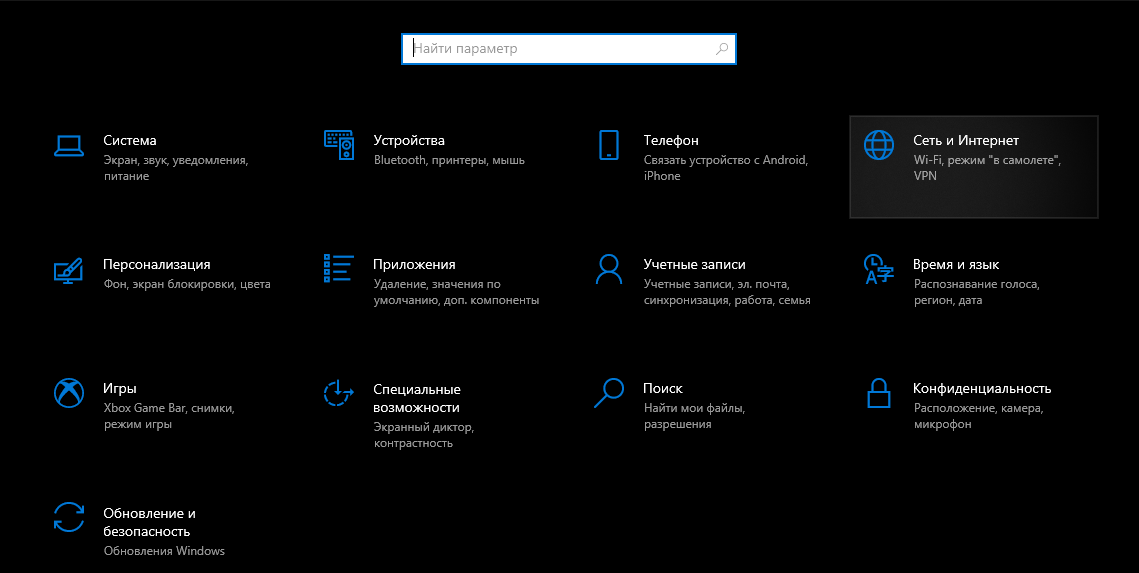
Для Linux
Для настройки прокси на Linux вам понадобится зайти в Настройки, после чего нажать на шестеренку напротив пункта Сетевой прокси.
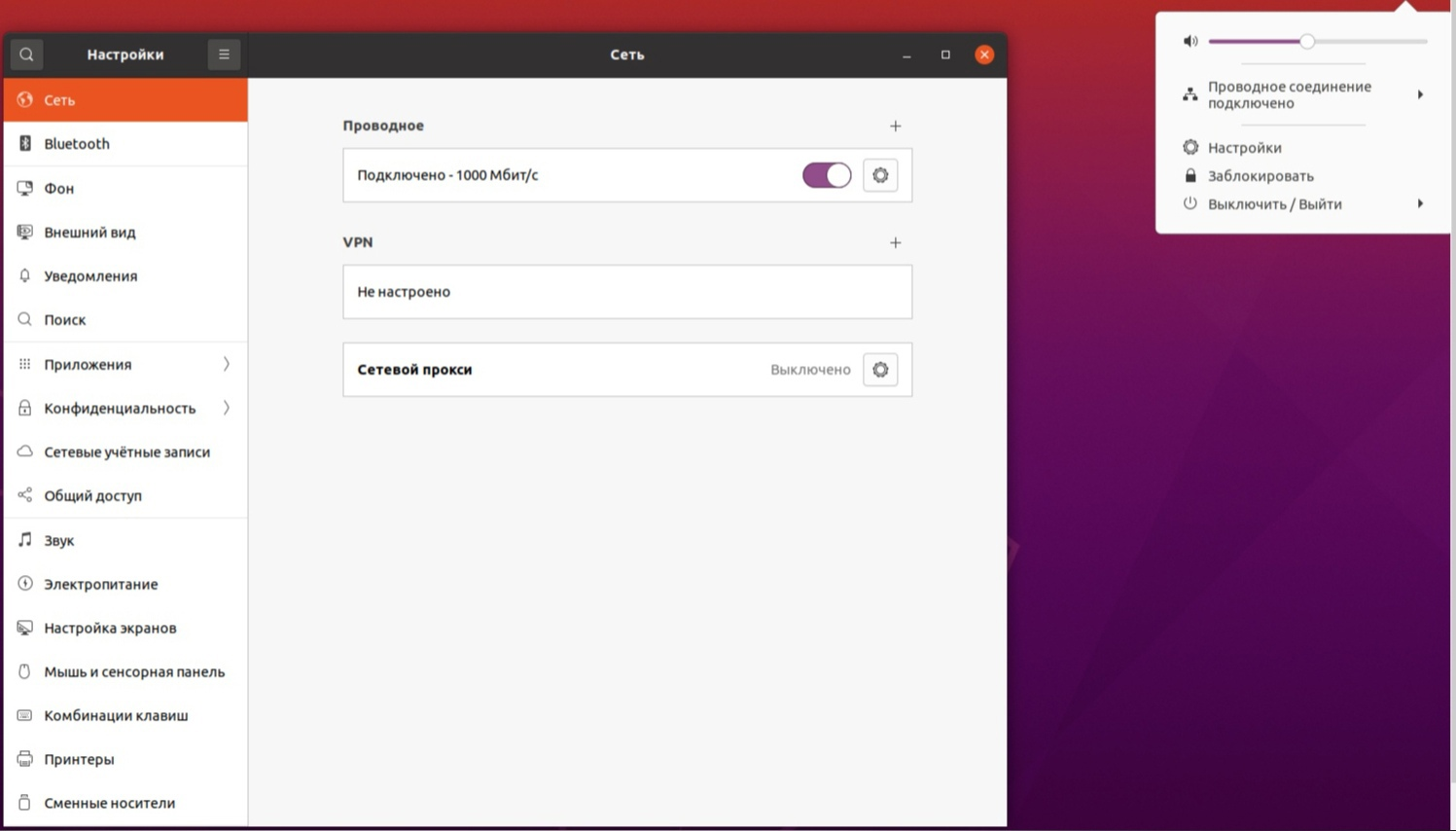

Стоит учитывать, что задать логин и пароль для подключения так просто не получится. Для этого следует выполнить следующие шаги:
- Открыть для редактирования файл /etc/environment, введя команду sudo nano /etc/environment.
- Перейти в конец файла и добавить строки типа:
Название протокола_proxy=”Название протокола://user:pass@proxy:port/”.
- Перезагрузить систему.
Для MacOS
Для настройки прокси на MacOS вам потребуется открыть Safari, после чего зайти в пункт Preferences (или Настройки).
После этого перейти в пункт Дополнения и нажать кнопку Изменить настройки.
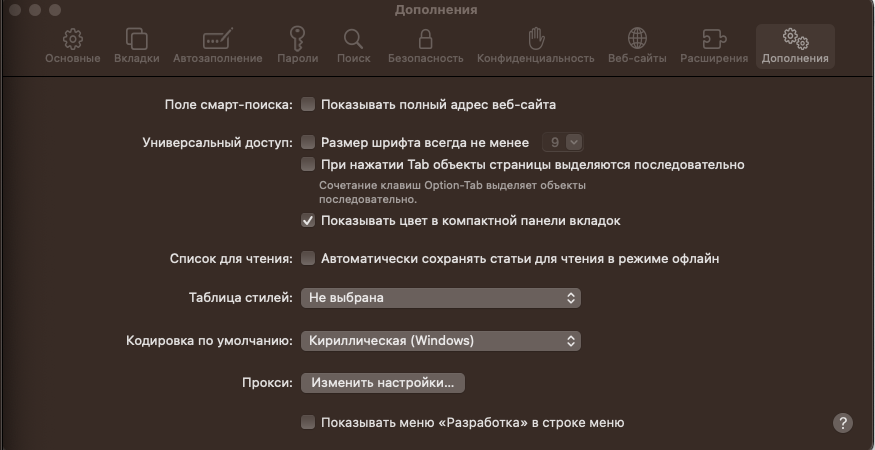
Можно также перейти в окно настройки прокси другим способом. Нажмите на значок Wi-Fi или интернета и выберите Настройки → Wi-Fi.
Выбрать подключенную сеть и нажать Подробнее.
Далее перейдем во вкладку Прокси. Здесь следует выбрать нужный тип прокси-сервера, указать IP и порт. При необходимости — ввести логин и пароль для доступа.
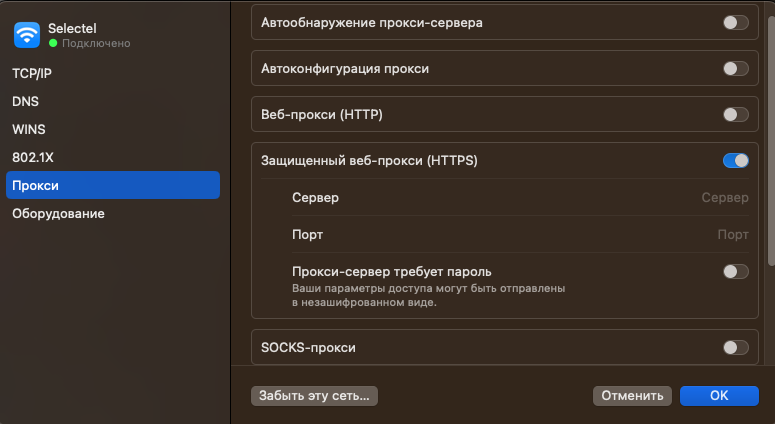
Настройка сервера прокси в браузере
Для настройки прокси в браузере механизм будет схожим. Например, для браузера Google Chrome будет достаточно зайти в настройки и написать в строке поиска Прокси, выбрать пункт открыть настройки прокси сервера для компьютера После этого браузер переадресует вас в настройки прокси-сервера Windows или другой операционной системы.
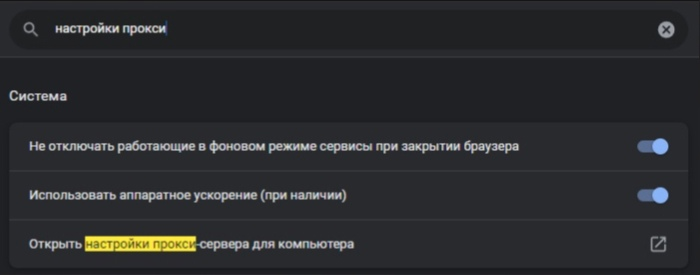
Для браузер Mozilla Firefox следует также перейти в настройки и в строке поиска написать Настройки сети. После выбора этого пункта вам станут доступны настройки соединения.
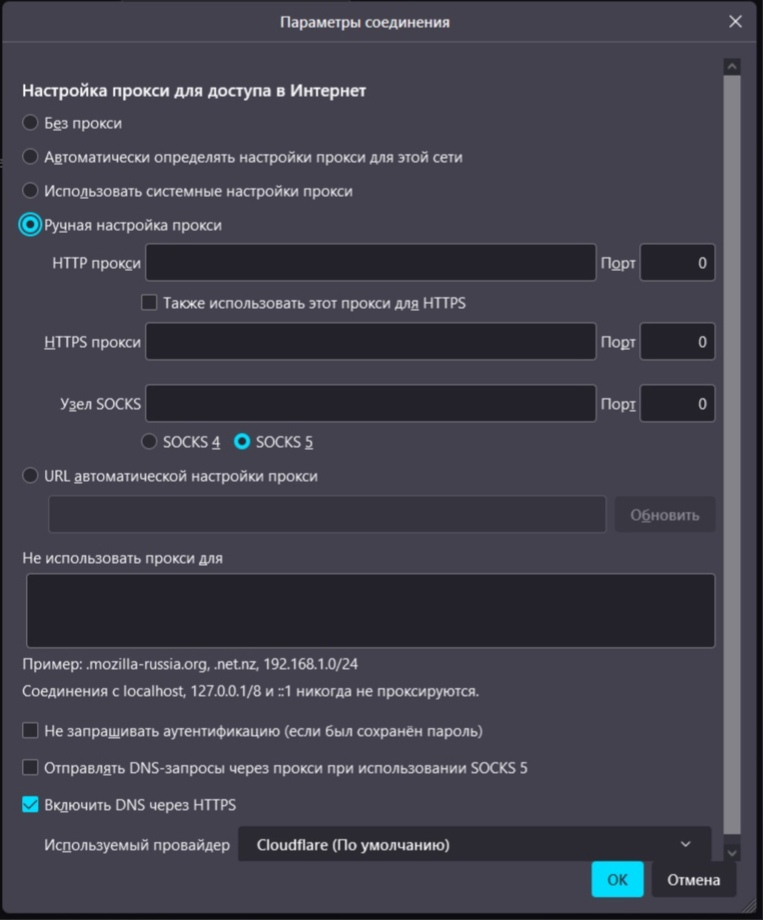
Схожая настройка происходит и в браузере Opera. Вам следует написать в поле поиска Прокси, после чего выбрать пункт Открыть настройки прокси-сервера для компьютера.
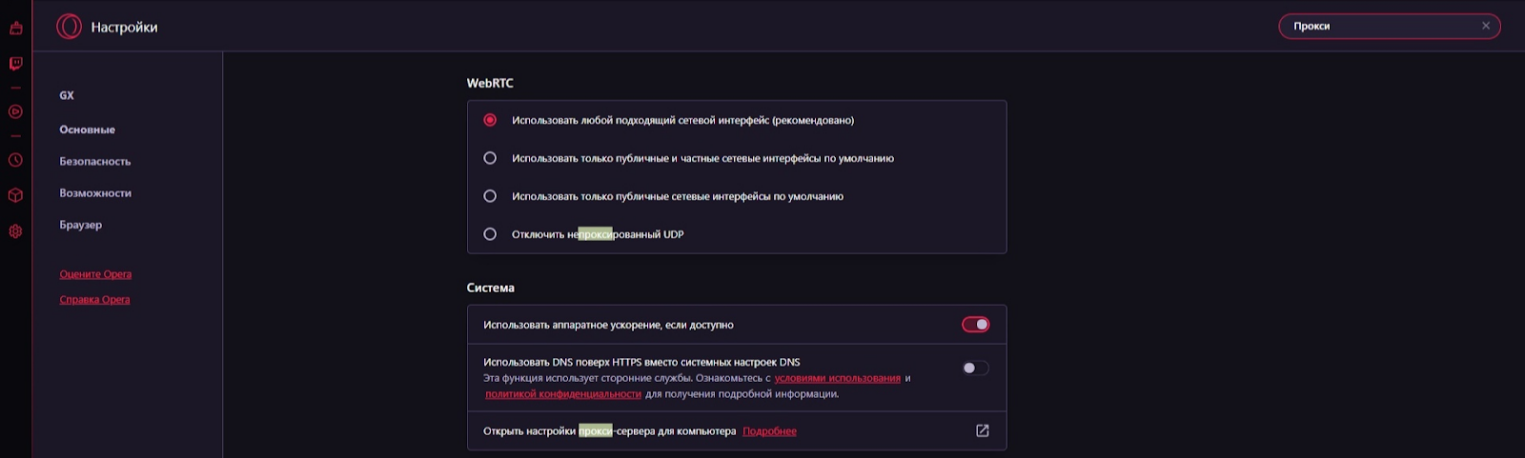
Аналогичный процесс и для браузера Microsoft Edge:
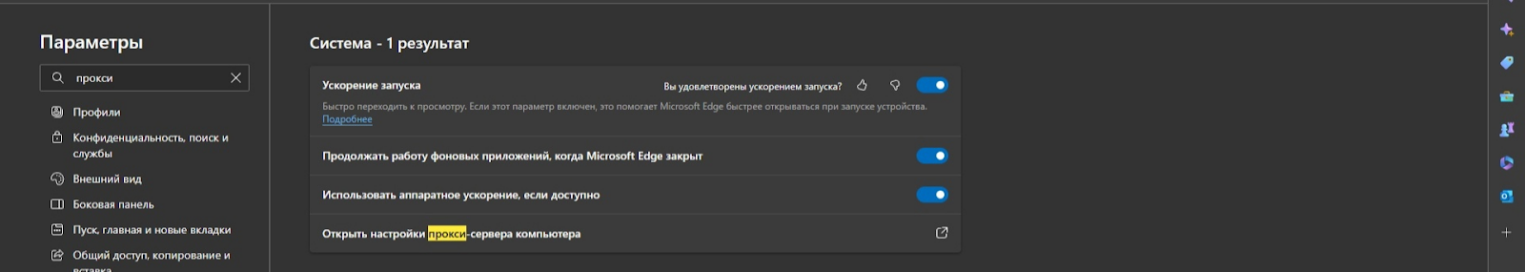
Настройка прокси-сервера для телефонов или планшетов на Android и iOS
Для настройки прокси-сервера в ОС Android и iOS перейдите в меню настроек. Далее выберите подключения: для Android раздел может называться по-разному, в зависимости от оболочки, на IOS это Wi-Fi. Затем зайдите в настройки сети и включите ручную настройку прокси.

Чтобы отключить прокси, следует выполнить шаги в обратном порядке. То есть зайти либо в настройки браузера, либо в настройки системы. Если вы хотите настроить прокси на роутере, то однозначного решения нет. Все будет зависеть от конкретной модели устройства. Сам же алгоритм будет выглядеть аналогично настройке на других системах.
Заключение
Прокси-сервер будет полезен при желании пользователя частично анонимизировать себя или получить доступ к контенту, по каким-то причинам закрытому на территории государства. Также с его помощью компании могут блокировать доступ к социальным сетям для своих сотрудников, отфильтровывать нежелательный трафик и защищать периметр сети.
Но при использовании бесплатных или непроверенных решений стоит соблюдать правила безопасности и быть готовым к тому, что ваши запросы и всю содержащуюся в них информацию могут обнародовать.
Прокси сервер
- Прокси сервер
-
Прокси-сервер (от англ. proxy — «представитель, уполномоченный») — служба в компьютерных сетях, позволяющая клиентам выполнять косвенные запросы к другим сетевым службам. Сначала клиент подключается к прокси-серверу и запрашивает какой-либо ресурс (например, e-mail), расположенный на другом сервере. Затем прокси-сервер либо подключается к указанному серверу и получает ресурс у него, либо возвращает ресурс из собственного кеша (в случаях, если прокси имеет свой кеш). В некоторых случаях запрос клиента или ответ сервера может быть изменён прокси-сервером в определённых целях. Также прокси-сервер позволяет защищать клиентский компьютер от некоторых сетевых атак.
Содержание
- 1 Использование
- 2 Наиболее распространенные прокси-серверы
- 3 См. также
- 4 Литература
Использование
Чаще всего прокси-серверы применяются для следующих целей:
- Обеспечение доступа с компьютеров локальной сети в Интернет.
- Кеширование данных: если часто происходят обращения к одним и тем же внешним ресурсам, то можно держать их копию на прокси-сервере и выдавать по запросу, снижая тем самым нагрузку на канал во внешнюю сеть и ускоряя получение клиентом запрошенной информации.
- Сжатие данных: прокси-сервер загружает информацию из Интернета и передаёт информацию конечному пользователю в сжатом виде. Такие прокси-серверы используются в основном с целью экономии внешнего трафика.
- Защита локальной сети от внешнего доступа: например, можно настроить прокси-сервер так, что локальные компьютеры будут обращаться к внешним ресурсам только через него, а внешние компьютеры не смогут обращаться к локальным вообще (они «видят» только прокси-сервер). См. также веб-сайтам, ограничить использование интернета каким-то локальным пользователям, устанавливать квоты на трафик или полосу пропускания, фильтровать рекламу и вирусы.
- Анонимизация доступа к различным ресурсам. Прокси-сервер может скрывать сведения об источнике запроса или пользователе. В таком случае целевой сервер видит лишь информацию о прокси-сервере, например, IP-адрес, но не имеет возможности определить истинный источник запроса. Существуют также искажающие прокси-серверы, которые передают целевому серверу ложную информацию об истинном пользователе.
Многие прокси-серверы используются для нескольких целей одновременно. Некоторые прокси-серверы ограничивают работу несколькими портами: 80 (HTTPS), 20,21 (ICMP-трафик (невозможно проверить доступность машины командами tracert).
Прокси-сервер, к которому может получить доступ любой пользователь сети интернет, называется открытым.
Наиболее распространенные прокси-серверы
- Microsoft ISA Server
- Ziproxy
См. также
- Редиректор
- ALG
- Веб-прокси
- Системы экономии траффика:
- CProxy
Литература
- INTUIT.ru: Курс: Руководство по безопасности в Lotus Notes : Лекция № 5: Прокси-серверы
Wikimedia Foundation.
2010.
Полезное
Смотреть что такое «Прокси сервер» в других словарях:
-
Прокси‐сервер — Прокси сервер (от англ. proxy «представитель, уполномоченный») служба в компьютерных сетях, позволяющая клиентам выполнять косвенные запросы к другим сетевым службам. Сначала клиент подключается к прокси серверу и запрашивает какой либо ресурс… … Википедия
-
прокси-сервер — В компаниях, пользующихся Интернетом, прокси серверы выступают в качестве посредников между пользователями рабочих станций и Интернетом. Они обеспечивают безопасность, администрирование и службы кэширования. Прокси сервер, связанный с сервером… … Справочник технического переводчика
-
Прокси-сервер — специальный Интернет сервер, управляющий входящим и исходящим трафиком интернета в локальной сети. Прокси сервер: определяет безопасность передачи сообщений или файлов в сеть организации; управляет доступом к сети; фильтрует и отклоняет запросы… … Финансовый словарь
-
ПРОКСИ-СЕРВЕР — (от англ. Proxy право действия от имени) промежуточный web сервер, используемый как посредник между браузером и конечным web сервером. Прокси сервер выполняет две основные функции: экономия объема трафика и увеличение скорости доступа к данным за … Словарь бизнес-терминов
-
прокси-сервер — сущ., кол во синонимов: 1 • сервер (16) Словарь синонимов ASIS. В.Н. Тришин. 2013 … Словарь синонимов
-
прокси сервер — (МСЭ Т Х.1141). [http://www.iks media.ru/glossary/index.html?glossid=2400324] Тематики электросвязь, основные понятия EN proxy server … Справочник технического переводчика
-
Прокси-сервер — У этого термина существуют и другие значения, см. Прокси (значения). Прокси сервер (от англ. proxy «представитель, уполномоченный») служба (комплекс программ) в компьютерных сетях, позволяющая клиентам выполнять косвенные запросы … Википедия
-
Открытый прокси-сервер — Открытый прокси сервер прокси сервер, обрабатывающий запросы от любых IP адресов в Интернете. В отличие от обычных прокси серверов, которыми пользуется ограниченное количество доверенных лиц (обычно в зоне ответственности владельца прокси… … Википедия
-
расширенная архитектура клиент/прокси-сервер — (МСЭ Т Х.1141). [http://www.iks media.ru/glossary/index.html?glossid=2400324] Тематики электросвязь, основные понятия EN enhanced client/proxyECP … Справочник технического переводчика
-
Прокси — сервер (от англ. proxy «представитель, уполномоченный») служба в компьютерных сетях, позволяющая клиентам выполнять косвенные запросы к другим сетевым службам. Сначала клиент подключается к прокси серверу и запрашивает какой либо ресурс… … Википедия