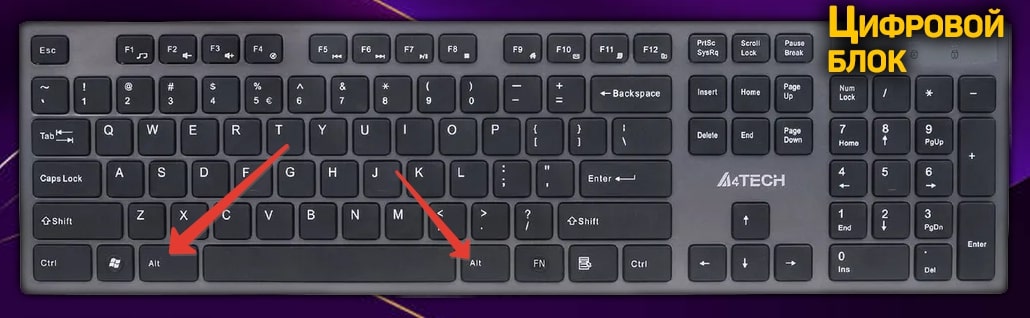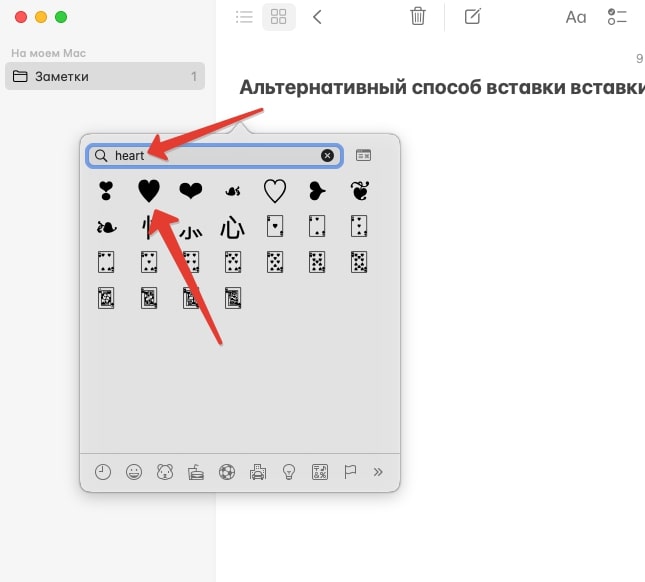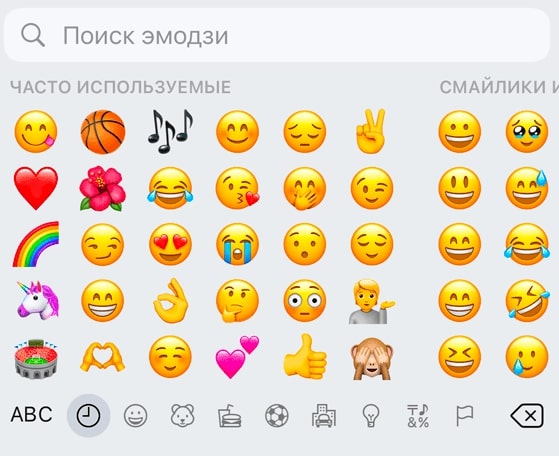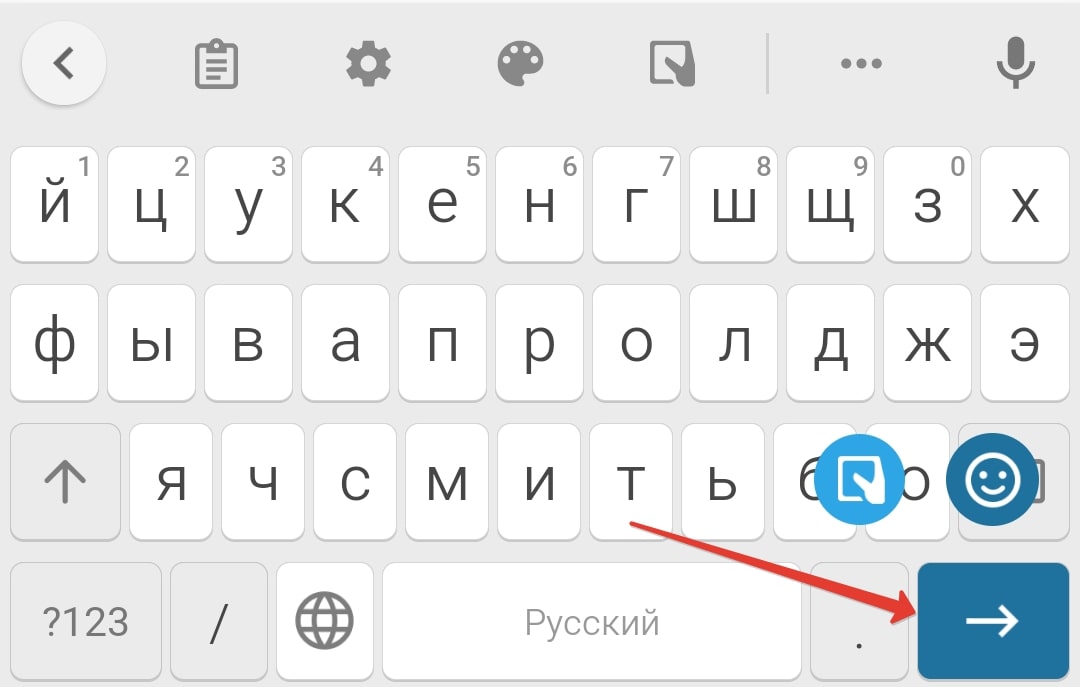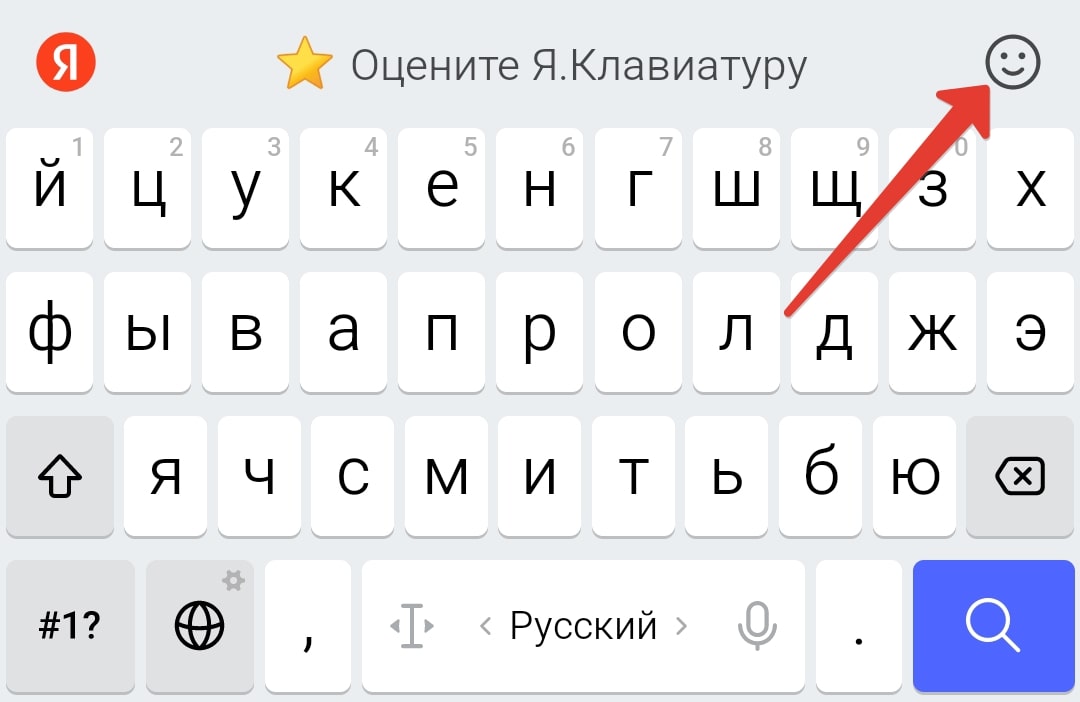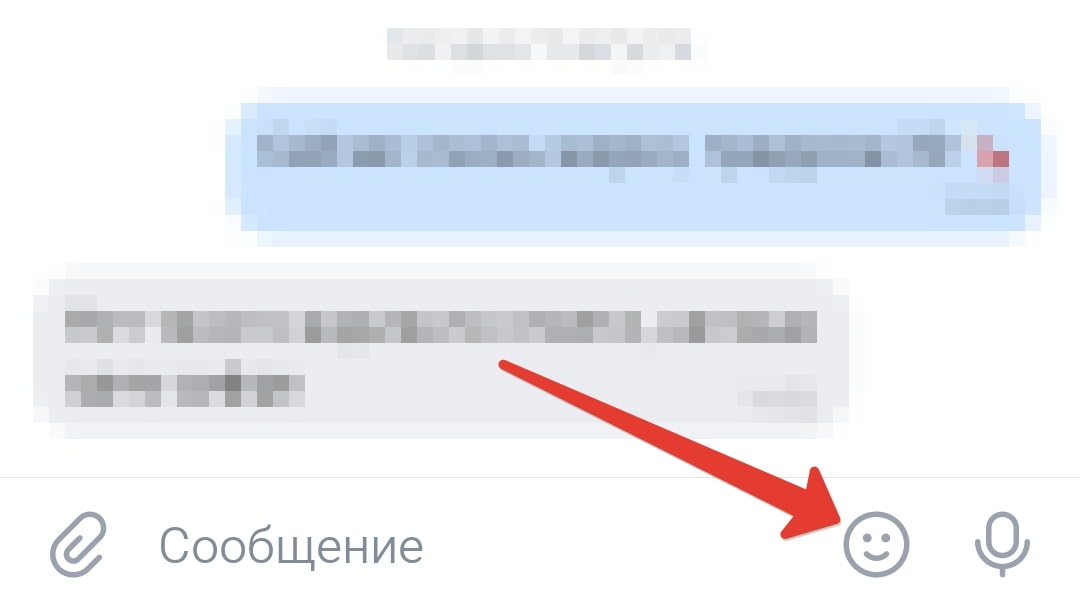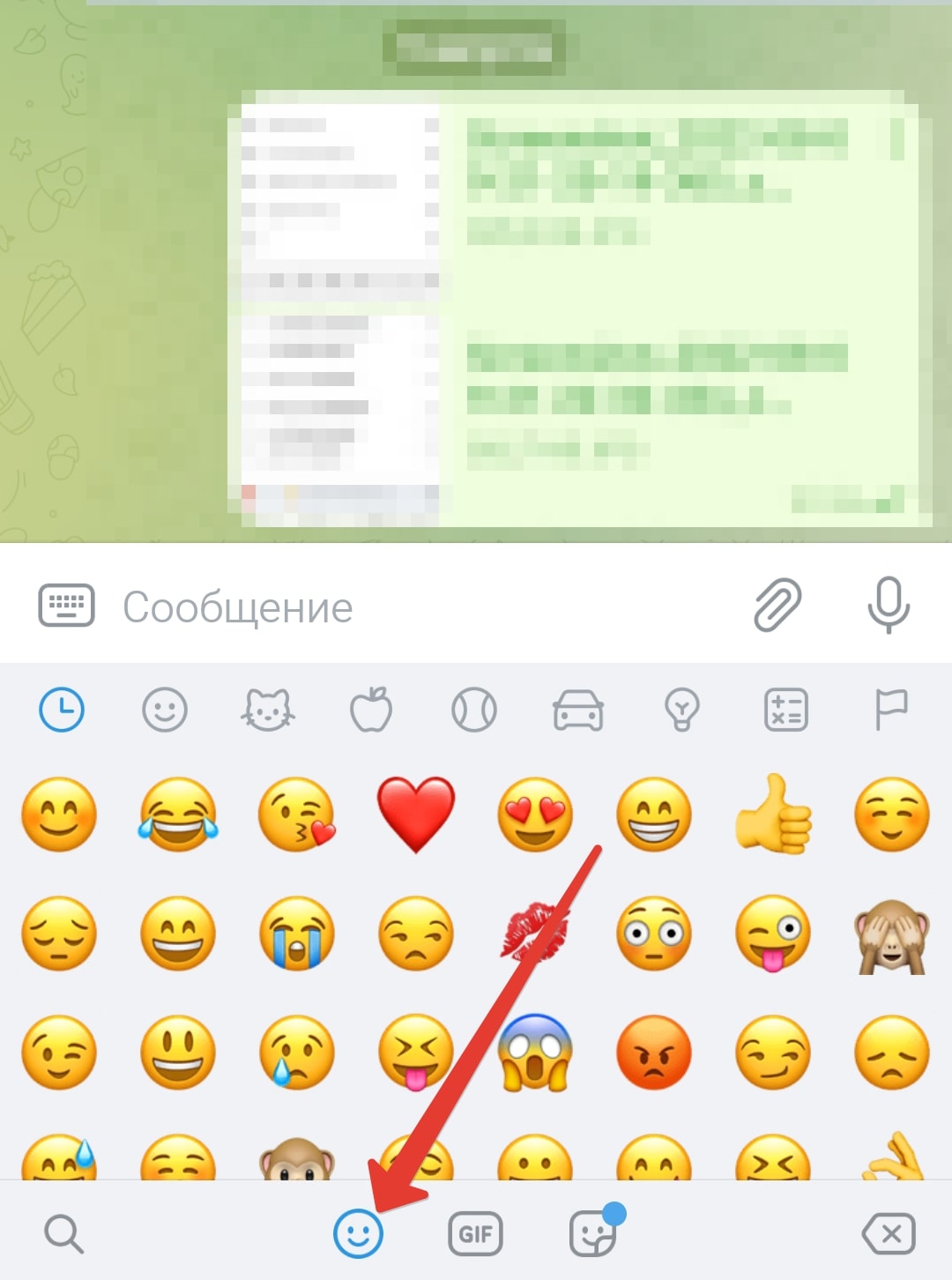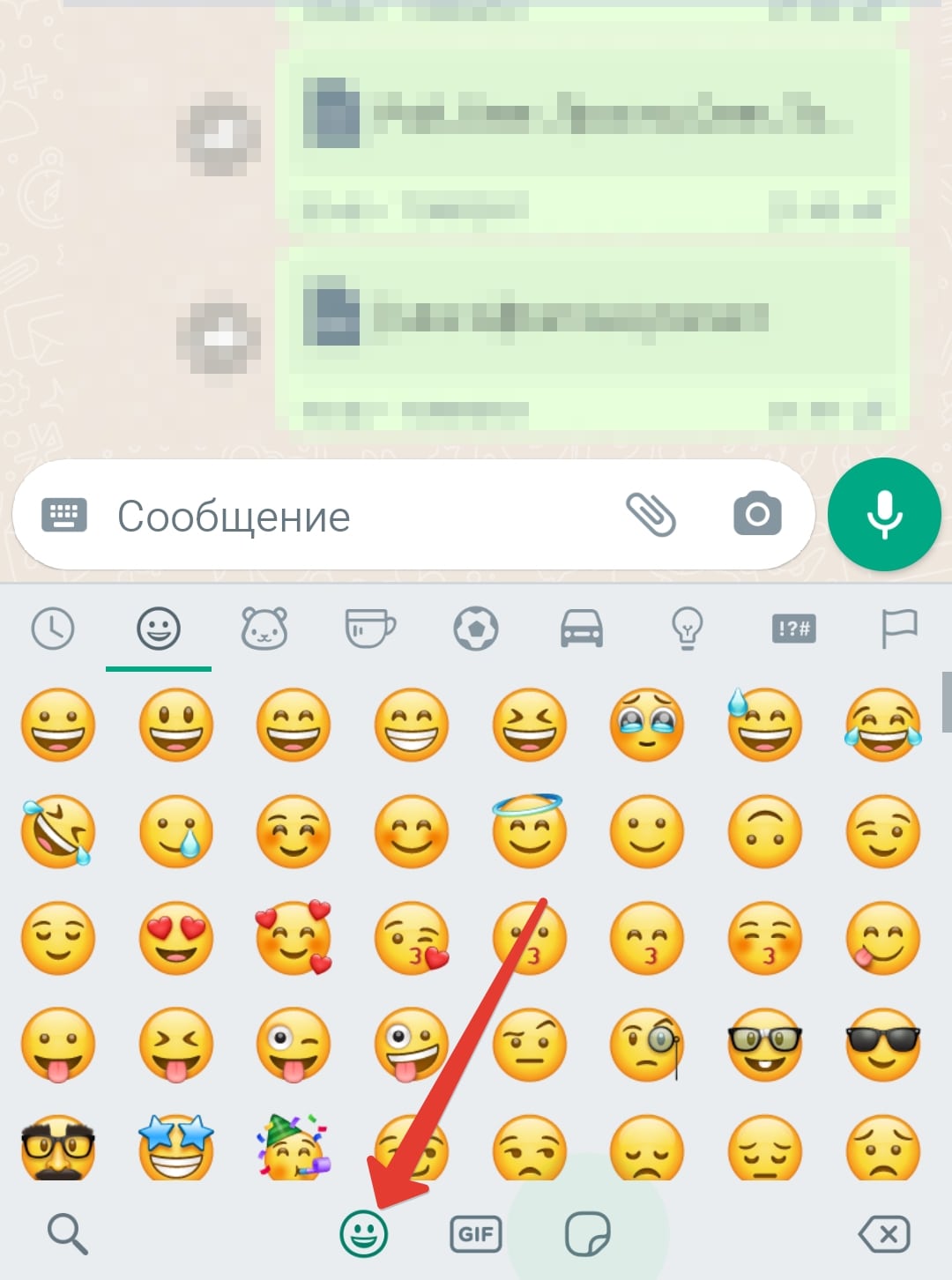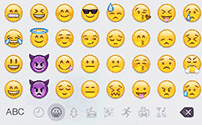Как поставить на ПК и ноутбуках с ОС Windows?
Существуют специальные клавиатуры, на которых вместо цифр и букв есть различные символы. Но, скорее всего, ее у вас нет. А значит, остается только пользоваться стандартными возможностями. В случае с операционной системой Windows есть два способа добавления сердечка на клавиатуре: Альт-коды и копирование–вставка.
Способ №1: Альт-код
Что такое Альт-коды? Это способ быстрой вставки различных значков в текст с помощью зажатой левой или правой клавиши Alt и цифровой части клавиатуры. Цифровая часть находится правее «стрелочек». Причем на некоторых моделях она может отсутствовать. А для полноценного ее использования нужно включать Num Lock.
В случае с нужным нам сердечком порядок действий следующий:
-
Удерживайте одним пальцем любую кнопку Alt.
-
Нажмите на 3 на цифровом блоке.
-
А затем отпустите ранее зажатую кнопку.
Это может не сработать в двух случаях:
-
Вы забыли включить Numlock.
-
Вы нажали на цифру 3 над участком с буквами. Пользуйтесь блоком правее «стрелочек».
Данный способ работает в большинстве программ для Windows, как системных, так и сторонних.
Способ №2: Копирование-вставка
С этой странице прямо в браузере вы можете скопировать знак сердца, а затем вставить в текст одним из удобных способов, например, комбинацией клавиш Ctrl + V или через контекстное меню.
Вариации значков:
- ♥
- ♡
- ❤
- 💘
- 💗
Как ввести на Макбуке или Аймаке
В случае с операционной системой macOS самый простой способ – воспользоваться аналогом Альт-кодов для Windows:
-
Зажать левую кнопку Option.
-
По очереди нажмите на цифры 2, 6, 6 и 1.
-
Отпустите зажатую клавишу для вставки.
Альтернативный вариант:
-
Одновременно нажмите Ctrl + Cmd + Пробел для вызова инструмента вставки.
-
Введите Heart в поле поиска в верхней части окна.
-
Кликните по сердечку в списке результатов.
Как написать знак сердца на телефоне?
Мы рассказали о базовых способах вставки сердечко для ПК и ноутбуков на разных операционных системах. Самое время разобраться со смартфонами и планшетами.
Айфон
На Айфоне все нужные символы находятся на панели Эмодзи на виртуальной клавиатуре.
Если вы ее не видите, то она отключена. А значит, ее следует активировать:
-
Откройте меню Настройки, чтобы перейти к параметрам iOS.
-
Пройдите по пути Основные – Клавиатура.
-
На новой странице тапните по пункту Клавиатуры.
-
Сразу же после тапните по пункту Новые.
-
В списке доступных вариантов выберите Эмодзи.
-
Подтвердите свое решение.
Андроид
На Android-устройствах существует множество приложений с виртуальными клавиатурами. НО мы расскажем только про три самых популярных: Gboard, Microsoft SwiftKey и Яндекс
Инструкция для Gboard и Microsoft Keyboard:
-
Зажмите пальцем синюю клавишу ввода или поиска.
-
Отпустите ее, когда появится подменю, чтобы попасть на панель смайликов и эмоций.
-
Пролистайте ее, пока не найдете сердечко или введите Сердце в поиске.
-
Тапните по нежной иконке.
Инструкция для Яндекс.Клавиатуры:
-
Тапните по иконке со смайликом.
-
Найдите нужный символ сердечка, пролистывая список, или воспользуйтесь поиском.
-
Нажмите на него для вставки.
Как ввести на популярных сайтах или мессенджерах? (ВКонтакте/ВК, Телеграмм, Вотсап)
В случае с социальной сетью ВКонтакте рядом с полем набора сообщения есть иконка для вызова меню смайликов.
Она есть и в Telegram, но затем вам нужно переключиться на панель Эмодзи.
В случае с WhatsApp это работает аналогичным образом.
Остается только добраться до символа сердечка одним из двух методов:
-
Воспользоваться функцией поиска, отмеченной увеличительным стеклом.
-
Пролистать список смайлов, пока не наткнетесь на нужный.
Таблица символов
Ну и в конце статьи приведем таблицу символов с кодами сердечка для вставки в разных системах.
|
Система |
Символы |
|---|---|
|
HTML-мнемоники |
♥ |
|
Юникод |
U+2665 |
|
ASCII-код |
нет |
Здесь мы собираем все виды сердца / любви смайликов.
emoji | символ текста
Нажмите на значок, чтобы скопировать в буфер обмена▼
დღ♡❣❤❥❦❧♥
Теме: цветок смайликов | поцелуй смайликов | обнять смайлик | розовое сердце
| Emoji | Обычный текст | что значит | Копировать / Вставить |
|---|---|---|---|
 |
❤ | Черное сердце. | Копировать |
 |
🧡 | оранжевое сердце | Копировать |
 |
💛 | Желтое сердце. | Копировать |
 |
💚 | Зеленое сердце. | Копировать |
 |
💙 | Голубое сердце. | Копировать |
 |
💜 | Фиолетовое сердце. | Копировать |
 |
🤎 | коричневое сердце | Копировать |
 |
🖤 | черное сердце | Копировать |
 |
🤍 | белое сердце | Копировать |
 |
💔 | Разбитое сердце. | Копировать |
 |
❣ | Heavy heart exclamation mark ornament | Копировать |
 |
💕 | Два сердца. | Копировать |
 |
💞 | Вращающиеся сердца. | Копировать |
 |
💓 | Бьющееся сердце. | Копировать |
 |
💗 | Трепещущее сердце. | Копировать |
 |
💖 | Мерцающее сердце. | Копировать |
 |
💘 | Сердце, пронзенное стрелой. | Копировать |
 |
💝 | Сердце с лентой. | Копировать |
 |
💟 | Украшение в виде сердца. | Копировать |
 |
❤️🔥 | сердце в огне | Копировать |
 |
❤️🩹 | заживающее сердце | Копировать |
 |
🫶 | руки, сложенные в форме сердца | Копировать |
 |
🫰 | рука со скрещенными указательным и большим пальцами | Копировать |
 |
🤟 | жест «люблю тебя» | Копировать |
 |
🫀 | анатомическое сердце | Копировать |
 |
👫 | Мужчина и женщина, держащиеся за руки. | Копировать |
 |
💑 | Влюбленная пара. | Копировать |
 |
💏 | Поцелуй. | Копировать |
 |
💋 | Отпечаток губ. | Копировать |
 |
♥ | Черные червы. | Копировать |
 |
😍 | Улыбка, глаза в форме сердец. | Копировать |
 |
😘 | Воздушный поцелуй. | Копировать |
 |
😻 | Улыбающийся кот, глаза в форме сердец. | Копировать |
 |
🏩 | Отель для встреч. | Копировать |
 |
💒 | Свадьба. | Копировать |
 |
💌 | Любовное письмо. | Копировать |
-
Если вы хотите использовать эти изображения в блоге, пожалуйста, попробуйте вместо этого инструмента.
Emoji in Blog - Вы можете легко скопировать и вставить в любом месте. Emoji будут преобразованы в другой значок изображения на Facebook и Twitter. Мы также собираем связанных текстовых символов.
Эмодзи-смайлики сердечки 💖 для ВК, Инстаграм, Дискорд, Ватсап и других приложений. Символы сердца 💝 на День святого Валентина (14 февраля) и просто любовных посланий 😻.
 Улыбающееся лицо с сердечками
Улыбающееся лицо с сердечками
 Влюбленное лицо
Влюбленное лицо
 Воздушный поцелуй
Воздушный поцелуй
 Влюбленный кот
Влюбленный кот
 Любовное письмо
Любовное письмо
 Сердце, пронзенное стрелой
Сердце, пронзенное стрелой
 Сердце с лентой
Сердце с лентой
 Сверкающее сердце
Сверкающее сердце
 Растущее сердце
Растущее сердце
 Пульсирующее сердце
Пульсирующее сердце
 Вращающиеся сердца
Вращающиеся сердца
 Два сердца
Два сердца
 Значок «сердце»
Значок «сердце»
 Восклицательный знак в виде сердца
Восклицательный знак в виде сердца
 Разбитое сердце
Разбитое сердце
 Горящее сердце
Горящее сердце
 Заживающее сердце
Заживающее сердце
 Алое сердце
Алое сердце
 Розовое сердце
Розовое сердце
 Оранжевое сердце
Оранжевое сердце
 Желтое сердце
Желтое сердце
 Зеленое сердце
Зеленое сердце
 Синее сердце
Синее сердце
 Голубое сердце
Голубое сердце
 Фиолетовое сердце
Фиолетовое сердце
 Коричневое сердце
Коричневое сердце
 Черное сердце
Черное сердце
 Серое сердце
Серое сердце
 Белое сердце
Белое сердце
 Поцелуй
Поцелуй
 Влюбленная пара
Влюбленная пара
 Гостиница для свиданий
Гостиница для свиданий
 Свадьба
Свадьба
 Червы
Червы
🎔 Сердце направленное влево
☙ Перевернутый повернутый маркер цветка в форме сердца
❦ Листок в виде сердца
❧ Перевернутый маркер в виде листа в виде сердца
❥ Большой маркер перевернутого черного сердца
♡ Масть белые червы
Download Article
A detailed guide on typing hearts on multiple platforms
Download Article
This wikiHow teaches you how to type a heart symbol, emoticon, or emoji on a computer, phone, or tablet. Typing a heart symbol on the keyboard is a fun way to add variety to your correspondence, be it texting, chatting, Facebook, or another social networking app.
-
1
Open an app that allows typing. Most apps on your iPhone or iPad allow you to insert emoji (small pictures, including hearts). Try the Notes app, any messaging app, Mail, or most websites accessible in Safari.
-
2
Tap the typing area. This springs open the keyboard.
Advertisement
-
3
Tap the smiley face key to open the emoji keyboard. If you’ve enabled the emoji keyboard but no other languages, this key will appear in the bottom row of the keyboard (to the right of the ″123″ key).
- If you have more than one keyboard language or layout, you’ll see a globe key instead. Tap the globe until you reach the emoji keyboard.
-
4
Tap the symbol icon. You’ll see a smaller set of icon outlines along the bottom of the keyboard. The next-to-last icon displays 4 symbols, including a music note, an ampersand (&), and a percent (%) symbol. Tapping it opens the symbols tab, which contains a variety of hearts.
-
5
Tap the heart you want to insert. The selected heart will appear in the typing area.
- You may have to scroll left or right through other emojis to find the heart symbols.
Advertisement
-
1
Open an app that allows typing. Most apps on your Android allow you to insert emoji (small pictures, including hearts). Try the any messaging app, Gmail, or your favorite social media app.
-
2
Tap the typing area. This springs open the keyboard.
-
3
Tap the smiley face key. There are many styles of Android keyboards, but most of the time you’ll have to tap a key with a smiling face to find emoji. Depending on your Android, you may have to tap a symbol or number button before you see this key.[1]
- If you find a key with a smiley face but the key also displays symbols and/or numbers, tap the key to open the number/symbol keyboard first—you’ll find the dedicated smiley face key there.
- If you don’t see a smiley face key, your emoji is probably buried in another key’s menu. Tap and hold either Enter (usually an arrow at the bottom-right corner of the keyboard) or the comma (,). One of these keys should display a menu that has a smiley face key, which you can then select to open the emoji keyboard. [2]
-
4
Tap the symbols icon. You’ll see a smaller set of icon outlines along the bottom of the keyboard. The next-to-last icon displays a symbol (it may vary by android, but sometimes it will look like a recycling symbol or a diamond). Tap this symbol to open the Symbols tab, which displays various hearts from which you can choose.
-
5
Tap the heart you want to insert. The selected heart will appear in the typing area.
Advertisement
-
1
Click the mouse where you want to insert a heart. You can type a symbol that looks like a heart flipped on its side in any app that allows typing, including your web browser, Microsoft Word, email apps, and Notepad.
-
2
Press and hold the ⇧ Shift key. There’s usually two—one near each bottom corner.
-
3
Press and release <. It’s the same key that has the comma (,). When you release your finger from both keys, a < will appear. This is the bottom of the heart.
-
4
Press the 3 key. You have now created a heart-shaped emoticon.
Advertisement
-
1
Click the mouse where you want to insert a heart. You can insert hearts into most apps that allow you to type, including your web browser, Microsoft Word, email apps, and Notepad.
-
2
Locate the 10-key numeric keypad on your keyboard. Don’t worry if your keyboard doesn’t have a separate 10-key numeric keypad—you can get the same effect using one of these two options:
- If you see smaller numbers printed on the U, I, O, J, K, L, and M keys, that means these keys will become the numeric keypad when you enable Number Lock (NumLk). To turn on NumLk, just press the NumLk key on the keyboard.
- Depending on your keyboard, you may have to hold down the Fn key at the same time as you press one of the function keys (often F11).
- You can use the on-screen keyboard if you don’t have a numeric keypad, or simply prefer to use it over NumLk. To open it, click the Search icon (it’s usually a circle to the right of the Start menu), type osk, and then click On-Screen Keyboard. Once it opens, click the NumLock key at the bottom-right corner to open the keypad.[3]
- If you see smaller numbers printed on the U, I, O, J, K, L, and M keys, that means these keys will become the numeric keypad when you enable Number Lock (NumLk). To turn on NumLk, just press the NumLk key on the keyboard.
-
3
Press and hold the Alt key. It’s in the bottom row of keys, typically to the left of the spacebar.
- If you’re using the on-screen keyboard, press and hold the Alt key on your computer’s physical keyboard.
-
4
Press and release the 3 key. If you’re using the on-screen keyboard, click the 3 key on that keyboard. When you lift your finger from the Alt key, a heart will appear.
- When you’re finished using the 10-key numeric keypad, press NumLk again to disable Number Lock.
Advertisement
-
1
Click the mouse where you want to insert a heart. You can insert hearts into most apps that allow you to type, including web browsers, word processors, and messaging apps.
-
2
Press Control+⌘ Command+Spacebar. This opens the Character Viewer.[4]
-
3
Type heart into the Search field. It’s at the top of the Character Viewer. A list of different heart symbols will appear.
- To make the Character Viewer larger, click the small icon of a window with a Command symbol inside at the top-right corner of the window.
-
4
Double-click the heart you want to type. This inserts the selected heart.
Advertisement
Ask a Question
200 characters left
Include your email address to get a message when this question is answered.
Submit
Advertisement
Thanks for submitting a tip for review!
References
About This Article
Thanks to all authors for creating a page that has been read 52,444 times.
Is this article up to date?
Download Article
A detailed guide on typing hearts on multiple platforms
Download Article
This wikiHow teaches you how to type a heart symbol, emoticon, or emoji on a computer, phone, or tablet. Typing a heart symbol on the keyboard is a fun way to add variety to your correspondence, be it texting, chatting, Facebook, or another social networking app.
-
1
Open an app that allows typing. Most apps on your iPhone or iPad allow you to insert emoji (small pictures, including hearts). Try the Notes app, any messaging app, Mail, or most websites accessible in Safari.
-
2
Tap the typing area. This springs open the keyboard.
Advertisement
-
3
Tap the smiley face key to open the emoji keyboard. If you’ve enabled the emoji keyboard but no other languages, this key will appear in the bottom row of the keyboard (to the right of the ″123″ key).
- If you have more than one keyboard language or layout, you’ll see a globe key instead. Tap the globe until you reach the emoji keyboard.
-
4
Tap the symbol icon. You’ll see a smaller set of icon outlines along the bottom of the keyboard. The next-to-last icon displays 4 symbols, including a music note, an ampersand (&), and a percent (%) symbol. Tapping it opens the symbols tab, which contains a variety of hearts.
-
5
Tap the heart you want to insert. The selected heart will appear in the typing area.
- You may have to scroll left or right through other emojis to find the heart symbols.
Advertisement
-
1
Open an app that allows typing. Most apps on your Android allow you to insert emoji (small pictures, including hearts). Try the any messaging app, Gmail, or your favorite social media app.
-
2
Tap the typing area. This springs open the keyboard.
-
3
Tap the smiley face key. There are many styles of Android keyboards, but most of the time you’ll have to tap a key with a smiling face to find emoji. Depending on your Android, you may have to tap a symbol or number button before you see this key.[1]
- If you find a key with a smiley face but the key also displays symbols and/or numbers, tap the key to open the number/symbol keyboard first—you’ll find the dedicated smiley face key there.
- If you don’t see a smiley face key, your emoji is probably buried in another key’s menu. Tap and hold either Enter (usually an arrow at the bottom-right corner of the keyboard) or the comma (,). One of these keys should display a menu that has a smiley face key, which you can then select to open the emoji keyboard. [2]
-
4
Tap the symbols icon. You’ll see a smaller set of icon outlines along the bottom of the keyboard. The next-to-last icon displays a symbol (it may vary by android, but sometimes it will look like a recycling symbol or a diamond). Tap this symbol to open the Symbols tab, which displays various hearts from which you can choose.
-
5
Tap the heart you want to insert. The selected heart will appear in the typing area.
Advertisement
-
1
Click the mouse where you want to insert a heart. You can type a symbol that looks like a heart flipped on its side in any app that allows typing, including your web browser, Microsoft Word, email apps, and Notepad.
-
2
Press and hold the ⇧ Shift key. There’s usually two—one near each bottom corner.
-
3
Press and release <. It’s the same key that has the comma (,). When you release your finger from both keys, a < will appear. This is the bottom of the heart.
-
4
Press the 3 key. You have now created a heart-shaped emoticon.
Advertisement
-
1
Click the mouse where you want to insert a heart. You can insert hearts into most apps that allow you to type, including your web browser, Microsoft Word, email apps, and Notepad.
-
2
Locate the 10-key numeric keypad on your keyboard. Don’t worry if your keyboard doesn’t have a separate 10-key numeric keypad—you can get the same effect using one of these two options:
- If you see smaller numbers printed on the U, I, O, J, K, L, and M keys, that means these keys will become the numeric keypad when you enable Number Lock (NumLk). To turn on NumLk, just press the NumLk key on the keyboard.
- Depending on your keyboard, you may have to hold down the Fn key at the same time as you press one of the function keys (often F11).
- You can use the on-screen keyboard if you don’t have a numeric keypad, or simply prefer to use it over NumLk. To open it, click the Search icon (it’s usually a circle to the right of the Start menu), type osk, and then click On-Screen Keyboard. Once it opens, click the NumLock key at the bottom-right corner to open the keypad.[3]
- If you see smaller numbers printed on the U, I, O, J, K, L, and M keys, that means these keys will become the numeric keypad when you enable Number Lock (NumLk). To turn on NumLk, just press the NumLk key on the keyboard.
-
3
Press and hold the Alt key. It’s in the bottom row of keys, typically to the left of the spacebar.
- If you’re using the on-screen keyboard, press and hold the Alt key on your computer’s physical keyboard.
-
4
Press and release the 3 key. If you’re using the on-screen keyboard, click the 3 key on that keyboard. When you lift your finger from the Alt key, a heart will appear.
- When you’re finished using the 10-key numeric keypad, press NumLk again to disable Number Lock.
Advertisement
-
1
Click the mouse where you want to insert a heart. You can insert hearts into most apps that allow you to type, including web browsers, word processors, and messaging apps.
-
2
Press Control+⌘ Command+Spacebar. This opens the Character Viewer.[4]
-
3
Type heart into the Search field. It’s at the top of the Character Viewer. A list of different heart symbols will appear.
- To make the Character Viewer larger, click the small icon of a window with a Command symbol inside at the top-right corner of the window.
-
4
Double-click the heart you want to type. This inserts the selected heart.
Advertisement
Ask a Question
200 characters left
Include your email address to get a message when this question is answered.
Submit
Advertisement
Thanks for submitting a tip for review!
References
About This Article
Thanks to all authors for creating a page that has been read 52,444 times.
Is this article up to date?
。゚゚・。・゚゚。
゚。 text here
゚・。・゚
⠀⠀⠀⠀⠀⠀⠀⠀⠀⠀⠀⠀⢀⡶⠶⢦⣄⠀⠀⠀⠀⠀⣴⠟⠛⢧⣠⣶⣿⠻⣆⠀⠀⠀⠀⠀⠀⠀⠀⠀⠀⠀⠀⠀
⠀⠀⠀⠀⠀⠀⠀⠀⠀⠀⠀⠀⢸⠁⡟⠦⠌⠛⠉⠉⠉⢹⠇⢠⣶⣼⣷⣞⢙⣧⣿⡀⠀⠀⠀⠀⠀⠀⠀⠀⠀⠀⠀⠀
⠀⠀⠀⠀⠀⠀⠀⠀⠀⠀⠀⠀⢸⣤⠃⠀⠀⠀⠀⠀⠀⣿⠀⠈⢻⡃⠀⢸⡿⡄⠈⣿⠀⠀⠀⠀⠀⠀⠀⠀⠀⠀⠀⠀
⠀⠀⠀⠀⠀⠀⠀⠀⠀⠀⠀⠀⣼⠁⠀⠀⠀⠀⠀⠀⠀⠘⠷⠖⠛⠛⠛⢿⡗⢋⣴⠏⠀⠀⠀⠀⠀⠀⠀⠀⠀⠀⠀⠀
⠀⠀⠀⠀⠀⠀⠀⠀⠀⠀⠀⠀⡇⠀⠀⠀⠀⠀⠀⠀⠀⠀⠀⠀⠀⠀⠀⠈⠙⠛⢻⡀⢀⣀⠀⠀⠀⠀⠀⠀⠀⠀⠀⠀
⠀⠀⠀⠀⠀⠀⠀⠀⠀⠀⡶⠾⣷⠆⠀⠀⣤⡀⠀⠀⠀⠀⠀⠀⠀⢀⣤⡀⠀⠐⢺⡟⠉⠉⠀⠀⠀⠀⠀⠀⠀⠀⠀⠀
⠀⠀⠀⠀⠀⠀⠀⠀⠀⠀⢀⣤⢿⡦⠀⠀⠛⠃⠀⠀⢠⢶⣄⠀⠀⠈⠛⠀⠀⠀⣺⠓⠟⠀⠀⠀⠀⠀⠀⠀⠀⠀⠀⠀
⣼⢧⡀⠀⠀⠀⠀⠀⠀⠀⠀⠀⣠⡿⣖⡀⣀⣀⡀⠀⠈⠉⠉⠀⠀⣀⣀⣀⠀⣲⣯⣄⠀⠀⠀⠀⠀⠀⠀⠀⠀⣠⠶⡆
⢻⡈⠻⣦⣀⣀⣀⣀⣀⠀⠀⠀⠁⣴⠟⠉⠁⠀⠉⠛⢦⡀⢀⡴⠛⠉⠁⠈⠙⠻⣄⠀⠁⣀⣠⣤⣤⣤⣤⡤⠖⠋⣸⠇
⡿⠳⣤⣀⡀⠀⠀⠉⠉⠉⠳⢦⣼⠃⠀⠀⠀⠀⠀⠀⠀⠿⠋⠀⠀⠀⠀⠀⠀⠀⠹⣦⡞⠉⠀⠀⠀⠀⠀⢀⣠⠶⢻⡆
⠻⣦⣀⠀⠀⠀⡴⠶⢦⡀⠀⠈⣿⠀⠀⠀⠀⠀⠀⠀⠀⠀⠀⠀⠀⠀⠀⠀⠀⠀⠀⣿⠀⠀⡴⠚⠳⡄⠈⢉⣀⣠⡾⠁
⠀⠸⣍⣉⣁⡀⣇⠀⠀⠑⠀⢠⡿⣆⠀⠀⠀⠀⠀⠀⠀⠀⠀⠀⠀⠀⠀⠀⠀⠀⣰⢷⡀⠀⠓⠀⢀⡇⢤⣈⣭⠿⠁⠀
⠀⠀⠀⠙⠷⠤⠿⠶⠦⠶⠞⠋⠘⢻⣦⡀⠀⠀⠀⠀⠀⠀⠀⠀⠀⠀⠀⠀⢀⡼⠃⠈⠻⠦⠴⠖⠻⠶⠶⠛⠁⠀⠀⠀
⠀⠀⠀⠀⠀⠀⠀⠀⠀⠀⠀⠀⠀⠀⠻⠻⢦⣄⠀⠀⠀⠀⠀⠀⠀⠀⣠⡴⠛⠀⠀⠀⠀⠀⠀⠀⠀⠀⠀⠀⠀⠀⠀⠀
⠀⠀⠀⠀⠀⠀⠀⠀⠀⠀⠀⠀⠀⠀⠀⠀⠀⠉⠛⠶⣄⡀⢀⣤⠶⠋⠁⠀⠀⠀⠀⠀⠀⠀⠀⠀⠀⠀⠀⠀⠀⠀⠀⠀
⠀⠀⠀⠀⠀⠀⠀⠀⠀⠀⠀⠀⠀⠀⠀⠀⠀⠀⠀⠀⠈⠛⠋⠁⠀⠀⠀⠀⠀⠀⠀⠀⠀⠀⠀⠀⠀⠀⠀⠀⠀⠀⠀⠀꒰♡˃̶̤́ ꒳ ˂̶̤̀ ꒱꒰♡˃̶̤́ ꒳ ˂̶̤̀ ꒱😇😇𓆩♡𓆪𓆩♡𓆪𓆩ꨄ︎𓆪𓆩♡𓆪☆
∧,,,∧
( ̳• · • ̳)
/ づ♡ I love you
⠀⠄⣀⣄⡤⣤⡴⣤⣤⣤⣤⣀⣀⠀⠀⡀⢀⠈⠈⠙⠮⡽⢭⡻⣝⡻⣏⠿⡭⢯⠝⡊⠉⡀⠀⠀⠀⠀⢀⣀⣤⣄⣦⡴⣤⣤⣄⣀⡀⠀
⡾⣽⣳⢯⣟⣷⣻⡽⣯⣟⣿⣻⢿⣿⣶⣤⣄⠀⢀⠊⡀⠈⠃⠻⣜⢳⡭⡛⠑⠃⠀⠀⠀⢀⢂⣥⣶⣿⢿⣿⣻⢯⡿⣽⣳⢟⡾⣽⣻⣟
⣟⡷⣯⣟⡾⣧⣟⣷⣻⡼⣾⢽⣻⢾⣝⣿⣻⣿⣶⣤⣀⠠⠄⠁⠈⢁⠂⠁⡀⠄⣈⣰⣼⣾⣿⣟⡿⣞⡿⣼⢯⡿⣵⢯⣯⢿⣽⣳⢟⡾
⣯⢿⡵⣯⢷⡻⣜⠶⣭⢳⣭⢻⡜⣯⢟⣾⣷⣯⣟⡿⣿⣷⣦⡔⠂⢀⠐⢠⣱⣾⡿⣟⡿⣽⣾⡽⢾⡹⣝⢧⡻⡼⣭⠳⣏⡟⡾⣭⢿⡽
⣯⡟⡽⣎⢷⡹⢎⡷⢎⣳⢬⢧⣛⡴⣫⢶⡹⣞⡽⣻⣷⣽⣻⢿⣿⣶⣾⣿⣟⣯⣿⣽⡟⣯⢳⡝⣣⡝⢮⣓⠷⣳⢎⡟⡶⢭⡳⣭⢏⡿
⢷⡹⣳⡝⣮⢝⡫⢜⠫⠘⠌⠂⠁⠊⡑⠪⠱⢎⡵⢫⡞⣽⢻⣿⣾⣽⣻⣾⢿⣻⣙⢶⡹⢎⠳⠉⠓⠈⠁⠈⢉⠁⠋⢞⡹⢣⡟⣜⣫⢼
⢧⣛⡵⣚⠕⠊⠐⠀⠀⠀⠀⠀⢀⣁⢀⠀⢀⠀⡈⠡⠙⣜⢣⠻⡼⢿⢿⡹⢧⣳⡽⠂⢁⠀⡀⢀⢁⣁⠠⢀⠀⡀⠄⠀⠀⠃⠙⡞⣬⢳
⡻⡜⠶⠉⠀⠈⠁⠄⣠⣼⣶⣿⣿⡿⣿⣿⣿⣶⣦⣔⡂⠠⠌⠋⠵⣫⢎⠽⠋⠁⣀⢨⣴⣶⣿⢿⡿⣿⣿⣿⣶⣦⣤⡁⢀⠈⠀⠈⢱⢫
⡳⠍⠀⠀⠀⢈⣴⣿⣿⣟⣯⢷⣯⣿⣷⣟⣮⣿⣽⢿⣿⣷⣦⣁⠂⡀⠂⢠⣱⣶⣿⢿⣻⣽⣞⣿⣿⣷⣟⡾⣿⡽⣿⣿⣦⣀⠀⠁⠀⠑
⠓⠀⠄⠠⢡⣾⣿⢯⡷⣾⣽⡿⣟⢯⡻⣭⢻⣜⡻⢿⡾⣷⣟⣿⣿⣶⣽⣿⣿⣽⣾⢿⡻⡝⢯⡞⣵⢫⡟⣿⣷⣟⡷⣯⢿⣿⣦⠐⢀⠀
⠁⠈⠀⢰⣿⡿⣯⣟⣾⡿⣏⢷⡹⣎⠷⣭⢳⠮⣝⣣⢯⣝⡻⢿⣿⣯⣿⣿⠻⣝⢮⣓⠷⣹⠳⣞⡵⣫⢾⡱⢯⢿⣿⣽⡿⣽⣿⣆⠀⠀
⠀⠠⠀⣿⣿⣽⣳⣾⣟⡳⡝⣎⢷⣩⣛⡴⠫⠙⠌⠓⠺⠜⣭⢳⢮⣝⡳⢎⣿⣘⡧⠋⠞⠱⠛⠼⣧⣛⡼⡹⣏⠾⣹⣿⣟⣷⣻⣿⡄⠀
⠀⠀⠰⣿⣳⢯⣷⣿⢭⡳⣝⡺⡜⣶⠋⢁⠐⠈⢀⠐⡀⢈⠠⠙⠶⣮⣽⠛⠉⠁⡀⠐⠀⠀⠤⠀⠈⠹⣞⡵⢭⣫⢗⡽⣿⣞⣷⣻⡖⠀
⠀⠀⠱⣿⡽⣯⣿⡟⢮⡵⢣⣟⠼⠁⢀⠂⣤⣼⣾⣿⣿⣿⣶⣦⣄⡀⢠⣰⣾⣿⣿⣿⣿⣶⣆⡀⠆⠀⡙⢾⣣⠗⣯⢞⣿⣻⢶⣻⡕⠀
⠀⠀⢩⢿⡽⣞⣿⡝⣧⡝⣳⢞⠁⠀⠄⣼⣿⡿⣽⣞⣳⣟⣾⣽⣿⣿⣿⣿⣟⣾⣳⣟⡾⣽⣿⣷⡀⠂⠄⢚⡧⣻⡜⣯⢾⣯⣟⡷⡍⠀
⠀⢀⠂⣿⡽⣯⢿⣛⠶⣭⢳⣞⠀⠀⢐⣿⣿⣽⣳⣿⡟⣯⢻⡽⣻⣿⢿⡻⣏⢿⡹⣿⣿⣳⣯⣿⡧⠐⠀⢢⡝⣶⡹⣎⣿⣞⣷⣻⠄⠀
⣃⠀⠂⢸⣿⣯⣟⣯⢟⡶⡹⢾⡄⠀⠌⣿⣷⢯⣿⡷⣹⢎⠷⡩⢓⢮⠳⡝⣎⠷⣹⢳⣿⡷⣯⣿⡧⠃⠠⢱⡹⢶⡹⣞⣿⡽⣞⡧⠐⠀
⢧⡈⠄⡈⢿⣷⢯⣿⣯⢖⣯⢻⣧⠀⠈⣿⣿⢯⣿⣷⢫⢾⡁⢀⠈⠀⠁⠀⠌⣹⡱⣏⣿⣟⡷⣿⠏⡀⠡⢧⡛⣧⢻⣽⣿⣽⡻⠄⠁⠀
⡳⣥⠀⠠⠙⣿⣯⢿⣿⡞⣜⣣⢿⡆⢀⠸⣿⣟⣾⣯⡟⣾⣧⠀⠀⠀⡀⠌⣰⡷⣹⣽⡿⣽⣿⡿⠀⢄⣾⢧⢻⡼⣻⣿⢷⣯⠛⠀⠀⢴
⡝⡶⢣⠀⡁⠸⣿⣟⣾⣿⣧⢳⣎⡽⡄⠠⠹⣿⣾⡽⣿⣎⢿⣧⣀⠀⢄⣶⢿⣱⣿⣿⡽⣷⡿⢀⠀⣼⣏⢾⡯⣿⣿⣯⣿⡟⠀⢁⡘⢮
⣯⡝⣯⢳⡀⠀⠙⣿⣯⣿⣷⡯⣽⡞⣽⣆⠠⠘⢿⣿⡽⣿⣷⣻⢬⡻⣜⢮⣳⣿⣿⣳⣿⠏⠀⢄⣾⠟⣼⢻⣼⣿⢯⣿⠟⢀⠠⣠⢏⡷
⣷⡽⣎⢯⢷⣄⠀⠜⢻⣯⣿⢿⣧⣟⠶⣹⢷⡀⡈⠽⢿⣷⣯⢿⣷⣻⣼⣿⣿⣿⣿⠟⡁⢀⣴⡿⣭⢻⣼⣿⡿⣯⣿⠏⡐⠠⣐⡳⢮⣽
⣷⣻⣮⢏⡾⣹⣦⠀⠀⢻⣿⣟⡿⣯⣟⡱⣞⣻⣆⠀⢈⠻⢿⣿⣻⣿⣟⣿⣾⠟⠁⠀⣤⣿⢻⡜⣧⣿⡿⣯⣿⡿⠃⡀⢠⢳⡭⣝⣳⢾
⡷⣯⣟⣿⣞⡵⣫⢷⡀⠀⠉⣿⣿⡽⣿⣷⣣⢷⣹⢻⣦⡀⠈⠙⠻⣿⠿⠋⠁⠀⣼⠿⣝⠶⣫⣾⣿⡿⣽⣿⠛⠀⠀⣤⢛⡶⣹⢾⡽⣯
⣟⡷⣾⣽⣻⣷⣣⢏⡿⣆⡁⠀⠹⢿⣷⣻⣿⣮⣳⢏⡶⢻⣳⣄⠀⡀⠀⣀⡾⣝⣣⠟⣼⣳⣿⣟⣷⣿⠟⠡⢈⢠⡿⣴⢫⢾⣽⣫⢷⣯
⣯⣟⡾⣵⢯⣿⣿⣮⡽⣏⢷⣤⠐⠈⠻⢿⣾⣟⣿⣾⣵⢫⢶⡹⣟⢤⡳⣏⠿⡼⣥⣿⣷⢿⣽⣾⠟⠁⠂⣠⡶⡟⣧⢏⣿⡿⣶⢯⣟⡾
⡷⣯⡽⢯⣟⡾⣽⢿⣿⣯⢞⡭⢿⣄⠁⠈⠹⢿⣾⣳⢿⣿⣧⣻⢬⣳⢣⣭⢻⣵⣿⣟⣾⣿⠟⠁⠀⢂⣵⢿⡹⣝⣾⣿⢿⣽⣳⣟⡾⣽
⣟⣷⢻⣟⡾⣽⢯⣞⣯⢿⣿⣺⢵⣚⡷⣤⠁⠀⠙⠿⣿⣞⡿⣿⣧⣷⣫⣾⣿⣻⣷⡿⠛⠁⠀⣁⣼⢿⡹⣎⣷⣿⡿⣽⢯⣶⣻⢞⣽⣳
⠙⢾⣻⢾⣽⣳⣟⡾⣽⢯⣟⣿⣷⣏⢾⡹⣻⣄⡀⠀⠉⠿⣿⣷⣯⢷⣟⣷⣿⡟⠋⡐⠀⢢⣵⠿⣩⡞⣵⣿⣿⢯⣟⣭⣟⡾⣽⣛⣮⣟
⠀⠈⠹⣻⣶⣻⠾⣽⣏⡿⣮⢷⣻⢿⣷⣽⢲⡝⡷⢧⣀⠀⠀⠙⠿⣿⡿⢋⡁⠠⢁⣰⢾⢯⡝⣞⣳⣿⣿⣻⡽⡾⣽⠾⣭⣟⣷⡻⠞⠀
⠀⠈⢀⠀⠻⣿⣟⣧⣟⡷⣯⢿⣭⢿⣽⣻⣿⣾⡹⣏⡽⣳⣤⡀⠀⠀⠄⢂⢤⣵⣟⡻⣎⣷⣽⣿⢿⡽⣞⣷⣻⣽⣳⣟⣷⣿⠾⠁⠀⠁
⣏⢦⠀⠈⠀⠈⢻⣿⣾⣽⣳⡟⣾⣛⣮⢷⡯⣟⣿⣾⣵⢫⡝⡿⣶⣤⣴⡻⣏⠷⣎⣷⣿⣟⣯⣿⣾⣽⣿⣶⣿⣶⣿⣾⣿⣥⣦⣤⣤⣴
⡽⢎⡷⣂⠠⠐⠂⠈⠻⣾⣷⣻⣳⣟⡾⣯⣽⣻⢾⡽⣿⢿⣼⣳⡝⣮⢳⡝⣮⣿⣿⣟⡷⣯⣿⣿⣿⣿⣿⣿⣿⣿⣿⡿⣿⣟⣿⣿⣿⣻
⣽⣫⠼⣭⡓⢦⣁⣀⠄⢈⠻⢿⡷⣯⢷⣛⣾⣳⢯⣟⡾⢯⣟⣷⣿⣮⣷⣿⣿⡻⣧⢿⣽⣳⣿⣿⣽⣟⣿⣾⣿⣵⣿⣧⣟⣾⣿⣣⣿⣺
⠀
⠀⠀ ⠀⠀ ⠀⠀ ⠀⠀ ⠀⠀ ⠀⠀ ⠀⠀:¨ ·.· ¨:
⠀⠀ ⠀⠀ ⠀⠀ ⠀⠀ ⠀⠀ ⠀⠀ ⠀⠀ `· . ꔫ
__
🌸> フ
| _ _ l
/` ミ_xノ
/ |
/ ヽ ノ
│ | | |
/ ̄| | | |
| ( ̄ヽ__ヽ_)__)
\二つ
⠀⠀⠀⠀⢸⣆⣀⣀⢀⣀⠀⠀⠀⠀⠀⠀⠀⠀⠀⠀⠀⠀⢀⣀⣤⡎⠀⠀⠀⠀
⠀⠀⠀⠀⣸⠈⢣⡉⠉⠙⠚⠙⢷⠀⠀⠀⠀⣰⢾⠓⠛⠉⢉⡽⠀⣧⠀⠀⠀⠀
⠀⠀⠀⣰⠋⠀⠀⣹⣧⣆⣠⣀⡼⣆⠀⢀⣴⢿⣲⣤⣤⡤⡏⠀⠀⠘⣆⠀⠀⠀
⠠⣀⡴⠃⠀⠀⣴⡿⠙⢿⣇⡀⠀⠸⣎⢨⠏⠀⠀⣁⡼⠁⢱⡀⠀⠀⠘⢦⣀⡤
⠀⠈⢿⠲⢤⣰⠟⢁⣠⣾⠿⣿⣿⣯⣿⣯⠿⣿⣿⡿⣟⠀⠀⠑⣤⠤⠒⡿⠁⠀
⠀⠀⠈⢧⠀⠹⡉⢻⣟⣻⣆⣩⣾⣍⣿⡿⣄⣾⣟⢀⣿⣶⠞⢉⠇⠀⡼⠁⠀⠀
⠀⠀⠀⢸⡂⢀⣇⠀⣹⠉⠛⣿⣿⡿⢿⡿⣿⣿⣿⠋⣠⡿⡆⢸⠀⢠⡇⠀⠀⠀
⠀⠀⠀⢸⡁⣼⣿⣿⣟⣷⣾⠿⣿⣦⠀⣠⣴⣿⣿⠿⣿⣻⣁⣘⣄⠠⡇⠀⠀⠀
⠀⠀⠈⠉⠛⢬⡉⠒⠿⣋⠙⣷⣬⠿⣷⣾⢿⣇⣽⣿⣣⠔⠒⠉⡬⠟⠉⠙⠀⠀
⠀⠀⠀⠀⠀⠀⠙⢆⠀⠈⢆⣼⠟⣶⡸⣟⡾⢽⣿⡟⠁⠀⣰⠋⠀⠀⠀⠀⠀⠀
⠀⠀⠀⠀⠀⠀⠀⠈⢧⠀⡼⠿⢧⡟⢷⣯⢱⡬⠿⢿⠀⡼⠃⠀⠀⠀⠀⠀⠀⠀
⠀⠀⠀⠀⠀⠀⠀⠀⠘⣿⡁⠀⠀⠙⣿⣻⠇⠀⠀⢈⣷⠃⠀⠀⠀⠀⠀⠀⠀⠀
⠀⠀⠀⠀⠀⠀⠀⠀⠘⠁⠉⠓⢦⣀⠘⡏⢀⡴⠚⠉⠀⠃⠀⠀⠀⠀⠀⠀⠀⠀
⠀⠀⠀⠀⠀⠀⠀⠀⠀⠀⠀⠀⠀⠘⢮⣿⠋⠀⠀⠀⠀⠀⠀⠀⠀⠀⠀⠀⠀⠀
⠀⠀⠀⠀⠀⠀⠀⠀⠀⠀⠀⠀⠀⠀⠈⡇⠀⠀⠀⠀⠀⠀⠀⠀⠀⠀⠀⠀⠀⠀
𝗡𝗼𝘄 𝗽𝗹𝗮𝘆𝗶𝗻𝗴:
«(Song-Music Artist)»
01:23 ━━━━●───── 03:43
ㅤ ㅤ◁ㅤ ❚❚ ㅤ▷ ㅤㅤ
—˖⁺. ༶ ⋆˙⊹❀♡❀˖⁺. ༶ ⋆˙⊹—
______________________, — _ ♡
/_________I () -_ — ♡
___- _____________/
/ / / /__/
/ /___-/ /
/_______-/
/)/) ((
( . .) (. . )
( づ<3⊂ )
Your votes help make this page better.
With great power comes great responsibility!
⠀⣠⠴⠚⡙⠙⠲⣤⣠⠖⢋⡛⠙⠲⣄⠀⠀
⣴⠃⣰⠟⠉⠙⢦⡈⢁⣾⡟⠉⠳⣆⠸⣇⠀
⣿⠀⣿⠀⠀⠀⠀⠛⠛⠁⠀⠀⠀⡿⠄⣿⠄
⠸⡄⠸⣇⠀⠀⠀⠀⠀⠀⠀⠀⣰⠃⣰⡏⠀
⠀⠙⣆⠙⢧⡀⠀⠀⠀⠀⢀⡴⠃⣰⠏⠀⠀
⠀⠀⠈⠳⣄⠙⠶⣄⣀⠴⠋⣠⠞⠁⠀⠀⠀
⠀⠀⠀⠀⠈⠓⢦⡈⢡⣰⠞⠁⠀⠀⠀⠀⠀
⠀⠀⠀⠀⠀⠀⠀⠉⠋⠁⠀⠀⠀⠀⠀⠀⠀
∧,,,∧ ~ ┏━━━━━━━━┓
( ̳• · • ̳) ~ ♡ You’re purrfect ♡
/ づ ~ ┗━━━━━━━━┛
🏼🏼🏼🏼🏼🏼🏼🏼🏿🏿🏿🏿🏿🏿🏿🏿🏿🏿🏼🏼🏼🏼🏼🏼🏼🏼
🏼🏼🏼🏼🏼🏼🏼🏼🏼🏿🏿🏿🏿🏿🏿🏿🏿🏼🏼🏼🏼🏼🏼🏼🏼🏼
🏼🏼🏼🏼🏼🏼🏼🏼🏼🏼🏼🏿🏿🏿🏿🏼🏼🏼🏼🏼🏼🏼🏼🏼🏼🏼
🏼🏼🏼🏼🏼🏼🏼🏼🏼🏼🏼🏼🏿🏿🏼🏼🏼🏼🏼🏼🏼🏼🏼🏼🏼🏼
🏼🏾🏾🏾🏾🏾🏾🏾🏼🏼🏼🏼🏼🏼🏼🏼🏼🏼🏾🏾🏾🏾🏾🏾🏾🏼
🏾🏾🏾🏾🏾🏾🏾🏾🏾🏾🏼🏼🏼🏼🏼🏼🏾🏾🏾🏾🏾🏾🏾🏾🏾🏾
🏾🏾🏾🏾🏾🏿🏿🏿🏾🏾🏾🏼🏼🏼🏼🏾🏾🏾🏿🏿🏿🏾🏾🏾🏾🏾
🏾🏾🏿🏿🏿🏿🏿🏿🏿🏿🏾🏾🏼🏼🏾🏾🏿🏿🏿🏿🏿🏿🏿🏿🏾🏾
🏾🏿🏿🏿🏿🏿🏿🏿🏿🏿🏿🏾🏾🏾🏾🏿🏿🏿🏿🏿🏿🏿🏿🏿🏿🏾
🏿🏿🏿🏿🏼🏼🏼🏼🏼🏼🏼🏿🏿🏿🏿🏼🏼🏼🏼🏼🏼🏼🏿🏿🏿🏿
🏿🏿🏿🏼🏼🏼🏼🏼🏼🏼🏼🏼🏿🏿🏼🏼🏼🏼🏼🏼🏼🏼🏼🏿🏿🏿
🏿🏿🏼🏼🏼🏼🏼🏼🏼🏼🏼🏼🏼🏼🏼🏼🏼🏼🏼🏼🏼🏼🏼🏼🏿🏿
🏿🏼🏼🏼🏼🏼🏾🏾🏾🏾🏾🏼🏼🏼🏼🏾🏾🏾🏾🏾🏼🏼🏼🏼🏼🏿
🏿🏼🏼🏼🏼🏾🏾🏾🏾🏾🏾🏾🏼🏼🏾🏾🏾🏾🏾🏾🏾🏼🏼🏼🏼🏿
🏿🏼🏼🏼🏾🏾🏾🏿🏿🏿🏿🏿🏾🏾🏿🏿🏿🏿🏿🏾🏾🏾🏼🏼🏼🏿
🏿🏼🏼🏼🏾🏾🏿🏿🏿🏿🏼🏼🏿🏿🏼🏼🏿🏿🏿🏿🏾🏾🏼🏼🏼🏿
🏿🏼🏼🏼🏾🏾🏿🏿🏼🏼🏼🏼🏼🏼🏼🏼🏼🏼🏿🏿🏾🏾🏼🏼🏼🏿
🏿🏼🏼🏼🏾🏾🏿🏿🏼🏼🏼🏼🏼🏼🏼🏼🏼🏼🏿🏿🏾🏾🏼🏼🏼🏿
🏿🏿🏼🏼🏾🏾🏿🏿🏼🏼🏾🏾🏼🏼🏾🏾🏼🏼🏿🏿🏾🏾🏼🏼🏿🏿
🏿🏿🏼🏼🏾🏾🏿🏿🏼🏼🏾🏾🏾🏾🏾🏾🏼🏼🏿🏿🏾🏾🏼🏼🏿🏿
🏾🏿🏼🏼🏼🏾🏿🏿🏼🏼🏾🏾🏾🏾🏾🏾🏼🏼🏿🏿🏾🏼🏼🏼🏿🏾
🏾🏿🏿🏼🏼🏾🏾🏿🏼🏼🏼🏾🏾🏾🏾🏼🏼🏼🏿🏾🏾🏼🏼🏿🏿🏾
🏾🏾🏿🏼🏼🏼🏾🏿🏿🏼🏼🏼🏾🏾🏼🏼🏼🏿🏿🏾🏼🏼🏼🏿🏾🏾
🏾🏾🏿🏿🏼🏼🏾🏾🏿🏿🏼🏼🏼🏼🏼🏼🏿🏿🏾🏾🏼🏼🏿🏿🏾🏾
🏼🏾🏾🏿🏿🏼🏼🏾🏾🏿🏿🏼🏼🏼🏼🏿🏿🏾🏾🏼🏼🏿🏿🏾🏾🏼
🏼🏼🏾🏾🏿🏿🏼🏼🏾🏾🏿🏿🏼🏼🏿🏿🏾🏾🏼🏼🏿🏿🏾🏾🏼🏼
🏼🏼🏼🏾🏾🏿🏼🏼🏼🏾🏾🏿🏿🏿🏿🏾🏾🏼🏼🏼🏿🏾🏾🏼🏼🏼
🏼🏼🏼🏾🏾🏿🏿🏼🏼🏼🏾🏾🏿🏿🏾🏾🏼🏼🏼🏿🏿🏾🏾🏼🏼🏼
🏿🏼🏼🏼🏾🏾🏿🏿🏼🏼🏼🏾🏾🏾🏾🏼🏼🏼🏿🏿🏾🏾🏼🏼🏼🏿
🏿🏿🏼🏼🏼🏾🏾🏿🏿🏼🏼🏼🏼🏼🏼🏼🏼🏿🏿🏾🏾🏼🏼🏼🏿🏿
🏿🏿🏿🏼🏼🏼🏾🏾🏿🏿🏿🏼🏼🏼🏼🏿🏿🏿🏾🏾🏼🏼🏼🏿🏿🏿
🏾🏿🏿🏿🏼🏼🏼🏾🏾🏾🏿🏿🏼🏼🏿🏿🏾🏾🏾🏼🏼🏼🏿🏿🏿🏾
🏾🏾🏿🏿🏿🏼🏼🏼🏼🏾🏾🏿🏿🏿🏿🏾🏾🏼🏼🏼🏼🏿🏿🏿🏾🏾
🏾🏾🏾🏿🏿🏿🏼🏼🏼🏼🏾🏾🏿🏿🏾🏾🏼🏼🏼🏼🏿🏿🏿🏾🏾🏾
🏼🏾🏾🏾🏿🏿🏿🏼🏼🏼🏼🏾🏾🏾🏾🏼🏼🏼🏿🏿🏿🏿🏾🏾🏾🏼
🏼🏼🏾🏾🏾🏿🏿🏿🏼🏼🏼🏼🏾🏾🏼🏼🏼🏿🏿🏿🏿🏾🏾🏾🏼🏼
🏼🏼🏼🏾🏾🏾🏿🏿🏿🏼🏼🏼🏼🏼🏼🏼🏼🏿🏿🏿🏾🏾🏾🏼🏼🏼
🏿🏼🏼🏼🏼🏾🏾🏿🏿🏿🏿🏼🏼🏼🏼🏿🏿🏿🏿🏾🏾🏼🏼🏼🏼🏿
🏿🏿🏼🏼🏼🏼🏾🏾🏾🏿🏿🏿🏼🏼🏿🏿🏿🏾🏾🏾🏼🏼🏼🏼🏿🏿
🏾🏿🏿🏼🏼🏼🏼🏾🏾🏾🏿🏿🏿🏿🏿🏿🏾🏾🏾🏼🏼🏼🏼🏿🏿🏾
✦ ⚬ ⚬ ✦
⚬ ♡ ⚬
୨୧ ୨୧
♡ ♡
✦ ✦
⚬ ⚬
୨୧
⣿⣿⣿⣿⣿⣿⣿⣿⣶⣤⣄⡀⠀⢿⡿⣁⠀⢆⡘⠤⡘⠠⢰⠃⡄⠂⠄⠀⠀⠀⠀⡀⡆⠌⢄⠀⠀⢠⡇⠂⡌⠄⠀⠀⠀⠀⠀⠀⠡⣖⠀⢃⠸⠀⠸⣟⡄⠘⡽⡜⡄⠀⠀⠀⠈⠦⠀⠀⠀⠸
⣿⣿⣿⣿⣿⣿⡿⠁⠈⢻⡝⣟⣷⡿⢁⠤⢀⠢⢌⠰⡀⠂⡟⠠⡄⠈⠀⠀⣀⠤⠐⣰⠌⡈⢄⠂⡡⣺⠄⡇⠰⠈⡄⢃⠰⢀⠰⢀⠂⢽⠂⢼⠐⡠⠄⣿⡼⡀⠱⢹⡰⠀⠀⠀⠀⠀⣆⠀⠀⠀
⣿⣿⣿⣿⣿⣿⠁⢄⠠⢀⣹⣞⡿⢁⢊⠰⢀⠎⡐⢂⠁⢳⠋⠴⠁⠀⣠⠞⡠⢁⣺⡇⠤⢁⠢⠘⢠⡿⢰⡏⠄⢃⡐⢈⠰⢈⠰⢸⠌⣸⠌⢺⡐⠤⢈⣽⣧⢩⡄⢉⢧⠡⠉⡍⠒⠤⣸⡀⠀⠀
⣿⣿⣿⣿⣿⣿⠩⡐⠌⢿⡯⣿⠇⡌⠢⢡⠈⡔⠈⠂⠃⢾⢈⠒⠀⡴⢁⡾⠑⣸⢻⢀⠒⢠⠂⡉⢼⡇⢸⡇⠌⠄⡄⢃⠰⢈⠰⠸⡂⢼⢈⢹⠆⠰⢸⢿⠸⡆⢷⢈⠸⣄⠃⠤⢉⡐⠨⣧⠀⡀
⣿⣿⣿⣿⣿⣿⡟⣿⣻⢾⡷⣿⠐⡄⢃⠆⠈⠐⠁⠀⠀⣾⠸⠀⢀⡇⣼⠇⢡⡏⣇⠢⠘⡀⠆⢡⡎⡇⢺⣇⠘⢠⠐⠨⡐⢂⠢⢡⡇⠾⢈⢸⡃⡘⢼⢸⠀⢻⠈⣇⠌⣷⢈⡐⠂⠤⢱⢿⠀⠔
⣿⣿⣿⣿⣿⣿⣯⡚⢧⡻⣽⡏⠰⡈⢄⠈⠀⡀⠀⠀⠀⣿⢸⢀⢂⢸⡟⡈⢼⢳⠁⢂⡁⠆⡑⢺⢱⡇⣼⢿⠈⠄⡈⠡⢐⠠⢁⢺⡄⡟⡀⢺⢁⡴⡿⢸⢄⠈⡇⢺⡆⢸⡆⠤⢉⠰⢐⣸⠈⠔
⣿⣿⣿⣿⣿⣿⣿⣷⠁⢿⣹⡇⠡⠌⠀⠀⠀⠀⠀⠀⢀⡿⣸⠀⢂⣿⢃⠐⡞⡼⢈⣄⣐⣤⡴⡯⢼⠴⡿⢼⠾⠶⠶⠶⣤⠂⠌⣹⢰⡇⡐⡏⢸⢡⡇⡽⡀⠑⢳⠐⣷⠀⢿⡇⠌⡐⠂⡽⢈⡐
⣿⣿⣿⣿⣿⣿⣿⡏⠠⣄⣿⠄⠀⠀⠀⠀⠀⡅⠀⠠⢠⡟⣧⠈⣰⣿⠀⣼⠴⡗⢉⠉⡐⢠⢷⠃⢸⢠⠃⢸⣿⠀⢀⠂⢸⠀⢂⡏⣼⠁⣸⠁⡏⡜⡇⡧⠬⣴⣼⣀⢿⢇⢸⣹⠀⠀⡁⠇⡃⠄
⣿⣿⣿⣿⣿⣿⣿⣇⡷⠊⢸⠀⠀⠀⢠⣦⣄⠇⡈⢁⠆⣿⣧⠐⣽⡇⠐⣾⢰⡇⢂⠡⢈⡏⡞⠀⡼⣸⠀⠀⣿⠀⠀⠂⣏⠐⢸⢡⡟⢀⡏⣼⢱⠁⣧⠁⠀⠀⠈⡟⣻⠺⣤⣿⡆⠐⠀⡇⠄⡈
⣿⣿⣿⣿⣿⣿⣿⣿⣄⠂⣿⠀⠀⢠⠃⢿⣣⠐⠠⠌⠠⣿⣿⠀⢿⠃⢌⣿⠸⡇⢀⢂⡼⡼⠀⢀⢧⡯⠄⡀⣿⠀⠌⢰⡇⠈⣼⡿⠁⡞⣸⢇⠇⢰⡟⠀⠀⠀⠈⡇⡝⠀⢇⡟⡧⣄⠂⡇⠀⢰
⣿⣿⣿⣿⣿⡿⢭⢿⣿⣶⣻⡆⠀⡏⠠⠸⡽⣏⠐⡈⡐⢿⣻⡠⣿⠈⢸⡍⣆⣧⣾⣾⣿⣿⣶⣾⣾⣆⠄⠀⣿⡆⠀⣸⠁⣸⡿⢁⡞⡕⡹⡌⠀⣼⢁⠤⠤⢀⣀⡇⡇⠀⠸⣼⡇⠀⠑⣷⠈⣸
⣿⣿⣿⣿⣿⡹⢎⣗⡻⣿⣷⣇⠘⣇⠄⡁⢻⣽⡆⠡⠠⢹⣿⡓⣿⣴⣿⣿⣿⣿⡿⣟⣿⢫⣟⣏⠉⠙⠛⠶⣿⢿⠀⡞⢀⡟⢡⣾⠊⣰⠟⠀⣼⠃⣐⣤⣴⣦⣤⣧⣇⣠⠀⣿⡇⠀⡁⡏⠀⡿
⣿⣿⣿⡟⣧⣛⡭⢶⡙⣿⢻⣿⡄⢻⡔⠠⡈⢧⢿⡆⢡⠈⢿⣇⣷⣿⡿⠛⣯⢽⡳⢧⡞⡷⠎⣽⡀⠀⠀⠀⠛⠘⠻⢣⣞⣴⠟⠁⠠⠏⠀⠐⠁⢸⣿⢿⣟⠿⣿⡿⣿⣷⣤⣸⡂⠀⢸⠃⢰⠇
⣿⣿⡿⣹⣧⡓⢾⢷⡟⢸⣯⢹⣷⡌⢻⣄⠱⣌⠳⣿⣦⠲⠾⣿⣿⣿⠁⠈⣟⠊⢿⡧⢿⠃⡜⣸⡇⠀⠀⠀⠀⠀⠀⠀⠀⠀⠀⠀⠀⠀⠀⠀⠀⣏⣟⡳⢾⡻⡴⢷⠈⠻⣿⣿⣟⠋⡟⢀⡎⠄
⣿⣿⠳⣽⠲⣝⡿⢸⡇⣸⠙⣷⢺⣿⣧⡻⣷⣌⢢⡙⢽⣷⣤⠘⢧⠙⢦⡀⢻⡌⠠⢠⢁⠒⢯⡀⠀⠀⠀⠀⠀⠀⠀⠀⠀⠀⠀⠀⠀⠀⠀⠀⠀⡏⣷⣹⡏⠵⡙⣺⠀⠀⠸⣿⣿⣾⢁⡾⠀⣲
⣿⢫⡝⣾⢹⣾⢃⢹⡇⢼⠂⣿⣹⠋⢉⡿⣾⣿⣷⣌⠲⣽⢿⣿⣮⣷⣀⠈⠀⠙⠗⠒⠚⠋⠉⠀⠀⠀⠀⠀⠀⠀⠀⠀⠀⠀⠀⠀⠀⠀⠀⠀⠀⢷⢈⠩⠀⡥⠲⠏⠀⠀⣸⢟⣽⣫⡟⢁⣴⢏
⣏⢷⣙⣮⠟⡐⠢⢼⡇⢸⡿⢧⣟⠀⡇⡄⣤⢩⢿⣛⢷⣤⣭⣛⢿⣮⠉⠳⠦⠄⠀⠀⠀⠀⠀⠀⠀⠀⠀⠀⠀⠀⠀⠀⠀⠀⠀⠀⠀⠀⠀⠀⠀⠈⠙⠲⢷⡼⠆⠀⠀⠐⠁⣿⣿⣋⣴⣾⢋⣾
⣞⢺⣼⠏⡐⠌⡁⣿⡇⢸⡇⠼⣿⠀⢷⠀⢹⡆⣿⡉⠚⠶⣭⣻⣿⡟⠢⢄⠀⠀⠀⠀⠀⠀⠀⠀⠀⠀⠀⠀⠀⠀⠀⠀⠀⠀⠀⠀⠀⠀⠀⠀⠀⠀⠀⠀⠀⠀⠀⠀⠀⠀⢸⣟⢫⣿⡳⣵⡿⢿
⣎⡿⢼⠂⡅⢊⠔⣿⣵⢺⡏⠄⣿⣧⡈⠓⢌⠷⢾⡇⢁⠢⢀⢹⠑⣷⠀⠀⠀⠀⠀⠀⠀⠀⠀⠀⠀⠀⠀⠀⠀⠀⠀⠀⠀⠀⠀⠀⠀⠀⠀⠀⠀⠀⠀⠀⠀⠀⠀⠀⠀⠀⡿⣬⡿⢣⡓⣸⣇⢻
⣾⣃⡯⢼⣀⠣⣈⣿⡽⣺⠛⢠⠹⡻⣿⣦⡀⠑⠪⣇⠂⠔⡈⡾⠀⣿⠀⠀⠀⠀⠀⠀⠀⠀⠀⠀⠀⠀⠀⠀⠀⠀⠀⠀⢀⣀⠀⠀⠀⠀⠀⠀⠀⠀⠀⠀⠀⠀⠀⢀⡀⢰⠟⡞⠡⢠⢰⣿⠸⣸
⣿⣿⣳⢯⣿⣿⣿⣷⣽⣹⡇⠌⣷⢳⢋⠻⢿⣦⣀⡟⡀⠊⢰⡇⠂⣿⡇⠀⠀⠀⠀⠀⠀⠀⠀⠀⠀⠀⠀⠀⠀⠀⡠⠔⠁⠀⠉⠢⢀⠀⠀⠀⠀⠀⠀⠀⢀⠠⠊⠀⠈⢺⡞⠠⢁⢂⣯⡏⠵⡘
⣿⣿⡜⣿⣿⣿⣿⣿⢾⣻⣧⡂⢹⣏⣿⡄⠌⢻⣿⣧⠀⠡⣸⠠⠁⣾⡇⠀⠀⠀⠀⠀⠀⠀⠀⠀⠀⠀⢀⡠⠐⠁⠀⠀⠀⠀⠀⠀⠀⠉⠫⣦⠀⠀⢀⠔⠁⠀⠀⠀⡀⠀⠙⢦⢁⡞⣼⡙⢦⠑
⣿⣿⡽⣹⣿⣿⣿⣿⡯⣷⣯⢿⣄⠻⣜⣷⡈⠄⢻⣷⠈⢠⡗⠠⠁⣿⢸⣄⠀⠀⠀⠀⠀⠀⢀⡔⠊⠉⠀⠀⠀⠀⠀⠀⡰⠂⠤⣀⠀⠀⢀⣃⠀⣰⠁⠀⠀⡴⢴⣧⠀⠀⠀⠀⠙⢦⡏⡝⢢⠌
⡿⣿⣿⣽⣿⢿⣿⣿⡷⣣⢿⣯⣻⢷⣽⢞⣿⡄⠂⣿⠀⣸⠃⠠⢁⣷⠸⡇⠑⢤⡀⠀⣠⠞⠁⠀⠀⠀⠀⠀⠀⣀⠔⠀⠀⠀⠀⠈⢧⡀⢿⣿⣾⡿⠁⡠⢊⣴⣿⢸⡷⣄⣐⠀⢀⠄⠙⠓⠧⣌
⣿⣷⣿⣿⣿⣿⣿⣿⡿⣵⢫⣷⣏⣟⣾⣻⣾⣿⣆⢿⠀⡿⠀⠀⠂⣼⠐⣿⡀⢀⡼⠋⠀⠀⠀⠀⠀⠀⠀⠀⠀⠈⠒⢄⡀⠀⠀⠀⠀⠑⠮⠿⠛⠒⢈⣴⣿⣿⡏⡾⢁⠈⣿⠖⠁⠀⠀⠀⠀⠀
⣿⣿⣿⣿⣿⣿⣿⣿⣿⣳⣿⣿⣿⣯⣟⣷⢯⣿⣿⣿⢰⠃⠀⠀⠐⢸⠀⣻⠟⠋⠀⠀⠀⠀⠀⠀⠀⠀⠀⠀⠀⠀⠀⠀⠈⠲⠄⡀⠀⠀⠀⢀⣠⣾⣿⣿⣿⣿⣃⠇⢂⢡⠏⠀⠀⠀⠀⢀⠀⠀
⣿⣿⣿⣿⣿⣿⣿⣿⣿⣿⣿⣿⣿⣿⣞⢾⡻⢷⣯⣿⣼⠀⠀⠀⢀⡼⠞⠁⠀⠀⠀⠀⠀⠀⠀⠀⠀⠀⠈⠲⣤⣀⡀⠀⠀⠀⠀⠈⠢⣤⣾⣿⣿⣿⣿⣿⣿⣿⢸⠠⡱⠃⠀⠀⠀⣠⣶⠋⠀⠀
⣿⣿⣿⣿⣿⣿⣿⣿⣿⣿⣿⣿⣿⣿⡿⢾⣽⣯⣞⣽⡟⠀⣠⠔⠋⠀⠀⠀⠀⠀⠀⠀⠀⠀⠀⠀⠀⠀⠀⠀⠈⠙⠿⣷⣤⡀⠀⠀⠀⠀⠙⢿⣿⣿⣿⣿⣷⣿⢀⡜⠁⠀⠀⣠⡞⡱⠁⠀⠀⠀
⣿⣿⣿⣿⣿⣿⣿⣿⣿⣿⣿⣿⣿⣿⣿⢯⢿⣿⣿⣿⣧⠞⠁⠀⠀⠀⠀⠀⠀⠀⠀⠀⠀⠀⠀⠐⠠⢀⠀⠀⠀⠀⠀⠀⠙⢿⣷⣄⡀⠀⠀⠀⠙⢿⣿⣿⣿⣿⡼⠀⠀⢀⣾⣿⡟⠀⠀⠀⠀⠀
⣿⣿⣿⣿⣿⣿⣿⣿⣿⣿⣿⣿⣿⣿⣿⡻⣞⢾⡹⡿⠀⠀⠀⢀⡀⠀⠀⠀⠀⠀⠀⠀⠀⠀⠀⠀⠀⠀⠉⠂⢄⡀⠀⠀⣠⣿⣿⣿⣿⣦⣄⠀⠀⠀⠻⣿⣿⡟⠀⠀⣠⠂⢺⣿⡣⢀⢀⠄⠀⠀
⣿⣿⣿⣿⣿⣿⣿⣿⣿⣿⣿⣿⣿⣿⣿⣯⣝⣾⣿⣧⢶⡶⣿⢿⣿⣦⣤⣀⣀⣀⣤⣀⣴⣶⣤⣤⣄⡀⠀⠀⢀⣿⣿⣿⣿⣿⣿⣿⣿⣿⣿⣷⣄⠀⢠⣾⣿⣾⡷⣰⠉⡆⣹⣿⣿⣶⣿⣆⡀⢀
⣿⣿⣿⣿⣿⣿⣿⣿⣿⣿⣿⣿⣿⣿⣿⣿⣿⣿⣿⡞⣯⢷⣏⡿⣽⣻⣿⣿⣿⣿⣿⣿⣿⣿⣿⣿⣿⣿⣿⣶⣿⣿⣿⣿⣿⣿⣿⣿⣿⣿⣿⣿⣿⣷⣦⣽⣿⡿⠕⠉⢆⢱⢸⣿⣿⣿⣿⣿⣿⣿
⣿⣿⣿⣿⣿⣿⣿⣿⣿⣿⣿⣿⣿⣿⣿⣿⣿⣿⣿⣟⡽⣾⣹⡞⣷⡽⣞⡽⣯⢿⣹⢯⣿⣿⣿⣿⣯⣿⡿⣿⣿⣿⣿⣿⣻⣿⣿⣿⣿⣿⣿⣿⣿⣿⣿⣿⣿⣿⡀⠀⠀⢪⢿⣿⣿⣿⣿⣿⣿⣿
⣿⣿⣿⣿⣿⣿⣿⣿⣿⣿⣿⣿⣿⣿⣿⣿⣿⣿⣿⣯⡽⣶⢯⡽⣞⣳⢯⡽⣞⣯⣽⢫⣿⡟⣿⣻⢿⡽⣿⣿⣿⣿⣻⣽⣿⣿⣿⣿⣿⣿⣿⣿⣿⣿⣿⣿⣿⣿⣷⡈⠀⠀⠹⣿⣿⣿⣿⣿⣿⣿
⣿⣿⣿⣿⣿⣿⣿⣿⣿⣿⣿⣿⣿⣿⣿⣿⣿⣿⣿⣯⢷⣛⡾⣽⣹⡽⢾⣹⠷⣞⣞⠿⣼⣿⡘⣯⣾⣿⢿⣹⢯⣟⡿⣿⢿⣾⣿⣿⣿⣿⣿⣿⣿⣿⣿⣿⣿⣿⣿⣿⣄⠀⠀⠈⠻⣿⣿⣿⣿⣿
⠀⠀⠀⠀⠀⠀⠀⠀⠀⠀⠀⢸⣿⣿⣿⣿⣿⣿⡆⠀⠀⠀⢀⣴⣶⣶⣶⣶⣄⠀⣀⣴⣶⣶⣶⣶⡀⠀⠀⠀⠀⠀⠀⠀⠀⠀⠀⠀⠀⠀
⠀⠀⠀⠀⠀⠀⠀⠀⠀⠀⠀⠀⠀⢸⣿⣿⠀⠀⠀⠀⠀⢠⣿⣿⣿⣿⣿⣿⣿⣿⣿⣿⣿⣿⣿⣿⣿⣦⠀⠀⠀⠀⠀⠀⠀⠀⠀⠀⠀⠀
⠀⠀⠀⠀⠀⠀⠀⠀⠀⠀⠀⠀⠀⢈⣿⣿⠀⠀⠀⠀⠀⣿⣿⣿⣿⣿⣿⣿⣿⣿⣿⣿⣿⣿⣿⣿⣿⡿⠀⠀⠀⠀⠀⠀⠀⠀⠀⠀⠀⠀
⠀⠀⠀⠀⠀⠀⠀⠀⠀⠀⠀⠀⠀⢸⣿⣿⠀⠀⠀⠀⠀⠸⣿⣿⣿⣿⣿⣿⣿⣿⣿⣿⣿⣿⣿⣿⣿⡿⠀⠀⠀⠀⠀⠀⠀⠀⠀⠀⠀⠀
⠀⠀⠀⠀⠀⠀⠀⠀⠀⠀⠀⠀⠀⢸⣿⣿⠀⠀⠀⠀⠀⠀⠹⣿⣿⣿⣿⣿⣿⣿⣿⣿⣿⣿⣿⣿⠟⠁⠀⠀⠀⠀⠀⠀⠀⠀⠀⠀⠀⠀
⠀⠀⠀⠀⠀⠀⠀⠀⠀⠀⠀⠀⠀⢸⣿⣿⠀⠀⠀⠀⠀⠀⠀⠈⠻⣿⣿⣿⣿⣿⣿⣿⣿⣿⡿⠋⠀⠀⠀⠀⠀⠀⠀⠀⠀⠀⠀⠀⠀⠀
⠀⠀⠀⠀⠀⠀⠀⠀⠀⠀⠀⢀⣀⣸⣿⣿⣀⣀⡀⠀⠀⠀⠀⠀⠀⠈⠻⢿⢿⣿⣿⣿⠟⠁⠀⠀⠀⠀⠀⠀⠀⠀⠀⠀⠀⠀⠀⠀⠀⠀
⠀⠀⠀⠀⠀⠀⠀⠀⠀⠀⠀⠸⠿⠿⠿⠿⠿⠿⠇⠀⠀⠀⠀⠀⠀⠀⠀⠀⠈⠙⠉⠀⠀⠀⠀⠀⠀⠀⠀⠀⠀⠀⠀⠀⠀⠀⠀⠀⠀⠀
⠀⠀⠀⠀⠀⠀⠀⠀⠀⠀⠀⠀⠀⠀⠀⠀⠀⠀⠀⠀⠀⠀⠀⠀⠀⠀⠀⠀⠀⠀⠀⠀⠀⠀⠀⠀⠀⠀⠀⠀⠀⠀⠀⠀⠀⠀⠀⠀⠀⠀
⠀⠀⠀⠀⢾⣿⣿⣿⣿⣿⣿⠆⠠⣿⡿⣿⣿⣿⢿⣿⣦⣴⣿⡿⠿⢿⣿⣷⣄⠀⢾⣿⣿⣿⣿⡿⣿⠆⢸⣿⣿⣿⣿⣿⣿⡆⠀⠀⠀⠀
⠀⠀⠀⠀⠀⠀⠈⢿⣿⣧⠀⠀⠀⠀⣠⣿⡿⠁⠀⣰⣿⡿⠁⠀⠀⠀⠈⠻⣿⣧⡀⠀⠘⣿⡟⠀⠀⠀⠀⠀⢸⣿⣿⠀⠀⠀⠀⠀⠀⠀
⠀⠀⠀⠀⠀⠀⠀⠀⢻⣿⣧⡀⠀⢰⣿⡿⠁⠀⠀⣿⣿⠁⠀⠀⠀⠀⠀⠀⢻⣿⣇⠀⠀⣿⡇⠀⠀⠀⠀⠀⠸⣿⣿⠀⠀⠀⠀⠀⠀⠀
⠀⠀⠀⠀⠀⠀⠀⠀⠀⠹⣿⣷⣴⣿⡟⠀⠀⠀⢰⣿⡟⠀⠀⠀⠀⠀⠀⠀⢸⣿⣿⠀⠀⣿⡇⠀⠀⠀⠀⠀⢸⣿⣿⠀⠀⠀⠀⠀⠀⠀
⠀⠀⠀⠀⠀⠀⠀⠀⠀⠀⠙⣿⣿⡏⠀⠀⠀⠀⠘⣿⣧⠀⠀⠀⠀⠀⠀⠀⢸⣿⣿⠀⠀⣿⡇⠀⠀⠀⠀⠀⢸⣿⣿⠀⠀⠀⠀⠀⠀⠀
⠀⠀⠀⠀⠀⠀⠀⠀⠀⠀⠀⣿⣿⡀⠀⠀⠀⠀⠀⣿⣿⡄⠀⠀⠀⠀⠀⠀⣿⣿⠇⠀⠀⣿⣧⠀⠀⠀⠀⠀⢸⣿⣿⠀⠀⠀⠀⠀⠀⠀
⠀⠀⠀⠀⠀⠀⠀⠀⢀⣀⣀⣿⣿⣇⣀⡀⠀⠀⠀⠘⢿⣿⣦⣀⠀⢀⣠⣾⣿⠏⠀⠀⠀⢿⣿⣦⡀⠀⠀⣀⣼⣿⠏⠀⠀⠀⠀⠀⠀⠀
⠀⠀⠀⠀⠀⠀⠀⠀⠻⠿⠿⠿⠿⠿⠿⠿⠀⠀⠀⠀⠀⠙⠿⢿⣿⣿⠿⠛⠁⠀⠀⠀⠀⠀⠙⠿⢿⣿⣿⡿⠟⠉⠀⠀⠀⠀⠀⠀⠀⠀
⠀⠀⠀⠀⠀⠀⠀⠀⣠⣶⣶⣶⣦⠀⠀
⠀⠀⣠⣤⣤⣄⣀⣾⣿⠟⠛⠻⢿⣷⠀
⢰⣿⡿⠛⠙⠻⣿⣿⠁⠀⠀⠀⢸⣿⡇
⢿⣿⣇⠀⠀⠀⠈⠏⠀⠀⠀⠀⣼⣿⠀
⠀⠻⣿⣷⣦⣤⣀⠀⠀⠀⠀⣾⡿⠃⠀
⠀⠀⠀⠀⠉⠉⠻⣿⣄⣴⣿⠟⠀⠀⠀
⠀⠀⠀⠀⠀⠀⠀⣿⡿⠟⠁⠀⠀⠀⠀
。゚゚・。・゚゚。
。 name | pro + nouns.
゚・。・ ゚ some date, age <3
✧・゚: *✧・゚:* *:・゚✧*:・゚✧
.・゜゜・ ・゜゜・.
。・゚゚・ ・゚゚・。
💅✨💓💓🫰⚡🥰💖💀💀⭐💅💅💗💗💗💗✨✨✨⬛⬛⬛⬛⬛⬛⬛⬛⬛⬛⬛⬛⬛✨✨✨✨✨💗💗💗💅⭐⭐💀💖💖🥰⚡🫰
💅✨💓🫰⚡🥰🥰💖💀⭐💅💅💗💗✨✨✨✨⬛⬛⬛🟥🟥🟥🟥🟥🟥🟥🟥🟥🟥🟥⬛⬛⬛⬛⬛✨✨✨💗💅💅⭐💀💀💖🥰⚡⚡
✨✨💓🫰⚡🥰❤️💖💀⭐💅💗💗✨✨⬛⬛⬛🟥🟥🟥🟥⬛⬛⬛🟥🟥⬛⬛⬛🟥🟥🟥🟥🟥🟥⬛⬛✨✨💗💗💅💅⭐💀💖🥰🥰⚡
✨💓🫰🫰⚡🥰💖💀⭐💅💅💗✨✨⬛⬛🟥🟥🟥🟥🟥⬛⬛⬜⬛⬛⬛⬛⬜⬛⬛🟥🟥🟥🟥🟥🟥⬛⬛✨✨💗💗💅⭐💀💖💖🥰⚡
💓💓🫰🫰⚡🥰💖💀⭐💅💅💗✨⬛⬛🟥🟥🟥🟥🟥🟥⬛⬜⬜⬜⬛⬛⬜⬜⬜⬛🟥🟥🟥🟥🟥🟥🟥⬛⬛✨💗💗💅💅⭐💀💖🥰⚡
💓🫰🫰⚡🥰💖💖💀⭐💅💗✨⬛⬛🟥🟥🟥🟥🟥🟥⬛⬛⬜⬜⬜⬜⬜⬜⬜⬜⬛🟥🟥🟥🟥🟥🟥🟥🟥⬛✨✨💗💗💅⭐💀💖🥰🥰
💓🫰⚡⚡🥰💖💀⭐💅💗✨✨⬛🟥🟥🟥🟥🟥🟥⬛⬛⬜⬜⬛⬛⬜⬜⬛⬛⬜⬛⬛🟥🟥🟥🟥🟥🟥🟥🟥⬛⬛💗💗💅⭐💀💖💖🥰
💓🫰⚡🥰🥰💖💀⭐💅💗✨⬛⬛🟥🟥🟥🟥🟥⬛⬛⬜⬜⬛⬛⬛⬛⬛⬛⬛⬛⬜⬛🟥🟥🟥🟥🟥🟥🟥🟥🟥⬛✨💗💅⭐⭐💀💖🥰
💓🫰⚡🥰💖💖💀⭐💅💗✨⬛🟥🟥🟥🟥🟥🟥🟥⬛⬛⬛⬛🟥🟥🟥🟥🟥🟥⬛⬜⬛🟥🟥🟥🟥🟥🟥🟥🟥🟥⬛✨💗💅💅⭐💀💖🥰
💓🫰⚡🥰💖💀⭐💅💅💗✨⬛🟥🟥🟥🟥🟥🟥🟥🟥🟥🟥🟥🟥🟥🟥🟥🟥🟥🟥⬛⬛🟥🟥🟥🟥🟥🟥🟥🟥🟥⬛⬛✨💗💅⭐💀💖🥰
💓🫰⚡🥰💖💀⭐💅💗💗✨⬛🟥🟥🟥🟥🟥🟥🟥🟥🟥🟥🟥🟥🟥🟥🟥🟥🟥🟥🟥🟥🟥🟥🟥🟥🟥🟥🟥🟥🟥🟥⬛✨💗💅⭐💀💖🥰
💓🫰⚡🥰💖💀⭐💅💗✨⬛⬛🟥🟥🟥🟥🟥🟥🟥🟥🟥🟥🟥🟥🟥🟥🟥🟥🟥🟥🟥🟥🟥🟥🟥🟥🟥🟥🟥🟥🟥🟥⬛✨💗💅⭐💀💖🥰
💓🫰⚡🥰💖💀⭐💅💗✨⬛🟥🟥🟥🟥🟥🟥🟥🟥🟥🟥🟥⬛⬛⬛⬛⬛⬛⬛🟥🟥🟥🟥🟥🟥🟥🟥🟥🟥🟥🟥🟥⬛✨💗💅⭐💀💖🥰
💓🫰⚡🥰💖💀⭐💅💗✨⬛🟥🟥🟥🟥⬛⬛⬛⬛⬛⬛⬛🟫🟫🟫🟫🟫🟫🟫⬛⬛⬛🟥🟥🟥🟥🟥🟥🟥🟥🟥🟥⬛✨💗💅⭐💀💖🥰
💓🫰⚡🥰💖💀⭐💅💗✨⬛🟥🟥⬛⬛🟫🟫🟫🟫🟫🟫🟫🟫🟫🟫🟫🟫🟫🟫🟫🟫🟫⬛⬛⬛⬛⬛🟥🟥🟥🟥🟥⬛✨💗💅⭐💀💖🥰
💓🫰⚡🥰💖💀⭐💅💗✨⬛🟥⬛🟫🟫🟫🟥🟥🟥🟥🟥🟥🟥🟥🟥🟥🟥🟫🟫🟫🟫🟫🟫🟫🟫🟫🟫⬛⬛🟥🟥🟥⬛✨💗💅⭐💀💖🥰
💓🫰⚡🥰💖💀⭐💅💗✨⬛⬛⬛🟫🟫🟫🟥🟥🟥🟥🟥🟥🟥🟥🟥🟥🟥🟥🟥🟥🟥🟥🟥🟥🟥🟫🟫🟫⬛⬛🟥⬛⬛✨💗💅⭐💀💖🥰
💓🫰⚡🥰💖💀⭐💅💗✨✨✨⬛🟫🟥🟥🟥🟥🟥🟥🟥🟥🟥🟥🟥🟥🟥🟥🟥🟥🟥🟥🟥🟥🟥🟥🟥🟥🟫⬛⬛⬛✨✨💗💅⭐💀💖🥰
💓🫰⚡🥰💖💀⭐⭐💅💗💗✨⬛🟫🟥🟥🟥🟥🟥🟥🟥🟥🟥🟥🟥🟥🟥🟥🟥🟥🟥🟥🟥🟥🟥🟥🟥🟥🟥🟫⬛✨✨💗💗💅⭐💀💖🥰
💓🫰⚡🥰💖💀💀⭐💅💅💗✨⬛⬛🟫🟥🟥🟥🟥🟥🟥🟥🟥🟥🟥🟥🟥🟥🟥🟥🟥🟥🟥🟥🟥🟥🟥🟥🟥🟫⬛✨✨💗💅💅⭐💀💖🥰
💓🫰⚡🥰💖💖💀💀⭐💅💅💗✨⬛🟫🟥🟥🟥🟥🟥🟥🟥🟥🟥🟥🟥🟥🟥🟥🟥🟥🟥🟥🟥🟥🟥🟥🟫🟫🟫⬛⬛✨💗💅⭐⭐💀💖🥰
💓🫰⚡🥰🥰💖💖💀⭐⭐💅💗✨⬛⬛⬛🟫🟫🟥🟥🟥🟥🟥🟥🟥🟥🟥🟥🟥🟥🟥🟥🟥🟥🟥🟥🟫⬛⬛⬛⬛⬛✨💗💅⭐💀💀💖🥰
💓🫰⚡🥰🥰🥰💖💀⭐⭐💅💗✨✨⬛⬛⬛⬛🟫🟫🟫🟥🟥🟥🟥🟥🟥⬛⬛⬛⬛⬛🟥🟥🟥🟥🟫⬛⬛🏼🏼⬛✨💗💅⭐💀💖💖🥰
💓🫰⚡⚡🥰🥰💖💖💀💅💅💗✨⬛⬛🏼🏼⬛⬛⬛⬛🟫🟫🟫⬛⬛⬛🏻🏻🏻🏻🏻⬛🟫🟫🟫🟫⬛🏼🏼🏼⬛✨💗💅⭐💀💖🥰🥰
💓🫰🫰⚡⚡🥰🥰💖💀💅💗💗✨⬛🏼🏼🏼🏼🏼🏼⬛⬛⬛⬛🏻🏻🏻🏻🏻🏻🏻🏻⬛⬛⬛⬛⬛⬛🏼🏼🏼⬛✨💗💅⭐💀💖🥰⚡
💓💓🫰🫰🫰⚡🥰💖💀💅💗✨✨⬛🏼🏼🏼🏼🏼🏼🏼🏼🏼⬛🏻🏻🏻🏻🏻🏻🏻🏻⬛🏼🏼🏼🏼🏼🏼🏼🏼⬛✨💗💅⭐💀💖🥰⚡
✨✨💓🫰⚡⚡🥰💖💀💅💗✨⬛🏼🏼🏼🏼🏼🏼🏼🏼🏼🏼🏼⬛🏻🏻🏻🏻🏻🏻⬛⬛⬛🏼🏼🏼🏼🏼🏼🏼⬛✨💗💅⭐💀💖🥰⚡
💅✨💓🫰⚡🥰🥰💖💀💅💗✨⬛🏼🏼🏼🏼🏼🏼🏼🏼🏼⬛⬛🟫⬛⬛⬛⬛⬛⬛🟫🟫🟫⬛⬛⬛🏼🏼🏼🏼⬛✨💗💅⭐💀💖🥰🥰
💅✨💓🫰⚡🥰💖💖💀💅💗✨⬛🏼🏼🏼🏼🏼🏼🏼⬛⬛🟫🟫🟫🟫🟫🟫🟫🟫🟫🟫🟫🟫🟫🟫🟫⬛🏼🏼🏼⬛✨💗💅⭐💀💖💖💖
💅✨💓🫰⚡🥰💖💀⭐💅💗✨⬛🏼🏼🏼🏼🏼🏼⬛🟫🟫🟫🟫🟫🟫🟫🟫🟫🟫🟫🟫🟫🟫🟫🟫🟫⬛⬛🏼⬛✨✨💅⭐⭐💀💀💀💖
💅✨💓🫰⚡🥰💖💀⭐💅💗✨⬛⬛🏼🏼🏼🏼⬛🟫🟫🟫🟫🟫🟫🟫🟫⬛⬛🟫🟫🟫🟫🟫🟫🟫🟫🟫🟫⬛⬛✨💗💅⭐⭐⭐⭐💀💀
✨💓💓🫰⚡🥰💖💀⭐💅💅✨✨⬛🏼🏼🏼🏼🏼⬛⬛⬛🟫🟫🟫🟫⬛🏼🏼⬛🟫🟫🟫🟫🟫🟫🟫⬛⬛🏼⬛✨💗💅💅💅⭐⭐⭐💀
✨💓🫰🫰⚡🥰💖💀⭐⭐💅💗💗⬛⬛⬛🏼🏼🏼🏼🏼🏼⬛⬛⬛⬛🏼🏼🏼🏼⬛⬛⬛⬛⬛⬛⬛🏼🏼🏼⬛✨💗💅💅💅💅💅⭐💀
💓💓🫰⚡⚡🥰💖💀⭐⭐💅💗💗✨✨⬛🏼🏼🏼🏼🏼🏼🏼🏼🏼🏼🏼🏼🏼🏼🏼🏼🏼🏼🏼🏼🏼🏼🏼🏼⬛✨💗💗💗💗💗💅⭐💀
🫰🫰⚡⚡🥰💖💖💀⭐⭐💅💅💗💗✨✨⬛⬛🏼🏼🏼🏼🏼🏼🏼🏼🏼🏼🏼🏼🏼🏼🏼🏼🏼🏼🏼🏼🏼🏼⬛✨💗✨💗💗💗💅⭐💀
🫰🫰⚡🥰🥰💖💀💀⭐💅💅💅💗💗💗✨✨⬛🏼🏼🏼🏼🏼🏼🏼🏼🏼🏼🏼🏼🏼🏼🏼🏼🏼🏼🏼🏼🏼⬛✨✨✨✨💗💗💗💅⭐⭐
🫰⚡⚡🥰💖💖💀⭐⭐💅💅💗💗✨✨✨✨✨⬛⬛🏼🏼🏼🏼🏼🏼🏼🏼🏼🏼🏼🏼🏼🏼🏼🏼⬛⬛⬛⬛⬛⬛⬛✨✨✨💗💗💅⭐
⚡⚡🥰🥰💖💀⭐⭐💅💅💅💗💗✨⬛⬛⬛⬛⬛⬛⬛🏼🏼🏼🏼🏼🏼🏼🏼🏼🏼🏼🏼🏼⬛⬛⬛🟥🟥🟥🟥🟥⬛⬛⬛⬛✨💗💅💅
⚡⚡🥰💖💀💀⭐💅💅💗💗✨✨⬛⬛🟥🟥🟥🟥🟥⬛⬛⬛🏼🏼🏼🏼🏼🏼🏼🏼🏼🏼⬛⬛🟥🟥🟥🟥🟥🟥🟥🟥🟥🟥⬛⬛⬛✨💗
🥰🥰🥰💖💀⭐⭐💅💗💗✨✨⬛🟥🟥🟥🟥🟥🟥🟥🟥⬛⬛⬛⬛⬛⬛⬛⬛⬛⬛⬛🟦🟦⬛🟥🟥🟥🟥🟥🟥🟥🟥🟥🟥🟥🟥⬛✨💗
🥰🥰💖💖💀⭐💅💗💗✨✨⬛🟥🟥🟥🟥🟥🟥🟥🟥🟥⬛🟦🟦🟦🟦⬛🟥⬛🟦🟦🟦🟦🟦⬛🟥🟥🟥🟥🟥🟥🟥🟥🟥🟥🟥🟥⬛✨✨
💖💖💖💀⭐⭐💅💗✨✨⬛🟥🟥🟥🟥🟥🟥🟥🟥🟥🟥⬛🟦🟦🟦🟦⬛🟥⬛🟦🟦🟦🟦🟦⬛🟥🟥🟥🟥🟥🟥🟥🟥🟥🟥🟥🟥🟥⬛✨
💖💀💀⭐💅💅💗💗✨⬛🟥🟥🟥🟥🟥🟥🟥🟥🟥🟥⬛🟦🟦🟦🟦🟦🟦⬛⬛🟦🟦🟦🟦🟦🟦⬛⬛🟥🟥🟥🟥🟥🟥🟥🟥🟥🟥🟥⬛✨
💀💀⭐⭐💅💗💗✨⬛⬛🟥🟥🟥🟥🟥🟥🟥🟥🟥⬛⬛🟦🟦🟦⬛⬛⬛⬛⬛⬛⬛🟦🟦🟦🟦🟦🟦⬛⬛🟥🟥🟥⬛🟥🟥🟥🟥🟥⬛✨
💀⭐⭐💅💅💗✨⬛⬛🟥🟥🟥🟥🟥🟥⬛⬛⬛⬛⬛🟦🟦🟦⬛🟦🟦🟦🟦🟦🟦🟦⬛🟦🟦🟦🟦🟦🟦⬛⬛⬛⬛⬛⬛🟥🟥🟥🟥⬛✨
💀⭐⭐💅💗✨⬛⬛⬛🟥🟥🟥🟥🟥⬛⬛🟦🟦🟦🟦🟦🟦🟦🟦⬛🟦🟦🟦🟦🟦🟦⬛🟦🟦🟦🟦🟦🟦🟦🟦🟦🟦⬛⬛⬛🟥🟥⬛⬛⬛
💀⭐💅💗✨⬛🏼🏼🏼⬛🟥🟥⬛⬛⬛🟦🟦🟦🟦🟦🟦🟦🟦🟦🟦⬛🟦🟦🟦🟦⬛🟦🟦🟦🟦🟦🟦🟦🟦🟦🟦🟦⬛✨⬛🟥⬛🏼🏼⬛
⭐⭐💅💗✨⬛🏼🏼🏼🏼⬛⬛⬛✨⬛🟦🟦🟦🟦🟦🟦🟦🟦🟦🟦🟦⬛⬛⬛⬛🟦🟦🟦🟦🟦🟦🟦🟦🟦🟦🟦🟦⬛✨⬛⬛🏼🏼🏼⬛
⭐⭐💅💗✨⬛🏼🏼🏼🏼🏼⬛✨✨⬛🟦🟦🟦🟦🟦🟦🟦🟦🟦🟦🟦🟦🟦🟦🟦🟦🟦🟦🟦🟦🟦🟦🟦🟦🟦🟦🟦🟦⬛⬛🏼🏼🏼🏼⬛
⭐⭐💅💅💗✨⬛⬛⬛⬛⬛⬛✨⬛⬛🟦🟦🟦🟦🟦🟦🟦🟦🟦🟦🟦🟦🟦🟦🟦🟦🟦🟦🟦🟦🟦🟦🟦🟦🟦🟦🟦🟦⬛⬛⬛⬛⬛⬛✨
/ᐢ⑅ᐢ ♡ ₊˚
꒰ ˶• ༝ •˶꒱ ♡‧₊˚ ♡
./づ~ :¨·.·¨: ₊˚
`·..·‘ ₊˚ ♡
⠀⠀⠀⠀⠀⠀⠀⠀⠀⠀⠀⠀⠀⠀⠀⠀⠀⠀⠀⠀⠀⠀⠀⠀⠀⠀⠀⠀⠀⠀⠀⠀⠀⠀⠀⠀⠀⠀⠀⠀⠀⠀⠀⠀⠀⠀⠀⠀⠀⠀⠀⠀
⠀⠀⠀⠀⠀⠀⠀⠀⠀⠀⠀⠀⠀⠀⠀⠀⠀⠀⠀⠀⠀⠀⠀⠀⠀⠀⠀⠀⠀⠀⠀⠀⠀⠀⠀⠀⢀⣀⣤⣤⣤⣄⠀⠀⠀⠀⠀⠀⠀⠀⠀⠀
⠀⠀⠀⠀⠀⠀⠀⠀⠀⠀⠀⠀⠀⠀⠀⠀⠀⠀⠀⠀⠀⠀⠀⠀⠀⠀⠀⠀⠀⠀⠀⠀⠀⠀⠀⣠⣳⣿⠁⠉⠛⣷⡇⠀⠀⠀⠀⠀⠀⠀⠀⠀
⠀⠀⠀⠀⠀⠀⠀⠀⠀⠀⠀⠀⠀⠀⠀⠀⠀⠀⠀⠀⠀⠀⠀⠀⠀⠀⠀⠀⠀⠀⠀⢀⣶⣷⡾⣯⣿⣿⠀⠀⢀⣿⡇⠀⠀⠀⠀⠀⠀⠀⠀⠀
⠀⠀⠀⠀⠀⠀⠀⠀⠀⠀⠀⠀⠀⠀⠀⠀⠀⠀⠀⠀⠀⠀⣀⣀⣀⡀⠀⠀⠀⠀⠀⢸⡇⡇⠈⠫⠟⢿⠀⠀⣼⣿⠃⠀⠀⠀⠀⠀⠀⠀⠀⠀
⠀⠀⠀⠀⠀⠀⠀⠀⠀⠀⠀⠀⠀⠀⠀⠀⠀⠀⠀⣰⣯⣿⡿⠛⢿⢿⣷⠀⠀⠀⠀⠈⢿⣯⣖⣂⣤⣄⣤⣿⣿⠏⠀⠀⠀⠀⠀⠀⠀⠀⠀⠀
⠀⠀⠀⠀⠀⠀⠀⠀⠀⠀⠀⠀⠀⣤⣞⠟⠿⢯⡯⣿⣟⠉⠁⠀⢸⣼⣿⠀⠀⠀⠀⠀⠀⠀⠉⠉⠉⠉⠉⠉⠹⠃⠀⠀⠀⠀⠀⠀⠀⠀⠀⠀
⠀⠀⠀⠀⠀⠀⠀⠀⠀⠀⠀⠀⠀⣿⣿⣄⠀⠀⢻⣿⡿⠀⠀⢀⣏⣟⢳⠀⠀⠀⠀⠀⠀⠀⠀⠀⠀⠀⠀⠀⠀⠀⠀⠀⠀⠀⠀⠀⠀⠀⠀⠀
⠀⠀⠀⠀⠀⠀⠀⠀⠀⠀⠀⠀⠀⠙⣿⣷⣧⡀⠘⠛⠃⠀⣠⣞⣿⡯⠃⠀⠀⠀⠀⠀⠀⢀⣄⡄⡄⠀⠀⠀⠀⠀⠀⠀⠀⠀⠀⠀⠀⠀⠀⠀
⠀⠀⠀⠀⠀⠀⠀⠀⠀⠀⠀⠀⠀⠀⠈⢿⣟⣮⣦⡀⡀⣴⣷⡟⠃⠀⠀⠀⠀⠀⠀⠀⡴⣟⣛⠛⢿⡄⠀⠀⠀⠀⠀⠀⠀⠀⠀⠀⠀⠀⠀⠀
⠀⠀⠀⠀⠀⠀⠀⠀⠀⠀⠀⠀⠀⠀⠀⠀⠈⠛⣿⣿⣿⡿⠋⠀⠀⠀⡤⣄⣤⣤⣄⣾⡟⠀⠀⠁⣸⡇⠀⠀⠀⠀⠀⠀⠀⠀⠀⠀⠀⠀⠀⠀
⠀⠀⠀⠀⠀⠀⠀⠀⠀⠀⠀⠀⠀⠀⠀⠀⠀⠀⠀⠁⠁⠀⠀⠀⠀⠀⣷⡏⡏⠉⠉⢿⡇⠀⠀⣴⣿⠇⠀⠀⠀⠀⠀⠀⠀⠀⠀⠀⠀⠀⠀⠀
⠀⠀⠀⠀⠀⠀⠀⠀⠀⠀⠀⠀⠀⠀⠀⠀⠀⠀⠀⠀⠀⠀⠀⠀⠀⠀⠈⢯⡮⡦⣀⠀⠀⠀⢀⣿⠇⠀⠀⠀⠀⠀⠀⠀⠀⠀⠀⠀⠀⠀⠀⠀
⠀⠀⠀⠀⠀⠀⠀⠀⠀⠀⠀⠀⠀⠀⠀⠀⠀⠀⠀⠀⠀⠀⠀⠀⠀⠀⠀⠑⢭⢯⣵⣿⠿⠶⡿⠃⠀⠀⠀⠀⠀⠀⠀⠀⠀⠀⠀⠀⠀⠀⠀⠀
⠀⠀⠀⠀⠀⠀⠀⠀⠀⠀⠀⠀⠀⠀⠀⠀⠀⠀⠀⠀⠀⠀⠀⠀⠀⠀⠀⠀⠀⠀⠐⠉⠵⠻⠁⠀⠀⠀⠀⠀⠀⠀⠀⠀⠀⠀⠀⠀⠀⠀⠀⠀
⠀⠀⠀⠀⠀⠀⠀⠀⠀⠀⠀⠀⠀⠀⠀⠀⠀⠀⠀⠀⠀⠀⠀⠀⠀⠀⠀⠀⠀⠀⠀⠀⠀⠀⠀⠀⠀⠀⠀⠀⠀⠀⠀⠀⠀⠀⠀⠀⠀⠀⠀⠀
⠀⠀⠀⠀⠀⠀⠀⠀⠀⠀⠀⠀⠀⠀⠀⠀⠀⠀⠀⠀⠀⠀⠀⠀⠀⠀⠀⠀⠀⠀⠀⠀⠀⠀⠀⠀⠀⠀⠀⠀⠀⠀⠀⠀⠀⠀⠀⠀⠀⠀⠀⠀
⠀⠀⠀⠀⠀⠀⠀⠀⠀⠀⠀⠀⠀⠀⠀⠀⠀⠀⠀⠀⠀⠀⠀⠀⠀⠀⠀⠀⠀⠀⠀⠀⠀⠀⠀⠀⠀⠀⠀⠀⠀⠀⠀⠀⠀⠀⠀⠀⠀⠀⠀⠀
⠀⠀⠀⠀⠀⠀⠀⠀⠀⠀⠀⠀⠀⠀⠀⠀⠀⠀⠀⠀⠀⠀⠀⠀⠀⠀⠀⠀⠀⠀⠀⠀⠀⠀⠀⠀⠀⠀⠀⠀⠀⠀⠀⠀⠀⠀⠀⠀⠀⠀⠀⠀
⠀⠀⠀⠀⠀⠀⠀⠀⠀⠀⢠⣤⣤⡄⢠⣤⣤⡄⠀⠀⠀⠀⠀⠀⠀⠀⠀⠀⠀⠀⠀⠀⠀⠀⠀⠀⠀⠀⠀⣤⣤⣤⠀⢠⣤⣤⡄⠀⠀⠀⠀⠀⠀⠀⠀⠀⠀
⠀⠀⠀⠀⠀⠀⠀⠀⠀⢸⡟⢦⡀⠛⣿⠁⠀⢹⣇⠀⠀⠀⠀⠀⠀⠀⣀⡀⢀⣀⠀⠀⠀⠀⠀⠀⠀⢀⣸⡏⠀⢸⣿⠛⣑⡟⣿⠀⠀⠀⠀⠀⠀⠀⠀⠀⠀
⠀⠀⠀⠀⠀⠀⠀⠀⠀⠘⢻⡆⠓⡆⠛⣶⠀⠀⣿⠁⠀⠀⠀⠀⠀⠀⣦⠑⠺⣾⠀⠀⠀⠀⠀⠀⠀⢸⡏⠀⠀⣾⠛⡖⠃⣶⡟⠀⠀⠀⠀⠀⠀⠀⠀⠀⠀
⠀⠀⠀⠀⠀⠀⠀⠀⠀⠀⠈⢹⡆⠓⡄⢹⡆⠀⠉⣷⠀⠀⠀⠀⠀⠀⠈⠹⠯⠁⠀⠀⠀⠀⠀⠀⢰⡾⠁⠀⣾⠉⣾⠁⢲⡏⠁⠀⠀⠀⠀⠀⠀⠀⠀⠀⠀
⠀⠀⠀⠀⠀⠀⠀⠀⠀⠀⠀⠈⣿⡇⢹⠈⢹⡇⠀⡿⣤⠀⠀⠀⠀⠀⠀⠀⠀⠀⠀⠀⠀⠀⠀⢀⣼⣇⢀⣿⣏⣹⠉⣺⡏⠁⠀⠀⠀⠀⠀⠀⠀⠀⠀⠀⠀
⠀⠀⠀⠀⠀⠀⢀⣀⣀⣀⣀⡀⠈⣿⣀⣹⠀⠙⠛⠃⠘⠛⢣⣄⠀⠀⠀⠀⠀⠀⠀⠀⢀⣰⡟⠛⠃⠘⠛⠃⢸⣀⣸⣗⠀⣀⣀⣀⣀⣀⡀⠀⠀⠀⠀⠀⠀
⠀⠀⠀⠀⣰⠶⠞⠛⠛⠛⠛⠳⠶⣆⡿⠀⠀⠀⠀⢀⣀⣤⠀⠙⣷⠀⠀⠀⠀⠀⠀⢰⡾⠏⠀⣀⣠⡀⠀⠀⠀⢸⣿⣰⠶⠟⠛⠛⠛⠛⠷⠶⣀⠀⠀⠀⠀
⠀⠀⣤⠾⠉⠀⠀⠀⠀⠀⠀⠀⠀⠉⠀⠀⠀⠀⠀⠸⠿⠿⠀⠀⣉⣷⠀⠀⠀⠀⠀⣾⢭⠀⠀⠿⠿⠀⠀⠀⠀⠈⠉⠁⠀⠀⠀⠀⠀⠀⠀⠀⠙⢶⡄⠀⠀
⠀⢸⡏⠀⠀⠀⠀⠀⠀⠀⠀⠀⠀⠀⠀⠀⠀⠀⠀⠀⠀⠀⠀⠀⠉⣿⠀⠀⠀⠀⢀⣿⠉⠀⠀⠀⠀⠀⠀⠀⠀⠀⠀⠀⠀⠀⠀⠀⠀⠀⠀⠀⠀⠈⢹⡇⠀
⢸⡇⠀⠀⠀⠀⠀⠀⠀⠀⠀⠀⠀⠀⠀⠀⠀⠀⠀⠀⢠⣤⣤⡟⠛⠀⠀⠀⠀⠀⠀⠘⠛⢳⣴⣶⣤⣤⣤⡔⠂⠀⠀⠀⠀⠀⠀⠀⠀⠀⠀⠀⠀⠀⠀⣿⡇
⢸⡇⠀⠀⠀⠀⠀⠀⠀⠀⠀⠀⠀⠀⠀⠀⠀⠀⠀⠀⢸⣿⠀⠀⠀⠀⠀⠀⠀⠀⠀⠀⠀⠀⠀⣿⢻⠀⠀⠀⠀⠀⠀⠀⠀⠀⠀⠀⠀⠀⠀⠀⠀⠀⠀⣿⡇
⠸⢧⡄⠀⠀⠀⠀⠀⠀⠀⠀⠀⠀⠀⠀⠀⠀⠀⠀⠀⢸⣿⠀⠀⠀⠀⠀⠀⠀⠀⠀⠀⠀⠀⠀⣿⢸⠀⠀⠀⠀⠀⠀⠀⢀⣀⣀⣀⠀⠀⠀⠀⣀⠀⢠⡿⠇
⠀⠺⣧⡀⢠⣀⠀⠀⣀⣟⠛⠛⣧⣄⡀⠀⠀⣸⡇⠀⣿⠉⠀⠀⠀⠀⠀⠀⠀⠀⠀⠀⠀⠀⠀⠉⣿⣷⣾⡇⠀⢀⣠⣼⣿⣿⣿⣟⣀⣀⣀⣶⣁⢰⡾⠗⠀
⠀⠀⠀⠛⠛⠛⠛⠛⠛⠛⠛⠛⠛⠛⠛⠛⠛⠛⠛⠛⠀⠀⠀⠀⠀⠀⠀⠀⠀⠀⠀⠀⠀⠀⠀⠀⠘⠛⠛⠛⠛⠛⠛⠛⠛⠛⠛⠛⠛⠛⠛⠛⠛⠛⠀⠀⠀
⚪⚪🤍🤍🤍🤍⚪⚪⚪🤍🤍🤍🤍🤍🤍
🤍🤍🫀🫀🫀🫀🤍🤍🤍🫀🫀🫀🫀🤍🤍
🤍🫀🫀🫀🫀🫀🫀🤍🫀🫀🫀🫀🫀🫀🤍
🤍🫀🫀🫀🫀🫀🫀🫀🫀🫀🫀🫀🫀🫀🤍
🤍🫀🫀🫀🫀🫀🫀🫀🫀🫀🫀🫀🫀🫀🤍
🤍🫀🫀🫀🫀🫀🫀🫀🫀🫀🫀🫀🫀🫀🤍
⚪⚪🫀🫀🫀🫀🫀🫀🫀🫀🫀🫀🫀🤍🤍
⚪⚪🤍🫀🫀🫀🫀🫀🫀🫀🫀🫀🤍⚪🤍
🤍⚪⚪⚪🫀🫀🫀🫀🫀🫀🫀⚪⚪⚪⚪
⚪🤍🤍🤍🤍🫀🫀🫀🫀🫀🤍🤍🤍⚪🤍
⚪🤍🤍🤍🤍🤍🫀🫀🫀🤍🤍🤍🤍⚪🤍
⚪⚪⚪⚪⚪⚪⚪🫀⚪🤍⚪🤍🤍⚪🤍
⚪🤍🤍🤍🤍🤍🤍⚪🤍🤍🤍🤍⚪⚪🤍
⚪⚪🤍🤍⚪⚪⚪⚪⚪⚪⚪🤍⚪⚪🤍
⚪🤍🤍🤍🤍🤍🤍🤍🤍🤍🤍🤍🤍⚪🤍
ੈ✩‧₊˚. ⋆⁺₊⋆ ☾⋆⁺₊⋆ ⊹˚. ♡
goodnight baby
i love you so so much
。°˖⁺。˚⋆˙✧⋆ ˗ˋˏ ♡ ˎˊ˗ ⋆˙✧⋆。°⋆࿓
⠀ 🌷🌸🌷🌸
🌸🌷🌸🌷🌸
Λ🌷🌸🌷🌸🌷
( ˘ ᵕ ˘🌷🌸🌷
ヽ つ\ /
UU / 🎀
♡Happy Valentine’s Day!♡
🗡️🔪🗡️🔪
🔪 ily. 🗡
🔪🗡️
૮꒰ ˶• ༝ •˶꒱ა
./づ/̵͇̿̿/’̿’̿ ̿ ̿̿ ̿̿᠊᠊°
i shoot u >:(
૮꒰ ˶> ༝ <˶꒱ა
./づ/̵͇̿̿/’̿’̿ ̿ ̿̿ ̿̿.~💗
with love tho <3
⠀⠀⠀⠀⠀⠀⠀⠀⠀⠀⠀⠀⠀⠀⠀⠀⠀⠀⠀⠀⠀⠀⠀⠀⠀⠀⠀⠀⠀⠀⠀⠀⠀⠀⠀⠀⠀⠀⠀⠀⠀⠀⠀⠀⠀⠀⠀⠀⠀⠀⠀⠀⠀⠀⠀⠀⠀⠀⠀
⠀⠀⠀⠀⠀⠀⠀⠀⠀⠀⠀⠀⠀⠀⠀⠀⠀⠀⠀⠀⠀⠀⠀⠀⠀⠀⠀⠀⠀⠀⠀⠀⠀⠀⠀⠀⠀⠀⠀⠀⠀⠀⠀⠀⠀⠀⠀⠀⠀⠀⠀⠀⠀⠀⠀⠀⠀⠀⠀⠀⠀
⠀⠀⠀⠀⠀⠀⠀⠀⠀⠀⠀⠀⠀⠀⠀⠀⣾⣿⣦⡀⠀⠀⠀⠀⠀⠀⠀⠀⠀⠀⠀⠀⠀⠀⠀⠀⠀⠀⣠⣴⣦⠀⠀⠀⠀⠀⠀⠀⠀⠀⠀⠀⠀⠀⠀⠀⠀⠀⠀⠀⠀
⠀⠀⠀⠀⠀⠀⠀⠀⠀⠀⠀⠀⠀⠀⠀⢸⣿⣿⣿⣿⣄⠀⠀⠀⠀⠀⠀⠀⠀⠀⠀⠀⠀⠀⠀⠀⢀⣼⣿⣿⣿⡄⠀⠀⠀⠀⠀⠀⠀⠀⠀⠀⠀⠀⠀⠀⠀⠀⠀⠀⠀
⠀⠀⠀⠀⠀⠀⠀⠀⠀⠀⠀⠀⠀⠀⠀⢸⣿⣿⣿⣿⣿⣦⠀⠀⠀⠀⠀⠀⠀⠀⠀⠀⠀⠀⠀⢀⣾⣿⡿⣿⣿⡇⠀⠀⠀⠀⠀⠀⠀⠀⠀⠀⠀⠀⠀⠀⠀⠀⠀⠀⠀
⠀⠀⠀⠀⠀⠀⠀⠀⠀⠀⠀⠀⠀⠀⠀⣸⣿⣿⠉⠙⢿⣿⣧⠀⠀⠀⠀⠀⠀⠀⠀⠀⠀⠀⢠⣿⡿⠋⡀⢺⣿⡇⠀⠀⠀⠀⠀⠀⠀⠀⠀⠀⠀⠀⠀⠀⠀⠀⠀⠀⠀
⠀⠀⠀⠀⠀⠀⠀⠀⠀⠀⠀⠀⠀⠀⠀⣿⣿⡿⠀⡡⢈⣿⣿⣧⠀⠀⠀⠀⠀⠀⠀⠀⠀⢠⣿⡟⡀⢂⠐⢼⣿⡇⠀⠀⠀⠀⠀⠀⠀⠀⠀⠀⠀⠀⠀⠀⠀⠀⠀
⠀⠀⠀⠀⠀⠀⠀⠀⠀⠀⠀⠀⠀⠀⠀⣿⣿⡇⢐⣴⠋⡄⣹⣿⣧⠀⠀⠀⠀⠀⠀⠀⣰⣿⡟⢀⠐⡄⢂⢸⣿⡇⠀⠀⠀⠀⠀⠀⠀⠀⠀⠀⠀⠀⠀⠀⠀⠀⠀⠀⠀
⠀⠀⠀⠀⠀⠀⠀⠀⠀⠀⠀⠀⠀⠀⠀⣿⣿⣧⠟⣥⢛⣴⣯⣿⣿⣦⣶⣶⣶⣶⣶⣶⣿⣿⣷⣿⣆⡱⢈⢾⣿⡇⠀⠀⠀⠀⠀⠀⠀⠀⠀⠀⠀⠀⠀⠀⠀⠀⠀⠀⠀⠀
⠀⠀⠀⠀⠀⠀⠀⠀⠀⠀⠀⠀⠀⠀⠀⣿⣿⣇⠐⣤⣾⣻⣷⣿⣿⣿⣿⣿⣿⣿⣿⣿⣿⣿⣿⣿⣽⣵⣈⣸⣿⡇⠀⠀⠀⠀⠀⠀⠀⠀⠀⠀⠀⠀⠀⠀⠀⠀⠀⠀⠀
⠀⠀⠀⠀⠀⠀⠀⠀⠀⠀⠀⠀⠀⠀⠀⣿⣿⣿⣿⣿⣿⣿⣿⣿⣿⣿⣿⣿⣿⣿⣿⣿⣿⣿⣿⣿⣿⣿⣿⣿⣿⡇⠀⠀⠀⠀⠀⠀⠀⠀⠀⠀⠀⠀⠀⠀⠀⠀⠀⠀⠀
⠀⠀⠀⠀⠀⠀⠀⠀⠀⠀⠀⠀⠀⠀⠀⢼⣿⣿⣿⣿⣿⣿⣿⣿⣿⣿⣿⣿⣿⣿⣿⣿⣿⣿⣿⣿⣿⣿⣿⣿⣿⡇⠀⠀⠀⠀⠀⠀⠀⠀⠀⠀⠀⠀⠀⠀⠀⠀⠀⠀
⠀⠀⠀⠀⠀⠀⠀⠀⠀⠀⠀⠀⠀⠀⠀⢸⣿⣿⣿⡿⢻⣿⡿⠻⢿⣿⣿⣿⣿⣿⣿⣿⡿⣿⠛⣿⡟⢿⣿⣿⣿⡇⠀⠀⠀⠀⠀⠀⠀⠀⠀⠀⠀⠀⠀⠀⠀⠀⠀⠀⠀
⠀⠀⠀⠀⠀⠀⠀⠀⠀⠀⠀⠀⠀⠀⠀⢸⣿⣿⣿⠱⢼⣿⣿⣾⢁⣻⣿⣿⣿⣿⣿⡟⡠⢿⣿⣿⡇⠌⣿⣿⣿⣷⠀⠀⠀⠀⠀⠀⠀⠀⠀⠀⠀⠀⠀⠀⠀⠀⠀⠀⠀
⠀⠀⠀⠀⠀⠀⠀⠀⠀⠀⠀⣀⠀⠀ ⢸⣿⣿⣿⠀⠘⣿⣿⠣⠐⢸⣿⣿⣿⣿⣿⡇⠀⠸⣿⣿⠃⠀⣼⣿⣿⣿⠀ ⠀ ⠀⠀⠀⠀⠀⠀⠀⠀⠀⠀⠀
⠀⠀⠀⠀⠀⣠⣶⣶⣿⣶⣦⣄⡀⣀⣈⣸⣿⣿⣿⣆⠀⠙⠁⠀⣠⣿⣿⣿⣿⣿⣿⣿⣄⠀⠈⠋⠀⣠⣿⣿⣿⣿⣁⣀⠀⣠⣶⣷⣷⣶⣦⣄⡀⠀⠀⠀⠀⠀⠀⠀⠀
⠀⠀⠀⢰⣿⣿⣿⣿⣿⣿⣿⣿⣿⣤⣠⢼⣿⣿⣿⣿⣿⣶⣶⣾⣿⣿⣿⣿⣿⣿⣿⣿⣿⣷⣶⣶⣾⣿⣿⣿⣿⣿⣀⣰⣿⣿⣿⣿⣿⣿⣿⣿⣿⠀⠀⠀⠀⠀⠀⠀⠀
⠀⠀⠀⠘⢿⣿⣿⣿⡿⣿⣿⣿⢹⡳⣎⠿⡼⣭⢏⡿⣻⣿⣿⣿⣿⣿⣿⣿⣿⣿⣿⣿⣿⣿⣿⣿⣿⢿⡻⣏⠿⣜⢮⡽⡿⣿⣿⣿⡿⣿⣿⣿⣉⠀⠀⠀⠀⠀⠀⠀⠀
⠀⠀⠀⡠⢾⡹⣭⣛⢶⣹⢳⣎⢷⡹⣎⢿⡵⣫⢞⡵⢧⡻⣜⢿⣻⣿⣿⣿⣿⣿⣿⣿⣿⡿⣿⢻⡜⣧⢻⣜⡻⣼⢣⡟⣭⠿⠝⠉⣰⠤⣄⡬⡘⠵⣄⠀⠀⠀⠀⠀⠀
⠀⢠⢾⡹⢧⣛⢶⡹⣎⢷⣫⠞⣧⢻⡜⠗⢋⣡⡻⣼⢳⡝⣮⠷⠟⠘⢟⣿⣿⣿⡿⣟⣷⡻⣭⢳⡝⣮⢗⣮⢳⣭⢳⡝⣮⠟⠀⣞⢮⣟⡼⣹⠽⡌⢧⣳⠀⠀⠀⠀⠀
⢀⡟⣮⣝⡣⣟⢮⡳⣝⢮⣳⢻⠘⠁⡀⢠⣏⢷⡹⣎⢷⣽⡛⠀⣸⢳⠘⣎⢿⡹⢷⣹⢎⡷⣭⢳⡝⣮⢻⣜⡳⣮⡻⣜⠧⠿⠀⢯⡀⠀⠯⠳⢟⢴⢧⣏⠿⡀⠀⠀⠀
⢸⡹⢶⣭⢳⢮⣳⡝⣾⢳⡻⠁⠀⣼⠁⠷⣎⡷⣹⢞⡿⡼⠀⠀⣏⠿⢠⢞⣧⣛⢧⣛⢮⡳⣭⢳⡻⣜⡳⢮⡽⣹⡟⣇⠮⢡⡄⣯⡟⣵⢲⡜⣯⣛⠾⣼⢻⠇⠀⠀⠀
⢰⢏⡷⣎⡟⣮⢳⠽⣟⣻⡇⠀⠸⡍⠀⡿⡼⠷⣹⣎⠷⡇⠀⢸⢃⠂⡬⡱⣱⢯⡞⡽⣎⠷⣭⢳⡝⣧⣛⢧⡛⠁⢤⡀⢹⣵⡇⡷⣝⢮⡳⣝⠶⣭⢻⡜⣯⠃⠀⠀⠀
⠘⡞⣵⢫⣞⢵⢿⢿⡹⢦⡳⡀⠀⠃⠀⢹⢳⠿⣰⢺⡽⡇⠀⠈⢁⣚⣚⣵⣼⠣⠻⢵⢫⠛⣜⣧⢻⠁⢩⣛⡅⠀⢛⣡⣚⣞⢀⢟⡼⣣⢟⣼⢻⡜⣧⢻⡼⠃⠀⠀⠀
⠀⢹⣣⢟⡾⣿⡹⢮⣝⡳⣽⢺⡢⠀⠀⢰⢲⡝⣮⢳⣭⡇⠀⡶⣝⢮⣳⠳⢆⠸⠯⠄⢁⣆⠘⣎⢿⠀⣀⡥⢤⠀⠛⣶⠹⢂⡼⣫⠷⣽⡾⣏⢷⡹⣎⢷⡋⠀⠀⠀⠀
⠀⠀⢫⣞⡳⣧⣛⡷⠎⠙⠮⢷⠿⠀⠀⢨⢷⡹⣎⢷⡾⡅⠀⢿⡹⣎⢷⡻⠘⢧⡴⠇⠸⣜⡦⠘⠇⢠⣏⡞⣧⣓⢦⣴⣚⢧⡻⣵⡿⢯⠕⢛⣮⢳⡝⡞⠀⠀⠀⠀⠀
⠀⠀⠀⠱⣽⢲⠃⢠⡝⠉⢁⣯⠇⠀⢀⡟⣮⢳⡽⣯⢻⡽⡄⠰⣛⢮⡳⡅⣀⠈⠈⣠⡟⣵⢫⡗⣼⡳⠮⣽⡲⠩⡷⣼⠉⣾⢿⡽⣹⢳⢤⣚⢮⣳⠏⠀⠀⠀⠀⠀⠀
⠀⠀⠀⠀⠘⣭⣄⠀⠘⠒⠙⠀⠀⣠⣾⣹⣾⣯⣻⣜⣧⣻⣜⣦⡉⣓⣋⣴⣫⣽⣹⣮⡝⣮⣳⣏⣷⡄⣷⠐⢁⠀⢳⣽⠀⢙⣧⡟⣵⣏⣾⣹⣮⠃⠀⠀⠀⠀⠀⠀⠀
⠀⠀⠀⠀⠀⠈⠹⣷⣶⣠⣴⣶⣿⣿⣾⣿⡿⣯⢿⡽⣯⢿⣽⢯⡿⣿⣟⣿⢟⠷⢿⡾⣿⠉⢹⡾⡇⢹⣶⠀⣿⡄⠈⠛⣠⠘⠟⠆⣼⣿⣾⠇⠁⠀⠀⠀⠀⠀⠀⠀⠀
⠀⠀⠀⠀⠀⠀⠀⠙⢧⡟⣼⢻⡼⣟⠷⣭⢳⡝⣮⢳⡝⣮⢳⢮⣳⣧⠻⠼⣺⢆⠀⢳⣭⢀⠈⣳⢳⡈⠗⠀⣿⢷⣒⢶⡹⣖⢤⣒⢧⡻⠋⠀⠀⠀⠀⠀⠀⠀⠀⠀
⠀⠀⠀⠀⠀⠀⠀⠀⠀⠙⢧⣏⠷⣭⢻⡜⣧⢻⡜⣧⠻⠘⠉⢁⣀⡠⣤⡰⣞⣻⡄⠀⠂⡼⡀⠉⣩⣔⡶⣮⡝⣮⡝⣮⢳⡝⣮⡽⠊⠀⠀⠀⠀⠀⠀⠀⠀⠀
⠀⠀⠀⠀⠀⠀⠀⠀⠀⠀⠀⠙⠻⣜⢧⡻⣜⣧⠋⢀⡤⣖⢯⡳⢧⣛⣖⣝⡷⣫⢞⡴⡺⢉⡄⢸⣷⡻⣝⢶⡹⢶⡹⣩⢖⠪⠋⠀⠀⠀⠀⠀⠀⠀⠀⠀⠀⠀
⠀⠀⠀⠀⠀⠀⠀⠀⠀⠀⠀⠀⠀⠈⠳⡽⢮⡅⢰⣏⢷⡹⢮⡝⢧⢯⡿⣙⢾⡱⣏⡞⡠⢯⡅⣘⢶⡹⣎⢷⣫⢗⣧⠗⠁⠀⠀⠀⠀⠀⠀⠀⠀⠀⠀⠀⠀⠀
⠀⠀⠀⠀⠀⠀⠀⠀⠀⠀⠀⠀⠀⠀⠀⠀⠙⢾⡤⣭⢷⢫⣟⢻⢿⡹⣞⡽⣲⡝⣞⡀⢽⡯⢡⡽⣎⢷⡹⣎⡷⠋⠀⠀⠀⠀⠀⠀⠀⠀⠀⠀⠀⠀⠀⠀⠀⠀
⠀⠀⠀⠀⠀⠀⠀⠀⠀⠀⠀⠀⠀⠀⠀⠀⠀⠀⠀⠻⢎⡷⣜⢯⡞⣵⢫⡞⣵⣛⣶⡝⢶⢦⡳⣝⢮⡳⠟⠁⠀⠀⠀⠀⠀⠀⠀⠀⠀⠀⠀⠀⠀⠀⠀⠀⠀⠀
⠀⠀⠀⠀⠀⠀⠀⠀⠀⠀⠀⠀⠀⠀⠀⠀⠀⠀⠀⠀⠀⠉⠺⢧⡻⣜⢧⣛⣶⢟⣧⣛⢧⣏⢷⠝⠈⠀⠀⠀⠀⠀⠀⠀⠀⠀⠀⠀⠀⠀⠀⠀⠀⠀⠀⠀⠀⠀
⠀⠀⠀⠀⠀⠀⠀⠀⠀⠀⠀⠀⠀⠀⠀⠀⠀⠀⠀⠀⠀⠀⠀⠀⠙⠪⠿⣏⡟⣞⢶⡹⠞⠊⠀⠀⠀⠀⠀⠀⠀⠀⠀⠀⠀⠀⠀⠀⠀⠀⠀⠀⠀⠀⠀⠀⠀⠀⠀⠀⠀
⠀⠀⠀⠀⠀⠀⠀⠀⠀⠀⠀⠀⠀⠀⠀⠀⠀⠀⠀⠀⠀⠀⠀⠀⠀⠀⠀⠉⠛⠜⠉⠀⠀⠀⠀⠀⠀⠀⠀⠀⠀⠀⠀⠀⠀⠀⠀⠀⠀⠀⠀⠀⠀⠀⠀⠀⠀⠀⠀
⠀⠀⠀⠀⠀⠀⠀⠀⠀⠀⠀⠀⠀⠀⠀⠀⠀⠀⠀⠀⠀⠀⠀⠀⠀⠀⠀⠀⠀⠀⠀⠀⠀⠀⠀⠀⠀⠀⠀⠀⠀⠀⠀⠀⠀⠀⠀⠀⠀⠀⠀⠀⠀⠀⠀⠀⠀⠀
/>♡ フ
| _ _|
/` ミ_xノ
/ |
/ ヽ ノ
│ | | |
/ ̄| | | |
( ̄ヽ__ヽ_)__)
\二)
☁️☁️☁️☁️☁️☁️☁️☁️☁️
☁️☁️💗💗☁️💗💗☁️☁️
☁️💗💗💗💗💗💗💗☁️
☁️💗💗💗💗💗💗💗☁️
☁️💗💗💗💗💗💗💗☁️
☁️☁️💗💗💗💗💗☁️☁️
☁️☁️☁️💗💗💗☁️☁️☁️
☁️☁️☁️☁️💗☁️☁️☁️☁️
☁️☁️☁️☁️☁️☁️☁️☁️☁️
🤍🤍🤍🤍🤍🤍🤍🤍🤍🤍🤍🤍🤍🤍🤍
🤍🖤🖤🖤🤍🤍🤍🤍🤍🤍🤍🤍🤍🤍🤍
🤍🤍🖤🤍🤍🤍❤️❤️🤍🤍❤️❤️🤍🤍🤍
🤍🤍🖤🤍🤍❤️❤️❤️❤️❤️❤️❤️❤️🤍🤍
🤍🤍🖤🤍🤍🤍❤️❤️❤️❤️❤️❤️🤍🤍🤍
🤍🖤🖤🖤🤍🤍🤍❤️❤️❤️❤️🤍🤍🤍🤍
🤍🤍🤍🤍🤍🤍🤍🤍❤️❤️🤍🤍🤍🤍🤍
🤍🖤🤍🤍🖤🖤🖤🤍🖤🤍🖤🤍🖤🖤🖤
🤍🖤🤍🤍🖤🤍🖤🤍🖤🤍🖤🤍🖤🤍🤍
🤍🖤🤍🤍🖤🤍🖤🤍🖤🤍🖤🤍🖤🖤🤍
🤍🖤🤍🤍🖤🤍🖤🤍🖤🤍🖤🤍🖤🤍🤍
🤍🖤🖤🤍🖤🖤🖤🤍🤍🖤🤍🤍🖤🖤🖤
🤍🤍🤍🤍🤍🤍🤍🤍🤍🤍🤍🤍🤍🤍🤍
🤍🖤🤍🖤🤍🖤🖤🖤🤍🖤🤍🖤🤍🤍🤍
🤍🖤🤍🖤🤍🖤🤍🖤🤍🖤🤍🖤🤍🤍🤍
🤍🖤🖤🖤🤍🖤🤍🖤🤍🖤🤍🖤🤍🤍🤍
🤍🤍🖤🤍🤍🖤🤍🖤🤍🖤🤍🖤🤍🤍🤍
🤍🤍🖤🤍🤍🖤🖤🖤🤍🖤🖤🖤🤍🤍🤍
🤍🤍🤍🤍🤍🤍🤍🤍🤍🤍🤍🤍🤍🤍🤍
────(♥)(♥)(♥)────(♥)(♥)(♥) __ ɪƒ ƴσυ’ʀє αʟσηє,
──(♥)██████(♥)(♥)██████(♥) ɪ’ʟʟ ɓє ƴσυʀ ѕɧα∂σѡ.
─(♥)████████(♥)████████(♥) ɪƒ ƴσυ ѡαηт тσ cʀƴ,
─(♥)██████████████████(♥) ɪ’ʟʟ ɓє ƴσυʀ ѕɧσυʟ∂єʀ.
──(♥)████████████████(♥) ɪƒ ƴσυ ѡαηт α ɧυɢ,
────(♥)█████💗█████(♥) __ ɪ’ʟʟ ɓє ƴσυʀ ρɪʟʟσѡ.
──────(♥)████████(♥) ɪƒ ƴσυ ηєє∂ тσ ɓє ɧαρρƴ,
────────(♥)████(♥) __ ɪ’ʟʟ ɓє ƴσυʀ ѕɱɪʟє.
─────────(♥)██(♥) ɓυт αηƴтɪɱє ƴσυ ηєє∂ α ƒʀɪєη∂,
───────────(♥) __ ɪ’ʟʟ be there for you <3
/) /) ~ ┏━━━━━━━━━━━━━━━━━┓
( •-• ) ~ ♡ You are amazing ♡
/づづ ~ ┗━━━━━━━━━━━━━━━━━┛
{__/}
( • w •)
/ >❤️🔥You want it??
{__/}
( • ^ •)
❤️🔥< Just kidding,it’s too sensitive!!
{__/}
( • w •)?
❤️🔥< You promise you wont break it again??
{__/}
( • — •)
/ >❤️🔥 -Gives heart-
{__/}
( • > •)
/ v v/-fixes it-
—
{__/}
( • — •)
/ v v/ -Gives it back-
{__/}
( ^w^)
/ >❤️/ thanks!
⠀⠀⠀⠀⠀⠀⠀⠀⠀⠀⠀⠀⠀⠀⠀⠀⠀⣠⡤⠤⢤⡀⠀⠀⣀⡤⠤⢤⣀⠀
⠀⠀⠀⠀⠀⠀⠀⠀⠀⠀⢀⣀⣀⣀⣄⣀⡾⣁⣠⢠⡔⣝⣦⣼⣁⣄⣠⢂⡈⢧
⠀⠀⠀⠀⠀⠀⣤⣶⡞⣿⣯⠛⠛⠛⠚⢻⣷⢻⣼⣯⣿⣽⣾⣯⡟⣾⢳⣯⡗⢻
⠀⠀⠀⣠⠶⠟⠋⠈⠁⠀⠀⠀⠀⠀⠀⠀⢿⣯⣟⣾⣳⣯⣷⣻⣽⢯⣿⣽⣻⡏
⠀⡠⠊⣁⣠⣤⣤⣀⠀⠀⠀⠀⠀⠀⣀⣠⣬⣿⣾⣿⣷⣻⣾⡽⣯⣿⣞⣷⡟⠀
⠀⣠⡾⠋⠁⠀⠀⠉⠻⣦⡀⠀⣠⡞⠋⠁⠀⠀⠉⠻⣿⣿⣾⡽⣷⣻⡾⠋⠀⠀
⢰⡟⣤⢒⡴⣊⡶⣓⣦⣬⣻⣾⣫⣔⡲⣆⢶⡰⣄⣆⠘⣿⣿⣽⡿⠋⠀⠀⠀⢠
⢸⣟⡼⣯⢿⣽⣻⡽⣞⡷⣯⣟⡷⣯⢷⣯⢷⣻⢾⣼⣣⣿⠻⠋⠀⠀⠀⠀⣠⡞
⢸⣟⣷⣻⢾⡽⣯⡷⣟⣷⢯⣿⣳⣟⡾⣽⢾⣻⡾⣽⢯⡿⠀⠀⠀⠀⣠⡴⣟⡇
⠀⢻⣷⣻⣯⢿⣳⣿⣻⢾⣟⡷⣟⣾⣟⣯⣿⣳⡿⣯⣿⣃⣤⡴⣶⣟⣯⢿⡝⠀
⠀⠀⢻⣷⣻⢿⣽⣞⣯⣿⢾⣻⣯⣷⢯⣷⣟⡷⣿⣽⣾⣿⢿⣽⣳⢟⡾⠋⠀⠀
⠀⠀⠀⠙⢯⣿⣞⣯⣷⣟⣯⣷⣟⡾⣟⣷⣯⢿⣷⣿⡿⣯⣟⠾⠙⠉⠀⠀⠀⠀
⠀⠀⠀⠀⠈⠻⣾⣻⢾⣽⣾⣳⣟⡿⣯⣷⡻⠟⠛⠛⠉⠉⠀⠀⠀⠀⠀⠀⠀⠀
⠀⠀⠀⠀⠀⠀⠘⢿⣟⣧⣟⡿⣼⡿⣧⠟⠀⠀⠀⠀⠀⠀⠀⠀⠀⠀⠀⠀⠀⠀
⠀⠀⠀⠀⠀⠀⠀⠀⠙⢿⣞⣿⢯⠟⠁⠀⠀⠀⠀⠀⠀⠀⠀⠀⠀⠀⠀⠀⠀⠀
⠀⠀⠀⠀⠀⠀⠀⠀⠀⠀⠛⠟⠁⠀⠀⠀⠀⠀⠀⠀⠀⠀⠀⠀⠀⠀⠀⠀⠀⠀
⠀⠀⠀⠀⠀⠀⠀⠀⠀⠀⠀⠀⠀⠀⠀⠀⠀⠀⣀⣀⣀⠀⠀⠀⠀⠀⠀⠀⠀⠀⠀⠀⠀⠀⠀⠀⠀⠀⠀⠀
⠀⠀⠀⠀⠀⠀⠀⠀⠀⠀⠀⠀⣀⣤⣴⣶⡾⠛⠛⠛⠛⠛⠛⠿⣶⣤⣀⠀⠀⠀⠀⠀⠀⠀⠀⠀⠀⠀⠀⠀
⠀⠀⠀⠀⠀⠀⠀⠀⠀⣀⣴⠟⠋⠉⠀⠀⠀⠀⠀⠀⠀⠀⠀⠀⠀⠈⠙⠻⢷⣤⣀⠀⠀⠀⠀⠀⠀⠀⠀⠀
⠀⠀⠀⠀⠀⠀⠀⢠⣾⠛⠁⠀⠀⠀⠀⠀⠀⠀⠀⠀⠀⠀⠀⠀⠀⠀⠀⠀⠀⠈⠛⢷⣄⠀⠀⠀⠀⠀⠀⠀
⠀⠀⠀⠀⠀⠀⣴⡟⠁⠀⠀⠀⠀⠀⠀⠀⠀⠀⠀⠀⠀⠀⠀⠀⠀⠀⠀⠀⠀⠀⠀⠀⠹⣷⡀⠀⠀⠀⠀⠀
⠀⠀⠀⠀⢀⣾⡏⠀⠀⠀⠀⠀⠀⠀⠀⠀⠀⠀⠀⠀⠀⠀⠀⠀⠀⠀⠀⠀⠀⠀⠀⠀⠀⠈⢿⣆⠀⠀⠀⠀
⠀⠀⢸⡩⠋⣤⡇⠀⠀⠀⠀⠀⠀⠀⠀⠀⠀⠀⠀⠀⠀⠀⠀⠀⠀⠀⠀⠀⠀⠀⠀⠀⠀⠀⠈⢻⣆⠀⠀⠀
⠀⠀⠀⢹⣶⠋⠀⠀⠀⠀⠀⠀⠀⠀⠀⠀⠀⠀⠀⠀⠀⠀⣀⣤⣤⣤⣀⠀⠀⠀⠀⠀⠀⠀⠀⠀⣿⡆⠀⠀
⠀⠀⠀⣼⡇⠀⠀⠀⢀⣤⣶⣶⣶⣤⡀⠀⠀⠀⠀⠀⢀⣾⣿⣿⣿⠿⣿⣷⣄⠀⠀⠀⠀⠀⠀⠀⢸⡇⠀⠀
⠀⠀⠀⣿⡇⠀⠀⢠⣿⠋⣿⠿⠙⢿⣿⣦⠀⠀⠀⠀⢸⣿⣿⣿⣍⡀⣼⣿⣿⡆⠀⠀⠀⢰⣦⠖⢾⡧⠤⡄
⠀⠀⠀⢻⣇⣶⠀⢸⣿⠀⢿⣶⣄⣿⣿⣿⣧⠀⠀⠀⢸⣿⣿⣿⣿⣷⣿⣿⢸⣷⢠⣄⢿⣆⠙⠙⣆⣈⣻⠇
⠀⠀⠀⠘⣿⡿⣶⣾⣿⡀⠈⢿⣿⣿⣿⠿⢿⡇⠀⠀⠈⣿⣿⠿⣿⣿⣿⡟⢸⣿⠀⢿⣆⢻⣧⣼⡟⠀⠀⠀
⣶⣤⣿⠀⠹⣷⡻⢿⡟⣿⡄⠀⠙⢿⣿⣦⣨⣿⠐⠉⠁⠸⣿⣄⣼⣿⠟⠁⣸⡟⠀⠘⠿⠀⣰⡿⠀⠀⠀⠀
⠀⠉⠛⠀⠀⠹⣧⡚⠃⠈⢿⣦⡀⠀⠈⢛⣿⠇⠈⠉⠉⠁⠙⢿⣍⣁⣀⣰⡿⠁⠀⠀⢀⣼⠟⠀⣶⣴⠟⠀
⠀⠀⠀⠀⠀⠀⠘⠿⣦⣀⠀⠉⠻⠷⠶⠿⠋⠀⠀⠀⠀⠀⠀⠀⠉⠙⢻⠋⠀⢀⣠⣴⠟⠁⠀⠀⠉⠁⠀⠀
⠀⠀⠀⠀⠀⠀⠀⠀⠈⠛⠿⣶⣤⣀⡠⠃⠀⠀⠀⠀⠀⠀⠀⠀⠀⣀⣀⣥⡶⠿⠋⠀⠀⠀⠀⠀⠀⠀⠀⠀
⠀⠀⠀⠀⠀⠀⠀⠀⠀⠀⠀⠀⠉⠙⠛⠿⠷⠶⠶⠶⠶⠶⠶⠿⠛⠛⠋⠉⠀⠀⠀⠀⠀⠀⠀⠀⠀⠀⠀⠀
⠀⠀⠀⠀⠀⠀⠀⠀⠀⠀⠀⠀⠀⠀⠀⠀⠀⢠⡶⢦⡤⠦⡄⠀⠀⠀⠀⠀⠀⠀⠀⠀⠀⠀⠀⠀⠀⠀⠀⠀
⠀⠀⠀⠀⠀⠀⠀⠀⠀⠀⠀⠀⠀⠀⠀⠀⠀⠀⠙⠦⠶⠛⠁⠀⠀⠀⠀⠀⠀⠀⠀⠀⠀⠀⠀⠀⠀⠀⠀⠀
/) /) ( (
( • . •) (• . • )
( づ 🧋🧋⊂ )
𖦹———————𖦹
♡ ©️ |-| ℹ️ 🇱 🇱🌸
ㅤ/ ̄ ̄ヽ_
/^ヽ ・ ●
|# | __ノ
`―-)=( / ̄∨ ̄\
/ㅤ ) l ㅤ |
c( ノ \ /
_」 LL_ \ /
(__)_)
ᡕᠵ᠊ᡃ່࡚ࠢ࠘ ⸝່ࠡࠣ᠊߯᠆ࠣ࠘ᡁࠣ࠘᠊᠊ࠢ࠘𐡏♡
⠀⠀⠀⠀⠀⠀⠀⠀⣠⣶⣶⣶⣦⠀⠀
⠀⠀⣠⣤⣤⣄⣀⣾⣿⠟⠛⠻⢿⣷⠀
⢰⣿⡿⠛⠙⠻⣿⣿⠁⠀⠀⠀⣶⢿⡇
⢿⣿⣇⠀⠀⠀⠈⠏⠀⠀⠀ text here
⠀⠻⣿⣷⣦⣤⣀⠀⠀⠀⠀⣾⡿⠃⠀
⠀⠀⠀⠀⠉⠉⠻⣿⣄⣴⣿⠟⠀⠀⠀
⠀⠀⠀⠀⠀⠀⠀⣿⡿⠟⠁⠀⠀⠀⠀
.・。🌕.・゜✭ ・.・ ✫
.✫*゚・゚。.☆.*。・゚✫*. ・:*:・
☾✩.*⭒☁. ⋄ .☁⭒*.✩☽
.・゜゜・ ・゜゜・.
☁️☁️. .☁️☁️
——————————————
⋆⟡♡ 👭 ♡⟡ ⋆
this could be us.
⠀⠀⢀⣤⣾⣿⣿⣿⣿⣿⣶⣤⡀⢀⣤⣶⣿⣿⣿⣿⣿⣷⣤⡀⠀⠀
⠀⣰⣿⣿⣿⣿⣿⣿⣿⣿⣿⣿⣿⣿⣿⣿⣿⣿⣿⣿⣿⣿⣿⣿⣆⠀
⢠⣿⣿⣿⣿⣿⣿⣿⣿⣿⣿⣿⣿⣿⣿⣿⣿⣿⣿⣿⣿⣿⣿⣿⣿⡄
⢸⣿⣿⣿⣿⣿⣿⣿⣿⣿⣿⣿⣿⣿⣿⣿⣿⣿⣿⣿⣿⣿⣿⣿⣿⡇
⠀⣿⣿⣿⣿⣿⣿⣿⣿⣿⣿⣿⣿⣿⣿⣿⣿⣿⣿⣿⣿⣿⣿⣿⣿⠀
⠀⠘⣿⣿⣿⣿⣿⣿⣿⣿⣿⣿⣿⣿⣿⣿⣿⣿⣿⣿⣿⣿⣿⣿⠃⠀
⠀⠀⠈⢿⣿⣿⣿⣿⣿⣿⣿⣿⣿⣿⣿⣿⣿⣿⣿⣿⣿⣿⡿⠁⠀⠀
⠀⠀⠀⠀⠙⢿⣿⣿⣿⣿⣿⣿⣿⣿⣿⣿⣿⣿⣿⣿⡿⠋⠀⠀⠀⠀
⠀⠀⠀⠀⠀⠀⠙⢿⣿⣿⣿⣿⣿⣿⣿⣿⣿⣿⡿⠋⠀⠀⠀⠀⠀⠀
⠀⠀⠀⠀⠀⠀⠀⠀⠙⢿⣿⣿⣿⣿⣿⣿⡿⠋⠀⠀⠀⠀⠀⠀⠀⠀
⠀⠀⠀⠀⠀⠀⠀⠀⠀⠀⠉⠻⣿⣿⠟⠉⠀⠀⠀⠀⠀⠀⠀⠀⠀⠀
⠀⠀⠀⠀⠀⠀⠀⠀⠀⠀⠀⠀⠈⠁⠀⠀⠀⠀⠀⠀⠀⠀⠀⠀⠀⠀
⠀⠀⠀⠀⠀⠀⠀⠀⠀⡜⡹⡢⡀⣀⣀⣀⡀⡠⡊⣹⠀⠀⠀⠀⠀⠀⠀⠀⠀⠀
⠀⠀⠀⠀⠀⠀⠀⠀⠀⡇⡧⠋⠁⠀⠀ ⠀ ⠈⠉⠢⣿⠀⠀⠀⠀⠀⠀⠀⠀⠀⠀
⠀⠀⠀⠀ ⠀⠀⣀⣠⠋⠀ ⣤⡅⠀⠀⢨⣤ ⠘⢧⣀⣀⠀⠀⠀⠀⠀⠀⠀⠀
⠀ ⠀ ⣀⣀⣀⡴⠁⡀⡀⠀⡀⠀⢰⡆⠀⢀⠀⡀⡀⢱⣀⣀⣀⠀⠀⠀⠀⠀⠀⠀
⠀⠀ ⠀ ⠀⣀⣀⣷⡀⠐⠀⠀⠑⠐⠁⠑⠐⠁⠀⠐⠀⣼⣀⣀⠀
⠀⠀⠀⠀⠀⠀⠀⠀⠉⡦⣄⣀⣀⠐⠄⠔⢀⣀⣠⢤⡊⠀⠀⠀⠀⠀⠀⠀⠀⠀
⠀⠀⠀⠀⠀⠀⠀⢀⠞⡐⠁⠀⠈⢻⢖⢾⠃⠀⢀⢱⠙⡄⠀⠀⠀⠀⠀⠀⠀⠀
⠀⠀⠀⠀⠀⠀⠀⡌⠀⠀⡹⠧⠤⢞⡾⡿⠧⠴⠾⠀ ⠀⢸⠀⠀⠀⠀⠀⠀⠀⠀
⠀⠀⠀⠀⠀⠀⠀⢙⠤⣜⠀⠀⠀⠀⠈⠁⠀⠀⠀ ⢸⠤⢞⠀⠀⠀⠀⠀⠀⠀⠀
⠀⠀⠀⠀⠀⠀⠀⡎⠀⠸⡄⠀⠀⠀⠀⠀⠀⠀ ⠀⡞⠀⢸⠢⡀⠀⠀⠀⠀⠀⠀
⠀⠀⠀⠀⠀⠀⠀⢣⠀⣀⠙⣦⡀⠀⠀ ⠀⠀⣠⡞⢀⠀⢸⡆⢱⠀⠀⠀⠀⠀⠀
⠀⠀⠀⠀⠀⠀⠀⠀⠯⠿⢈⣜⣝⣦⣤⣴⣎⣟⠉⠉⠙⠛⢀⡼⠀⠀⠀⠀⠀⠀
⠀⠀⠀⠀⠀⠀⠀⠀⠀⠀⠀⠀⠀⠀⠀⠀⠀⠈⠑⠒⠒⠒⠉⠀⠀⠀⠀⠀⠀⠀
˚ʚ♡ɞ˚˚ʚ♡ɞ˚☾⋆。𖦹 °✩‧₊˚ ☁️⋅♡𓂃 ࣪ ִֶָ☾.‧₊˚ ☁️⋅♡𓂃 ࣪ ִֶָ☾.
⣿⣿⣿⣿⣿⣿⣿⣿⣿⣿⣿⡇⠀⠀⠀⠀⠀⠀⢹⣿⣿⣿⡿⠋⠉⠉⠉⠉⠻⣿⠿⠋⠉⠉⠉⠉⢿⣿⣿⣿⣿⣿⣿⣿⣿⣿⣿⣿⣿⣿
⣿⣿⣿⣿⣿⣿⣿⣿⣿⣿⣿⣿⣿⡇⠀⠀⣷⣿⣿⣿⣿⡟⠀⠀⠀⠀⠀⠀⠀⠀⠀⠀⠀⠀⠀⠀⠀⠙⣿⣿⣿⣿⣿⣿⣿⣿⣿⣿⣿⣿
⣿⣿⣿⣿⣿⣿⣿⣿⣿⣿⣿⣿⣿⡷⠀⠀⣿⣿⣷⣿⣿⠀⠀⠀⠀⠀⠀⠀⠀⠀⠀⠀⠀⠀⠀⠀⠀⢀⣿⣿⣿⣿⣿⣿⣿⣿⣿⣿⣿⣿
⣿⣿⣿⣿⣿⣿⣿⣿⣿⣿⣿⣿⣿⡇⠀⠀⣿⣿⣿⣿⣿⣇⠀⠀⠀⠀⠀⠀⠀⠀⠀⠀⠀⠀⠀⠀⠀⢀⣿⣿⣿⣿⣿⣿⣿⣿⣿⣿⣿⣿
⣿⣿⣿⣿⣿⣿⣿⣿⣿⣿⣿⣿⣿⡇⠀⠀⣿⣿⣿⣿⣿⣿⣆⠀⠀⠀⠀⠀⠀⠀⠀⠀⠀⠀⠀⠀⣠⣾⣿⣿⣿⣿⣿⣿⣿⣿⣿⣿⣿⣿
⣿⣿⣿⣿⣿⣿⣿⣿⣿⣿⣿⣿⣿⡇⠀⠀⣿⣿⣿⣿⣿⣿⣿⣷⣄⠀⠀⠀⠀⠀⠀⠀⠀⠀⢀⣴⣿⣿⣿⣿⣿⣿⣿⣿⣿⣿⣿⣿⣿⣿
⣿⣿⣿⣿⣿⣿⣿⣿⣿⣿⣿⡿⠿⠇⠀⠀⠿⠿⢿⣿⣿⣿⣿⣿⣿⣷⣄⡀⡀⠀⠀⠀⣠⣾⣿⣿⣿⣿⣿⣿⣿⣿⣿⣿⣿⣿⣿⣿⣿⣿
⣿⣿⣿⣿⣿⣿⣿⣿⣿⣿⣿⣇⣀⣀⣀⣀⣀⣀⣸⣿⣿⣿⣿⣿⣿⣿⣿⣿⣷⣦⣶⣿⣿⣿⣿⣿⣿⣿⣿⣿⣿⣿⣿⣿⣿⣿⣿⣿⣿⣿
⣿⣿⣿⣿⣿⣿⣿⣿⣿⣿⣿⣿⣿⣿⣿⣿⣿⣿⣿⣿⣿⣿⣿⣿⣿⣿⣿⣿⣿⣿⣽⣿⣿⣿⣿⣿⣿⣿⣿⣿⣿⣿⣿⣿⣿⣿⣿⣿⣿⣿
⣿⣿⣿⣿⡁⠀⠀⠀⠀⠀⠀⣹⣟⠀⢀⠀⠀⠀⡀⠀⠙⠋⠀⢀⣀⡀⠀⠈⠻⣿⡁⠀⠀⠀⠀⢀⠀⣹⡇⠀⠀⠀⠀⠀⠀⢹⣿⣿⣿⣿
⣿⣿⣿⣿⣿⣿⣷⡀⠀⠘⣿⣿⣿⣿⠟⠀⢀⣾⣿⠏⠀⢀⣾⣿⣿⣿⣷⣄⠀⠘⢿⣿⣧⠀⢠⣿⣿⣿⣿⣿⡇⠀⠀⣿⣿⣿⣿⣿⣿⣿
⣿⣿⣿⣿⣿⣿⣿⣿⡄⠀⠘⢿⣿⡏⠀⢀⣾⣿⣿⠀⠀⣾⣿⣿⣿⣿⣿⣿⡄⠀⠸⣿⣿⠀⢸⣿⣻⣿⣿⣿⣇⠀⠀⣿⣿⣿⣿⣿⣿⣿
⣿⣿⣿⣿⣿⣿⣿⣿⣿⣆⠀⠈⠋⠀⢠⣿⣿⣿⡏⠀⢠⣿⣿⣿⣿⣿⣿⣿⡇⠀⠀⣿⣿⠀⢸⣿⣿⣿⣿⣿⡇⠀⠀⣿⣿⣿⣿⣿⣿⣿
⣿⣿⣿⣿⣿⣿⣿⣿⣿⣿⣦⠀⠀⢰⣿⣿⣿⣿⣧⠀⠘⣿⣿⣿⣿⣿⣿⣿⡇⠀⠀⣿⣿⠀⢸⣿⣿⣿⣿⣿⡇⠀⠀⣿⣿⣿⣿⣿⣿⣿
⣿⣿⣿⣿⣿⣿⣿⣿⣿⣿⣿⠀⠀⢿⣿⣿⣿⣿⣿⠀⠀⢻⣿⣿⣿⣿⣿⣿⠀⠀⣸⣿⣿⠀⠘⣿⣿⣿⣿⣿⡇⠀⠀⣿⣿⣿⣿⣿⣿⣿
⣿⣿⣿⣿⣿⣿⣿⣿⡿⠿⠿⠀⠀⠸⠿⢿⣿⣿⣿⣧⡀⠀⠙⠿⣿⡿⠟⠁⠀⣰⣿⣿⣿⡀⠀⠙⢿⣿⣿⠿⠃⠀⣰⡟⣿⣿⣿⣿⣿⣿
⣿⣿⣿⣿⣿⣿⣿⣿⣄⣀⣀⣀⣀⣀⣀⣀⣿⣿⣿⣿⣿⣦⣀⡀⠀⠀⣀⣤⣾⣿⣿⣿⣿⣿⣦⣀⡀⠀⠀⢀⣠⣶⣿⣿⣿⣿⣿⣿⣿⣿
⠀⠀⠀⠀⠀⠀⠀⠀⠀⠀⠀⠀⠀⠀⠀⠀⠀⠀⠀⠀⠀⠀⠀⠀⠀⠀⠀⠀⠀⠀
⠀⠀⠀⠀⠀⠀⠀⠀⠀⠀⠀⠀⠀⠀⠀⠀⠀⠀⠀⠀⠀⠀⠀⠀⠀⠀⠀⠀⠀⠀
⠀⠀⠀⠀⠀⠀⠀⠀⠀⠀⠀⠀⠀⠀⠀⠀⠀⠀⠀⠀⠀⠀⠀⠀⠀⠀⠀⠀⠀⠀
⠀⠀⠀⠀⠀⠀⠀⠀⠀⢀⣠⢤⣀⡀⢀⣠⠤⢤⡀⠀⠀⠀⠀⠀⠀⠀⠀⠀⠀⠀
⠀⠀⠀⠀⠀⠀⠀⠀⢸⡁⠀⠀⠀⠙⠋⠀⠀⠀⠈⡇⠀⠀⠀⠀⠀⠀⠀⠀⠀⠀
⠀⠀⠀⠀⠀⠀⠀⠀⠀⢇⠀⠀⠀⠀⠀⠀⠀⠀⠀⡇⠀⠀⠀⠀⠀⠀⠀⠀⠀⠀
⠀⠀⠀⠀⠀⠀⠀⠀⠀⠘⣆⠀⠀⠀⠀⠀⠀⠀⡼⠀⠀⠀⠀⠀⠀⠀⠀⠀⠀⠀
⠀⠀⠀⠀⠀⠀⠀⠀⠀⠀⠈⢧⡀⠀⠀⠀⢠⠞⠁⠀⠀⠀⠀⠀⠀⠀⠀⠀⠀⠀
⠀⠀⠀⠀⠀⠀⠀⠀⠀⠀⠀⠀⠑⢦⡀⡴⠋⠀⠀⠀⠀⠀⠀⠀⠀⠀⠀⠀⠀⠀
⠀⠀⠀⠀⠀⠀⠀⠀⠀⠀⠀⠀⠀⠀⠙⠁⠀⠀⠀⠀⠀⠀⠀⠀⠀⠀⠀⠀⠀⠀
⠀⠀⠀⠀⠀⠀⠀⠀⠀⠀⠀⠀⠀⠀⠀⠀⠀⠀⠀⠀⠀⠀⠀⠀⠀⠀⠀⠀⠀⠀
⠀⠀⠀⠀⠀⠀⠀⠀⠀⠀⠀⠀⠀⠀⠀⠀⠀⠀⠀⠀⠀⠀⠀⠀⠀⠀⠀⠀⠀⠀
⠀⠀⠀⠀⠀⠀⠀⠀⠀⠀⠀⠀⠀⠀⠀⠀⠀⠀⠀⠀⠀⠀⠀⠀⠀⠀⠀⠀⠀⠀
⠀⠀⠀⠀⠀⠀⠀⠀⠀⠀⠀⠀⠀⠀⠀⠀⠀⠀⠀⠀⠀⠀⠀⠀⠀⠀⠀⠀⠀⠀
⠀⠀⠀⠀⠀⠀⠀⠀⠀⠀⠀⠀⠀⠀⠀⠀⠀⠀⠀⠀⠀⠀⠀⠀⠀⠀⠀⠀⠀⠀
⠀⠀⠀⠀⢸⣆⣀⣀⢀⣀⠀⠀⠀⠀⠀⠀⠀⠀⠀⠀⠀⠀⢀⣀⣤⡎⠀⠀⠀⠀
⠀⠀⠀⠀⣸⠈⢣⡉⠉⠙⠚⠙⢷⠀⠀⠀⠀⣰⢾⠓⠛⠉⢉⡽⠀⣧⠀⠀⠀⠀
⠀⠀⠀⣰⠋⠀⠀⣹⣧⣆⣠⣀⡼⣆⠀⢀⣴⢿⣲⣤⣤⡤⡏⠀⠀⠘⣆⠀⠀⠀
⠠⣀⡴⠃⠀⠀⣴⡿⠙⢿⣇⡀⠀⠸⣎⢨⠏⠀⠀⣁⡼⠁⢱⡀⠀⠀⠘⢦⣀⡤
⠀⠈⢿⠲⢤⣰⠟⢁⣠⣾⡿⣿⣿⣯⣿⣯⠿⣿⣿⡿⣟⠁⠀⠑⣤⠤⠒⡿⠁⠀
⠀⠀⠈⢧⠀⠹⡉⢻⣟⣻⣆⣩⣾⣍⣿⡿⣄⣾⣟⢀⣿⣶⠞⢉⠇⠀⡼⠁⠀⠀
⠀⠀⠀⢸⡂⢀⣇⠀⣹⠉⠛⣿⣿⡿⢿⡿⣿⣿⣿⠋⣠⡿⡆⢸⠀⢠⡇⠀⠀⠀
⠀⠀⠀⢸⡁⣼⣿⣿⣟⣷⣾⠿⣿⣦⠀⣠⣴⣿⣿⠿⣿⣻⣁⣘⣄⠠⡇⠀⠀⠀
⠀⠀⠈⠉⠛⢬⡉⠒⠿⣋⠙⣷⣬⠿⣷⣾⢿⣇⣽⣿⣣⠔⠒⠉⡬⠟⠉⠙⠀⠀
⠀⠀⠀⠀⠀⠀⠙⢆⠀⠈⢆⣼⠟⣶⡸⣟⡾⢽⣿⡟⠁⠀⣰⠋⠀⠀⠀⠀⠀⠀
⠀⠀⠀⠀⠀⠀⠀⠈⢧⠀⡼⠿⢧⡟⢷⣯⢱⡬⠿⢿⠀⡼⠃⠀⠀⠀⠀⠀⠀⠀
⠀⠀⠀⠀⠀⠀⠀⠀⠘⣿⡁⠀⠀⠙⣿⣻⠇⠀⠀⢈⣷⠃⠀⠀⠀⠀⠀⠀⠀⠀
⠀⠀⠀⠀⠀⠀⠀⠀⠘⠁⠉⠓⢦⣀⠘⡏⢀⡴⠚⠉⠀⠃⠀⠀⠀⠀⠀⠀⠀⠀
⠀⠀⠀⠀⠀⠀⠀⠀⠀⠀⠀⠀⠀⠘⢮⣿⠋⠀⠀⠀⠀⠀⠀⠀⠀⠀⠀⠀⠀⠀
⠀⠀⠀⠀⠀⠀⠀⠀⠀⠀⠀⠀⠀⠀⠈⡇⠀⠀⠀⠀⠀⠀⠀⠀⠀⠀⠀⠀⠀⠀
⠀⠀⣠⣤⣄⡀⠀⠀⢀⣤⣦⣤⡀⠀⠀⠀⠀⠀
⠀⢸⡏⠀⠈⠻⣦⣴⠋⠀⠀⢸⡇⠀⠀⠀⠀⠀
⠀⠈⣿⡀⠀⣠⡟⠁⠀⠀⣠⡟⠁⠀⠀⠀⠀⠀
⠀⠀⢸⣇⣴⠏⠀⠀⠀⣰⠏⠀⠀⠀⠀⠀⠀⠀
⠀⠀⢠⡿⠁⠀⠀⠀⣼⠿⢦⣄⠀⠀⠀⠀⠀⠀
⠀⢠⡟⠁⠀⠀⠀⣼⠋⠀⠀⢹⣦⣤⣀⠀⠀⠀
⢠⡟⠀⠀⠀⢀⣾⠃⠀⠀⠀⣾⠁⠀⠙⣧⡀⠀
⣿⠁⠀⠀⠀⠚⠃⠀⠀⠀⣼⠇⠀⠀⢠⡟⠙⣷
⣿⠀⠀⠀⠀⠀⠀⠀⠀⠐⠏⠀⠀⠀⣾⠁⠀⣿
⠹⣧⡀⠀⠀⠀⠀⠀⠀⠀⠀⠀⠀⠘⠇⠀⢠⡟
⠀⠈⠻⣦⣀⠀⠀⠀⠀⠀⠀⠀⠀⠀⠀⠀⣾⠃
⠀⠀⠀⠀⠙⠻⢦⣤⣀⡀⠀⠀⠀⠀⢀⣴⠏⠀
⠀⠀⠀⠀⠀⠀⠀⠀⠉⠙⠛⠛⠛⠛⠋⠁⠀⠀
(:̲̅:̲̅:̲̅[̲̅:♡:]̲̅:̲̅:̲̅:̲̅)
╔╗╔═╦═╦═╦═╗♥️
║╠╣╬╠╗║╔╣╩╣♥️
╚═╩═╝╚═╝╚═╝♥️
{__/}
( • w •)
/ >🖤 ʏᴏᴜ ᴡᴀɴᴛ ɪᴛ?
{__/}
( • ^ •)
🖤< ᴊᴜꜱᴛ ᴋɪᴅᴅɪɴɢɢ! ɪᴛꜱ ᴛᴏ ꜱᴇɴꜱɪᴛɪᴠᴇ
{__/}
( • w •)?
🖤< ʏᴏᴜ ᴘʀᴏᴍɪꜱᴇ ᴜ ᴡᴏɴᴛ ʙʀᴇᴀᴋ Again ɪᴛ??
{__/}
( • — •)
/ >🖤 -ɢɪᴠᴇꜱ ʜᴇᴀʀᴛ-
{__/}
( • > •)
/ v v/-ᴍᴀᴋᴇs ʜᴇᴀʀᴛ ᴄᴏᴍᴘʟᴇᴛᴇ-
{__/}
( • — •)
/ v v/ -ɢɪᴠᴇs ʙᴀᴄᴋ ʜᴇᴀʀᴛ-
{__/}
( • w •)
/ >❤️ ᴛʜᴀɴᴋs.. <𝟹
/__/
| • — • |
| >♡<|
/ /
⬛⬛⬛⬜⬜⬜⬜⬜⬜⬜⬜⬜
⬜⬛⬜⬜⬜⬜🟥🟥⬜🟥🟥⬜
⬜⬛⬜⬜⬜🟥🟥🟥🟥🟥🟥🟥
⬜⬛⬜⬜⬜🟥🟥🟥🟥🟥🟥🟥
⬜⬛⬜⬜⬜⬜🟥🟥🟥🟥🟥⬜
⬛⬛⬛⬜⬜⬜⬜🟥🟥🟥⬜⬜
⬜⬜⬜⬜⬜⬜⬜⬜🟥⬜⬜⬜
⬜⬜⬜⬜⬜⬜⬜⬜⬜⬜⬜⬜
⬜⬜⬜⬜⬜🫵⬜⬜⬜⬜⬜⬜
⠀⠀⠀⠀⠀⠀⠀⠀⠀⢀⣀⣀⣀⣀⣉⣙⡛⠻⠿⣿⣶⣶⣤⣀⡀⠀⠀⠀⠀⠀⠀⠀⠀⠀⠀⠀⠀⠀⠀⠀⢀⣀⣤⣴⣶⣶⣿⣿⣿⣿⣿⣷⣶⣦⣤⣀⠀⠀⠀⠀⠀⠀⠀⠀⠀
⠀⠀⠀⠀⠀⢀⣤⣶⣿⣿⣿⣿⣿⣿⠿⠛⠛⢓⣠⣴⣿⣿⣿⣿⣿⣷⣤⡀⠀⠀⠀⠀⠀⠀⠀⠀⠀⣀⣴⣾⣿⣿⣿⣿⣿⣿⣿⣿⣿⣿⣿⣿⣿⣿⣿⣿⣿⣦⣄⠀⠀⠀⠀⠀⠀
⠀⠀⠀⢀⣴⣿⣿⣿⣿⣿⡿⠟⢉⣠⣴⣿⢀⣾⣿⣿⣿⣿⣿⣿⣿⣿⣿⣿⣷⣄⠀⠀⠀⠀⠀⣠⣾⠿⠛⠋⠉⠁⣤⣄⣀⡀⠈⠉⢉⡙⠛⢿⣿⣿⣿⣿⣿⣿⣿⣷⣄⠀⠀⠀⠀
⠀⠀⣰⣿⣿⣿⣿⣿⣿⣫⣶⣿⣿⣿⣿⣿⢸⣿⣿⡿⠛⠋⠙⠛⠻⢿⣿⣿⣿⣿⣿⣄⠀⠀⠚⠉⠀⢀⣀⣠⣤⣄⣀⠙⢿⣿⣷⣦⡀⢻⣷⣄⠈⠻⣿⣿⣿⣿⣿⣿⣿⣷⡄⠀⠀
⠀⢰⣿⣿⣿⣿⣿⡟⣱⣿⣿⣿⣿⣿⣿⣿⣎⣿⡏⢀⣴⣾⣿⣶⣦⡀⠙⢿⣿⣿⣿⣿⣧⠀⣠⣴⣾⣿⣿⣿⣿⣿⣿⣷⡌⢿⣿⣿⣿⣷⣿⣿⣷⡀⠈⢿⣿⣿⣿⣿⣿⣿⣿⡆⠀
⢀⣿⣿⣿⣿⣿⡟⣰⣿⣿⣿⣿⡟⢿⣿⣿⣿⣎⠛⢾⠿⠛⠿⣿⣿⣿⣆⠈⢿⣿⣿⡿⣡⣾⣿⣿⣿⣿⡿⠿⣿⣿⣿⣿⣿⠸⣿⣿⣿⣿⣿⣿⣿⣷⠀⠈⣿⣿⣿⣿⣿⣿⣿⣿⡄
⢸⣿⣿⣿⣿⣿⢡⣿⣿⣿⣿⠋⠀⢸⣝⠿⣿⣿⣷⣾⣄⡀⠀⠘⣿⣿⣿⣇⢸⣿⢟⣾⣿⣿⡿⠛⠉⠀⠀⠀⢈⣿⣿⣿⠃⢀⣿⣿⣿⣿⣿⣿⣿⠏⠀⠀⢸⣿⣿⣿⣿⡌⢿⣿⣧
⣿⣿⣿⣿⣿⡇⣼⣿⣿⣿⠇⣄⠀⠀⢻⣷⣦⣉⠛⠛⠛⠛⠛⠂⣿⣿⣿⣿⣸⣯⣿⣿⡿⠋⠀⠀⠀⠀⠀⠒⠛⠋⠉⠀⢀⣼⣿⣿⣿⣿⣿⡿⠋⠀⠀⠀⢸⣿⣿⣿⣿⡇⠈⢿⣿
⣿⡿⣿⣿⣿⠁⣿⣿⣿⣿⡀⠹⣷⣤⡀⠻⣿⣿⣿⣶⣦⣤⣤⣾⣿⣿⣿⣿⢣⣿⣿⠋⠀⠲⣤⣤⣄⣀⣀⣀⣀⣀⣠⣴⣾⣿⣿⣿⣿⡿⠋⠀⠀⠀⠀⣠⣿⣿⣿⣿⣿⡇⠀⠘⣿
⣿⡇⣿⣿⣿⢸⣿⣿⣿⣿⣇⠀⠹⣿⣿⣷⣾⣿⣿⣿⣿⣿⣿⣿⣿⣿⣿⡟⣾⡿⠁⠀⠀⠀⠈⠻⣿⣿⣿⣿⣿⣿⣿⣿⣿⣿⣿⠟⠁⣀⣤⣴⣶⣾⣿⣿⣿⣿⣿⣿⠟⠀⠀⠀⢿
⢸⠀⣿⣿⣿⢸⣿⣿⣿⣿⣿⣧⡀⠈⠻⣿⣿⣿⣿⣿⣿⣿⣿⣿⣿⣿⣿⢹⡿⠁⠀⠀⠀⠀⠀⠀⠘⢿⣿⣿⣿⣿⣿⣿⣿⠟⠁⢀⣾⣿⣿⣿⣿⡿⠿⠟⠛⠛⣉⣀⣤⣾⣧⠀⠘
⠀⠀⢸⣿⣿⡌⣿⣿⣿⣿⣿⣿⣷⣤⡀⠈⠻⣿⣿⣿⣿⣿⣿⣿⣿⣿⡇⣿⠃⠀⠀⣀⢰⡇⠀⠀⠀⠈⢿⣿⣿⣿⣿⣿⠏⠀⠀⣾⣿⣿⣿⡟⠁⠀⠀⣶⣿⣿⣿⣿⣿⣿⣿⡆⠀
⠀⠀⠀⢿⣿⡇⢻⣿⣿⣿⣿⣿⣿⣿⣿⣦⡀⠙⣿⣿⣿⡟⢹⣿⣿⣿⢃⡏⠀⢀⣼⠃⢸⣧⠀⠀⠀⠀⠈⣿⣿⣿⣿⣿⠀⠀⢸⣿⣿⣿⣿⡄⠀⠀⠀⢻⣿⣿⣿⣿⣿⣿⣿⡇⠀
⠀⠀⠀⠘⣿⣷⠘⣿⣿⣿⣿⡏⠉⠻⣿⣿⣿⣦⠈⣿⣿⠁⢸⣿⣿⣿⠘⠁⢀⣿⡏⠀⣸⣿⡆⠀⠀⠀⠀⢸⣿⣿⣿⣿⠀⠀⠈⣿⣿⣿⣿⣿⣄⠀⠀⢸⣿⣿⣿⠋⢻⣿⣿⡇⠀
⠀⠀⠀⠀⠘⣿⡆⠹⣿⣿⣿⣿⣄⣼⡌⢿⣿⣿⣷⡘⣿⡀⠀⣿⣿⣿⠂⠀⣼⣿⡇⠘⠘⣿⣿⣆⠀⢀⠔⢺⣿⣿⣿⣿⣆⠀⠀⠘⣿⣿⣿⣿⣿⣷⣶⣿⣿⣿⡟⠀⣸⣿⡿⠁⠀
⠀⠀⠀⠀⠀⠈⢿⡄⠙⢿⣿⣿⣿⣿⣿⠈⣿⣿⣿⣧⢻⣇⠀⣿⣿⣿⡀⠀⣿⣿⡇⠠⠄⢻⣿⣿⣿⣶⣶⣿⣿⣿⣿⣿⣿⣷⣄⠀⠈⠻⢿⣿⣿⣿⣿⣿⣿⡿⢁⣴⠿⠋⠀⠀⠀
⠀⠀⠀⠀⠀⠀⠀⠈⠓⠊⠙⠻⠿⠿⠋⠀⣹⣿⣿⣿⡌⢿⡄⠸⣿⣿⡇⢸⣿⣿⣿⠀⣧⠀⠻⣿⣿⣿⣿⣿⣿⣿⣿⣿⣿⣿⣿⣷⣦⣍⣀⠉⠛⠿⠿⠿⠟⠁⣠⠖⠚⠀⠀⠀⠀
⠀⠀⠀⠀⠀⠀⠀⠀⠀⠀⠀⠀⠀⠀⠀⢠⣿⣿⣿⡿⣧⠸⢻⠀⠻⣿⣷⢸⣿⣿⣿⡄⢿⣆⠀⠈⠻⢿⣿⣿⣿⡿⢋⢻⣿⣿⣿⣿⣿⣿⣿⣿⣷⣶⣶⣶⣾⡿⠋⠀⠀⠀⠀⠀⠀
⠀⠀⠀⠀⠀⠀⠀⠀⠀⠀⠀⠀⣀⣀⣴⣿⣿⣿⣏⠀⠀⢀⣼⣷⡀⠙⣿⣇⣿⣿⣿⣷⠸⣿⣦⡀⠀⠀⠀⠀⠀⠀⣼⡀⢿⣿⣿⣿⣿⣿⣿⣿⣿⣿⣿⠟⠋⠀⠀⠀⠀⠀⠀⠀⠀
⠀⠀⠀⠀⠀⠀⠀⠀⠀⠀⠀⠀⠙⢿⣿⣿⣿⣿⣿⣿⣿⣿⣿⣿⣿⣶⣌⠙⢿⣿⣿⣿⣧⢻⣿⣿⣤⡀⠀⠀⢀⣴⣿⡇⠈⣿⣿⣿⣿⣿⠛⠛⠋⠉⠀⠀⠀⠀⠀⠀⠀⠀⠀⠀⠀
⠀⠀⠀⠀⠀⠀⠀⠀⠀⠀⠀⠀⠀⠀⠈⠛⢿⣿⣿⣿⣿⣿⠟⠿⣿⣿⣿⣿⣦⣿⣿⣿⣿⣧⣻⣿⣿⣿⣿⣾⣿⣿⣿⠃⠀⢻⣿⣿⣿⡏⠀⠀⠀⠀⠀⠀⠀⠀⠀⠀⠀⠀⠀⠀⠀
⠀⠀⠀⠀⠀⠀⠀⠀⠀⠀⠀⠀⠀⠀⠀⠀⠀⠈⠛⢿⣿⣿⣇⠀⣀⠙⠻⠿⣿⣿⣿⣿⣿⣿⣷⠿⣿⣿⣿⣿⣿⣿⠏⠀⠀⣿⣿⡿⠋⠀⠀⠀⠀⠀⠀⠀⠀⠀⠀⠀⠀⠀⠀⠀⠀
⠀⠀⠀⠀⠀⠀⠀⠀⠀⠀⠀⠀⠀⠀⠀⠀⠀⠀⠀⠀⠈⠻⢿⣦⠘⢷⣶⣤⣄⣀⣉⣉⣉⣥⣴⣾⣿⣿⣿⣿⡿⠋⠀⢀⡼⠟⠋⠀⠀⠀⠀⠀⠀⠀⠀⠀⠀⠀⠀⠀⠀⠀⠀⠀⠀
⠀⠀⠀⠀⠀⠀⠀⠀⠀⠀⠀⠀⠀⠀⠀⠀⠀⠀⠀⠀⠀⠀⠀⠙⢷⡈⢻⣿⣿⣿⣿⣿⣿⣿⣿⣿⣿⣿⠟⣋⡤⠂⠀⠈⠀⠀⠀⠀⠀⠀⠀⠀⠀⠀⠀⠀⠀⠀⠀⠀⠀⠀⠀⠀⠀
⠀⠀⠀⠀⠀⠀⠀⠀⠀⠀⠀⠀⠀⠀⠀⠀⠀⠀⠀⠀⠀⠀⠀⠀⠀⠑⠈⣿⣿⣿⣿⣿⠿⠿⠛⢛⣭⣶⡿⠋⠀⠀⠀⠀⠀⠀⠀⠀⠀⠀⠀⠀⠀⠀⠀⠀⠀⠀⠀⠀⠀⠀⠀⠀⠀
⠀⠀⠀⠀⠀⠀⠀⠀⠀⠀⠀⠀⠀⠀⠀⠀⠀⠀⠀⠀⠀⠀⠀⠀⠀⠀⠀⠙⢿⣿⣿⣿⣆⣤⣾⣿⣿⠏⠀⠀⠀⠀⠀⠀⠀⠀You are special⠀⠀⠀⠀⠀⠀⠀⠀⠀⠀
⠀⠀⠀⠀⠀⠀⠀⠀⠀⠀⠀⠀⠀⠀⠀⠀⠀⠀⠀⠀⠀⠀⠀⠀⠀⠀⠀⠀⠀⠙⢿⣿⣿⣿⣿⣿⠃⠀⠀⠀⠀⠀⠀⠀⠀⠀You are loved⠀⠀⠀⠀⠀⠀⠀⠀⠀⠀⠀⠀⠀⠀⠀⠀⠀⠀⠀
⠀⠀⠀⠀⠀⠀⠀⠀⠀⠀⠀⠀⠀⠀⠀⠀⠀⠀⠀⠀⠀⠀⠀⠀⠀⠀⠀⠀⠀⠀⠈⢻⣿⣿⣿⠃⠀⠀⠀⠀⠀⠀⠀⠀⠀⠀You are probably gay >:3⠀⠀⠀⠀⠀⠀⠀⠀⠀⠀⠀⠀⠀⠀⠀⠀⠀⠀⠀
⠀⠀⠀⠀⠀⠀⠀⠀⠀⠀⠀⠀⠀⠀⠀⠀⠀⠀⠀⠀⠀⠀⠀⠀⠀⠀⠀⠀⠀⠀⠀⠀⠹⣿⡏⠀⠀⠀⠀⠀⠀⠀⠀⠀⠀⠀⠀⠀⠀⠀⠀⠀⠀⠀⠀⠀⠀⠀⠀⠀⠀⠀⠀⠀⠀
⠀⠀⠀⠀⠀⠀⠀⠀⠀⠀⠀⠀⠀⠀⠀⠀⠀⠀⠀⠀⠀⠀⠀⠀⠀⠀⠀⠀⠀⠀⠀⠀⠀⢻⠇⠀⠀⠀⠀⠀⠀⠀⠀⠀⠀⠀⠀⠀⠀⠀⠀⠀⠀⠀⠀⠀⠀⠀⠀⠀⠀⠀⠀⠀⠀
⬜⬜🌺🌺🌺⬜⬜⬜🌺🌺🌺⬜⬜
⬜🌺🌷🌷🌷🌺⬜🌺🌷🌷🌷🌺⬜
🌺🌷🪷🪷🪷🌷🌺🌷🪷🪷🪷🌷🌺
🌺🌷🪷🌸🌸🪷🌷🪷🌸🌸🪷🌷🌺
🌺🌷🪷🌸💮🌸🪷🌸💮🌸🪷🌷🌺
🌺🌷🪷🌸💮💮🌸💮💮🌸🪷🌷🌺
⬜🌺🌷🪷🌸💮💮💮🌸🪷🌷🌺⬜
⬜⬜🌺🌷🪷🌸💮🌸🪷🌷🌺⬜⬜
⬜⬜⬜🌺🌷🪷🌸🪷🌷🌺⬜⬜⬜
⬜⬜⬜⬜🌺🌷🪷🌷🌺⬜⬜⬜⬜
⬜⬜⬜⬜⬜🌺🌷🌺⬜⬜⬜⬜⬜
⬜⬜⬜⬜⬜⬜🌺⬜⬜⬜⬜⬜⬜
────(♥)(♥)(♥)────(♥)(♥)(♥) __ ɪƒ ƴσυ’ʀє αʟσηє,
──(♥)██████(♥)(♥)██████(♥) ɪ’ʟʟ ɓє ƴσυʀ ѕɧα∂σѡ.
─(♥)████████(♥)████████(♥) ɪƒ ƴσυ ѡαηт тσ cʀƴ,
─(♥)██████████████████(♥) ɪ’ʟʟ ɓє ƴσυʀ ѕɧσυʟ∂єʀ.
──(♥)████████████████(♥) ɪƒ ƴσυ ѡαηт α ɧυɢ,
────(♥)████████████(♥) __ ɪ’ʟʟ ɓє ƴσυʀ ρɪʟʟσѡ.
──────(♥)████████(♥) ɪƒ ƴσυ ηєє∂ тσ ɓє ɧαρρƴ,
────────(♥)████(♥) __ ɪ’ʟʟ ɓє ƴσυʀ ѕɱɪʟє.
─────────(♥)██(♥) ɓυт αηƴтɪɱє ƴσυ ηєє∂ α ƒʀɪєη∂,
───────────(♥) __ ɪ’ʟʟ ʝυѕт ɓє ɱє.
♥️🫶🏻♥♥️💕
/)/)
( . .)<(pwease take my h — heart!)
( づ♡
/)/)
( . .)<(Just be sure you wont break it..)
♡< )
((…
(> <,,)<(p — pinkie pwomise?)
♡૮ )
/)/)
(^ ^)<(oki!! Here!)
( づ♡
⠀⠀⠀⠀⠀⠀⠀⠀⠀⠀⠀⠀⠀⠀⠀⠀⠀⠀⠀⠀⠀⠀⠀⠀⠀⠀⠀⠀⡆⡆⠐⠀⢠⠀⠀⠀⠀⠀⠀⠀⠀⠀⠀⠀⠀⠀⠀⠀⠀
⠀⠀⠀⠀⠀⠀⠀⠀⠀⠀⠀⠀⠀⠀⠀⠀⠀⠀⠀⠀⠀⠀⠀⠀⠀⠀⠀⠀⡗⡇⢸⠀⢸⠀⠀⠀⠀⠀⠀⠀⠀⠀⠀⠀⠀⠀⠀⠀⠀
⠀⠀⠀⠀⠀⠀⠀⠀⠀⠀⠀⠀⠀⠀⠀⠀⠀⠀⠀⠀⠀⠀⠀⠀⠀⠀⠀⠀⠃⠃⠘⢀⣸⡄⠀⠀⠀⠀⠀⠀⠀⠀⠀⠀⠀⠀⠀⠀⠀
⠀⠀⠀⠀⠀⠀⠀⠀⠀⠀⠀⠀⠀⠀⠀⠀⠀⠀⠀⠀⠀⠀⠀⠀⠀⠀⣤⡀⠀⠀⠀⠀⠉⠁⠀⠀⠀⠀⠀⠀⠀⠀⠀⠀⠀⠀⠀⠀⠀
⠀⠀⠀⠀⠀⠀⠀⠀⠀⠀⠀⠀⠀⠀⠀⠀⠀⠀⠀⠀⠀⠀⠀⠀⠀⠀⡟⢷⣄⠀⠀⠀⠀⠀⠀⠀⠀⠀⠀⠀⠀⠀⠀⠀⠀⠀⠀⠀⠀
⠀⠀⠀⠀⠀⠀⠀⠀⠀⠀⠀⠀⠀⠀⠀⠀⠀⢶⡶⣶⣤⣤⣀⣀⡀⠀⡇⠀⠙⠷⣦⡀⠀⠀⠀⠀⠀⠀⢀⣶⣶⣄⣴⣶⣦⠀⠀⠀⠀
⠀⠀⠀⠀⠀⣀⡤⠤⠤⣄⡀⠀⠀⠀⠀⠀⠀⠀⠳⡀⠀⠀⣬⠟⠛⠛⠛⠛⠓⠒⠒⠻⣦⡀⠀⠀⠀⠀⠸⣿⣿⣿⣿⣿⡟⠀⠀⠀⠀
⠀⠀⠀⣠⠞⠁⢀⣠⠞⡏⠉⠁⠀⠀⠀⠀⠀⠀⠀⠱⣄⡞⠁⠀⠀⠀⠀⠀⠀⠀⣶⣆⠈⢻⣆⠀⠀⠀⠀⠙⠿⣯⣿⠟⠁⠀⠀⠀⠀
⠀⠀⡰⠃⢀⡴⠋⠁⠀⡇⠀⠀⠀⠀⠀⠀⠀⢀⣠⣤⡟⠂⠀⠀⠀⠀⠀⠀⠀⠀⣿⣿⠀⠀⠙⠳⢤⣄⣀⠀⠀⠉⠃⠀⢰⣿⣄⣾⣷
⠀⣸⠃⠀⢸⣿⣟⡛⠋⠁⠀⠀⠀⡤⣶⡶⠟⠋⠁⢸⡇⠀⠀⠀⠀⠀⠀⠀⠀⠀⠿⠋⠀⠀⠀⠀⠀⠈⡟⡝⡆⠀⠀⠀⠈⠻⣿⡿⠋
⠀⣷⠀⠀⢘⡇⠈⠉⢹⡇⠀⠀⠀⠈⢏⢆⠀⠀⠀⣓⠀⠀⠀⠀⠀⠀⠀⠀⠀⠀⠀⣰⠲⣄⡀⠀⠀⠀⠃⣧⠃⠀⠀⠀⠀⠀⠀⠀⠀
⠀⡏⠀⠀⠘⡇⠀⢰⡷⠑⣖⣆⡀⠀⠈⢯⢇⠀⡸⡇⠀⠀⠀⠀⠀⠀⠀⠀⠀⠀⠀⣿⣤⡶⠿⠷⣶⣤⣤⠏⠀⠀⠀⠀⠀⠀⠀⠀⠀
⠨⡇⠀⠀⠀⢱⡀⡿⡳⡚⠁⠙⠯⣒⡦⡀⣿⡾⠋⠀⠀⠀⠀⠀⠀⠀⠀⠀⠀⠀⠀⣀⣀⣀⣤⠶⠾⠋⠁⠀⠀⠀⠀⠀⠀⠀⠀⠀⠀
⢸⡇⠀⠀⠀⠈⠻⣟⠃⠀⠀⠀⡀⣠⣽⠟⠉⠁⠀⠀⠀⣀⣤⠆⠒⠓⠛⠚⢛⣿⠟⠋⠉⠀⠀⠀⠀⠀⠀⠀⠀⠀⠀⠀⠀⠀⠀⠀⠀
⢸⡇⠀⠀⠀⠀⠀⠈⠛⠭⠭⠛⠊⠁⠀⠀⠀⠀⡠⠖⠉⠁⠈⠓⡀⠀⠀⠀⣾⣁⣀⣀⣀⠀⠀⠀⠀⠀⠀⠀⠀⠀⠀⠀⠀⠀⠀⠀⠀
⠘⡇⠀⠀⠀⠀⠀⠀⠀⠀⠀⠀⠀⠀⠀⠀⣀⡞⠉⠑⠢⡀⠀⠀⠈⢆⢀⡾⠉⠣⣄⠈⠉⢹⠀⠀⠀⠀⠀⠀⠀⠀⠀⠀⠀⠀⠀⠀⠀
⠀⣷⡀⠀⠀⠀⠀⠀⠀⠀⠀⠀⠀⠀⢠⣪⣃⡀⠀⠀⠀⠹⠀⣀⣔⣞⣋⠀⠀⠀⠀⢣⡤⠞⠀⠀⠀⠀⠀⠀⠀⠀⠀⠀⠀⠀⠀⠀⠀
⠀⠈⢷⣄⠀⠀⠀⠀⠀⠀⠀⠀⠀⢀⡿⠁⠀⠈⢣⠀⢀⣠⠾⠟⠉⠀⠈⠉⠓⠢⠤⠴⠃⠀⠀⠀⠀⠀⠀⠀⠀⠀⠀⠀⠀⠀⠀⠀⠀
⠀⠀⠀⠙⠳⢦⣤⣄⡀⠀⠀⠀⠀⣾⠁⠀⠀⠀⢘⣴⡟⠁⠀⠀⠀⠀⠀⠀⠀⠀⠀⠀⠀⠀⠀⠀⠀⠀⠀⠀⠀⠀⠀⠀⠀⠀⠀⠀⠀
⠀⠀⠀⠀⠀⠀⠀⠀⠹⡆⠀⠀⠀⣇⠀⠀⠀⡴⢋⣏⠀⠀⠀⠀⠀⠀⠀⠀⠀⠀⠀⠀⠀⠀⠀⠀⠀⠀⠀⠀⠀⠀⠀⠀⠀⠀⠀⠀⠀
⠀⠀⠀⠀⠀⠀⠀⠀⠀⢳⠀⠀⠀⠉⠙⠛⠓⣟⠉⣿⠀⠀⠀⠀⠀⠀⠀⠀⠀⠀⠀⠀⠀⠀⠀⠀⠀⠀⠀⠀⠀⠀⠀⠀⠀⠀⠀⠀⠀
⠀⠀⠀⠀⠀⠀⠀⠀⠀⠸⡆⠀⠀⠀⠀⠀⣰⣿⣀⣟⠀⠀⠀⠀⠀⠀⠀⠀⠀⠀⠀⠀⠀⠀⠀⠀⠀⠀⠀⠀⠀⠀⠀⠀⠀⠀⠀⠀⠀
⠀⠀⠀⠀⠀⠀⠀⠀⠀⠀⠙⠛⠛⠛⠒⠛⠛⠻⠟⠋⠀⠀⠀⠀⠀⠀⠀⠀⠀⠀⠀⠀⠀⠀⠀⠀⠀⠀⠀⠀⠀⠀⠀⠀⠀⠀⠀⠀⠀
⠀⠀⠀⠀⢀⣀⣀⣠⣀⡀⠀⠀⠀⠀⠀⠀⠀⢀⣀⣄⣀⣄⣀⠀⠀⠀⠀⠀
⠀⠀⣠⡞⠟⠉⠉⠉⠉⠙⠻⣤⡀⠀⢀⣠⡾⠏⠋⠉⠈⢉⠘⡷⣆⠀⠀⠀
⠀⣰⡇⠀⠀⠀⠀⠀⠀⠀⠀⠉⢿⢦⣺⠇⠀⠀⠀⢀⡠⠀⠀⠐⠹⣧⠀⠀
⠀⡿⡀⠄⡃⠜⡘⠄⡛⢠⢃⡘⢀⠛⡀⢄⠃⡜⣘⠃⠀⠀⠀⠀⠀⠘⡤⠀
⠀⣻⡔⢣⠜⣢⠑⡎⠴⡡⢆⡜⣂⠧⣘⢢⡑⠦⣌⠹⢦⡀⠀⢀⡴⣻⠃⠀
⠀⢱⣻⣜⠺⣔⡫⣜⣣⢓⣎⠶⡱⢎⡵⣢⢝⡲⢥⡛⢦⣳⢀⡾⣱⢿⠀⠀
⠀⠀⢷⡞⡿⣼⠁⢷⠮⣝⣬⢳⠽⣩⢶⣙⢮⡝⣮⣝⡳⢮⡷⣻⣽⠁⠀⠀
⠀⠀⠀⢻⡽⠁⠀⠈⢻⡜⣮⢏⡽⣣⢏⣞⣣⢟⡲⣭⡝⣧⣟⡳⠃⠀⠀⠀
⠀⠀⠀⠀⠀⠀⠀⠀⠀⠈⠓⠯⢞⡱⣏⢶⡹⣎⢷⣣⢟⣞⠞⠁⠀⠀⠀⠀
⠀⠀⠑⠦⣀⠀⠀⠀⢀⣶⣻⣛⢯⣳⡹⢎⡷⣹⢎⣷⠻⠂⠀⠀⠀⠀⠀⠀
⠀⠀⠀⠀⠙⡄⠀⢠⢾⣏⢯⡻⡼⢭⡳⣞⡵⣫⢾⠝⠀⠀⠀⠀⠀⠀⠀⠀
⠀⠀⠀⠀⠀⠘⡄⠊⠀⠙⢏⡷⣝⣧⢻⣜⣷⠛⠁⠀⠀⠀⠀⠀⠀⠀⠀⠀
⠀⠀⠀⠀⠀⠀⠁⠀⠀⠀⠈⠛⣳⣞⣟⠎⠁⠀⠀⠀⠀⠀⠀⠀⠀⠀⠀⠀
⠀⠀⠀⠀⠀⠀⠀⠀⠀⠀⠀⠀⠀⠛⠈⠀⠀⠀⠀⠀⠀⠀⠀⠀⠀⠀⠀⠀
⠀⠀⠀⠀⠀⠀⠀⠀⠀⠀⠀⠀⠀⠀⠀⠀⠀⠀⠀⠀⠀⠀⠀⠀⠀⠀⠀⡀
⠀⠀⠀⠀⠀⠀⠀⠀⠀⠀⠀⠀⠀⠀⠀⠀⠀⠀⠀⠀⠀⠀⠀⠀⠀⠀⠀⠀
⠒🪶
⋆。゚☁︎。⋆。 ゚☾ ゚。⋆𝕷𝖔𝖛𝖊 𝖞𝖔𝖚⋆。゚☁︎。⋆。 ゚☾ ゚。⋆
ᡕᠵ᠊ᡃ࡚ࠢ࠘ ⸝່ࠡࠣ᠊߯᠆ࠣ࠘ᡁࠣ࠘᠊᠊ࠢ࠘𐡏 ˗ˋˏ ♡
╭────────── ♱ · 𓆩🤍𓆪 · ♱ ─╮
╰─ ♱ · 𓆩🤍𓆪 · ♱ ──────────╯
/ᐢ⑅ᐢ
꒰ ˶• ༝ •˶꒱
./づ~ :¨·.·¨:
`·..·‘
⬜⬜⬛⬛⬜⬜⬜⬛⬛⬜⬜
⬜⬛🟥🟥⬛⬜⬛🟥🟥⬛⬜
⬛🟥⬜⬜🟥⬛🟥🟥🟥🟥⬛
⬛⬜🟥🟥🟥🟥🟥🟥🟥🟥⬛
⬛🟥🟥🟥🟥🟥🟥🟥🟥🟥⬛
⬜⬛🟥🟥🟥🟥🟥🟥🟥⬛⬜
⬜⬜⬛🟥🟥🟥🟥🟥⬛⬜⬜
⬜⬜⬜⬛🟥🟥🟥⬛⬜⬜⬜
⬜⬜⬜⬜⬛🟥⬛⬜⬜⬜⬜
⬜⬜⬜⬜⬜⬛⬜⬜⬜⬜⬜
/___/
꒰ ˶• ༝ — ˶꒱
./づ~ ʚ♡ɞ
⡙⠿⢍⡉⠉⢹⡇⠀⠀⠀⠀⠀⠀⠈⢻⣿⣄⠀⠈⠟⡝⠀⠀⠀⠀⠀⡼⣿⡟⢷⣄⡀⠀⠀⠀⠀⠀⠀⢀⣀⣴⣿⢿⣷⠀⠀⠀⠀⠀⠀⣀⣀⣀⠀⠀⠀⠀⠀⠀⠀⠀⠀⠀⠀⠁
⢣⡀⠙⣛⣴⠟⠁⠀⢀⣤⣤⡀⠀⠀⠀⠻⢟⣾⣏⠜⠁⠀⠀⠀⠀⠀⢻⢸⢻⠏⠛⢻⡄⠀⠀⠀⠀⢠⣿⣟⠋⠀⠀⣿⡃⠀⠀⠀⠀⣾⡟⠿⢿⡿⣿⣦⠀⠀⠀⠀⠀⠀⠀⠀⠀
⠈⠛⠛⠉⠀⠀⠀⠀⣿⡟⢿⣿⣿⣶⡄⠀⠀⠈⠁⠀⠀⠀⠀⠀⠀⠀⣿⡌⠀⢀⣠⠾⠁⠀⠀⠀⠀⠀⠻⣿⣶⣦⣸⣿⠃⠀⠀⠀⠀⣿⣿⣄⣀⣴⣿⠏⠀⠀⠀⠀⢰⡟⠛⢷⣤
⠞⠻⣦⠀⠀⠀⠀⠀⣿⣇⣀⣠⣾⣿⠇⠀⠀⠀⣤⠶⣤⠀⠀⠀⢀⡀⠙⠶⠖⠛⠁⠀⠀⠀⣴⠚⠳⣤⣀⣈⠙⠓⠛⠋⠀⠀⠀⠀⠀⠘⢿⣿⣿⠿⠋⠀⠀⠀⠀⠀⢸⡇⠓⠚⠿
⡀⠀⠹⣧⡀⠀⠀⠀⠸⣿⣿⡿⠟⠁⠀⠀⣀⣼⡟⠀⣈⣧⠀⣸⡏⠉⢳⣄⣀⠀⠀⠀⠀⠀⣿⠛⠻⠇⠉⢩⣳⠀⠀⢀⣠⣤⣄⣀⠀⠀⠀⠀⠀⠀⠀⢰⠟⠛⣷⡀⠈⣧⡀⢀⣠
⠂⠀⠀⢘⣿⠀⠀⠀⢀⡴⠞⠛⣦⠀⠀⢸⠉⠈⠀⠻⢟⢹⡆⣿⠇⠀⣠⡾⣩⣷⠀⠀⠀⠀⢹⡶⠀⠀⣠⡴⠋⠀⠀⣿⡁⠀⣽⡟⢿⣦⠀⠀⠀⠀⣠⡿⠀⣴⣾⣿⡄⠈⠛⠋⠁
⠲⠶⠶⠚⠁⠀⠀⢠⣾⣏⡀⠂⢿⡀⠀⠈⠓⠦⠤⠤⠤⠞⠁⢹⡜⢼⣟⣠⠶⠋⠀⠀⠀⠀⠀⠙⠶⠚⠉⠀⠀⠀⠀⠈⢷⠶⠟⠁⣸⡟⠀⠀⠀⢰⣏⠀⣀⡈⣁⣟⡇⠀⠀⠀⠀
⢀⣴⠶⢶⣀⠀⠌⢿⣈⠙⢛⠀⠈⣷⠀⠀⠀⢀⣀⣀⣀⣀⡀⠀⠙⠉⠉⠀⠀⣠⣴⣾⣯⣽⣿⣶⢤⡀⠀⠀⠀⠀⠀⠀⠸⣆⣠⣴⠟⠀⠀⠀⠀⠀⠙⠛⠛⠛⠋⠉⠀⠀⠀⠉⠀
⢸⣿⣤⣀⡙⠛⢻⡆⠉⠛⠒⠶⠶⠋⠀⣠⣾⣿⣷⣿⣷⣷⣿⡳⣄⠀⠀⢀⣼⣿⣿⣿⣟⣿⣿⣿⣷⣭⢦⡀⠀⠀⠀⠀⠀⠈⠉⠀⠀⠀⠀⠀⠀⠀⠀⠀⠀⠀⠀⠀⠀⠀⠂⠀⠀
⢿⣿⡌⡛⠁⣪⡾⠃⠀⣀⣠⣇⡀⠀⣼⡽⣿⣿⣿⣿⣿⣿⣿⣿⡎⢳⡐⡞⣙⣿⣛⢿⠽⢿⣽⣟⣿⣿⣯⢧⠀⣖⠀⠀⡀⠀⢀⣤⡒⠀⣠⣖⠀⣠⡀⠀⢠⣤⣤⣤⣀⠀⠀⠈⠛
⢸⡟⠷⠗⠛⠉⠀⠀⠀⠙⡇⡿⠁⢸⣿⡿⡿⣾⣿⣷⣿⣿⣿⣿⣿⣦⡛⠱⣽⣯⢷⣼⣇⡥⣿⣿⣾⣿⣿⣾⡎⢻⡧⣾⠟⢰⢻⠲⡞⡆⢻⢸⠀⡇⡇⢀⣿⣿⠍⠻⡿⣿⡆⠀⣠
⡼⠁⠀⠀⠀⠀⠀⠀⠀⣤⣇⣷⡄⢸⢿⣿⡿⣿⣿⣿⡟⣿⣿⣿⣿⣿⣯⡟⡿⣻⣿⣻⣿⡞⢿⣟⡿⣿⣿⣿⡇⠀⣇⠇⠀⠸⣜⢾⡳⠃⠘⢼⣶⡷⠃⠀⣿⣿⣦⣠⣷⣿⠇⣰⠏
⠁⠀⠀⠀⢀⣴⣖⣶⡄⠀⠘⠁⠀⢸⣼⣻⣮⣿⣟⣾⣽⣿⣻⣿⢏⣽⢟⣻⣺⣯⣶⣯⣧⣿⣟⣿⣿⣿⣽⣿⠁⠀⠛⠀⠀⠀⠀⠉⠀⠀⠀⠀⠑⢀⣠⣄⡈⠿⠿⠿⠛⠁⡞⠁⠀
⡀⠀⣴⡿⠛⠋⣾⡇⣿⠀⠀⠀⠀⠀⢳⣿⡻⣾⣿⣿⣽⣿⣵⣿⢾⣷⣟⢽⣿⣻⡴⣿⢾⣯⣿⣯⡷⣿⡿⠃⠀⠀⠀⠀⠀⠀⠀⠀⠀⠀⠀⠀⢀⡿⠋⠻⢿⣤⣀⠀⠀⠀⢛⣶⣤
⠙⠳⣷⣧⣀⠀⠻⢧⡏⠀⠀⠀⠀⠀⠀⠹⣿⣿⣾⣿⣾⣿⣿⣿⣿⣿⣽⡛⣫⣿⣾⣿⣿⣾⣿⣏⣯⠟⠁⠀⠀⠀⠀⠀⠀⠀⠀⠀⠀⠀⠀⠀⢸⡇⠀⢹⣷⠉⣿⣇⣤⣴⠟⠉⠙
⠀⠀⣨⡏⠙⠛⠒⠛⠀⠀⠀⠀⠀⠀⠀⠀⠈⠛⢿⣿⣿⣿⣿⣽⣿⣾⣿⣞⣝⣽⣿⣿⣿⠿⣿⠟⠁⠀⠀⠀⠀⠀⠀⠀⠀⠀⠀⠀⠀⠀⠀⠀⠈⢧⣀⣼⡯⠾⠛⣿⠉⠀⠀⠀⡀
⣩⠾⠋⠀⠀⠀⠀⠀⠀⠀⠀⠀⠀⣠⣶⣦⡄⠀⠀⠈⠓⢿⣻⣿⣿⣿⣿⣿⣿⣿⣿⣿⣿⠟⠁⣀⣀⠀⠀⠀⠀⠀⠀⠀⠀⠀⠀⠀⠀⢰⠟⢛⣿⣛⣛⢷⡄⠀⠀⠙⠳⢦⣤⣈⣳
⠀⠀⠀⠀⠀⢀⡀⠀⠀⠀⣴⠶⠛⢛⣵⠂⣷⠀⠀⣠⣤⣄⠈⠛⢿⣿⣿⣿⣿⣿⣿⠟⠁⠀⡾⠉⠙⠷⣦⡀⠀⠀⠀⠀⢀⣀⡀⠀⠀⠸⣆⠘⠛⠉⣩⣾⣷⠞⠛⢿⡆⠀⢀⣭⣷
⠀⠀⠀⠀⣴⡿⢿⣧⠀⠀⠻⣷⣄⠸⠏⡀⡟⠀⢀⡇⢰⣿⠳⠶⢦⡍⠻⣽⣿⠟⠁⠀⠀⢀⡷⠀⣴⡶⢿⢷⠀⢀⣴⠾⠋⠉⠙⣷⠀⠀⠙⢦⣀⣴⣿⡿⠁⣤⣄⢿⡇⠀⠈⢿⣯
⠀⠀⠀⢸⠏⣴⡾⠿⢷⣄⠀⠈⠛⠿⠼⠽⠁⠀⠘⣿⡄⣿⡆⣠⣦⠇⠀⠈⠁⠀⠀⠀⠀⢸⡁⠄⢠⣰⡿⠋⠀⢿⢷⣦⠀⠀⢰⡏⠀⠀⠀⠀⠉⠁⠘⢶⣄⠙⢿⣬⣿⠀⠀⠀⢙
⠀⠀⠀⢿⡎⠿⠫⢤⣲⡿⠀⠀⠀⠀⠀⠀⠀⠀⠀⠹⣿⣲⠿⠟⠁⠀⠀⠀⠀⠀⠀⠀⠀⠀⠉⠉⠉⠀⠀⠀⠀⠈⠳⣬⡁⠀⢨⡇⣀⣠⡞⢻⣿⡄⠀⣠⣿⣿⣟⠚⠉⠀⠀⠀⠀
⠀⠀⠀⢀⣉⠉⠉⠉⠁⠀⠀⠀⠀⠀⠀⠀⢀⣀⡀⠀⠀⠀⠀⠀⠀⠀⠀⠀⠀⠀⠀⠀⠀⠀⠀⠀⠀⢀⡶⠿⣶⣦⠶⢶⣍⠉⢩⡟⠉⠁⢸⣿⢉⡇⢀⡿⢀⣼⢿⣧⠀⠀⡾⠛⠛
⡧⠀⡀⠀⠀⢖⣼⢼⣳⣿⡾⠞⣑⣷⢶⣶⣵⣳⣷⣽⣩⣝⡛⢿⣝⣾⣟⣽⢘⡛
⢐⢐⠈⢀⢉⣾⣱⡿⣏⣼⣷⣿⣿⠋⣉⡙⠛⣉⣉⠻⣿⣿⣿⡦⣿⣾⣽⡋⠎⢣
⠀⠀⠀⠪⠰⣓⡷⠵⣰⡿⢻⣿⣿⠸⣿⣿⣾⣿⡿⠀⣿⣿⣿⠿⣺⣿⣸⢸⣧⡿
⠀⢨⠐⠀⣻⣟⣾⣳⣐⠴⠿⣿⣿⣦⡘⠻⣿⠟⣡⣾⣿⣯⣑⠧⢹⣷⣄⢺⣼⢟
⢠⢁⠂⢩⢏⢞⣯⡷⣽⣿⣚⣽⠿⢿⣿⣶⣤⣼⠟⠻⢿⣿⣿⡌⠯⣠⢌⢫⣿⢿
⢔⡥⠄⢵⢼⢿⢽⣺⣞⣿⣿⢡⣶⣦⡌⠻⡿⢁⣾⣷⠀⣿⣿⢽⠢⣯⠧⢷⣹⣷
⠑⡄⡠⣘⢷⣾⠁⢼⢿⣿⣿⡄⢻⣿⣿⣦⡀⢸⣿⡏⣸⣿⣷⡳⠾⢻⢮⣝⣵⣟
⠀⠀⠌⢈⣟⡍⣿⣿⣷⢠⢻⣿⣦⠙⢿⣿⣿⣆⠙⢠⣿⣿⣺⣗⣣⡍⢗⢱⣷⣽
⠔⠈⠆⢨⢧⠅⣿⣻⢷⣫⢦⢻⣿⣷⡌⠻⣿⣿⣷⣄⠻⣿⡾⣿⡆⠿⡂⣘⣽⣩
⠀⠈⠀⢓⢻⢥⣿⣇⣯⣳⣷⣿⣿⢡⣴⣤⡘⢿⣿⣿⣧⡈⢿⣽⡃⠴⣈⠨⢿⣺
⠄⠀⠀⢨⡙⡔⢨⣽⣿⣿⡟⢋⣁⠘⢿⣿⣿⣆⠙⣿⣿⣷⡀⢻⣷⢝⡺⠂⣿⢧
⢰⢀⠀⢈⢂⣜⢽⣿⣿⠿⠀⣿⣿⣷⣄⠻⣿⣿⣿⣿⣿⣿⣷⠈⣿⡋⡼⣙⣾⣏
⡶⠀⢐⡂⠼⣺⣿⡟⢠⣶⣤⡈⠻⣿⣿⣷⣿⣿⣿⣿⣿⣿⠏⣰⣗⡿⡌⡻⢱⢚
⣪⠀⢈⢸⡎⣿⣿⣿⡈⢿⣿⣿⣶⣼⣿⣿⣿⣿⣿⣿⣿⠋⣰⣿⡽⢹⡇⣗⠸⣧
⡹⢢⠊⠅⠙⢹⣿⣿⣷⣄⠙⢿⣿⣿⣿⣿⣿⣿⡿⠟⣡⣾⢿⡼⡍⣾⡯⠖⡸⣻
⢤⠕⠤⢑⢱⢤⡺⣿⣿⣿⣷⣦⣉⠛⠛⠛⢛⣉⣴⣾⣿⡟⣡⣼⣿⣻⡷⢺⢬⠾
⠎⠏⠠⢨⢨⠿⣙⢧⣓⠻⣿⣿⣿⣿⣿⣿⣿⣿⣿⣫⢾⡻⣽⠿⠿⣜⠞⠯⠇⠫
⠗⠄⢀⢨⢺⢻⢆⡶⣎⢰⡼⡸⢐⠻⠕⢮⠿⡙⣓⢊⢭⢹⢪⠶⠟⡮⣲⢰⡲⡀
⠀⠀⠀⠀⣀⣠⣀⣀⣀⠀⠀⠀⠀⠀⠀⠀⠀⠀⣀⣀⣠⣄⣀⡀⠀⠀⠀
⠀⠀⣰⡿⠋⢉⣻⣿⣻⢿⣶⣄⠀⠀⠀⢀⣴⣿⣟⣯⡿⣽⣻⣽⣆⠀⠀
⠀⢸⣿⡇⢠⣼⡿⣧⢿⣟⣧⣿⢿⡀⣠⣿⡿⣧⣟⣧⣿⢿⣻⢧⣿⣇⠀
⢠⣿⢯⣇⣾⢿⣽⣻⣯⣟⣷⢯⣿⣻⢿⣽⣻⢷⣻⣽⡾⣟⣯⣿⣳⣿⡄
⠸⣟⣿⣻⣽⣯⡷⣟⣷⣻⡾⣟⣷⢿⣯⡷⣿⣻⢯⣷⣟⡿⣽⣞⡿⣞⡇
⠀⢿⣳⣯⣷⢯⣟⡿⣽⣳⡿⣯⣟⡿⣾⣽⢷⣿⣻⢷⣯⢿⣻⡾⣟⡿⠀
⠀⠈⢿⣳⣯⡿⣯⣟⡿⣽⣻⢷⣻⣽⡷⣯⣿⣞⣯⣿⢾⣟⣯⣟⡿⠇⠀
⠀⠀⠈⠻⣳⡿⣽⢯⣟⡿⣽⣻⣯⢷⣟⡿⣾⣽⣳⣯⣿⢾⣻⠞⡿⠀⠀
⠀⠀⠀⠀⢸⣿⣹⡿⣏⣿⢿⣷⢿⣏⣿⣹⣷⣏⡿⣾⣹⡿⠁⠀⡇⠀⠀
⠀⠀⠀⠀⢀⡁⠘⠻⣽⣯⢿⣾⣻⣽⡾⣯⡷⣟⣿⡽⠋⠀⠀⠀⡇⠀⠀
⠀⠀⠀⠀⠸⠇⠀⠀⠈⠻⣟⣾⣽⣳⡿⣷⣟⠿⠁⠀⠀⠀⠀⢰⡇⠀⠀
⠀⠀⠀⠀⠀⠀⠀⠀⠀⠀⠈⠻⣞⣯⣿⣳⠋⠀⠀⠀⠀⠀⢀⣾⡇⠀⠀
⠀⠀⠀⠀⠀⠀⠀⠀⠀⠀⠀⠀⣿⣻⢾⠁⠀⠀⠀⠀⠀⠀⣾⣿⠀⠀⠀
⠀⠀⠀⠀⠀⠀⠀⢠⠀⠀⠀⠀⣎⠹⡇⠀⠀⠀⠀⠀⠀⠀⠈⠁⠀⠀⠀
⠀⠀⠀⠀⠀⠀⠀⣼⡄⠀⠀⠀⠉⠀⣦⠀⠀⠀⠀⠀⠀⠀⠀⠀⠀⠀⠀
⠀⠀⠀⠀⠀⠀⠠⣿⠇⠀⠀⠀⠀⢀⣿⡀⠀⠀⠀⠀⠀⠀⠀⠀⠀⠀⠀
⠀⠀⠀⠀⠀⠀⠀⠀⠀⠀⠀⠀⠀⠈⠛⠀⠀⠀⠀⠀⠀⠀⠀⠀⠀⠀⠀
⠀⠀⠀⠀⠀⠀⠀⠀⠀⠀⢀⣤⣴⣶⡢⣄⠀⠀⠀⠀⠀⠀⠀⠀⠀⠀⠀⠀⠀⠀⠀⠀⠀⠀
⠀⠀⠀⠀⠀⠀⠀⠀⠀⠀⡟⠁⠀⠀⠉⠻⡇⠀⠀⠀⠀⠀⠀⠀⠀⠀⠀⠀⠀⠀⠀⠀⠀⠀
⠀⠀⠀⠀⠀⣴⠏⠀⠀⠀⠁⠀⠀⠀⢀⣼⣃⣀⠀⠀⠀⠀⠀⠀⠀⠀⠀⠀⠀⠀⠀⠀⠀⠀
⠀⠀⠀⢀⣴⠃⠀⠀⠀⠀⠀⠀⠀⠰⠏⠀⠀⠹⣧⠀⠀⠀⠀⠀⠀⠀⠀⠀⠀⠀⣀⣀⡀⠀
⠀⠀⠠⣽⠃⠀⠀⠀⠀⠀⠀⠀⠀⠀⠀⠀⠀⠀⢳⡇⠀⠀⠀⠀⢀⣤⣤⣀⣴⠏⠁⠈⣿⡀
⠀⢀⣿⠃⠀⠀⠀⠀⠀⠀⠀⠀⠀⠀⠀⠀⠀⣠⠟⠁⠀⠀⠀⠀⡿⠀⠈⠻⠋⠀⠀⠀⢹⠇
⠀⣮⠃⠀⠀⠀⠀⠀⠀⠀⠀⠀⠀⠀⠒⠒⠋⠁⠀⠀⠀⠀⠀⠀⠻⡄⠀⠀⠀⠀⠀⣠⡞⠀
⣰⡇⠀⢀⣀⣀⣠⣤⠴⠖⠚⠓⠀⠀⠀⠀⠀⠀⠀⠀⠀⠀⠀⠀⠀⠙⠓⠦⣄⡴⠟⠋⠀⠀
⠿⠟⠋⠉⠉⠈⠀⠀⠀⠀⠀⠀⠀⠀⠀⠀⠀⠀⠀⠀⠀⠀⠀⠀⠀⠀⠀⠀⠀⠀⠀⠀⠀⠀
⠀⠀⠀⠀⠀⠀⠀⠀⠀⠀⠀⠀⠀⠀⠀⠀⠀⠀⠀⠀⠀⠀⠀⠀⠀⠀⠀⠀⠀⠀⠀⢀⣀⡀⢀⠀⣀⣀⢀⠀⠀⠀⠀⠀⣀⣤⣴⣶⣶⣶⣶⡶⣤⣄⣀⠀⠀⠀⠀⠀⠀⠀⠀⠀⠀⠀⠀⠀⠀⠀
⠀⠀⠀⠀⠀⠀⠀⠀⠀⠀⠀⠀⠀⣀⣤⣴⠖⣛⣾⣟⣛⣶⢶⣤⣀⣤⣤⡴⢾⣿⣿⣯⣭⣭⣿⣭⣭⣽⣯⣿⣟⣳⡶⣾⣿⣿⣿⡿⠟⠛⠻⠿⣿⣮⣝⣷⣤⡀⠀⠀⠀⠀⠀⠀⠀⠀⠀⠀⠀⠀
⠀⠀⠀⠀⠀⠀⠀⠀⠀⠀⠀⣤⠞⣫⣽⡿⠿⠛⠛⠛⠛⠻⣿⣿⣭⣶⣿⡿⠿⠛⠛⠛⠛⠛⠛⠛⠛⠛⠛⠛⠛⠿⢿⣿⡿⠋⠀⠀⠀⠀⠀⠀⠀⠈⠛⢿⣮⣿⣧⠀⠀⠀⠀⠀⠀⠀⠀⠀⠀⠀
⠀⠀⠀⠀⠀⠀⠀⠀⠀⣠⡾⣡⣾⠟⠉⠀⠀⣀⣀⣀⣀⡀⠀⠙⠋⠀⠀⠀⠀⠀⠀⠀⠀⠀⠀⠀⠀⠀⠀⠀⠀⠀⠀⠀⠀⠀⢰⣶⣶⣶⣶⣶⣤⡀⠀⠀⠹⣿⣮⣷⠀⠀⠀⠀⠀⠀⠀⠀⠀⠀
⠀⠀⠀⠀⠀⠀⠀⠀⣰⡟⣿⡿⠃⠀⠀⣠⣾⣿⣿⣿⣿⡿⠂⠀⠀⠀⠀⠀⠀⣠⡀⠀⠀⢀⣀⣀⠀⠀⠀⣀⡀⠀⠀⠀⠀⠀⠀⠉⠛⠻⠿⣿⣿⣿⣧⠀⠀⠘⣿⡎⣧⠀⠀⠀⠀⠀⠀⠀⠀⠀
⠀⠀⠀⠀⠀⠀⠀⠀⣿⣼⣿⠃⠀⠀⣼⣿⣿⡿⠛⠛⠁⠀⠀⠀⠀⠀⠀⠀⠀⠻⢿⣶⣿⠟⠛⢛⣿⣷⣿⠟⠃⠀⠀⠀⠀⠀⠀⠀⠀⠀⠀⠀⠉⠛⠛⠁⠀⠀⣿⣧⣿⣦⡄⠀⠀⠀⠀⠀⠀⠀
⠀⠀⠀⠀⠀⠀⠀⢀⣿⣿⣿⠀⠀⠀⠈⠉⠀⠀⠀⠀⠀⠀⠀⠀⠀⠀⠀⠀⠀⠀⠀⠀⣿⣦⣠⣾⡿⠋⠀⠀⠀⠀⠀⠀⠀⠀⠀⠀⠀⠀⠀⠀⠀⠀⠀⠀⠀⠀⣿⣿⣅⡘⣷⡀⠀⠀⠀⠀⠀⠀
⠀⠀⠀⠀⠀⠀⣰⣾⣩⣿⣿⠀⠀⠀⠀⠀⠀⠀⠀⠀⠀⠀⠀⠀⠀⠀⠀⠀⠀⠀⠀⠀⠈⠙⠛⠉⠁⠀⠀⠀⠀⠀⠀⠀⠀⠀⠀⠀⠀⠀⠀⠀⠀⠀⠀⠀⠀⠀⠈⠻⣿⣿⣿⣧⡀⠀⠀⠀⠀⠀
⠀⠀⠀⠀⠀⣰⣿⣷⣿⡿⠋⠀⠀⠀⠀⠀⠀⠀⠀⠀⠀⠀⠀⠀⠀⠀⠀⠀⠀⠀⠀⠀⠀⠀⠀⠀⠀⠀⠀⠀⠀⠀⠀⠀⠀⠀⠀⠀⠀⠀⠀⠀⠀⠀⠀⠀⠀⠀⠀⠀⠙⢿⣿⣿⣷⡀⠀⠀⠀⠀
⠀⠀⠀⢠⣾⣻⣾⡿⠋⠀⠀⠀⠀⠀⠀⠀⠀⠀⠀⠀⠀⠀⠀⠀⠀⠀⠀⢀⣤⣤⠶⠶⠖⠀⠀⠀⠀⠀⠒⠛⠛⠓⠲⠶⣦⣤⣄⡀⠀⠀⠀⠀⠀⠀⠀⠀⠀⠀⠀⠀⠀⠀⢻⣿⣿⢻⣆⠀⠀⠀
⠀⠀⢠⣾⣿⣿⡟⠀⠀⠀⠀⠀⠀⠀⠀⠀⠀⠀⠀⠀⠀⠀⠀⠀⣠⡶⠾⠋⠁⠀⠀⠀⠀⠀⠀⠀⠀⠀⠀⠀⠀⠀⠀⠀⠀⠈⠉⠻⠷⣦⡀⠀⠀⠀⠀⠀⠀⠀⠀⠀⠀⠀⠀⠹⣿⣿⣿⣄⠀⠀
⠀⢀⡿⣱⣿⡟⠁⠀⠀⠀⠀⠀⠀⠀⠀⠀⠀⠀⠀⠀⠀⠀⣠⡾⠉⠀⠀⣠⣶⡶⠿⠿⠿⢷⣶⣦⣀⣀⣴⣶⡿⠿⠿⠿⢶⣶⣀⠀⠀⠈⠙⢷⣄⠀⠀⠀⠀⠀⠀⠀⠀⠀⠀⠀⠙⣿⣧⢿⣄⠀
⢠⣾⢳⣿⡟⠀⠀⠀⠀⠀⠀⠀⠀⠀⠀⠀⠀⠀⠀⠀⢠⡾⠋⠀⠀⣴⣿⠟⠁⠀⠀⠀⠀⠀⠈⢻⣿⣿⠋⠀⠀⣤⡄⠀⠀⠉⢻⣷⡄⠀⠀⠀⠻⣦⠀⠀⠀⠀⠀⠀⠀⠀⠀⠀⠀⠹⣿⡆⢻⡄
⣾⡇⣿⣿⠀⠀⠀⠀⠀⠀⠀⠀⠀⠀⠀⠀⠀⠀⠀⠀⢿⣃⣀⡀⣰⣿⠃⠀⣀⠀⠀⠀⠀⠀⠀⠈⠈⠛⠃⠀⠀⠙⢿⣦⣀⡀⣀⣽⣿⣤⣶⣶⣾⡿⠆⠀⠀⠀⠀⠀⠀⠀⠀⠀⠀⠀⣿⣿⠘⡧
⣿⢰⣿⠇⠀⠀⠀⠀⠀⠀⠀⠀⠀⠀⠀⠀⠀⠀⠀⠀⠘⠛⠛⠛⠿⠿⣷⣦⣍⠁⢠⠀⠀⠀⠀⠀⠀⠀⠀⠀⠀⠀⠀⠉⢉⣿⣿⠟⠋⠉⠁⠀⠀⠀⠀⠀⠀⠀⠀⠀⠀⠀⠀⠀⠀⠀⠸⣿⠀⢙
⡟⣾⣿⠀⠀⠀⠀⠀⠀⠀⠀⠀⠀⠀⠀⠀⠀⠀⠀⠀⠀⠀⠀⠀⠀⠀⠀⢹⣿⣇⠜⠃⡄⠀⠀⠀⠀⠀⠀⠀⠀⠀⠀⠀⣼⣿⠟⠀⠀⠀⠀⠀⠀⠀⠀⠀⠀⠀⠀⠀⠀⠀⠀⠀⠀⠀⠀⣿⡇⢨
⡿⣿⣿⠀⠀⠀⠀⠀⠀⠀⠀⠀⠀⠀⠀⠀⠀⠀⠀⠀⠀⠀⠀⠀⠀⠀⠀⢠⣿⣿⢹⣟⠀⠙⢀⣄⣀⠀⠀⠀⠀⠀⠀⠀⣼⣿⠀⠀⠀⠀⠀⠀⠀⠀⠀⠀⠀⠀⠀⠀⠀⠀⠀⠀⠀⠀⠀⣿⣧⠘
⡇⣿⣿⠀⠀⠀⠀⠀⠀⠀⠀⠀⠀⠀⠀⠀⠀⠀⠀⠀⠀⠀⠀⠀⠀⠀⠀⣠⣿⣿⢸⡿⣶⠀⠀⠶⠀⠰⠦⠤⠀⢀⡀⠀⣿⣿⣄⡀⠀⠀⠀⠀⠀⠀⠀⠀⠀⠀⠀⠀⠀⠀⠀⠀⠀⠀⠀⣿⣿⠀
⣇⢻⣿⠀⠀⠀⠀⠀⠀⠀⠀⠀⠀⠀⠀⠀⠀⠀⠀⠀⠀⠀⠀⠀⣀⣴⣾⡿⢿⣿⣾⣧⠟⠻⠇⣛⡀⠀⣰⡦⣀⠘⣡⣾⣿⠿⠙⠻⠷⣶⣦⣤⣀⣀⣀⠀⠀⠀⠀⠀⠀⠀⠀⠀⠀⠀⢀⣿⡇⠰
⣷⣸⣿⡄⠀⠀⠀⠀⠀⠀⠀⠀⠀⠀⠀⠀⠀⠀⠀⢠⣶⣶⣶⣿⠟⠛⠁⠀⠀⠙⠛⢿⣿⣦⣖⡛⠛⠀⢈⣥⣷⣿⡿⠛⠁⠀⠀⠀⠀⠀⠉⠉⠛⠛⡋⠀⠀⠀⠀⠀⠀⠀⠀⠀⠀⠀⣸⣿⠁⣼
⢸⣿⣿⣿⠀⠀⠀⠀⠀⠀⠀⠀⠀⠀⠀⠀⠀⠀⠀⣄⠀⠀⠀⠀⠀⠀⠀⠀⠀⠀⠀⠀⠈⠙⠻⢿⣿⣿⡿⠟⠋⠁⠀⠀⠀⠀⠀⠀⠀⠀⠀⠀⠀⠀⡿⠀⠀⠀⠀⠀⠀⠀⠀⠀⠀⢠⣿⠟⣼⡧
⠋⢿⣏⣿⣷⠀⠀⠀⠀⠀⠀⠀⠀⠀⠀⠀⠀⠀⠀⢻⡆⠀⠀⠀⠀⠀⠀⠀⠀⠀⠀⠀⠀⠀⠀⠀⠈⠁⠀⠀⠀⠀⠀⠀⠀⠀⠀⠀⠀⠀⠀⠀⠀⠰⠃⠀⠀⠀⠀⠀⠀⠀⠀⠀⣠⣿⣿⣾⠋⠀
⠀⠀⣿⡟⣿⣷⡄⠀⠀⠀⠀⠀⠀⠀⠀⠀⠀⠀⠀⠈⢻⣄⠀⠀⠀⠀⠀⠀⠀⠀⠀⠀⠀⠀⠀⠀⠀⠀⠀⠀⠀⠀⠀⠀⠀⠀⠀⠀⠀⠀⠀⠀⣠⠁⠀⠀⠀⠀⠀⠀⠀⠀⢀⣴⣿⢏⣼⠋⠀⠀
⠀⠀⠀⢻⣼⣿⣷⣄⠀⠀⠀⠀⠀⠀⠀⠀⠀⠀⠀⠀⠈⢻⣦⡀⠀⠀⠀⠀⠀⠀⠀⠀⠀⠀⠀⠀⠀⠀⠀⠀⠀⠀⠀⠀⠀⠀⠀⠀⠀⠀⢠⡾⠁⠀⠀⠀⠀⠀⠀⠀⢀⣠⣾⢟⣷⡿⠁⠀⠀⠀
⠀⠀⠀⠀⠙⢿⣿⢿⣷⣄⠀⠀⠀⠀⠀⠀⠀⠀⠀⠀⠀⠀⠙⠿⣦⡀⠀⠀⠀⠀⠀⠀⠀⠀⠀⠀⠀⠀⠀⠀⠀⠀⠀⠀⠀⠀⠀⠀⠀⠀⠀⠀⠀⠀⠀⠀⠀⠀⣠⣴⣿⣟⣵⠟⠉⠀⠀⠀⠀⠀
⠀⠀⠀⠀⠀⠀⠻⣷⣝⢿⣷⣤⡀⠀⠀⠀⠀⠀⠀⠀⠀⠀⠀⠀⠈⠉⠀⠀⠀⠀⠀⠀⠀⠀⠀⠀⠀⠀⠀⠀⠀⠀⠀⠀⠀⠀⠀⠀⠀⠀⠀⠀⠀⠀⠀⣠⣶⣾⣿⣫⡴⠛⠁⠀⠀⠀⠀⠀⠀⠀
⠀⠀⠀⠀⠀⠀⠀⠀⠙⠻⣭⡛⢿⣷⣤⣄⠀⠀⠀⠀⠀⠀⠀⠀⠀⠀⠀⠀⠀⠀⠀⠀⠀⠀⠀⠀⠀⠀⠀⠀⠀⠀⠀⠀⠀⠀⠀⠀⠀⢀⣀⣤⣴⣾⡿⢿⣯⡴⠛⠋⠀⠀⠀⠀⠀⠀⠀⠀⠀⠀
⠀⠀⠀⠀⠀⠀⠀⠀⠀⠀⠀⠛⠳⢮⣝⡻⢿⣿⣦⣤⣀⠀⠀⠀⠀⠀⠀⠀⠀⠀⠀⠀⠀⠀⠀⣀⡀⠀⠀⠀⠀⠀⠀⠀⠀⠀⠀⢠⣿⣿⣿⣿⣽⠿⠛⠋⠀⠀⠀⠀⠀⠀⠀⠀⠀⠀⠀⠀⠀⠀
⠀⠀⠀⠀⠀⠀⠀⠀⠀⠀⠀⠀⠀⠀⠉⠙⠶⢿⣍⣛⢿⣧⡀⠀⠀⠀⠀⠀⠀⠀⠀⣾⣿⣿⣿⣿⣿⣿⠋⠀⠀⠀⠀⠀⠀⠀⢀⣾⣿⣻⡟⠋⠀⠀⠀⠀⠀⠀⠀⠀⠀⠀⠀⠀⠀⠀⠀⠀⠀⠀
⠀⠀⠀⠀⠀⠀⠀⠀⠀⠀⠀⠀⠀⠀⠀⠀⠀⠀⠈⠻⣯⡻⣿⣦⠀⣀⡀⣠⣤⣄⣰⣿⣫⣿⠻⣿⡻⣿⣦⣤⣀⣀⣤⣄⣀⣴⣿⢿⣿⠟⠁⠀⠀⠀⠀⠀⠀⠀⠀⠀⠀⠀⠀⠀⠀⠀⠀⠀⠀⠀
⠀⠀⠀⠀⠀⠀⠀⠀⠀⠀⠀⠀⠀⠀⠀⠀⠀⠀⠀⠀⠘⠻⣮⣟⠿⣿⣟⣿⣿⣟⣻⣿⡿⠇⠀⠘⠻⣮⣛⣿⣿⣻⣿⣿⣻⣿⣵⠟⠁⠀⠀⠀⠀⠀⠀⠀⠀⠀⠀⠀⠀⠀⠀⠀⠀⠀⠀⠀⠀⠀
⠀⠀⠀⠀⠀⠀⠀⠀⠀⠀⠀⠀⠀⠀⠀⠀⠀⠀⠀⠀⠀⣀⣈⣉⠉⣹⣻⣟⣿⡛⠛⣋⡀⠀⠀⠀⣀⣈⢙⣉⣋⣛⣛⣻⣛⠉⣁⠀⠀⠀⠀⠀⠀⠀⠀⠀⠀⠀⠀⠀⠀⠀⠀⠀⠀⠀⠀⠀⠀⠀
⣀⣀⣀⣀⣀⣀⣀⣀⣀⣀⣀⣀⣀⣀⣀⣀⣀⣀⣀⣀⣀⣀⣀⣀⣀⣀⣀⣀⣀⣀⣀⣀⣀⣀⣀⣀⣀⣀⣀⣀⣀⣀⣀⣀⣀⣀⣀⣀⣀⣀
⣿⣿⣿⣿⣿⣿⣿⣿⣿⣿⣿⣿⣿⣿⣿⣿⣿⣿⣿⣿⣿⣿⣿⣿⣿⣿⣿⣿⣿⣿⣿⣿⣿⣿⣿⣿⣿⣿⣿⣿⣿⣿⣿⣿⣿⣿⣿⣿⣿⣿
⣿⣿⣿⣿⣿⣿⣿⣿⣿⣿⣿⣿⣿⣿⣿⣿⣿⣿⣿⣿⣿⣿⣿⣿⣿⣿⣿⣿⣿⣿⣿⣿⣿⣿⣿⣿⣿⣿⣿⣿⣿⣿⣿⣿⣿⣿⣿⣿⣿⣿
⣿⣿⣿⣿⣿⣿⣿⣿⣿⣿⣿⣿⣿⣿⣿⣿⣿⣿⣿⣿⣿⣿⣿⣿⣿⣿⣿⣿⣿⣿⣿⣿⣿⣿⣿⣿⣿⣿⣿⣿⣿⣿⣿⣿⣿⣿⣿⣿⣿⣿
⣿⣿⣿⣿⣿⣿⣿⣿⣿⣿⣿⣿⣿⣿⣿⣿⣿⣿⣿⣿⣿⣿⣿⣿⣿⣿⣿⣿⣿⣿⣿⣿⣿⣿⣿⣿⣿⣿⣿⣿⣿⣿⣿⣿⣿⣿⣿⣿⣿⣿
⣿⣿⣿⣿⣿⣿⣿⣿⣿⣿⣿⣿⣿⣿⣿⣿⣿⣿⠟⣿⣿⣿⣿⣿⣿⣧⡻⢿⣿⣿⣿⣿⣿⣿⣿⣿⣿⣿⣿⣿⣿⣿⣿⣿⣿⣿⣿⣿⣿⣿
⣿⣿⣿⣿⣿⣿⣿⣿⣿⣿⣿⣿⣿⣿⣿⡿⠫⠁⠀⣿⣿⣿⣿⣿⣿⣿⡆⠘⣿⣿⣿⣿⣿⣿⣿⣿⣿⣿⣿⣿⣿⣿⣿⣿⣿⣿⣿⣿⣿⣿
⣿⣿⣿⣿⣿⣿⣿⣿⣿⣿⣿⣿⣿⣿⡟⠁⠁⠀⠘⣿⣿⣿⣿⣿⣿⡿⠀⠀⣿⣿⣿⣿⣿⡿⢡⣿⣿⣿⣿⣿⣿⣿⣿⣿⣿⣿⣿⣿⣿⣿
⣿⣿⣿⣿⣿⣿⣿⣿⡿⣽⣿⣿⣿⣿⣇⠀⠀⠀⠀⠈⠛⠿⠿⠿⠟⠁⠀⠀⢿⣿⣿⣿⣿⢯⠘⣿⣿⣿⣿⣿⣿⡻⣿⣿⣿⣿⣿⣿⣿⣿
⣿⣿⣿⣿⣿⣿⡿⡯⠀⣿⣿⣿⣿⣿⣿⠀⠀⠀⠀⠀⠀⠀⠀⠀⠀⠀⠀⠀⠹⣿⣿⣿⣿⠺⠀⠻⣿⣿⣿⣿⡟⠀⣿⣿⣿⣿⣿⣿⣿⣿
⣿⣿⣿⣿⣿⣿⣿⡀⠀⢿⣿⣿⣿⣿⡿⠀⠀⠀⠀⠀⠀⠀⠀⠀⠀⠀⠀⠀⠀⠈⠉⠙⠱⠁⠀⠀⡈⠉⠉⠁⠀⠰⢹⣿⣿⣿⣿⣿⣿⣿
⣿⣿⣿⣿⣿⣿⠏⠀⠀⠀⠉⠉⣉⣹⡤⠤⠤⣤⣀⠀⠀⠀⠀⠀⠀⠀⠀⠀⠀⠀⣀⣠⠤⠤⠤⣄⣀⠀⠀⠀⠀⠀⣿⣿⣿⣿⣿⣿⣿⣿
⣿⣿⣿⣿⣿⡟⠀⠀⠀⢀⡴⠊⡡⠤⠀⠀⠀⠤⢌⡙⢶⣄⠀⠀⠀⠀⠀⢀⠔⠋⡁⠤⠀⠀⠀⠤⢌⡙⠦⣀⠀⠀⢻⣿⣿⣿⣿⣿⣿⣿
⣿⣿⣿⣿⡿⠁⠀⠀⣴⢋⠴⠉⠀⠀⠀⠀⠀⠀⠀⠈⠲⡝⢧⡀⠀⢀⡴⢁⠔⠁⠀⠀⠀⠀⠀⠀⠀⠈⠢⡙⢦⠀⠀⠹⣿⣿⣿⣿⣿⣿
⣿⣿⣿⣿⡇⠀⠀⣸⢇⠎⠀⠀⠀⠀⠀⠀⠀⠀⠀⠀⠀⠈⢆⠙⠤⠊⡠⠃⠀⠀⠀⠀⠀⠀⠀⠀⠀⠀⠀⠘⡌⣧⠀⠀⠹⣿⣿⣿⣿⣿
⣿⣿⣿⣿⡇⢰⠀⣿⡜⠀⠀⠀⠀⠀⠀⠀⠀⠀⠀⠀⠀⠀⠀⠑⠂⠊⠁⠀⠀⠀⠀⠀⠀⠀⠀⠀⠀⢀⡴⡟⢹⢻⡄⣵⠀⢻⣿⣿⣿⣿
⣿⣿⣿⣿⡇⢘⠀⣿⡇⠀⠀⠀⠀⠀⢠⠀⠀⠀⠀⠀⠀⠀⠀⠀⠀⠀⠀⠀⠀⢀⣠⠖⠀⠀⠀⠀⠀⡞⠃⢆⢸⣿⡇⢹⠀⢸⣿⣿⣿⣿
⣿⣿⣿⣿⣧⠸⡀⡿⢯⣢⠀⠀⠀⠀⢸⢱⠀⠀⠀⠀⠀⠀⠀⠀⠀⠀⠀⠀⢀⡞⠈⠀⠀⠀⠀⠀⠀⡼⢃⠈⣞⢾⠄⡜⢀⣿⣿⣿⣿⣿
⣿⣿⣿⣿⣿⣇⢇⢸⠐⣧⢳⠀⠀⡴⡝⡼⠀⠀⠀⠀⠀⠀⠀⠀⠀⠀⠀⠀⢸⡇⠸⡀⠀⠀⠀⢐⠎⠀⠀⠀⢸⡿⡰⠁⣼⣿⣿⣿⣿⣿
⣿⣿⣿⣿⣿⣿⣍⡄⢣⢧⠀⢇⢸⢰⠀⣇⠀⠀⠀⠀⠀⠀⠀⠀⠀⠀⠀⠀⡸⠡⠀⠘⡄⠀⠀⠸⡀⠀⠀⠀⣾⠀⢡⣾⣿⣿⣿⣿⣿⣿
⣿⣿⣿⣿⣿⣿⣿⡖⣸⠈⡀⠸⡈⢆⠀⠈⠑⠂⠤⡀⠀⠀⠀⠀⠀⠀⡠⠊⠀⠀⠀⡄⡇⠀⠀⠀⠱⡄⠀⡴⠁⣠⣿⣿⣿⣿⣿⣿⣿⣿
⣿⣿⣿⣿⣿⣿⣿⣿⣮⢧⡣⡀⡇⠀⠑⢄⠀⠀⢐⠈⢣⠀⠀⠀⠀⢰⠁⠀⠀⠌⡐⣰⠃⠀⠀⠀⠀⣇⡜⣡⣾⣿⣿⣿⣿⣿⣿⣿⣿⣿
⣿⣿⣿⣿⣿⣿⣿⣿⣿⣿⣕⠒⢅⠀⠀⠈⡆⠀⠀⢂⠀⢃⠀⠀⠀⠘⣄⠀⠘⠀⠀⢇⠀⠀⠀⠀⣸⣪⣾⣿⣿⣿⣿⣿⣿⣿⣿⣿⣿⣿
⣿⣿⣿⣿⣿⣿⣿⣿⣿⣿⣿⣷⣄⠳⣄⢀⠇⠀⠀⠀⠀⢸⠀⠀⠀⠀⠈⢢⡈⠂⠀⠀⠱⣤⣤⣾⣿⣿⣿⣿⣿⣿⣿⣿⣿⣿⣿⣿⣿⣿
⣿⣿⣿⣿⣿⣿⣿⣿⣿⣿⣿⣿⣿⣷⣮⣻⠀⢠⠀⠀⠀⢸⠀⠀⠀⠀⠀⠀⢃⠀⢠⠀⢀⣿⣿⣿⣿⣿⣿⣿⣿⣿⣿⣿⣿⣿⣿⣿⣿⣿
⣿⣿⣿⣿⣿⣿⣿⣿⣿⣿⣿⣿⣿⣿⣿⣿⡀⢸⠀⠀⢀⠇⠀⠀⠀⠀⠀⠀⡀⠀⣈⢣⣾⣿⣿⣿⣿⣿⣿⣿⣿⣿⣿⣿⣿⣿⣿⣿⣿⣿
⣿⣿⣿⣿⣿⣿⣿⣿⣿⣿⣿⣿⣿⣿⣿⣿⣷⡘⡀⠀⢸⠀⠀⠀⠀⠀⠀⠀⡇⢀⣶⣿⣿⣿⣿⣿⣿⣿⣿⣿⣿⣿⣿⣿⣿⣿⣿⣿⣿⣿
⣿⣿⣿⣿⣿⣿⣿⣿⣿⣿⣿⣿⣿⣿⣿⣿⣿⣿⣮⣆⡈⢆⠀⠀⠀⠀⠀⣸⣵⣿⣿⣿⣿⣿⣿⣿⣿⣿⣿⣿⣿⣿⣿⣿⣿⣿⣿⣿⣿⣿
⣿⣿⣿⣿⣿⣿⣿⣿⣿⣿⣿⣿⣿⣿⣿⣿⣿⣿⣿⣿⣿⣿⣷⣄⣀⣠⣾⣿⣿⣿⣿⣿⣿⣿⣿⣿⣿⣿⣿⣿⣿⣿⣿⣿⣿⣿⣿⣿⣿⣿
⣿⣿⣿⣿⣿⣿⣿⣿⣿⣿⣿⣿⣿⣿⣿⣿⣿⣿⣿⣿⣿⣿⣿⣿⣿⣿⣿⣿⣿⣿⣿⣿⣿⣿⣿⣿⣿⣿⣿⣿⣿⣿⣿⣿⣿⣿⣿⣿⣿⣿
⣿⣿⣿⣿⣿⣿⣿⣿⣿⣿⣿⣿⣿⣿⣿⣿⣿⣿⣿⣿⣿⣿⣿⣿⣿⣿⣿⣿⣿⣿⣿⣿⣿⣿⣿⣿⣿⣿⣿⣿⣿⣿⣿⣿⣿⣿⣿⣿⣿⣿
⣿⣿⣿⣿⣿⣿⣿⣿⣿⣿⣿⣿⣿⣿⣿⣿⣿⣿⣿⣿⣿⣿⣿⣿⣿⣿⣿⣿⣿⣿⣿⣿⣿⣿⣿⣿⣿⣿⣿⣿⣿⣿⣿⣿⣿⣿⣿⣿⣿⣿
⣿⣿⣿⣿⣿⣿⣿⣿⣿⣿⣿⣿⣿⣿⣿⣿⣿⣿⣿⣿⣿⣿⣿⣿⣿⣿⣿⣿⣿⣿⣿⣿⣿⣿⣿⣿⣿⣿⣿⣿⣿⣿⣿⣿⣿⣿⣿⣿⣿⣿
⠉⠉⠉⠉⠉⠉⠉⠉⠉⠉⠉⠉⠉⠉⠉⠉⠉⠉⠉⠉⠉⠉⠉⠉⠉⠉⠉⠉⠉⠉⠉⠉⠉⠉⠉⠉⠉⠉⠉⠉⠉⠉⠉⠉⠉⠉⠉⠉⠉⠉
ღ𝑰 𝒉𝒐𝒑𝒆 𝒖 𝒓 𝒅𝒐𝒊𝒏𝒈 𝒐𝒌𝒂𝒚 𝒓𝒏 <3ღ
⠀⠄⠠⡀⠄⢠⠀⠂⠄⡠⠀⠄⠂⠄⠠⠐⠠⢀⠄⠂⠄⢠⠀⠄⠄⣀⠂⠄⡐⠠⢀⠂⠄⡐⠠⢀⡐⠠⢀⡐⠠⠀⠄⠂⠄⡐⠠⢀⡐⠠⢀⡐⠠⠀⠀⠀⠀⠀⡀⢀⠀⠀⠀⠀⠀⠄⣀⠂⠄⡠⠐⠠⠀⠄⠂⠄⡐⠠⢀⠂⠄⡠⢀⠂⠄⠠⠐⠠⠀⠄⠂⠄⡐⠠⠀⠄⠂⠄⢠⠀⠄⡐⠠⢀⠄⠂⠄⣀⠂⠄⡐⠠⢀⠄⠠⢀⠂
⠈⠄⠡⠐⡈⠄⡈⠤⠁⠄⠡⢈⠂⠌⠡⢈⠐⠠⢈⠐⡈⠄⣈⠐⠂⠄⣈⠐⠠⢁⠂⠌⡐⠠⢁⠂⠄⡁⠂⠄⠡⠈⠄⢃⠐⠠⢁⠂⠄⡁⠂⠄⠡⢈⠄⡁⢂⠀⠀⠀⠀⡀⠌⡀⠃⠌⠠⢈⠐⠠⢁⠂⡉⠄⡁⢂⠄⡁⠂⠌⡐⢀⠂⠌⠠⢁⠌⠄⡉⠄⡁⠂⢄⠡⠈⠤⠁⠌⠠⢈⠐⠠⢁⠂⠌⡐⠈⠄⡈⢐⠠⢁⠂⠌⡐⠠⢈
⠐⡈⠄⠡⠐⡀⠆⠠⠁⡌⠐⡠⠈⠄⡁⠂⠌⡁⢂⠰⢀⠂⠄⡈⠔⠂⠄⡈⠔⠠⢈⠐⠠⢁⠂⠌⡐⠠⠁⠌⠄⡑⠈⠄⠨⠐⠠⢈⠐⠠⠁⠌⠂⠄⢂⠐⡠⠈⠄⡀⠐⡀⠆⡐⠡⢈⠐⠄⠨⠐⡀⠂⠔⡐⢀⠂⡐⠠⢁⠂⡐⠠⠈⡄⢁⠂⠌⡐⢀⠂⠄⡉⠄⢂⠁⢂⠡⠈⠔⠂⡁⢂⠂⠌⡐⠠⢁⠂⠌⡀⢂⠤⢈⠐⠠⢁⠂
⠠⠐⡈⠄⠡⠐⡈⠄⠡⢀⠡⢀⠡⠒⢈⠐⢂⠐⡀⠂⠤⢈⠐⠠⢈⠐⢂⠐⡈⡐⢀⠊⡐⠠⢈⠐⠠⠁⠌⡐⠂⠄⡁⢊⠡⠈⠄⠡⠈⢄⠁⠊⠌⡐⢈⠐⠠⢁⠂⠄⠡⠐⠠⠄⡁⠂⠌⠠⠑⠠⠁⠌⡐⢀⠂⠡⡀⡁⠂⠄⡁⢂⠡⠐⠠⡈⠐⡀⠂⠌⡐⠠⢈⠄⠌⣀⠂⠡⢈⠐⣀⠂⠌⡐⠠⢁⠂⠌⡐⢀⠂⡐⠠⢈⠐⠄⡈
⢀⠡⠐⡈⠄⠡⠐⡈⡐⠀⠆⡈⠐⡈⠄⡈⠄⢂⠡⢈⠐⠠⠈⢂⣁⣈⣀⣂⣐⣀⣂⣐⣀⣁⣂⠈⠐⠁⠂⠄⠡⢂⠐⠄⢂⠡⢈⠂⡁⠂⠌⡁⢂⠐⡀⢊⠐⠠⡈⠄⠃⠌⡐⢀⠂⢡⠈⢂⢁⠂⡉⠐⣀⠂⠌⡐⠠⢀⠉⠐⠀⠂⢀⣁⣁⣀⣁⣠⣁⣀⣄⣁⣀⣈⡐⠀⠌⠠⢁⠂⠄⣈⠐⠠⢁⠂⠌⡐⢀⠢⠐⠠⢁⠂⠌⡐⠠
⠀⢂⠡⠐⡈⠄⠡⠐⠠⢁⠂⠌⡐⠀⠂⢁⣈⣠⣤⣶⣶⣿⣿⣿⣿⣿⣿⣿⣿⣿⣿⣿⣿⣿⣿⣿⣿⣿⣶⣶⣤⣄⣈⡐⠀⢂⠂⠄⠡⢈⠐⣀⠂⠔⡐⠠⢈⠐⠠⢈⠐⠂⠄⠡⠈⠄⡈⠄⢂⡐⠠⠁⠄⠈⣐⣀⣡⣴⣶⣾⣿⣿⣿⣿⣿⣿⣿⣿⣿⣿⣿⣿⣿⣿⣿⣿⣷⣶⣦⣬⣄⣀⠈⠐⠠⢈⠐⡀⠂⠤⢁⠒⠠⢈⠐⠠⢁
⠈⠄⢂⠡⠐⡈⠄⠡⢁⠂⠌⣀⣴⣶⣿⣿⣿⣿⣿⣿⣿⣿⣿⣿⣿⣿⣿⣿⣿⣿⣿⣿⣿⣿⣿⣿⣿⣿⣿⣿⣿⣿⣿⣿⣿⣶⣤⣌⠁⠂⡐⠠⢈⠐⠠⢁⠂⠌⡁⠂⠌⠠⠉⠄⢡⠈⡐⠈⠄⣀⣡⣴⣶⣿⣿⣿⣿⣿⣿⣿⣿⣿⣿⣿⣿⣿⣿⣿⣿⣿⣿⣿⣿⣿⣿⣿⣿⣿⣿⣿⣿⣿⣿⣷⣶⣤⡐⠈⠐⠄⠂⠌⡐⢀⠊⡐⠠
⢈⠐⡀⢂⠡⠐⠈⣠⣴⣶⣿⣿⣿⣿⣿⣿⣿⣿⣿⣿⣿⣿⣿⣿⣿⣿⣿⣿⣿⣿⣿⣿⣿⣿⣿⣿⣿⣿⣿⣿⣿⣿⣿⣿⣿⣿⣿⣿⣿⣶⣤⣁⡀⠌⠐⡠⢈⠐⠠⠁⠌⠡⢈⠐⠀⢂⣠⣶⣾⣿⣿⣿⣿⣿⣿⣿⣿⣿⣿⣿⣿⣿⣿⣿⣿⣿⣿⣿⣿⣿⣿⣿⣿⣿⣿⣿⣿⣿⣿⣿⣿⣿⣿⣿⣿⣿⣿⣿⣶⣌⡐⠀⢂⠂⠰⢀⠡
⢀⠂⠌⠀⢀⣴⣿⣿⣿⣿⣿⣿⣿⣿⣿⣿⣿⣿⣿⣿⣿⣿⣿⣿⣿⣿⣿⣿⣿⣿⣿⣿⣿⣿⣿⣿⣿⣿⣿⣿⣿⣿⣿⣿⣿⣿⣿⣿⣿⣿⣿⣿⣿⣶⣄⠐⠠⢈⠂⡉⠠⠁⢂⣤⣾⣿⣿⣿⣿⣿⣿⣿⣿⣿⣿⣿⣿⣿⣿⣿⣿⣿⣿⣿⣿⣿⣿⣿⣿⣿⣿⣿⣿⣿⣿⣿⣿⣿⣿⣿⣿⣿⣿⣿⣿⣿⣿⣿⣿⣿⣿⣷⣤⡈⠐⡀⢂
⠀⠈⣠⣾⣿⣿⣿⣿⣿⣿⣿⣿⣿⣿⣿⣿⣿⣿⣿⣿⣿⣿⣿⣿⣿⣿⣿⣿⣿⣿⣿⣿⣿⣿⣿⣿⣿⣿⣿⣿⣿⣿⣿⣿⣿⣿⣿⣿⣿⣿⣿⣿⣿⣿⣿⣿⣦⣀⠐⠀⣡⣾⣿⣽⣿⣿⣿⣿⣿⣿⣿⣿⣿⣿⣿⣿⣿⣿⣿⣿⣿⣿⣿⣿⣿⣿⣿⣿⣿⣿⣿⣿⣿⣿⣿⣿⣿⣿⣿⣿⣿⣿⣿⣿⣿⣿⣿⣿⣿⣿⣿⣿⣿⣿⣶⣄⠂
⣴⣿⣿⣿⣿⣿⣿⣿⣿⣿⣿⣿⣿⣿⣿⣿⣿⣿⣿⣿⣿⣿⣿⣿⣿⣿⣿⣿⣿⣿⣿⣿⣿⣿⣿⣿⣿⣿⣿⣿⣿⣿⣿⣿⣿⣿⣿⣿⣿⣿⣿⣿⣿⣿⣿⣿⣿⣿⣷⣾⣿⣿⣿⣿⣿⣿⣿⣿⣿⣿⣿⣿⣿⣿⣿⣿⣿⣿⣿⣿⣿⣿⣿⣿⣿⣿⣿⣿⣿⣿⣿⣿⣿⣿⣿⣿⣿⣿⣿⣿⣿⣿⣿⣿⣿⣿⣿⣿⣿⣿⣿⣿⣿⣿⣿⣿⣷
⣿⣿⣿⣿⣿⣿⣿⣿⣿⣿⣿⣿⣿⣿⣿⣿⣿⣿⣿⣿⣿⣿⣿⣿⣿⣿⣿⣿⣿⣿⣿⣿⣿⣿⣿⣿⣿⣿⣿⣿⣿⣿⣿⣿⣿⣿⣿⣿⣿⣿⣿⣿⣿⣿⣿⣿⣿⣿⣿⣿⣿⣿⣿⣿⣿⣿⣿⣿⣿⣿⣿⣿⣿⣿⣿⣿⣿⣿⣿⣿⣿⣿⣿⣿⣿⣿⣿⣿⣿⣿⣿⣿⣿⣿⣿⣿⣿⣿⣿⣿⣿⣿⣿⣿⣿⣿⣿⣿⣿⣿⣿⣿⣿⣿⣿⣿⣿
⣿⣿⣿⣿⣿⣿⣿⣿⣿⣿⣿⣿⣿⣿⣿⣿⣿⣿⣿⣿⣿⣿⣿⣿⣿⣿⣿⣿⣿⣿⣿⣿⣿⣿⣿⣿⣿⣿⣿⣿⣿⣿⣿⣿⣿⣿⣿⣿⣿⣿⣿⣿⣿⣿⣿⣿⣿⣿⣿⣿⣿⣿⣿⣿⣿⣿⣿⣿⣿⣿⣿⣿⣿⣿⣿⣿⣿⣿⣿⣿⣿⣿⣿⣿⣿⣿⣿⣿⣿⣿⣿⣿⣿⣿⣿⣿⣿⣿⣿⣿⣿⣿⣿⣿⣿⣿⣿⣿⣿⣿⣿⣿⣿⣿⣿⣿⣿
⣿⣿⣿⣿⣿⣿⣿⣿⣿⣿⣿⣿⣿⣿⣿⣿⣿⣿⣿⣿⣿⣿⣿⣿⣿⣿⣿⣿⣿⣿⣿⣿⣿⣿⣿⣿⣿⣿⣿⣿⣿⣿⣿⣿⣿⣿⣿⣿⣿⣿⣿⣿⣿⣿⣿⣿⣿⣿⣿⣿⣿⣿⣿⣿⣿⣿⣿⣿⣿⣿⣿⣿⣿⣿⣿⣿⣿⣿⣿⣿⣿⣿⣿⣿⣿⣿⣿⣿⣿⣿⣿⣿⣿⣿⣿⣿⣿⣿⣿⣿⣿⣿⣿⣿⣿⣿⣿⣿⣿⣿⣿⣿⣿⣿⣿⣿⣿
⣿⣿⣿⣿⣿⣿⣿⣿⣿⣿⣿⣿⣿⣿⣿⣿⣿⣿⣿⣿⣿⣿⣿⣿⣿⣿⣿⣿⣿⣿⣿⣿⣿⣿⣿⣿⣿⣿⣿⣿⣿⣿⣿⣿⣿⣿⣿⣿⣿⣿⣿⣿⣿⣿⣿⣿⣿⣿⣿⣿⣿⣿⣿⣿⣿⣿⣿⣿⣿⣿⣿⣿⣿⣿⣿⣿⣿⣿⣿⣿⣿⣿⣿⣿⣿⣿⣿⣿⣿⣿⣿⣿⣿⣿⣿⣿⣿⣿⣿⣿⣿⣿⣿⣿⣿⣿⣿⣿⣿⣿⣿⣿⣿⣿⣿⣿⣿
⣿⣿⣿⣿⣿⣿⣿⣿⣿⣿⣿⣿⣿⣿⣿⣿⣿⣿⣿⣿⣿⣿⣿⣿⣿⣿⣿⣿⣿⣿⣿⣿⣿⣿⡿⠿⠟⠛⠉⠋⠉⡉⢉⠉⠛⠛⠛⠻⠿⣿⣿⣿⣿⣿⣿⣿⣿⣿⣿⣿⣿⣿⣿⣿⣿⣿⣿⣿⠿⠟⠟⠛⠋⠉⠉⡉⠉⠙⠉⠛⠛⠿⠿⣿⣿⣿⣿⣿⣿⣿⣿⣿⣿⣿⣿⣿⣿⣿⣿⣿⣿⣿⣿⣿⣿⣿⣿⣿⣿⣿⣿⣿⣿⣿⣿⣿⣿
⣿⣿⣿⣿⣿⣿⣿⣿⣿⣿⣿⣿⣿⣿⣿⣿⣿⣿⣿⣿⣿⣿⣿⣿⣿⣿⣿⣿⣿⣿⠟⠛⠉⠁⢀⠠⢀⠂⠌⠠⢁⠐⠠⢈⠐⡀⢂⠐⡀⢀⠈⠉⠛⠿⣿⣿⣿⣿⣿⣿⣿⣿⣿⡿⠛⠉⠈⢀⠀⠠⢀⠐⠠⢈⠐⠠⠁⠌⠠⢁⠂⠄⠠⢀⠈⠙⠻⢿⣿⣿⣿⣿⣿⣿⣿⣿⣿⣿⣿⣿⣿⣿⣿⣿⣿⣿⣿⣿⣿⣿⣿⣿⣿⣿⣿⣿⣿
⣿⣿⣿⣿⣿⣿⣿⣿⣿⣿⣿⣿⣿⣿⣿⣿⣿⣿⣿⣿⣿⣿⣿⣿⣿⣿⡟⠛⠉⠀⠠⠐⠠⠈⠄⠂⠄⡈⠄⡁⠂⠌⡐⢀⠂⡐⢀⠂⡐⠠⢈⠐⠠⠀⠄⠙⠛⣿⣿⣿⠟⠋⠀⢀⠠⢀⠁⠂⠌⡐⠠⢈⠐⠠⠈⠄⠡⢈⠐⠠⠈⠄⡁⠂⠌⡐⠠⢀⠈⠙⠿⢿⣿⣿⣿⣿⣿⣿⣿⣿⣿⣿⣿⣿⣿⣿⣿⣿⣿⣿⣿⣿⣿⣿⣿⣿⣿
⣿⣿⣿⣿⣿⣿⣿⣿⣿⣿⣿⣿⣿⣿⣿⣿⣿⣿⣿⣿⣿⣿⣿⣿⡟⠋⠀⢀⠐⡈⠄⡁⢂⠡⢈⠐⠠⠐⠠⢀⠁⢂⠐⡀⢂⠐⡀⠂⠄⡁⠂⠌⠠⠁⠌⡐⢀⠀⠙⠀⡀⠄⡈⠄⠂⠄⡈⠐⠠⢀⠁⠂⠌⠠⠁⠌⡐⠠⠈⠄⡁⠂⠄⡁⠂⠄⡁⠂⠌⠠⢀⠀⠛⢿⣿⣿⣿⣿⣿⣿⣿⣿⣿⣿⣿⣿⣿⣿⣿⣿⣿⣿⣿⣿⣿⣿⣿
⣿⣿⣿⣿⣿⣿⣿⣿⣿⣿⣿⣿⣿⣿⣿⣿⣿⣿⣿⣿⣿⣿⡟⠃⠀⢀⠐⡀⢂⠐⠠⠐⡀⠂⠄⡈⠄⡁⠂⠄⡈⠄⢂⠐⡀⠂⠄⡁⠂⠄⠡⠈⠄⡁⢂⠐⠠⠈⠄⠡⢀⠂⡐⢈⠐⠠⢀⠑⡀⠂⠌⡐⠈⠄⡁⠂⠄⠡⢈⠐⠠⢁⠂⠄⡁⠂⠄⠡⢈⠐⡀⠂⠄⠀⠉⣿⣿⣿⣿⣿⣿⣿⣿⣿⣿⣿⣿⣿⣿⣿⣿⣿⣿⣿⣿⣿⣿
⣿⣿⣿⣿⣿⣿⣿⣿⣿⣿⣿⣿⣿⣿⣿⣿⣿⣿⣿⣿⡿⠏⠁⢀⠂⠄⢂⠐⠠⠈⠄⠡⢀⠁⢂⠐⠠⢀⠁⢂⠐⡈⠄⠂⠄⡁⠂⠄⠡⠈⠄⡁⢂⠐⠠⠈⠄⠡⢈⠐⡀⢂⠐⠠⢈⠐⡀⠂⠄⡁⠂⠄⡁⠂⠄⠡⢈⠐⠠⢈⠐⠠⢈⠐⠠⠁⠌⡐⢀⠂⠄⠡⢈⠐⡀⠘⢿⣿⣿⣿⣿⣿⣿⣿⣿⣿⣿⣿⣿⣿⣿⣿⣿⣿⣿⣿⣿
⣿⣿⣿⣿⣿⣿⣿⣿⣿⣿⣿⣿⣿⣿⣿⣿⣿⣿⣿⣿⠋⠀⢀⠂⠌⡐⠠⠈⠄⠡⢈⠐⠠⠈⠄⡈⠐⠠⠈⠄⢂⠐⡈⠐⠠⢀⠡⠈⠄⡁⢂⠐⠠⠈⠄⠡⢈⠐⡀⢂⠐⠠⢈⠐⡀⠂⠄⡁⠂⠄⡁⠂⠄⠡⢈⠐⠠⢈⠐⠠⢈⠐⠠⠈⠄⡁⢂⠐⠠⠈⠄⡁⢂⠐⡀⢂⠈⢿⣿⣿⣿⣿⣿⣿⣿⣿⣿⣿⣿⣿⣿⣿⣿⣿⣿⣿⣿
⣿⣿⣿⣿⣿⣿⣿⣿⣿⣿⣿⣿⣿⣿⣿⣿⣿⣿⣿⠏⠀⡐⠠⢈⠐⠠⠁⠌⠠⢁⠂⠌⠠⢁⠂⠄⡁⢂⠡⠈⠄⠂⠄⡁⠂⠄⢂⠁⢂⠐⠠⠈⠄⠡⢈⠐⡀⢂⠐⠠⢈⠐⡀⠂⠄⡁⠂⠄⡁⠂⠄⠡⢈⠐⠠⢈⠐⠠⢈⠐⠠⠈⠄⡁⢂⠐⠠⠈⠄⡁⢂⠐⡀⢂⠐⠠⢀⠈⢿⣿⣿⣿⣿⣿⣿⣿⣿⣿⣿⣿⣿⣿⣿⣿⣿⣿⣿
⣿⣿⣿⣿⣿⣿⣿⣿⣿⣿⣿⣿⣿⣿⣿⣿⣿⣿⣿⠀⠐⠠⢁⠂⠌⠠⠁⠌⡐⠠⠈⠄⡁⠂⠌⡐⢀⠂⠄⠡⢈⠐⠠⢀⠡⠈⠄⡈⠄⡈⠄⠡⢈⠐⡀⢂⠐⠠⢈⠐⡀⠂⠄⡁⠂⠄⡁⠂⠄⠡⢈⠐⠠⢈⠐⠠⢈⠐⠠⠈⠄⡁⢂⠐⠠⠈⠄⡁⢂⠐⡀⢂⠐⠠⢈⠐⡀⠂⠸⣿⣿⣿⣿⣿⣿⣿⣿⣿⣿⣿⣿⣿⣿⣿⣿⣿⣿
⣿⣿⣿⣿⣿⣿⣿⣿⣿⣿⣿⣿⣿⣿⣿⣿⣿⣿⡇⠀⠌⡐⠠⠈⠄⠡⢈⠐⠠⠁⠌⡐⠠⢁⠂⡐⠠⠈⠄⡁⠂⠌⡐⢀⠂⡁⢂⠐⠠⠐⡈⠐⡀⢂⠐⠠⢈⠐⡀⠂⠄⡁⠂⠄⡁⠂⠄⠡⢈⠐⠠⢈⠐⠠⢈⠐⠠⠈⠄⡁⢂⠐⠠⠈⠄⡁⢂⠐⡀⢂⠐⠠⢈⠐⡀⠂⠄⠡⠀⣿⣿⣿⣿⣿⣿⣿⣿⣿⣿⣿⣿⣿⣿⣿⣿⣿⣿
⣿⣿⣿⣿⣿⣿⣿⣿⣿⣿⣿⣿⣿⣿⣿⣿⣿⣿⠀⠐⠠⢀⠡⠈⠄⡁⠂⠌⠠⢁⠂⠄⡁⢂⠐⠠⠁⠌⡐⠠⢁⠂⡐⢀⠂⡐⠠⠈⠄⠡⢀⠡⠐⠠⠈⠐⠀⠂⠄⡁⠂⠄⠁⠂⠄⠡⢈⠐⠠⢈⠐⠠⢈⠐⠠⠈⠄⡁⢂⠐⠠⠈⠄⡁⢂⠐⡀⢂⠐⠠⢈⠐⡀⠂⠄⠡⢈⠐⡀⢸⣿⣿⣿⣿⣿⣿⣿⣿⣿⣿⣿⣿⣿⣿⣿⣿⣿
⣿⣿⣿⣿⣿⣿⣿⣿⣿⣿⣿⣿⣿⣿⣿⣿⣿⡷⠀⢈⠐⡀⢂⠁⠂⠄⠡⢈⠐⠠⢈⠐⡀⠂⠌⠠⢁⠂⠄⡁⢂⠐⡀⢂⠐⠠⠁⠌⠠⠁⠂⢄⠂⡆⡑⣂⠠⢠⢀⠠⡐⢄⠣⡐⢢⠐⣀⠈⠐⠠⢈⠐⠠⠈⠄⡁⢂⠐⠠⠈⠄⡁⢂⠐⡀⢂⠐⠠⢈⠐⡀⠂⠄⠡⢈⠐⡀⠂⠄⢸⣿⣿⣿⣿⣿⣿⣿⣿⣿⣿⣿⣿⣿⣿⣿⣿⣿
⣿⣿⣿⣿⣿⣿⣿⣿⣿⣿⣿⣿⣿⣿⣿⣿⣿⣇⠀⢂⠐⡀⠂⠌⡐⢈⠐⠠⢈⠐⡀⠂⠄⠡⢈⠐⠠⢈⠐⡀⢂⠐⡀⠂⠌⠠⠁⠌⠀⠤⠉⣆⠱⠨⠔⢢⢡⠃⡌⢆⠱⣈⠒⡡⢃⡜⢄⠊⡄⠁⠂⠌⠠⢁⠂⡐⠠⠈⠄⡁⢂⠐⡀⢂⠐⠠⢈⠐⡀⠂⠄⠡⢈⠐⡀⠂⠄⡁⢂⠘⣿⣿⣿⣿⣿⣿⣿⣿⣿⣿⣿⣿⣿⣿⣿⣿⣿
⣿⣿⣿⣿⣿⣿⣿⣿⣿⣿⣿⣿⣿⣿⣿⣿⣿⣿⠀⢀⠂⠄⡁⢂⠐⠠⢈⠐⡀⠂⠄⠡⢈⠐⠠⢈⠐⡀⢂⠐⡀⠂⠄⠡⠈⠄⠡⠈⠐⢨⠁⢆⠡⢍⠊⡅⢢⡉⢔⠊⡴⢀⠣⡑⠢⢌⢂⠣⡐⠀⠡⢈⠐⡀⠂⠄⠡⢈⠐⡀⢂⠐⡀⠂⠌⡐⢀⠂⠄⠡⢈⠐⡀⠂⠄⡁⢂⠐⡀⢸⣿⣿⣿⣿⣿⣿⣿⣿⣿⣿⣿⣿⣿⣿⣿⣿⣿
⣿⣿⣿⣿⣿⣿⣿⣿⣿⣿⣿⣿⣿⣿⣿⣿⣿⣿⠄⠠⢈⠐⡀⠂⠌⡐⢀⠂⠄⠡⢈⠐⠠⢈⠐⡀⢂⠐⡀⠂⠄⠡⠈⠄⠡⠈⠄⡁⠈⠤⡉⢆⡑⢊⡱⢈⠖⡨⢌⠊⡔⢡⠒⢡⡉⢒⡌⠱⠐⠀⠐⡀⠂⠄⠡⢈⠐⡀⢂⠐⡀⠂⠄⡁⢂⠐⠠⠈⠄⡁⢂⠐⠠⢁⠂⡐⢀⠂⠄⣸⣿⣿⣿⣿⣿⣿⣿⣿⣿⣿⣿⣿⣿⣿⣿⣿⣿
⣿⣿⣿⣿⣿⣿⣿⣿⣿⣿⣿⣿⣿⣿⣿⣿⣿⣿⣦⠀⢂⠐⠠⢁⠂⡐⠠⠈⠄⡁⠂⠌⡐⢀⠂⡐⢀⠂⠄⠡⠈⠄⠡⠈⠄⡁⠂⠄⡀⠐⠡⠒⡌⢡⢂⢣⠘⡰⢀⢣⠘⣄⠪⡐⢌⡡⢌⠡⠈⢀⠐⠠⠁⠌⡐⢀⠂⡐⢀⠂⠄⡁⢂⠐⠠⠈⠄⡁⢂⠐⠠⢈⠐⡀⢂⠐⠠⠈⢀⣿⣿⣿⣿⣿⣿⣿⣿⣿⣿⣿⣿⣿⣿⣿⣿⣿⣿
⣿⣿⣿⣿⣿⣿⣿⣿⣿⣿⣿⣿⣿⣿⣿⣿⣿⣿⣿⡀⠀⠌⡐⢀⠂⠄⠡⢈⠐⠠⢁⠂⡐⢀⠂⡐⠠⠈⠄⠡⠈⠄⠡⢈⠐⠠⢁⠂⡐⠀⡁⠈⠔⡁⠎⡄⢣⠰⡉⢄⠣⢄⠣⠜⡀⠆⠈⢀⠀⠂⠌⠠⢁⠂⡐⢀⠂⡐⠠⢈⠐⡀⠂⠌⠠⢁⠂⡐⠠⢈⠐⡀⢂⠐⠠⠈⠄⠁⣼⣿⣿⣿⣿⣿⣿⣿⣿⣿⣿⣿⣿⣿⣿⣿⣿⣿⣿
⣿⣿⣿⣿⣿⣿⣿⣿⣿⣿⣿⣿⣿⣿⣿⣿⣿⣿⣿⣿⡀⠀⡐⠠⠈⠄⡁⠂⠌⡐⢀⠂⡐⢀⠂⠄⠡⠈⠄⠡⠈⠄⡁⠂⠌⡐⢀⠂⠄⠡⠐⡀⢂⠈⠐⠈⠄⢣⠘⡠⠈⠂⠁⠈⢀⠠⠐⠠⢈⠐⡈⠐⡀⢂⠐⡀⠂⠄⡁⢂⠐⠠⠁⠌⡐⢀⠂⠄⡁⢂⠐⡀⠂⠌⠠⢁⠈⣴⣿⣿⣿⣿⣿⣿⣿⣿⣿⣿⣿⣿⣿⣿⣿⣿⣿⣿⣿
⣿⣿⣿⣿⣿⣿⣿⣿⣿⣿⣿⣿⣿⣿⣿⣿⣿⣿⣿⣿⣿⡀⠀⠡⢈⠐⠠⢁⠂⡐⢀⠂⡐⠠⠈⠄⠡⠈⠄⠡⢈⠐⠠⢁⠂⡐⠠⠈⠄⡁⢂⠐⠠⠈⠄⠡⠀⠄⠠⢀⠀⠄⠠⢁⠂⠄⡁⠂⠄⠂⠄⠡⠐⡀⠂⠄⡁⢂⠐⠠⠈⠄⡁⢂⠐⠠⢈⠐⡀⢂⠐⠠⠁⠌⡐⠀⣰⣿⣿⣿⣿⣿⣿⣿⣿⣿⣿⣿⣿⣿⣿⣿⣿⣿⣿⣿⣿
⣿⣿⣿⣿⣿⣿⣿⣿⣿⣿⣿⣿⣿⣿⣿⣿⣿⣿⣿⣿⣿⣿⣦⠐⠠⢈⠐⡀⢂⠐⡀⠂⠄⠡⠈⠄⠡⠈⠄⡁⠂⠌⡐⢀⠂⠄⠡⢈⠐⡀⠂⠌⠠⠁⠌⠠⠁⠌⡐⠠⠈⠄⡁⠂⠌⡐⠠⠁⠌⡐⠈⠄⠡⢀⠁⢂⠐⠠⠈⠄⡁⢂⠐⠠⢈⠐⡀⢂⠐⠠⠈⠄⡁⠂⢀⣾⣿⣿⣿⣿⣿⣿⣿⣿⣿⣿⣿⣿⣿⣿⣿⣿⣿⣿⣿⣿⣿
⣿⣿⣿⣿⣿⣿⣿⣿⣿⣿⣿⣿⣿⣿⣿⣿⣿⣿⣿⣿⣿⣿⣿⣷⣀⠀⠂⡐⢀⠂⠄⠡⠈⠄⠡⠈⠄⡁⠂⠄⡁⢂⠐⠠⠈⠄⡁⢂⠐⠠⠁⠌⠠⠁⠌⠠⢁⠂⠄⠡⢈⠐⠠⢁⠂⠄⠡⢈⠐⠠⠁⠌⡐⠠⠈⠄⡈⠄⡁⢂⠐⠠⢈⠐⡀⢂⠐⠠⠈⠄⡁⠂⢀⣴⣿⣿⣿⣿⣿⣿⣿⣿⣿⣿⣿⣿⣿⣿⣿⣿⣿⣿⣿⣿⣿⣿⣿
⣿⣿⣿⣿⣿⣿⣿⣿⣿⣿⣿⣿⣿⣿⣿⣿⣿⣿⣿⣿⣿⣿⣿⣿⣿⣦⣄⠀⠂⠌⠠⠁⠌⠠⠁⠌⡐⠠⢁⠂⡐⠠⠈⠄⡁⢂⠐⠠⠈⠄⠡⠈⠄⠡⢈⠐⠠⠈⠄⡁⠂⠌⡐⠠⠈⠄⡁⠂⠌⠠⢁⠂⠄⠡⢈⠐⡀⢂⠐⠠⢈⠐⡀⢂⠐⠠⠈⠄⡁⠂⢀⣴⣿⣿⣿⣿⣿⣿⣿⣿⣿⣿⣿⣿⣿⣿⣿⣿⣿⣿⣿⣿⣿⣿⣿⣿⣿
⣿⣿⣿⣿⣿⣿⣿⣿⣿⣿⣿⣿⣿⣿⣿⣿⣿⣿⣿⣿⣿⣿⣿⣿⣿⣿⣿⣷⣦⡈⠀⠡⠈⠄⡁⠂⠄⡁⢂⠐⠠⠁⠌⡐⢀⠂⠌⠠⠁⠌⠠⠁⠌⡐⠠⠈⠄⡁⠂⠄⡁⠂⠄⠡⢈⠐⠠⠁⠌⡐⠠⠈⠄⡁⢂⠐⡀⠂⠌⡐⢀⠂⡐⠠⠈⠄⡁⠂⣠⣴⣿⣿⣿⣿⣿⣿⣿⣿⣿⣿⣿⣿⣿⣿⣿⣿⣿⣿⣿⣿⣿⣿⣿⣿⣿⣿⣿
⣿⣿⣿⣿⣿⣿⣿⣿⣿⣿⣿⣿⣿⣿⣿⣿⣿⣿⣿⣿⣿⣿⣿⣿⣿⣿⣿⣿⣿⣿⣷⣦⣁⠐⠠⢁⠂⡐⠠⠈⠄⡁⢂⠐⠠⠈⠄⠡⠈⠄⠡⢈⠐⠠⠁⠌⡐⠠⢁⠂⠄⠡⢈⠐⠠⠈⠄⡁⠂⠄⠡⢈⠐⡀⢂⠐⠠⢁⠂⡐⢀⠂⠄⠡⠈⣠⣴⣿⣿⣿⣿⣿⣿⣿⣿⣿⣿⣿⣿⣿⣿⣿⣿⣿⣿⣿⣿⣿⣿⣿⣿⣿⣿⣿⣿⣿⣿
⣿⣿⣿⣿⣿⣿⣿⣿⣿⣿⣿⣿⣿⣿⣿⣿⣿⣿⣿⣿⣿⣿⣿⣿⣿⣿⣿⣿⣿⣿⣿⣿⣿⣿⣶⣤⣀⠠⠁⠌⡐⢀⠂⠌⠠⠁⠌⠠⠁⠌⡐⠠⠈⠄⡁⠂⠄⡁⠂⠌⠠⢁⠂⠌⠠⢁⠂⠄⠡⢈⠐⡀⢂⠐⠠⢈⠐⡀⢂⠐⠀⣨⣤⣾⣿⣿⣿⣿⣿⣿⣿⣿⣿⣿⣿⣿⣿⣿⣿⣿⣿⣿⣿⣿⣿⣿⣿⣿⣿⣿⣿⣿⣿⣿⣿⣿⣿
⠘⠿⣿⣿⣿⣿⣿⣿⣿⣿⣿⣿⣿⣿⣿⣿⣿⣿⣿⣿⣿⣿⣿⣿⣿⣿⣿⣿⣿⣿⣿⣿⣿⣿⣿⣿⣿⣿⣷⣤⣄⡂⠈⠄⠡⠈⠄⠡⢈⠐⠠⠁⠌⡐⠠⢁⠂⠄⠡⢈⠐⠠⠈⠄⡁⠂⠌⠠⢁⠂⡐⢀⠂⠌⠐⠀⣂⣤⣴⣾⣿⣿⣿⣿⣿⣿⣿⣿⣿⣿⣿⣿⣿⣿⣿⣿⣿⣿⣿⣿⣿⣿⣿⣿⣿⣿⣿⣿⣿⣿⣿⣿⣿⣿⣿⣿⡏
⠀⡀⠙⢿⣿⣿⣿⣿⣿⣿⣿⣿⣿⣿⣿⣿⣿⣿⣿⣿⣿⣿⣿⣿⣿⣿⣿⣿⣿⣿⣿⣿⣿⣿⣿⣿⣿⣿⣿⣿⣿⣿⣿⣶⣦⣁⣈⠐⠠⠈⠄⡁⠂⠄⡁⠂⠌⠠⢁⠂⠌⠠⢁⠂⠄⠡⢈⠐⡀⠂⠐⣀⣤⣴⣮⣿⣿⣿⣿⣿⣿⣿⣿⣿⣿⣿⣿⣿⣿⣿⣿⣿⣿⣿⣿⣿⣿⣿⣿⣿⣿⣿⣿⣿⣿⣿⣿⣿⣿⣿⣿⣿⣿⣿⠟⠋⠀
⠐⡀⢂⠀⠙⢻⣿⣿⣿⣿⣿⣿⣿⣿⣿⣿⣿⣿⣿⣿⣿⣿⣿⣿⣿⣿⣿⣿⣿⣿⣿⣿⣿⣿⣿⣿⣿⣿⣿⣿⣿⣿⣿⣿⣿⣿⣿⣿⣶⣦⣤⣀⡁⠂⠄⠡⢈⠐⠠⠈⠄⡁⠂⠌⠀⢁⣀⣤⣴⣾⣿⣿⣿⣿⣿⣿⣿⣿⣿⣿⣿⣿⣿⣿⣿⣿⣿⣿⣿⣿⣿⣿⣿⣿⣿⣿⣿⣿⣿⣿⣿⣿⣿⣿⣿⣿⣿⣿⣿⣿⣿⣿⠟⠁⢀⠂⠡
⠐⡀⠂⠌⡐⢀⠈⠛⢿⣿⣿⣿⣿⣿⣿⣿⣿⣿⣿⣿⣿⣿⣿⣿⣿⣿⣿⣿⣿⣿⣿⣿⣿⣿⣿⣿⣿⣿⣿⣿⣿⣿⣿⣿⣿⣿⣿⣿⣿⣿⣿⣿⣿⣿⣶⣦⣤⣈⣀⣁⣠⣤⣶⣶⣿⣿⣿⣿⣿⣿⣿⣿⣿⣿⣿⣿⣿⣿⣿⣿⣿⣿⣿⣿⣿⣿⣿⣿⣿⣿⣿⣿⣿⣿⣿⣿⣿⣿⣿⣿⣿⣿⣿⣿⣿⣿⣿⣿⣿⠟⠁⠀⠠⠐⠂⠌⡐
⠠⢀⠛⠠⠀⠄⡘⢀⠀⡘⠿⣿⣿⣿⣿⣿⣿⣿⣿⣿⣿⣿⣿⣿⣿⣿⣿⣿⣿⣿⣿⣿⣿⣿⣿⣿⣿⣿⣿⣿⣿⣿⣿⣿⣿⣿⣿⣿⣿⣿⣿⣿⣿⣿⣿⣿⣿⣿⣿⣿⣿⣿⣿⣿⣿⣿⣿⣿⣿⣿⣿⣿⣿⣿⣿⣿⣿⣿⣿⣿⣿⣿⣿⣿⣿⣿⣿⣿⣿⣿⣿⣿⣿⣿⣿⣿⣿⣿⣿⣿⣿⣿⣿⣿⣿⣿⡿⠇⠀⠀⠠⠘⡀⢃⠘⠠⢀
⢀⠂⠌⠠⢁⠒⠠⢈⠐⠠⢀⠈⠙⠻⢿⣿⣿⣿⣿⣿⣿⣿⣿⣿⣿⣿⣿⣿⣿⣿⣿⣿⣿⣿⣿⣿⣿⣿⣿⣿⣿⣿⣿⣿⣿⣿⣿⣿⣿⣿⣿⣿⣿⣿⣿⣿⣿⣿⣿⣿⣿⣿⣿⣿⣿⣿⣿⣿⣿⣿⣿⣿⣿⣿⣿⣿⣿⣿⣿⣿⣿⣿⣿⣿⣿⣿⣿⣿⣿⣿⣿⣿⣿⣿⣿⣿⣿⣿⣿⣿⣿⣿⣿⠿⠛⠁⢀⠠⢀⠑⢂⠡⠐⡈⠄⡁⢂
⠀⠌⠠⢁⠂⠌⡐⠠⠌⠂⠄⡡⠈⠄⡀⠉⡙⠿⣿⣿⣿⣿⣿⣿⣿⣿⣿⣿⣿⣿⣿⣿⣿⣿⣿⣿⣿⣿⣿⣿⣿⣿⣿⣿⣿⣿⣿⣿⣿⣿⣿⣿⣿⣿⣿⣿⣿⣿⣿⣿⣿⣿⣿⣿⣿⣿⣿⣿⣿⣿⣿⣿⣿⣿⣿⣿⣿⣿⣿⣿⣿⣿⣿⣿⣿⣿⣿⣿⣿⣿⣿⣿⣿⣿⣿⣿⣿⣿⣿⠿⠟⠋⠀⠀⠄⢂⡐⠄⢊⠐⡀⢂⠡⠐⡀⠒⡀
⠈⠄⡁⠂⠌⡐⠠⢁⠂⡁⠂⠄⡁⠒⡈⠐⠠⢀⠀⠉⠛⠿⢿⣿⣿⣿⣿⣿⣿⣿⣿⣿⣿⣿⣿⣿⣿⣿⣿⣿⣿⣿⣿⣿⣿⣿⣿⣿⣿⣿⣿⣿⣿⣿⣿⣿⣿⣿⣿⣿⣿⣿⣿⣿⣿⣿⣿⣿⣿⣿⣿⣿⣿⣿⣿⣿⣿⣿⣿⣿⣿⣿⣿⣿⣿⣿⣿⣿⣿⣿⣿⣿⣿⣿⣿⠿⠛⠋⠁⢀⠠⠀⠌⣈⠐⠠⠐⡈⠄⢂⠐⠄⢂⠡⠠⢁⠐
⠐⡀⢂⢁⠂⠄⡁⠂⠄⠡⢈⠐⠠⠁⠄⠡⢁⠂⠌⠠⠁⠄⢂⠈⠙⠻⢿⣿⣿⣿⣿⣿⣿⣿⣿⣿⣿⣿⣿⣿⣿⣿⣿⣿⣿⣿⣿⣿⣿⣿⣿⣿⣿⣿⣿⣿⣿⣿⣿⣿⣿⣿⣿⣿⣿⣿⣿⣿⣿⣿⣿⣿⣿⣿⣿⣿⣿⣿⣿⣿⣿⣿⣿⣿⣿⣿⣿⣿⣿⣿⡿⠿⠛⠉⢀⠠⠐⠠⠈⠄⢂⢁⠂⠄⠨⡀⠅⡐⠈⠄⠨⠐⡀⢂⠁⠂⠌
⠐⡀⠂⠤⢈⠐⠠⢁⠊⠄⠡⠈⠄⠃⠌⡐⠠⠈⠄⠃⠌⡐⠠⢈⡐⠠⢀⠀⡉⠙⠻⢿⣿⣿⣿⣿⣿⣿⣿⣿⣿⣿⣿⣿⣿⣿⣿⣿⣿⣿⣿⣿⣿⣿⣿⣿⣿⣿⣿⣿⣿⣿⣿⣿⣿⣿⣿⣿⣿⣿⣿⣿⣿⣿⣿⣿⣿⣿⣿⣿⣿⣿⣿⣿⣿⠿⠟⠛⠋⠁⠀⠄⡐⠈⠄⢂⠡⠁⠌⡐⠂⠄⢨⠠⢁⠐⣀⠂⠡⢈⠁⢂⠤⠁⠌⡈⠐
⠠⠀⠅⠂⠄⢊⠐⠠⠈⠄⡡⠌⠠⢁⠂⠄⠡⠁⡌⠐⠂⠄⡁⠂⠄⡁⠂⠌⠠⢁⠂⠄⡀⠉⠛⠻⠿⣿⣿⣿⣿⣿⣿⣿⣿⣿⣿⣿⣿⣿⣿⣿⣿⣿⣿⣿⣿⣿⣿⣿⣿⣿⣿⣿⣿⣿⣿⣿⣿⣿⣿⣿⣿⣿⣿⣿⣿⣿⣿⣿⡿⠿⠛⠋⠁⠀⠄⠂⠄⠡⢈⠐⠠⠡⠈⠄⢂⠁⠢⢀⠡⠌⡀⠂⠤⠈⠄⡈⡐⢂⠁⠂⠄⡁⠂⠌⡐
⢀⠡⢈⠂⡁⠂⠌⡐⢁⠂⡐⢈⠐⠠⡈⠌⠠⠁⠄⡁⢊⠐⠠⢁⠂⠤⠁⠌⡐⠠⢈⠐⠠⢁⠂⡐⠠⢀⠉⡙⠻⠿⣿⣿⣿⣿⣿⣿⣿⣿⣿⣿⣿⣿⣿⣿⣿⣿⣿⣿⣿⣿⣿⣿⣿⣿⣿⣿⣿⣿⣿⣿⣿⣿⣿⠿⠟⠛⠉⠀⡀⠄⡀⠂⠌⡐⢈⡐⠈⠔⠂⠌⠠⠁⡌⠐⢂⠁⢂⠁⢂⡐⠠⢁⠂⡁⢂⠐⡀⠂⠌⡁⠂⠌⢠⠁⡐
⠀⢂⠄⠒⠠⢁⠂⠰⢀⠂⠔⡀⢊⠁⡐⠈⠄⠃⠌⡐⠠⢈⡐⠄⠨⢀⠡⠂⠄⡁⠂⠌⡐⠠⠌⠠⢁⠂⡐⠠⠀⠄⡀⢈⠉⠛⠻⠿⣿⣿⣿⣿⣿⣿⣿⣿⣿⣿⣿⣿⣿⣿⣿⣿⣿⣿⣿⣿⣿⠿⠟⠛⠉⠁⡀⠠⠀⠄⢂⠡⠐⠠⠄⡑⢀⠂⢄⠠⠡⢈⠐⡈⢁⠂⠄⡁⠂⠌⠠⠌⠠⢀⡁⢂⠐⡈⠄⢂⠡⢈⠐⠠⠁⠌⣀⠂⡐
⠈⠄⡈⠄⡁⠂⠌⡐⠠⢈⠐⡀⢂⠰⢀⠉⠄⡁⠂⠄⡁⠂⢄⠈⠔⠂⠄⡁⢂⠌⠠⠁⡄⠡⢈⠐⡀⠢⠀⠅⣈⠐⡀⠂⠌⡐⢀⠂⡀⠄⡉⠙⠛⠿⢿⣿⣿⣿⣿⣿⣿⣿⣿⠿⠟⠛⠉⢁⠀⠠⢀⠂⠄⠡⢀⠡⢈⠐⡀⢂⠁⠆⡐⠠⢈⠐⡀⢂⠁⢂⡐⠠⠁⠌⡐⠠⠁⡌⠐⡈⡐⠠⠐⡀⠢⠐⡈⠄⢂⡐⠈⠤⠑⠠⡀⢂⠐
⠀⠀⠐⠠⢀⠃⡐⠠⢁⠂⡐⠈⠄⠂⠄⢊⠐⠠⢉⠐⠠⢁⠂⠌⠠⢁⠂⠰⠀⠌⠠⡁⠄⡁⠂⠌⠠⠁⠌⡐⢀⠂⡐⢁⠂⡐⠄⢂⠐⡠⠄⡁⠂⢄⠠⢀⠈⠉⠛⠋⠉⢀⠀⠠⢀⠂⠌⠠⠈⠔⠠⠈⠤⢁⠂⡐⢂⠡⠐⠠⡈⢐⠠⢁⠂⡐⠄⢂⠁⡂⠄⠡⢈⠐⠠⢁⠂⠄⠡⠐⠠⢁⠒⠠⢁⠂⡐⠈⡄⠠⢁⠂⡁⢂⠐⠀⠀
⠀⠈⠄⡀⢀⠀⠠⠁⢂⠐⡈⠤⢁⠊⡐⠠⠌⡐⠠⢈⡐⠠⠈⢄⠁⡂⠌⠄⡁⢊⠐⡀⠆⡐⠡⢈⠐⡁⢂⠰⢀⠒⡀⢂⠰⠀⠌⡀⠆⡐⠠⠐⡁⢂⠐⡠⢈⠐⠄⣈⠰⠀⠌⡐⠠⠈⢄⠡⠈⡄⠡⠌⡐⢀⢂⠐⡀⢂⠁⠆⡐⢀⠢⢀⠒⠠⠈⠄⠒⠠⠈⠄⠡⢈⡐⠠⠈⠤⠁⠌⡐⠠⢈⠐⡀⢂⠁⠂⠄⡁⠂⠀⠀⡀⠀⠄⡁
⠀⠌⢀⠐⡀⠌⠀⠄⡀⢀⠐⠀⢂⠐⠠⢁⠂⠄⡁⠂⠄⠡⡈⠄⢂⠐⡈⢐⠀⠆⡐⠀⠆⠠⢁⠂⡐⠠⢂⠐⡀⢂⠐⠠⢂⠁⡂⠔⠠⠠⢁⠒⡀⢂⠰⢀⠂⠌⡐⢀⠂⡁⢂⠄⠡⢁⠂⠄⠡⢀⡁⢂⠐⡀⢂⠰⢀⠂⠌⡐⢀⠂⠰⠀⠌⠠⠑⡈⠄⠡⠘⡈⠐⡠⢀⠡⠌⠠⢁⠂⠄⡁⠂⠌⠐⠀⠈⠀⡀⢀⠠⢀⠁⠠⠁⢂⠀
⠀⠂⠄⠂⠠⢀⠁⢂⠐⠠⠐⠈⡀⠀⠁⡀⠌⠐⠠⢁⠊⡐⠠⠈⠄⠂⠌⠠⢈⠐⠠⠁⡌⠐⡀⠆⠠⢁⠂⡐⠈⢄⠨⠐⡀⢂⠐⡈⠄⡁⢂⠐⣀⠢⠐⠠⢈⠐⡀⠢⠐⡐⠠⢈⠐⡠⠈⠄⠃⠄⡐⠠⢈⠐⡀⢂⠤⢈⠐⡀⠂⠌⠡⠈⠄⢃⠐⠠⠘⠠⠁⠄⡡⠐⡀⠂⠌⡐⠠⠈⠄⠀⠁⠀⡀⠄⠂⡐⠀⢂⠀⢂⠈⢀⠐⠀⠄
⠀⡁⠂⠌⠐⡀⢈⠠⠐⠠⠈⠐⡀⢁⠂⠀⠄⠠⠀⠀⠂⠠⠁⠡⠘⡈⠄⡁⠂⠌⠄⠡⡀⠡⠐⡈⡐⠠⠂⠄⡉⠄⢂⠡⠐⡈⠐⡀⠒⡀⢂⠂⠄⢂⠡⠌⡀⠒⠠⢁⠂⠄⡁⢂⠐⠠⠁⠌⢂⠂⠄⡁⢂⠐⡈⠄⠂⠄⠂⡄⠑⡈⠄⠡⡈⠄⠌⢂⢁⠂⡉⠐⠠⠁⠄⠁⠂⠀⠁⠀⠀⠀⠄⢁⠠⠐⠠⢀⠡⠀⠌⢀⠐⠠⠈⠐⡀
૮ ˶ᵔ ᵕ ᵔ˶ ა ︻デ═一
shoot you >:)
(^><^)︻デ═一~♡
with love ^^
If you’d like to report a bug or suggest a feature, you can provide feedback here. Here’s our privacy policy. Thanks!

Могу поспорить что ты видел ♥ символ сердца намного раньше на VK, Facebook, Instagram, и Youtube. Может ты даже откроешь здесь какой-то новый для себя символ сердечка. Для таго чтобы скопировать сердечко просто кликни по нему в тулзе сверху. Если тебе интересно, можешь также снизу почитать про то как можна вводить символ сердечка на клавиатуре.
Что значит символ сердца
_________$$____________$$
______$$$__$_$$____$$_$__$$$
_____$__$__$$__$__$__$$__$__$
_____$__$$$_$__$$$$__$_$$$_$$
____$$$$_____$$$__$$$_____$$$$
___$__$________$__$________$__$
___$__$_________$$_________$__$
____$$__________$$__________$$$
___$__$_____$$$$__$$$$_____$__$
___$__$____$$$$$$$$$$$$____$__$
____$$$$____$$$$$$$$$$____$$$$
_____$__$____$$$$$$$$____$__$
_____$__$_____$$$$$$_____$__$
______$$$$_____$$$$_____$$$$
_______$__$_____$$_____$__$
_______$__$$$________$$$__$
________$$$__$______$__$$$
__________$__$$$__$$$__$
____$$$$$__$$$__$$__$$$_$$$$
___$_____$__$__$$__$__$_____$
___$______$__$$__$$__$______$
___$_______$__$__$__$_______$
___$________$_$$$$_$________$
____$________$____$________$
___$_________$____$_________$
_$$_$________$____$________$_$$
$__$_________$$$$$$_________$__$
$__$___$$$$$$_$__$_$$$$$$___$__$
$___$_$____$_$$__$$_$____$_$___$
_$__$$____$_$_$__$_$_$____$$__$
__$__$$$$$ $__$__$__$_$$$$$__$
___$______$___$__$___$______$
___$_____$____$__$____$_____$
____$___$_____$__$_____$___$
_____$$$______$$$$______$$
Я думаю, каждый кто влюблялся знает, что это даёт сильное чувство гармонии. Чувство успокаивающей безопасности и удовлетворенности. Ты чувствуешь, как будто в конечном итоге ты нашел нужного человека с которым хочешь разделить жизнь.
И это чувство присутствует в каждом сердце, из-за гормональных, нейромедиаторных и еще каких-то там влияний которые твой мозг оказывает на него. Это ключ, почему символ сердца так популярен. Это симметричная эстетическая форма, которая выглядит как сердце человека, хотя это далеко не так. Интересно, что из-за символической симметрии и деления в середине — надо 2 половинки чтобы сделать целое. Это рождает дальнейшие символические толкования.
Как ввести символ сердца
Выбери свою платформу и прочитай руководство.
Windows
С клавиатуры
Alt Коды
Техника быстрого доступа, которая работает на настольных компьютерах и большинстве ноутбуков использующих MS Windows. Нажимаем клавишу Alt и, пока она зажата, набираем код на цифровой клавиатуре. Смотри мое руководство если у тебя ноутбук. Также, можно набирать часто использующиеся символы этим способом.
| Alt Код | Символ |
|---|---|
| 3 | ♥ |
Режимы Shiftа
Настрой свою раскладку клавиатуры в Windows так, чтобы можно было набирать все дополнительные символы которые ты хочешь так просто, как обычный текст. Занимает где-то 5-10 минут чтобы все настроить, но потом будешь печатать как профессионал.
Можешь назначить все возможные символы сердца (♥ ❤ ❥ ❣ ❦ ❧) и любые другие текстовые символы на клавиатуру используя эту технику.
Символьная Карта
Символьная карта позволяет видеть и использовать все символы доступные во всех шрифтах (примеры шрифтов «Arial», «Times New Roman», «Webdings») установленных на твоем компьютере. Можешь вводить все символы сердца используя её.
Mac
Emoji на iOS (iPhone, iPad и iPod touch)
Simple and beautiful way to discover how to add a virtual keyboard for Emoji symbols visible as small pictures. The keyboard itself is preinstalled on your iOS device, so you don’t have to download, or buy anything.
Палитра символов
Палитра Символов позволяет тебе видеть и использовать все символы доступные во всех шрифтах (примеры шрифтов «Arial», «Times New Roman», «Webdings») установленных на твоем компьютере.
Linux
С Клавиатуры
Символьная карта
Символьная карта позволяет видеть и использовать все символы доступные во всех шрифтах (примеры шрифтов «Arial», «Times New Roman», «Webdings») установленных на твоем компьютере. Она также может помочь узнать Unicode коды для введения символов с клавиатуры.
Android
Оно находится на твоей стандартной раскладке клавиатуры. На моем Galaxy SIII я могу получить символы ♡ и ♥ нажав [123] и потом [1/3].
HTML код
Следующее это список HTML сущности для символа сердца. Один из этих символов ♥ имеет упрощенную HTML сущность.
| HTML сущность | JS сущность | Символ | HTML сущность | JS сущность | Символ |
|---|---|---|---|---|---|
| ♥ | u2665 | ♥ | ❤ | u2764 | ❤ |
| ❥ | u2765 | ❥ | ❥ | u2763 | ❣ |
| ❦ | u2766 | ❦ | ❧ | u2767 | ❧ |
| ♡ | u2661 | ♡ | ღ | u10e6 | ღ |