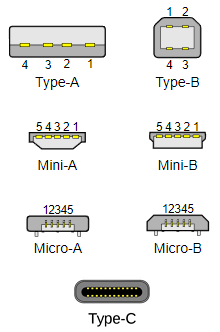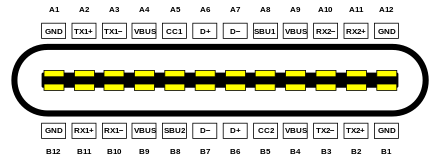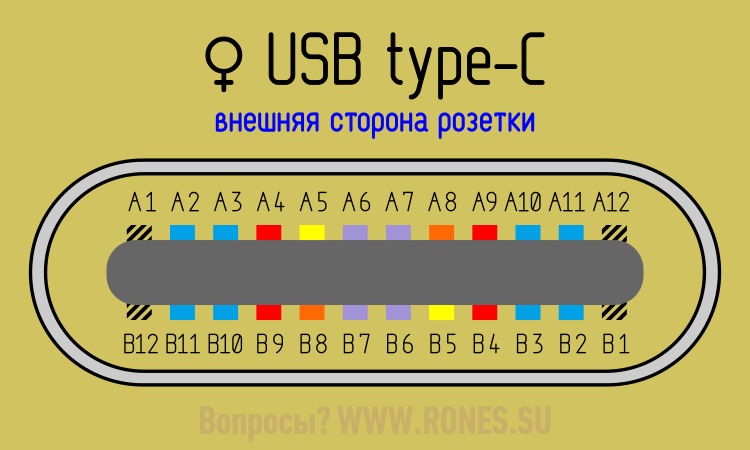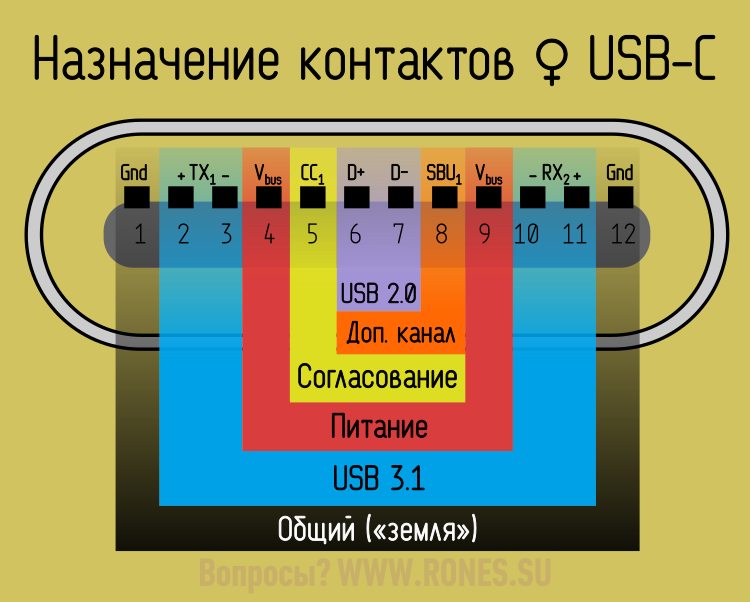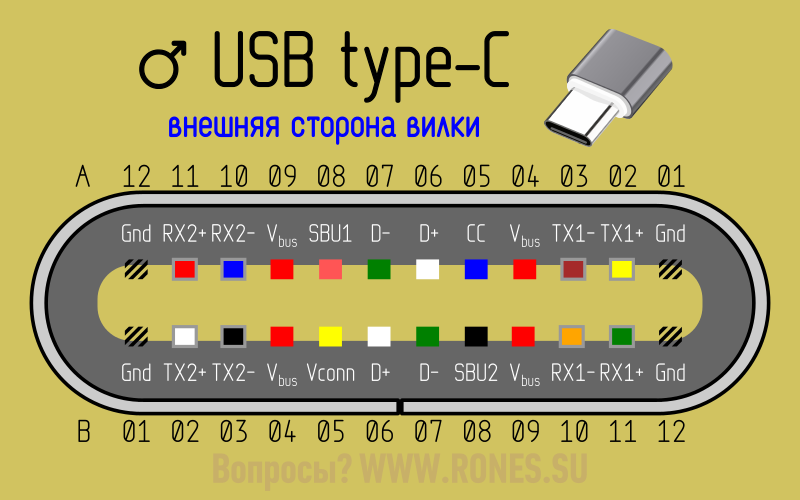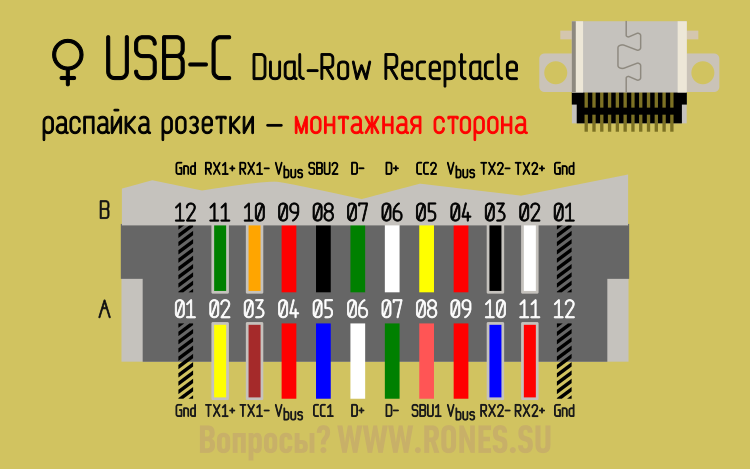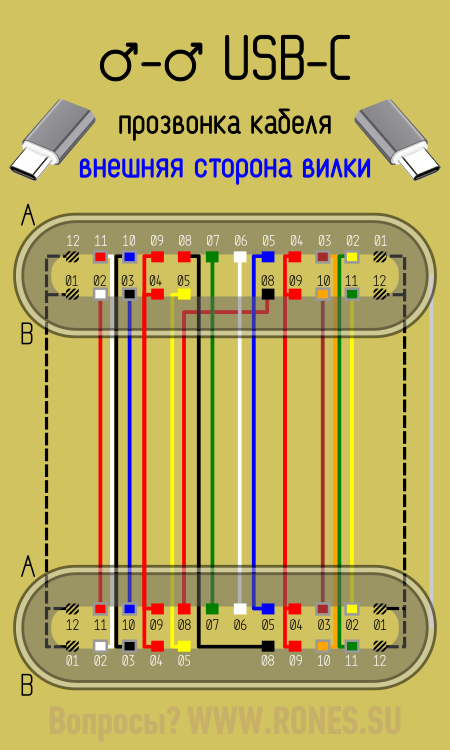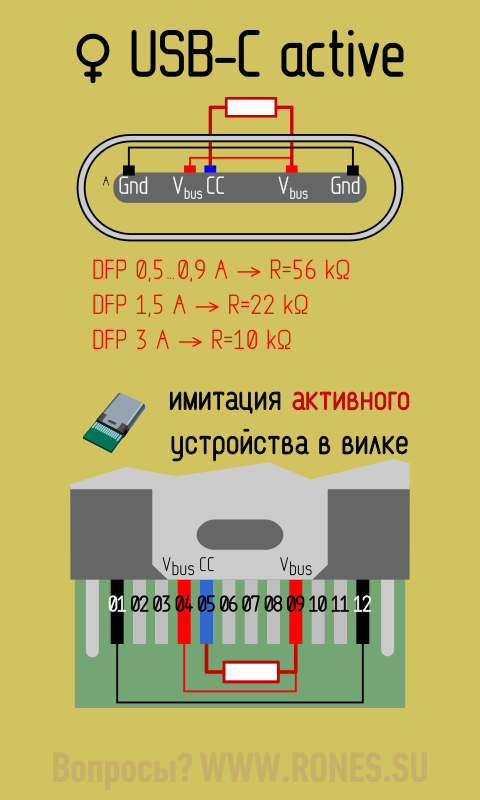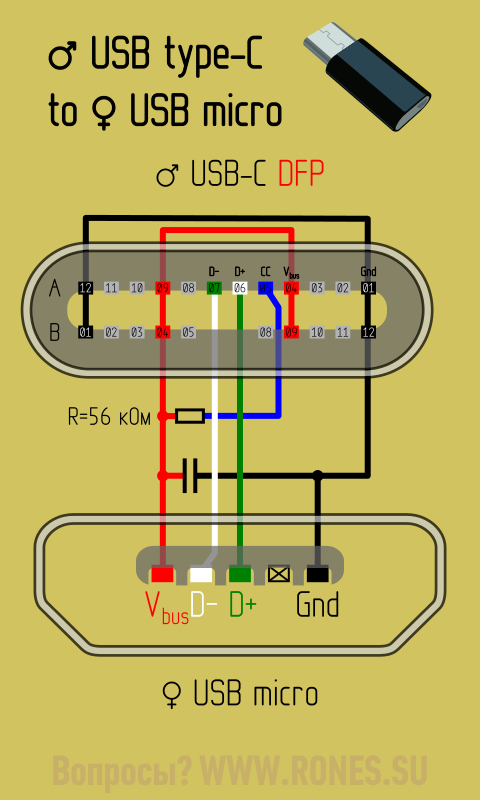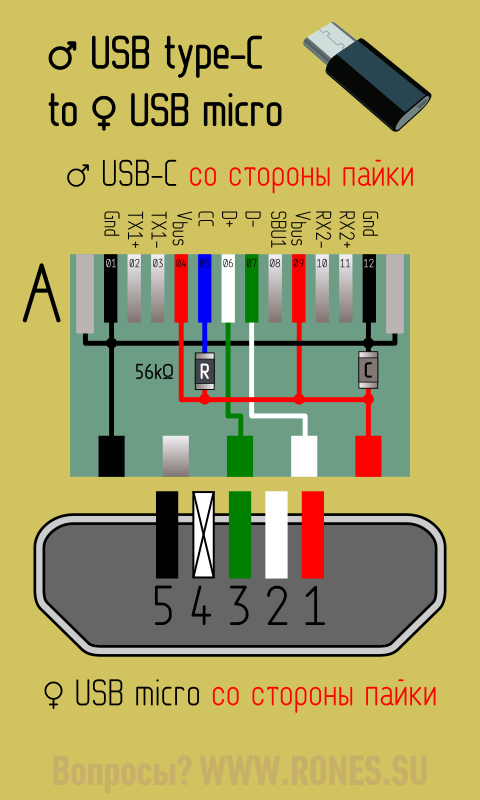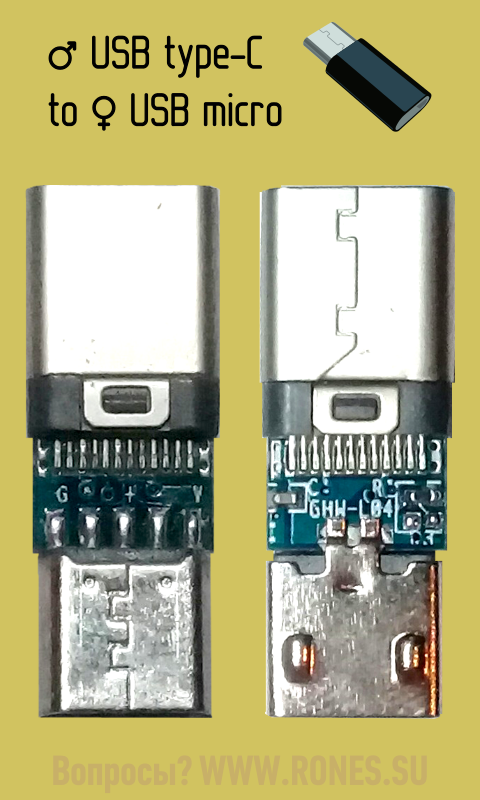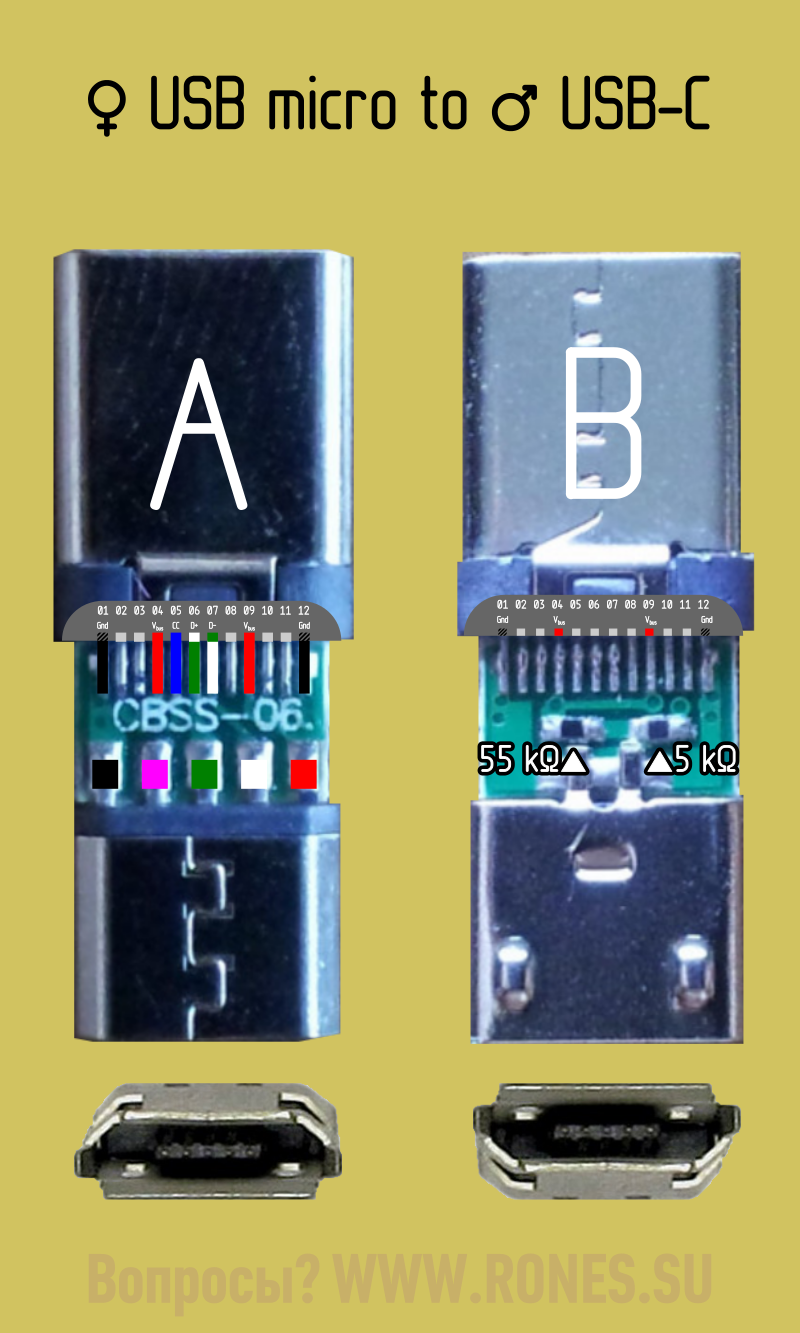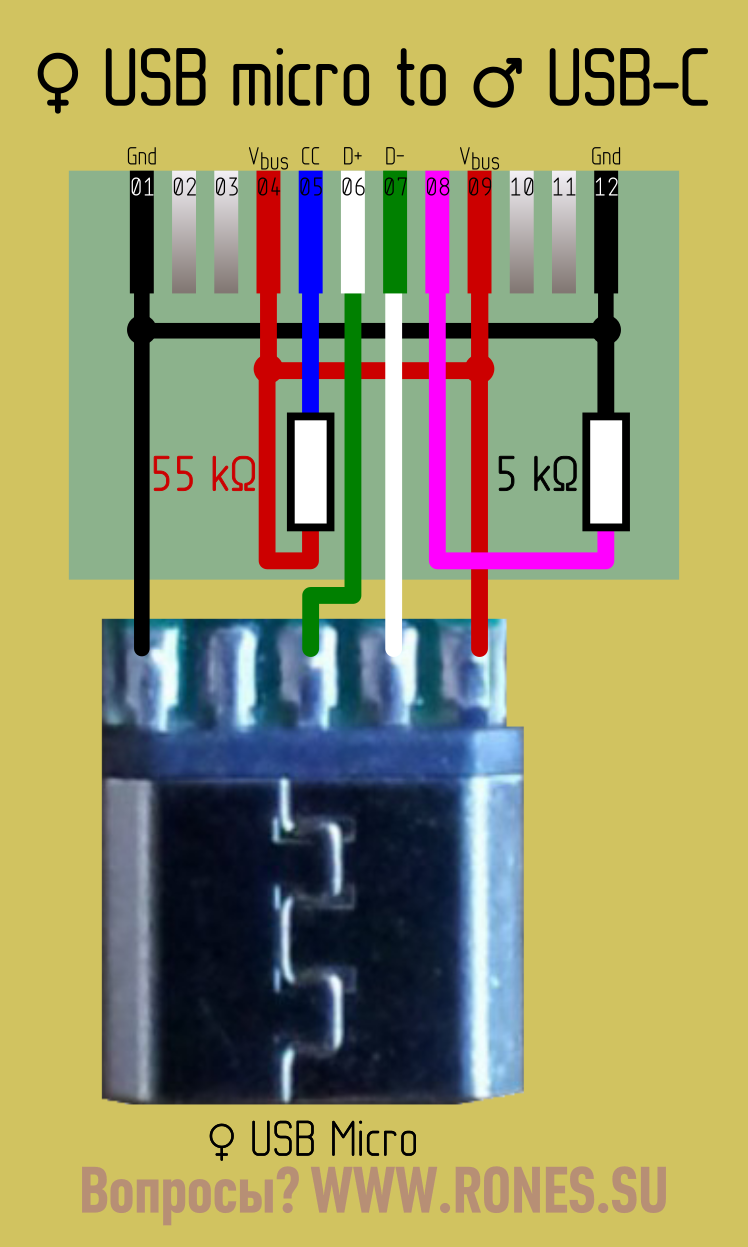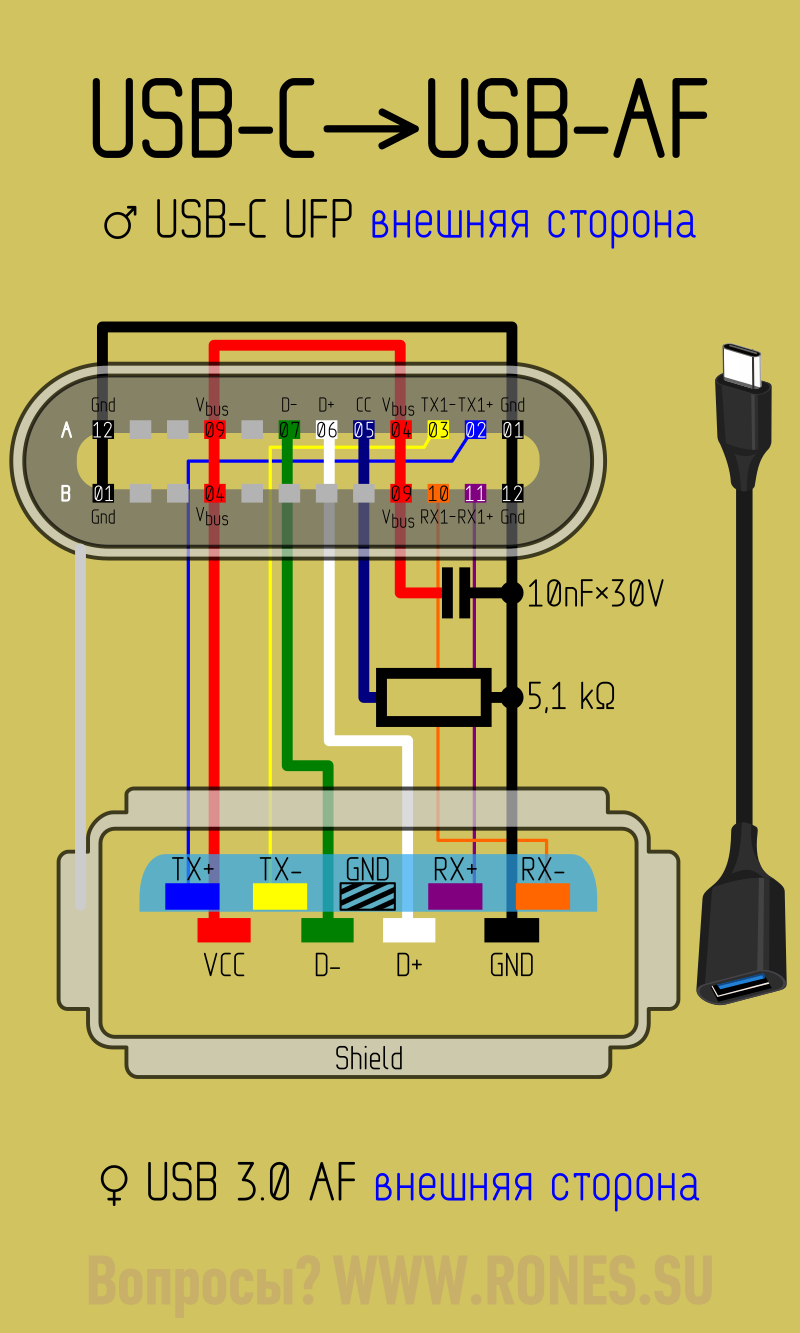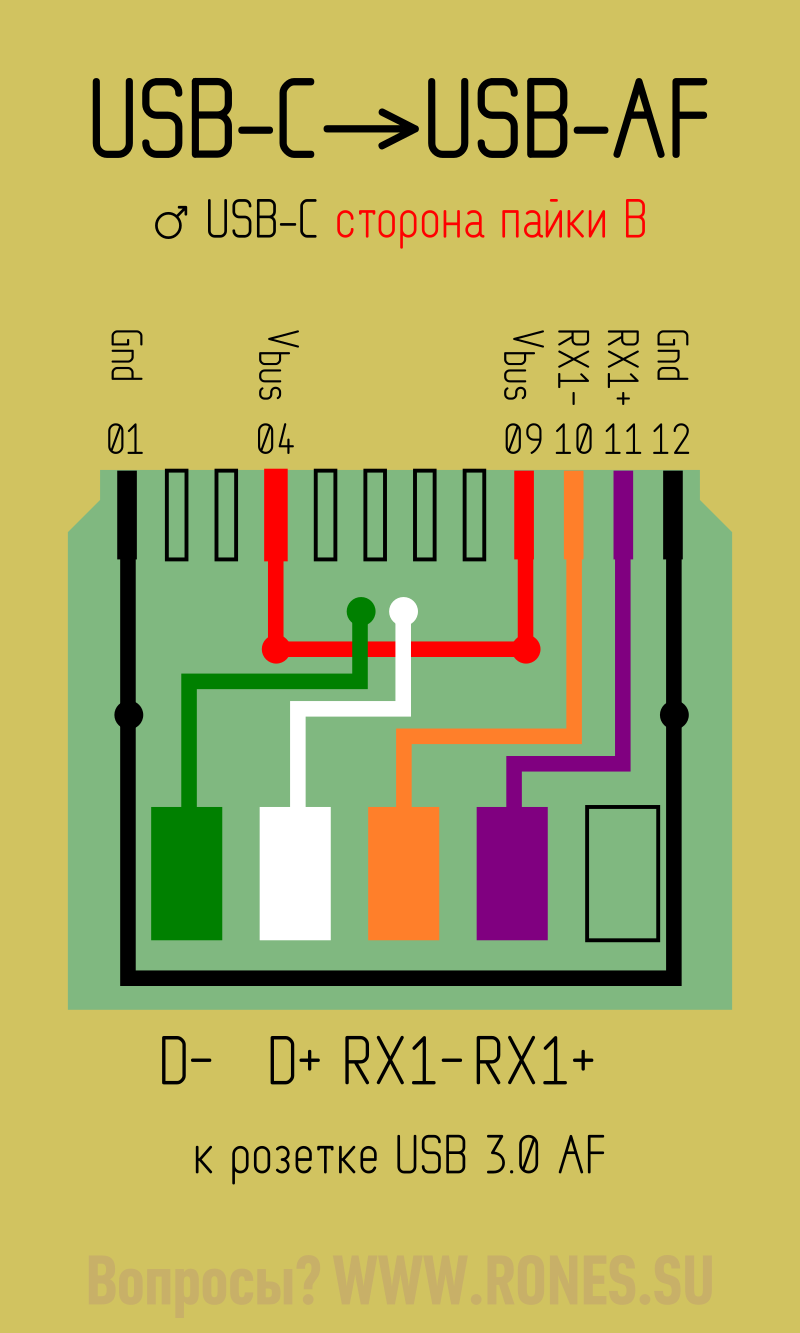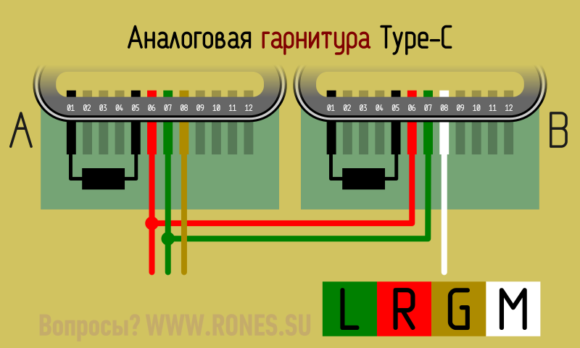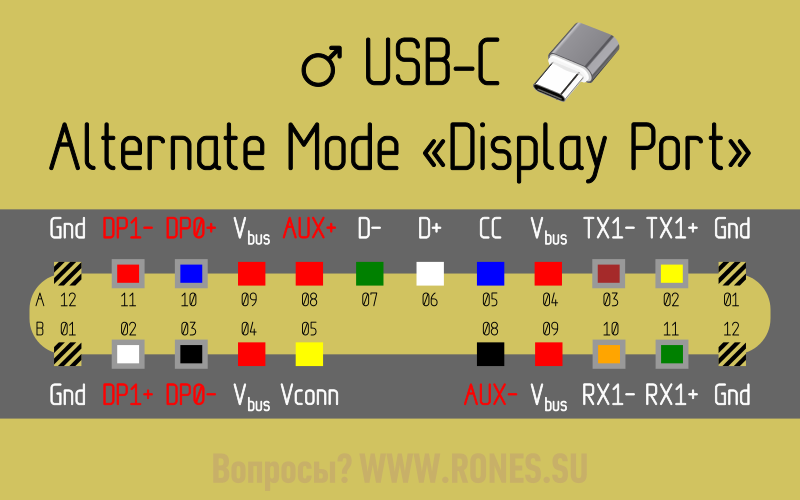[show/hide]
- Что такое USB Type-C
- Устройство и распиновка
- Основные характеристики
- Преимущества и недостатки
- В чём разница между обозначениями USB Type-C и USB 3.1
- Какие устройства используют USB Type-C
- Как выбрать USB Type-C
- Рекомендации по использованию USB Type-C
Что такое USB Type-C
USB Type-С — это спецификация нового разъёма для универсальной последовательной шины. Служит она, как и до этого, для подключения различных периферийных и самостоятельных устройств друг к другу. От прошлых версий отличается прежде всего симметричным строением. То есть воткнуть его можно любой стороной, в отличии от типа А, который приходилось переворачивать если «не попал» с первого раза.
Устройство и распиновка
Сам разъём немного компактней своих собратьев типа А или B и имеет размеры 8,4×2,6 мм. Всего контактов у стандарта — 24. В стандарте предусмотрены 4 пары контактов для питания и заземления, 2 пары для обычной передачи данных, 4 пары для высокоскоростной передачи, два вспомогательных контакта, два для определения ориентации, контакт для конфигурационных данных и питание для 5В.
Основные характеристики
Так как по времени совпало, что вместе с разработкой спецификации типа С был введён и стандарт 3.1, то чаще всего он и используется в устройствах. А значит и перенимает все его свойства. Например, 1 поколение способно передавать данные со скоростью в 5 Гбит/с, а 2 поколение уже в 10 Гбит/с. Интересной новинкой является тот факт, что USB Type-C может работать альтернативно с другими известными спецификациями: DisplayPort, HDMI и Thunderbolt. Естественно, при наличии соответствующих переходников и кабелей.
Преимущества и недостатки
Как правило, такие технологии создаются исходя из опыты предыдущих решений и спецификаций. Учитываются все недостатки прошлых версий и устраняются в новых. Поэтому как таковых явных недостатков новый разъём не имеет. Разве что обратная совместимость, которая самоустранится со временем, после роста числа устройств с USB Type-C на борту.
Что касается преимуществ, то первое, что сразу бросается в глаза — симметричность. Теперь подключать любое устройство можно практически не глядя. Также можно отметить поддержку других альтернативных интерфейсов, что в итоге сможет привести к универсальности разъёмов, когда можно будет использовать один и тот же тип кабелей для разных задач. Ну и приятным бонусом можно назвать увеличенную силу тока, которую можно передать через порт. А это будет весьма актуальным для устройств, требующих дополнительного питания.
В чём разница между обозначениями USB Type-C и USB 3.1
Возможно, практически одновременное создание спецификаций USB Type-C и USB 3.1 породили заблуждения в том, что это одно и тоже. Это не совсем так. USB Type-C – это спецификация разъёма, а USB 3.1 – интерфейса.
То есть это разные характеристики шины. Несмотря на то, что при использовании USB Type-C применяется USB 3.1, всё же интерфейс не привязан к разъёму, а значит может использоваться и 2.0.
Какие устройства используют USB Type-C
Постепенно список поддерживающих стандарт устройство растёт. В том числе и приверженцы нестандартных типов: компания Apple также стала внедрять новый разъём в свои устройства.
Компьютеры
Естественно, что этот вид техники должен первым освоить новый стандарт. Пионерами можно назвать ноутбуки от Apple – MacBook 12’’ и MacBook Pro с 2016 года. Правда, порт там всего один. Сейчас практически каждый ноутбук от разных производителей обязательно содержит хоть один порт Type-C. А для поддержки более старых версий на них остается ещё и Type-A.
Смартфоны
Мобильные телефоны тоже стараются не отставать от трендов, и производители комплектуют их разъёмом Type-C. Сначала потянулись бренды из поднебесной, а затем и остальные, более известные. Одними из первых этот стандарт получили Leagoo KIICAA Mix, Alcatel 5, Sony Xperia L1, Xiaomi Mi A1, Blackview P2 lite.
Как выбрать USB Type-C
Спецификация нового разъёма довольно обширна и открывает большие возможности для использования. Его можно применять в самых разных задачах для самых разных устройств.
Для зарядки
Новый стандарт предполагает, что зарядка может использовать мощность зарядки до 100 Вт. Но так как есть широкий спектр для настройки, то и используемые мощности можно менять в разных градациях. В этом иногда и кроется проблема. Производители могут ограничивать токи зарядки для своих устройств, и, таким образом, если подключать зарядку с высокой мощностью с помощью кабеля с низкими допустимыми токами, то процесс зарядки батареи устройства будет весьма длительным. То есть подбирать кабель желательно в тех границах значений мощности, в которых находится зарядка.
Для передачи видеосигнала и звука
USB Type-С вполне подходит по характеристикам для передачи видеосигнала и звука. Для этого он способен поддерживать альтернативные режимы передачи: HDMI, VGA и Thunderbolt. В зависимости от присутствующего на видеоустройстве, например, телевизоре, входа, можно использовать один из стандартов — HDMI, VGA или Thunderbolt 3. Хотя многие телевизоры и мониторы уже потихоньку обрастают своими портами USB Type-C, не требующими никаких переходников и адаптеров.
Для подключения дополнительных устройств
Хотя количество поддерживающих USB Type-C устройств постоянно растёт, всё же переход будет длительным. Но так как новый стандарт отлично поддерживает высокие скорости, то в продаже уже есть различные хабы и переходники, позволяющие безболезненно подключить что угодно. Простейший хаб с USB Type-C на Type-A можно найти за 1000 рублей. В целом, стоимость просто кабеля прямого назначения стоит столько же.
Для максимальной скорости передачи данных
Чтобы обеспечить максимальную скорость, нужно выбирать кабель с интерфейсом USB 3.1. Это позволит передавать данные со скоростью до 10 Гбит/с. Для более высоких показателей придётся использовать альтернативный режим типа Thunderbolt 3 или MHL, которые позволяют разогнаться до 20 и даже 40 Гбит/с.
Рекомендации по использованию USB Type-C
Пока стандарт находится ещё на стадии внедрения, будут наблюдаться проблемы с совместимостью. Именно поэтому разработчики устройств пока снабжают свои гаджеты и новым разъёмом, и более старыми USB типа А. Естественно, на этой стадии цены на адаптеры, переходники и кабели довольно высокие.
Кстати, не стоит покупаться на более дешёвые аналоги адаптеров с Type-C на любой другой стандарт. Дело в том, что спецификация весьма сложна для организации правильного перехода с одного стандарта на другой. И многие полуподвальные фабрики Китая не реализуют механизм определения токов для конфигурационного канала кабеля в нужной степени. В итоге на порт может поступать неверная информация о мощности устройства, что может грозить выходом из строя портов, блоков питания или хабов.
В целом же, стандарт привлекательный и эффективный. Возможно именно он приведёт к унификации разъёмов и портов, чтобы можно было подключать через один и тот же кабель всё что угодно — от смартфонов до мониторов. Главная задача стандарта сейчас — «покорить» как можно больше устройств.
Мобильные технологии
29.10.2018
В последнее время в продаже появляется все больше телефонов и смартфонов, которые вместо традиционного Micro USB используют новый разъем под названием USB Type-C. Данный тип разъема появился не так давно и пока далеко понимают, что это и как работает.
Если у вас также есть вопросы связанные с USB Type-C, то предлагаем ознакомиться с этой статьей. Здесь вы узнаете, что такое USB Type-C, чем он отличается от Micro USB и что лучше выбрать. Если вас также интерес
Что такое USB Type-C в телефонах и смартфонах
Логотип интерфейса USB.
Для того чтобы разобраться с тем, что такое USB Type-C нужно сделать небольшой экскурс в историю данного интерфейса. USB или Universal Serial Bus – это компьютерный интерфейс, который появился в середине 1990-х годов и с тех пор активно применяется для подключения периферийных устройств к компьютеру. С появлением смартфонов данный интерфейс начал применяться и в них, немного позже USB начали использовать и в обычных мобильных телефонах с кнопками.
Изначально стандарт USB включал только два типа разъемов: Type-A и Type-B. Разъем Type-A использовался для подключения к устройству, на стороне которого использовался концентратор или контроллер USB интерфейса. Разъем Type-A наоборот, использовался на стороне периферийного устройства. Таким образом, обычный USB кабель включал в себя два разъема Type-A, который подключался к компьютеру или другому управляющему устройству, и Type-B, который подключался к периферийному устройству.
Кроме этого, как Type-A, так и Type-B имеют уменьшенные версии разъёмов, которые обозначаются как Mini и Micro. В результате получается достаточно большой список различных разъемов: обычный USB Type-A, Mini Type-A, Micro Type-A, обычный Type-B, Mini Type-B и Micro USB Type-B, который обычно использовался в телефонах и смартфонах и больше известен под названием Micro USB.
Сравнение разных разъемов.
С выходом третьей версии стандарта USB появилось еще несколько дополнительных разъемов, которые поддерживали USB 3.0, это: USB 3.0 Type-B, USB 3.0 Type-B Mini и USB 3.0 Type-B Micro.
Весь этот зоопарк разъемов уже не отвечал современным реалиям, в которых популярность набирали простые в использованию разъемы, такие как Lightning от Apple. Поэтому, вместе со стандартом USB 3.1 был представлен новый тип разъема под названием USB Type-C (USB-C).
Появление USB Type-C решило сразу несколько проблем. Во-первых, USB Type-C был изначально компактным, поэтому нет необходимости в использовании Mini и Micro версий разъема. Во-вторых, USB Type-C можно подключать как к периферийным устройствам, так и к компьютерам. Это позволяет отказаться от схемы, в которой Type-A подключался к компьютеру, а Type-B к периферийному устройству.
Кроме этого, USB Type-C поддерживает массу других нововведений и полезных функций:
- Скорость передачи данных от 5 до 10 Гбит/с, а с внедрением USB 3.2 эта скорость может вырасти до 20 Гбит/с.
- Обратная совместимость с предыдущими стандартами USB. Используя специальный переходник, устройство с USB Type-C разъемом можно подключить к обычному USB предыдущих версий.
- Симметричный дизайн разъема, который позволяет подключать кабель любой стороной (также как в Lightning от Apple).
- Кабель USB Type-C может использоваться для быстрой зарядки мобильных телефонов, смартфонов, а также компактных ноутбуков.
- Поддержка альтернативных режимов работы, в которых кабель USB Type-C может использоваться для передачи информации по другим протоколам (DisplayPort, MHL, Thunderbolt, HDMI, VirtualLink).
Чем отличается USB Type-C от Micro USB
Кабели USB Type-C (сверху) и Micro USB.
Пользователей, которые выбирают мобильный телефон или смартфон, часто интересует, чем отличается USB Type-C от Micro USB. Ниже мы собрали основные отличия и преимущества этих разъемов.
- USB Type-C – это разъем «на будущее». Если вы выбираете флагманский смартфон, которым планируете пользоваться несколько лет, то стоит обратить внимания на модели с USB Type-C. Данный разъем активно набирает популярность и в будущем будет появляться все больше устройств с его поддержкой. Не стоит опасаться проблем с подключением к компьютеру. Если ваш компьютер не оснащен данным разъемом, то вы всегда можете подключить телефон используя переходник.
- USB Type-C – это удобно. Благодаря симметричному дизайну подключать USB Type-C намного проще чем классический Micro USB. Для того чтобы поставить телефон с USB Type-C на зарядку нужно просто воткнуть в него кабель, при этом не нужно смотреть на разъем и выбирать какой стороной его подключать. Кроме этого, благодаря своей симметричности, разъемы USB Type-C более устойчивы и редко повреждаются.
- USB Type-C – это быстро. Как мы уже сказали, USB Type-C поддерживает скорость передачи данных от 5 до 10 Гбит/с. Если телефон поддерживает такую скорость, то вы сможете копировать данные намного быстрее чем при использовании Micro USB, скорость которого ограничена стандартом USB 2.0 (до 480 Мбит/с).
- Micro USB (а точнее Micro USB Type-B) – это проверенный временем разъем, главным преимуществом которого является его распространённость. Зарядку и кабель с таким разъемом можно найти в любом офисе или доме. Поэтому с Micro USB вы всегда найдете, где зарядить свой телефон или смартфон.
Что лучше USB Type-C или Micro USB
Завершим статью ответом на вопрос, что лучше, USB Type-C или Micro USB. Если коротко, то USB Type-C однозначно лучше. Телефон с USB Type-C можно купить только ради симметричного разъема. Большинство пользователей заряжает телефон ежедневно, поэтому такая мелочь как симметричный разъем, который можно подключать любой стороной, значительно упрощает жизнь. С другой стороны, если вы часто заряжаете свой смартфон вне дома, то привычный Micro USB может быть предпочтительней. Так у вас будет меньше проблем с поиском подходящего кабеля или переходника.
Также нужно отметить скорость передачи данных. Если телефон и компьютер поддерживают USB 3.1, то с помощью USB Type-C можно передавать данные со скоростью до 10 Гбит/с, в то время как Micro USB может обеспечить максимум 0.5 Гбит/с.
Об авторе
Основатель проекта «Смартфонус» и автор более 2000 статей на тему ИТ для разных сайтов.
[show/hide]
- Что такое USB Type-C
- Устройство и распиновка
- Основные характеристики
- Преимущества и недостатки
- В чём разница между обозначениями USB Type-C и USB 3.1
- Какие устройства используют USB Type-C
- Как выбрать USB Type-C
- Рекомендации по использованию USB Type-C
Что такое USB Type-C
USB Type-С — это спецификация нового разъёма для универсальной последовательной шины. Служит она, как и до этого, для подключения различных периферийных и самостоятельных устройств друг к другу. От прошлых версий отличается прежде всего симметричным строением. То есть воткнуть его можно любой стороной, в отличии от типа А, который приходилось переворачивать если «не попал» с первого раза.
Устройство и распиновка
Сам разъём немного компактней своих собратьев типа А или B и имеет размеры 8,4×2,6 мм. Всего контактов у стандарта — 24. В стандарте предусмотрены 4 пары контактов для питания и заземления, 2 пары для обычной передачи данных, 4 пары для высокоскоростной передачи, два вспомогательных контакта, два для определения ориентации, контакт для конфигурационных данных и питание для 5В.
Основные характеристики
Так как по времени совпало, что вместе с разработкой спецификации типа С был введён и стандарт 3.1, то чаще всего он и используется в устройствах. А значит и перенимает все его свойства. Например, 1 поколение способно передавать данные со скоростью в 5 Гбит/с, а 2 поколение уже в 10 Гбит/с. Интересной новинкой является тот факт, что USB Type-C может работать альтернативно с другими известными спецификациями: DisplayPort, HDMI и Thunderbolt. Естественно, при наличии соответствующих переходников и кабелей.
Преимущества и недостатки
Как правило, такие технологии создаются исходя из опыты предыдущих решений и спецификаций. Учитываются все недостатки прошлых версий и устраняются в новых. Поэтому как таковых явных недостатков новый разъём не имеет. Разве что обратная совместимость, которая самоустранится со временем, после роста числа устройств с USB Type-C на борту.
Что касается преимуществ, то первое, что сразу бросается в глаза — симметричность. Теперь подключать любое устройство можно практически не глядя. Также можно отметить поддержку других альтернативных интерфейсов, что в итоге сможет привести к универсальности разъёмов, когда можно будет использовать один и тот же тип кабелей для разных задач. Ну и приятным бонусом можно назвать увеличенную силу тока, которую можно передать через порт. А это будет весьма актуальным для устройств, требующих дополнительного питания.
В чём разница между обозначениями USB Type-C и USB 3.1
Возможно, практически одновременное создание спецификаций USB Type-C и USB 3.1 породили заблуждения в том, что это одно и тоже. Это не совсем так. USB Type-C – это спецификация разъёма, а USB 3.1 – интерфейса.
То есть это разные характеристики шины. Несмотря на то, что при использовании USB Type-C применяется USB 3.1, всё же интерфейс не привязан к разъёму, а значит может использоваться и 2.0.
Какие устройства используют USB Type-C
Постепенно список поддерживающих стандарт устройство растёт. В том числе и приверженцы нестандартных типов: компания Apple также стала внедрять новый разъём в свои устройства.
Компьютеры
Естественно, что этот вид техники должен первым освоить новый стандарт. Пионерами можно назвать ноутбуки от Apple – MacBook 12’’ и MacBook Pro с 2016 года. Правда, порт там всего один. Сейчас практически каждый ноутбук от разных производителей обязательно содержит хоть один порт Type-C. А для поддержки более старых версий на них остается ещё и Type-A.
Смартфоны
Мобильные телефоны тоже стараются не отставать от трендов, и производители комплектуют их разъёмом Type-C. Сначала потянулись бренды из поднебесной, а затем и остальные, более известные. Одними из первых этот стандарт получили Leagoo KIICAA Mix, Alcatel 5, Sony Xperia L1, Xiaomi Mi A1, Blackview P2 lite.
Как выбрать USB Type-C
Спецификация нового разъёма довольно обширна и открывает большие возможности для использования. Его можно применять в самых разных задачах для самых разных устройств.
Для зарядки
Новый стандарт предполагает, что зарядка может использовать мощность зарядки до 100 Вт. Но так как есть широкий спектр для настройки, то и используемые мощности можно менять в разных градациях. В этом иногда и кроется проблема. Производители могут ограничивать токи зарядки для своих устройств, и, таким образом, если подключать зарядку с высокой мощностью с помощью кабеля с низкими допустимыми токами, то процесс зарядки батареи устройства будет весьма длительным. То есть подбирать кабель желательно в тех границах значений мощности, в которых находится зарядка.
Для передачи видеосигнала и звука
USB Type-С вполне подходит по характеристикам для передачи видеосигнала и звука. Для этого он способен поддерживать альтернативные режимы передачи: HDMI, VGA и Thunderbolt. В зависимости от присутствующего на видеоустройстве, например, телевизоре, входа, можно использовать один из стандартов — HDMI, VGA или Thunderbolt 3. Хотя многие телевизоры и мониторы уже потихоньку обрастают своими портами USB Type-C, не требующими никаких переходников и адаптеров.
Для подключения дополнительных устройств
Хотя количество поддерживающих USB Type-C устройств постоянно растёт, всё же переход будет длительным. Но так как новый стандарт отлично поддерживает высокие скорости, то в продаже уже есть различные хабы и переходники, позволяющие безболезненно подключить что угодно. Простейший хаб с USB Type-C на Type-A можно найти за 1000 рублей. В целом, стоимость просто кабеля прямого назначения стоит столько же.
Для максимальной скорости передачи данных
Чтобы обеспечить максимальную скорость, нужно выбирать кабель с интерфейсом USB 3.1. Это позволит передавать данные со скоростью до 10 Гбит/с. Для более высоких показателей придётся использовать альтернативный режим типа Thunderbolt 3 или MHL, которые позволяют разогнаться до 20 и даже 40 Гбит/с.
Рекомендации по использованию USB Type-C
Пока стандарт находится ещё на стадии внедрения, будут наблюдаться проблемы с совместимостью. Именно поэтому разработчики устройств пока снабжают свои гаджеты и новым разъёмом, и более старыми USB типа А. Естественно, на этой стадии цены на адаптеры, переходники и кабели довольно высокие.
Кстати, не стоит покупаться на более дешёвые аналоги адаптеров с Type-C на любой другой стандарт. Дело в том, что спецификация весьма сложна для организации правильного перехода с одного стандарта на другой. И многие полуподвальные фабрики Китая не реализуют механизм определения токов для конфигурационного канала кабеля в нужной степени. В итоге на порт может поступать неверная информация о мощности устройства, что может грозить выходом из строя портов, блоков питания или хабов.
В целом же, стандарт привлекательный и эффективный. Возможно именно он приведёт к унификации разъёмов и портов, чтобы можно было подключать через один и тот же кабель всё что угодно — от смартфонов до мониторов. Главная задача стандарта сейчас — «покорить» как можно больше устройств.
USB-C
|
Pins of the USB-C connector |
|
| Type | Digital audio / video / data connector / power |
|---|---|
| Production history | |
| Designer | USB Implementers Forum |
| Designed | 11 August 2014 (published)[1] |
| Superseded | Micro-USB (on Android devices) |
| General specifications | |
| Pins | 24 |
USB-C receptacle on an MSI laptop
USB-C (properly known as USB Type-C) is a 24-pin USB connector system with a rotationally symmetrical connector.[2][3] The designation C refers only to the connector’s physical configuration or form factor and should not be confused with the connector’s specific capabilities, which are designated by its transfer specifications (such as USB 3.2). A notable feature of the USB-C connector is its reversibility; a plug may be inserted into a receptacle in either orientation.
The USB Type-C Specification 1.0 was published by the USB Implementers Forum (USB-IF) and was finalized in August 2014.[4] It was developed at roughly the same time as the USB 3.1 specification. In July 2016, it was adopted by the IEC as «IEC 62680-1-3».[5]
A device with a Type-C connector does not necessarily implement USB, USB Power Delivery, or any Alternate Mode: the Type-C connector is common to several technologies while mandating only a few of them.[6]
USB 3.2, released in September 2017, replaces the USB 3.1 standard. It preserves existing USB 3.1 SuperSpeed and SuperSpeed+ data modes and introduces two new SuperSpeed+ transfer modes over the USB-C connector using two-lane operation, with data rates of 10 and 20 Gbit/s (~1.2 and 2.5 GB/s).
USB4, released in 2019, is the first USB transfer protocol standard that is only available via USB-C.
Overview[edit]
USB-C cables interconnect hosts and devices, replacing various other electrical cables and connectors, including USB-A and USB-B, HDMI, DisplayPort, and 3.5 mm audio jacks.[7][4]
Name[edit]
USB Type-C and USB-C are trademarks of USB Implementers Forum.[8]
Connectors[edit]
The 24-pin double-sided connector is slightly larger than the micro-B connector, with a USB-C port measuring 8.4 millimetres (0.33 in) wide, 2.6 millimetres (0.10 in) high, and 6.65 millimetres (0.262 in) deep. Two genders (kinds) of connectors exist, male (plug) and female (receptacle).
Plugs are found on cables and adapters. Receptacles are found on devices and adapters.
Cables[edit]
USB 3.1 cables are considered full-featured USB-C cables. They are electronically marked cables that contain a chip with an ID function based on the configuration channel and vendor-defined messages (VDM) from the USB Power Delivery 2.0 specification. Cable length should be ≤2 m for Gen 1 or ≤1 m for Gen 2.[9] The electronic ID chip provides information about product/vendor, cable connectors, USB signalling protocol (2.0, Gen 1, Gen 2), passive/active construction, use of VCONN power, available VBUS current, latency, RX/TX directionality, SOP controller mode, and hardware/firmware version.[6]
USB-C cables that do not have shielded SuperSpeed pairs, sideband use pins, or additional wires for power lines can have increased cable length, up to 4 m. These USB-C cables only support 2.0 speeds and do not support alternate modes.
All USB-C cables must be able to carry a minimum of 3 A current (at 20 V, 60 W) but some can also carry high-power 5 A current (at 20 V, 100 W).[10] USB-C to USB-C cables supporting 5A current must contain e-marker chips (also marketed as E-Mark chips) programmed to identify the cable and its current capabilities. USB Charging ports should also be clearly marked with capable power wattage.[11]
Full-featured USB-C cables that implement USB 3.1 Gen 2 can handle up to 10 Gbit/s data rate at full duplex. They are marked with a SuperSpeed+ (SuperSpeed 10 Gbit/s) logo. There are also cables which can carry only USB 2.0 with up to 480 Mbit/s data rate. There are USB-IF certification programs available for USB-C products and end users are recommended to use USB-IF certified cables.[12]
Devices[edit]
Devices may be hosts (with a downstream-facing port, DFP) or peripherals (with an upstream-facing port, UFP). Some, such as mobile phones, can take either role depending on what kind is detected on the other end. These types of ports are called Dual-Role-Data (DRD) ports, which was known as USB On-The-Go in the previous specification.[13] When two such devices are connected, the roles are randomly assigned but a swap can be commanded from either end, although there are optional path and role detection methods that would allow devices to select a preference for a specific role. Furthermore, dual-role devices that implement USB Power Delivery may independently and dynamically swap data and power roles using the Data Role Swap or Power Role Swap processes. This allows for charge-through hub or docking station applications where the USB-C device acts as a USB data host while acting as a power consumer rather than a source.[6]
USB-C devices may optionally provide or consume bus power currents of 1.5 A and 3.0 A (at 5 V) in addition to baseline bus power provision; power sources can either advertise increased USB current through the configuration channel, or they can implement the full USB Power Delivery specification using both BMC-coded configuration line and legacy BFSK-coded VBUS line.[6][11]
Connecting an older device to a host with a USB-C receptacle requires a cable or adapter with a USB-A or USB-B plug or receptacle on one end and a USB-C plug on the other end. Legacy adapters (i.e. adapters with a USB-A or USB-B [male] plug) with a USB-C [female] receptacle are «not defined or allowed» by the specification because they can create «many invalid and potentially unsafe» cable combinations.[14]
Modes[edit]
Audio Adapter Accessory Mode[edit]
A device with a USB-C port may support analog headsets through an audio adapter with a 3.5 mm jack, providing four standard analog audio connections (Left, Right, Microphone, and Ground). The audio adapter may optionally include a USB-C charge-through port to allow 500 mA device charging. The engineering specification states that an analog headset shall not use a USB-C plug instead of a 3.5 mm plug. In other words, headsets with a USB-C plug should always support digital audio (and optionally the accessory mode).[15]
Analog signals use the USB 2.0 differential pairs (Dp and Dn for Right and Left) and the two side-band use pairs for Mic and GND. The presence of the audio accessory is signalled through the configuration channel and VCONN.
Alternate Mode[edit]
An Alternate Mode dedicates some of the physical wires in a USB-C 3.1 cable for direct device-to-host transmission of alternate data protocols. The four high-speed lanes, two side-band pins, and (for dock, detachable device and permanent cable applications only) two USB 2.0 data pins and one configuration pin can be used for alternate mode transmission. The modes are configured using vendor-defined messages (VDM) through the configuration channel.
Specifications[edit]
USB Type-C Cable and Connector Specification[edit]
The USB Type-C specification 1.0 was published by the USB Implementers Forum (USB-IF) and was finalized in August 2014.[4]
It defines requirements for cables and connectors.
- Rev 1.1 was published 2015-04-03[16]
- Rev 1.2 was published 2016-03-25[17]
- Rev 1.3 was published 2017-07-14[18]
- Rev 1.4 was published 2019-03-29[18]
- Rev 2.0 was published 2019-08-29[19]
- Rev 2.1 was published 2021-05-25 (USB PD — Extended Power Range — 48 V — 5 A — 240 W)[20]
Adoption as IEC specification:
- IEC 62680-1-3:2016 (2016-08-17, edition 1.0) «Universal serial bus interfaces for data and power – Part 1-3: Universal Serial Bus interfaces – Common components – USB Type-C cable and connector specification»[21]
- IEC 62680-1-3:2017 (2017-09-25, edition 2.0) «Universal serial bus interfaces for data and power – Part 1-3: Common components – USB Type-C Cable and Connector Specification»[22]
- IEC 62680-1-3:2018 (2018-05-24, edition 3.0) «Universal serial bus interfaces for data and power – Part 1-3: Common components – USB Type-C Cable and Connector Specification»[23]
Receptacles[edit]
Type-C receptacle pinout (end-on view)
The receptacle features four power and four ground pins, two differential pairs for high-speed USB data (though they are connected together on devices), four shielded differential pairs for Enhanced SuperSpeed data (two transmit and two receive pairs), two Sideband Use (SBU) pins, and two Configuration Channel (CC) pins.
Type-C receptacle A pin layout
| Pin | Name | Description |
|---|---|---|
| A1 | GND | Ground return |
| A2 | SSTXp1 («TX1+») | SuperSpeed differential pair #1, TX, positive |
| A3 | SSTXn1 («TX1-«) | SuperSpeed differential pair #1, TX, negative |
| A4 | VBUS | Bus power |
| A5 | CC1 | Configuration channel |
| A6 | Dp1 | USB 2.0 differential pair, position 1, positive |
| A7 | Dn1 | USB 2.0 differential pair, position 1, negative |
| A8 | SBU1 | Sideband use (SBU) |
| A9 | VBUS | Bus power |
| A10 | SSRXn2 («RX2-«) | SuperSpeed differential pair #4, RX, negative |
| A11 | SSRXp2 («RX2+») | SuperSpeed differential pair #4, RX, positive |
| A12 | GND | Ground return |
Type-C receptacle B pin layout
| Pin | Name | Description |
|---|---|---|
| B12 | GND | Ground return |
| B11 | SSRXp1 | SuperSpeed differential pair #2, RX, positive |
| B10 | SSRXn1 | SuperSpeed differential pair #2, RX, negative |
| B9 | VBUS | Bus power |
| B8 | SBU2 | Sideband use (SBU) |
| B7 | Dn2 | USB 2.0 differential pair, position 2, negative[a] |
| B6 | Dp2 | USB 2.0 differential pair, position 2, positive[a] |
| B5 | CC2 | Configuration channel |
| B4 | VBUS | Bus power |
| B3 | SSTXn2 | SuperSpeed differential pair #3, TX, negative |
| B2 | SSTXp2 | SuperSpeed differential pair #3, TX, positive |
| B1 | GND | Ground return |
- ^ a b There is only a single non-SuperSpeed differential pair in the cable. This pin is not connected in the plug/cable.
Plugs[edit]
Type-C plug pinout (end-on view)
The male connector (plug) has only one high-speed differential pair, and one of the CC pins (CC2) is replaced by VCONN, to power optional electronics in the cable, and the other is used to actually carry the Configuration Channel (CC) signals. These signals are used to determine the orientation of the cable, as well as to carry USB Power Delivery communications.
Cables[edit]
Full-featured USB 3.2 and 2.0 Type-C cable wiring
| Plug 1, USB Type-C | USB Type-C cable | Plug 2, USB Type-C | ||||||
|---|---|---|---|---|---|---|---|---|
| Pin | Name | Wire color | No | Name | Description | 2.0[a] | Pin | Name |
| Shell | Shield | Braid | Braid | Shield | Cable external braid | Shell | Shield | |
| A1, B12, B1, A12 |
GND | Tin-plated | 1 | GND_PWRrt1 | Ground for power return | A1, B12, B1, A12 |
GND | |
| 16 | GND_PWRrt2 | |||||||
| A4, B9, B4, A9 |
VBUS | Red | 2 | PWR_VBUS1 | VBUS power | A4, B9, B4, A9 |
VBUS | |
| 17 | PWR_VBUS2 | |||||||
| B5 | VCONN | Yellow | 18 | PWR_VCONN | VCONN power, for powered cables[b] | B5 | VCONN | |
| A5 | CC | Blue | 3 | CC | Configuration channel | A5 | CC | |
| A6 | Dp1 | Green | 4 | UTP_Dp[c] | Unshielded twisted pair, positive | A6 | Dp1 | |
| A7 | Dn1 | White | 5 | UTP_Dn[c] | Unshielded twisted pair, negative | A7 | Dn1 | |
| A8 | SBU1 | Red | 14 | SBU_A | Sideband use A | B8 | SBU2 | |
| B8 | SBU2 | Black | 15 | SBU_B | Sideband use B | A8 | SBU1 | |
| A2 | SSTXp1 | Yellow[d] | 6 | SDPp1 | Shielded differential pair #1, positive | B11 | SSRXp1 | |
| A3 | SSTXn1 | Brown[d] | 7 | SDPn1 | Shielded differential pair #1, negative | B10 | SSRXn1 | |
| B11 | SSRXp1 | Green[d] | 8 | SDPp2 | Shielded differential pair #2, positive | A2 | SSTXp1 | |
| B10 | SSRXn1 | Orange[d] | 9 | SDPn2 | Shielded differential pair #2, negative | A3 | SSTXn1 | |
| B2 | SSTXp2 | White[d] | 10 | SDPp3 | Shielded differential pair #3, positive | A11 | SSRXp2 | |
| B3 | SSTXn2 | Black[d] | 11 | SDPn3 | Shielded differential pair #3, negative | A10 | SSRXn2 | |
| A11 | SSRXp2 | Red[d] | 12 | SDPp4 | Shielded differential pair #4, positive | B2 | SSTXp2 | |
| A10 | SSRXn2 | Blue[d] | 13 | SDPn4 | Shielded differential pair #4, negative | B3 | SSTXn2 |
- ^ USB 2.0 Type-C cables do not include wires for SuperSpeed or sideband use.
- ^ VCONN must not traverse end-to-end through the cable. Some isolation method must be used.
- ^ a b There is only a single differential pair for non-SuperSpeed data in the cable, which is connected to A6 and A7. Contacts B6 and B7 should not be present in the plug.
- ^ a b c d e f g h Wire colors for differential pairs are not mandated.
[edit]
- USB Type-C Locking Connector Specification
- The USB Type-C Locking Connector Specification was published 2016-03-09. It defines the mechanical requirements for USB-C plug connectors and the guidelines for the USB-C receptacle mounting configuration to provide a standardized screw lock mechanism for USB-C connectors and cables.[24]
- USB Type-C Port Controller Interface Specification
- The USB Type-C Port Controller Interface Specification was published 2017-10-01. It defines a common interface from a USB-C Port Manager to a simple USB-C Port Controller.[25]
- USB Type-C Authentication Specification
- Adopted as IEC specification: IEC 62680-1-4:2018 (2018-04-10) «Universal Serial Bus interfaces for data and power — Part 1-4: Common components — USB Type-C Authentication Specification»[26]
- USB 2.0 Billboard Device Class Specification
- USB 2.0 Billboard Device Class is defined to communicate the details of supported Alternate Modes to the computer host OS. It provides user readable strings with product description and user support information. Billboard messages can be used to identify incompatible connections made by users. They are not required to negotiate Alternate Modes and only appear when negotiation fails between the host (source) and device (sink).
- USB Audio Device Class 3.0 Specification
- USB Audio Device Class 3.0 defines powered digital audio headsets with a USB-C plug.[6] The standard supports the transfer of both digital and analog audio signals over the USB port.[27]
- USB Power Delivery Specification
- While it is not necessary for USB-C compliant devices to implement USB Power Delivery, for USB-C DRP/DRD (Dual-Role-Power/Data) ports, USB Power Delivery introduces commands for altering a port’s power or data role after the roles have been established when a connection is made.[28]
- USB 3.2 Specification
- USB 3.2, released in September 2017, replaces the USB 3.1 standard. It preserves existing USB 3.1 SuperSpeed and SuperSpeed+ data modes and introduces two new SuperSpeed+ transfer modes over the USB-C connector using two-lane operation, doubling the data rates to 10 and 20 Gbit/s (1 and ~2.4 GB/s).
- USB4 Specification
- The USB4 specification released in 2019 is the first USB data transfer specification to require USB-C connectors.
Alternate Mode partner specifications[edit]
As of 2018, five system-defined Alternate Mode partner specifications exist. Additionally, vendors may support proprietary modes for use in dock solutions. Alternate Modes are optional; Type-C features and devices are not required to support any specific Alternate Mode. The USB Implementers Forum is working with its Alternate Mode partners to make sure that ports are properly labelled with respective logos.[29]
List of Alternate Mode partner specifications
| Logo | Name | Date | Protocol |
|---|---|---|---|
| DisplayPort Alternate Mode | Published in September 2014 | DisplayPort 1.2, DisplayPort 1.4,[30][31] DisplayPort 2.0[32] | |
| Mobile High-Definition Link (MHL) Alternate Mode | Announced in November 2014[33] | MHL 1.0, 2.0, 3.0 and superMHL 1.0[34][35][36][37] | |
| Thunderbolt Alternate Mode | Announced in June 2015[38] | Thunderbolt 3 (also carries DisplayPort 1.2 or DisplayPort 1.4)[38][39][40][41] | |
| HDMI Alternate Mode | Announced in September 2016[42] | HDMI 1.4b[43][44][45][46] | |
| VirtualLink Alternate Mode | Announced in July 2018[47] | VirtualLink 1.0 (not yet standardized)[48] |
Other protocols like Ethernet[49] have been proposed, although Thunderbolt 3 and later are also capable of 10 Gigabit Ethernet networking.[50]
All Thunderbolt 3 controllers both support «Thunderbolt Alternate Mode» and «DisplayPort Alternate Mode».[51] Because Thunderbolt can encapsulate DisplayPort data, every Thunderbolt controller can either output DisplayPort signals directly over «DisplayPort Alternative Mode» or encapsulated within Thunderbolt in «Thunderbolt Alternate Mode». Low cost peripherals mostly connect via «DisplayPort Alternate Mode» while some docking stations tunnel DisplayPort over Thunderbolt.[52]
DisplayPort Alt Mode 2.0: USB 4 supports DisplayPort 2.0 over its alternative mode. DisplayPort 2.0 can support 8K resolution at 60 Hz with HDR10 color and can use up to 80 Gbps, which is double the amount available to USB data.[53]
The USB SuperSpeed protocol is similar to DisplayPort and PCIe/Thunderbolt, in using packetized data transmitted over differential LVDS lanes with embedded clock using comparable bit rates, so these Alternate Modes are easier to implement in the chipset.[30]
Alternate Mode hosts and sinks can be connected with either regular full-featured Type-C cables, or with converter cables or adapters:
- USB 3.1 Type-C to Type-C full-featured cable
- DisplayPort, Mobile High-Definition Link (MHL), HDMI and Thunderbolt (20 Gbit/s, or 40 Gbit/s with cable length up to 0.5 m) Alternate Mode Type-C ports can be interconnected with standard passive full-featured USB Type-C cables. These cables are only marked with standard «trident» SuperSpeed USB logo (for Gen 1 cables) or the SuperSpeed+ USB 10 Gbit/s logo (for Gen 2 cables) on both ends.[54] Cable length should be 2.0 m or less for Gen 1 and 1.0 m or less for Gen 2.
- Thunderbolt Type-C to Type-C active cable
- Thunderbolt 3 (40 Gbit/s) Alternate Mode with cables longer than 0.8 m requires active Type-C cables that are certified and electronically marked for high-speed Thunderbolt 3 transmission, similarly to high-power 5 A cables.[38][41] These cables are marked with a Thunderbolt logo on both ends. They do not support USB 3 backwards compatibility, only USB 2 or Thunderbolt. Cables can be marked for both Thunderbolt and 5 A power delivery at the same time.[55]
Active cables/adapters contain powered ICs to amplify/equalise the signal for extended length cables, or to perform active protocol conversion. The adapters for video Alt Modes may allow conversion from native video stream to other video interface standards (e.g., DisplayPort, HDMI, VGA or DVI).
Using full-featured Type-C cables for Alternate Mode connections provides some benefits. Alternate Mode does not employ USB 2.0 lanes and the configuration channel lane, so USB 2.0 and USB Power Delivery protocols are always available. In addition, DisplayPort and MHL Alternate Modes can transmit on one, two, or four SuperSpeed lanes, so two of the remaining lanes may be used to simultaneously transmit USB 3.1 data.[56]
Alternate Mode protocol support matrix for Type-C cables and adapters
| Mode | USB 3.1 Type-C cable[a] | Adapter cable or adapter | Construction | |||||||
|---|---|---|---|---|---|---|---|---|---|---|
| USB[b] | DisplayPort | Thunderbolt | superMHL | HDMI | HDMI | DVI-D | Component video | |||
| 3.1 | 1.2 | 1.4 | 20 Gbit/s | 40 Gbit/s | 1.4b | 1.4b | 2.0b | Single-link | Dual-link | (YPbPr, VGA/DVI-A) |
| DisplayPort | Yes | Yes | No | Passive | ||||||
| Optional | Yes | Yes | Yes | Active | ||||||
| Thunderbolt | Yes[c] | Yes[c] | Yes | Yes[d] | No | Passive | ||||
| Optional | Optional | Yes | Yes | Yes | Yes | Active | ||||
| MHL | Yes | Yes | Yes | No | Yes | No | No | Passive | ||
| Optional | Yes | Yes | Active | |||||||
| HDMI | Yes | Yes | No | Yes | No | No | Passive | |||
| Optional | Yes | Active |
- ^ USB 2.0 and USB Power Delivery are available at all times in a Type-C cable
- ^ USB 3.1 can be transmitted simultaneously when the video signal bandwidth requires two or fewer lanes.
- ^ a b Is only available in Thunderbolt 3 DisplayPort mode
- ^ Thunderbolt 3 40 Gbit/s passive cables are only possible <0.8 m due to limitations of current cable technology.
USB-C receptacle pin usage in different modes[edit]
The diagrams below depict the pins of a USB-C socket in different use cases.
USB 2.0/1.1[edit]
A simple USB 2.0/1.1 device mates using one pair of D+/D− pins. Hence, the source (host) does not require any connection management circuitry, but it lacks the same physical connector so therefore USB-C is not backward compatible. VBUS and GND provide 5 V up to 500 mA of current.
However, to connect a USB 2.0/1.1 device to a USB-C host, use of Rd[57] on the CC pins is required, as the source (host) will not supply VBUS until a connection is detected through the CC pins.
This means many USB-A male to USB-C cables will only work in the A to C direction (connecting to a USB-C devices, e.g. for charging) as they do not include the termination resistors needed to work in the C to A direction (from a USB-C host). Adapters or cables from USB-C to USB-A female usually do work as they include the required termination resistor.
| GND | TX1+ | TX1− | VBUS | CC1 | D+ | D− | SBU1 | VBUS | RX2− | RX2+ | GND |
| GND | RX1+ | RX1− | VBUS | SBU2 | D− | D+ | CC2 | VBUS | TX2− | TX2+ | GND |
USB Power Delivery[edit]
USB Power Delivery uses one of CC1, CC2 pins for power negotiation between source device and sink device, up to 20 V at 5 A. It is transparent to any data transmission mode, and can therefore be used together with any of them as long as the CC pins are intact.
| GND | TX1+ | TX1− | VBUS | CC1 | D+ | D− | SBU1 | VBUS | RX2− | RX2+ | GND |
| GND | RX1+ | RX1− | VBUS | SBU2 | D− | D+ | CC2 | VBUS | TX2− | TX2+ | GND |
USB 3.0/3.1/3.2[edit]
In the USB 3.0/3.1/3.2 mode, two or four high speed links are used in TX/RX pairs to provide 5 to 10, or 10 to 20 Gbit/s throughput respectively. One of the CC pins is used to negotiate the mode.
VBUS and GND provide 5 V up to 900 mA, in accordance with the USB 3.1 specification. A specific USB-C mode may also be entered, where 5 V at either 1.5 A or 3 A is provided.[58] A third alternative is to establish a Power Delivery contract.
In single-lane mode, only the differential pairs closest to the CC pin are used for data transmission. For dual-lane data transfers, all four differential pairs are in use.
The D+/D− link for USB 2.0/1.1 is typically not used when USB 3.x connection is active, but devices like hubs open simultaneous 2.0 and 3.x uplinks in order to allow operation of both type devices connected to it. Other devices may have fallback mode to 2.0, in case the 3.x connection fails.
| GND | TX1+ | TX1− | VBUS | CC1 | D+ | D− | SBU1 | VBUS | RX2− | RX2+ | GND |
| GND | RX1+ | RX1− | VBUS | SBU2 | D− | D+ | CC2 | VBUS | TX2− | TX2+ | GND |
Alternate Mode[edit]
In the Alternate Mode one of up to four high speed links are used in whatever direction is needed. SBU1, SBU2 provide an additional lower speed link. If two high speed links remain unused, then a USB 3.0/3.1 link can be established concurrently to the Alternate Mode.[31] One of the CC pins is used to perform all the negotiation. An additional low band bidirectional channel (other than SBU) may share that CC pin as well.[31][43] USB 2.0 is also available through D+/D− pins.
In regard to power, the devices are supposed to negotiate a Power Delivery contract before an alternate mode is entered.[59]
| GND | TX1+ | TX1− | VBUS | CC1 | D+ | D− | SBU1 | VBUS | RX2− | RX2+ | GND |
| GND | RX1+ | RX1− | VBUS | SBU2 | D− | D+ | CC2 | VBUS | TX2− | TX2+ | GND |
Debug Accessory Mode[edit]
The external device test system (DTS) signals to the target system (TS) to enter debug accessory mode via CC1 and CC2 both being pulled down with an Rn resistor value or pulled up as Rp resistor value from the test plug (Rp and Rn defined in Type-C specification).
After entering debug accessory mode, optional orientation detection via the CC1 and CC2 is done via setting CC1 as a pullup of Rd resistance and CC2 pulled to ground via Ra resistance (from the test system Type-C plug). While optional, orientation detection is required if USB Power Delivery communication is to remain functional.
In this mode, all digital circuits are disconnected from the connector, and the 14 bold pins can be used to expose debug related signals (e.g. JTAG interface). USB IF requires for certification that security and privacy consideration and precaution has been taken and that the user has actually requested that debug test mode be performed.
| GND | TX1+ | TX1− | VBUS | CC1 | D+ | D− | SBU1 | VBUS | RX2− | RX2+ | GND |
| GND | RX1+ | RX1− | VBUS | SBU2 | D− | D+ | CC2 | VBUS | TX2− | TX2+ | GND |
If a reversible Type-C cable is required but Power Delivery support is not, the test plug will need to be arranged as below, with CC1 and CC2 both being pulled down with an Rn resistor value or pulled up as Rp resistor value from the test plug:
| GND | TS1 | TS2 | VBUS | CC1 | TS6 | TS7 | TS5 | VBUS | TS4 | TS3 | GND |
| GND | TS3 | TS4 | VBUS | TS5 | TS7 | TS6 | CC2 | VBUS | TS2 | TS1 | GND |
This mirroring of test signals will only provide 7 test signals for debug usage instead of 14, but with the benefit of minimising extra parts count for orientation detection.
Audio Adapter Accessory Mode[edit]
In this mode, all digital circuits are disconnected from the connector, and certain pins become reassigned for analog outputs or inputs. The mode, if supported, is entered when both CC pins are shorted to GND. D− and D+ become audio output left L and right R, respectively. The SBU pins become a microphone pin MIC, and the analog ground AGND, the latter being a return path for both outputs and the microphone. Nevertheless, the MIC and AGND pins must have automatic swap capability, for two reasons: firstly, the USB-C plug may be inserted either side; secondly, there is no agreement, which TRRS rings shall be GND and MIC, so devices equipped with a headphone jack with microphone input must be able to perform this swap anyway.[60]
This mode also allows concurrent charging of a device exposing the analog audio interface (through VBUS and GND), however only at 5 V and 500 mA, as CC pins are unavailable for any negotiation.
| GND | TX1+ | TX1− | VBUS | CC1 | R | L | MIC | VBUS | RX2− | RX2+ | GND |
| GND | RX1+ | RX1− | VBUS | AGND | L | R | CC2 | VBUS | TX2− | TX2+ | GND |
Plug insertions detection is performed by the TRRS plug’s physical plug detection switch. On plug insertions, this will pull down both CC and VCONN in the plug (CC1 and CC2 in the receptacle). This resistance must be less than 800 ohms which is the minimum «Ra» resistance specified in the USB Type-C specification). This is essentially a direct connection to USB digital ground.
TRRS rings wiring to Type-C male plug (Figure A-2 of USB Type-C Cable and Connector Specification Release 1.3)
| TRRS socket | Analog audio signal | USB Type-C male plug |
|---|---|---|
| Tip | L | D− |
| Ring 1 | R | D+ |
| Ring 2 | Microphone/ground | SBU1 or SBU2 |
| Sleeve | Microphone/ground | SBU2 or SBU1 |
| DETECT1 | Plug presence detection switch | CC, VCONN |
| DETECT2 | Plug presence detection switch | GND |
Software support[edit]
- Android from version 6.0 «Marshmallow» onwards works with USB 3.1 and USB-C.[61]
- ChromeOS, starting with the Chromebook Pixel 2015, supports USB 3.1, USB-C, alternate modes, power delivery, and USB Dual-Role support.[62]
- FreeBSD released the Extensible Host Controller Interface, supporting USB 3.0, with release 8.2[63]
- iOS from version 12.1 (iPad Pro 3rd generation or later, iPad Air 4th generation or later, iPad Mini 6th generation or later, iPad 10th generation or later) onwards works with USB-C.
- NetBSD began supporting USB 3.0 with release 7.2[64]
- Linux has supported USB 3.0 since kernel version 2.6.31 and USB version 3.1 since kernel version 4.6.
- OpenBSD began supporting USB 3.0 in version 5.7[65]
- OS X Yosemite (macOS version 10.10.2), starting with the MacBook Retina early 2015, supports USB 3.1, USB-C, alternate modes, and power delivery.[66]
- Windows 8.1 added USB-C and billboard support in an update.[67]
- Windows 10 and Windows 10 Mobile support USB 3.1, USB-C, alternate modes, billboard device class, power delivery and USB Dual-Role.[68][69]
Hardware support[edit]
A Samsung Galaxy S8 plugged into a DeX docking station: The monitor is displaying the PowerPoint and Word Android applications.
USB-C devices[edit]
An increasing number of motherboards, notebooks, tablet computers, smartphones, hard disk drives, USB hubs and other devices released from 2014 onwards include the USB-C sockets. However, the initial adoption of USB-C was limited by the high cost of USB-C cables[70] and the wide use of Micro-USB chargers.[citation needed]
Video output[edit]
Currently, DisplayPort is the most widely implemented alternate mode, and is used to provide video output on devices that do not have standard-size DisplayPort or HDMI ports, such as smartphones and laptops. All Chromebooks with a USB-C port are required to support DisplayPort alternate mode in Google’s hardware requirements for manufacturers.[71] A USB-C multiport adapter converts the device’s native video stream to DisplayPort/HDMI/VGA, allowing it to be displayed on an external display, such as a television set or computer monitor.
It is also used on USB-C docks designed to connect a device to a power source, external display, USB hub, and optional extra (such as a network port) with a single cable. These functions are sometimes implemented directly into the display instead of a separate dock,[72] meaning a user connects their device to the display via USB-C with no other connections required.
Compatibility issues[edit]
Power issues with cables[edit]
Many cables claiming to support USB-C are actually not compliant to the standard. Using these cables would have a potential consequence of damaging devices that they are connected to.[73][74][75] There are reported cases of laptops being destroyed due to the use of non-compliant cables.[76]
Some non-compliant cables with a USB-C connector on one end and a legacy USB-A plug or Micro-B receptacle on the other end incorrectly terminate the Configuration Channel (CC) with a 10 kΩ pullup to VBUS instead of the specification mandated 56 kΩ pullup,[77] causing a device connected to the cable to incorrectly determine the amount of power it is permitted to draw from the cable. Cables with this issue may not work properly with certain products, including Apple and Google products, and may even damage power sources such as chargers, hubs, or PC USB ports.[78][79]
When a defective USB-C cable or power source is used, the voltage seen by a USB-C device can be different from the voltage expected by the device. This may result in an overvoltage on the VBUS pin. Also due to the fine pitch of the USB-C receptacle, the VBUS pin from the cable may contact with the CC pin of the USB-C receptacle resulting in a short-to-VBUS electrical issue due to the fact that the VBUS pin is rated up to 20 V while the CC pins are rated up to 5.5 V. To overcome these issues, USB Type-C port protection must be used between USB-C connector and USB-C Power Delivery controller.[80]
Compatibility with audio adapters[edit]
On devices that have omitted the 3.5 mm audio jack, the USB-C port can be used to connect wired accessories such as headphones.
There are primarily two types of USB-C adapters (active adapters with DACs, passive adapters without DACs) and two modes of audio output from devices (phones without onboard DACs that send out digital audio, phones with onboard DACs that send out analog audio).[81][82]
When an active set of USB-C headphones or adapter is used, digital audio is sent through the USB-C port. The conversion by the DAC and amplifier is done inside of the headphones or adapter, instead of on the phone. The sound quality is dependent on the headphones/adapter’s DAC. Active adapters with a built-in DAC have near-universal support for devices that output digital and analog audio, adhering to the Audio Device Class 3.0 and Audio Adapter Accessory Mode specifications.
Examples of such active adapters include external USB sound cards and DACs that do not require special drivers,[83] and USB-C to 3.5 mm headphone jack adapters by Apple, Google, Essential, Razer, HTC.[84]
On the other hand, when a passive set of USB-C headphones or adapter is used, analog audio is sent through the USB-C port. The conversion by the DAC and amplifier is done on the phone; the headphones or adapter simply passthrough the signal. The sound quality is dependent on the phone’s onboard DAC. Passive adapters without a built-in DAC are only compatible with devices that output analog audio, adhering to the Audio Adapter Accessory Mode specification.
USB-C to 3.5 mm audio adapters and USB sound cards compatibility
| Output mode | Specification | Devices | USB-C adapters | |
|---|---|---|---|---|
| Active, with DACs | Passive, without DACs | |||
| Digital audio | Audio Device Class 3.0 (digital audio) | Google Pixel 2, HTC U11, Essential Phone, Razer Phone, Samsung Galaxy Note 10, Samsung Galaxy S10 Lite, Sharp Aquos S2, Asus ZenFone 3, Bluedio T4S, Lenovo Tab 4, GoPro, MacBook etc. |
Conversion by adapter | Conversion unavailable |
| Analog audio |
|
Moto Z/Z Force, Moto Z2/Z2 Force/Z2 Play, Moto Z3/Z3 Play, Sony Xperia XZ2, Huawei Mate 10 Pro, Huawei P20/P20 Pro, Honor Magic2, LeEco, Xiaomi phones, OnePlus 6T, OnePlus 7/7 Pro/7T/7T Pro, Oppo Find X/Oppo R17/R17 Pro, ZTE Nubia Z17/Z18 etc. |
Conversion by adapter | Passthrough |
Compatibility with other fast charging technology[edit]
In 2016, Benson Leung, an engineer at Google, pointed out that Quick Charge 2.0 and 3.0 technologies developed by Qualcomm are not compatible with the USB-C standard.[85] Qualcomm responded that it is possible to make fast charge solutions fit the voltage demands of USB-C and that there are no reports of problems; however, it did not address the standard compliance issue at that time.[86] Later in the year, Qualcomm released Quick Charge 4 technology, which it cited to be – as an advancement over previous generations – «USB Type-C and USB PD compliant».[87]
Regulations for compatibility[edit]
In 2021, the European Commission, after commissioning two impact assessment studies and a technology analysis study, proposed the implementation of a standardization for iterations of USB-C of phone charger products which may increase device-interoperability and compatibility, convergence and convenience for consumers while decreasing material extraction, redundancy and electronic waste.[88][89][90] On 4 October 2022, the European Parliament voted in favor of the new law with 602 votes in favor, 13 against and 8 absentions.[91] The Parliament reports that all mobile phones, tablets, and cameras sold in the EU would have to be equipped with a USB-C port by the end of 2024. These regulations will extend to laptops by spring 2026.[92][93]
See also[edit]
- USB hardware § Host and device interface receptacles
- Thunderbolt (interface)
- HDMI Version 2.1
References[edit]
- ^ Universal Serial Bus Type-C Cable and Connector Specification Revision 1.3 (14 July 2017), Revision History, page 14.
- ^ «USB Type-C Cable and Connector : Language Usage Guidelines from USB-IF» (PDF). Usb.org. Archived (PDF) from the original on 2018-11-05. Retrieved 2018-12-15.
- ^ Hruska, Joel (2015-03-13). «USB-C vs. USB 3.1: What’s the difference?». ExtremeTech. Archived from the original on 2015-04-11. Retrieved 2015-04-09.
- ^ a b c Howse, Brett (2014-08-12). «USB Type-C Connector Specifications Finalized». Archived from the original on 2014-12-28. Retrieved 2014-12-28.
- ^ «IEC Formally Adopts USB Type-C, USB Power Delivery and USB 3.1 Specifications». 2016-07-13. Archived from the original on 2021-01-30. Retrieved 2022-09-10.
- ^ a b c d e «USB Type-C Overview» (PDF). usb.org. USB-IF. 2016-10-20. Archived from the original (PDF) on 2016-12-20.
- ^ Ngo, Dong. «USB Type-C: One cable to connect them all». CNET. Archived from the original on 2017-05-11. Retrieved 2015-06-18.
- ^ «USB Type-C Cable and Connector Specification». USB Implementers Forum, Inc. Archived from the original on 2018-11-03. Retrieved 2019-12-19.
- ^ Universal Serial Bus Type-C Cable and Connector Specification Revision 1.2 (25 March 2016), table 3–1, page 37.
- ^ «USB 3.0 Promoter Group Announces USB Type-C Connector Ready for Production» (PDF). 2014-08-12. Archived from the original (PDF) on 2014-08-14.
- ^ a b «USB Power Delivery» (PDF). usb.org. USB-IF. 2016-10-20. Archived from the original (PDF) on 2017-08-16. Retrieved 2018-01-03.
- ^ «USB Compliance and Certification» (PDF). usb.org. USB-IF. 2016-10-20. Archived from the original (PDF) on 2016-12-20.
- ^ «Transition existing products from USB 2.0 OTG to USB Type-C» (PDF). Archived (PDF) from the original on 2017-10-24. Retrieved 2017-10-23.
- ^ Universal Serial Bus Type-C Cable and Connector Specification Revision 1.1 (3 April 2015), section 2.2, page 20.
- ^ Universal Serial Bus Type-C Cable and Connector Specification Release 1.3 (14 July 2017), section A.1, page 213.
- ^ «USB Type-C Specification Release 1.1» (PDF). GitHub. 2015-07-13. Archived (PDF) from the original on 2019-07-11. Retrieved 2018-11-03.
- ^ «USB Type-C Connectors and Cable Assemblies Compliance Document, v1.2 | USB-IF». usb.org. Archived from the original on 2020-03-19. Retrieved 2019-05-02.
- ^ a b «USB Type-C Cable and Connector Specification Revision 1.4, March 29, 2019» (PDF). Archived (PDF) from the original on 2020-03-20. Retrieved 2020-03-20.
- ^ «Universal Serial Bus Type-C Cable and Connector Specification, September 21, 2019» (PDF). Archived (PDF) from the original on 2019-09-14. Retrieved 2019-09-21.
- ^ «USB Type-C Cable and Connector Specification Revision 2.1, May, 2021». Archived from the original on 2021-05-27. Retrieved 2021-05-27.
- ^ «IEC 62680-1-3:2016 | IEC Webstore | energy, multimedia, cable, USB, LVDC». webstore.iec.ch. Archived from the original on 2018-11-04. Retrieved 2018-11-03.
- ^ «IEC 62680-1-3:2017 | IEC Webstore | energy, multimedia, cable, USB, LVDC». webstore.iec.ch. Archived from the original on 2018-11-04. Retrieved 2018-11-03.
- ^ «IEC 62680-1-3:2018 | IEC Webstore | energy, multimedia, cable, USB, LVDC». webstore.iec.ch. Archived from the original on 2022-05-01. Retrieved 2018-11-03.
- ^ «USB Type-C Locking Connector Specification | USB-IF». www.usb.org. Archived from the original on 2018-11-03. Retrieved 2018-11-03.
- ^ «USB Type-C Port Controller Interface Specification | USB-IF». www.usb.org. Archived from the original on 2018-11-03. Retrieved 2018-11-03.
- ^ «IEC 62680-1-4:2018 | IEC Webstore». webstore.iec.ch. Archived from the original on 2022-05-01. Retrieved 2018-11-03.
- ^ Shilov, Anton. «USB-IF Publishes Audio over USB Type-C Specifications». Archived from the original on 2018-12-09. Retrieved 2018-11-03.
- ^ Universal Serial Bus Type-C Cable and Connector Specification Release 1.3 (14 July 2017), section 4.5.2, page 144.
- ^ Cunningham, Andrew (2015-01-09). «USB 3.1 and Type-C: The only stuff at CES that everyone is going to use | Ars Technica UK». ArsTechnica.co.uk. Archived from the original on 2015-06-18. Retrieved 2015-06-18.
- ^ a b «VESA Brings DisplayPort to New USB Type-C Connector». DisplayPort. 2014-09-22. Archived from the original on 2015-10-05. Retrieved 2015-06-18.
- ^ a b c «DisplayPort Alternate Mode on USB-C — Technical Overview» (PDF). usb.org. USB-IF. 2016-10-20. Archived from the original (PDF) on 2016-12-20.
- ^ «VESA Releases Updated DisplayPort Alt Mode Spec to Bring DisplayPort 2.0 Performance to USB4 and New USB Type-C Devices». VESA — Interface Standards for The Display Industry. 2020-04-29. Archived from the original on 2021-11-23. Retrieved 2020-10-01.
- ^ «MHL – Expand Your World». MHLTech.org. Archived from the original on 2015-10-02. Retrieved 2015-06-18.
- ^ «MHL Alternate Mode reference design for superMHL over USB Type-C». AnandTech.com. 2016-03-15. Archived from the original on 2017-06-04. Retrieved 2015-06-18.
- ^ «MHL Releases Alternate Mode for New USB Type-C Connector». MHLTech.org. MHLTech.org. 2014-11-17. Archived from the original on 2014-11-29. Retrieved 2015-06-18.
- ^ «MHL Alternate Mode over USB Type-C to support superMHL». www.mhltech.org. www.mhltech.org. 2015-01-06. Archived from the original on 2016-11-15. Retrieved 2016-11-15.
- ^ «MHL Alt Mode: Optimizing Consumer Video Transmission» (PDF). usb.org. MHL, LLC. 2015-11-18. Archived from the original (PDF) on 2016-09-14.
- ^ a b c «Thunderbolt 3 – The USB-C That Does It All | Thunderbolt Technology Community». Thunderbolttechnology.net. Archived from the original on 2015-09-05. Retrieved 2015-06-18.
- ^ «One port to rule them all: Thunderbolt 3 and USB Type-C join forces». Archived from the original on 2015-06-02. Retrieved 2015-06-02.
- ^ «Thunderbolt 3 is twice as fast and uses reversible USB-C». Archived from the original on 2015-06-03. Retrieved 2015-06-02.
- ^ a b Anthony, Sebastian (2015-06-02). «Thunderbolt 3 embraces USB Type-C connector, doubles bandwidth to 40Gbps». Ars Technica UK. Archived from the original on 2015-06-03. Retrieved 2015-06-02.
- ^ «HDMI Press Release: HDMI Releases Alternate Mode for USB Type-C Connector». hdmi.org. Archived from the original on 2018-12-24. Retrieved 2016-09-10.
- ^ a b «HDMI LLC — HDMI Over USB Type-C» (PDF). usb.org. HDMI LLC. 2016-10-20. Archived from the original (PDF) on 2017-02-18.
- ^ «HDMI Alt Mode for USB Type-C Announced». anandtech.com. Archived from the original on 2016-09-15. Retrieved 2016-09-10.
- ^ «A new standard will allow your USB-C devices to connect to HDMI». neowin.net. Archived from the original on 2016-09-24. Retrieved 2016-09-10.
- ^ «HDMI Alt Mode for USB Type-C Connector». hdmi.org. Archived from the original on 2016-09-19. Retrieved 2016-09-10.
- ^ «New Open Industry Standard Introduced for Connecting Next-Generation VR Headsets to PCs, Other Devices». GlobeNewswire News Room. 2018-07-17. Archived from the original on 2019-02-20. Retrieved 2019-03-12.
- ^ Smith, Ryan (2018-07-17). «VirtualLink USB-C Alt Mode Announced: Standardized Connector for VR Headsets». AnandTech. Archived from the original on 2018-08-21. Retrieved 2018-08-21.
- ^ «[802.3_DIALOG] USB-C Ethernet Alternate Mode». ieee. 2015-03-26. Archived from the original on 2016-10-03. Retrieved 2015-11-06.
- ^ «Thunderbolt — the USB-C that does it all». Archived from the original on 2022-09-10. Retrieved 2021-01-17.
- ^ «TECHNOLOGY BRIEF Thunderbolt 3» (PDF). 2018-09-21. Archived (PDF) from the original on 2018-12-24. Retrieved 2018-09-20.
- ^ «Node Pro». 2018-09-21. Archived from the original on 2018-09-21. Retrieved 2018-09-20.
- ^ «VESA RELEASES UPDATED DISPLAYPORT ALT MODE SPEC TO BRING DISPLAYPORT 2.0 PERFORMANCE TO USB4 AND NEW USB TYPE-C DEVICES». Vesa. 2020-04-29. Archived from the original on 2021-11-23. Retrieved 2021-08-09.
- ^ «USB Logo Usage Guidelines» (PDF). usb.org. USB-IF. 2016-03-11. Archived from the original (PDF) on 2016-12-20.
- ^ «CalDigit USB-C Cable». 2018-09-21. Archived from the original on 2018-09-21. Retrieved 2018-09-21.
- ^ «VESA Brings DisplayPort to New USB Type-C Connector». www.vesa.org. Archived from the original on 2017-02-02. Retrieved 2016-12-11.
- ^ «Termination Resistors Required for the USB Type-C Connector – KBA97180». Archived from the original on 2019-07-19. Retrieved 2019-07-19.
- ^ Universal Serial Bus Type-C Cable and Connector Specification Revision 1.3 (14 July 2017), section 2.4, page 26.
- ^ Universal Serial Bus Type-C Cable and Connector Specification Revision 1.3 (14 July 2017), section 5.1.2, page 203.
- ^ Universal Serial Bus Type-C Cable and Connector Specification Revision 1.3 (14 July 2017), section A, page 213.
- ^ «Android – Marshmallow». Archived from the original on 2019-06-09. Retrieved 2015-10-12.
- ^ «Charge your Chromebook Pixel (2015)». Archived from the original on 2019-07-11. Retrieved 2015-10-31.
- ^ «FreeBSD 8.2 Release Notes». www.freebsd.org. 2011-04-22. Archived from the original on 2018-02-17. Retrieved 2018-02-05.
- ^ «NetBSD 7.2 Released». Archived from the original on 2019-01-15. Retrieved 2019-01-14.
- ^ «OpenBSD 5.7». Archived from the original on 2018-09-27. Retrieved 2019-06-27.
- ^ «Using the USB-C port and adapters on your MacBook (Retina, 12-inch, Early 2015) — Apple Support». Support.Apple.com. 2015-05-28. Archived from the original on 2015-09-19. Retrieved 2015-06-18.
- ^ Microsoft. «Update for USB Type-C billboard support and Kingston thumb drive is enumerated incorrectly in Windows». Archived from the original on 2015-12-10. Retrieved 2015-12-08.
- ^ Microsoft. «Windows support for USB Type-C connectors». Microsoft MSDN. Archived from the original on 2017-06-24. Retrieved 2015-09-30.
- ^ «USB Dual Role Driver Stack Architecture — Windows drivers». docs.microsoft.com. Archived from the original on 2018-11-01. Retrieved 2019-06-21.
- ^ Burke, Steve (2019-03-25). «Why USB 3.1 Type-C Isn’t on More Cases & Cable Factory Tour in Dongguan, China». Gamers Nexus. Archived from the original on 2019-06-26. Retrieved 2019-06-26.
- ^ «Are all USB-C ports for both charging and data?». 2019-09-15. Archived from the original on 2022-09-10. Retrieved 2022-05-07.
- ^ «DisplayPort over USB-C». DisplayPort. Archived from the original on 2019-11-27. Retrieved 2019-10-28.
- ^ Mills, Chris (2015-11-16). «A Google Engineer Is Publicly Shaming Crappy USB-C Cables». Archived from the original on 2017-10-24. Retrieved 2017-10-23.
- ^ Opam, Kwame (2015-11-05). «A Google Engineer is Testing USB Type-C Cables So You Don’t Have To». The Verge. Archived from the original on 2017-10-24. Retrieved 2017-10-23.
- ^ «Be careful about which USB-C cables you buy off the Internet». TechnoBuffalo. 2015-11-16. Archived from the original on 2019-12-16. Retrieved 2019-12-16.
- ^ Bohn, Dieter (2016-02-04). «Laptops are getting destroyed by cheap USB-C cables». The Verge. Archived from the original on 2017-10-24. Retrieved 2017-10-23.
- ^ Universal Serial Bus Type-C Cable and Connector Specification Revision 1.1 (3 April 2015), page 60, table 3–13, note 1.
- ^ Leswing, Kif (2015-11-05). «Google Engineer Reviews Defective USB Cables on Amazon — Fortune». Fortune. Archived from the original on 2017-05-02. Retrieved 2015-11-08.
- ^ «In response to the Type-C cable discussions». OnePlus Community. Archived from the original on 2019-12-16. Retrieved 2019-12-16.
- ^ «TCPP01-M12 Type-C Port Protection» (PDF). Archived (PDF) from the original on 2019-12-03. Retrieved 2019-12-03.
- ^ «USB-C audio: Everything you need to know». Android Central. 2018-05-02. Archived from the original on 2019-02-24. Retrieved 2019-02-24.
- ^ «Bring back the headphone jack: Why USB-C audio still doesn’t work». PCWorld. 2018-09-10. Archived from the original on 2019-03-02. Retrieved 2019-03-12.
- ^ T, Nick. «Android 5.0 Lollipop supports USB DAC audio devices, we go ears-on». Phone Arena. Archived from the original on 2019-02-25. Retrieved 2019-02-25.
- ^ Schoon, Ben (2018-11-01). «Hands-on: Apple’s new USB-C headphone adapter is your cheapest option for analog audio on Pixel». Archived from the original on 2019-02-25. Retrieved 2019-02-25.
- ^ «Google engineer warns USB-C, Qualcomm Quick Charge are incompatible — ExtremeTech». 2016-04-25. Archived from the original on 2017-10-26. Retrieved 2017-10-23.
- ^ «Qualcomm says it’s fine to fast-charge your phone over USB-C». Engadget. Archived from the original on 2017-10-24. Retrieved 2017-10-23.
- ^ «Qualcomm Quick Charge 4: Five minutes of charging for five hours of battery life». Qualcomm. 2016-11-17. Archived from the original on 2017-10-24. Retrieved 2017-10-23.
- ^ «Apple opposes EU plans to make common charger port for all devices». The Guardian. 2021-09-23. Archived from the original on 2021-10-18. Retrieved 2021-10-19.
- ^ Peltier, Elian (2021-09-23). «In a setback for Apple, the European Union seeks a common charger for all phones». The New York Times. Archived from the original on 2022-09-10. Retrieved 2021-10-19.
- ^ «One common charging solution for all». Internal Market, Industry, Entrepreneurship and SMEs — European Commission. 2016-07-05. Archived from the original on 2021-10-19. Retrieved 2021-10-19.
- ^ Riley, Duncan (2022-10-04). «European Parliament votes to comepl USB-C charging on all portable devices». SiliconANGLE. Retrieved 2022-10-06.
- ^ «Long-awaited common charger for mobile devices will be a reality in 2024». European Parliament News. European Parliament. 2022-10-04. Retrieved 2022-10-06.
- ^ Porter, Jon (2022-10-04). «When will the iPhone be forced to use USB-C?». The Verge. The Verge. Retrieved 2022-10-06.
External links[edit]
Wikimedia Commons has media related to USB-C.
- The Universal Serial Bus Type-C Cable and Connector Specification is included in a set of USB documents which can be downloaded from USB.org.
- Introduction to USB Type-C, by Andrew Rogers, Microchip Technology, 2015
USB-C
|
Pins of the USB-C connector |
|
| Type | Digital audio / video / data connector / power |
|---|---|
| Production history | |
| Designer | USB Implementers Forum |
| Designed | 11 August 2014 (published)[1] |
| Superseded | Micro-USB (on Android devices) |
| General specifications | |
| Pins | 24 |
USB-C receptacle on an MSI laptop
USB-C (properly known as USB Type-C) is a 24-pin USB connector system with a rotationally symmetrical connector.[2][3] The designation C refers only to the connector’s physical configuration or form factor and should not be confused with the connector’s specific capabilities, which are designated by its transfer specifications (such as USB 3.2). A notable feature of the USB-C connector is its reversibility; a plug may be inserted into a receptacle in either orientation.
The USB Type-C Specification 1.0 was published by the USB Implementers Forum (USB-IF) and was finalized in August 2014.[4] It was developed at roughly the same time as the USB 3.1 specification. In July 2016, it was adopted by the IEC as «IEC 62680-1-3».[5]
A device with a Type-C connector does not necessarily implement USB, USB Power Delivery, or any Alternate Mode: the Type-C connector is common to several technologies while mandating only a few of them.[6]
USB 3.2, released in September 2017, replaces the USB 3.1 standard. It preserves existing USB 3.1 SuperSpeed and SuperSpeed+ data modes and introduces two new SuperSpeed+ transfer modes over the USB-C connector using two-lane operation, with data rates of 10 and 20 Gbit/s (~1.2 and 2.5 GB/s).
USB4, released in 2019, is the first USB transfer protocol standard that is only available via USB-C.
Overview[edit]
USB-C cables interconnect hosts and devices, replacing various other electrical cables and connectors, including USB-A and USB-B, HDMI, DisplayPort, and 3.5 mm audio jacks.[7][4]
Name[edit]
USB Type-C and USB-C are trademarks of USB Implementers Forum.[8]
Connectors[edit]
The 24-pin double-sided connector is slightly larger than the micro-B connector, with a USB-C port measuring 8.4 millimetres (0.33 in) wide, 2.6 millimetres (0.10 in) high, and 6.65 millimetres (0.262 in) deep. Two genders (kinds) of connectors exist, male (plug) and female (receptacle).
Plugs are found on cables and adapters. Receptacles are found on devices and adapters.
Cables[edit]
USB 3.1 cables are considered full-featured USB-C cables. They are electronically marked cables that contain a chip with an ID function based on the configuration channel and vendor-defined messages (VDM) from the USB Power Delivery 2.0 specification. Cable length should be ≤2 m for Gen 1 or ≤1 m for Gen 2.[9] The electronic ID chip provides information about product/vendor, cable connectors, USB signalling protocol (2.0, Gen 1, Gen 2), passive/active construction, use of VCONN power, available VBUS current, latency, RX/TX directionality, SOP controller mode, and hardware/firmware version.[6]
USB-C cables that do not have shielded SuperSpeed pairs, sideband use pins, or additional wires for power lines can have increased cable length, up to 4 m. These USB-C cables only support 2.0 speeds and do not support alternate modes.
All USB-C cables must be able to carry a minimum of 3 A current (at 20 V, 60 W) but some can also carry high-power 5 A current (at 20 V, 100 W).[10] USB-C to USB-C cables supporting 5A current must contain e-marker chips (also marketed as E-Mark chips) programmed to identify the cable and its current capabilities. USB Charging ports should also be clearly marked with capable power wattage.[11]
Full-featured USB-C cables that implement USB 3.1 Gen 2 can handle up to 10 Gbit/s data rate at full duplex. They are marked with a SuperSpeed+ (SuperSpeed 10 Gbit/s) logo. There are also cables which can carry only USB 2.0 with up to 480 Mbit/s data rate. There are USB-IF certification programs available for USB-C products and end users are recommended to use USB-IF certified cables.[12]
Devices[edit]
Devices may be hosts (with a downstream-facing port, DFP) or peripherals (with an upstream-facing port, UFP). Some, such as mobile phones, can take either role depending on what kind is detected on the other end. These types of ports are called Dual-Role-Data (DRD) ports, which was known as USB On-The-Go in the previous specification.[13] When two such devices are connected, the roles are randomly assigned but a swap can be commanded from either end, although there are optional path and role detection methods that would allow devices to select a preference for a specific role. Furthermore, dual-role devices that implement USB Power Delivery may independently and dynamically swap data and power roles using the Data Role Swap or Power Role Swap processes. This allows for charge-through hub or docking station applications where the USB-C device acts as a USB data host while acting as a power consumer rather than a source.[6]
USB-C devices may optionally provide or consume bus power currents of 1.5 A and 3.0 A (at 5 V) in addition to baseline bus power provision; power sources can either advertise increased USB current through the configuration channel, or they can implement the full USB Power Delivery specification using both BMC-coded configuration line and legacy BFSK-coded VBUS line.[6][11]
Connecting an older device to a host with a USB-C receptacle requires a cable or adapter with a USB-A or USB-B plug or receptacle on one end and a USB-C plug on the other end. Legacy adapters (i.e. adapters with a USB-A or USB-B [male] plug) with a USB-C [female] receptacle are «not defined or allowed» by the specification because they can create «many invalid and potentially unsafe» cable combinations.[14]
Modes[edit]
Audio Adapter Accessory Mode[edit]
A device with a USB-C port may support analog headsets through an audio adapter with a 3.5 mm jack, providing four standard analog audio connections (Left, Right, Microphone, and Ground). The audio adapter may optionally include a USB-C charge-through port to allow 500 mA device charging. The engineering specification states that an analog headset shall not use a USB-C plug instead of a 3.5 mm plug. In other words, headsets with a USB-C plug should always support digital audio (and optionally the accessory mode).[15]
Analog signals use the USB 2.0 differential pairs (Dp and Dn for Right and Left) and the two side-band use pairs for Mic and GND. The presence of the audio accessory is signalled through the configuration channel and VCONN.
Alternate Mode[edit]
An Alternate Mode dedicates some of the physical wires in a USB-C 3.1 cable for direct device-to-host transmission of alternate data protocols. The four high-speed lanes, two side-band pins, and (for dock, detachable device and permanent cable applications only) two USB 2.0 data pins and one configuration pin can be used for alternate mode transmission. The modes are configured using vendor-defined messages (VDM) through the configuration channel.
Specifications[edit]
USB Type-C Cable and Connector Specification[edit]
The USB Type-C specification 1.0 was published by the USB Implementers Forum (USB-IF) and was finalized in August 2014.[4]
It defines requirements for cables and connectors.
- Rev 1.1 was published 2015-04-03[16]
- Rev 1.2 was published 2016-03-25[17]
- Rev 1.3 was published 2017-07-14[18]
- Rev 1.4 was published 2019-03-29[18]
- Rev 2.0 was published 2019-08-29[19]
- Rev 2.1 was published 2021-05-25 (USB PD — Extended Power Range — 48 V — 5 A — 240 W)[20]
Adoption as IEC specification:
- IEC 62680-1-3:2016 (2016-08-17, edition 1.0) «Universal serial bus interfaces for data and power – Part 1-3: Universal Serial Bus interfaces – Common components – USB Type-C cable and connector specification»[21]
- IEC 62680-1-3:2017 (2017-09-25, edition 2.0) «Universal serial bus interfaces for data and power – Part 1-3: Common components – USB Type-C Cable and Connector Specification»[22]
- IEC 62680-1-3:2018 (2018-05-24, edition 3.0) «Universal serial bus interfaces for data and power – Part 1-3: Common components – USB Type-C Cable and Connector Specification»[23]
Receptacles[edit]
Type-C receptacle pinout (end-on view)
The receptacle features four power and four ground pins, two differential pairs for high-speed USB data (though they are connected together on devices), four shielded differential pairs for Enhanced SuperSpeed data (two transmit and two receive pairs), two Sideband Use (SBU) pins, and two Configuration Channel (CC) pins.
Type-C receptacle A pin layout
| Pin | Name | Description |
|---|---|---|
| A1 | GND | Ground return |
| A2 | SSTXp1 («TX1+») | SuperSpeed differential pair #1, TX, positive |
| A3 | SSTXn1 («TX1-«) | SuperSpeed differential pair #1, TX, negative |
| A4 | VBUS | Bus power |
| A5 | CC1 | Configuration channel |
| A6 | Dp1 | USB 2.0 differential pair, position 1, positive |
| A7 | Dn1 | USB 2.0 differential pair, position 1, negative |
| A8 | SBU1 | Sideband use (SBU) |
| A9 | VBUS | Bus power |
| A10 | SSRXn2 («RX2-«) | SuperSpeed differential pair #4, RX, negative |
| A11 | SSRXp2 («RX2+») | SuperSpeed differential pair #4, RX, positive |
| A12 | GND | Ground return |
Type-C receptacle B pin layout
| Pin | Name | Description |
|---|---|---|
| B12 | GND | Ground return |
| B11 | SSRXp1 | SuperSpeed differential pair #2, RX, positive |
| B10 | SSRXn1 | SuperSpeed differential pair #2, RX, negative |
| B9 | VBUS | Bus power |
| B8 | SBU2 | Sideband use (SBU) |
| B7 | Dn2 | USB 2.0 differential pair, position 2, negative[a] |
| B6 | Dp2 | USB 2.0 differential pair, position 2, positive[a] |
| B5 | CC2 | Configuration channel |
| B4 | VBUS | Bus power |
| B3 | SSTXn2 | SuperSpeed differential pair #3, TX, negative |
| B2 | SSTXp2 | SuperSpeed differential pair #3, TX, positive |
| B1 | GND | Ground return |
- ^ a b There is only a single non-SuperSpeed differential pair in the cable. This pin is not connected in the plug/cable.
Plugs[edit]
Type-C plug pinout (end-on view)
The male connector (plug) has only one high-speed differential pair, and one of the CC pins (CC2) is replaced by VCONN, to power optional electronics in the cable, and the other is used to actually carry the Configuration Channel (CC) signals. These signals are used to determine the orientation of the cable, as well as to carry USB Power Delivery communications.
Cables[edit]
Full-featured USB 3.2 and 2.0 Type-C cable wiring
| Plug 1, USB Type-C | USB Type-C cable | Plug 2, USB Type-C | ||||||
|---|---|---|---|---|---|---|---|---|
| Pin | Name | Wire color | No | Name | Description | 2.0[a] | Pin | Name |
| Shell | Shield | Braid | Braid | Shield | Cable external braid | Shell | Shield | |
| A1, B12, B1, A12 |
GND | Tin-plated | 1 | GND_PWRrt1 | Ground for power return | A1, B12, B1, A12 |
GND | |
| 16 | GND_PWRrt2 | |||||||
| A4, B9, B4, A9 |
VBUS | Red | 2 | PWR_VBUS1 | VBUS power | A4, B9, B4, A9 |
VBUS | |
| 17 | PWR_VBUS2 | |||||||
| B5 | VCONN | Yellow | 18 | PWR_VCONN | VCONN power, for powered cables[b] | B5 | VCONN | |
| A5 | CC | Blue | 3 | CC | Configuration channel | A5 | CC | |
| A6 | Dp1 | Green | 4 | UTP_Dp[c] | Unshielded twisted pair, positive | A6 | Dp1 | |
| A7 | Dn1 | White | 5 | UTP_Dn[c] | Unshielded twisted pair, negative | A7 | Dn1 | |
| A8 | SBU1 | Red | 14 | SBU_A | Sideband use A | B8 | SBU2 | |
| B8 | SBU2 | Black | 15 | SBU_B | Sideband use B | A8 | SBU1 | |
| A2 | SSTXp1 | Yellow[d] | 6 | SDPp1 | Shielded differential pair #1, positive | B11 | SSRXp1 | |
| A3 | SSTXn1 | Brown[d] | 7 | SDPn1 | Shielded differential pair #1, negative | B10 | SSRXn1 | |
| B11 | SSRXp1 | Green[d] | 8 | SDPp2 | Shielded differential pair #2, positive | A2 | SSTXp1 | |
| B10 | SSRXn1 | Orange[d] | 9 | SDPn2 | Shielded differential pair #2, negative | A3 | SSTXn1 | |
| B2 | SSTXp2 | White[d] | 10 | SDPp3 | Shielded differential pair #3, positive | A11 | SSRXp2 | |
| B3 | SSTXn2 | Black[d] | 11 | SDPn3 | Shielded differential pair #3, negative | A10 | SSRXn2 | |
| A11 | SSRXp2 | Red[d] | 12 | SDPp4 | Shielded differential pair #4, positive | B2 | SSTXp2 | |
| A10 | SSRXn2 | Blue[d] | 13 | SDPn4 | Shielded differential pair #4, negative | B3 | SSTXn2 |
- ^ USB 2.0 Type-C cables do not include wires for SuperSpeed or sideband use.
- ^ VCONN must not traverse end-to-end through the cable. Some isolation method must be used.
- ^ a b There is only a single differential pair for non-SuperSpeed data in the cable, which is connected to A6 and A7. Contacts B6 and B7 should not be present in the plug.
- ^ a b c d e f g h Wire colors for differential pairs are not mandated.
[edit]
- USB Type-C Locking Connector Specification
- The USB Type-C Locking Connector Specification was published 2016-03-09. It defines the mechanical requirements for USB-C plug connectors and the guidelines for the USB-C receptacle mounting configuration to provide a standardized screw lock mechanism for USB-C connectors and cables.[24]
- USB Type-C Port Controller Interface Specification
- The USB Type-C Port Controller Interface Specification was published 2017-10-01. It defines a common interface from a USB-C Port Manager to a simple USB-C Port Controller.[25]
- USB Type-C Authentication Specification
- Adopted as IEC specification: IEC 62680-1-4:2018 (2018-04-10) «Universal Serial Bus interfaces for data and power — Part 1-4: Common components — USB Type-C Authentication Specification»[26]
- USB 2.0 Billboard Device Class Specification
- USB 2.0 Billboard Device Class is defined to communicate the details of supported Alternate Modes to the computer host OS. It provides user readable strings with product description and user support information. Billboard messages can be used to identify incompatible connections made by users. They are not required to negotiate Alternate Modes and only appear when negotiation fails between the host (source) and device (sink).
- USB Audio Device Class 3.0 Specification
- USB Audio Device Class 3.0 defines powered digital audio headsets with a USB-C plug.[6] The standard supports the transfer of both digital and analog audio signals over the USB port.[27]
- USB Power Delivery Specification
- While it is not necessary for USB-C compliant devices to implement USB Power Delivery, for USB-C DRP/DRD (Dual-Role-Power/Data) ports, USB Power Delivery introduces commands for altering a port’s power or data role after the roles have been established when a connection is made.[28]
- USB 3.2 Specification
- USB 3.2, released in September 2017, replaces the USB 3.1 standard. It preserves existing USB 3.1 SuperSpeed and SuperSpeed+ data modes and introduces two new SuperSpeed+ transfer modes over the USB-C connector using two-lane operation, doubling the data rates to 10 and 20 Gbit/s (1 and ~2.4 GB/s).
- USB4 Specification
- The USB4 specification released in 2019 is the first USB data transfer specification to require USB-C connectors.
Alternate Mode partner specifications[edit]
As of 2018, five system-defined Alternate Mode partner specifications exist. Additionally, vendors may support proprietary modes for use in dock solutions. Alternate Modes are optional; Type-C features and devices are not required to support any specific Alternate Mode. The USB Implementers Forum is working with its Alternate Mode partners to make sure that ports are properly labelled with respective logos.[29]
List of Alternate Mode partner specifications
| Logo | Name | Date | Protocol |
|---|---|---|---|
| DisplayPort Alternate Mode | Published in September 2014 | DisplayPort 1.2, DisplayPort 1.4,[30][31] DisplayPort 2.0[32] | |
| Mobile High-Definition Link (MHL) Alternate Mode | Announced in November 2014[33] | MHL 1.0, 2.0, 3.0 and superMHL 1.0[34][35][36][37] | |
| Thunderbolt Alternate Mode | Announced in June 2015[38] | Thunderbolt 3 (also carries DisplayPort 1.2 or DisplayPort 1.4)[38][39][40][41] | |
| HDMI Alternate Mode | Announced in September 2016[42] | HDMI 1.4b[43][44][45][46] | |
| VirtualLink Alternate Mode | Announced in July 2018[47] | VirtualLink 1.0 (not yet standardized)[48] |
Other protocols like Ethernet[49] have been proposed, although Thunderbolt 3 and later are also capable of 10 Gigabit Ethernet networking.[50]
All Thunderbolt 3 controllers both support «Thunderbolt Alternate Mode» and «DisplayPort Alternate Mode».[51] Because Thunderbolt can encapsulate DisplayPort data, every Thunderbolt controller can either output DisplayPort signals directly over «DisplayPort Alternative Mode» or encapsulated within Thunderbolt in «Thunderbolt Alternate Mode». Low cost peripherals mostly connect via «DisplayPort Alternate Mode» while some docking stations tunnel DisplayPort over Thunderbolt.[52]
DisplayPort Alt Mode 2.0: USB 4 supports DisplayPort 2.0 over its alternative mode. DisplayPort 2.0 can support 8K resolution at 60 Hz with HDR10 color and can use up to 80 Gbps, which is double the amount available to USB data.[53]
The USB SuperSpeed protocol is similar to DisplayPort and PCIe/Thunderbolt, in using packetized data transmitted over differential LVDS lanes with embedded clock using comparable bit rates, so these Alternate Modes are easier to implement in the chipset.[30]
Alternate Mode hosts and sinks can be connected with either regular full-featured Type-C cables, or with converter cables or adapters:
- USB 3.1 Type-C to Type-C full-featured cable
- DisplayPort, Mobile High-Definition Link (MHL), HDMI and Thunderbolt (20 Gbit/s, or 40 Gbit/s with cable length up to 0.5 m) Alternate Mode Type-C ports can be interconnected with standard passive full-featured USB Type-C cables. These cables are only marked with standard «trident» SuperSpeed USB logo (for Gen 1 cables) or the SuperSpeed+ USB 10 Gbit/s logo (for Gen 2 cables) on both ends.[54] Cable length should be 2.0 m or less for Gen 1 and 1.0 m or less for Gen 2.
- Thunderbolt Type-C to Type-C active cable
- Thunderbolt 3 (40 Gbit/s) Alternate Mode with cables longer than 0.8 m requires active Type-C cables that are certified and electronically marked for high-speed Thunderbolt 3 transmission, similarly to high-power 5 A cables.[38][41] These cables are marked with a Thunderbolt logo on both ends. They do not support USB 3 backwards compatibility, only USB 2 or Thunderbolt. Cables can be marked for both Thunderbolt and 5 A power delivery at the same time.[55]
Active cables/adapters contain powered ICs to amplify/equalise the signal for extended length cables, or to perform active protocol conversion. The adapters for video Alt Modes may allow conversion from native video stream to other video interface standards (e.g., DisplayPort, HDMI, VGA or DVI).
Using full-featured Type-C cables for Alternate Mode connections provides some benefits. Alternate Mode does not employ USB 2.0 lanes and the configuration channel lane, so USB 2.0 and USB Power Delivery protocols are always available. In addition, DisplayPort and MHL Alternate Modes can transmit on one, two, or four SuperSpeed lanes, so two of the remaining lanes may be used to simultaneously transmit USB 3.1 data.[56]
Alternate Mode protocol support matrix for Type-C cables and adapters
| Mode | USB 3.1 Type-C cable[a] | Adapter cable or adapter | Construction | |||||||
|---|---|---|---|---|---|---|---|---|---|---|
| USB[b] | DisplayPort | Thunderbolt | superMHL | HDMI | HDMI | DVI-D | Component video | |||
| 3.1 | 1.2 | 1.4 | 20 Gbit/s | 40 Gbit/s | 1.4b | 1.4b | 2.0b | Single-link | Dual-link | (YPbPr, VGA/DVI-A) |
| DisplayPort | Yes | Yes | No | Passive | ||||||
| Optional | Yes | Yes | Yes | Active | ||||||
| Thunderbolt | Yes[c] | Yes[c] | Yes | Yes[d] | No | Passive | ||||
| Optional | Optional | Yes | Yes | Yes | Yes | Active | ||||
| MHL | Yes | Yes | Yes | No | Yes | No | No | Passive | ||
| Optional | Yes | Yes | Active | |||||||
| HDMI | Yes | Yes | No | Yes | No | No | Passive | |||
| Optional | Yes | Active |
- ^ USB 2.0 and USB Power Delivery are available at all times in a Type-C cable
- ^ USB 3.1 can be transmitted simultaneously when the video signal bandwidth requires two or fewer lanes.
- ^ a b Is only available in Thunderbolt 3 DisplayPort mode
- ^ Thunderbolt 3 40 Gbit/s passive cables are only possible <0.8 m due to limitations of current cable technology.
USB-C receptacle pin usage in different modes[edit]
The diagrams below depict the pins of a USB-C socket in different use cases.
USB 2.0/1.1[edit]
A simple USB 2.0/1.1 device mates using one pair of D+/D− pins. Hence, the source (host) does not require any connection management circuitry, but it lacks the same physical connector so therefore USB-C is not backward compatible. VBUS and GND provide 5 V up to 500 mA of current.
However, to connect a USB 2.0/1.1 device to a USB-C host, use of Rd[57] on the CC pins is required, as the source (host) will not supply VBUS until a connection is detected through the CC pins.
This means many USB-A male to USB-C cables will only work in the A to C direction (connecting to a USB-C devices, e.g. for charging) as they do not include the termination resistors needed to work in the C to A direction (from a USB-C host). Adapters or cables from USB-C to USB-A female usually do work as they include the required termination resistor.
| GND | TX1+ | TX1− | VBUS | CC1 | D+ | D− | SBU1 | VBUS | RX2− | RX2+ | GND |
| GND | RX1+ | RX1− | VBUS | SBU2 | D− | D+ | CC2 | VBUS | TX2− | TX2+ | GND |
USB Power Delivery[edit]
USB Power Delivery uses one of CC1, CC2 pins for power negotiation between source device and sink device, up to 20 V at 5 A. It is transparent to any data transmission mode, and can therefore be used together with any of them as long as the CC pins are intact.
| GND | TX1+ | TX1− | VBUS | CC1 | D+ | D− | SBU1 | VBUS | RX2− | RX2+ | GND |
| GND | RX1+ | RX1− | VBUS | SBU2 | D− | D+ | CC2 | VBUS | TX2− | TX2+ | GND |
USB 3.0/3.1/3.2[edit]
In the USB 3.0/3.1/3.2 mode, two or four high speed links are used in TX/RX pairs to provide 5 to 10, or 10 to 20 Gbit/s throughput respectively. One of the CC pins is used to negotiate the mode.
VBUS and GND provide 5 V up to 900 mA, in accordance with the USB 3.1 specification. A specific USB-C mode may also be entered, where 5 V at either 1.5 A or 3 A is provided.[58] A third alternative is to establish a Power Delivery contract.
In single-lane mode, only the differential pairs closest to the CC pin are used for data transmission. For dual-lane data transfers, all four differential pairs are in use.
The D+/D− link for USB 2.0/1.1 is typically not used when USB 3.x connection is active, but devices like hubs open simultaneous 2.0 and 3.x uplinks in order to allow operation of both type devices connected to it. Other devices may have fallback mode to 2.0, in case the 3.x connection fails.
| GND | TX1+ | TX1− | VBUS | CC1 | D+ | D− | SBU1 | VBUS | RX2− | RX2+ | GND |
| GND | RX1+ | RX1− | VBUS | SBU2 | D− | D+ | CC2 | VBUS | TX2− | TX2+ | GND |
Alternate Mode[edit]
In the Alternate Mode one of up to four high speed links are used in whatever direction is needed. SBU1, SBU2 provide an additional lower speed link. If two high speed links remain unused, then a USB 3.0/3.1 link can be established concurrently to the Alternate Mode.[31] One of the CC pins is used to perform all the negotiation. An additional low band bidirectional channel (other than SBU) may share that CC pin as well.[31][43] USB 2.0 is also available through D+/D− pins.
In regard to power, the devices are supposed to negotiate a Power Delivery contract before an alternate mode is entered.[59]
| GND | TX1+ | TX1− | VBUS | CC1 | D+ | D− | SBU1 | VBUS | RX2− | RX2+ | GND |
| GND | RX1+ | RX1− | VBUS | SBU2 | D− | D+ | CC2 | VBUS | TX2− | TX2+ | GND |
Debug Accessory Mode[edit]
The external device test system (DTS) signals to the target system (TS) to enter debug accessory mode via CC1 and CC2 both being pulled down with an Rn resistor value or pulled up as Rp resistor value from the test plug (Rp and Rn defined in Type-C specification).
After entering debug accessory mode, optional orientation detection via the CC1 and CC2 is done via setting CC1 as a pullup of Rd resistance and CC2 pulled to ground via Ra resistance (from the test system Type-C plug). While optional, orientation detection is required if USB Power Delivery communication is to remain functional.
In this mode, all digital circuits are disconnected from the connector, and the 14 bold pins can be used to expose debug related signals (e.g. JTAG interface). USB IF requires for certification that security and privacy consideration and precaution has been taken and that the user has actually requested that debug test mode be performed.
| GND | TX1+ | TX1− | VBUS | CC1 | D+ | D− | SBU1 | VBUS | RX2− | RX2+ | GND |
| GND | RX1+ | RX1− | VBUS | SBU2 | D− | D+ | CC2 | VBUS | TX2− | TX2+ | GND |
If a reversible Type-C cable is required but Power Delivery support is not, the test plug will need to be arranged as below, with CC1 and CC2 both being pulled down with an Rn resistor value or pulled up as Rp resistor value from the test plug:
| GND | TS1 | TS2 | VBUS | CC1 | TS6 | TS7 | TS5 | VBUS | TS4 | TS3 | GND |
| GND | TS3 | TS4 | VBUS | TS5 | TS7 | TS6 | CC2 | VBUS | TS2 | TS1 | GND |
This mirroring of test signals will only provide 7 test signals for debug usage instead of 14, but with the benefit of minimising extra parts count for orientation detection.
Audio Adapter Accessory Mode[edit]
In this mode, all digital circuits are disconnected from the connector, and certain pins become reassigned for analog outputs or inputs. The mode, if supported, is entered when both CC pins are shorted to GND. D− and D+ become audio output left L and right R, respectively. The SBU pins become a microphone pin MIC, and the analog ground AGND, the latter being a return path for both outputs and the microphone. Nevertheless, the MIC and AGND pins must have automatic swap capability, for two reasons: firstly, the USB-C plug may be inserted either side; secondly, there is no agreement, which TRRS rings shall be GND and MIC, so devices equipped with a headphone jack with microphone input must be able to perform this swap anyway.[60]
This mode also allows concurrent charging of a device exposing the analog audio interface (through VBUS and GND), however only at 5 V and 500 mA, as CC pins are unavailable for any negotiation.
| GND | TX1+ | TX1− | VBUS | CC1 | R | L | MIC | VBUS | RX2− | RX2+ | GND |
| GND | RX1+ | RX1− | VBUS | AGND | L | R | CC2 | VBUS | TX2− | TX2+ | GND |
Plug insertions detection is performed by the TRRS plug’s physical plug detection switch. On plug insertions, this will pull down both CC and VCONN in the plug (CC1 and CC2 in the receptacle). This resistance must be less than 800 ohms which is the minimum «Ra» resistance specified in the USB Type-C specification). This is essentially a direct connection to USB digital ground.
TRRS rings wiring to Type-C male plug (Figure A-2 of USB Type-C Cable and Connector Specification Release 1.3)
| TRRS socket | Analog audio signal | USB Type-C male plug |
|---|---|---|
| Tip | L | D− |
| Ring 1 | R | D+ |
| Ring 2 | Microphone/ground | SBU1 or SBU2 |
| Sleeve | Microphone/ground | SBU2 or SBU1 |
| DETECT1 | Plug presence detection switch | CC, VCONN |
| DETECT2 | Plug presence detection switch | GND |
Software support[edit]
- Android from version 6.0 «Marshmallow» onwards works with USB 3.1 and USB-C.[61]
- ChromeOS, starting with the Chromebook Pixel 2015, supports USB 3.1, USB-C, alternate modes, power delivery, and USB Dual-Role support.[62]
- FreeBSD released the Extensible Host Controller Interface, supporting USB 3.0, with release 8.2[63]
- iOS from version 12.1 (iPad Pro 3rd generation or later, iPad Air 4th generation or later, iPad Mini 6th generation or later, iPad 10th generation or later) onwards works with USB-C.
- NetBSD began supporting USB 3.0 with release 7.2[64]
- Linux has supported USB 3.0 since kernel version 2.6.31 and USB version 3.1 since kernel version 4.6.
- OpenBSD began supporting USB 3.0 in version 5.7[65]
- OS X Yosemite (macOS version 10.10.2), starting with the MacBook Retina early 2015, supports USB 3.1, USB-C, alternate modes, and power delivery.[66]
- Windows 8.1 added USB-C and billboard support in an update.[67]
- Windows 10 and Windows 10 Mobile support USB 3.1, USB-C, alternate modes, billboard device class, power delivery and USB Dual-Role.[68][69]
Hardware support[edit]
A Samsung Galaxy S8 plugged into a DeX docking station: The monitor is displaying the PowerPoint and Word Android applications.
USB-C devices[edit]
An increasing number of motherboards, notebooks, tablet computers, smartphones, hard disk drives, USB hubs and other devices released from 2014 onwards include the USB-C sockets. However, the initial adoption of USB-C was limited by the high cost of USB-C cables[70] and the wide use of Micro-USB chargers.[citation needed]
Video output[edit]
Currently, DisplayPort is the most widely implemented alternate mode, and is used to provide video output on devices that do not have standard-size DisplayPort or HDMI ports, such as smartphones and laptops. All Chromebooks with a USB-C port are required to support DisplayPort alternate mode in Google’s hardware requirements for manufacturers.[71] A USB-C multiport adapter converts the device’s native video stream to DisplayPort/HDMI/VGA, allowing it to be displayed on an external display, such as a television set or computer monitor.
It is also used on USB-C docks designed to connect a device to a power source, external display, USB hub, and optional extra (such as a network port) with a single cable. These functions are sometimes implemented directly into the display instead of a separate dock,[72] meaning a user connects their device to the display via USB-C with no other connections required.
Compatibility issues[edit]
Power issues with cables[edit]
Many cables claiming to support USB-C are actually not compliant to the standard. Using these cables would have a potential consequence of damaging devices that they are connected to.[73][74][75] There are reported cases of laptops being destroyed due to the use of non-compliant cables.[76]
Some non-compliant cables with a USB-C connector on one end and a legacy USB-A plug or Micro-B receptacle on the other end incorrectly terminate the Configuration Channel (CC) with a 10 kΩ pullup to VBUS instead of the specification mandated 56 kΩ pullup,[77] causing a device connected to the cable to incorrectly determine the amount of power it is permitted to draw from the cable. Cables with this issue may not work properly with certain products, including Apple and Google products, and may even damage power sources such as chargers, hubs, or PC USB ports.[78][79]
When a defective USB-C cable or power source is used, the voltage seen by a USB-C device can be different from the voltage expected by the device. This may result in an overvoltage on the VBUS pin. Also due to the fine pitch of the USB-C receptacle, the VBUS pin from the cable may contact with the CC pin of the USB-C receptacle resulting in a short-to-VBUS electrical issue due to the fact that the VBUS pin is rated up to 20 V while the CC pins are rated up to 5.5 V. To overcome these issues, USB Type-C port protection must be used between USB-C connector and USB-C Power Delivery controller.[80]
Compatibility with audio adapters[edit]
On devices that have omitted the 3.5 mm audio jack, the USB-C port can be used to connect wired accessories such as headphones.
There are primarily two types of USB-C adapters (active adapters with DACs, passive adapters without DACs) and two modes of audio output from devices (phones without onboard DACs that send out digital audio, phones with onboard DACs that send out analog audio).[81][82]
When an active set of USB-C headphones or adapter is used, digital audio is sent through the USB-C port. The conversion by the DAC and amplifier is done inside of the headphones or adapter, instead of on the phone. The sound quality is dependent on the headphones/adapter’s DAC. Active adapters with a built-in DAC have near-universal support for devices that output digital and analog audio, adhering to the Audio Device Class 3.0 and Audio Adapter Accessory Mode specifications.
Examples of such active adapters include external USB sound cards and DACs that do not require special drivers,[83] and USB-C to 3.5 mm headphone jack adapters by Apple, Google, Essential, Razer, HTC.[84]
On the other hand, when a passive set of USB-C headphones or adapter is used, analog audio is sent through the USB-C port. The conversion by the DAC and amplifier is done on the phone; the headphones or adapter simply passthrough the signal. The sound quality is dependent on the phone’s onboard DAC. Passive adapters without a built-in DAC are only compatible with devices that output analog audio, adhering to the Audio Adapter Accessory Mode specification.
USB-C to 3.5 mm audio adapters and USB sound cards compatibility
| Output mode | Specification | Devices | USB-C adapters | |
|---|---|---|---|---|
| Active, with DACs | Passive, without DACs | |||
| Digital audio | Audio Device Class 3.0 (digital audio) | Google Pixel 2, HTC U11, Essential Phone, Razer Phone, Samsung Galaxy Note 10, Samsung Galaxy S10 Lite, Sharp Aquos S2, Asus ZenFone 3, Bluedio T4S, Lenovo Tab 4, GoPro, MacBook etc. |
Conversion by adapter | Conversion unavailable |
| Analog audio |
|
Moto Z/Z Force, Moto Z2/Z2 Force/Z2 Play, Moto Z3/Z3 Play, Sony Xperia XZ2, Huawei Mate 10 Pro, Huawei P20/P20 Pro, Honor Magic2, LeEco, Xiaomi phones, OnePlus 6T, OnePlus 7/7 Pro/7T/7T Pro, Oppo Find X/Oppo R17/R17 Pro, ZTE Nubia Z17/Z18 etc. |
Conversion by adapter | Passthrough |
Compatibility with other fast charging technology[edit]
In 2016, Benson Leung, an engineer at Google, pointed out that Quick Charge 2.0 and 3.0 technologies developed by Qualcomm are not compatible with the USB-C standard.[85] Qualcomm responded that it is possible to make fast charge solutions fit the voltage demands of USB-C and that there are no reports of problems; however, it did not address the standard compliance issue at that time.[86] Later in the year, Qualcomm released Quick Charge 4 technology, which it cited to be – as an advancement over previous generations – «USB Type-C and USB PD compliant».[87]
Regulations for compatibility[edit]
In 2021, the European Commission, after commissioning two impact assessment studies and a technology analysis study, proposed the implementation of a standardization for iterations of USB-C of phone charger products which may increase device-interoperability and compatibility, convergence and convenience for consumers while decreasing material extraction, redundancy and electronic waste.[88][89][90] On 4 October 2022, the European Parliament voted in favor of the new law with 602 votes in favor, 13 against and 8 absentions.[91] The Parliament reports that all mobile phones, tablets, and cameras sold in the EU would have to be equipped with a USB-C port by the end of 2024. These regulations will extend to laptops by spring 2026.[92][93]
See also[edit]
- USB hardware § Host and device interface receptacles
- Thunderbolt (interface)
- HDMI Version 2.1
References[edit]
- ^ Universal Serial Bus Type-C Cable and Connector Specification Revision 1.3 (14 July 2017), Revision History, page 14.
- ^ «USB Type-C Cable and Connector : Language Usage Guidelines from USB-IF» (PDF). Usb.org. Archived (PDF) from the original on 2018-11-05. Retrieved 2018-12-15.
- ^ Hruska, Joel (2015-03-13). «USB-C vs. USB 3.1: What’s the difference?». ExtremeTech. Archived from the original on 2015-04-11. Retrieved 2015-04-09.
- ^ a b c Howse, Brett (2014-08-12). «USB Type-C Connector Specifications Finalized». Archived from the original on 2014-12-28. Retrieved 2014-12-28.
- ^ «IEC Formally Adopts USB Type-C, USB Power Delivery and USB 3.1 Specifications». 2016-07-13. Archived from the original on 2021-01-30. Retrieved 2022-09-10.
- ^ a b c d e «USB Type-C Overview» (PDF). usb.org. USB-IF. 2016-10-20. Archived from the original (PDF) on 2016-12-20.
- ^ Ngo, Dong. «USB Type-C: One cable to connect them all». CNET. Archived from the original on 2017-05-11. Retrieved 2015-06-18.
- ^ «USB Type-C Cable and Connector Specification». USB Implementers Forum, Inc. Archived from the original on 2018-11-03. Retrieved 2019-12-19.
- ^ Universal Serial Bus Type-C Cable and Connector Specification Revision 1.2 (25 March 2016), table 3–1, page 37.
- ^ «USB 3.0 Promoter Group Announces USB Type-C Connector Ready for Production» (PDF). 2014-08-12. Archived from the original (PDF) on 2014-08-14.
- ^ a b «USB Power Delivery» (PDF). usb.org. USB-IF. 2016-10-20. Archived from the original (PDF) on 2017-08-16. Retrieved 2018-01-03.
- ^ «USB Compliance and Certification» (PDF). usb.org. USB-IF. 2016-10-20. Archived from the original (PDF) on 2016-12-20.
- ^ «Transition existing products from USB 2.0 OTG to USB Type-C» (PDF). Archived (PDF) from the original on 2017-10-24. Retrieved 2017-10-23.
- ^ Universal Serial Bus Type-C Cable and Connector Specification Revision 1.1 (3 April 2015), section 2.2, page 20.
- ^ Universal Serial Bus Type-C Cable and Connector Specification Release 1.3 (14 July 2017), section A.1, page 213.
- ^ «USB Type-C Specification Release 1.1» (PDF). GitHub. 2015-07-13. Archived (PDF) from the original on 2019-07-11. Retrieved 2018-11-03.
- ^ «USB Type-C Connectors and Cable Assemblies Compliance Document, v1.2 | USB-IF». usb.org. Archived from the original on 2020-03-19. Retrieved 2019-05-02.
- ^ a b «USB Type-C Cable and Connector Specification Revision 1.4, March 29, 2019» (PDF). Archived (PDF) from the original on 2020-03-20. Retrieved 2020-03-20.
- ^ «Universal Serial Bus Type-C Cable and Connector Specification, September 21, 2019» (PDF). Archived (PDF) from the original on 2019-09-14. Retrieved 2019-09-21.
- ^ «USB Type-C Cable and Connector Specification Revision 2.1, May, 2021». Archived from the original on 2021-05-27. Retrieved 2021-05-27.
- ^ «IEC 62680-1-3:2016 | IEC Webstore | energy, multimedia, cable, USB, LVDC». webstore.iec.ch. Archived from the original on 2018-11-04. Retrieved 2018-11-03.
- ^ «IEC 62680-1-3:2017 | IEC Webstore | energy, multimedia, cable, USB, LVDC». webstore.iec.ch. Archived from the original on 2018-11-04. Retrieved 2018-11-03.
- ^ «IEC 62680-1-3:2018 | IEC Webstore | energy, multimedia, cable, USB, LVDC». webstore.iec.ch. Archived from the original on 2022-05-01. Retrieved 2018-11-03.
- ^ «USB Type-C Locking Connector Specification | USB-IF». www.usb.org. Archived from the original on 2018-11-03. Retrieved 2018-11-03.
- ^ «USB Type-C Port Controller Interface Specification | USB-IF». www.usb.org. Archived from the original on 2018-11-03. Retrieved 2018-11-03.
- ^ «IEC 62680-1-4:2018 | IEC Webstore». webstore.iec.ch. Archived from the original on 2022-05-01. Retrieved 2018-11-03.
- ^ Shilov, Anton. «USB-IF Publishes Audio over USB Type-C Specifications». Archived from the original on 2018-12-09. Retrieved 2018-11-03.
- ^ Universal Serial Bus Type-C Cable and Connector Specification Release 1.3 (14 July 2017), section 4.5.2, page 144.
- ^ Cunningham, Andrew (2015-01-09). «USB 3.1 and Type-C: The only stuff at CES that everyone is going to use | Ars Technica UK». ArsTechnica.co.uk. Archived from the original on 2015-06-18. Retrieved 2015-06-18.
- ^ a b «VESA Brings DisplayPort to New USB Type-C Connector». DisplayPort. 2014-09-22. Archived from the original on 2015-10-05. Retrieved 2015-06-18.
- ^ a b c «DisplayPort Alternate Mode on USB-C — Technical Overview» (PDF). usb.org. USB-IF. 2016-10-20. Archived from the original (PDF) on 2016-12-20.
- ^ «VESA Releases Updated DisplayPort Alt Mode Spec to Bring DisplayPort 2.0 Performance to USB4 and New USB Type-C Devices». VESA — Interface Standards for The Display Industry. 2020-04-29. Archived from the original on 2021-11-23. Retrieved 2020-10-01.
- ^ «MHL – Expand Your World». MHLTech.org. Archived from the original on 2015-10-02. Retrieved 2015-06-18.
- ^ «MHL Alternate Mode reference design for superMHL over USB Type-C». AnandTech.com. 2016-03-15. Archived from the original on 2017-06-04. Retrieved 2015-06-18.
- ^ «MHL Releases Alternate Mode for New USB Type-C Connector». MHLTech.org. MHLTech.org. 2014-11-17. Archived from the original on 2014-11-29. Retrieved 2015-06-18.
- ^ «MHL Alternate Mode over USB Type-C to support superMHL». www.mhltech.org. www.mhltech.org. 2015-01-06. Archived from the original on 2016-11-15. Retrieved 2016-11-15.
- ^ «MHL Alt Mode: Optimizing Consumer Video Transmission» (PDF). usb.org. MHL, LLC. 2015-11-18. Archived from the original (PDF) on 2016-09-14.
- ^ a b c «Thunderbolt 3 – The USB-C That Does It All | Thunderbolt Technology Community». Thunderbolttechnology.net. Archived from the original on 2015-09-05. Retrieved 2015-06-18.
- ^ «One port to rule them all: Thunderbolt 3 and USB Type-C join forces». Archived from the original on 2015-06-02. Retrieved 2015-06-02.
- ^ «Thunderbolt 3 is twice as fast and uses reversible USB-C». Archived from the original on 2015-06-03. Retrieved 2015-06-02.
- ^ a b Anthony, Sebastian (2015-06-02). «Thunderbolt 3 embraces USB Type-C connector, doubles bandwidth to 40Gbps». Ars Technica UK. Archived from the original on 2015-06-03. Retrieved 2015-06-02.
- ^ «HDMI Press Release: HDMI Releases Alternate Mode for USB Type-C Connector». hdmi.org. Archived from the original on 2018-12-24. Retrieved 2016-09-10.
- ^ a b «HDMI LLC — HDMI Over USB Type-C» (PDF). usb.org. HDMI LLC. 2016-10-20. Archived from the original (PDF) on 2017-02-18.
- ^ «HDMI Alt Mode for USB Type-C Announced». anandtech.com. Archived from the original on 2016-09-15. Retrieved 2016-09-10.
- ^ «A new standard will allow your USB-C devices to connect to HDMI». neowin.net. Archived from the original on 2016-09-24. Retrieved 2016-09-10.
- ^ «HDMI Alt Mode for USB Type-C Connector». hdmi.org. Archived from the original on 2016-09-19. Retrieved 2016-09-10.
- ^ «New Open Industry Standard Introduced for Connecting Next-Generation VR Headsets to PCs, Other Devices». GlobeNewswire News Room. 2018-07-17. Archived from the original on 2019-02-20. Retrieved 2019-03-12.
- ^ Smith, Ryan (2018-07-17). «VirtualLink USB-C Alt Mode Announced: Standardized Connector for VR Headsets». AnandTech. Archived from the original on 2018-08-21. Retrieved 2018-08-21.
- ^ «[802.3_DIALOG] USB-C Ethernet Alternate Mode». ieee. 2015-03-26. Archived from the original on 2016-10-03. Retrieved 2015-11-06.
- ^ «Thunderbolt — the USB-C that does it all». Archived from the original on 2022-09-10. Retrieved 2021-01-17.
- ^ «TECHNOLOGY BRIEF Thunderbolt 3» (PDF). 2018-09-21. Archived (PDF) from the original on 2018-12-24. Retrieved 2018-09-20.
- ^ «Node Pro». 2018-09-21. Archived from the original on 2018-09-21. Retrieved 2018-09-20.
- ^ «VESA RELEASES UPDATED DISPLAYPORT ALT MODE SPEC TO BRING DISPLAYPORT 2.0 PERFORMANCE TO USB4 AND NEW USB TYPE-C DEVICES». Vesa. 2020-04-29. Archived from the original on 2021-11-23. Retrieved 2021-08-09.
- ^ «USB Logo Usage Guidelines» (PDF). usb.org. USB-IF. 2016-03-11. Archived from the original (PDF) on 2016-12-20.
- ^ «CalDigit USB-C Cable». 2018-09-21. Archived from the original on 2018-09-21. Retrieved 2018-09-21.
- ^ «VESA Brings DisplayPort to New USB Type-C Connector». www.vesa.org. Archived from the original on 2017-02-02. Retrieved 2016-12-11.
- ^ «Termination Resistors Required for the USB Type-C Connector – KBA97180». Archived from the original on 2019-07-19. Retrieved 2019-07-19.
- ^ Universal Serial Bus Type-C Cable and Connector Specification Revision 1.3 (14 July 2017), section 2.4, page 26.
- ^ Universal Serial Bus Type-C Cable and Connector Specification Revision 1.3 (14 July 2017), section 5.1.2, page 203.
- ^ Universal Serial Bus Type-C Cable and Connector Specification Revision 1.3 (14 July 2017), section A, page 213.
- ^ «Android – Marshmallow». Archived from the original on 2019-06-09. Retrieved 2015-10-12.
- ^ «Charge your Chromebook Pixel (2015)». Archived from the original on 2019-07-11. Retrieved 2015-10-31.
- ^ «FreeBSD 8.2 Release Notes». www.freebsd.org. 2011-04-22. Archived from the original on 2018-02-17. Retrieved 2018-02-05.
- ^ «NetBSD 7.2 Released». Archived from the original on 2019-01-15. Retrieved 2019-01-14.
- ^ «OpenBSD 5.7». Archived from the original on 2018-09-27. Retrieved 2019-06-27.
- ^ «Using the USB-C port and adapters on your MacBook (Retina, 12-inch, Early 2015) — Apple Support». Support.Apple.com. 2015-05-28. Archived from the original on 2015-09-19. Retrieved 2015-06-18.
- ^ Microsoft. «Update for USB Type-C billboard support and Kingston thumb drive is enumerated incorrectly in Windows». Archived from the original on 2015-12-10. Retrieved 2015-12-08.
- ^ Microsoft. «Windows support for USB Type-C connectors». Microsoft MSDN. Archived from the original on 2017-06-24. Retrieved 2015-09-30.
- ^ «USB Dual Role Driver Stack Architecture — Windows drivers». docs.microsoft.com. Archived from the original on 2018-11-01. Retrieved 2019-06-21.
- ^ Burke, Steve (2019-03-25). «Why USB 3.1 Type-C Isn’t on More Cases & Cable Factory Tour in Dongguan, China». Gamers Nexus. Archived from the original on 2019-06-26. Retrieved 2019-06-26.
- ^ «Are all USB-C ports for both charging and data?». 2019-09-15. Archived from the original on 2022-09-10. Retrieved 2022-05-07.
- ^ «DisplayPort over USB-C». DisplayPort. Archived from the original on 2019-11-27. Retrieved 2019-10-28.
- ^ Mills, Chris (2015-11-16). «A Google Engineer Is Publicly Shaming Crappy USB-C Cables». Archived from the original on 2017-10-24. Retrieved 2017-10-23.
- ^ Opam, Kwame (2015-11-05). «A Google Engineer is Testing USB Type-C Cables So You Don’t Have To». The Verge. Archived from the original on 2017-10-24. Retrieved 2017-10-23.
- ^ «Be careful about which USB-C cables you buy off the Internet». TechnoBuffalo. 2015-11-16. Archived from the original on 2019-12-16. Retrieved 2019-12-16.
- ^ Bohn, Dieter (2016-02-04). «Laptops are getting destroyed by cheap USB-C cables». The Verge. Archived from the original on 2017-10-24. Retrieved 2017-10-23.
- ^ Universal Serial Bus Type-C Cable and Connector Specification Revision 1.1 (3 April 2015), page 60, table 3–13, note 1.
- ^ Leswing, Kif (2015-11-05). «Google Engineer Reviews Defective USB Cables on Amazon — Fortune». Fortune. Archived from the original on 2017-05-02. Retrieved 2015-11-08.
- ^ «In response to the Type-C cable discussions». OnePlus Community. Archived from the original on 2019-12-16. Retrieved 2019-12-16.
- ^ «TCPP01-M12 Type-C Port Protection» (PDF). Archived (PDF) from the original on 2019-12-03. Retrieved 2019-12-03.
- ^ «USB-C audio: Everything you need to know». Android Central. 2018-05-02. Archived from the original on 2019-02-24. Retrieved 2019-02-24.
- ^ «Bring back the headphone jack: Why USB-C audio still doesn’t work». PCWorld. 2018-09-10. Archived from the original on 2019-03-02. Retrieved 2019-03-12.
- ^ T, Nick. «Android 5.0 Lollipop supports USB DAC audio devices, we go ears-on». Phone Arena. Archived from the original on 2019-02-25. Retrieved 2019-02-25.
- ^ Schoon, Ben (2018-11-01). «Hands-on: Apple’s new USB-C headphone adapter is your cheapest option for analog audio on Pixel». Archived from the original on 2019-02-25. Retrieved 2019-02-25.
- ^ «Google engineer warns USB-C, Qualcomm Quick Charge are incompatible — ExtremeTech». 2016-04-25. Archived from the original on 2017-10-26. Retrieved 2017-10-23.
- ^ «Qualcomm says it’s fine to fast-charge your phone over USB-C». Engadget. Archived from the original on 2017-10-24. Retrieved 2017-10-23.
- ^ «Qualcomm Quick Charge 4: Five minutes of charging for five hours of battery life». Qualcomm. 2016-11-17. Archived from the original on 2017-10-24. Retrieved 2017-10-23.
- ^ «Apple opposes EU plans to make common charger port for all devices». The Guardian. 2021-09-23. Archived from the original on 2021-10-18. Retrieved 2021-10-19.
- ^ Peltier, Elian (2021-09-23). «In a setback for Apple, the European Union seeks a common charger for all phones». The New York Times. Archived from the original on 2022-09-10. Retrieved 2021-10-19.
- ^ «One common charging solution for all». Internal Market, Industry, Entrepreneurship and SMEs — European Commission. 2016-07-05. Archived from the original on 2021-10-19. Retrieved 2021-10-19.
- ^ Riley, Duncan (2022-10-04). «European Parliament votes to comepl USB-C charging on all portable devices». SiliconANGLE. Retrieved 2022-10-06.
- ^ «Long-awaited common charger for mobile devices will be a reality in 2024». European Parliament News. European Parliament. 2022-10-04. Retrieved 2022-10-06.
- ^ Porter, Jon (2022-10-04). «When will the iPhone be forced to use USB-C?». The Verge. The Verge. Retrieved 2022-10-06.
External links[edit]
Wikimedia Commons has media related to USB-C.
- The Universal Serial Bus Type-C Cable and Connector Specification is included in a set of USB documents which can be downloaded from USB.org.
- Introduction to USB Type-C, by Andrew Rogers, Microchip Technology, 2015
Содержание
- USB 3.1 Type-C. Коротко, ясно, детально
- Назначение контактов
- Распиновка USB 3.1 Type-C
- Технология питания/заряда USB PD Rev.2 ( USB Power Delivery)
- Переходник USB-micro—USB-C
- Универсальный переходник USB-micro—USB-C с поддержкой OTG
- Вариант универсального переходника
- Переходник USB-C—USB-AF
- Аналоговый звук через Type-C
- Видео через USB-C
- USB Type-C: что это и чем отличается от Micro USB
- Что такое USB Type-C в телефонах и смартфонах
- Чем отличается USB Type-C от Micro USB
- Что лучше USB Type-C или Micro USB
USB 3.1 Type-C. Коротко, ясно, детально
• назначение контактов
• распиновка
• питание и заряд
• схемы переходников
Достоинства порта USB 3.1:
★ быстрый
★ мощный
★ универсальный
Достоинства разъёма Type-C:
★ долговечный
★ симметричный
Теперь гарантированно можно подключить USB кабель к устройству с первого раза.
⚠ Следует различать понятия «порт» и «разъём». Разъём (гнездо) Type-C можно припаять хоть к старому телефону (вместо micro-USB), но порт так и останется старым USB 2.0 — скорости заряда и передачи данных это не прибавит. Из удобств появится лишь симметричность и надёжность разъёма.
⚠ Таким образом наличие Type-C ещё ни о чём не говорит. Продаются модели смартфонов с новым разъёмом, но со старым портом. Перечисленные в этой статье достоинства к таким смартфонам не относятся.
Назначение контактов
Контакты разъёмов на схемах показаны с внешней (рабочей) стороны, если обратное не оговаривается особо.
Порт содержит 24 контакта (12 контактов на каждой стороне). «Верхняя» линейка нумеруется A1…A12, «нижняя» — B1…B12. По большей части линейки идентичны друг другу, что и делает этот порт равнодушным к ориентации штекера. Контакты каждой линейки можно разбить на 6 групп: USB 2.0 , USB 3.1 , Питание , Земля , Согласующий канал и Дополнительный канал . А теперь рассмотрим подробнее.
• Собственно, USB 3.1. Линии высокоскоростной передачи данных: TX+, TX-, RX+, RX- (контакты 2, 3, 10, 11). Скорость до 10 Гб/с. В кабеле эти пары перекроссированы, и что для одного устройства является RX, другому представляется как TX. И наоборот. По особому распоряжению эти пары могут переквалифицироваться под другие задачи, например — под передачу видео.
• Старый добрый USB 2.0. Линии низкоскоростной передачи данных: D+/D- (контакты 6, 7). Этот раритет включили в порт ради совместимости со старыми тихоходными устройствами до 480 Мб/с.
• Плюс питания — Vbus (контакты 4, 9). Стандартное напряжение 5 вольт. Ток выставляется в зависимости от потребностей периферии: 0,5А; 0,9А; 1,5А; 3А. Вообще, спецификация порта подразумевает передаваемую мощность до 100Вт, и «в случае войны» порт способен питать монитор или заряжать ноутбук напряжением 20 вольт!
• GND — «Земля»-матушка (контакты 1, 12). Минус всего и вся.
• Согласующий канал (или конфигурирующий) — СС (контакт 5). Это главная фишка USB type-C! Благодаря этому каналу система может определить:
— Факт подключения/отключения периферийного устройства;
— Ориентацию подключенного штекера. Как это ни странно, но разъём не абсолютно симметричен, и в некоторых случаях устройству хочется знать его ориентацию;
— Ток и напряжение, которое следует предоставить периферии для питания или заряда;
— Необходимость работы в альтернативном режиме, например, для передачи аудио-видео потока.
— Кроме функций мониторинга этот канал в случае необходимости подаёт питание на активный кабель.
• Дополнительный канал — SBU (контакт 8). Дополнительный канал обычно не используется и предусмотрен лишь для некоторых экзотических случаев. Например, при передаче по кабелю видео, по SBU идёт аудиоканал.
Распиновка USB 3.1 Type-C
«Полосатым цветом» здесь изображены контакты неизолированного провода.
Странным решением было отмаркировать провода D+ и D- не как в USB 2.0, а наоборот: D+ белый, D- зелёный.
Серой обводкой помечены провода, чей цвет по словам Википедии не регламентирован стандартом. Автор вообще не нашёл каких-либо указаний на цвета проводов в официальной документации.
Распайка коннекторов Type-C ▼
Схема типового кабеля USB-C «вилка-вилка»▼

Технология питания/заряда USB PD Rev.2 ( USB Power Delivery)
У кабеля USB-C нет таких понятий как «коннектор-A» или «коннектор-B» — коннекторы теперь во всех случаях одинаковы.
Роли устройства обозначены новыми терминами:
DFP — активное, питающее устройство (как бы порт USB-A)
UFP — пассивное, приёмное устройство (как бы порт USB-B)
DRP — «двуличное», динамически изменяющее свой статус устройство.
Кроме того, заряжающее устройство называется Power Provider, заряжаемое — Power Consumer.
Распределение ролей осуществляется установкой на контакте CC определённого потенциала с помощью того или иного резистора:
▶Активное устройство (DFP) определяется по резистору между контактами CC и Vbus.
Номинал резистора сообщает потребителю, на какой ток он может рассчитывать:
56±20% кОм — 500 или 900 мА
22±5% кОм — 1,5 А
10±5% кОм — 3 А
▲ Переходники с USB 2.0 (3.0) на USB-C, служащие для подключения новых смартфонов к старым ПК или ЗУ распаяны по схеме DFP, то есть, показывают себя смартфону как активное устройство
▶Пассивное устройство (UFP) определяется по резистору между контактами CC и GND.
Номинал резистора: 5,1 кОм
▲ Переходники с USB-C на USB-OTG распаяны именно по схеме UFP, то есть, имитируют потребляющее устройство.
⚠ Технологию USB PD Rev2 в которой по контакту CC согласуются ток и напряжение заряда не следует путать с технологией Quick Charge (QC), где по контактам D− и D+ согласуется только напряжение заряда. USB PD Rev2 поддерживается только в USB 3.1.
QC поддерживается без привязки к версии порта.
Переходник USB-micro—USB-C
Переходник micro-USB 2.0 на USB type-C служит для подключения гаджета с гнездом Type-C к стандартному дата-кабелю USB 2.0 для заряда и синхронизации с ПК. В переходнике установлен резистор 56 кОм между контактами CC и Vbus.
Этот резистор как бы говорит смартфону: «К тебе подключили активное устройство − заряжайся. Больше 0,9 ампер не дам».
То есть, даже от мощного зарядного устройства (скажем, на 3 ампера) через такой переходник мы не возьмём больше 0,9 ампер. Чтобы смартфон не стеснялся и взял 3 ампера, нужно заменить резистор на 10 кОм ▼
Внешний вид платы ▼
Универсальный переходник USB-micro—USB-C с поддержкой OTG
Наш читатель Сергей выслал схему универсального переходника micro-USB-BF to USB type-C (Тип 51125 Z22) − через него можно подключить как Data-кабель так и OTG-кабель USB 2.0. В зависимости от кабеля смартфон либо заряжается, либо работает с периферией.
В идеале вместо 55 кОм стоило бы использовать 51 (как в аналогичном переходнике от Huawei), чтобы в цепи Vcc-CC получались каноничные 56 кОм. Но спецификация не требует такой точности. Номинал сопротивления Vcc-CC допускается в диапазоне 45…67 кОм.

Внешний вид платы ▼
Вариант универсального переходника
Наш читатель Кирилл поделился схемой занятного переходника, подобного предыдущему▲. Ключевое отличие — в гнезде micro-USB не задействован контакт ID (№5), и оба резистора (и DFP, и UFP) подключены постоянно.
Устройство, к которому подключен этот переходник через Type-C, определяет свою роль по наличию или отсутствию напряжения на контакте Vbus. Если сперва подключить к переходнику зарядное устройство через гнездо micro-USB, а потом подключить переходник к смартфону, то порт смартфона обнаружит напряжение заряда и переведёт смартфон в режим потребления. Если же просто подключить переходник, то смартфон входит в режим OTG и подаёт напряжение сам.
Переходник испытывался на смартфоне Samsung Galaxy S8.
Переходник USB-C—USB-AF
Чтобы подключить USB-периферию к устройству с портом USB-C, в переходнике необходим резистор 5,1 кОм между контактами CC и GND.
Этот резистор сообщает смартфону: «К тебе подключено пассивное устройство. Подай питание».
Рассмотрим схему переходника OTG type-C на примере Type-C USB 3.1 To USB 3.0 OTG Adapter. Это переходник для подключения периферии USB 3.0 (2.0) к ПК или к смартфону Type-C.
Цвета проводов Data, TX и RX в этой модели несколько отличаются от каноничных, прошу обратить на это внимание! ▼
Ещё одна важная деталь — во всех переходниках типа USBtype-C—type-C или USBtype-C—USB3.0 (не обязательно OTG!) между контактами Vbus и Gnd необходим конденсатор для защиты контактов разъёма от искр при подключении. Например, для переходников на USB 3.0 требуется номинал конденсатора — 10нФ±20%×30В. Переходники на USB 3.1 требуют конденсатор большей ёмкости, а переходники на USB 2.0 не требуют конденсатора вовсе. Подробнее читайте в англоязычной статье «VBUS Bypass Capacitor».
Распайка платы переходника Type-C to USB 3.0 OTG с разных сторон ▼
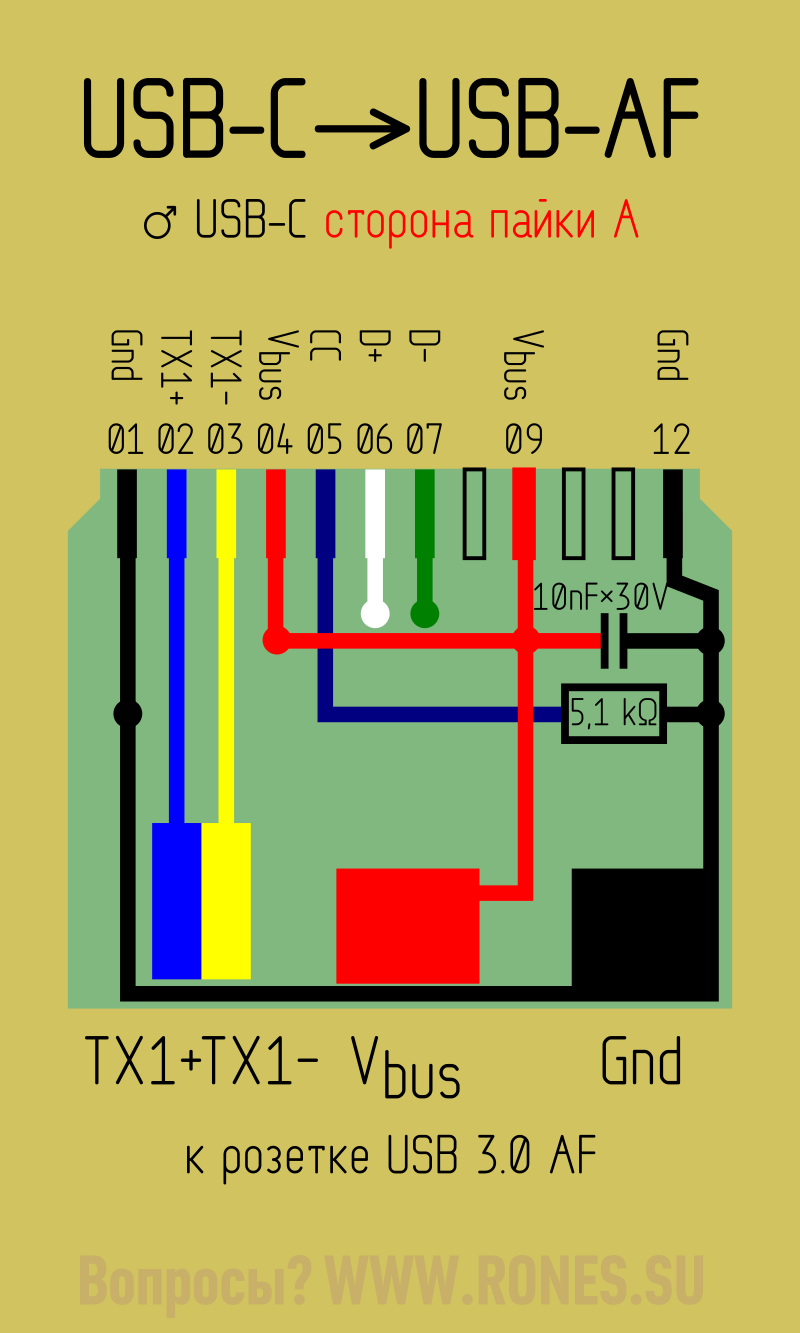
Аналоговый звук через Type-C
Стандартом предусмотрена возможность передачи аналогового звука через цифровой порт. Эта возможность реализована в смартфонах HTC серии U, HTC 10 Evo, Xiaomi Mi, LeTV. Автор будет признателен, если читатель пополнит этот список.
Режим называется «Audio Adapter Accessory Mode». За подробностями обращайтесь к статье «Аналоговый звук через USB-C».
Для работы в этом режиме служат аналоговые гарнитуры с вилкой Type-C. Для подключения классической гарнитуры со штекером «джек» предусмотрены переходники.
Аналоговый звук передаётся по каналам Data−, Data+, SBU1 и SBU2. Смартфон переходит в этот режим, если в вилке гарнитуры или переходника между контактами A1—A5 и B1—B5 установлено сопротивление менее 0,8…1,2 кОм. Вместо резистора доводилось видеть просто перемычку.
Видео через USB-C
Для передачи видео через USB 3.1 разработан режим «DisplayPort Alternate Mode».
См. перечень устройств, поддерживающих этот режим.
В режиме «Display Port» назначение контактов порта меняется — две пары TX2/RX2 превращаются в видеоканал, а звуком занимается SBU1/2 ▼
Единственное, что не сказано в статье это как вывести цифровой аудиосигнал на каоксиал. Сейчас многие аудио плееры заявляют выход usb-c на каоксиал, но провод не кладут в коробку. Как быть? Где брать схему? По каким проводам идёт сигнал?
Подскажите к каким контактам припаять два провода для цифрового сигнала на коаксиал.
Источник
USB Type-C: что это и чем отличается от Micro USB
В последнее время в продаже появляется все больше телефонов и смартфонов, которые вместо традиционного Micro USB используют новый разъем под названием USB Type-C. Данный тип разъема появился не так давно и пока далеко понимают, что это и как работает.
Если у вас также есть вопросы связанные с USB Type-C, то предлагаем ознакомиться с этой статьей. Здесь вы узнаете, что такое USB Type-C, чем он отличается от Micro USB и что лучше выбрать. Если вас также интерес
Что такое USB Type-C в телефонах и смартфонах
Логотип интерфейса USB.
Для того чтобы разобраться с тем, что такое USB Type-C нужно сделать небольшой экскурс в историю данного интерфейса. USB или Universal Serial Bus – это компьютерный интерфейс, который появился в середине 1990-х годов и с тех пор активно применяется для подключения периферийных устройств к компьютеру. С появлением смартфонов данный интерфейс начал применяться и в них, немного позже USB начали использовать и в обычных мобильных телефонах с кнопками.
Изначально стандарт USB включал только два типа разъемов: Type-A и Type-B. Разъем Type-A использовался для подключения к устройству, на стороне которого использовался концентратор или контроллер USB интерфейса. Разъем Type-A наоборот, использовался на стороне периферийного устройства. Таким образом, обычный USB кабель включал в себя два разъема Type-A, который подключался к компьютеру или другому управляющему устройству, и Type-B, который подключался к периферийному устройству.
Кроме этого, как Type-A, так и Type-B имеют уменьшенные версии разъёмов, которые обозначаются как Mini и Micro. В результате получается достаточно большой список различных разъемов: обычный USB Type-A, Mini Type-A, Micro Type-A, обычный Type-B, Mini Type-B и Micro USB Type-B, который обычно использовался в телефонах и смартфонах и больше известен под названием Micro USB.
Сравнение разных разъемов.
С выходом третьей версии стандарта USB появилось еще несколько дополнительных разъемов, которые поддерживали USB 3.0, это: USB 3.0 Type-B, USB 3.0 Type-B Mini и USB 3.0 Type-B Micro.
Весь этот зоопарк разъемов уже не отвечал современным реалиям, в которых популярность набирали простые в использованию разъемы, такие как Lightning от Apple. Поэтому, вместе со стандартом USB 3.1 был представлен новый тип разъема под названием USB Type-C (USB-C).
Появление USB Type-C решило сразу несколько проблем. Во-первых, USB Type-C был изначально компактным, поэтому нет необходимости в использовании Mini и Micro версий разъема. Во-вторых, USB Type-C можно подключать как к периферийным устройствам, так и к компьютерам. Это позволяет отказаться от схемы, в которой Type-A подключался к компьютеру, а Type-B к периферийному устройству.
Кроме этого, USB Type-C поддерживает массу других нововведений и полезных функций:
- Скорость передачи данных от 5 до 10 Гбит/с, а с внедрением USB 3.2 эта скорость может вырасти до 20 Гбит/с.
- Обратная совместимость с предыдущими стандартами USB. Используя специальный переходник, устройство с USB Type-C разъемом можно подключить к обычному USB предыдущих версий.
- Симметричный дизайн разъема, который позволяет подключать кабель любой стороной (также как в Lightning от Apple).
- Кабель USB Type-C может использоваться для быстрой зарядки мобильных телефонов, смартфонов, а также компактных ноутбуков.
- Поддержка альтернативных режимов работы, в которых кабель USB Type-C может использоваться для передачи информации по другим протоколам (DisplayPort, MHL, Thunderbolt, HDMI, VirtualLink).
Чем отличается USB Type-C от Micro USB
Кабели USB Type-C (сверху) и Micro USB.
Пользователей, которые выбирают мобильный телефон или смартфон, часто интересует, чем отличается USB Type-C от Micro USB. Ниже мы собрали основные отличия и преимущества этих разъемов.
- USB Type-C – это разъем «на будущее». Если вы выбираете флагманский смартфон, которым планируете пользоваться несколько лет, то стоит обратить внимания на модели с USB Type-C. Данный разъем активно набирает популярность и в будущем будет появляться все больше устройств с его поддержкой. Не стоит опасаться проблем с подключением к компьютеру. Если ваш компьютер не оснащен данным разъемом, то вы всегда можете подключить телефон используя переходник.
- USB Type-C – это удобно. Благодаря симметричному дизайну подключать USB Type-C намного проще чем классический Micro USB. Для того чтобы поставить телефон с USB Type-C на зарядку нужно просто воткнуть в него кабель, при этом не нужно смотреть на разъем и выбирать какой стороной его подключать. Кроме этого, благодаря своей симметричности, разъемы USB Type-C более устойчивы и редко повреждаются.
- USB Type-C – это быстро. Как мы уже сказали, USB Type-C поддерживает скорость передачи данных от 5 до 10 Гбит/с. Если телефон поддерживает такую скорость, то вы сможете копировать данные намного быстрее чем при использовании Micro USB, скорость которого ограничена стандартом USB 2.0 (до 480 Мбит/с).
- Micro USB (а точнее Micro USB Type-B) – это проверенный временем разъем, главным преимуществом которого является его распространённость. Зарядку и кабель с таким разъемом можно найти в любом офисе или доме. Поэтому с Micro USB вы всегда найдете, где зарядить свой телефон или смартфон.
Что лучше USB Type-C или Micro USB
Завершим статью ответом на вопрос, что лучше, USB Type-C или Micro USB. Если коротко, то USB Type-C однозначно лучше. Телефон с USB Type-C можно купить только ради симметричного разъема. Большинство пользователей заряжает телефон ежедневно, поэтому такая мелочь как симметричный разъем, который можно подключать любой стороной, значительно упрощает жизнь. С другой стороны, если вы часто заряжаете свой смартфон вне дома, то привычный Micro USB может быть предпочтительней. Так у вас будет меньше проблем с поиском подходящего кабеля или переходника.
Также нужно отметить скорость передачи данных. Если телефон и компьютер поддерживают USB 3.1, то с помощью USB Type-C можно передавать данные со скоростью до 10 Гбит/с, в то время как Micro USB может обеспечить максимум 0.5 Гбит/с.
Источник
А можно ли по Type-C монитор подключить? А зарядит ли мой кабель ноутбук? Обо всем расскажем
Разъемы стандарта USB-C (или USB Type-C) встречаются в ноутбуках, ПК, смартфонах и даже зарядных кейсах TWS-наушников. В свое время этот стандарт произвел настоящую революцию в мире интерфейсов. Что в нем особенного?
Очень компактный. Из-за высоты 3 мм он помещается в наушниках, смартфонах и ноутбуках. Можете представить себе обычный USB-A на корпусе смартфона?
Симметричный. Не надо мучиться с правильным ориентированием штекера: просто вставьте его в разъем — и точно всё получится.
Универсальный. Можно использовать для передачи не только информации, но и энергии. К примеру, многие ультрабуки заряжаются от адаптера USB-C (например, Huawei MateBook D 15).
Казалось бы, вот оно, счастье — больше никакой путаницы и многообразия интерфейсов. Но на деле всё не так просто. Скажем, вы подключаете внешний диск кабелем USB-C, но скорость оказывается гораздо ниже заявленной. Или надеетесь зарядить ноутбук через тот же интерфейс, но почему-то не получается.
Всё потому, что не все разъемы и кабели USB-C одинаковы. Чтобы всё работало, как задумано, нужно внимательно читать спецификации кабелей и устройств перед покупкой. Вот о них мы и расскажем ниже.

Что скрывается в Type-C
Крохотный Type-C (или USB-C) получил 24 контакта — максимальное количество среди всех видов USB. Такая конструкция позволяет реализовать в одном стандарте множество интерфейсов. Но необязательно, что все они будут в конкретном изделии. Чем сложнее начинка — тем дороже кабель или устройство, а рынок просит и моделей подешевле. Какие в принципе интерфейсы могут быть в Type-C?
USB 2.0 — уже архаичный интерфейс, который используется для подключения периферийных устройств (например, мышек) и передачи данных на низкой скорости до 480 Мбит/с. Сила тока для питания внешних устройств тоже скромная — до 500 мА.
USB 3.0 — более прогрессивный стандарт, подразумевающий скорость до 5 Гбит/с и силу тока до 900 мА.
USB 3.1 — предлагается в двух версиях: Gen 1 со скоростью передачи данных до 5 Гбит/с и Gen 2, развивающий ее до 10 Гбит/с.
USB 3.2 — стандарт, который появился в 2017 году и окончательно всех запутал. Организация USB-IF, отвечающая за спецификации USB, предложила новые названия.
Например, теперь правильно называть USB 3.2 Gen 1, USB 3.1 Gen 2 превратился в USB 3.2 Gen 2, а самый современный USB 3.2 официально считается USB 3.2 Gen 2*2. Он разгоняется до 20 Гбит/с.

Type-C работает и в альтернативных режимах, передающих данные по следующим протоколам:
- DisplayPort. В версии DisplayPort 1.4 стандарт поддерживает разрешение 8К при 60 Гц.
- HDMI. Поддерживаются версии до 1.4b или максимум 4К-разрешение при 30 Гц.
- Mobile High-Definition Link (MHL). Изначально создан для подключения мобильных устройств к мониторам. MHL 3.0 поддерживает разрешение до 4К.
- Thunderbolt. Высокоскоростной режим для передачи данных на скоростях до 40 Гбит/с.
А еще Type-C заряжает устройства при мощности до 100 Вт по протоколу Power Delivery. Этого хватает, чтобы быстро заряжать ультрабуки или питать мощные ноутбуки с дискретной графикой. Но чтобы обеспечить те самые 100 Вт, порт Type-C, кабель и адаптер питания должны поддерживать протокол Power Delivery мощностью 100 Вт.
Как выбрать кабель Type-C
Режимы, протоколы — это всё, конечно, хорошо. Но на что в итоге обращать внимание при выборе кабеля Type-C? Ведь их стоимость может отличаться в несколько раз.
Если вам нужно подключить наушники, Bluetooth-адаптер или другую простую периферию к порту Type-C, ищите переходник. Это тот же кабель, но уменьшенной длины и с разными разъемами на концах. Например, есть переходники с USB-С на аудиоджек 3,5 мм. Или с USB-C на USB-A.
Переходник может быть вообще без кабеля — оба разъема совмещены в корпусе. Такие варианты занимают меньше места, но при подключении проводных устройств создают механическую нагрузку на основной разъем и разбалтывают его.
Существуют не просто переходники, а хабы (или разветвители). Через них в один порт Type-C подключаются несколько устройств. Это актуально для владельцев ультрабуков, в которых иногда встречается всего один порт Type-C. Например, хаб Hama поддерживает до 4 устройств по USB-А.
Если вы покупаете кабель для зарядки, посмотрите на рекомендации производителя или маркировку. Например, Apple наносит на оболочку каждого кабеля серийный номер. Если он начинается с символов C4M или FL4, то перед нами кабель на 61 Вт. А если первыми символами идут DLC, CTC, FTL, G0J, то кабель обеспечит все 100 Вт.
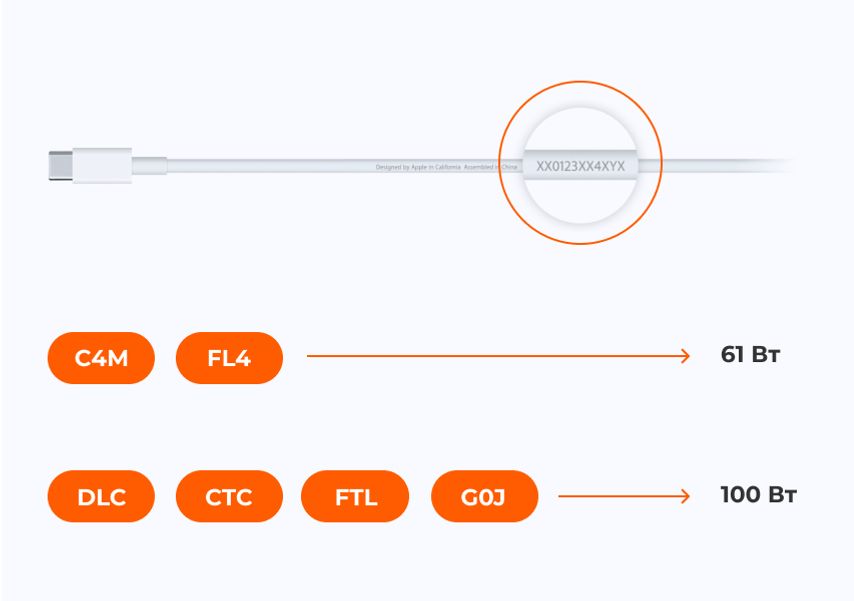
Еще можно обратить внимание на максимальную силу тока. Она не должна быть меньше, чем у адаптера, которым вы собираетесь заряжать гаджет. Например, у Samsung EP-DA705BBRGRU это 3А — значит, он подойдет для адаптеров на 3А и 5В. В результате получим мощность зарядки 15 Вт (произведение силы тока на напряжение).
При подключении внешнего монитора выбор зависит от разрешения. Для Full HD подойдет любой переходник или хаб с интерфейсами HDMI или VGA.
А вот для разрешения 4K и выше ищите кабель, переходник или хаб с поддержкой нужного разрешения и частоты. Например, кабель с поддержкой 4K 30 Гц будет выводить 4K-изображение с частотой кадров максимум 30 кадр/с. Все анимации на экране будут менее плавными, чем с кабелем на 4K 60 Гц.
Если вам нужен кабель для передачи данных, то отталкивайтесь от используемого стандарта. При подключении периферии с USB 2.0 или USB 3.0 — флешки, внешние накопители, мышки, клавиатуры — выбирайте переходники, хабы и кабели с поддержкой USB 2.0 или USB 3.0. А если вы собираетесь подключить внешнюю видеокарту или хотите максимум скорости от внешнего SSD-накопителя, то вам снова нужен Thunderbolt 3 с его молниеносными 40 Гбит/с.
Что касается кабелей с поддержкой Thunderbolt 3, стоит учитывать два типа проводов: пассивные и активные. Пассивные кабели выдают 40 Гбит/с только при длине менее 45 см. При более высокой длине скорость падает до 20 Гбит/с. Чтобы решить эту проблему, активные кабели оборудованы небольшими электронными схемами на одном или обоих концах провода. Эти схемы сохраняют все 40 Гбит/с на расстоянии до 2 метров. При большей длине скорость снова падает до 20 Гбит/с.
У нас ещё много всего интересного
Оставьте почту и получайте подборку лучших материалов от главного редактора
раз в две недели.
А Б В Г Д Е Ж З И Й К Л М Н О П Р С Т У Ф Х Ц Ч Ш Щ Э Ю Я
заря́дка, -и, р. мн. -док
Рядом по алфавиту:
зарыже́ть , -е́ю, -е́ет
зарыка́ть , -а́ю, -а́ет и зары́кать, -аю, -ает
зарыси́ть , -и́т
зары́скать , -ы́щу, -ы́щет и -аю, -ает
зары́тый
зары́ть(ся) , заро́ю(сь), заро́ет(ся)
зарыча́ть , -чу́, -чи́т
зарья́ть , буд. вр. не употр., прош. -я́л, -я́ла
зарю́мить(ся) , -млю(сь), -мит(ся)
заря́ , -и́, вин. зарю́ и (устар.) зо́рю, мн. зо́ри, зорь, зо́рям
зарябе́ть , -е́ет
заряби́ть(ся) , -и́т(ся)
заря́вкать , -аю, -ает
заря́д , -а
заряди́ть(ся) , -яжу́(сь), -я́ди́т(ся)
заря́дка , -и, р. мн. -док
заря́дник , -а (тех.)
заря́дный
заря́довый
заря́дочка , -и, р. мн. -чек
заря́дчик , -а
заря́дчица , -ы, тв. -ей
заря́дье , -я, р. мн. -дий (место за торговым рядом, рядами)
Заря́дье , -я (район в Москве)
заряжа́льщик , -а
заряжа́льщица , -ы, тв. -ей
заряжа́ние , -я
заряжа́ть(ся) , -а́ю(сь), -а́ет(ся)
заряже́ние , -я
заря́женность , -и
заря́женный , кр. ф. -ен, -ена и заряжённый; кр. ф. -ён,-ена́
Как написать слово «зарядка» правильно? Где поставить ударение, сколько в слове ударных и безударных гласных и согласных букв? Как проверить слово «зарядка»?
заря́дка
Правильное написание — зарядка, ударение падает на букву: я, безударными гласными являются: а, а.
Выделим согласные буквы — зарядка, к согласным относятся: з, р, д, к, звонкие согласные: з, р, д, глухие согласные: к.
Количество букв и слогов:
- букв — 7,
- слогов — 3,
- гласных — 3,
- согласных — 4.
Формы слова: заря́дка, -и, р. мн. -док.