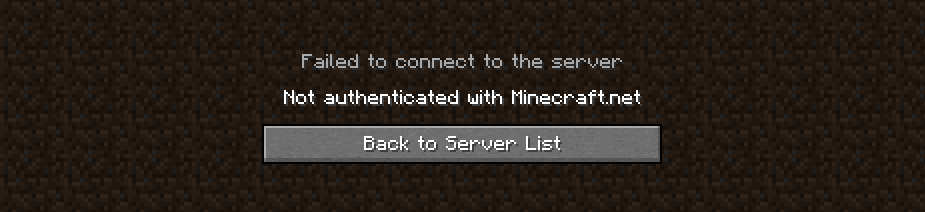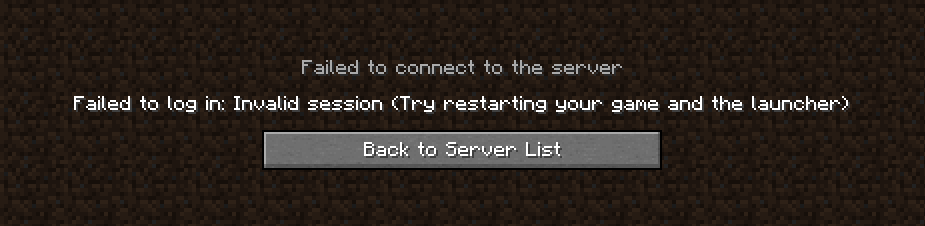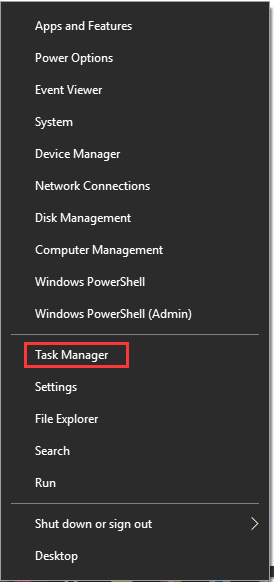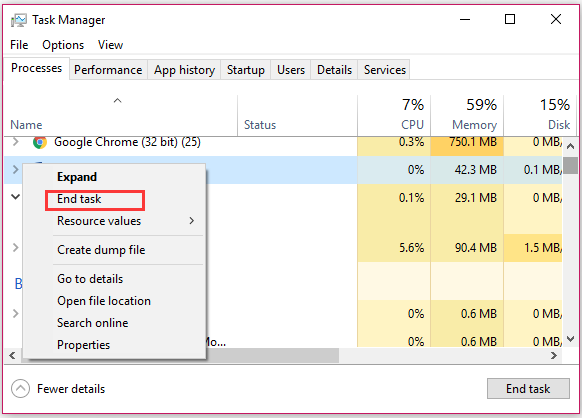Поклонники Майнкрафта при попытке зайти на сервера Хайпикселя могут столкнуться с ошибкой соединения: «Failed to authenticate your connection Hypixel». Это небольшая проблема и есть несколько основных моментов почему такое может произойти. В начале статьи расскажем основные причины этого сбоя, а ниже дадим советы как исправить.
Причины сбоя соединения на Хайпикселе
Ошибка «Failed to authenticate your connection hypixel» означает что ваше соединение не удалось аутентифицировать. Есть три основных проблемы из-за которых не пускает на Хайпикселя. Перед тем, как исправлять ошибку вы можете зайти на другой сервер и проверить подключение. Так же в настройках у вас должен быть прописан адрес «stuck.hypixel.net» или «mc.hypixel.net». К остальным проблемам относятся:
- Нерабочая лицензия или лицензия купленная не на официальном сайте.
- Временный баг на самом сервере.
- Проблемы с интернет соединением на компьютере.
- Вы переименовали свою лицензию.
- Брэндмауэр блокирует порты нужные для хоста hypixel.
Если это временный баг, то он будет исправлен разработчиками в ближайшее время, обычно все сбои и лаги пропадают после перезагрузки сервера. Временные неполадки с соединением исправляются быстро, если вас «не пускает» уже несколько часов или дней, попробуйте советы ниже, возможно стоит неправильный адрес хоста.
Как исправить ошибку?
Первое, что вы должны вспомнить – где покупалась лицензия. Для спокойной игры желательно приобретать ее на официальном сайте. Далее пробуем добавить сервер с правильным адресом:
- Открываем лаунчер Minecraft, заходим в Мультиплеер(Multiplayer) и кликаем «Добавить сервер»(Add Server).
- В строке прописываем актуальный адрес mc.hypixel.net.
- В любой непонятной ситуации перезапустите игру, лаунчер и переподключите(перезагрузите) роутер.
Устанавливаем адрес сервера mc.hypixel.net, нажимаем «Применить» и перезапускаем Лаунчер
Если адрес введён правильный, возможно вы меняли имя лицензии вручную или забыли обновить адрес хоста. Что бы всё заработало нужно перезайти в Лаунчер:
- Запускаем лаучнер. В правом верхнем углу есть надпись с вашим Ником.
- Нажимаем на никнейм, выбираем «Выйти», далее авторизуемся заново.
- Пробуем зайти заново и начать игру.
На официальном сайте [mask_link href=»https://hypixel.net/play/» target=»_blank»]https://hypixel.net/play/[/mask_link] указано, что сейчас играть можно вообще бесплатно, главное проверить настройки порта, должно быть прописано mc.hypixel.net – проверьте это и напишите в комментариях получилось ли зайти.
Так же разработчики заявили о поддержка Майнкрафта версии 1.8. Для входа и совместной игры с друзьями можно использовать версию 1.8 или 1.16 без переключения.
Выводы
Ошибка Failed to authenticate your connection hypixel появляется при попытке зайти и начать игру на хосте Хайпикселя. Обычно это временный баг или проблемы с лицензией после переименования. Можно перезайти в игру и лаунчер, о чем мы писали выше. Разработчики заявляют что переходят на бесплатный режим. Для игры рекомендуется использовать обновленный адрес: mc.hypixel.net и совместимую версию Майнкрафта 1.8 или ниже. Проверяйте советы из статьи и напишите в комментариях к этой странице какой способ помог вам.
Актуальное на этой неделе:

11.04.2022
Если вам на карту неожиданно пришли деньги, что делать?
Когда поступают деньги на карту, владелец обычно знает, что и откуда «падает». Родственник прислал, долг…
Далее

06.04.2022
Как добавить VPN на Андроид через настройки
Ограничения доступа в интернет раздражает и не дает использовать интересные подключения. Проблема решается…
Далее

06.04.2022
Как создать канал в Telegram: пошаговое руководство и советы
Собственный Telegram-канал может завести любой человек. Мессенджер в данном случае никого не ограничивает. При…
Далее

19.03.2022
Код ошибки 60-02 и 01-03 в Сбербанк Онлайн – как исправить?
«Сбербанк онлайн» — это удобный сервис, позволяющий проводить финансовые манипуляции из любой точки мира….
Далее
-
#1
Hello guys!
I recently had issues when connecting to hypixel.
When I tried to login to hypixel, «Failed to authenticate your connection» message popped up.
I was searching in the internet on how to fix the problem but couldn’t find any.
Solution : Log out of your Minecraft account and log back in.
I hope this helps!
-
#2
Hello guys!
I recently had issues when connecting to hypixel.
When I tried to login to hypixel, «Failed to authenticate your connection» message popped up.
I was searching in the internet on how to fix the problem but couldn’t find any.Solution : Log out of your Minecraft account and log back in.
I hope this helps!
I hope it’ll show up on google
Yes, that’s the message when Hypixel is unable to check you’re using a paid Minecraft account.
Sometimes, retrying is enough as Hypixel’s connexion to Mojang acted weird.
When you start the launcher, Mojang stores the fact that you logged in.
But sometimes, Mojang somehow forgets that you started the game, relogging fixes that.
-
#3
Post this not in the bedwars forum.
-
#4
Isn’t it literally just close your client and reopen it lmao
I don’t think you actually have to log out most of the time
-
#5
just go to stuck.hypixel.net don’t log out
-
#6
Lmao just relog this is common sense.
-
#7
Lmao just relog this is common sense.
if it keeps happening…
relog even more
-
#8
Hello guys!
I recently had issues when connecting to hypixel.
When I tried to login to hypixel, «Failed to authenticate your connection» message popped up.
I was searching in the internet on how to fix the problem but couldn’t find any.Solution : Log out of your Minecraft account and log back in.
I hope this helps!
do i need to do this from the minecraft launcher?
-
#10
Hello guys!
I recently had issues when connecting to hypixel.
When I tried to login to hypixel, «Failed to authenticate your connection» message popped up.
I was searching in the internet on how to fix the problem but couldn’t find any.Solution : Log out of your Minecraft account and log back in.
I hope this helps!
Nice guide
Why did you post this in the bedwars section though
-
#11
Thread locked due to necroposting.
-
#1
Hello guys!
I recently had issues when connecting to hypixel.
When I tried to login to hypixel, «Failed to authenticate your connection» message popped up.
I was searching in the internet on how to fix the problem but couldn’t find any.
Solution : Log out of your Minecraft account and log back in.
I hope this helps!
-
#2
Hello guys!
I recently had issues when connecting to hypixel.
When I tried to login to hypixel, «Failed to authenticate your connection» message popped up.
I was searching in the internet on how to fix the problem but couldn’t find any.Solution : Log out of your Minecraft account and log back in.
I hope this helps!
I hope it’ll show up on google
Yes, that’s the message when Hypixel is unable to check you’re using a paid Minecraft account.
Sometimes, retrying is enough as Hypixel’s connexion to Mojang acted weird.
When you start the launcher, Mojang stores the fact that you logged in.
But sometimes, Mojang somehow forgets that you started the game, relogging fixes that.
-
#3
Post this not in the bedwars forum.
-
#4
Isn’t it literally just close your client and reopen it lmao
I don’t think you actually have to log out most of the time
-
#5
just go to stuck.hypixel.net don’t log out
-
#6
Lmao just relog this is common sense.
-
#7
Lmao just relog this is common sense.
if it keeps happening…
relog even more
-
#8
Hello guys!
I recently had issues when connecting to hypixel.
When I tried to login to hypixel, «Failed to authenticate your connection» message popped up.
I was searching in the internet on how to fix the problem but couldn’t find any.Solution : Log out of your Minecraft account and log back in.
I hope this helps!
do i need to do this from the minecraft launcher?
-
#10
Hello guys!
I recently had issues when connecting to hypixel.
When I tried to login to hypixel, «Failed to authenticate your connection» message popped up.
I was searching in the internet on how to fix the problem but couldn’t find any.Solution : Log out of your Minecraft account and log back in.
I hope this helps!
Nice guide
Why did you post this in the bedwars section though
-
#11
Thread locked due to necroposting.
Hypixel и MinePlex являются одними из самых популярных серверов, многие игроки хотят играть на них, но не все понимают про некоторые особенности входа на эти сервера. В данной статье, вы узнаете как решить проблемы со входом на указанные проекты.
Содержание:
Вход на Hypixel
Вход на MinePlex
Вход на другие лицензионные сервера
Можно ли войти на Hypixel, Mineplex без лицензии? Нет! Для входа на любой лицензионный сервер, вы должны быть авторизованы под аккаунтом Mojang или Microsoft с купленной игрой. Через TLauncher вы можете войти под лицензией в управление аккаунтами, а после входить на любой сервер подобный Hypixel или Mineplex.
Вход на Hypixel
При входе у вас появляется ошибка: Failed to authenticate your connection!
Решение: Вам нужно входить под лицензионным аккаунтом Mojang или Microsoft.
Вход на MinePlex
При входе у вас появляется ошибка: Not authenticated with Minecraft.net.
Решение: Вам нужно входить под лицензионным аккаунтом Mojang или Microsoft.
Вход на другие лицензионные/локальные сервера
Текст ошибки: Failed to login in: Invalid session (try restarting your game and the launcher)
1) Ошибка может возникать при входе на лицензионные сервера (в том числе, если запускаете сами лицензионный сервер), для решения, нужно входить под лицензионным аккаунтом Mojang или Microsoft.
2) Ошибка возникает при входе на локальный сервер (в игре нажать Открыть для сети) при входе с TLauncher, значит вам нужно использовать версию с иконкой TL, если иконки нет, будет данная ошибка!
Читайте также:
— Как играть по локальной сети в Minecraft
— Как установить скин в Майнкрафт?
Обсудить эту тему можно в комментариях ниже:
-
#1
Title: Failed To Authenticate Your Connection.
Have you ever got an annoying message saying
Failed To Authenticate Your Connection?
Well then this is your go-to guide
It is suprisingly simple to fix.
———————————————————————————————————-
Fix:
Restart Internet
Restart Game + Launcher
Restart PC
Go To The Server stuck.hypixel.net
Reinstall Minecraft
One of these will probably help They always work for me!
———————————————————————————————————-
Guides To Do All Fixes:
Restart Internet:
Restart Game + Launcher: Click [X] On both Minecraft Game and Minecraft Launcher.
Restart PC: Shut down your computer. Then turn on your computer.
Go To The Server stuck.hypixel.net: Go to «Direct Connect» in the multiplayer tab of minecraft and type in «stuck.hypixel.net» afterwoulds join the server
Reinstall Minecraft: https://www.wikihow.com/Reinstall-Minecraft
-
#2
Is there an actual stuck.hypixel.net?
-
#3
Is there an actual stuck.hypixel.net?
Yes add it to your server list
-
#4
Hope this helps everyone
-
#5
Small and simple guide, I like it. Good job c;
-
#6
Small and simple guide, I like it. Good job c;
Ty
-
#10
REMEMBER!
If these don’t work don’t hesitate to ask for helps!S
-
#13
I have tried every one of these suggestions — no joy. I am pretty sure the issue is the configuration of my corporate firewall. What is weird is that I can authenticate to pretty much every other Minecraft server without issue — it is only Hypixel where I get the Failed To Connect error. Can anyone provide me any specific technical information (e.g., IP address, port #) about how Hypixel is managing their authentication which is non-standard? It is probably a simple request to the corporate IT group to open up the IP/port/protocol (even the IT ogres understand the need to play Minecraft with my son but first I need to have the specifics to request.
I appreciate any help anyone can provide.
FYI — the message I get when attempting to connect to stuck.hypixel.net is: «You have no sessions to be removed from!»
Additional info: I have no problem whatsoever authenticating to minecraft.net from this same computer/network. I have also tried multiple known good accounts and none of them work with Hypixel but they all work elsewhere. Other computers without the corporate firewall on the same home network can authenticate to Hypixel. All of which leads me to believe the issue is with a blocked IP/port/protocol.
Last edited: May 25, 2018
-
#14
doesnt help me i joined stuck.hypixel.net but still
please help
-
#15
restarted internet, computer, and launcher and I still get this error only on Hypixel. Help me plz
-
#16
estarted internet, computer, and launcher and I still get this error only on Hypixel. Help me plz
plz
-
#17
I have tried every one of these suggestions — no joy. I am pretty sure the issue is the configuration of my corporate firewall. What is weird is that I can authenticate to pretty much every other Minecraft server without issue — it is only Hypixel where I get the Failed To Connect error. Can anyone provide me any specific technical information (e.g., IP address, port #) about how Hypixel is managing their authentication which is non-standard? It is probably a simple request to the corporate IT group to open up the IP/port/protocol (even the IT ogres understand the need to play Minecraft with my son
but first I need to have the specifics to request.
I appreciate any help anyone can provide.
FYI — the message I get when attempting to connect to stuck.hypixel.net is: «You have no sessions to be removed from!»
Additional info: I have no problem whatsoever authenticating to minecraft.net from this same computer/network. I have also tried multiple known good accounts and none of them work with Hypixel but they all work elsewhere. Other computers without the corporate firewall on the same home network can authenticate to Hypixel. All of which leads me to believe the issue is with a blocked IP/port/protocol.
They must’ve blocked 25565 which is Hypixel’s port. Can’t bypass a company firewall sadly
-
#18
Please don’t necropost on old threads. Thanks
-
Partition Wizard
-
Partition Magic
- Fixed: Minecraft Failed to Authenticate Your Connection
By Ariel | Follow |
Last Updated April 27, 2020
Minecraft failed to authenticate your connection when attempting to join a server. It’s annoying that you can’t run Minecraft smoothly because of it. Don’t be alarmed. MiniTool explores 4 effective troubleshooting methods for you.
The Minecraft failed to authenticate your connection error usually indicates that there’s a bug with the Minecraft server. To build an inflow and outflow of data smoothly, Minecraft requires a stable and constant Internet connection. So, the error may be caused by the unstable or even faulty Minecraft server.
How to fix Minecraft failed to authenticate your connection error? Let’s try the 4 troubleshooting methods below one by one.
Fix 1. Restart the Minecraft Launcher
The first and simplest method to troubleshoot the error “ailed to authenticate your connection Minecraft” is to restart the launcher. As you know, this game won’t launch smoothly if some files are not loaded fully, which can cause Minecraft failed to authenticate your connection and unable to connect to the world.
To get rid of this error, you can try restarting the Minecraft launcher completely.
Step 1. Right-click the Start menu and select the Task Manager option from the context menu.
Step 2. Go to the Processes tab, and then find all processes related to Minecraft from the list.
Step 3. Right-click the process and select End task from the context menu to close it entirely.
Tip: You should repeat these steps to close anything with Minecraft.
Step 4. Wait for several minutes and restart Minecraft launcher.
Now, you can try connecting to the server and see if the authentication to Minecraft.net failed is resolved. If not, move on to the next methods.
Fix 2. Restart the Internet Router
The Internet cache is also possible to cause Minecraft failed to authenticate your connection. This is because the built-up Internet cache may get corrupted, which will prevent you from establishing a secure connection with Minecraft server. It can also trigger the Minecraft connection timed out error.
For this situation, you can fix it simply by performing a power-cycling for your router. Here’s how:
Step 1. Make sure you have unplugged the internet router from the socket.
Step 2. Hold the Power button on the back of your router for about 15 seconds.
Step 3. Then plug the router into the socket again and press the Power button to restart it.
Now, you need to wait sometime for granting the internet access and check if the error “failed to authenticate your connection Minecraft” still persists.
Fix 3. Log in to the Minecraft Launcher Again
If you have an unauthorized login status, it is very likely to encounter the Minecraft failed to authenticate connection error. To fix this issue, you need to be re-authorized by the server. Here’s how to do that:
Step 1. Open your Minecraft launcher first and click on the Username icon at the upper right corner.
Step 2. Select the Logout option from the drop-down menu.
Step 3. Once your log out the account entirely, log in to your account from here again.
Now, you can try connecting to the server and see if the failed to authenticate your connection Minecraft error is fixed or not.
Fix 4. Directly Connect Minecraft to the Server
If all the above methods fail to work, you can try using the Direct Connect feature. It is a practical feature in the Play Multiplayer that can be used to connect to the server directly. Here’s how to use this feature:
Step 1. Open the Minecraft launcher and navigate to the server list screen.
Step 2. Click on the Direct Connect button at the bottom of this screen.
Step 3. In the pop-up window, type stuck.hypixel.net and click on the Connect button.
Step 4. Wait for some time to complete this connection and check if the error is resolved. If the game still failed to connect, which indicates it is most probably a bug comes with the Minecraft launcher. For this, you can reinstall this game or consult professional support.
About The Author
Position: Columnist
Ariel is an enthusiastic IT columnist focusing on partition management, data recovery, and Windows issues. She has helped users fix various problems like PS4 corrupted disk, unexpected store exception error, the green screen of death error, etc. If you are searching for methods to optimize your storage device and restore lost data from different storage devices, then Ariel can provide reliable solutions for these issues.
-
Partition Wizard
-
Partition Magic
- Fixed: Minecraft Failed to Authenticate Your Connection
By Ariel | Follow |
Last Updated April 27, 2020
Minecraft failed to authenticate your connection when attempting to join a server. It’s annoying that you can’t run Minecraft smoothly because of it. Don’t be alarmed. MiniTool explores 4 effective troubleshooting methods for you.
The Minecraft failed to authenticate your connection error usually indicates that there’s a bug with the Minecraft server. To build an inflow and outflow of data smoothly, Minecraft requires a stable and constant Internet connection. So, the error may be caused by the unstable or even faulty Minecraft server.
How to fix Minecraft failed to authenticate your connection error? Let’s try the 4 troubleshooting methods below one by one.
Fix 1. Restart the Minecraft Launcher
The first and simplest method to troubleshoot the error “ailed to authenticate your connection Minecraft” is to restart the launcher. As you know, this game won’t launch smoothly if some files are not loaded fully, which can cause Minecraft failed to authenticate your connection and unable to connect to the world.
To get rid of this error, you can try restarting the Minecraft launcher completely.
Step 1. Right-click the Start menu and select the Task Manager option from the context menu.
Step 2. Go to the Processes tab, and then find all processes related to Minecraft from the list.
Step 3. Right-click the process and select End task from the context menu to close it entirely.
Tip: You should repeat these steps to close anything with Minecraft.
Step 4. Wait for several minutes and restart Minecraft launcher.
Now, you can try connecting to the server and see if the authentication to Minecraft.net failed is resolved. If not, move on to the next methods.
Fix 2. Restart the Internet Router
The Internet cache is also possible to cause Minecraft failed to authenticate your connection. This is because the built-up Internet cache may get corrupted, which will prevent you from establishing a secure connection with Minecraft server. It can also trigger the Minecraft connection timed out error.
For this situation, you can fix it simply by performing a power-cycling for your router. Here’s how:
Step 1. Make sure you have unplugged the internet router from the socket.
Step 2. Hold the Power button on the back of your router for about 15 seconds.
Step 3. Then plug the router into the socket again and press the Power button to restart it.
Now, you need to wait sometime for granting the internet access and check if the error “failed to authenticate your connection Minecraft” still persists.
Fix 3. Log in to the Minecraft Launcher Again
If you have an unauthorized login status, it is very likely to encounter the Minecraft failed to authenticate connection error. To fix this issue, you need to be re-authorized by the server. Here’s how to do that:
Step 1. Open your Minecraft launcher first and click on the Username icon at the upper right corner.
Step 2. Select the Logout option from the drop-down menu.
Step 3. Once your log out the account entirely, log in to your account from here again.
Now, you can try connecting to the server and see if the failed to authenticate your connection Minecraft error is fixed or not.
Fix 4. Directly Connect Minecraft to the Server
If all the above methods fail to work, you can try using the Direct Connect feature. It is a practical feature in the Play Multiplayer that can be used to connect to the server directly. Here’s how to use this feature:
Step 1. Open the Minecraft launcher and navigate to the server list screen.
Step 2. Click on the Direct Connect button at the bottom of this screen.
Step 3. In the pop-up window, type stuck.hypixel.net and click on the Connect button.
Step 4. Wait for some time to complete this connection and check if the error is resolved. If the game still failed to connect, which indicates it is most probably a bug comes with the Minecraft launcher. For this, you can reinstall this game or consult professional support.
About The Author
Position: Columnist
Ariel is an enthusiastic IT columnist focusing on partition management, data recovery, and Windows issues. She has helped users fix various problems like PS4 corrupted disk, unexpected store exception error, the green screen of death error, etc. If you are searching for methods to optimize your storage device and restore lost data from different storage devices, then Ariel can provide reliable solutions for these issues.