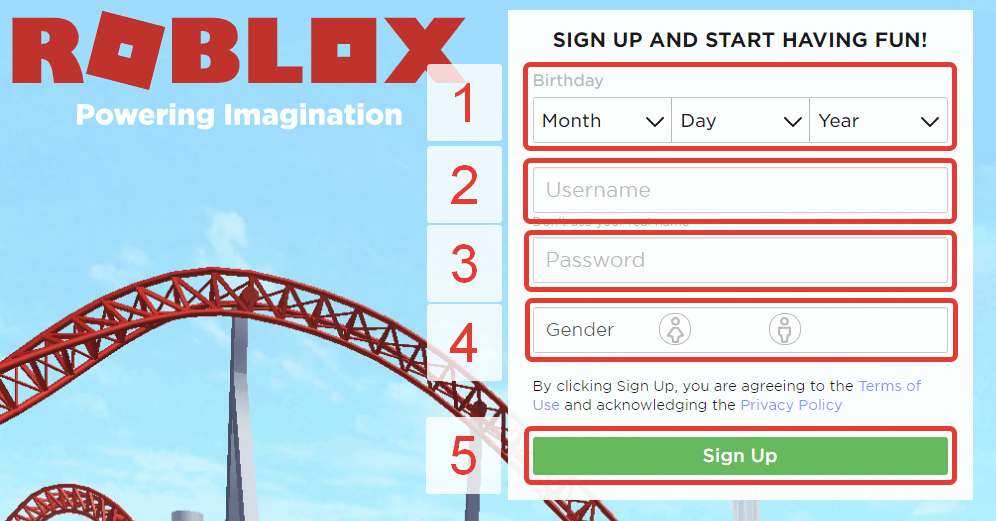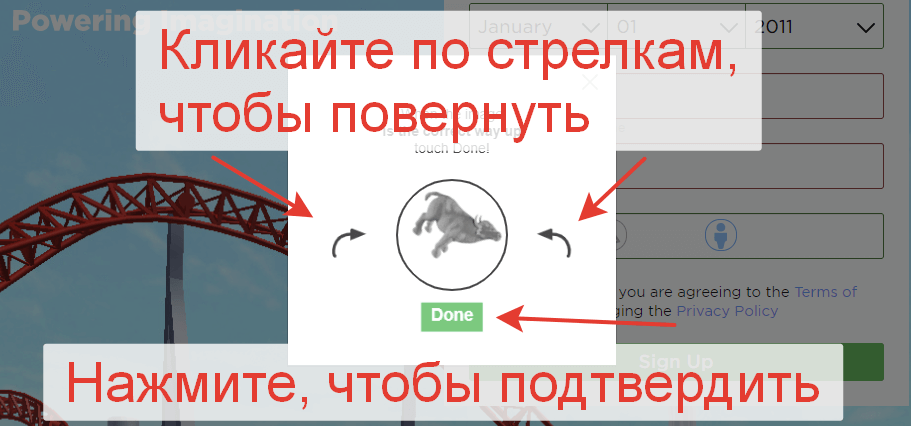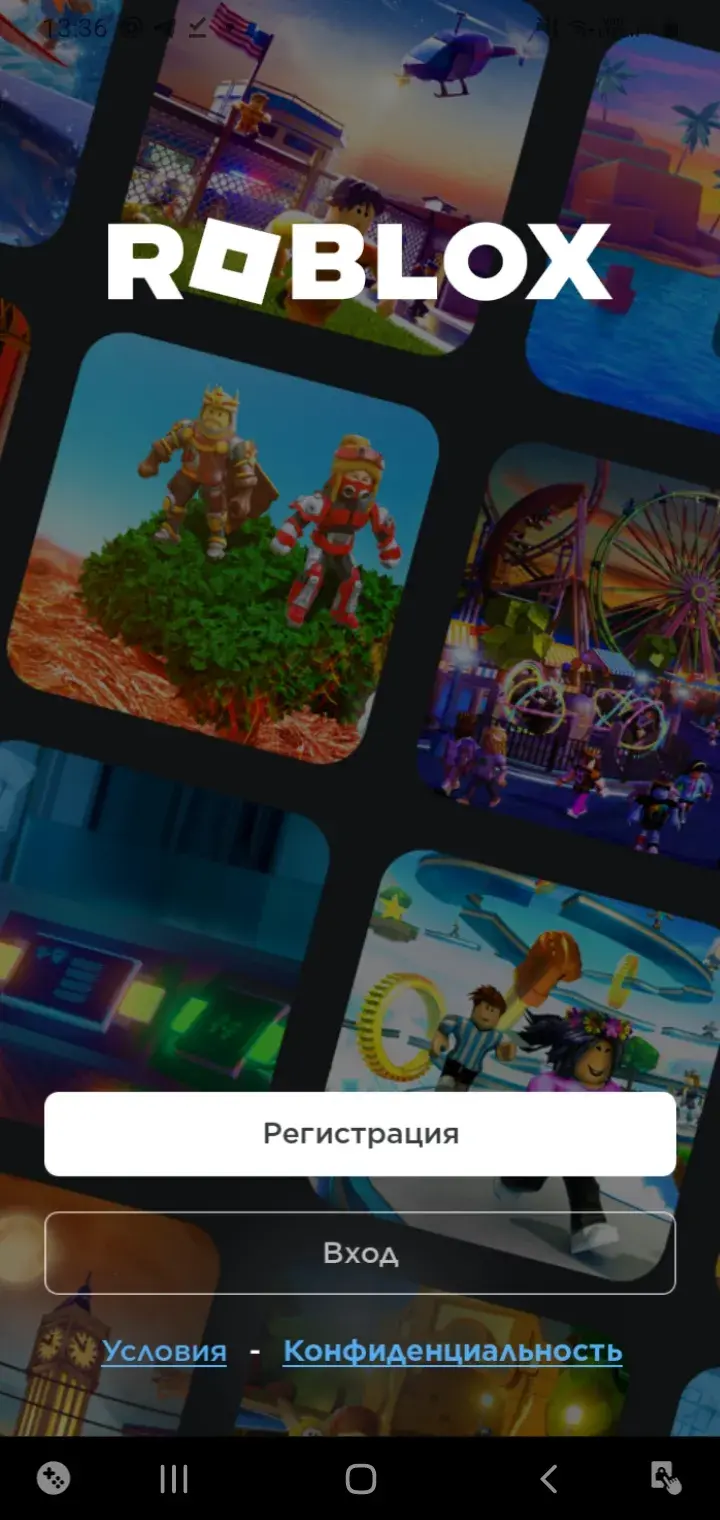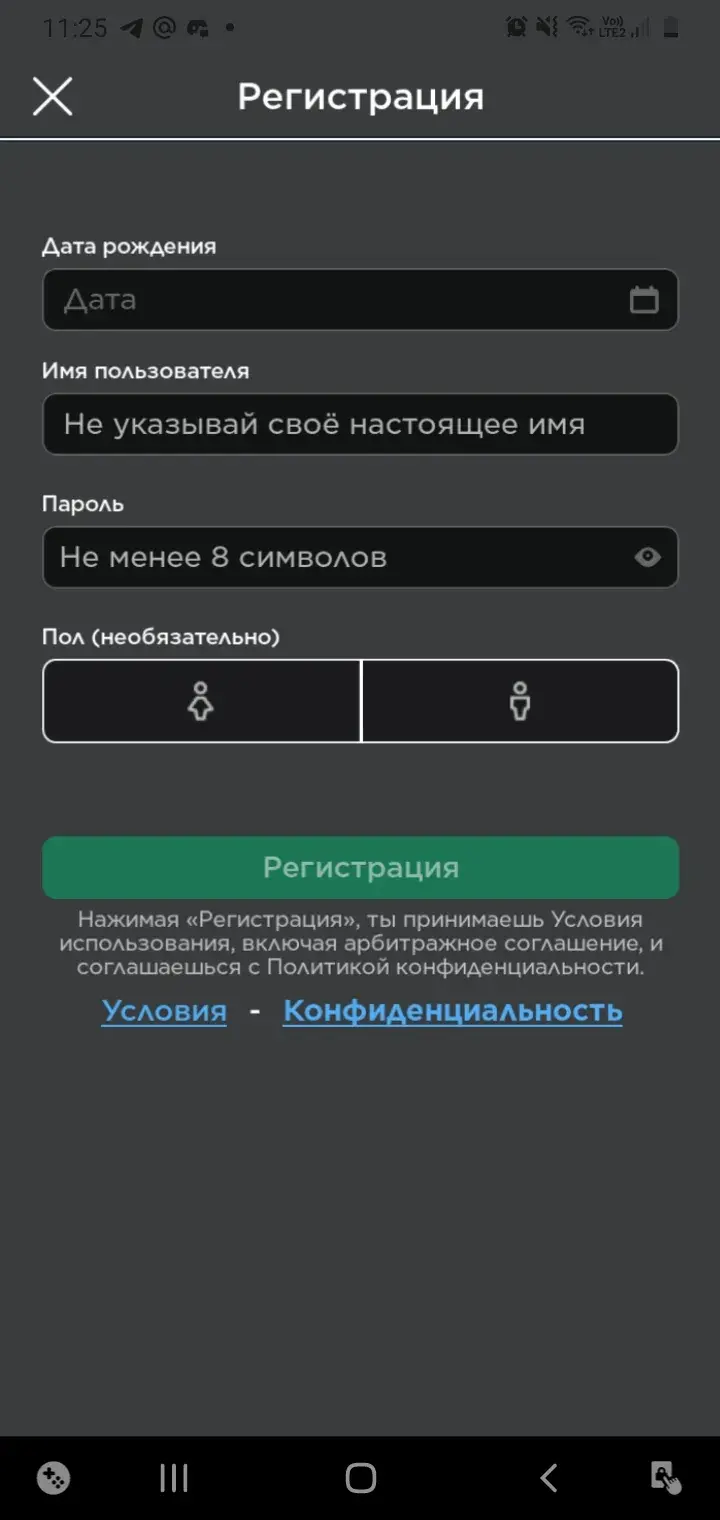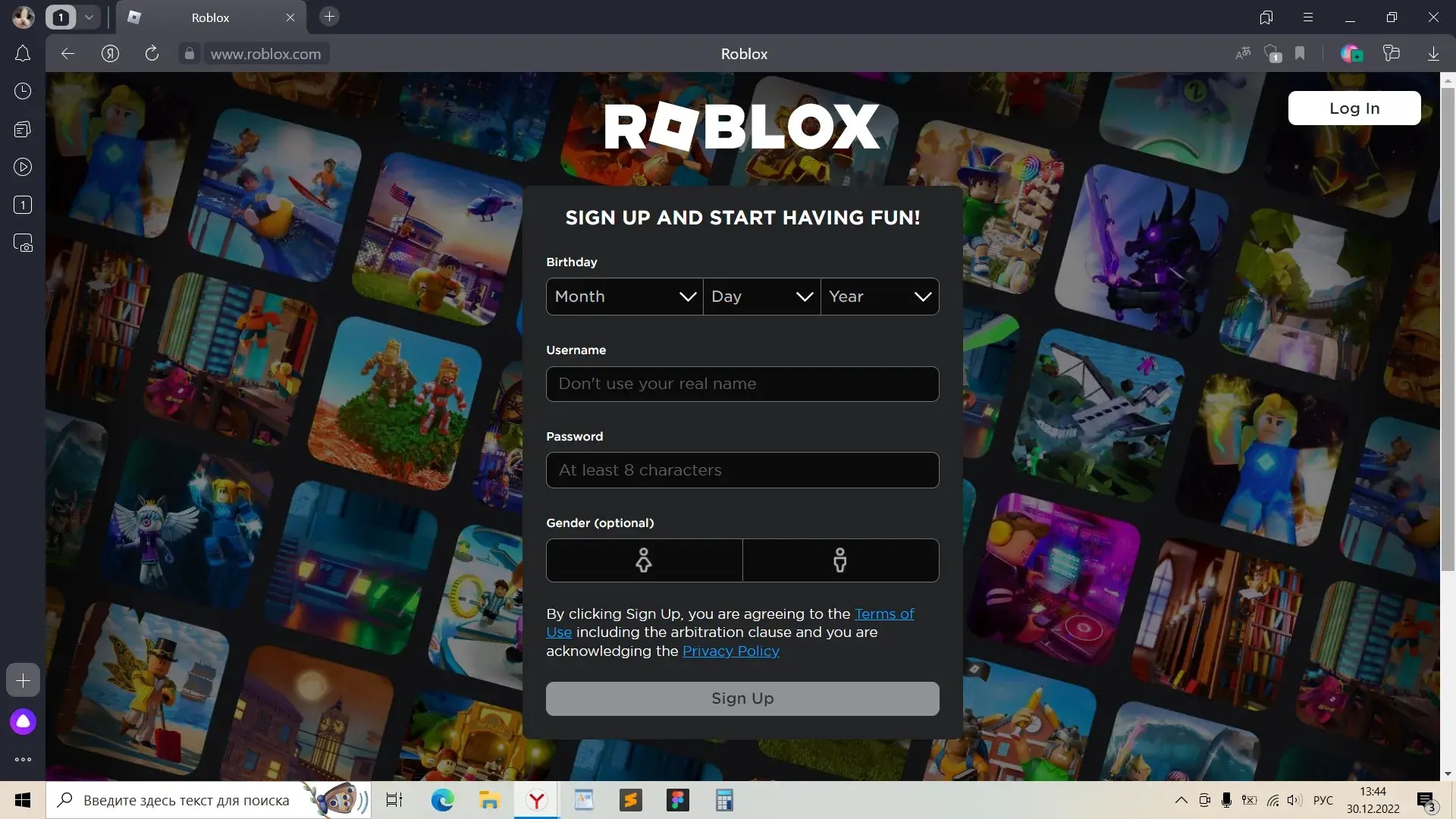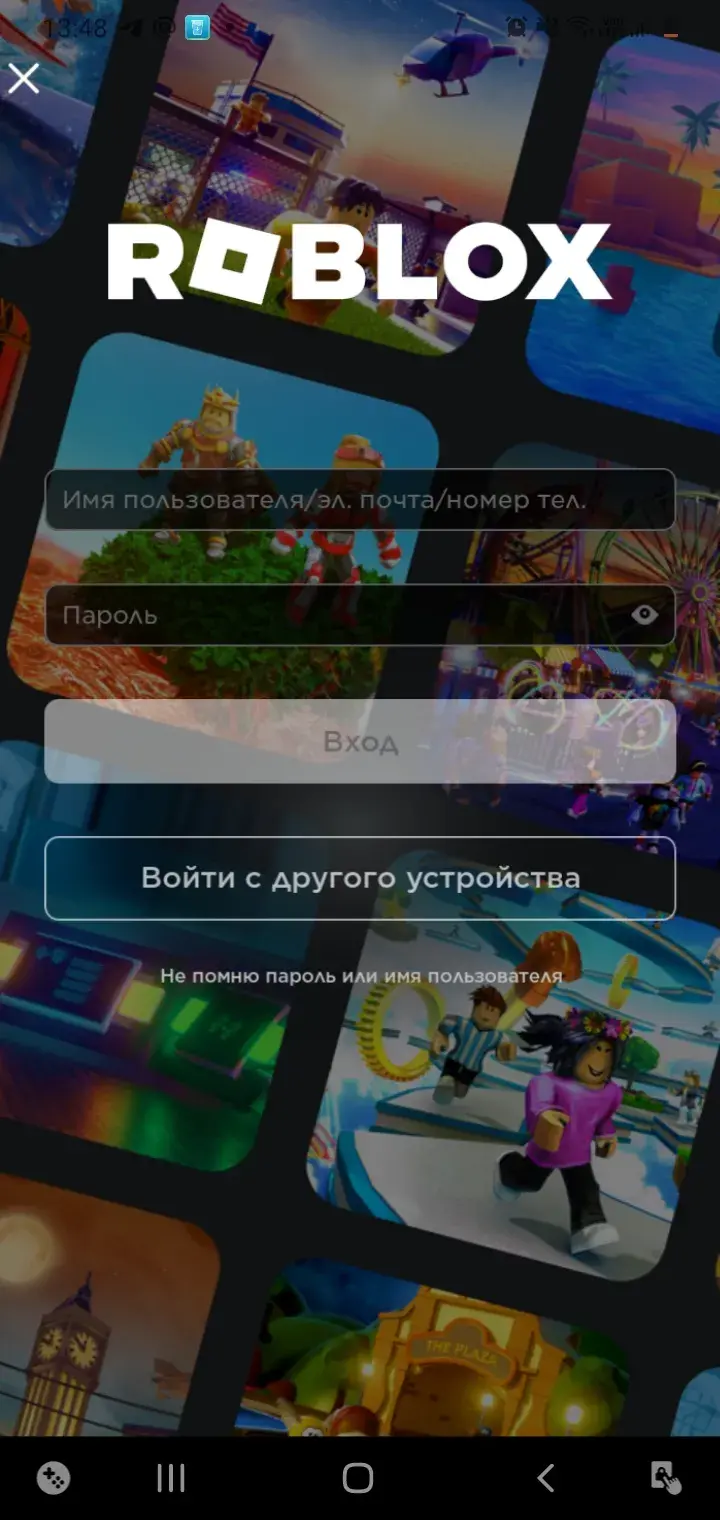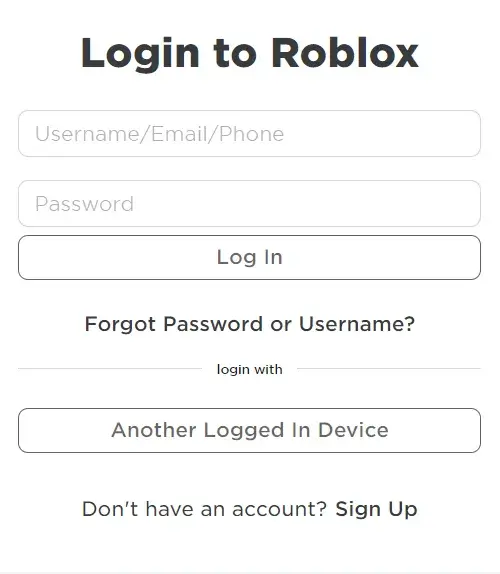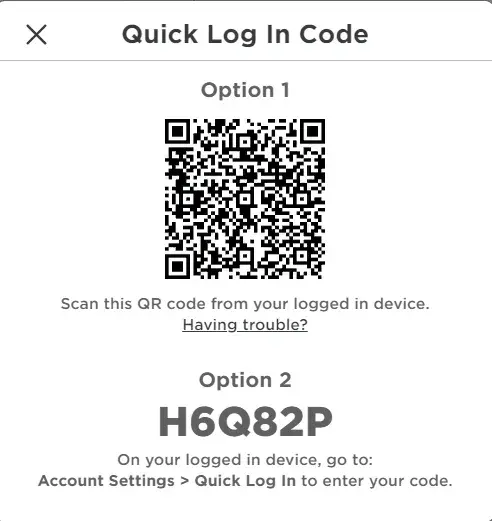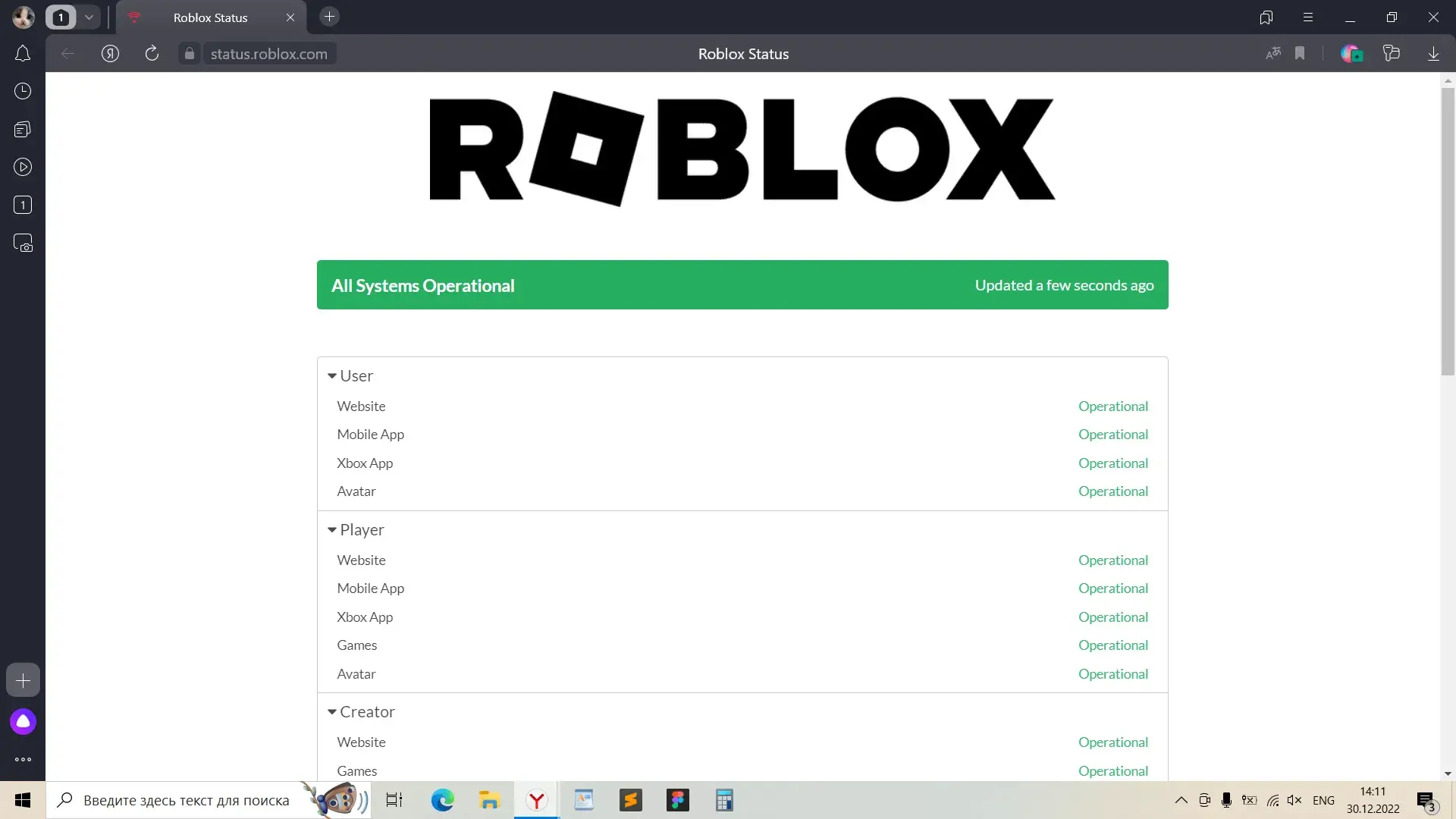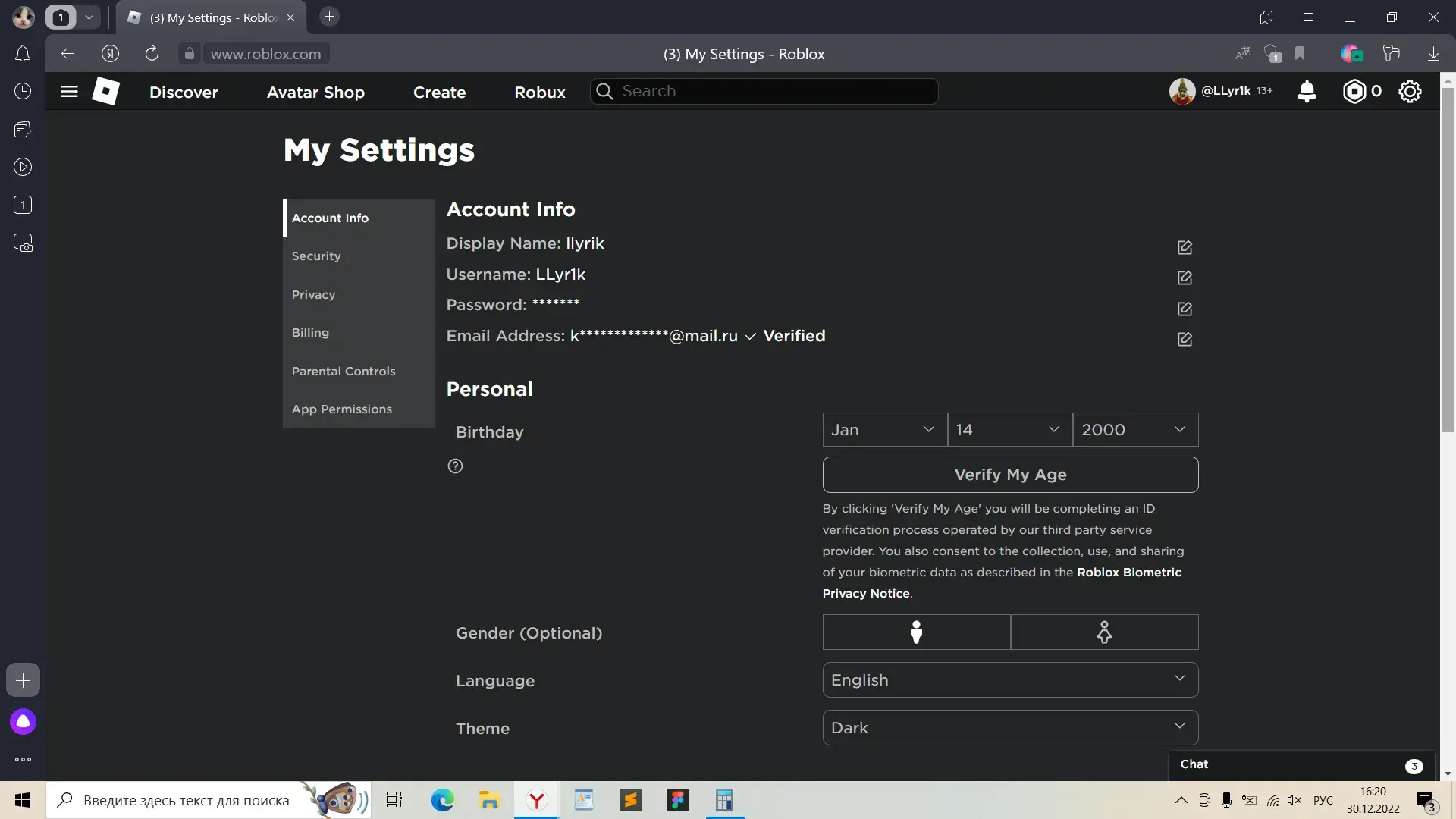Роблокс — это платформа онлайн-игр для мальчиков и девочек. Чтобы бесплатно играть в Роблокс на компьютере, нужно пройти несложную процедуру регистрации на официальном сайте. Зарегистрироваться в Роблокс можно самостоятельно. Для этого нужно всего лишь придумать ник и пароль.
- Регистрация на компьютере
- Регистрация на смартфоне
- Как пройти проверку с кубиками
- Проверка на человека. Прохождение капчи с животными
- Частые ошибки при регистрации
Как зарегистрироваться на пк
Для тех, кто не любит читать — видео с пошаговым процессом регистрации 👇👇👇
Пошаговая регистрация на компьютере
Заполнение формы
- Дата рождения
Выберите из выпадающих списков Month – месяц, Day – день, Year – год.
- Имя пользователя
Это ваш ник в игре. Должен быть уникальным, состоять из английских букв и цифр не больше 20 символов и не короче 3-х. Совет: не используйте настоящее имя
- Введите пароль
Он должен быть больше 8 букв (английских) и цифр. Совет: Не стоит в пароле использовать дату рождения и имя. Запишите пароль в блокнот или бумагу, чтобы не забыть. Если забудете пароль, то восстановить учетную запись, которая не привязана с помощью электронной почты или телефона, будет невозможным.
- Выберите пол
Девочка или мальчик
- Нажмите на зеленую кнопку «Sign Up»
Проверка на человека
Прохождение новой проверки кубиками в этой статье
Далее откроется окошко с надписью Verification. С просьбой пройти небольшое задание, чтобы удостоверится, что вы человек. Кликните на кнопке «Verify»
С помощью двух стрелок слева и справа, нужно повернуть фигуру животного, так чтобы она расположилась правильно, затем нажмите на кнопку «Done». Если с первого раза не получилось, то НЕ переживайте, пробуйте еще кликнув на кнопку «Try again»
После удачного
прохождения теста, попадете на страницу
приветствия. Всё, на этом регистрация
в Роблокс завершена. Приятной игры.
Узнай, как скачать Roblox на пк
Регистрация на телефоне (смартфоне)
Для регистрации в Роблокс на телефоне в первую очередь необходимо скачать Роблокс на устройство. Затем запустите приложение Роблокс и в окне приветствия выберите «РЕГИСТРАЦИЯ«. Подробный процесс регистрации на видео ниже
Чтобы не вводить номер телефона во время регистрации, выберите пункт «использовать эл. почту» в окне, где предлагают ввести номер телефона
Частые ошибки при регистрации в Роблокс
Birthday must be set first — это значит, что первым делом нужно заполнить дату рождения
This username is already in use — имя пользователя уже кем-то занято. Пробуйте другое имя
Usernames can be 3 to 20 characters long — длина имени должно быть от 3 до 20 символов (букв и цифр)
Usernames cannot start or end with _ — имя пользователя не должно начинаться или заканчиваться на символ нижнее подчеркивание «_»
Passwords must be at least 8 characters long – Пароль должен быть больше 8 символов (букв и цифр)
Gender is required — Обязательно нужно выбрать пол
Username not appropriate for roblox — Это значит, что имя пользователя не по подходит
- Регистрация на компьютере
- Регистрация на смартфоне
- Проверка на человека. Прохождение капчи с животными
- Частые ошибки при регистрации
Прохождение новой проверки с кубиками
Наверх
Для того что бы зарегистрироваться в Роблокс нужно открыть официальный сайт и ввести свои данные (смотри скриншот чуть ниже).
Форма регистрации будет на английском языке, на наших скриншотах вы можете увидеть переведенную форму.
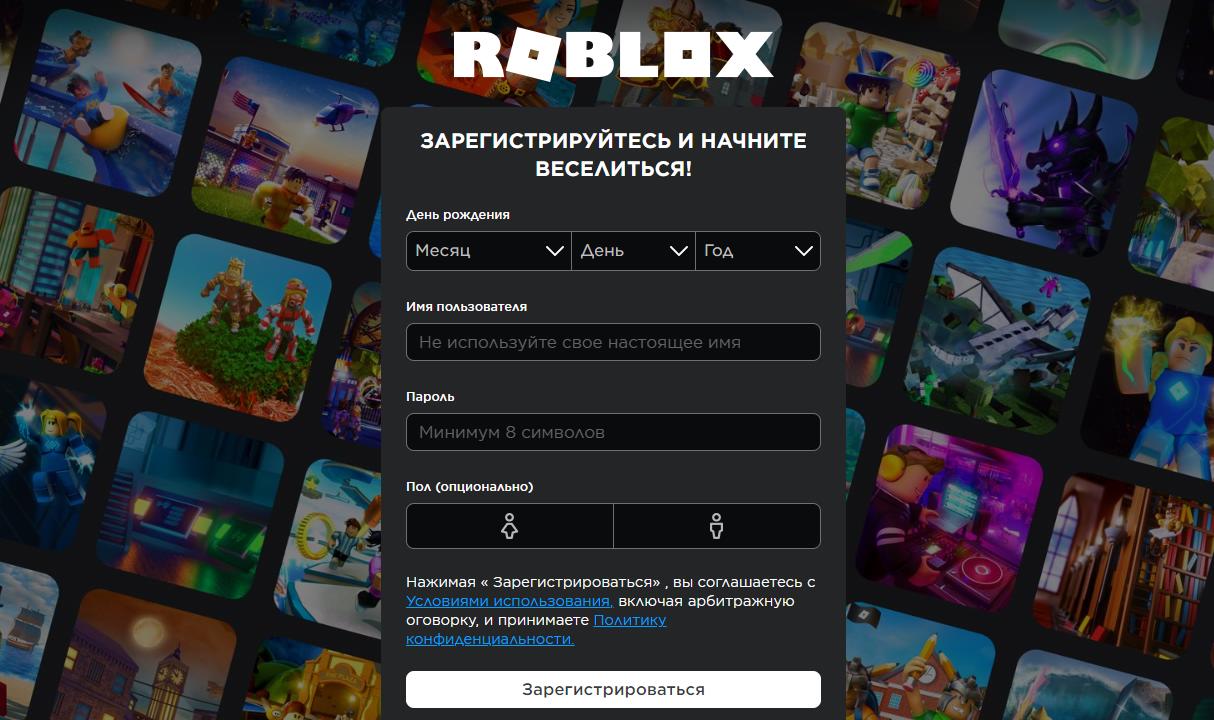
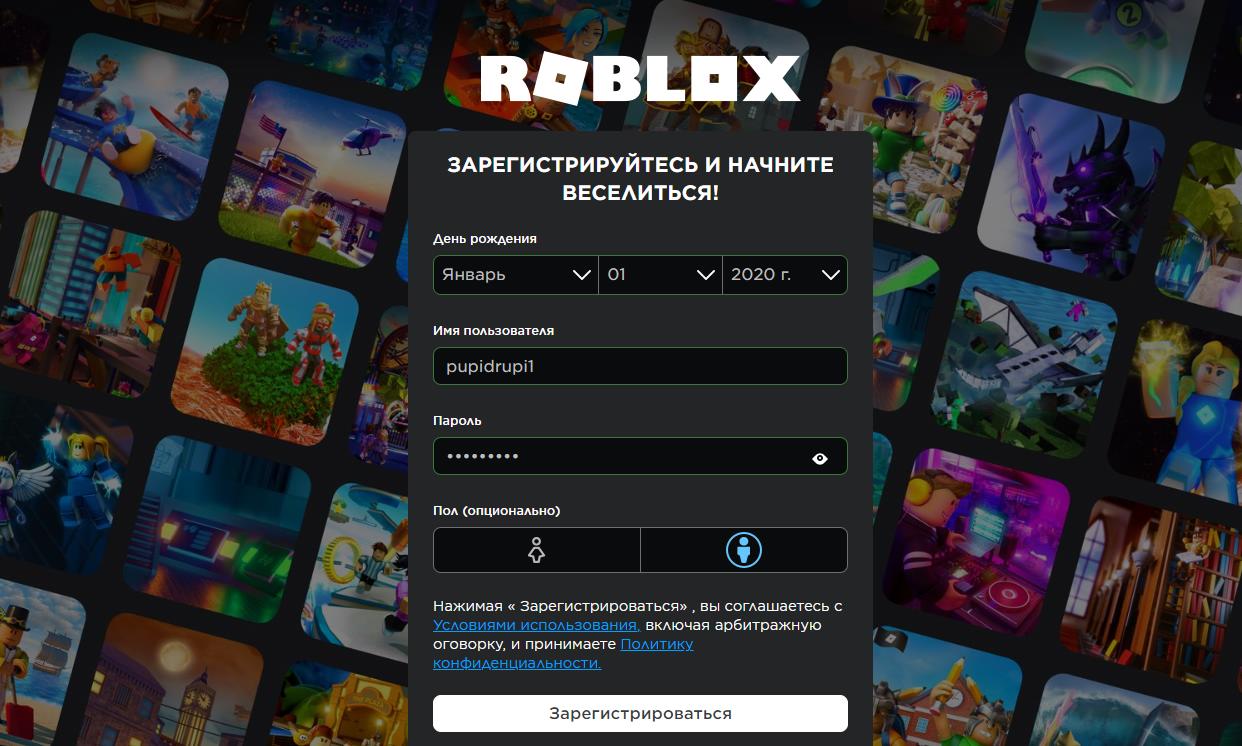
Нужно будет ввести:
- Дату рождения (месяц, день и год);
- Имя пользователя или ник (можете выбрать себе крутой ник или воспользоваться генератором);
- Пароль от аккаунта (сохраните его что бы не забыть);
- Пол (женский или мужской).
После того как вы заполнили все поля необходимо нажать кнопку Зарегистрироваться (Sign Up)
Далее может появиться верификация которую необходимо пройти для того что бы подтвердить что вы являетесь живым человеком, а не роботом. Как пройти верификацию можно посмотреть на этой странице (там вы найдете все виды капч).


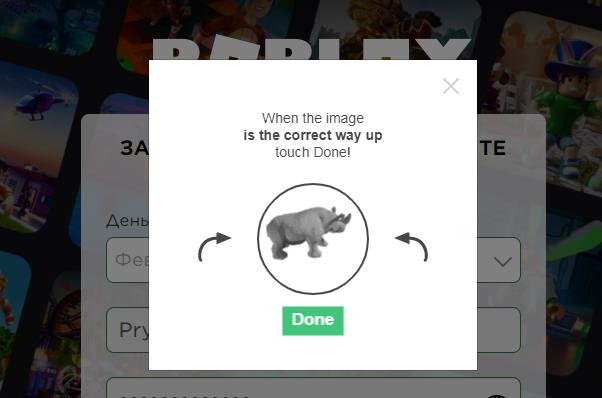
Готово! После успешного прохождения верификации вас перекинет на страницу вашего профиля. На этом можно считать что регистрация успешно завершена!
Как зарегистрироваться в Роблокс на телефоне
Регистрация на телефоне практически не отличается от регистрации на компьютере. Для этого все так же придется ввести свои данные, пройти верификацию и можно наслаждаться игрой.


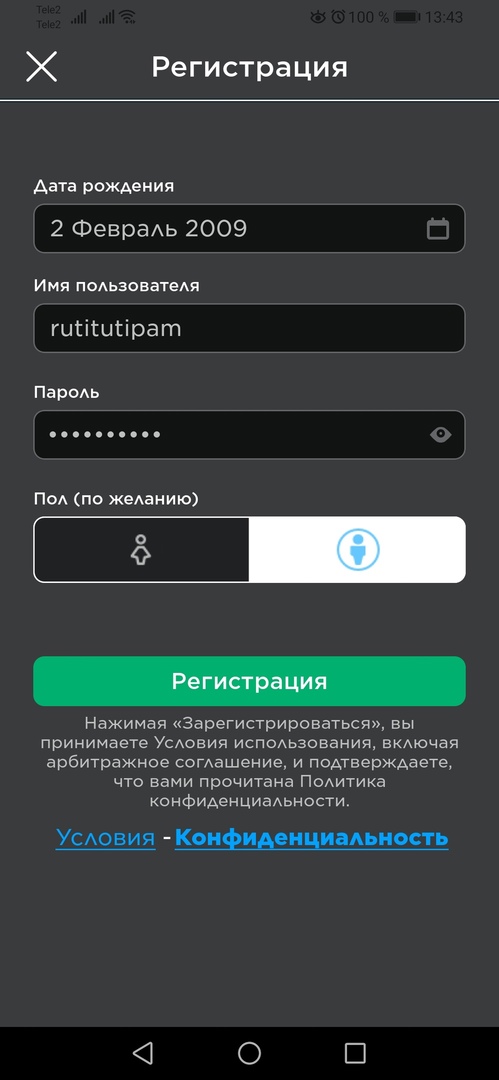
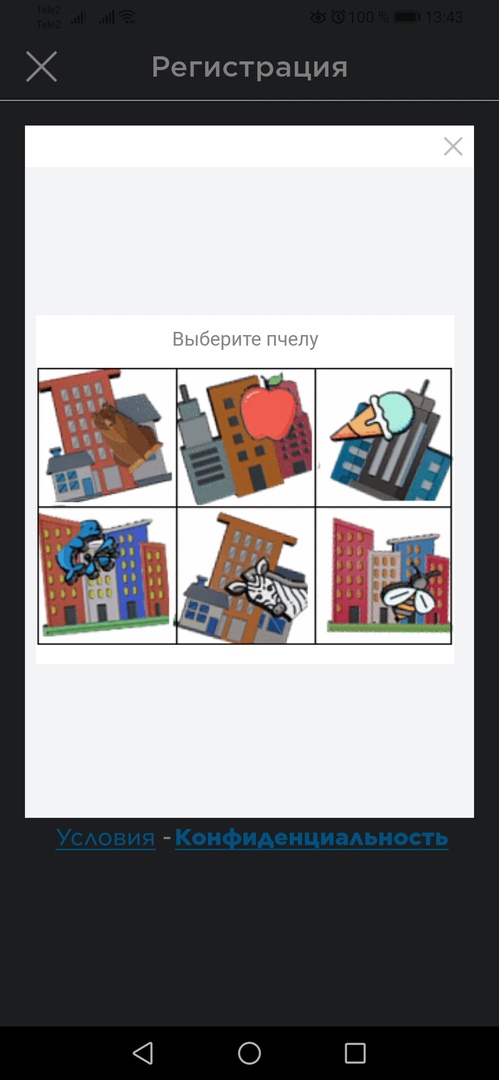
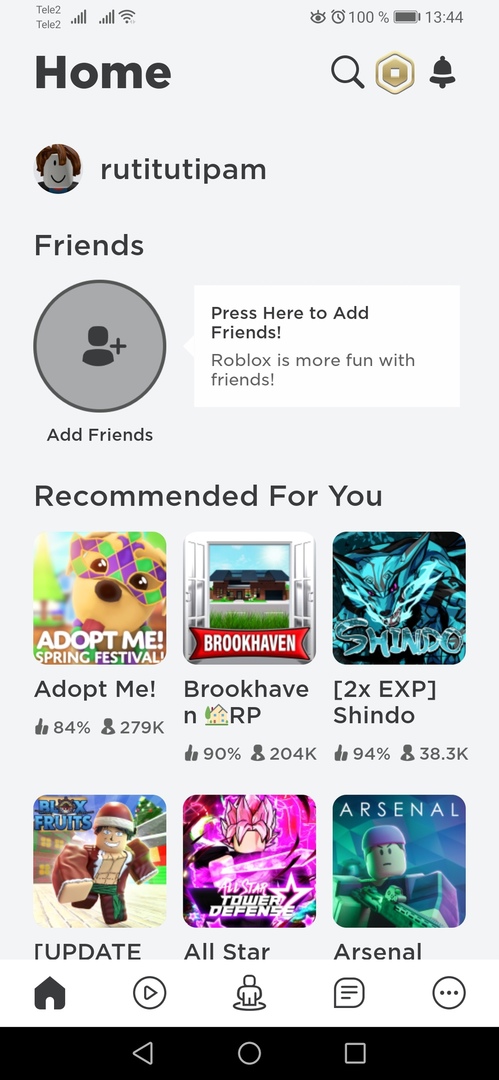
Видео инструкция
- Discover
- Avatar Shop
- Create
-
10% More
Robux
Buy Robux
- Discover
- Avatar Shop
- Create
-
10% More
Robux
Buy Robux

Download Article
Download Article
Making a username is required to make an account, but a lot of people like their username to be something that satisfies them. The problem is, they can’t think of one. Are you one of those people? If so, then keep reading!
Steps
-
1
Think about the «type» of the username you want. This means if you want a one-word username, a two-word username, one with numbers, etc.
- One-word usernames can be hard to figure out if you want them to make sense and ability for people to pronounce them, but it is a great way if you want your username to be simple.
- Adding more words increases the chances of getting an available username, but it makes it a bit more complex and long (if you want a short username).
- Adding numbers is great to make it more unique, but if you’re trying to «be like the rest», use numbers wisely, or not add them at all.
-
2
Think about things you like. Whether it’s from rabbits or popsicles, the things you like make your username more creative.
- If you are going to do this, think about how you’re going to order it. For example, you have the words Whisperer’ and Tiger. Are you going to put in WhispererTiger or TigerWhisperer?
Advertisement
-
3
Consider adding common prefixes or suffixes. These can add more letters to a one-word username if it is taken.
- Prefixes that are frequently used are «i» (as in iMarble), «ii» (as in iiCherry), or «x» (as in xSecretEdition).
- Suffixes that are used frequently are «ism» (as in Solidism), «ize», (as in Lyricize), or «XD» (as in PastelCatsXD).
-
4
Add certain letters and numbers to replace some characters in your username. These can add style to your username and if used properly, it won’t make much of a difference.
- The letter «x» is commonly used to replace certain letters, mostly vowels to make the person easily read the username. For example, if Legitamite is taken, you could replace the first «e» with «x», like Lxgitamite.
- The letter «v» is mostly only used to replace «u», like Pvmpkins instead of Pumpkins. It is rarely used to replace other letters.
- Numbers can replace letters as well. Since «3» looks like a backward «E», it is used to replace «E/e».
-
5
Try finding a five-letter username. If you want your username to be rare, five-letter usernames are useful, since now ROBLOX requires a minimum of 3 characters. Adding another two letters decreases its rarity but having a five-letter username is still considered very rare.
-
6
Use capital and lowercase letters wisely. If your username consists of 2 or more words, capital usernames are useful.
- For instance, if you’re thinking of the username, «MostlyAnna», capitalizing the first letters of each word organizes it rather than having a username with all lowercase letters, such as «mostly wanna».
- If you want a one-word name, capitalizing the first letter wouldn’t matter, as people won’t have trouble reading it.
-
7
Make your username unique. Don’t copy someone else’s username. For instance, if someone has the username, «Simplex», don’t just add a letter and remove one and say it’s your own, especially if you’re copying someone well-known.
Advertisement
Add New Question
-
Question
How do I make a unique Roblox name?
Take an ordinary word and change letters with other letters, numbers, or maybe and underscore. Make it your own and try to make it something that looks like it is not referenced off of a well-known person, or people will think you got it from him/her. Things that you like will be nice, for example if you like pie it could be Pie_Lover, or PiesAreKool. Just remember to make it something you will keep for a while, because if you want to change it, it costs 1,000 robux. And nothing like Marcy13853, instead it could be Mxrcy, Marxy, or Marcxy!
-
Question
Is «4q4g» a good name?
That’s known as a «namesnipe,» a very desirable name. There’s a group called «Group of Name Snipes» that likes these sorts of names. Try joining it, if you haven’t already.
-
Question
Is «IiPinkaffles» a good name for roblox? I really like that name but I’m not really sure.
If you like it, do it! It doesn’t matter what other people think, just do it your own way, and if they say mean things about it, report them.
See more answers
Ask a Question
200 characters left
Include your email address to get a message when this question is answered.
Submit
Advertisement
-
Make the username to your liking, don’t do it just because someone else dared you to do so or anything else.
-
Remember that old forum posts will have your old username still on them, but your new username will carry on to new ones.
-
If you feel like switching back to your old username, there is an option for that, but the fee will still apply.
Show More Tips
Thanks for submitting a tip for review!
Advertisement
-
Choose your username wisely, as violating the terms and conditions of ROBLOX may lead to account termination or a ban.
-
Be careful when typing your username, as a typo can lead to more work, especially if you’re changing it (changing a username costs 1000 Robux).
-
Never use personal information in your username, as bad people use Roblox, too. Crazy adults and OD-ers can (and likely will) seek personal info. Also, since passwords often use personal information, they can use any information in your username to crack into your account.
Advertisement
About This Article
Thanks to all authors for creating a page that has been read 240,839 times.
Did this article help you?
Download Article
Download Article
Making a username is required to make an account, but a lot of people like their username to be something that satisfies them. The problem is, they can’t think of one. Are you one of those people? If so, then keep reading!
Steps
-
1
Think about the «type» of the username you want. This means if you want a one-word username, a two-word username, one with numbers, etc.
- One-word usernames can be hard to figure out if you want them to make sense and ability for people to pronounce them, but it is a great way if you want your username to be simple.
- Adding more words increases the chances of getting an available username, but it makes it a bit more complex and long (if you want a short username).
- Adding numbers is great to make it more unique, but if you’re trying to «be like the rest», use numbers wisely, or not add them at all.
-
2
Think about things you like. Whether it’s from rabbits or popsicles, the things you like make your username more creative.
- If you are going to do this, think about how you’re going to order it. For example, you have the words Whisperer’ and Tiger. Are you going to put in WhispererTiger or TigerWhisperer?
Advertisement
-
3
Consider adding common prefixes or suffixes. These can add more letters to a one-word username if it is taken.
- Prefixes that are frequently used are «i» (as in iMarble), «ii» (as in iiCherry), or «x» (as in xSecretEdition).
- Suffixes that are used frequently are «ism» (as in Solidism), «ize», (as in Lyricize), or «XD» (as in PastelCatsXD).
-
4
Add certain letters and numbers to replace some characters in your username. These can add style to your username and if used properly, it won’t make much of a difference.
- The letter «x» is commonly used to replace certain letters, mostly vowels to make the person easily read the username. For example, if Legitamite is taken, you could replace the first «e» with «x», like Lxgitamite.
- The letter «v» is mostly only used to replace «u», like Pvmpkins instead of Pumpkins. It is rarely used to replace other letters.
- Numbers can replace letters as well. Since «3» looks like a backward «E», it is used to replace «E/e».
-
5
Try finding a five-letter username. If you want your username to be rare, five-letter usernames are useful, since now ROBLOX requires a minimum of 3 characters. Adding another two letters decreases its rarity but having a five-letter username is still considered very rare.
-
6
Use capital and lowercase letters wisely. If your username consists of 2 or more words, capital usernames are useful.
- For instance, if you’re thinking of the username, «MostlyAnna», capitalizing the first letters of each word organizes it rather than having a username with all lowercase letters, such as «mostly wanna».
- If you want a one-word name, capitalizing the first letter wouldn’t matter, as people won’t have trouble reading it.
-
7
Make your username unique. Don’t copy someone else’s username. For instance, if someone has the username, «Simplex», don’t just add a letter and remove one and say it’s your own, especially if you’re copying someone well-known.
Advertisement
Add New Question
-
Question
How do I make a unique Roblox name?
Take an ordinary word and change letters with other letters, numbers, or maybe and underscore. Make it your own and try to make it something that looks like it is not referenced off of a well-known person, or people will think you got it from him/her. Things that you like will be nice, for example if you like pie it could be Pie_Lover, or PiesAreKool. Just remember to make it something you will keep for a while, because if you want to change it, it costs 1,000 robux. And nothing like Marcy13853, instead it could be Mxrcy, Marxy, or Marcxy!
-
Question
Is «4q4g» a good name?
That’s known as a «namesnipe,» a very desirable name. There’s a group called «Group of Name Snipes» that likes these sorts of names. Try joining it, if you haven’t already.
-
Question
Is «IiPinkaffles» a good name for roblox? I really like that name but I’m not really sure.
If you like it, do it! It doesn’t matter what other people think, just do it your own way, and if they say mean things about it, report them.
See more answers
Ask a Question
200 characters left
Include your email address to get a message when this question is answered.
Submit
Advertisement
-
Make the username to your liking, don’t do it just because someone else dared you to do so or anything else.
-
Remember that old forum posts will have your old username still on them, but your new username will carry on to new ones.
-
If you feel like switching back to your old username, there is an option for that, but the fee will still apply.
Show More Tips
Thanks for submitting a tip for review!
Advertisement
-
Choose your username wisely, as violating the terms and conditions of ROBLOX may lead to account termination or a ban.
-
Be careful when typing your username, as a typo can lead to more work, especially if you’re changing it (changing a username costs 1000 Robux).
-
Never use personal information in your username, as bad people use Roblox, too. Crazy adults and OD-ers can (and likely will) seek personal info. Also, since passwords often use personal information, they can use any information in your username to crack into your account.
Advertisement
About This Article
Thanks to all authors for creating a page that has been read 240,839 times.
Did this article help you?
За годы существования, Роблокс, как и другие игры, развивался и продолжает развиваться. Начать играть в него максимально просто, а регистрация занимает всего пару минут. Пусть профессиональные программисты и старались сделать наиболее простую и удобную регистрацию, у некоторых игроков могут возникнуть с этим трудности. Для таких новичков и создана эта статья.
Как зарегистрироваться на телефоне
Для регистрации на телефоне, нужно начать с установки приложения. Вписав в поиск Google Play или App Store “Roblox”, игру удастся найти.
Первое, что игрок видит, войдя в игру — Предложение зарегистрироваться или войти в аккаунт. Именно первая опция и нужна для создания аккаунта.
Останется только ввести некоторые данные, нужные для регистрации: дату рождения, никнейм, пароль. Опционально — пол. Когда все готово, останется нажать кнопку “Регистрация” и профиль будет создан. Сразу же появится возможность заходить в большинство плейсов (некоторые требуют, чтобы аккаунт просуществовал некоторое время, например, неделю или месяц).
Как зарегистрироваться на ПК
На компьютерах процесс регистрации тоже простой. На заглавной странице сайта Роблокса, в правом верхнем углу есть две кнопки: Sign Up и Log In. Вторая нужна для входа в уже существующий профиль, а вот первая — для регистрации.
Как и в мобильной версии, после ввода нужной информации и нажатия завершающей кнопки, учетная запись будет создана и появится доступ к режимам.
Как войти в аккаунт на ПК и Телефоне
Чтобы войти в свой профиль на телефоне, надо в приложении выбрать опцию вход, а не регистрация. После заполнения всего двух строчек, можно играть.
В ПК-версии рядом с кнопкой для регистрации будет кнопка Log In, созданная для входа в аккаунт. В форме также следует ввести имя и пароль, после чего можно играть.
На обоих платформах имеется возможность быстрого входа, если на другом устройстве был произведен вход в аккаунт. Для быстрого входа надо выбрать функцию Another Logged In Device в меню входа в профиль. Если речь идет о телефонах, достаточно сканировать QR-код. На компьютерах надо нажать на шестеренку, перейти в Quick Log In и ввести код.
Возможные ошибки при регистрации
Большинство ошибок, которые появляются при регистрации, возникают по вине игроков. В основном — из-за невнимательности. Вот основные причины:
- Ник, который игрок хочет выбрать, уже занят другим игроком. В таком случае надо придумать другое имя.
- Длина имени меньше 3 или более 20 символов, или в нем содержатся символы, не поддерживаемые игрой. В нике могут быть использованы буквы, цифры и нижние подчеркивания.
- Длина пароля меньше 3 или более 200 символов.
Если же все требования к учетной записи соблюдены, но игра не позволяет создать аккаунт, проблема может крыться в сбоях серверов. Рекомендуется подождать некоторое время. Также можно проверить сервера на сайте status.roblox.com. Если оказалось, что они зависают, в этом и может быть проблема.
Настройка личного профиля и изменение данных
Когда учетная запись создана, ее можно настроить. Сделать это можно в настройках. В ПК-версии надо нажать на шестеренку в правом верхнем углу на сайте и перейти в Settings. Сразу же откроется раздел Account Info и другие настройки.
Большинство параметров могут быть изменены просто так. Для смены никнейма нужно потратить тысячу робаксов, а ради изменения даты рождения или пароля от аккаунта — ввести текущий пароль.
В приложении надо перейти в три точки, это самая крайняя кнопка справа снизу. Там будет много разных кнопок, нужно зайти в Settings. Будет несколько вкладок: Account Info, Security, Privacy и другие. Основная информация об аккаунте находится в самой первой. Ее количество и порядок такие же, как на ПК.
Если остались другие вопросы, связанные с регистрацией аккаунта, задавайте их в комментариях ниже!
На чтение 2 мин Просмотров 3.6к. Опубликовано 18 ноября, 2021
Roblox — одна из самых популярных игр для маленьких детей и подростков, а также для молодых душой. Его привлекательность заключается в системе создания игр и в ассортименте бесплатных игр, созданных игроками. Его популярность выросла в 2010-х годах, а во время пандемии Covid он пережил еще больший бум, когда игроки смогли устраивать виртуальные дни рождения для детей, находящихся в изоляции. Дети наслаждались доступом к друзьям и сообществам в игре, болтали и играли друг с другом в одной из тысяч игр. Roblox доступен для загрузки через Apple App Store, Google Play, Windows Store, XBox One и через Amazon App Store. Если вы или ваш ребенок хотите начать играть в Roblox, просто выполните следующие действия.
Создание учетной записи Roblox
- Загрузите приложение на выбранное устройство.
- Введите свои данные
- День рождения
- Имя пользователя
- Пароль
- Пол (необязательно)
Ваше имя пользователя должно быть уникальным, содержать только буквы, цифры и символ подчеркивания (_) Примеры: JumpingJocks111 или Jumping_Jock111
Ваш пароль должен состоять не менее чем из 8 букв или цифр и еще чего-то ты запомнишь. Оно должно отличаться от вашего имени пользователя.
- После регистрации вы можете выбрать аватар, добавить друзей и сразу же начать играть!
В Настройках вы можете добавить адрес электронной почты, электронную почту родителей или опекунов, а также добавить любые учетные записи в социальных сетях, которыми вы хотите поделиться с друзьями. Вы также можете подтвердить свой возраст (это поможет обезопасить детей младше 13 лет, сохранив конфиденциальность их учетных записей).
Вы сможете изменить свое имя пользователя и пароль после того, как добавите и подтвердите свой адрес электронной почты. На этой вкладке также есть настройки конфиденциальности, которые вы можете изменить, что дает вам полный контроль над тем, кто может добавлять вас или общаться с вами в чате.
Если вы когда-нибудь почувствуете себя небезопасно или неуверенно, поговорите со своим родителем или опекуном и обратитесь в службу поддержки Roblox.